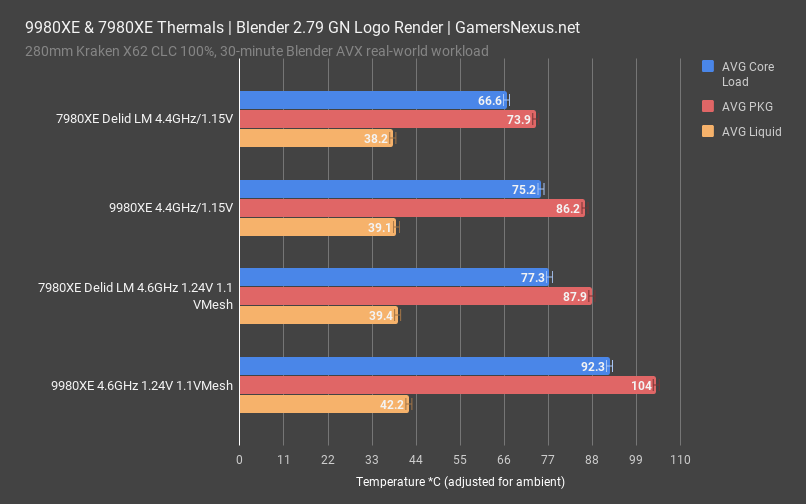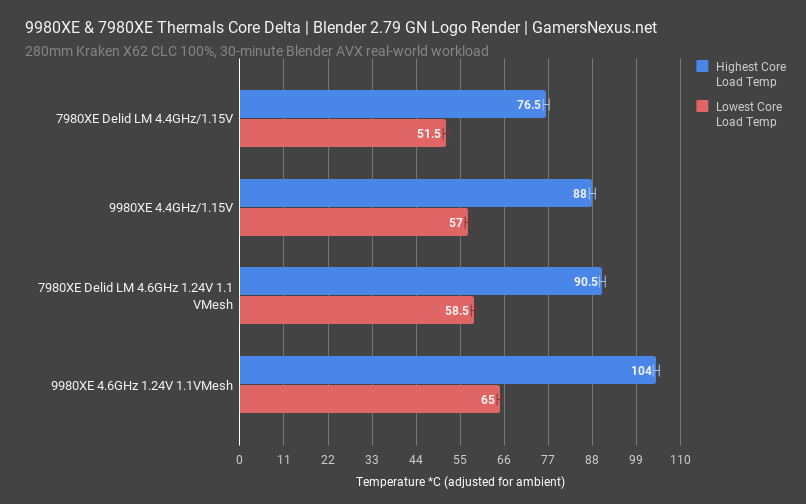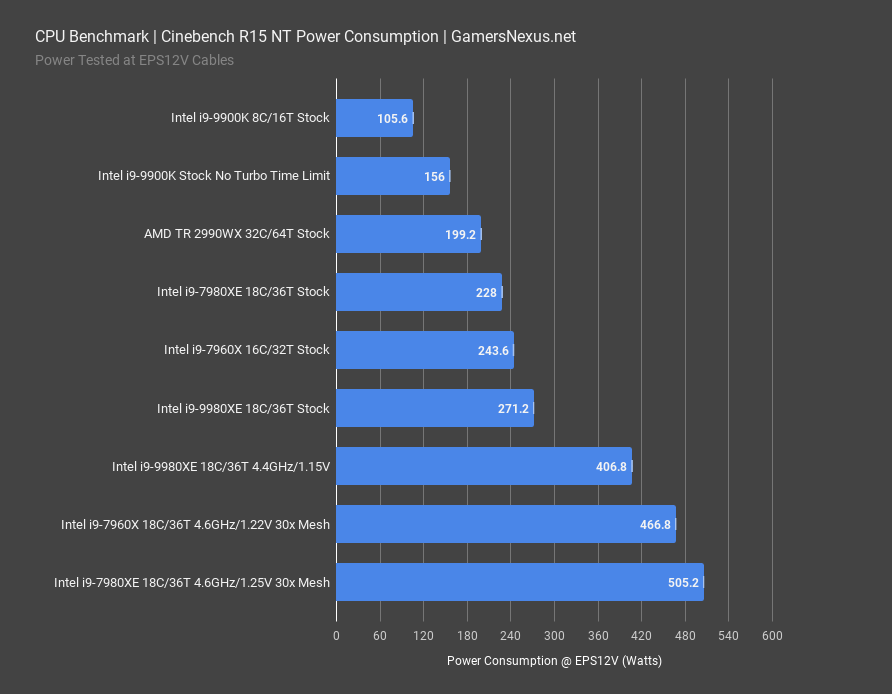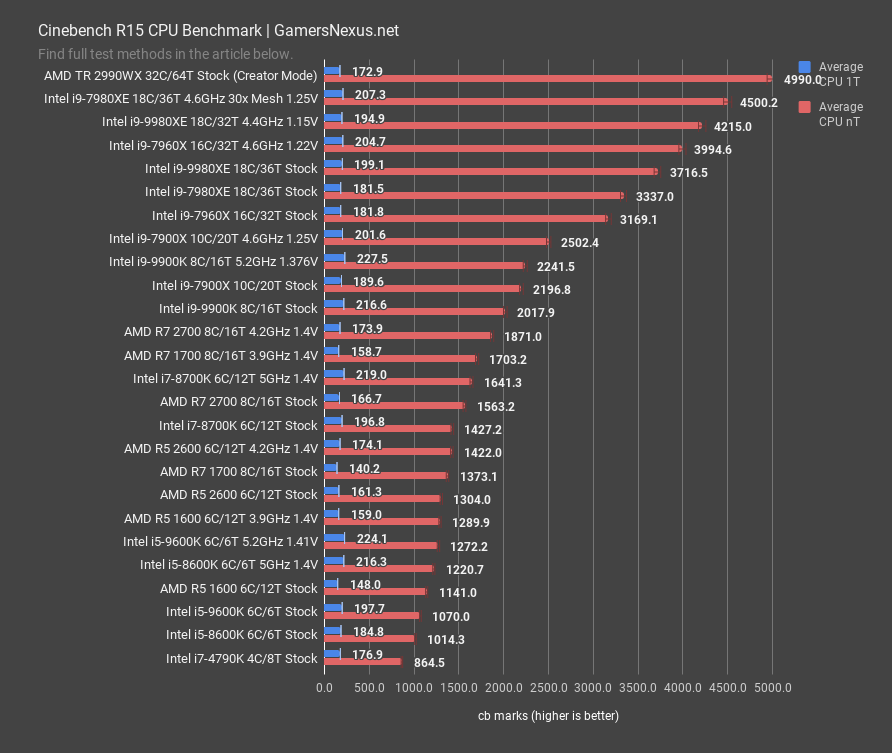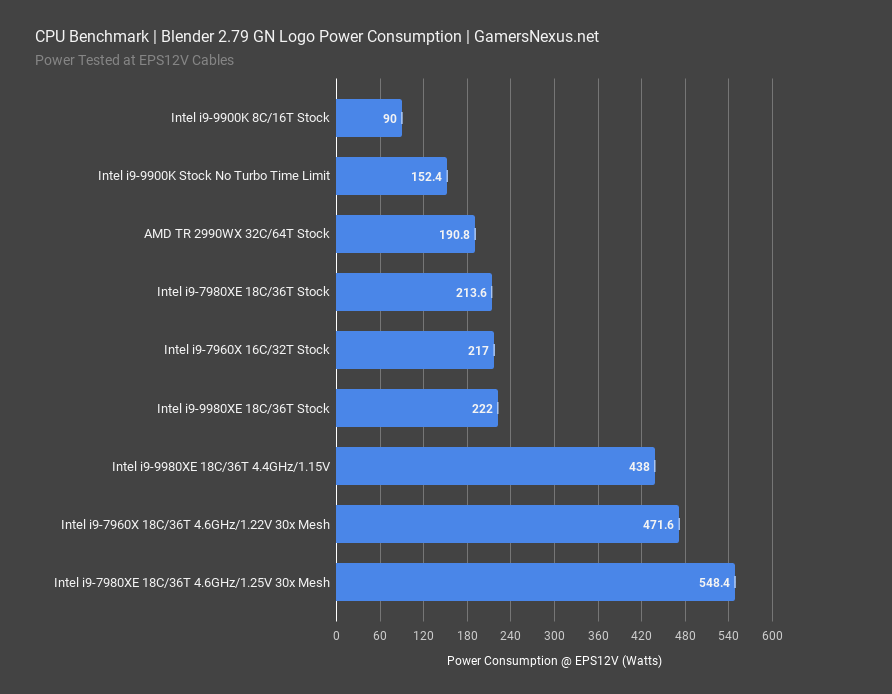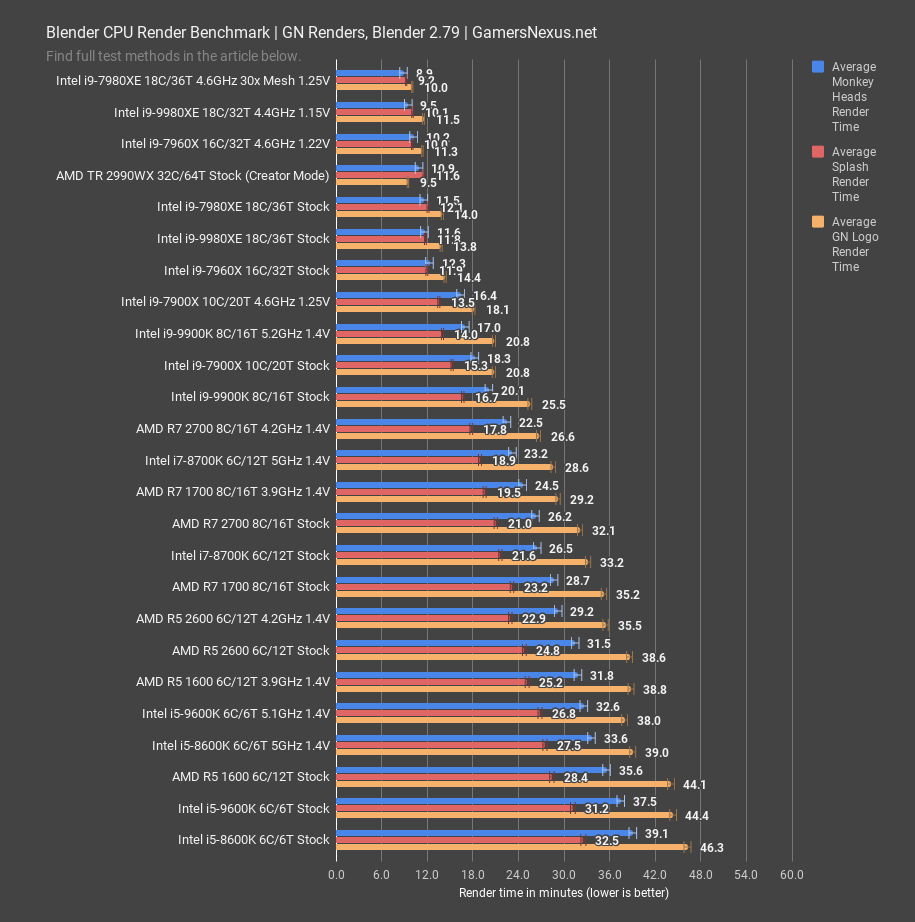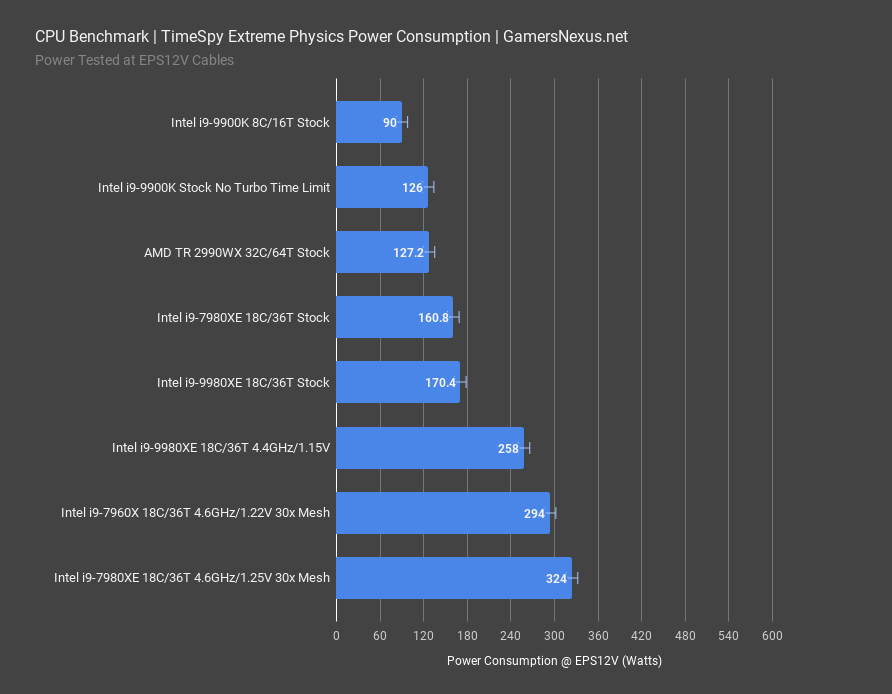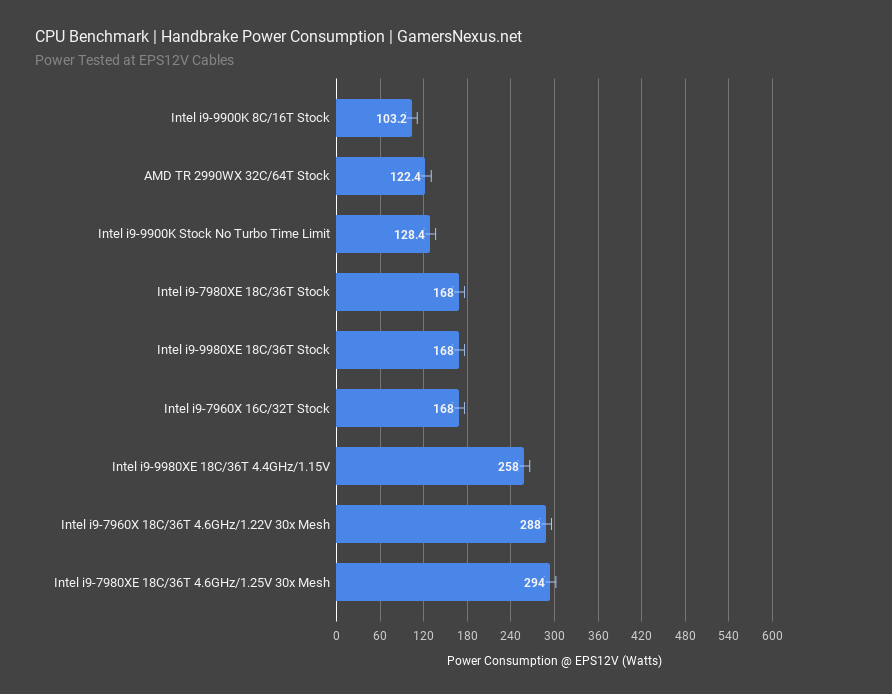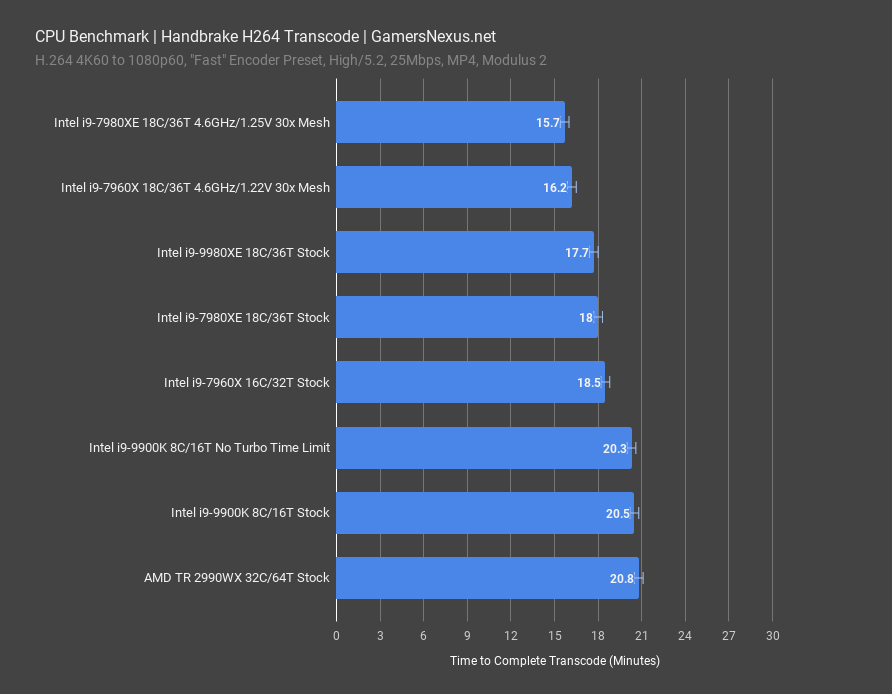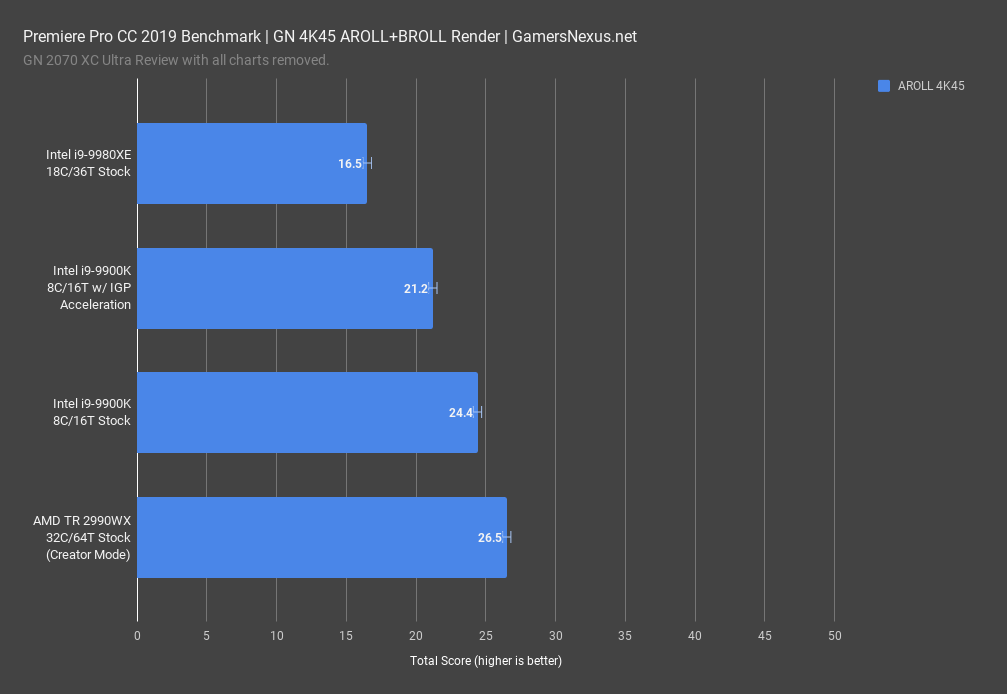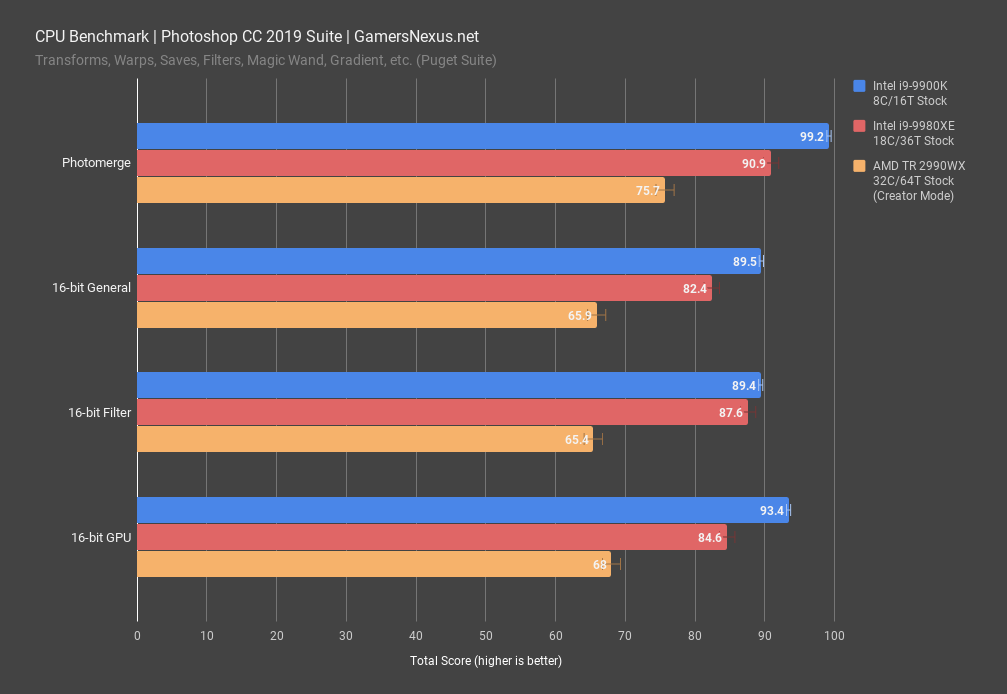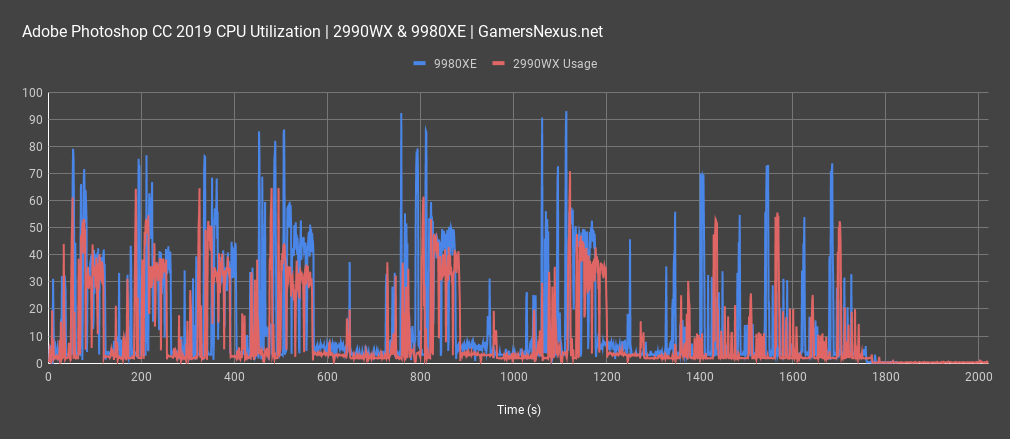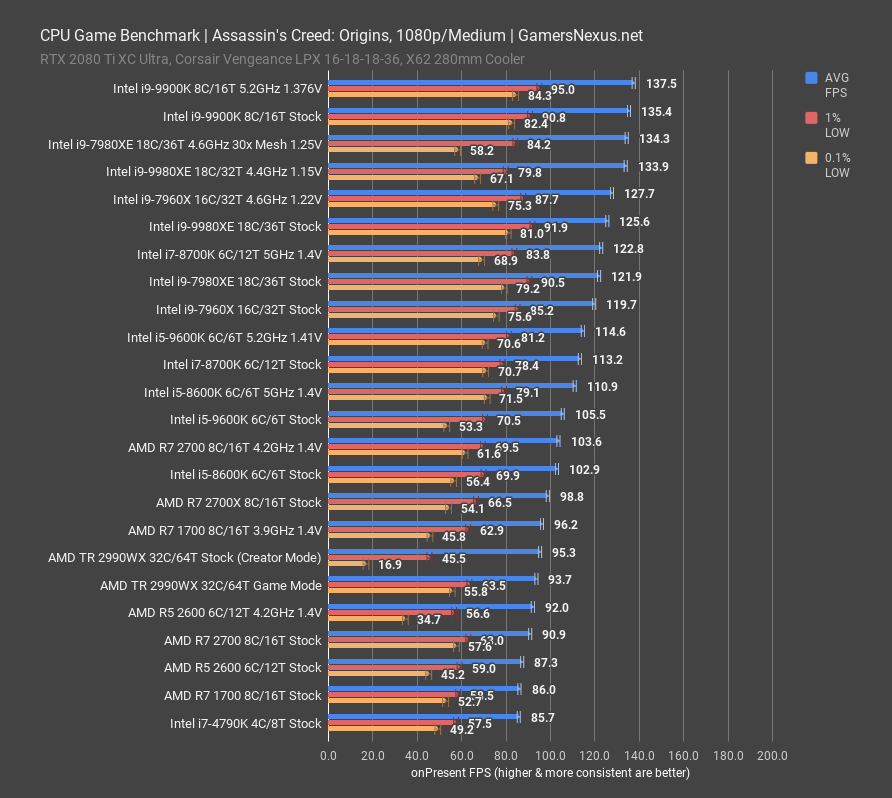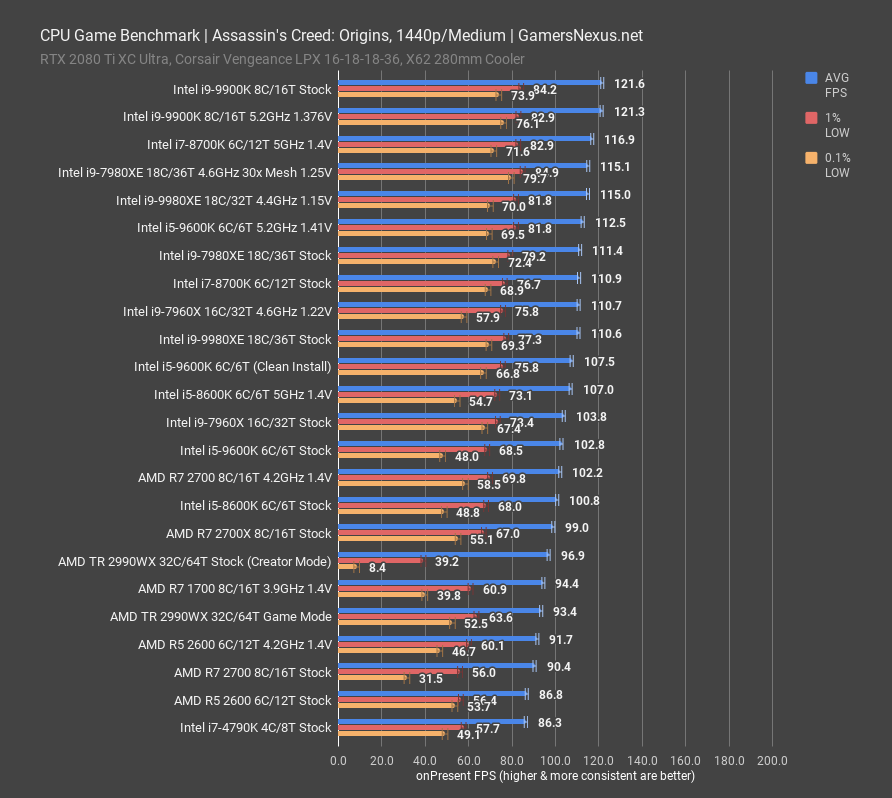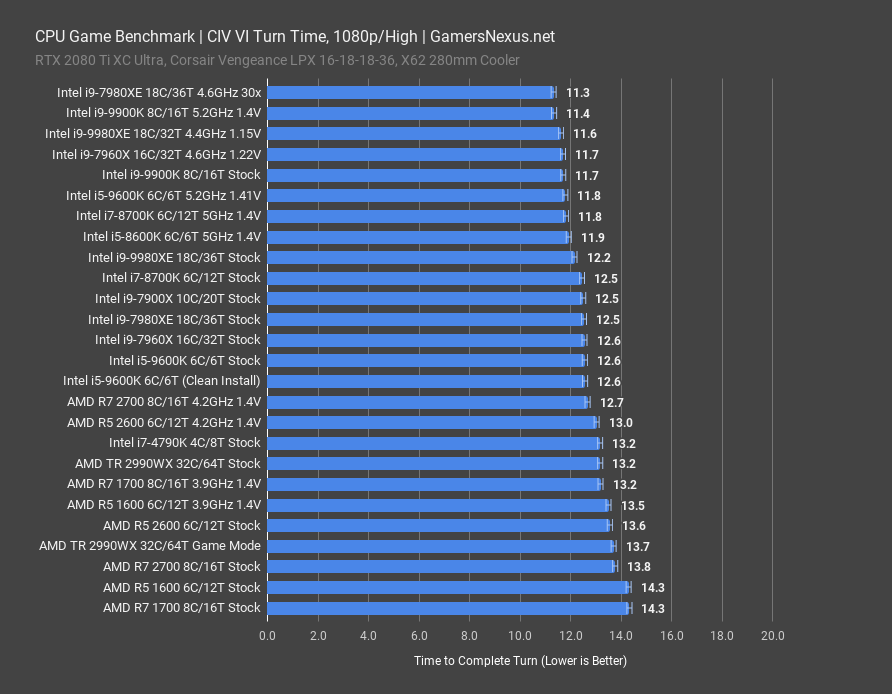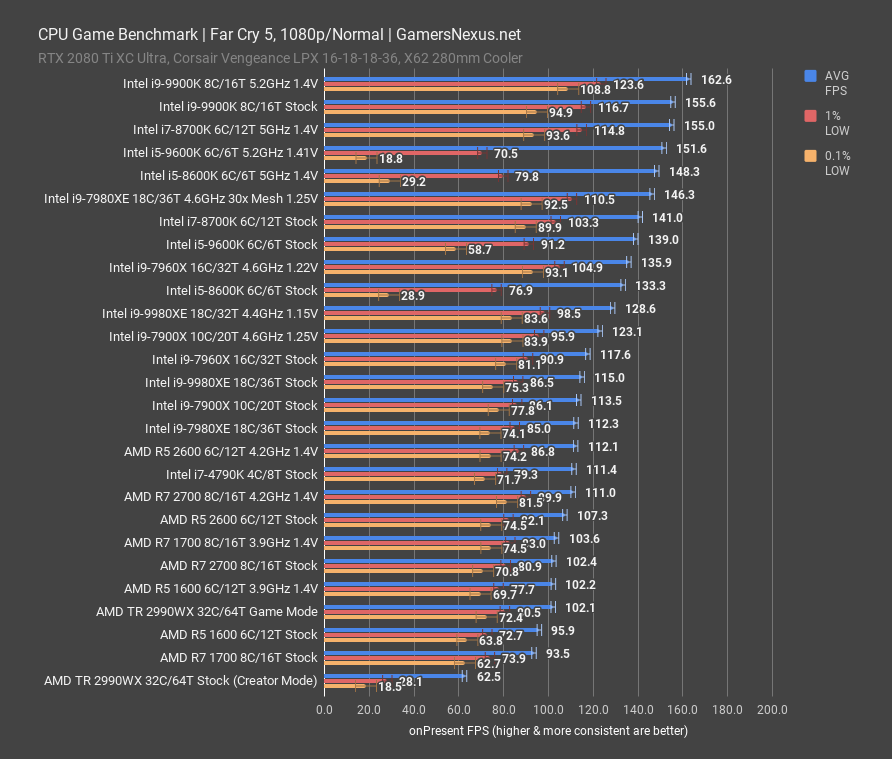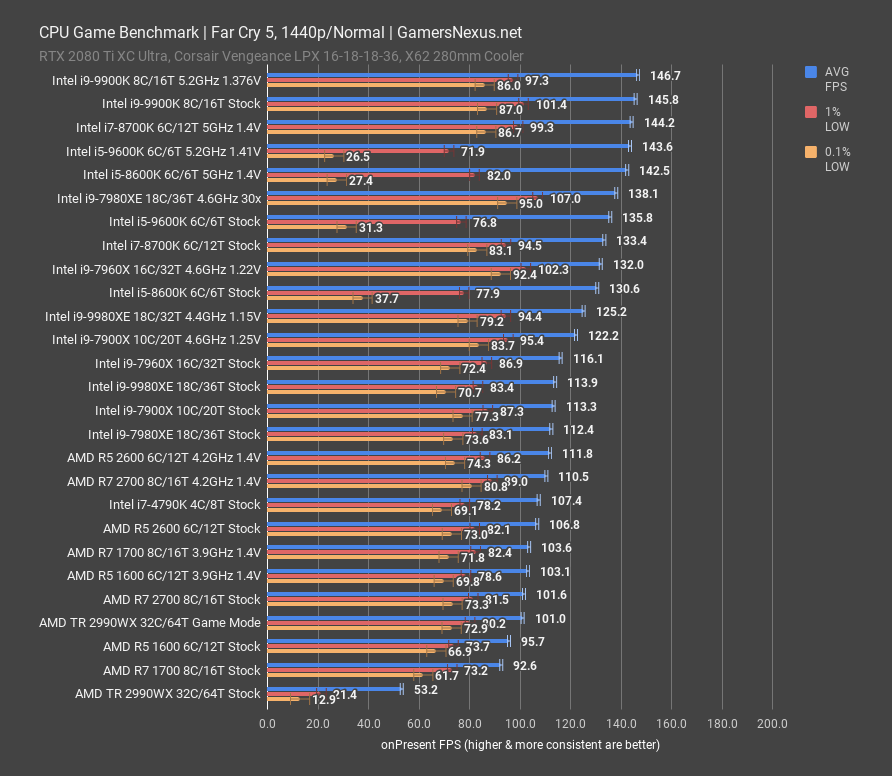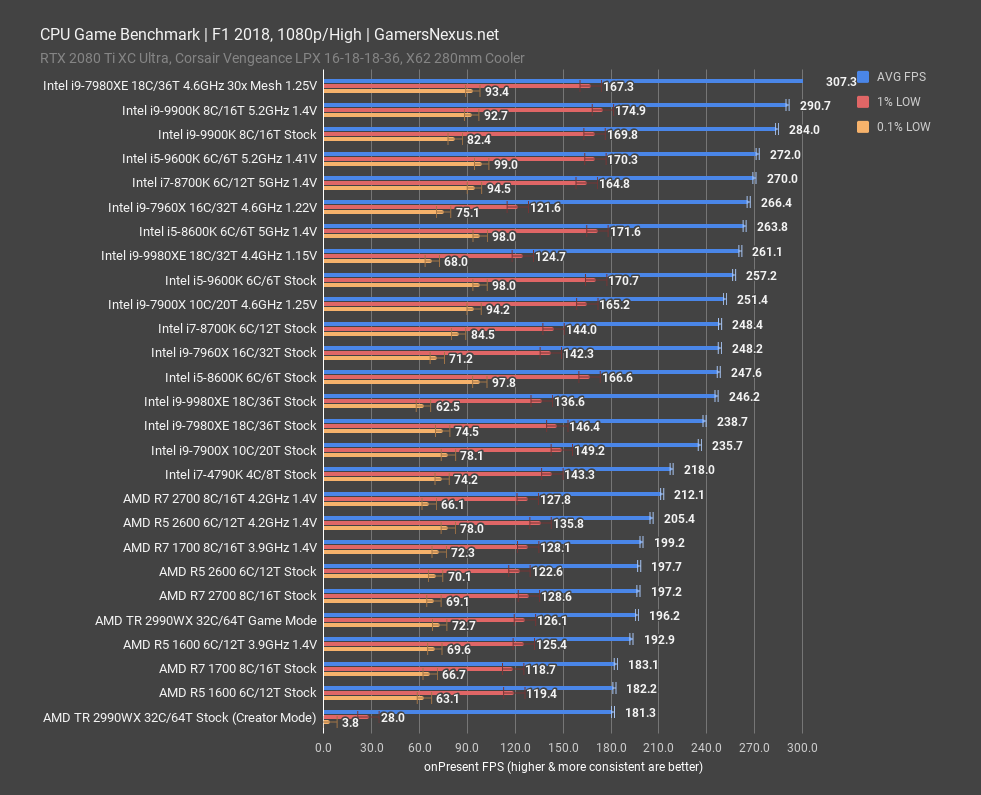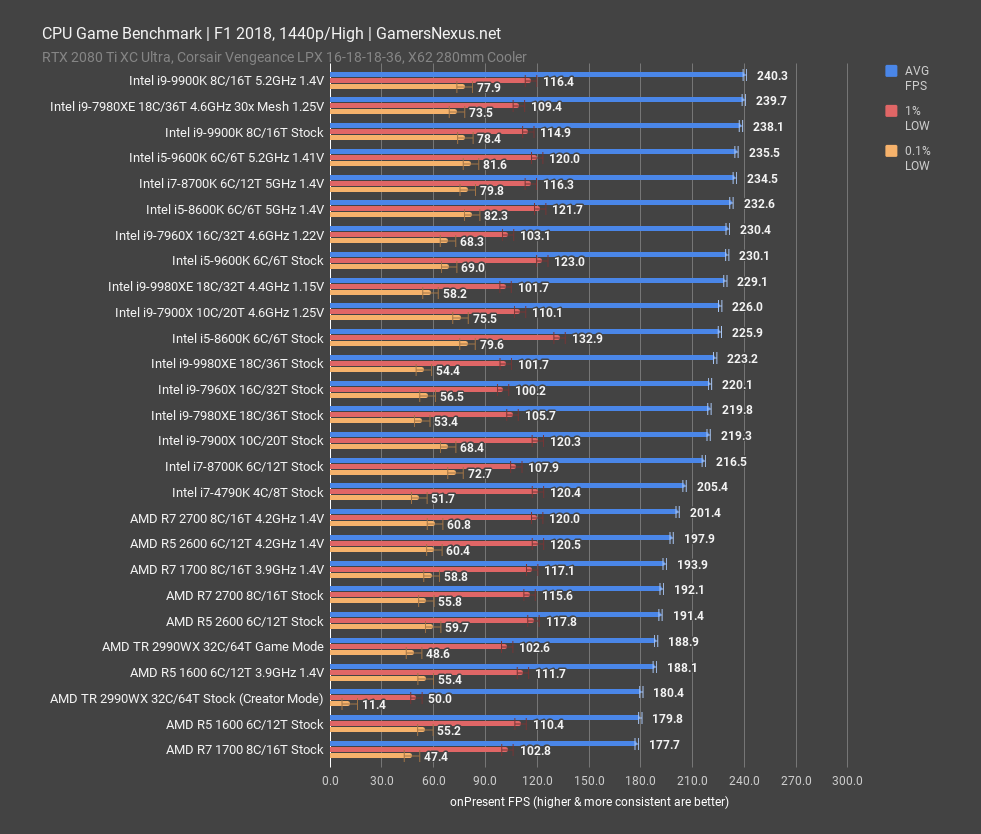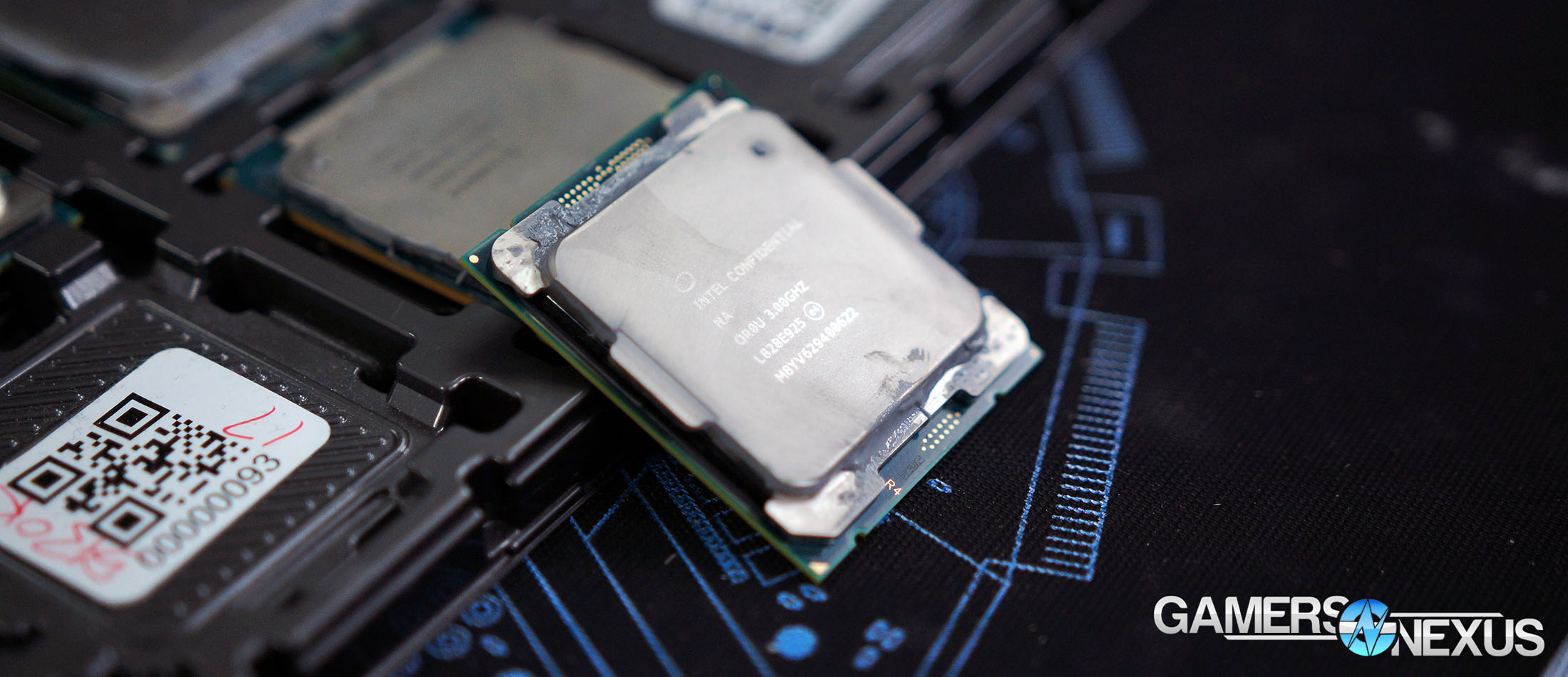Intel i9-9980XE Review: Disappointing OC Headroom, But Strong Stock Performance
Posted on November 13, 2018
The Intel i9-9980XE is a revamped i9-7980XE with solder and higher out-of-box clocks. It’s also got much higher out-of-the-box thermals as compared to a delidded 7980XE, as you’ll see in our testing, and is disappointingly limited in its overclocking headroom when using practical cooling solutions. The 9980XE should effectively be a higher clocked 7980XE with a better stock cooling interface and could be a good candidate for future streams where we RIP YouTube personalities. That is, it would be with chilled water on top of it, whereas the 7980XE has more thermal headroom out of the delid tool. Regardless, we have full benchmarks of this new CPU, including perspectives from both the enthusiast overclocker’s viewpoint and the professional user’s viewpoint. Testing includes overclocking, thermals, Photoshop, Premiere, Blender, gaming, power, and more.
Differences between the 7980XE and 9980XE are relatively minimal when compared to launches with new architectures. The 9980XE functionally is a 7980XE, it’s just soldered and faster – a pre-overclock, more or less. We immediately ran into overclocking limitations on the X299 DARK and Gigabyte Gaming 9 motherboards alike, the former of which has been used by our team to claim (fleeting) TimeSpy world records. These limitations stemmed from a lack of thermal headroom, something our delidded 7980XE doesn’t face to the same degree.
The X299 DARK was used for overclocking tests and the Gigabyte Gaming 9 was used for 'stock' tests, although its MCE toggle apparently does nothing. We used the latest BIOS for each motherboard. Additional test methodology information is in our 9900K review.
The 9900K was not directly comparable to the 8086K due to differences in the IHS, CPU package, die itself, and core count change. The 9980XE also changes the IHS, but the fact remains that it is still an updated 7980XE. It’s still 18 cores, it’s the same architecture, it overclocks the same way. We found the 9980XE so thermally constrained in initial benchmarking that it could not pass even our delidded 7980XE’s overclock results. The 9980XE ran into thermal walls long before it could touch the clocks held by our 7980XE, even when running on a simple 280mm Kraken X62 CLC. We decided to test each CPU under the same load scenario, using a real-world workload of Blender 2.79 with the GN Logo animation test and AVX instructions, resulting in 43A down the EPS12V rails at 4.6GHz or roughly 34A at 4.4GHz. We ran two configurations: 4.4GHz and 1.15V, which was stable on both CPUs, and 4.6GHz and 1.24V with a 30x mesh and 1.1VMesh.
Averaged Thermal Results – Blender 2.79
Here are the results. The 9980XE at 4.4GHz and 1.15V operated an average core temperature of 75 degrees, adjusted for ambient but not delta T over ambient. The same exact configuration on our delidded and Conductonaut-ified 7980XE landed a 67-degree average core temperature. That might not sound like a lot, but an extra 9 degrees grants a lot more thermal headroom for overclocking. More critically, however, is the core-to-core delta. We’ll look at that next. The package temperature was 86 degrees for the 9980XE under these settings, with liquid at 39 degrees. For the 7980XE, we measured 74 degrees package temperature and 38 degrees liquid temperature.
Moving on to the 4.6GHz test, the 7980XE had zero issues and managed to hold at 77 degrees average core temperature, with the package temperature at 88 degrees. The 7980XE passed the 30-minute test without issue. The 9980XE under these conditions failed the test after 20 minutes, but at steady state, we measured 92-degree average core temperatures and 104-degree package temperatures, with liquid at 42 degrees. The 7980XE with liquid metal ends up 15 degrees cooler on average while maintaining the overclock without a thermal shutdown. If we needed to, the 7980XE could go up to 1.26 or 1.27V to stabilize an overclock, whereas the 9980XE has no more voltage headroom to stabilize the clocks. That’s the big issue. The 9980XE is running out of thermal runway before it can actually stretch its legs.
Min/Max Thermal Results – Blender 2.79
Here are the minimum and maximum core temperatures for each CPU. The 7980XE at 4.4GHz tested at 77 degrees peak core temperature and 52 degrees for its coolest core. The delta is 25 degrees. For the 9980XE, the core-to-core difference was 88 degrees to 57 degrees, for a 31-degree delta. Even more troublesome than that is that at 88 degrees, our hottest cores are going to soon begin limiting overclocking headroom by way of thermal runway.
The 4.6GHz is even worse for the 9980XE, which hit TjMax on several cores and began throttling at around 104-105 degrees Celsius. The lowest core temperature was 65 degrees, for a delta of 39 degrees from the hottest to the coolest core. If we split the difference and had every core closer to 80 degrees, we’d have enough headroom here to push high clocks on the 9980XE. Unfortunately, the hottest 5 cores are hitting in the 100s, eliminating any ability to push a bigger OC without stepping up to impractical cooling solutions. That’s perfectly fine for XOCing or chilled overclocking, but not great for use in a normal system. Our 7980XE with liquid metal would afford enthusiasts much more room to push clocks.
Power Testing
Overclocking leads naturally into power. For power consumption tests, we’re using a slew of applications that cover each aspect of the CPU:
- Blender 2.79 represents a realistic, heavy AVX workload. We’re using the GN Logo render test for this, which uses ray tracing and reflections to strain the CPU with AVX instructions.
- Cinebench is used as a standardized benchmark for quick power numbers under multi-threaded and single-threaded workloads.
- TimeSpy Extreme Physics shows maximum potential CPU load during a physics-intensive gaming workload.
- Handbrake shows power consumption during video transcodes.
Cinebench Power Consumption Benchmark
Cinebench planted the i9-9980XE at 271W power consumption under stock conditions, true for both MCE off and MCE Auto on the Gigabyte X299 Gaming 9 motherboard. As most boards will operate under these conditions, this is an accurate representation of usage sans stricter configurations. The i9-7980XE pushed about 228W stock, or 500W when overclocked to 4.6GHz and 1.25V. For comparison, lower power consumption chips include the 2990WX at 199W and 9900K at 156W with turbo durations ignored, or 106W with them acknowledged.
Cinebench CPU Benchmark Results
Just for comparison, let’s interrupt power results momentarily and look at the Cinebench performance results. The 2990WX landed at around 4990 points while consuming about 200W at the EPS12V cables; meanwhile, the 9980XE stock used about 271W and output a score of 3716 in Cinebench R15. Overclocking the 7980XE gets it closer to the 2990WX, operating at 4500 points with a 4.6GHz core clock. The 9980XE disappoints and maxes-out at 4225 points with its 4.4GHz thermally-constrained overclock. This is partially a chip quality limitation, in theory, but most delidded 7980XEs would not have issues with higher clocks. We could have pushed frequency a little higher on the 9980XE in Cinebench, but only because it’s a 20-second benchmark. Our overclocking guidance for reviews mandates that the OC survive a minimum of a 20-minute Blender run, making 20-second Cinebench survival irrelevant. This overclocking limitation is due to core-to-core deltas, where the 9980XE runs some cores in the 90s and some in the 60s and 70s. The CPU is only as good as its hottest core, at which point it’ll be constrained by that core. Note here that the 9980XE does have a significant advantage over the 7980XE when stock with thanks to the new frequency boost, so it’s doing better where it should be better. Stock-to-stock, it is functionally a pre-overclocked 7980XE, kind of like the RX 580 to the RX 480.
Blender 2.79 CPU Power Consumption Benchmark
With Blender 2.79, we measured power consumption of the i9-9900K at 90W when Turbo limitations were enforced, or 152W when they were not. The 2990WX operated at about 191W under stock conditions. The i9-7980XE stock CPU consumed about 214W here, with the stock 7960X and 9980XE nearby. The 7980XE with a 4.6GHz overclock and 1.25V Vcore pulled 548 Watts down the EPS12V cables, yet was able to sustain its overclock better than the soldered 9980XE.
Blender 2.79 CPU Benchmark Results
Using GN’s in-house Blender animation benchmarks, we found the following results:
The Intel i9-9980XE 18C CPU is right around where the 7980XE performs for the GN Monkey Head stress test, at about 11.5 minutes for both CPUs. The Splash benchmark puts them at 12.1 minutes for the 7980XE and 11.8 minutes for the 9980XE, illustrating that threads dominate in this type of workload, and they’re the same thread-count CPUs. The GN Logo benchmark is an AVX-intensive load with ray tracing, and puts the 7980XE at 14 minutes stock, or 13.8 minutes for the 9980XE stock CPU. The 4.6GHz 7980XE finishes its renders in 9 to 10 minutes, making it one of the most impressive chips we’ve worked with when strictly considering tweaking headroom with a delid. The 7980XE is a proven performer in these tests. The 4.4GHz 9980XE scales as you’d expect it, landing between the results. As for the 2990WX, the AMD workstation flagship ends up at 11 minutes for the monkey render and splash render, and just under 10 minutes for the GN render. AMD does well in tile-based rendering applications like Blender and Cinebench.
TimeSpy Extreme Power Consumption Benchmark
TimeSpy Extreme gives us a workload similar to heavy physics loads in games. For this one, we measured the 7980XE at about 161W down the EPS12V cables, with the 9980XE at about 170W. No meaningful difference for these results, the 2990WX runs at 127W, but also gets completely trounced in this benchmark, so its lower power consumption is coupled with significantly lower performance. The 7980XE overclocked ends up at 324W, with the 7960X at slightly lower voltage at 294W. The 7960X and 7980XE mostly draw equivalent power when matched for clocks and voltages, so this stack makes sense. The 9980XE scales roughly equivalently to the 7980XE.
Handbrake Power Consumption
Finally, for Handbrake, we saw the 7980XE and 9980XE both at around 168W down the EPS12V cables, with overclocks pushing the 7980XE to nearly 300W. The 2990WX runs at 122W, but again loses hard in this particular test.
Handbrake Results
In order to really leverage the 2990WX for our H264 transcode workload, you’d need to run two processes in parallel to crunch different videos. These results for the newest Handbrake version while transcoding with H264 and converting a 4K video to a 1080p video with a High profile, transcoding down to 25Mbps at 60FPS. The Intel CPUs are pegged to 100% utilization, as they should be, throughout this test. This allows Intel to chart-top with a 15.7-minute completion time when the 7980XE is overclocked to 4.6GHz. The 7960X at the same frequency posts a 16.2-minute time, showing that the extra 4 threads really don’t impact a whole lot. The stock 9980XE marginally outperforms the stock 7980XE, at 17.7 minutes versus 18 minutes. The 7960X is at 18.5 minutes. Both of these previous two facts illustrate that frequency matters for this particular transcode, as we’re potentially becoming partially bound by the speed. The 2990WX ends up around where the 9900K stock CPU sits, at roughly 21 minutes completion time. Looking more carefully at the testing, the 2990WX is only engaged on about 60-67% of its threads at any given time, showing that it is becoming bound by more heavily single-threaded workloads during the transcode process. In order to be leveraged in this specific workload, you’d want to queue up two simultaneous transcodes, if you have multiple to do at once, to stretch the legs of Threadripper. Unfortunately, if you only want to transcode one video with the specific settings we used, it would appear that Amdahl’s Law prevails and the higher IPC CPUs perform best. Relating to the previous chart, the 2990WX’s power consumption advantage coincides with its underutilization of resources.
Adobe Premiere Pro CC 2019 CPU Benchmark
Running Adobe Premiere CC 2019 to render a GN aroll+broll video, with no charts whatsoever, we found that the 9900K without IGP acceleration completes the render in about 24.4 minutes, with the 9980XE leading handily at 16.5 minutes. This is a total render time reduction of 32%. IGP acceleration can do a lot for Intel’s desktop CPUs, but we’ve experienced so many IGP-specific Premiere crashes in-house that we can see the value to brute-forcing with an HEDT CPU. In this instance, the IGP pushes the 9900K up to 21 minutes, which is good performance considering the price difference between the next best CPU on the chart. We have previous tests showing what specific scenarios benefit QuickSync in video encoding, if you’re curious to learn more about when an IGP does and doesn’t help.
Photoshop CPU Benchmarks
Photoshop testing uses the Puget benchmark suite and, like Premiere, uses software from Adobe. Photoshop appears to also like high frequency CPUs as a primary spec, with core count coming in second. The i9-9900K outperforms both the 9980XE and 2990WX in photo merging, filters, and general image processing like scaling, transforms, magic wand, gradient and fill bucket applications, and saving. The 9980XE scores ahead of the 2990WX by a large margin, with a 20% faster photo merge score and 34% faster application of filters.
The 9980XE does well here, but if Photoshop is the only game in town for you, it may be better to consider the Intel i9-9900K or similar high-frequency CPU. We can also see that the GPU tests become limited by CPU frequency, where the 9900K pushes ahead.
Photoshop Core Utilization
If you’re curious why the Photoshop results favor the cheapest CPU on the benchmark, this chart shows CPU utilization averaged across all cores during the benchmark. You’re looking at the 9980XE and 2990WX, where the higher frequency 9980XE sees higher engagement. Some of this likely comes down to how Windows is scheduling threads, as we know that AMD fares much better in Linux, but the rest comes down to how Adobe’s software really likes higher frequency CPUs. The 9980XE never quite averages at 100% load, but spikes up into the 90s during some of the more balanced workloads.
9980XE Game Benchmarks – Assassin’s Creed: Origins
Assassin’s Creed: Origins is up next, run at medium settings for both 1080p and 1440p resolutions. At 1080p/medium, Assassin’s Creed positions the 7980XE at 4.6GHz ahead of the 9980XE at 4.4GHz, albeit marginally, and has the 9980XE ahead of the 7960X at 4.6GHz. Assassin’s Creed makes reasonable usage of the higher core count CPUs, but still clearly favors something more reasonably positioned, like the 8700K or 9900K. If one wanted to game on the 9980XE, it is clearly well-suited for gaming with at least this application, it’s just that pure gaming PCs are still best-suited by normal desktop-class CPUs, not HEDT CPUs. The 2990WX is also technically capable of gaming, but really isn’t something you should be buying just for games. This should surprise no one, at this point. With Game Mode enabled, the low-end framerate significantly improves, jumping to 56FPS for 0.1% lows from 17FPS 0.1% lows with all cores enabled. Assassin’s Creed just doesn’t know what to do with the threads, struggles with latencies, and needs higher frequency.
1440p shows the same type of scaling, just drawn back from GPU constraints. The 9980XE at 4.4GHz and 7980XE at 4.6GHz are roughly tied, at this point, with both results well inside of our margin of error. They won’t push any higher without a major frequency jump. If we highlight both 9900K results, you’ll see where GPU limitations cap total performance. The 9900K runs at 4.7GHz all-core up top, and even when pushed to 5.2GHz, the results are equivalent. They are within margin of error. This is the performance limitation for 1440p.
9980XE Game Benchmarks – CIV VI
Civilization turn time testing is next. This game likes frequency, but also benefits from additional cores in a way that most games don’t. The 7980XE chart-tops here, though is technically within error margins of the 5.2GHz 8C 9900K. Both take a little over 11 seconds per AI turn, multiplied across 5 AI. The 9980XE at 4.4GHz is next, at 11.6 seconds consistently, with the 7960X at 4.6GHz within margin of error. There’s really no meaningful difference in any of the top half of results, from the 9980XE stock CPU and up.
9980XE Game Benchmarks – Far Cry 5
Far Cry really likes frequency as well, but it likes threads enough that the i5 CPUs struggle from low-end frametime performance, creating more visual stuttering during high framerate gameplay. The i7 CPUs do well to counter this. As for the 9980XE, the stock i9 lands just ahead of the stock 7980XE, at 115FPS and 112FPS, respectively. The overclocked 9980XE at 4.4GHz ends up around the 4.6GHz 7900X, and the 7980XE at 4.6GHz ends up at 146FPS AVG.
1440p posts, again, the same kind of scaling, it’s just truncated at the top. The 7980XE at 4.6GHz does the best among the HCC CPUs, at 138FPS AVG. It’s still more sensible to purchase other CPUs for pure gaming, but this one does fine here. The 9980XE stock CPU pushes 114FPS AVG, outperforming the 7980XE marginally and by the margin of frequency advantage.
9980XE Game Benchmarks – F1 2018
Testing F1 2018 at 1080p/High puts the 7980XE at 4.6GHz at the top of the charts, even ahead of the 9900K at 5.2GHz. The stock 7980XE and stock 9980XE land next to each other, with the 9980XE ahead by margins parallel to its frequency increase. Overclocking the 9980XE to 4.4GHz gets it to around where 5GHz 6C CPUs perform, like the 8600K or 9600K. It’s good enough, but again, it’s just easier to buy a more suitable CPU for pure gaming applications. As for the 2990WX, game mod eplants that one at around R7 1700 performance levels.
At 1440p, we hit a performance wall with the GPU at about 240FPS, illustrated by the 9900K and overclocked 7980XE tying at the top. The 9980XE overclock at 4.4GHz lands about where the similarly clocked 7900X and 9600K land, again, with no favor shown toward the high core-count devices.
Conclusion: i9-9980XE vs. 7980XE & 2990WX
We see the i9-9980XE as serving two primary audiences while failing a third.
We’ll start with the negative: For the overclocking enthusiast who might enjoy OCing under reasonable cooling solutions (not DICE or LN2), we’d still recommend the i9-7980XE over the 9980XE, but only if coupled alongside a delidder and some Conductonaut. For anyone using DICE or LN2, the 9980XE theoretically has higher overall silicon quality and frequency capabilities, it’s just that it’s thermally constrained under ‘normal’ coolers.
The first best-served audience is that which prefers to use CPUs fully stock, without any modifications whatsoever. In this regard, the 9980XE is superior to the original 7980XE, if only because it’s functionally pre-overclocked. It is also superior in its thermal interface when compared to the stock Dow Corning paste of the 7980XE, and overclocking headroom is of no consequence to the stock user. That then puts the stock user up to the choice of considering AMD alternatives, at which point we’d simply point you toward the charts. The 2990WX is cheaper and potentially better suited for tile-based rendering applications like Blender, but faces clock deficiencies in applications like Premiere or Photoshop (although in those, a “cheap” 9900K might make more sense than the 9980XE or 2990WX).
Finally, for the LN2 or DICE user, the 9980XE may offer more overclocking headroom when under extreme cooling solutions. Our friends in the XOC community seem to have indicated as such, anyway.
Editorial, Testing: Steve Burke
Testing: Patrick Lathan
Video: Andrew Coleman