DIY GTX 1060 'Hybrid' Results: 2151MHz Overclock Now Possible
Posted on July 26, 2016
The GTX 1060 Hybrid series has come to a close. This project encountered an unexpected speed bump, whereupon we inserted a copper shim (changing the stack to silicon > TIM > shim > TIM > coldplate) to bridge contact between the CLC and GPU. This obviously sacrifices some efficiency, as we're inserting two layers of ~6W/mK TIM between ~400W/mK copper, but it's still better than air cooling with a finned heatsink.
Our previous Hybrid projects (see: 1080, RX 480) axed the baseplate, thereby losing some VRAM and VRM cooling potential. For this project, we filed down the edges of the GPU socket to accommodate the protruding EVGA coldplate. This allowed us to keep the baseplate, granting better conduction to the VRAM and VRM. The blower fan is also still operating, but by removing the cover from the shroud (“window”), we're losing some pressure and air before it reaches the VRM. After speaking to a few AIB partners, we determined that the cooling was still sufficient for our purposes. An open air bench case fan was positioned to blast air into the “window” hole, keeping things a little cooler on average.
GTX 1060 DIY Hybrid Mod: Tear-down
Read about the full tear-down process here, or watch the video instead. Here are a few of the photos to recap:

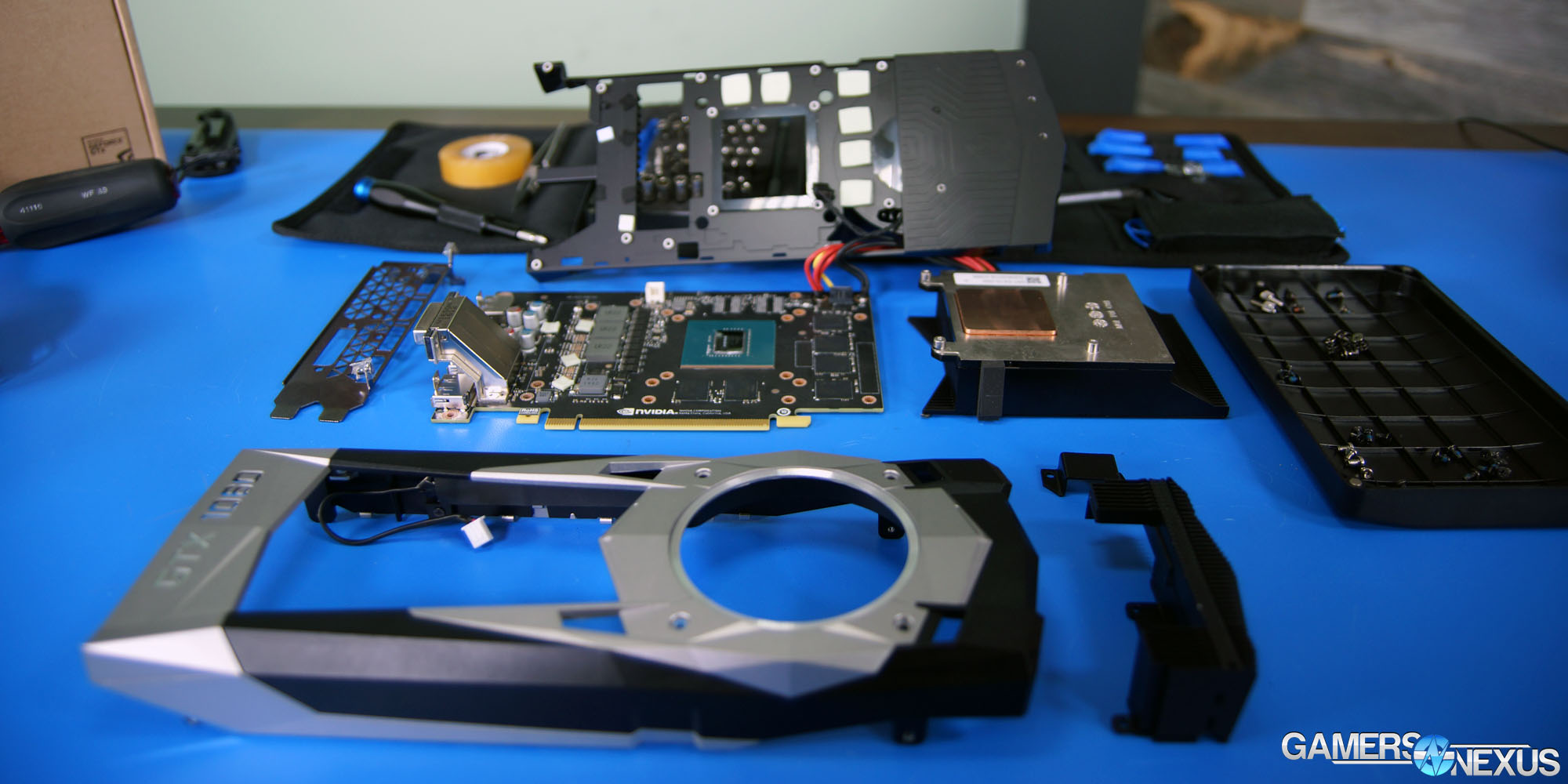

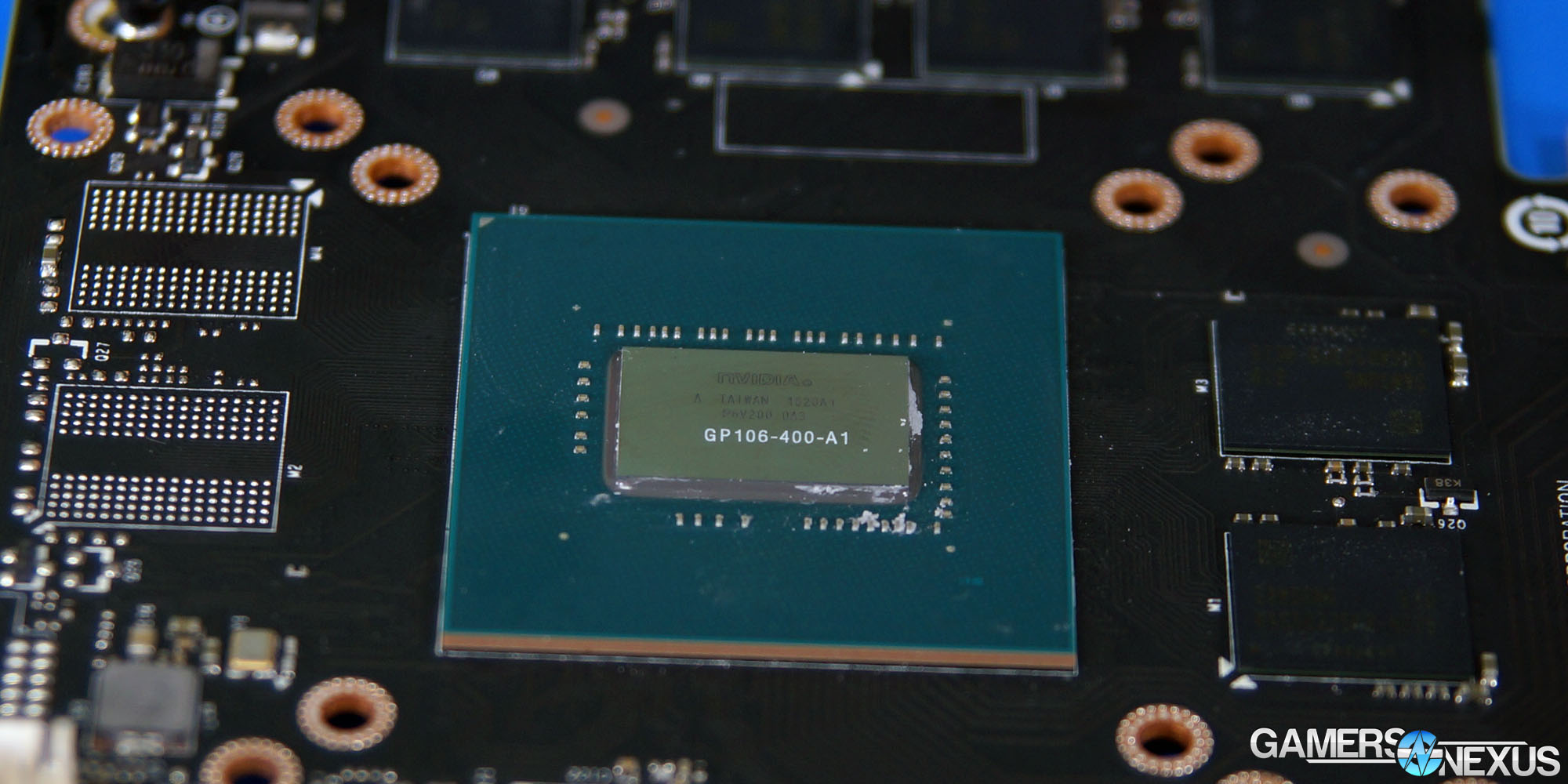

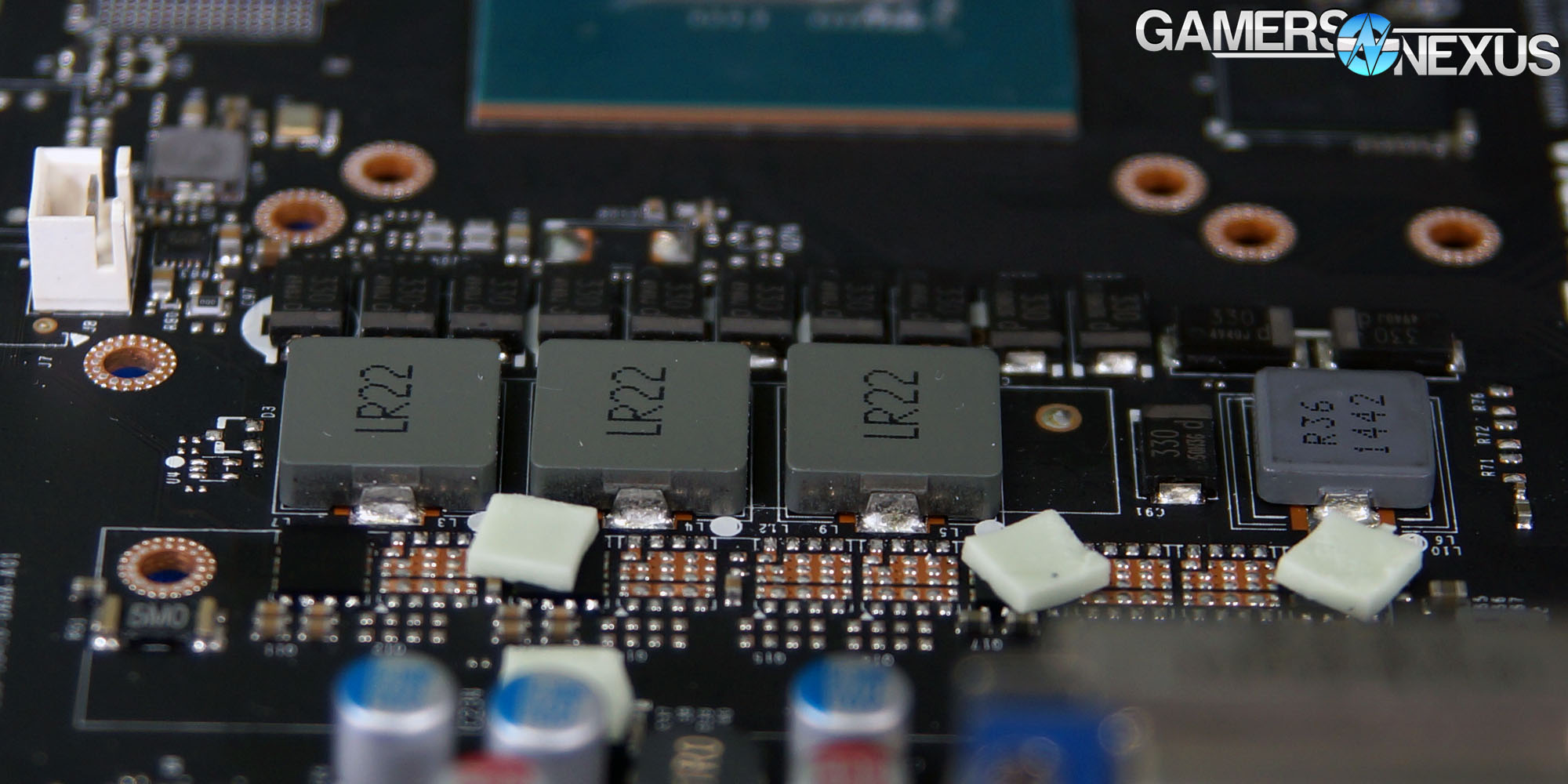
As explained previously, we've got the extra difficulty of a power header attached via soldered cables, which would be a little unsightly if just hanging out of a board with no shroud. That was the first reason for attempting to keep the shroud, followed by better guidance of the air through the card. Tear-down was trivial and revealed the six VRAM modules (*-HC25 from Samsung, as found on the RX 480), the GP106-400 GPU, the VRM (left of the GPU), and the minimized PCB size.
The rebuild is where we encountered some issues.
GTX 1060 DIY Hybrid Mod: Build
Building the GTX 1060 Hybrid required a few extra steps, most revolving around the coldplate. We wanted to use the EVGA cooler for a few reasons: (1) the protruding copper coldplate allows for greater heat sinking and dissipation potential, (2) the GPU height is exceeded by the socket height, meaning a flat plate would not reach the GPU without removal of the baseplate (or dremel work), and (3) we thought that it would fit most readily.
All three of those points were challenged by the revamped Founders Edition design for the 1060.
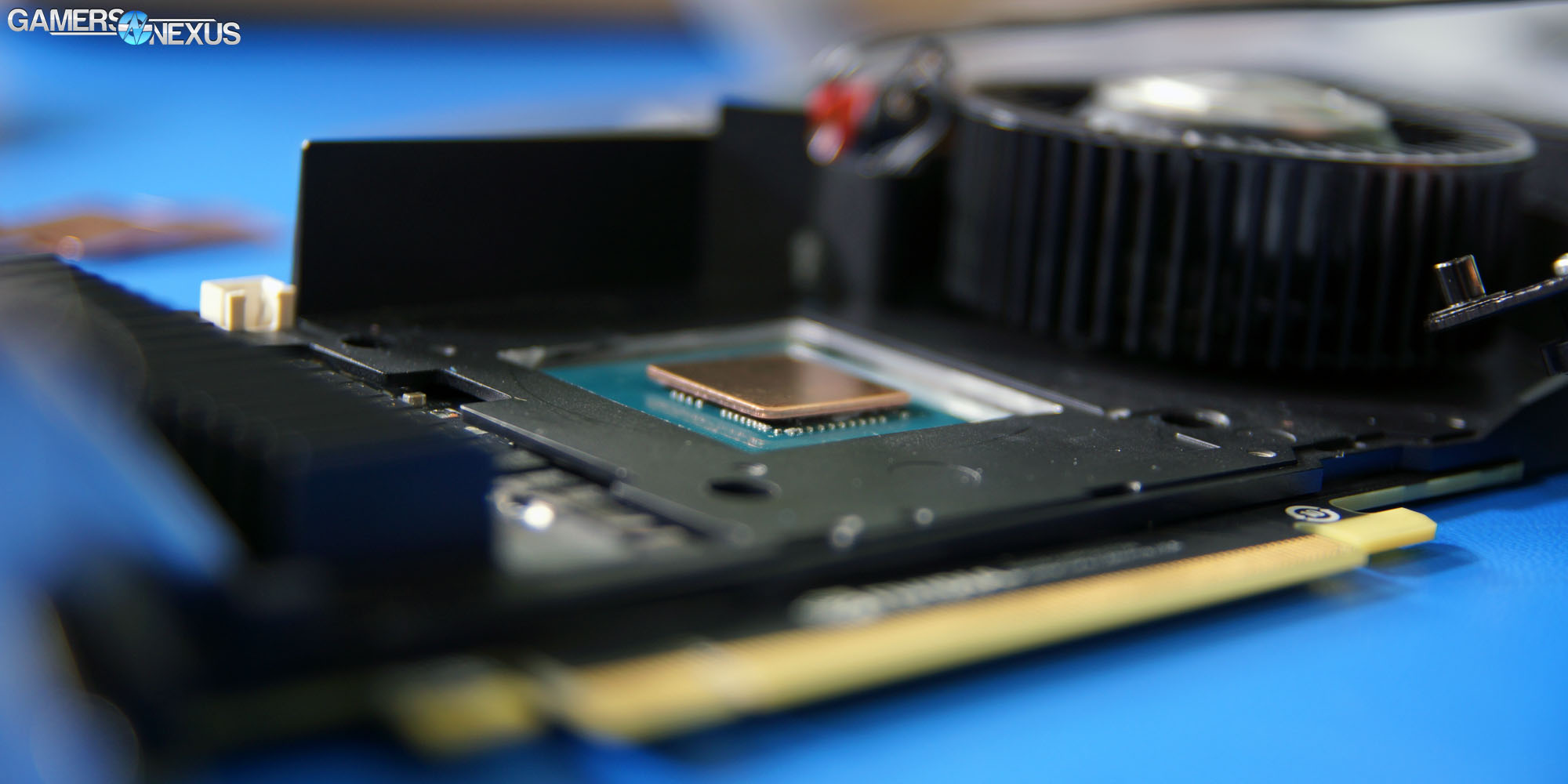
Point 1: The copper coldplate protrusion does help with thermals, as we've proven. Unfortunately, the coldplate is just slightly too large to fit into the socket (~1mm too wide), and so we had to file down the edges of the baseplate socket to fit the coldplate. Once the plate fit, we realized that the GTX 1060 FE socket screws are smaller than the 980 Ti Hybrid's cooler calls for, and therefore all EVGA Hybrid coolers. NVidia changed the screw size for the 1060 FE, and so we dug out a bag of 980 Ti & 1080 screws to work around this issue (successfully). After this, and after completely re-assembling the cooler, we ran tests and saw immediate jumps to 90C, prompting a swift shut-down. We then pulled the card apart and saw that there was limited contact between the coldplate and GPU.
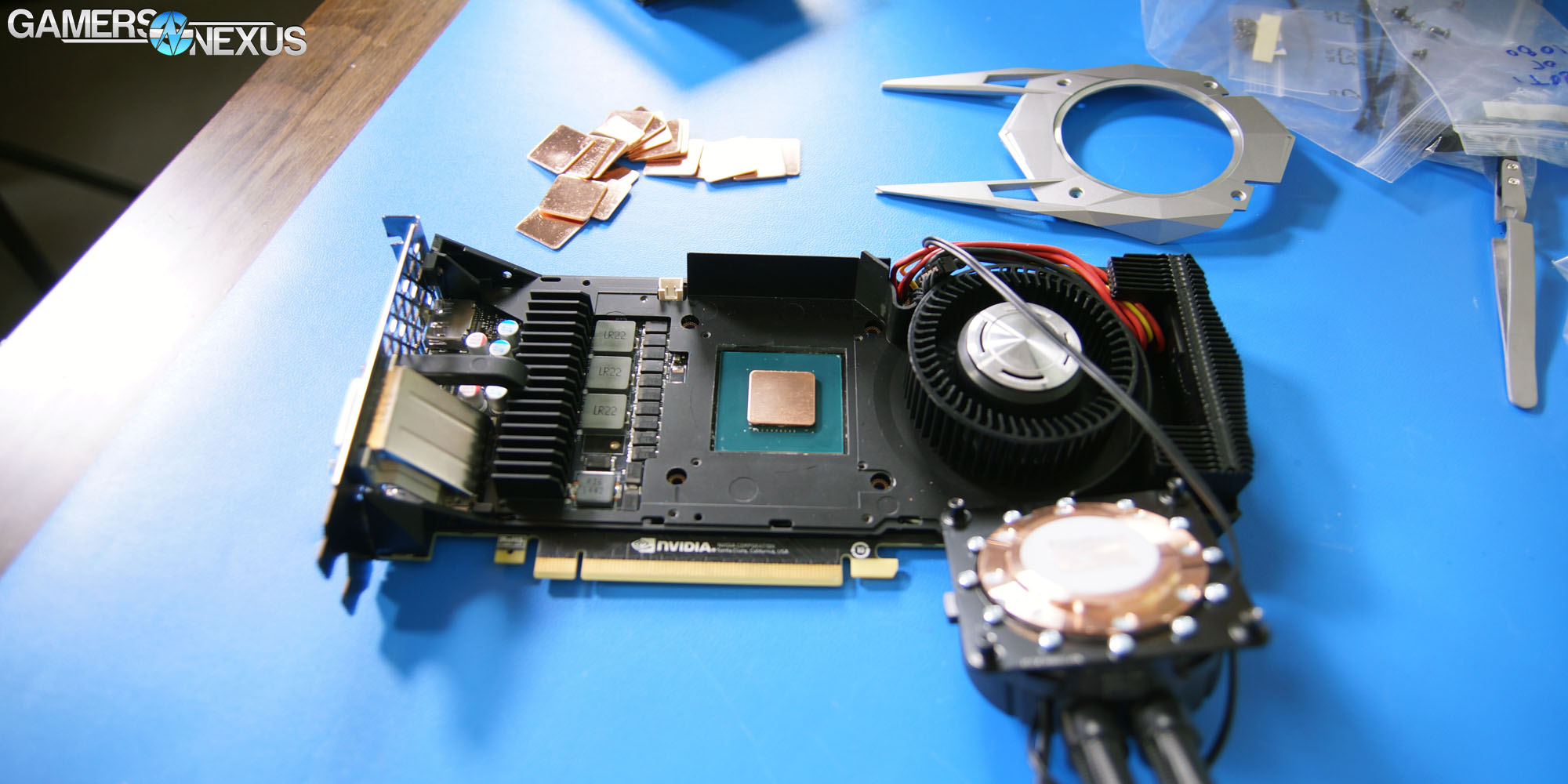
For anyone doing this at home – which, honestly, you really shouldn't be unless misery is fun, as there's a good deal of risk – it's easy to spot limited contact by looking at the thermal paste marks on the silicon. We ordered some copper shims and slotted them into the socket, resolving this final issue and pushing us into thermal testing territory.
Test Methodology
Game Test Methodology
We tested using our GPU test bench, detailed in the table below. Our thanks to supporting hardware vendors for supplying some of the test components.
The latest AMD drivers (16.7.2) were used for testing GTA V & DOOM (incl. Vulkan patch) on the RX 480. Drivers 16.6.2 were used for all other devices or games. NVidia's 368.64 drivers were used for game (FPS) testing on the GTX 1060. The 368.69 drivers were used for other devices. Game settings were manually controlled for the DUT. All games were run at presets defined in their respective charts. We disable brand-supported technologies in games, like The Witcher 3's HairWorks and HBAO. All other game settings are defined in respective game benchmarks, which we publish separately from GPU reviews. Our test courses, in the event manual testing is executed, are also uploaded within that content. This allows others to replicate our results by studying our bench courses. In AMD Radeon Settings, we disable all AMD "optimization" of graphics settings, e.g. filtration, tessellation, and AA techniques. This is to ensure that games are compared as "apples to apples" graphics output. We leave the application in control of its graphics, rather than the IHV. In NVIDIA's control panel, we disable G-Sync for testing (and disable FreeSync for AMD).
Windows 10-64 build 10586 was used for testing.
Each game was tested for 30 seconds in an identical scenario, then repeated three times for parity.
Average FPS, 1% low, and 0.1% low times are measured. We do not measure maximum or minimum FPS results as we consider these numbers to be pure outliers. Instead, we take an average of the lowest 1% of results (1% low) to show real-world, noticeable dips; we then take an average of the lowest 0.1% of results for severe spikes.
| GN Test Bench 2015 | Name | Courtesy Of | Cost |
| Video Card | This is what we're testing! | - | - |
| CPU | Intel i7-5930K CPU | iBUYPOWER | $580 |
| Memory | Corsair Dominator 32GB 3200MHz | Corsair | $210 |
| Motherboard | EVGA X99 Classified | GamersNexus | $365 |
| Power Supply | NZXT 1200W HALE90 V2 | NZXT | $300 |
| SSD | HyperX Savage SSD | Kingston Tech. | $130 |
| Case | Top Deck Tech Station | GamersNexus | $250 |
| CPU Cooler | NZXT Kraken X41 CLC | NZXT | $110 |
For Dx12 and Vulkan API testing, we use built-in benchmark tools and rely upon log generation for our metrics. That data is reported at the engine level.
Video Cards Tested
- MSI GTX 1060 Gaming X ($290)
- NVIDIA GTX 1060 FE ($300)
- AMD RX 480 8GB ($240)
- NVIDIA GTX 1080 Founders Edition ($700)
- NVIDIA GTX 980 Ti Reference ($650)
- NVIDIA GTX 980 Reference ($460)
- NVIDIA GTX 980 2x SLI Reference ($920)
- AMD R9 Fury X 4GB HBM ($630)
- AMD MSI R9 390X 8GB ($460)
- And more
Thermal Test Methodology
We strongly believe that our thermal testing methodology is the best on this side of the tech-media industry. We've validated our testing methodology with thermal chambers and have proven near-perfect accuracy of results.
Conducting thermal tests requires careful measurement of temperatures in the surrounding environment. We control for ambient by constantly measuring temperatures with K-Type thermocouples and infrared readers. We then produce charts using a Delta T(emperature) over Ambient value. This value subtracts the thermo-logged ambient value from the measured diode temperatures, producing a delta report of thermals. AIDA64 is used for logging thermals of silicon components, including the GPU diode. We additionally log core utilization and frequencies to ensure all components are firing as expected. Voltage levels are measured in addition to fan speeds, frequencies, and thermals. GPU-Z is deployed for redundancy and validation against AIDA64.
All open bench fans are configured to their maximum speed and connected straight to the PSU. This ensures minimal variance when testing, as automatically controlled fan speeds will reduce reliability of benchmarking. The CPU fan is set to use a custom fan curve that was devised in-house after a series of testing. We use a custom-built open air bench that mounts the CPU radiator out of the way of the airflow channels influencing the GPU, so the CPU heat is dumped where it will have no measurable impact on GPU temperatures.
We use an AMPROBE multi-diode thermocouple reader to log ambient actively. This ambient measurement is used to monitor fluctuations and is subtracted from absolute GPU diode readings to produce a delta value. For these tests, we configured the thermocouple reader's logging interval to 1s, matching the logging interval of GPU-Z and AIDA64. Data is calculated using a custom, in-house spreadsheet and software solution.
Endurance tests are conducted for new architectures or devices of particular interest, like the GTX 1080, R9 Fury X, or GTX 980 Ti Hybrid from EVGA. These endurance tests report temperature versus frequency (sometimes versus FPS), providing a look at how cards interact in real-world gaming scenarios over extended periods of time. Because benchmarks do not inherently burn-in a card for a reasonable play period, we use this test method as a net to isolate and discover issues of thermal throttling or frequency tolerance to temperature.
Our test starts with a two-minute idle period to gauge non-gaming performance. A script automatically triggers the beginning of a GPU-intensive benchmark running MSI Kombustor – Titan Lakes for 1080s. Because we use an in-house script, we are able to perfectly execute and align our tests between passes.
GTX 1060 Hybrid Thermals vs. FE, MSI Twin Frozr
This first set of thermal data is presented as Delta T over ambient, providing comparative metrics between the cards under test:
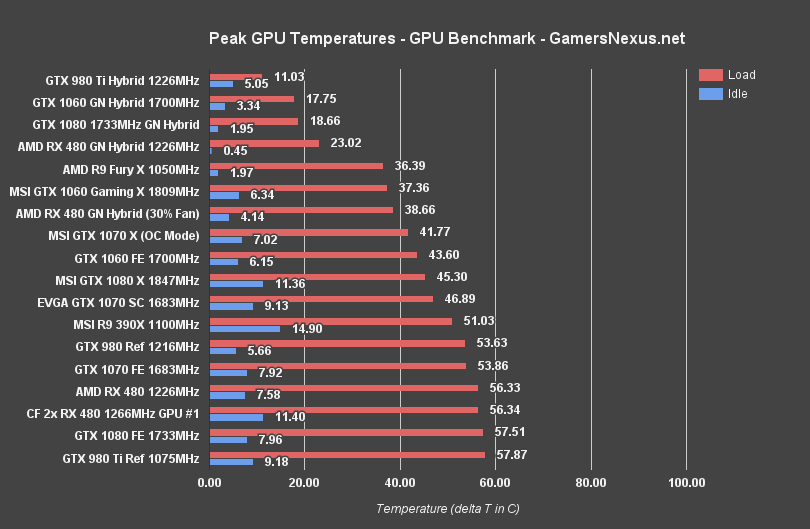
Even with the paste → shim → paste → coldplate layering of interfaces we have, we managed to drive thermals down to just 17.75C load on the GTX 1060 – that's a reduction of 25.9C from the reference card. Idle is down to 3.3C from 6.2C. The MSI GTX 1060 Gaming X with Twin Frozr cooler is roughly 5C cooler than the FE card, but our GN Hybrid 1060 is a full 19.6C cooler than the Gaming X. Our maximum temperature is now in the low 40s, non-delta, as opposed to the 71C throttle point of the FE cooler.
We're also able to drop radiator fan RPMs and still sustain significantly lower thermals than the FE and Twin Frozr cards:
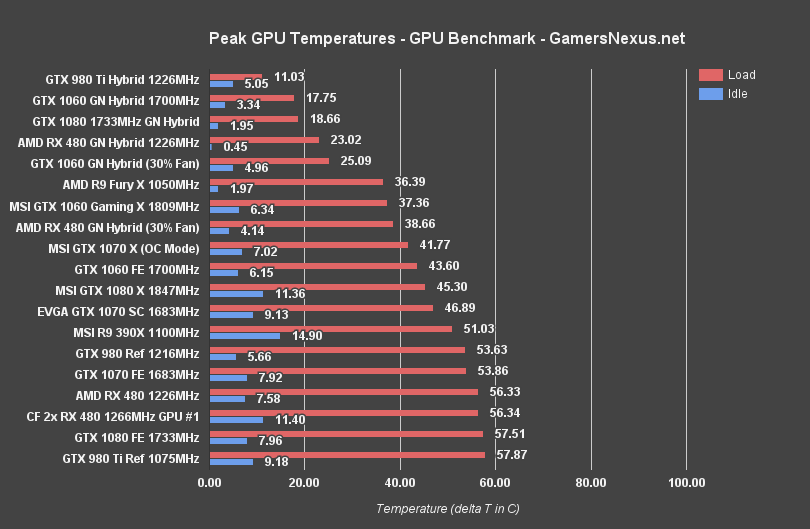
At 30% RPM, we're at ~25.09C (+7.3C from the 100% speed version), but have reduced our noise footprint. This is the real argument for liquid – though we still don't really recommend such a project for the 1060. It's not really deserving.
GTX 1060 Hybrid Thermals Over Time
The same data, but presented against time:
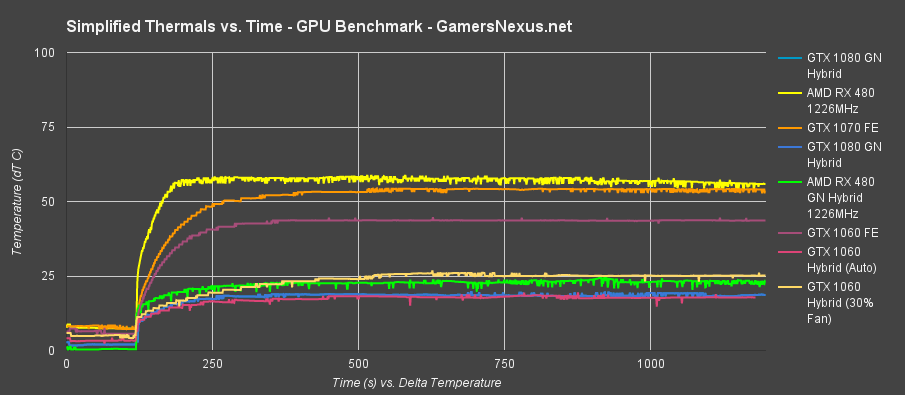
GTX 1060 Hybrid Frequency vs. Temp vs. Time
Most notably, this thermal improvement did NOT stabilize our stock clock-rate without requiring a power target increase. This is important. We see a much flatter clock with the MSI card, which indicates to us that the reference GTX 1060 board is choking on power somewhere, since increasing the power target resolves the issue. The FE card also runs a higher voltage on average to sustain its clock-rates than an equally clocked MSI card, as we show in the review. Our Hybrid model is actually more frequently dipping, which we think is a result of some sort of power limiter now that the card is driving two fans, considering previous spikes corresponded with blower fan speed increases. We're unsure if this is the true reason, though, and haven't investigated completely into the matter.
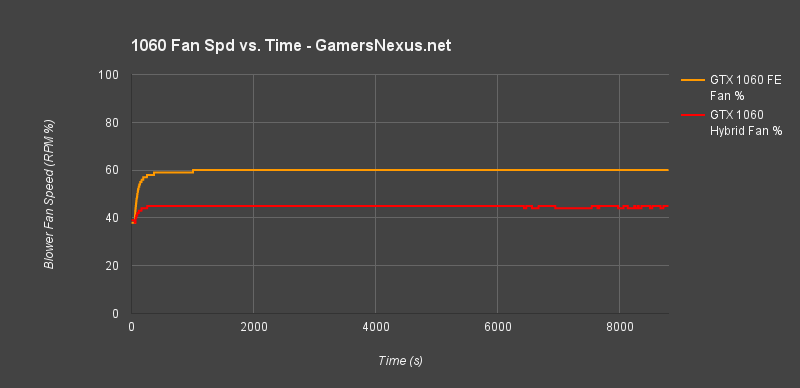
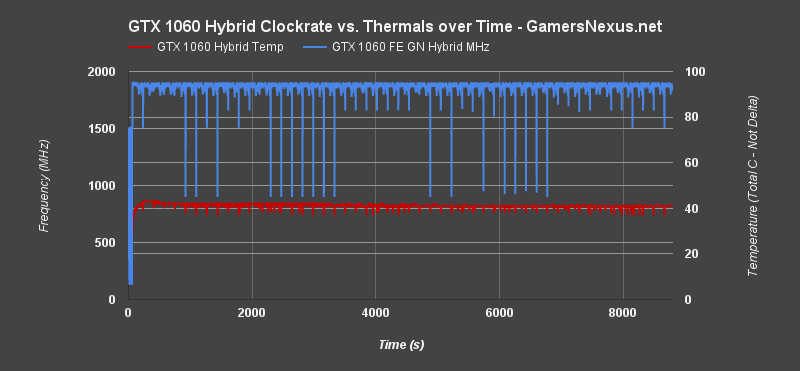
We were able to slightly increase the overclock of the GTX 1060 with the Hybrid mod, like previous Hybrid projects, and now we're mostly hitting voltage limitations. We were able to sustain a higher and flatter overclock with the same +250MHz offset, rather than the variance of the air cooled version. This means we landed at a firm 2151.5MHz constant clock-rate, as opposed to the 2088MHz with a peak of 2151.5MHz.
GTX 1060 Hybrid Overclocking on Liquid
Here's the overclock stepping table – really simple, compared to the FE Air table (below).
| Peak Core CLK | Core Clock (MHz) | Core Offset (MHz) | Mem CLK (MHz) | Mem Offset (MHz) | Power Target (%) | Peak vCore | Fan target | 5m Test | 60m Endurance |
| 2151.5 | 2151.5 | 250 | 4455 | 450 | 116 | 1.062 | 1100 | P | P |
| 2176 | - | 275 | 4455 | 450 | 116 | 1.062 | 1100 | F |
Same offset, but higher sustained clock-rates. The peak has now become the average clock, thanks to reduced thermals overall.
Founders Edition (Air) Results
And here are the FE results:
| Peak Core CLK | Core Clock (MHz) | Core Offset (MHz) | Mem CLK (MHz) | Mem Offset (MHz) | Power Target (%) | Peak vCore | Fan target | 5m Test | 60m Endurance |
| 1911 | 1835 | 0 | 4006 | 0 | 100 | 1.062 | 1830 | P | P |
| 1911 | 1847.5 | 0 | 4006 | 0 | 116 | 1900 | |||
| 1949 | 1949 | 100 | 4006 | 0 | 116 | 1.062 | 1900 | P | |
| 1949 | 1949 | 120 | 4006 | 0 | 116 | 1.062 | 1960 | P | |
| 1987 | 1987 | 150 | 4006 | 0 | 116 | 1.062 | 1960 | P | |
| 2012 | 2012 | 175 | 4006 | 0 | 116 | 1.062 | 1960 | P | |
| 2037 | 2025 | 200 | 4006 | 0 | 116 | 1.062 | 1960 | P | |
| 2062.5 | 2050 | 225 | 4006 | 0 | 116 | 1.062 | 1980 | P | |
| 2138.5 | 2088 | 250 | 4006 | 0 | 116 | 1.062 | 1980 | P | |
| - | - | 275 | 4006 | 0 | 116 | 1.062 | 1980 | F | |
| 2138.5 | 2088 | 250 | 4006 | 0 | 116 | +25% | 1980 | F | |
| 2138.5 | 2088 | 250 | 4006 | 0 | 116 | 1.062 | 1980 | P | P |
| 2151.5 | 2088 | 250 | 4404 | 400 | 116 | 1.062 | 1980 | P | |
| 2151.5 | 2088 | 250 | 4506 | 500 | 116 | 1.062 | 1980 | F | |
| 2151.5 | 2088 | 250 | 4455 | 450 | 116 | 1.062 | 1980 | P | P |
GTX 1060 Hybrid Overclocked FPS
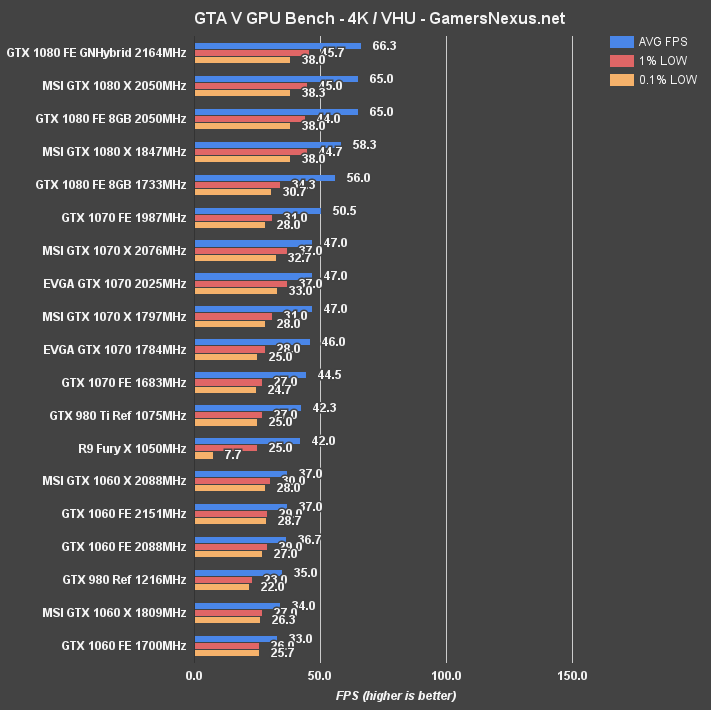
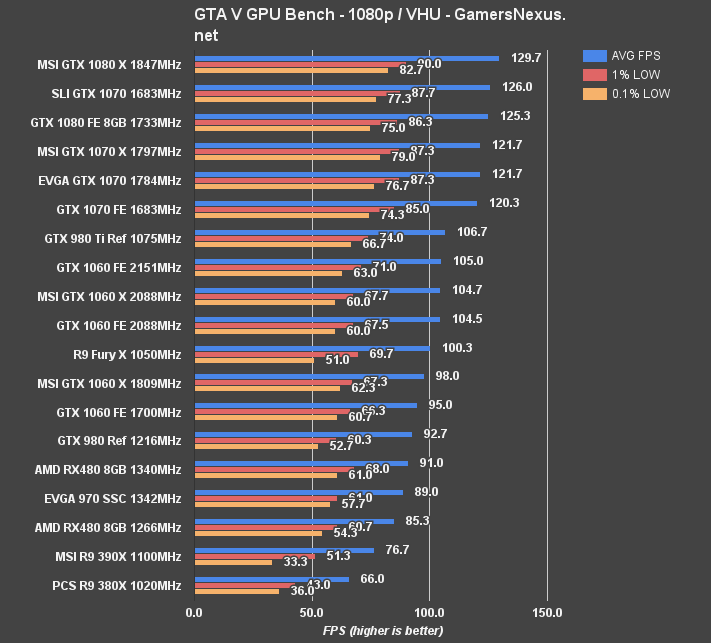
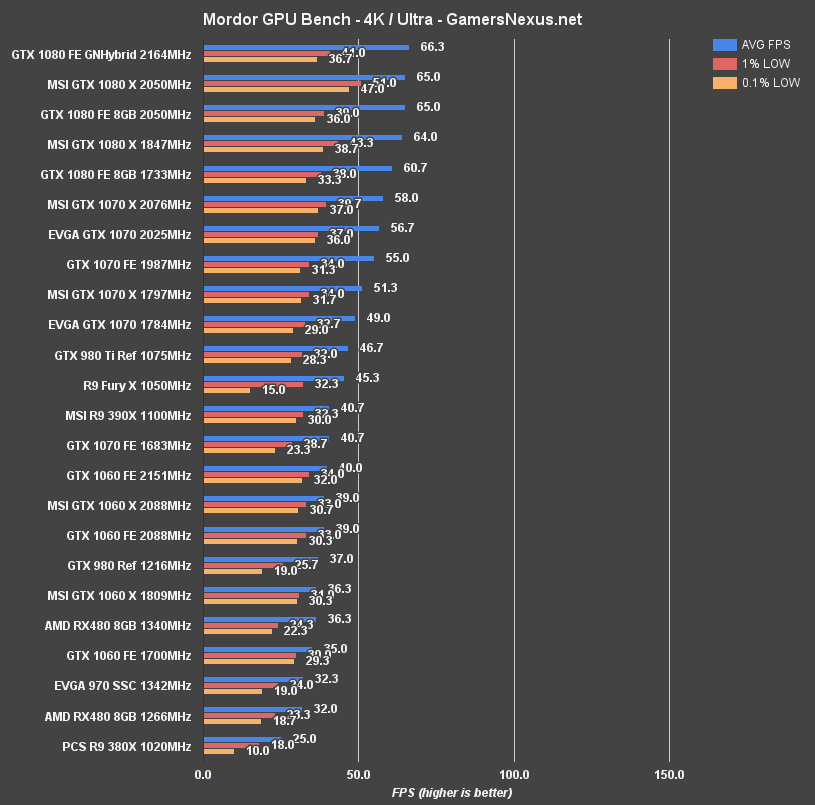
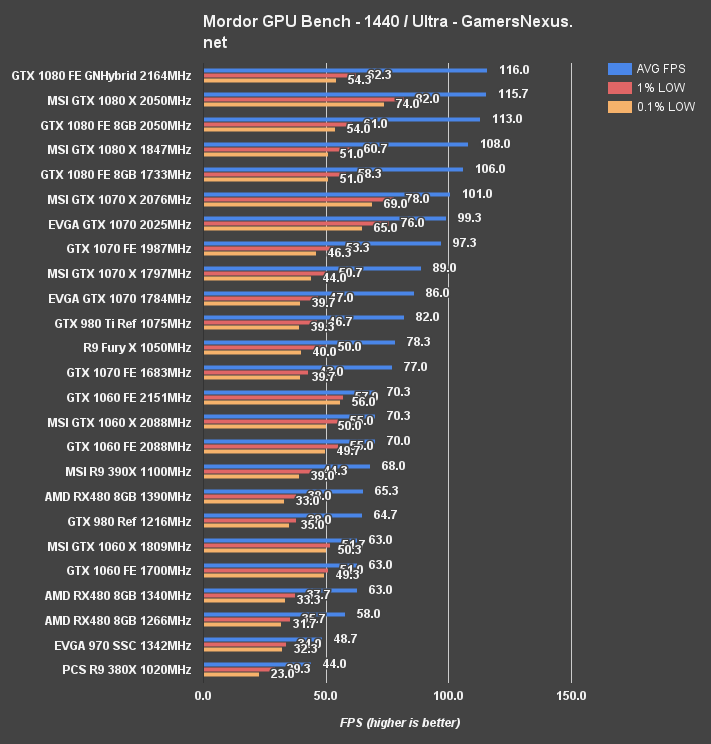
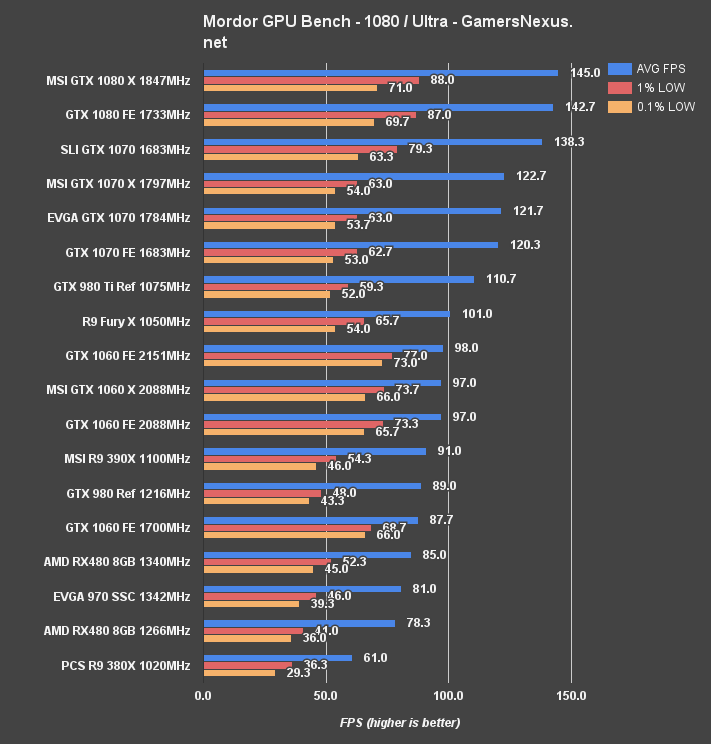
Pretty lackluster. We're seeing 1FPS (or less) in most tests, which is about what we'd expect. 2088MHz to 2151.5MHz is a good jump, but throttles exist elsewhere – and the “2088MHz” was really a variable clock that bounced to 2151.5MHz at times – so FPS is mostly the same.

As we stated at the beginning of this project: This was largely under the “because we can” umbrella, and isn't necessarily something we'd suggest doing. It was a fun project to learn more about the card, its design, and its potential limitations (which appear to be power and voltage, with some thermal throttling on the OC). The GTX 1060 FE is reasonably well cooled, but the AIB partner cards blow it away – and liquid, as expected, outmatches even the AIB partner models. There is a point at which diminishing returns pop-up, and that point is with the addition of ~$100 of liquid cooling and a few hours of filing/finding screws for other parts.
Still a fun project and a lot learned.
Editorial: Steve “Lelldorianx” Burke
Video: Andrew “ColossalCake” Coleman