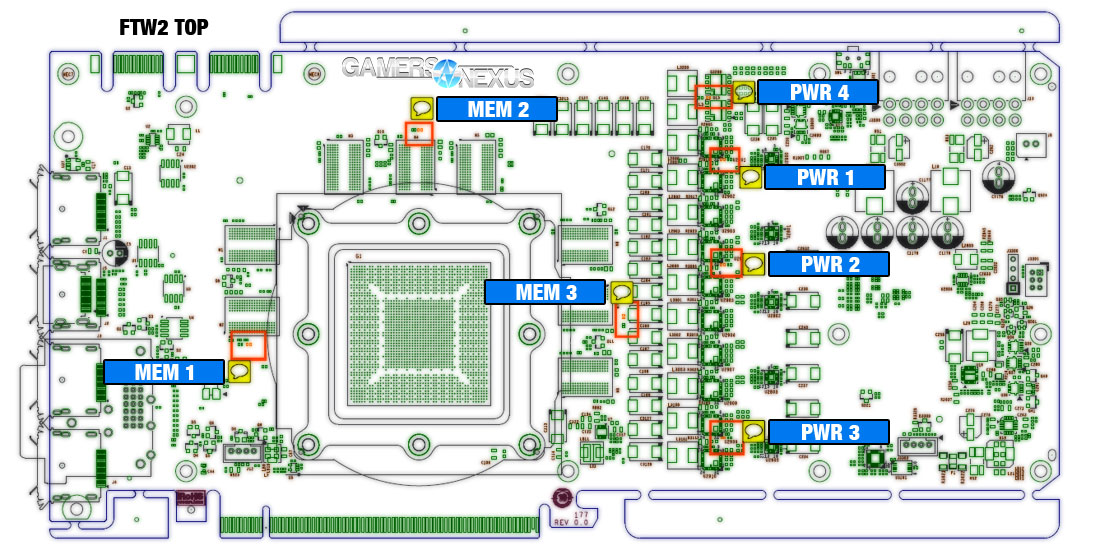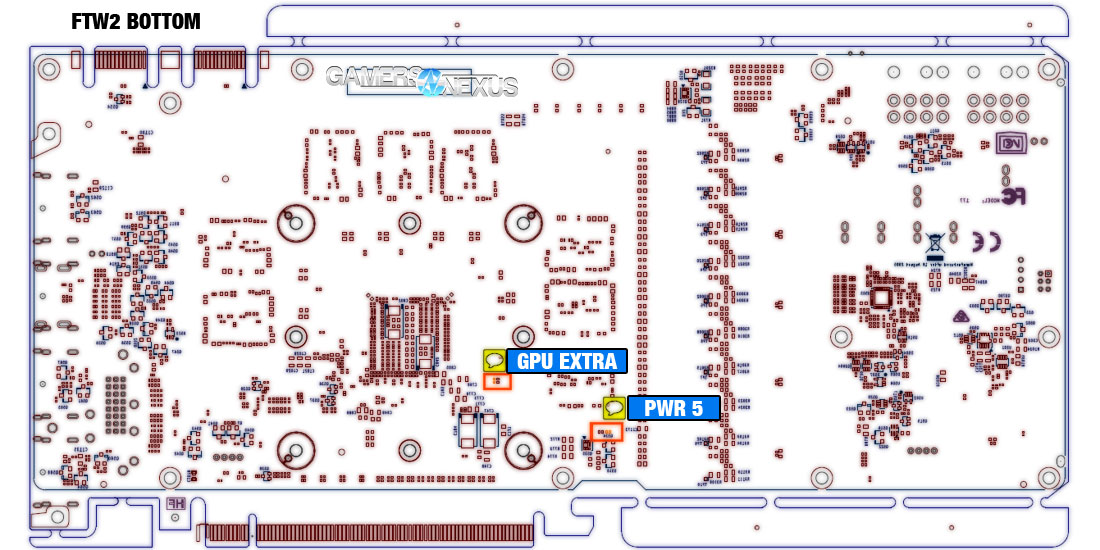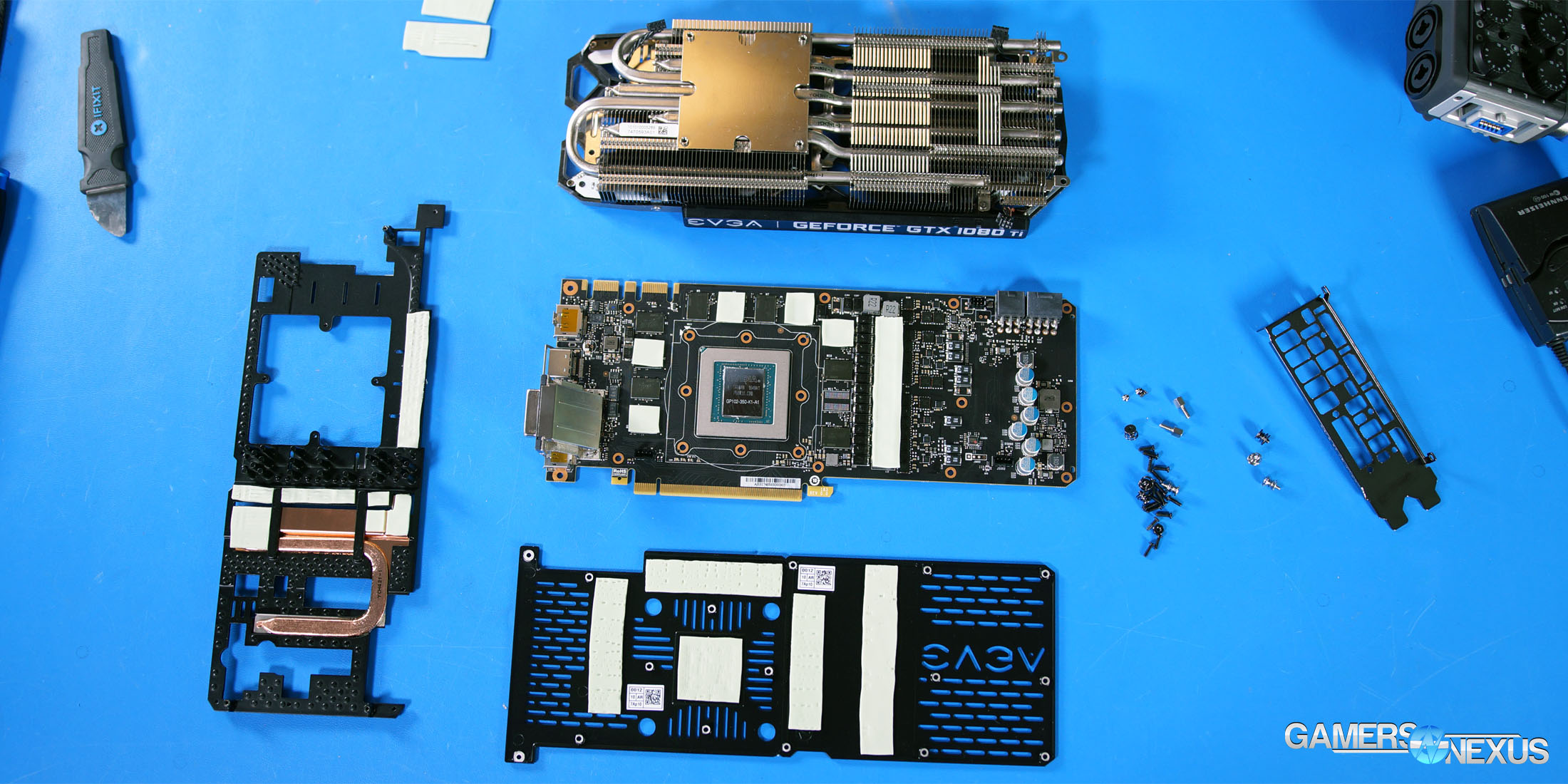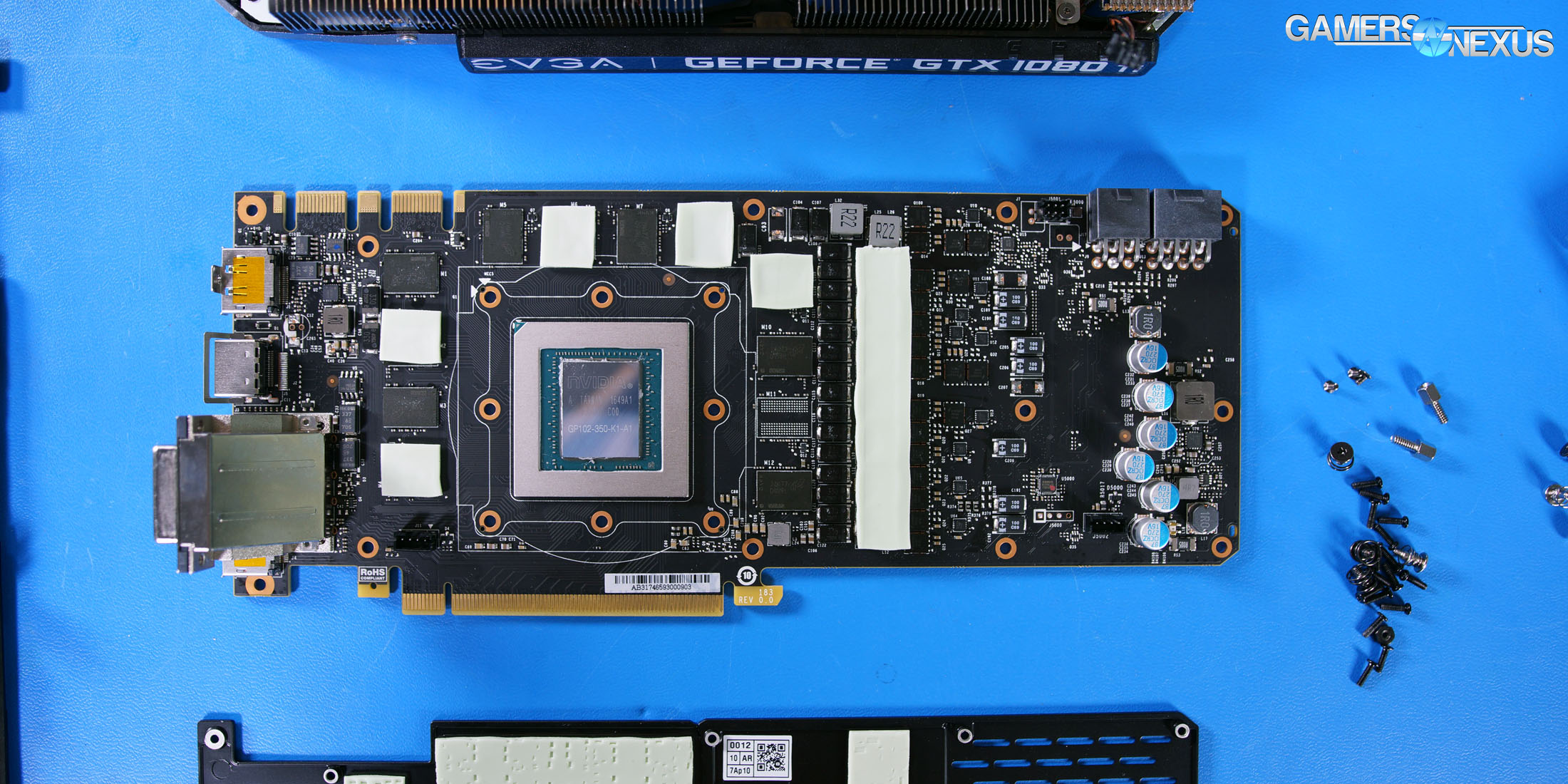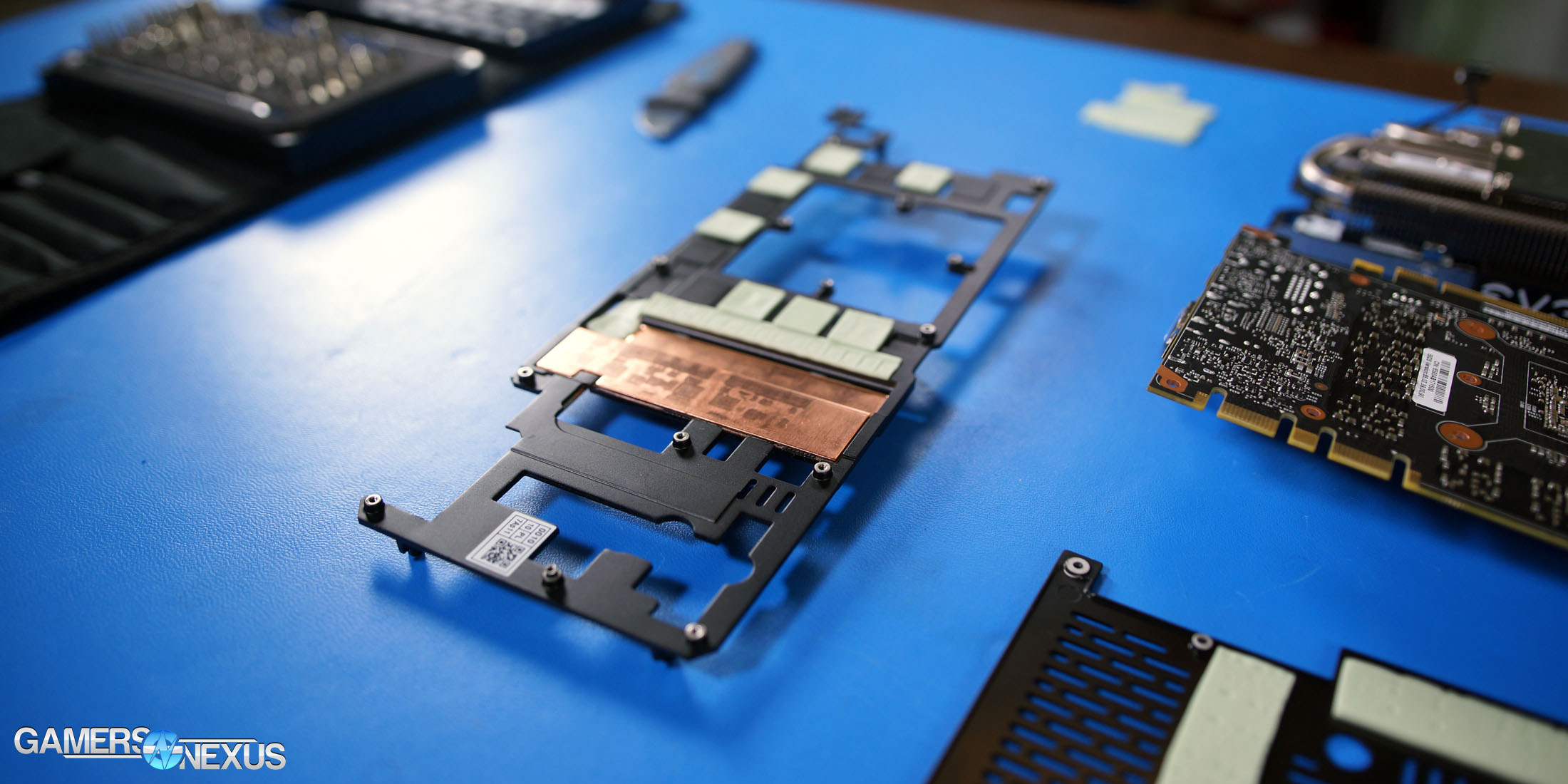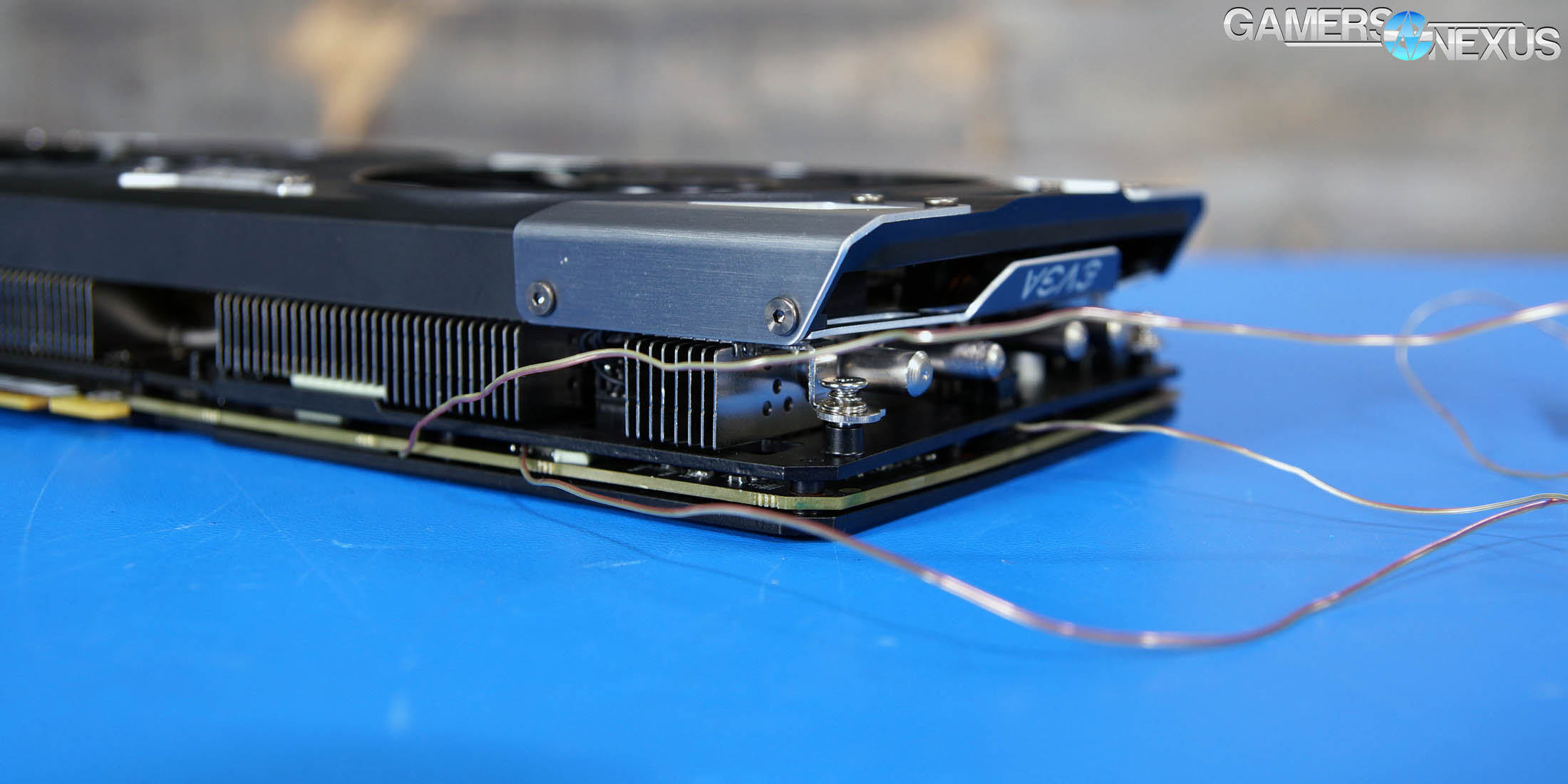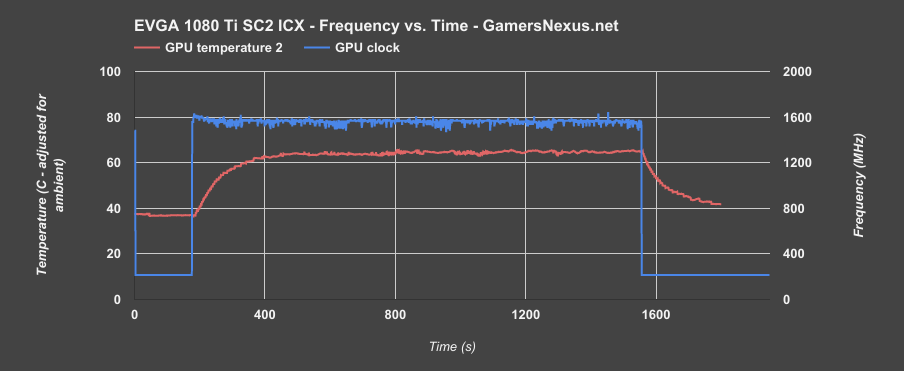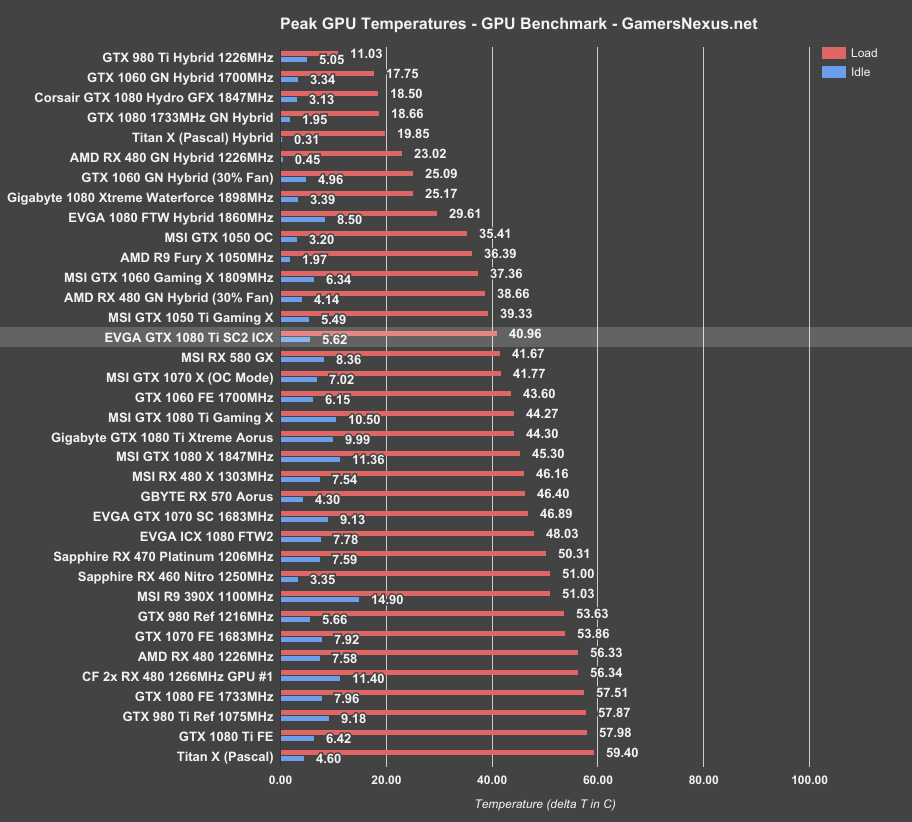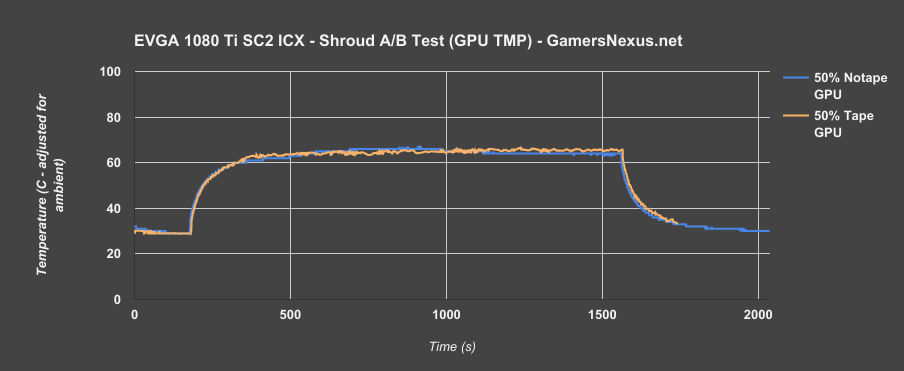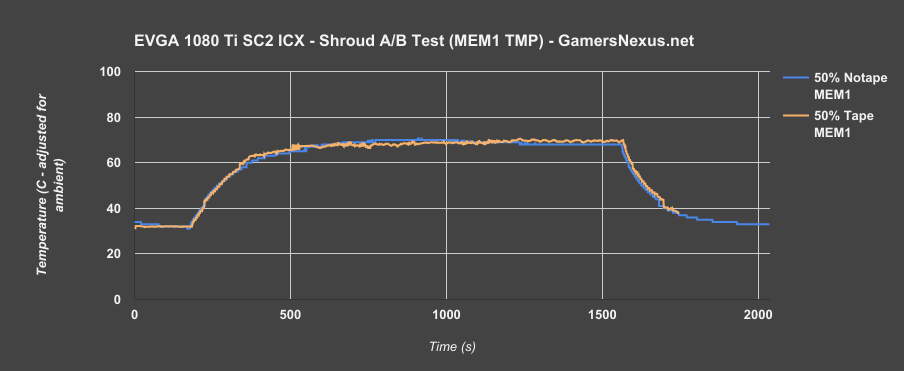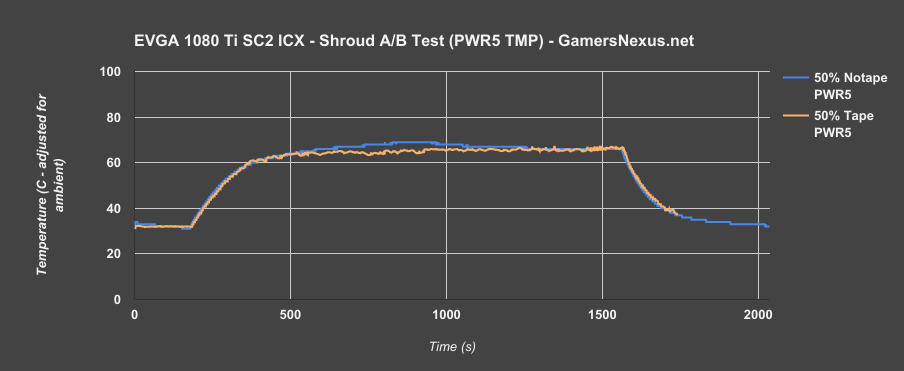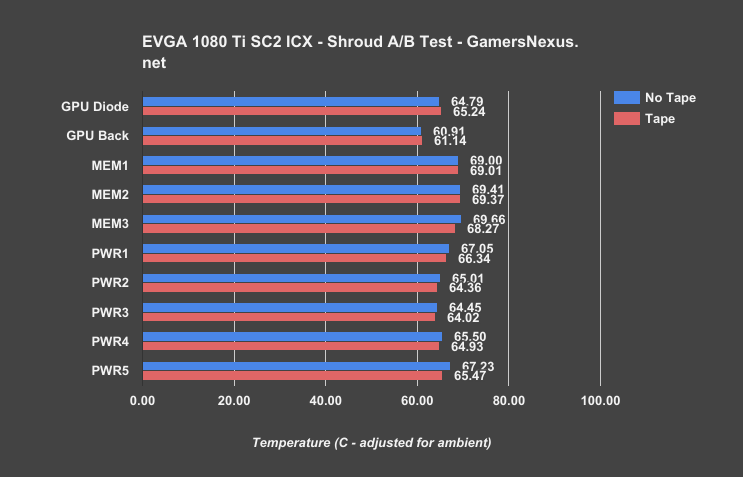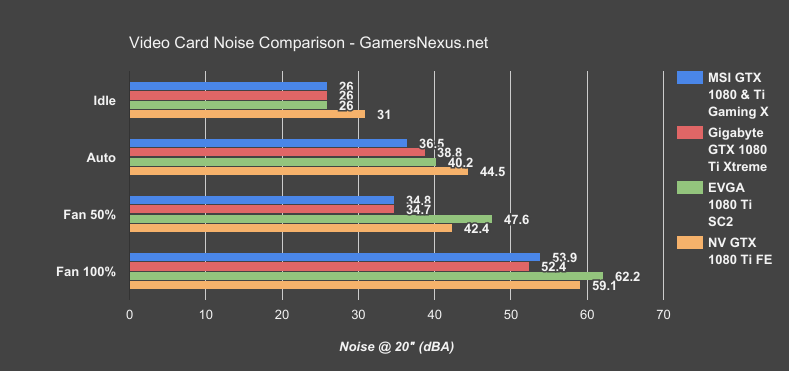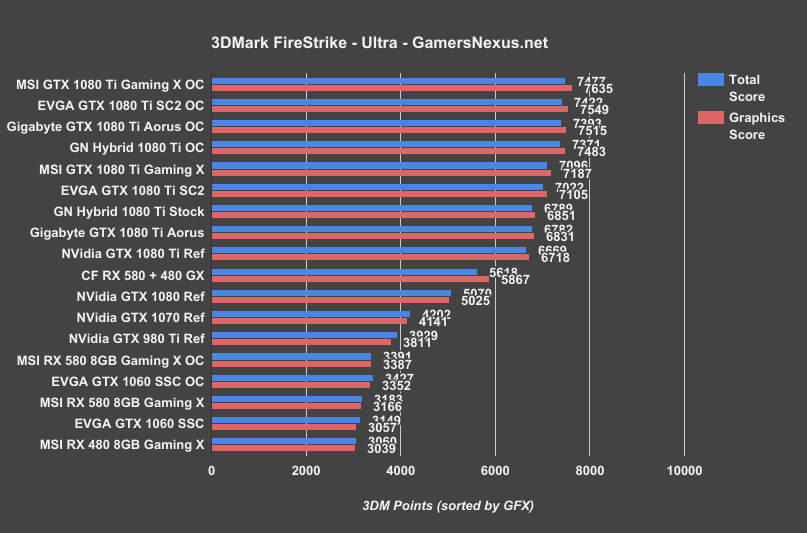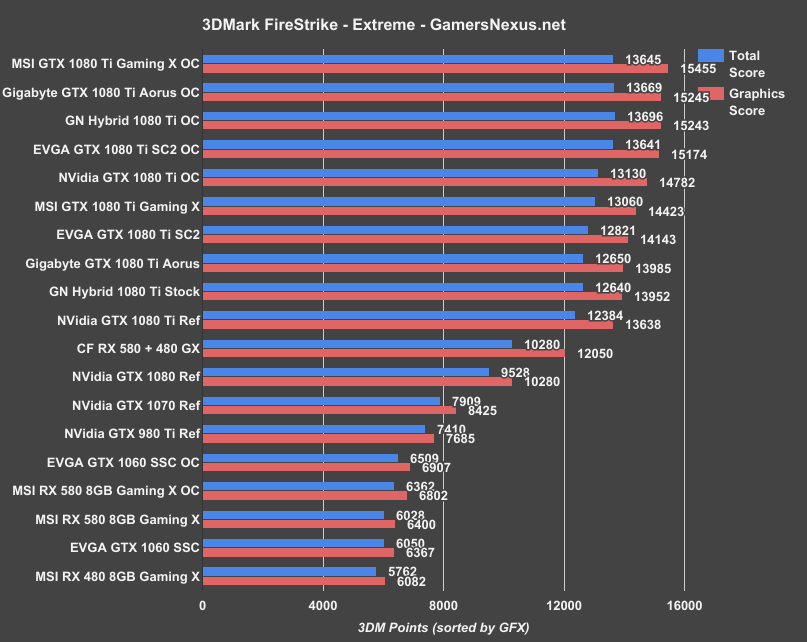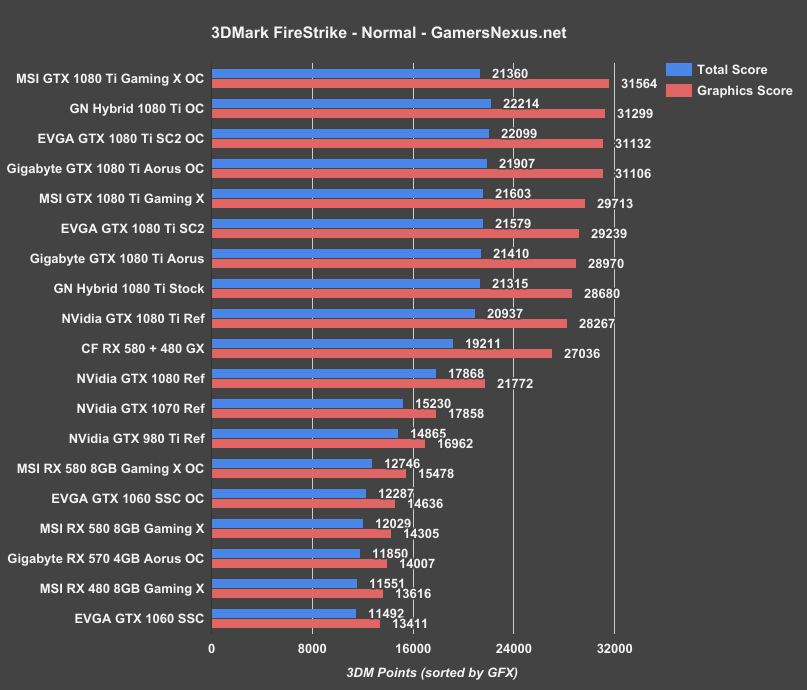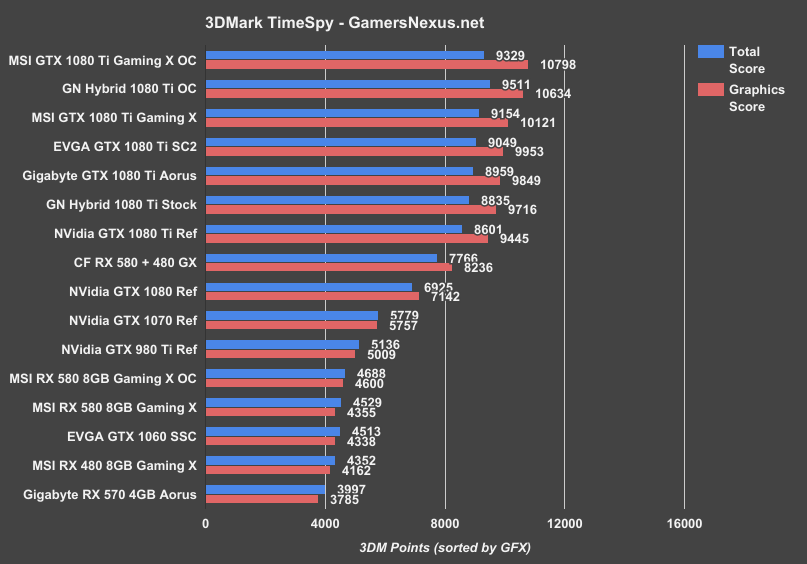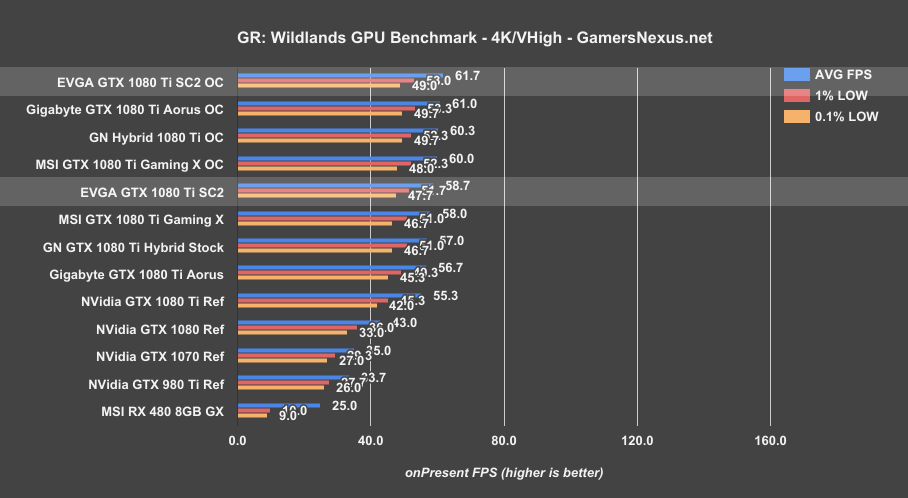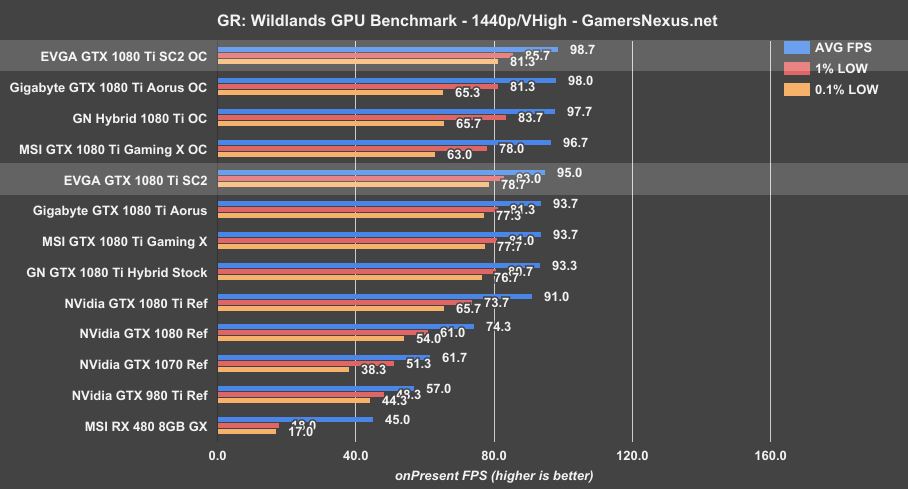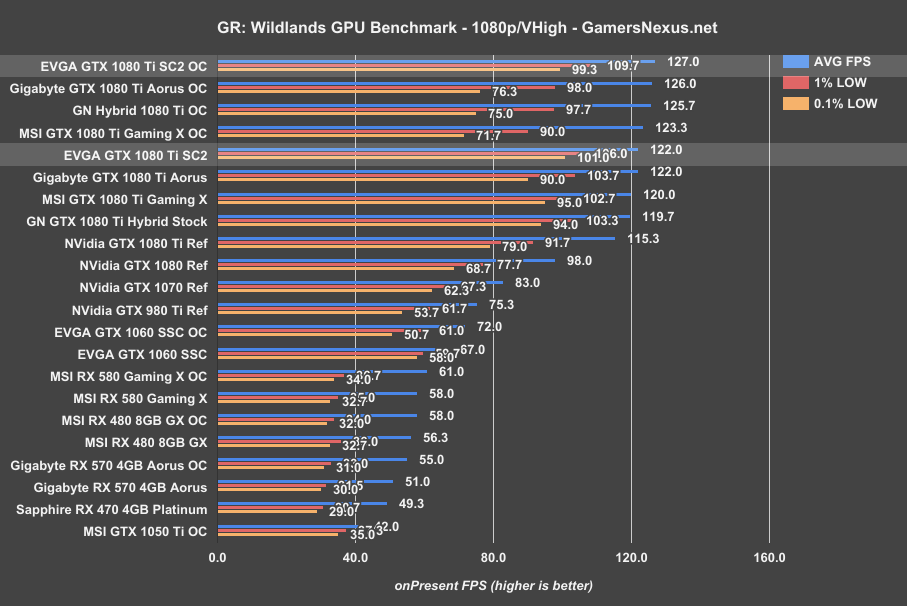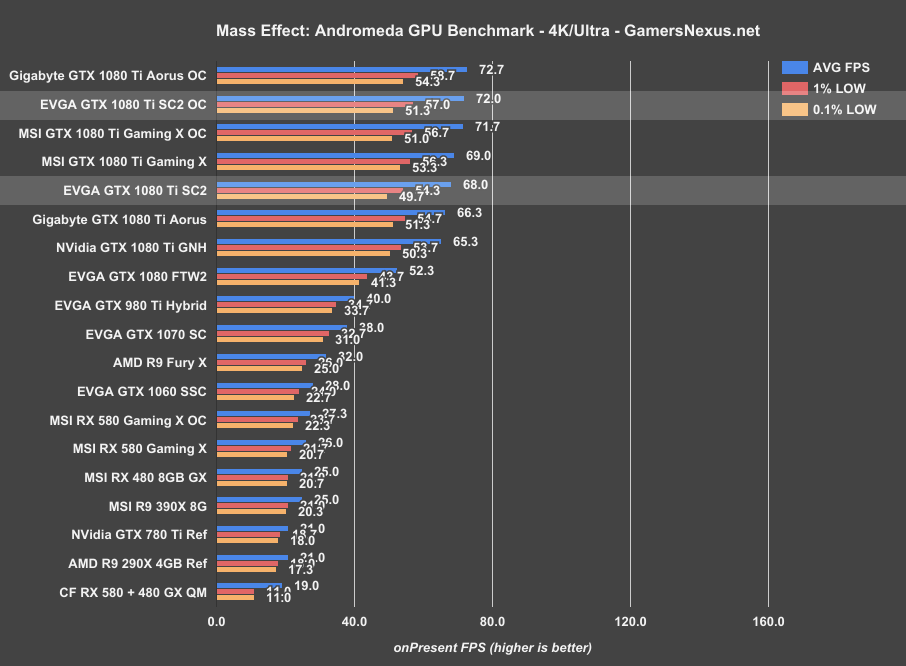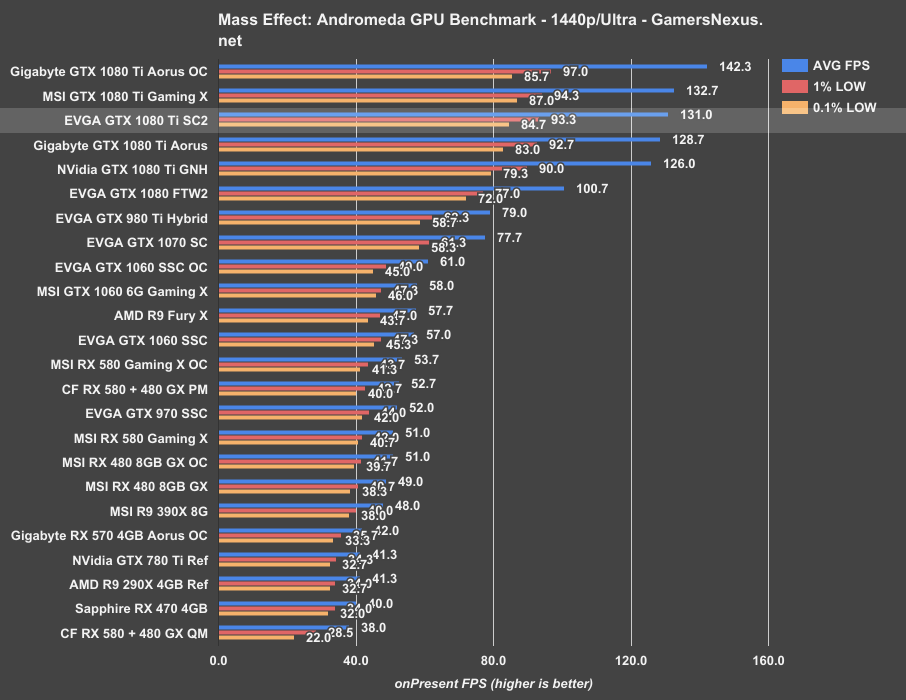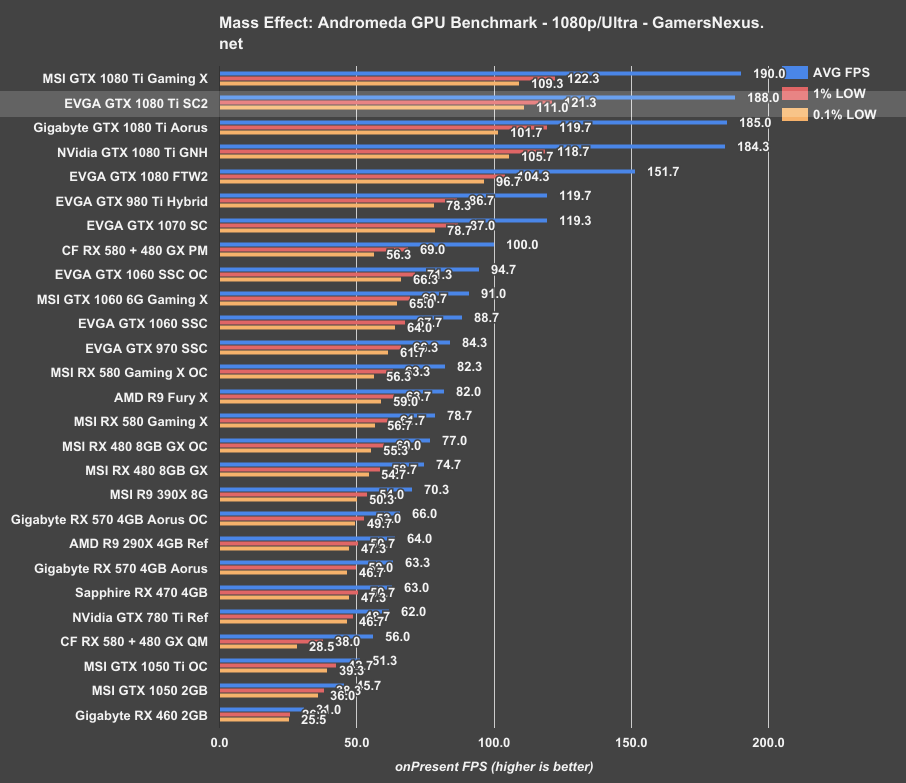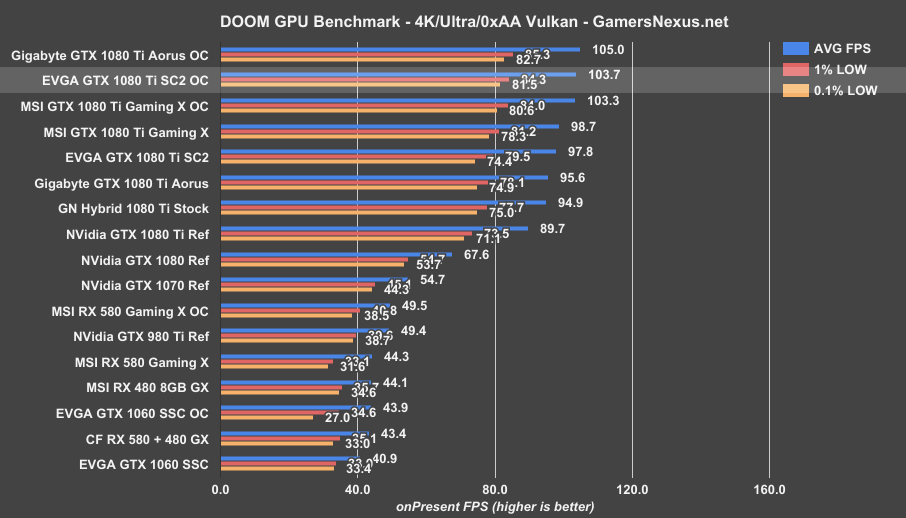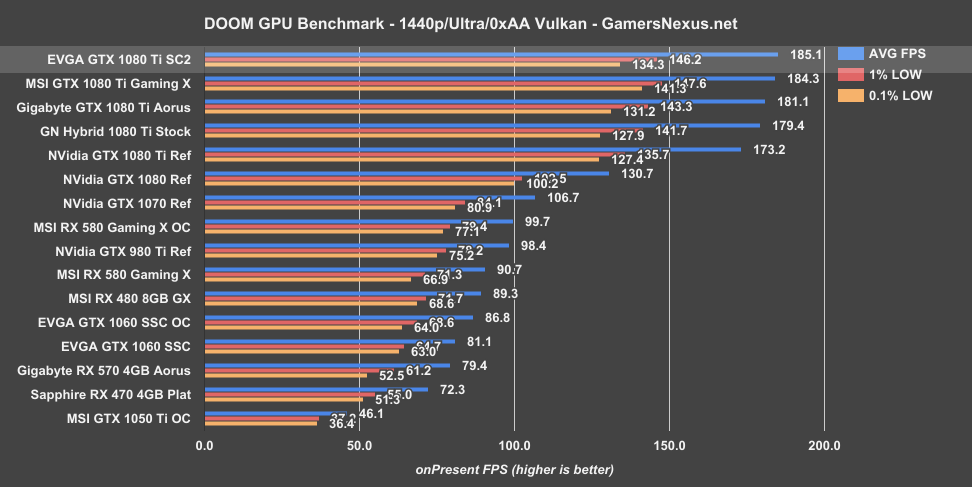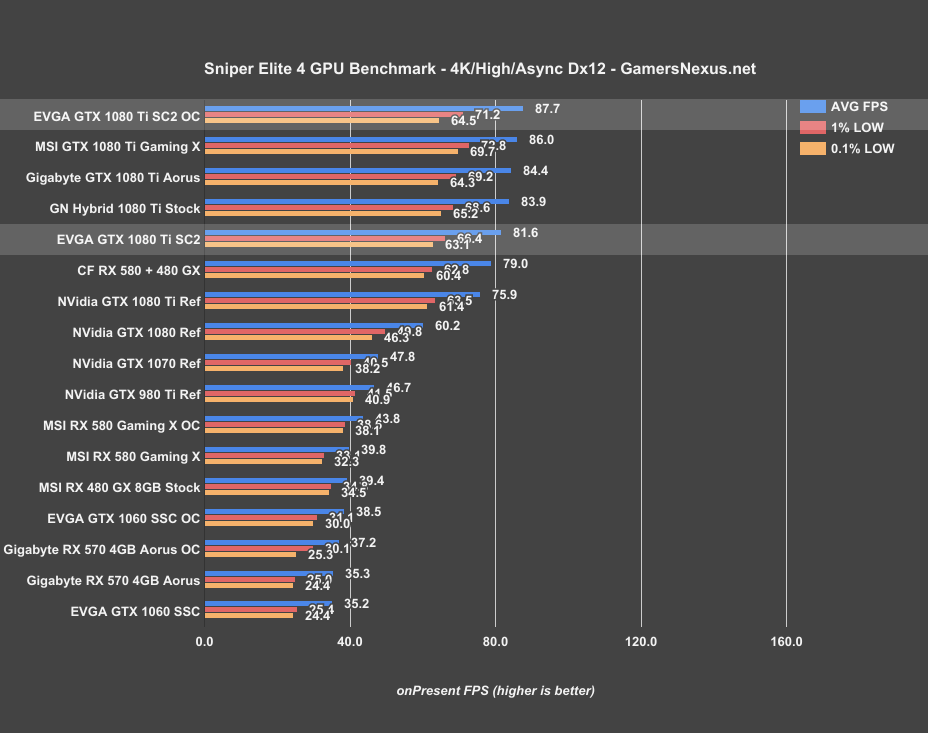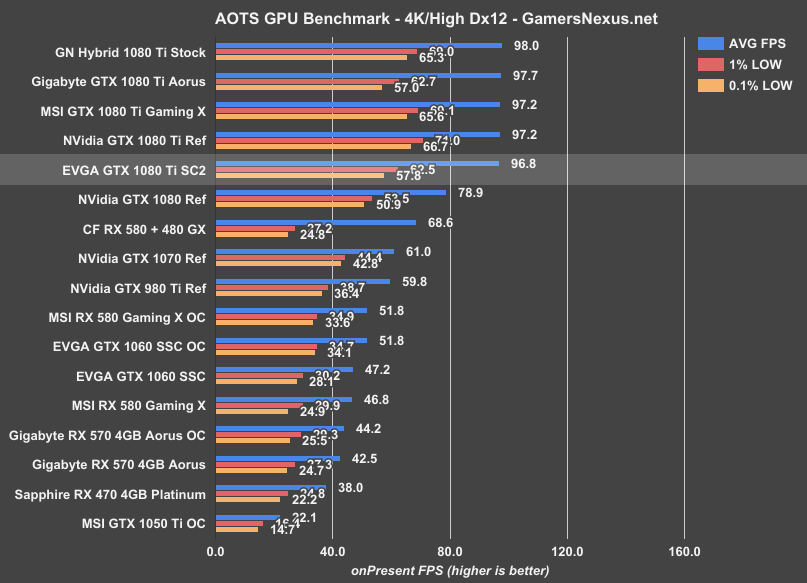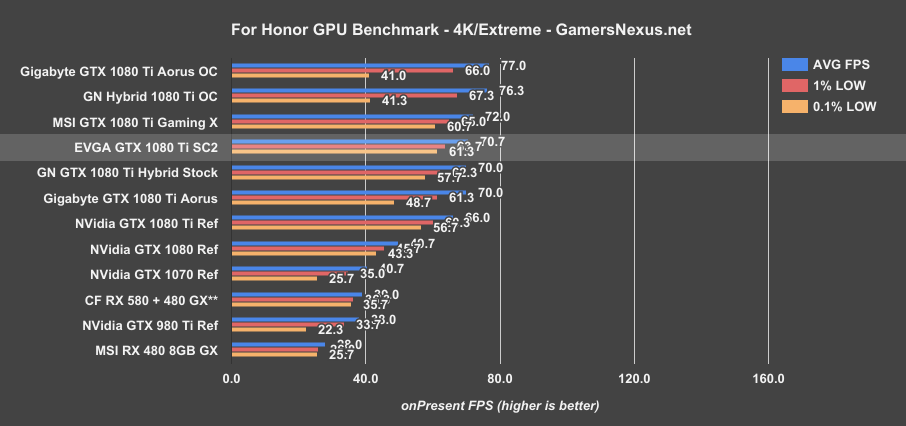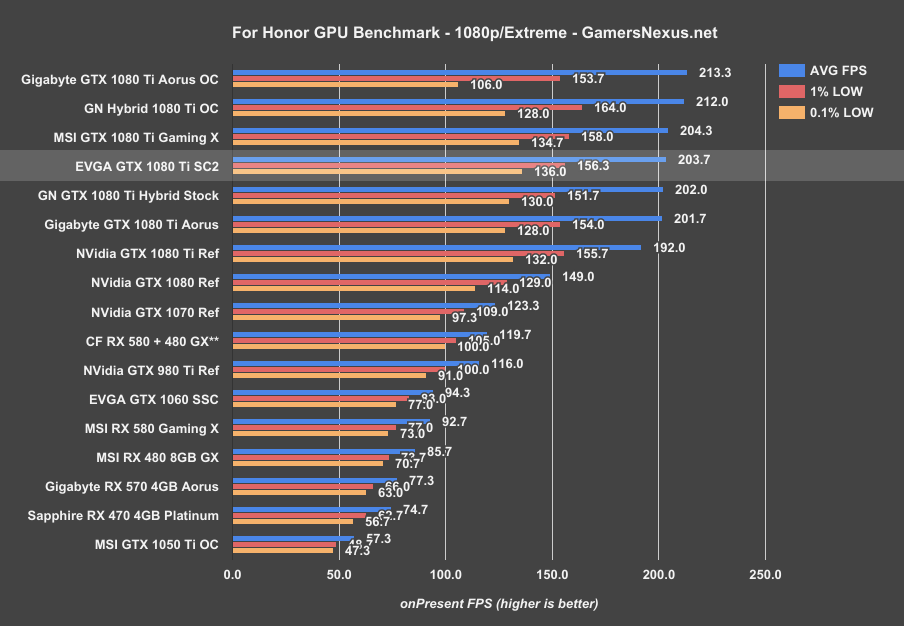EVGA’s GTX 1080 Ti SC2 ($720) card uses the same ICX cooler that we reviewed back in February, where we intensely detailed how the new solution works (including information on the negative type thermistors and accuracy validation of those sensors). To get caught-up on ICX, we’d strongly recommend reading the first page of that review, and then maybe checking the thermal analysis for A/B testing versus ACX in an identical environment. As a fun add, we’re also A/B testing the faceplate – it’s got all those holes in it, so we thought we’d close them off and see if they actually help with cooling.
The fast version is basically this: EVGA, responding to concerns about ACX last year, decided to fully reinvent its flagship cooler to better monitor and cool power components in addition to the GPU component. The company did this by introducing NTC thermistors to its PCB, used for measuring GPU backside temperature (rather useless in a vacuum, but more of a validation thing when considering last year’s backplate testing), memory temperature, and power component temperature. There are thermistors placed adjacent to 5 MOSFETs, 3 memory modules, and the GPU backside. The thermistors are not embedded in the package, but placed close enough to get an accurate reading for thermals in each potential hotspot. We previously validated these thermistors versus our own thermocouples, finding that EVGA’s readings were accurate to reality.
Although this is absolutely a unique, innovative approach to GPU cooling – no one else does it, after all – we found its usefulness to primarily be relegated to noise output. After all, a dual-fan ACX cooler was already enough to keep the GPU cool (and FETs, with the help of some thermal pads), and ICX is still a dual-fan cooler. The ICX sensors primarily add a toy for enthusiasts to play with, as it won’t improve gaming performance in any meaningful way, though those enthusiasts could benefit from fine-tuning the fan curve to reduce VRM fan speeds. This would benefit in noise levels, as the VRM fan doesn’t need to spin all that fast (FETs can take ~125C heat before they start losing efficiency in any meaningful way), and so the GPU + VRM fans can spin asynchronously to help with the noise profile. Out of box, EVGA’s fan curve is a bit aggressive, we think – but we’ll talk about that later.
Detailed Recap of ICX Cooler
Here’s a quote from the previous article on EVGA ICX, just to recap some of the other technical details:
“Above is an image of the EVGA front-side and back-side of the new GTX 1080 FTW2 PCB, to be outfitted with the ICX cooler. For point of clarity: When we refer to the “front” of the PCB, we are talking about the side with the GPU.
The biggest part of the ICX cooler is its implementation of thermistors for real-time temperature sensing on a second-to-second basis, useful for diagnosing VRM and VRAM temperatures. As discussed above, this is a critical step forward in video card design, as the GPU dies are now efficient enough that nearly any reasonable aftermarket cooler will keep them well within limitations. This introduces an interesting challenge: With GPU temperatures lower, fans controlled by traditional PWM based on the GPU will spin at lower speeds than might be comfortable for a VRM.
The sensors talk to an MCU (microcontroller). EVGA hosts two MCUs on the new ICX coolers, both SC2 and FTW2 series cards, with one of the two dedicated solely to controlling the actually functional RGB indicator lights on the top of the card.
But back to the actual sensors: There are two primary types of sensor used in a PC hardware, with EVGA opting to use thermistors of the negative type. NTC thermistors have a resistance-temperature curve, responding to higher temperature results with lower resistance. The MCU reads the voltage off of the thermistor and then calculates the temperature of the sensed object, whose output is then to control fan RPM for the newly added VRM fan.
With a better understanding of how EVGA is sensing its temperatures, let’s now go back to the topic of placement of those thermistors:
The front of the PCB – the one hosting the GPU – positions three thermistors near the VRAM modules, with an additional four thermistors for controller and VRM (collectively “power”) components. It is not feasible to mount thermistors under the VRAM modules (which use a 170 BGA package, or sometimes 190 BGA for G5X), so EVGA must settle on the next best thing. The thermistors are therefore mounted just off to the side of the VRAM package, top-side of the PCB, in a position that EVGA determined internally to be close in temperature to the VRAM case temperature. In terms of testing and engineering, EVGA likely mounted thermocouples (as we do) or thermistors to the top of the VRAM packages, then moved around the thermistors on the PCB until the temperature matched as closely as possible.”
Back to the 1080 Ti SC2
While much of this remains the same with the SC2 card, a few key items are different. First, thermistor placement is different, so the 1080 Ti & 1080 SC2 ICX devices are not directly comparable without using third-party measurement tools (like our thermocouples we mount).
More importantly, though, the cooler has changed. EVGA’s baseplate for the SC2 card now features still more bumps to increase surface area – hard to say exactly how helpful they are without A/B baseplates – and the cylindrical fin stack is now taller. These “pin fins,” as EVGA calls them, are mounted directly above the right-side VRAM components and capacitor banks, which is one of the three hottest places on any video card PCB (the hottest being the inductor/FET line, and the second hottest being the GPU proper).
Speaking of the FET/choke line, EVGA has also changed that part of the baseplate in a significant fashion. The SC2 card uses a copper coldplate to conduct heat away from the FETs and, unnecessarily, the chokes and into a newly implemented heatpipe. The heatpipe routes under the VRM fan and sinks via thermal pad into the aluminum heatsink. EVGA’s gone a bit overboard with the thermal pads lately; it’s not going to hurt anything, but they’ve definitely got something to say after the ACX thermal pad deficiencies. This card, it so happens, uses pads on nearly every single component and along the backside of the PCB.
Let’s get to the thermal testing first.
Continue to page 2 for GPU test methodology.
GPU Testing Methodology
For our benchmarks today, we’re using a fully rebuilt GPU test bench for 2017. This is our first full set of GPUs for the year, giving us an opportunity to move to an i7-7700K platform that’s clocked higher than our old GPU test bed. For all the excitement that comes with a new GPU test bench and a clean slate to work with, we also lose some information: Our old GPU tests are completely incomparable to these results due to a new set of numbers, completely new testing methodology, new game settings, and new games being tested with. DOOM, for instance, now has a new test methodology behind it. We’ve moved to Ultra graphics settings with 0xAA and async enabled, also dropping OpenGL entirely in favor of Vulkan + more Dx12 tests.
We’ve also automated a significant portion of our testing at this point, reducing manual workload in favor of greater focus on analytics.
Driver version 378.78 (press-ready drivers for 1080 Ti, provided by nVidia) was used for all nVidia devices. Version 17.10.1030-B8 was used for AMD (press drivers).
A separate bench is used for game performance and for thermal performance.
Thermal Test Bench
Our test methodology for the is largely parallel to our EVGA VRM final torture test that we published late last year. We use logging software to monitor the NTCs on EVGA’s ICX card, with our own calibrated thermocouples mounted to power components for non-ICX monitoring. Our thermocouples use an adhesive pad that is 1/100th of an inch thick, and does not interfere in any meaningful way with thermal transfer. The pad is a combination of polyimide and polymethylphenylsiloxane, and the thermocouple is a K-type hooked up to a logging meter. Calibration offsets are applied as necessary, with the exact same thermocouples used in the same spots for each test.
Torture testing used Kombustor's 'Furry Donut' testing, 3DMark, and a few games (to determine auto fan speeds under 'real' usage conditions, used later for noise level testing).
Our tests apply self-adhesive, 1/100th-inch thick (read: laser thin, does not cause "air gaps") K-type thermocouples directly to the rear-side of the PCB and to hotspot MOSFETs numbers 2 and 7 when counting from the bottom of the PCB. The thermocouples used are flat and are self-adhesive (from Omega), as recommended by thermal engineers in the industry -- including Bobby Kinstle of Corsair, whom we previously interviewed.
K-type thermocouples have a known range of approximately 2.2C. We calibrated our thermocouples by providing them an "ice bath," then providing them a boiling water bath. This provided us the information required to understand and adjust results appropriately.
Because we have concerns pertaining to thermal conductivity and impact of the thermocouple pad in its placement area, we selected the pads discussed above for uninterrupted performance of the cooler by the test equipment. Electrical conductivity is also a concern, as you don't want bare wire to cause an electrical short on the PCB. Fortunately, these thermocouples are not electrically conductive along the wire or placement pad, with the wire using a PTFE coating with a 30 AWG (~0.0100"⌀). The thermocouples are 914mm long and connect into our dual logging thermocouple readers, which then take second by second measurements of temperature. We also log ambient, and apply an ambient modifier where necessary to adjust test passes so that they are fair.
The response time of our thermocouples is 0.15s, with an accompanying resolution of 0.1C. The laminates arae fiberglass-reinforced polymer layers, with junction insulation comprised of polyimide and fiberglass. The thermocouples are rated for just under 200C, which is enough for any VRM testing (and if we go over that, something will probably blow, anyway).
To avoid EMI, we mostly guess-and-check placement of the thermocouples. EMI is caused by power plane PCBs and inductors. We were able to avoid electromagnetic interference by routing the thermocouple wiring right, toward the less populated half of the board, and then down. The cables exit the board near the PCI-e slot and avoid crossing inductors. This resulted in no observable/measurable EMI with regard to temperature readings.
We decided to deploy AIDA64 and GPU-Z to measure direct temperatures of the GPU and the CPU (becomes relevant during torture testing, when we dump the CPU radiator's heat straight into the VRM fan). In addition to this, logging of fan speeds, VID, vCore, and other aspects of power management were logged. We then use EVGA's custom Precision build to log the thermistor readings second by second, matched against and validated between our own thermocouples.
The primary test platform is detailed below:
| GN Test Bench 2015 | Name | Courtesy Of | Cost |
| Video Card | This is what we're testing | - | - |
| CPU | Intel i7-5930K CPU 3.8GHz | iBUYPOWER | $580 |
| Memory | Corsair Dominator 32GB 3200MHz | Corsair | $210 |
| Motherboard | EVGA X99 Classified | GamersNexus | $365 |
| Power Supply | NZXT 1200W HALE90 V2 | NZXT | $300 |
| SSD | OCZ ARC100 Crucial 1TB | Kingston Tech. | $130 |
| Case | Top Deck Tech Station | GamersNexus | $250 |
| CPU Cooler | Asetek 570LC | Asetek | - |
Note also that we swap test benches for the GPU thermal testing, using instead our "red" bench with three case fans -- only one is connected (directed at CPU area) -- and an elevated standoff for the 120mm fat radiator cooler from Asetek (for the CPU) with Gentle Typhoon fan at max RPM. This is elevated out of airflow pathways for the GPU, and is irrelevant to testing -- but we're detailing it for our own notes in the future.
Game Bench
| GN Test Bench 2017 | Name | Courtesy Of | Cost |
| Video Card | This is what we're testing | - | - |
| CPU | Intel i7-7700K 4.5GHz locked | GamersNexus | $330 |
| Memory | GSkill Trident Z 3200MHz C14 | Gskill | - |
| Motherboard | Gigabyte Aorus Gaming 7 Z270X | Gigabyte | $240 |
| Power Supply | NZXT 1200W HALE90 V2 | NZXT | $300 |
| SSD | Plextor M7V Crucial 1TB | GamersNexus | - |
| Case | Top Deck Tech Station | GamersNexus | $250 |
| CPU Cooler | Asetek 570LC | Asetek | - |
BIOS settings include C-states completely disabled with the CPU locked to 4.5GHz at 1.32 vCore. Memory is at XMP1.
We communicated with both AMD and nVidia about the new titles on the bench, and gave each company the opportunity to ‘vote’ for a title they’d like to see us add. We figure this will help even out some of the game biases that exist. AMD doesn’t make a big showing today, but will soon. We are testing:
- Ghost Recon: Wildlands (built-in bench, Very High; recommended by nVidia)
- Sniper Elite 4 (High, Async, Dx12; recommended by AMD)
- For Honor (Extreme, manual bench as built-in is unrealistically abusive)
- Ashes of the Singularity (GPU-focused, High, Dx12)
- DOOM (Vulkan, Ultra, 0xAA, Async)
Synthetics:
- 3DMark FireStrike
- 3DMark FireStrike Extreme
- 3DMark FireStrike Ultra
- 3DMark TimeSpy
For measurement tools, we’re using PresentMon for Dx12/Vulkan titles and FRAPS for Dx11 titles. OnPresent is the preferred output for us, which is then fed through our own script to calculate 1% low and 0.1% low metrics (defined here).
Power testing is taken at the wall. One case fan is connected, both SSDs, and the system is otherwise left in the "Game Bench" configuration.
Continue to the next page for thermals and noise.
EVGA 1080 Ti SC2 Temperature vs. Time & Frequency
It helps to get a feel for the card’s baseline behaviors prior to getting further into testing. For that, we’re looking at the frequency versus thermals and time with the 1080 Ti SC2 ICX card. This helps us understand how the clock fluctuates based on temperatures.
The max clock range is about 114MHz from peak to dip, with temperatures controlled around 65C. Clock is fairly steady, and would smooth out further if given additional power budget to play with.
The above is a power virus scenario. Your clocks will be higher in gaming. We're just checking for clock stability.
We’ll look at individual power stage and memory temperatures in a moment; first, let’s look at a comparative chart with competition.
EVGA GTX 1080 Ti SC2 Temperature vs. Gaming X, Founders, & Xtreme
Our GPU comparison chart contains over a year of data at this point, but it’s all conducted on the same platform, so our tests are comparable.
Most notably, the 1080 Ti SC2 ICX card runs a GPU diode temperature of 40.96C delta T over ambient when under load, which is significantly cooler than the 1080 Ti FE card that’s running warm at 58C delta T. The ICX card also manages its temperature at a lower noise footprint, as might be expected given the aftermarket cooler.
The MSI 1080 Ti Gaming X ($750) runs at 44.3C delta T, about 3C warmer than EVGA’s SC2 ICX card. The Gigabyte Xtreme Aorus ($750 MSRP) version of the 1080 Ti operates at about the same temperature as the MSI card, making EVGA’s 1080 Ti SC2 the coolest operating GTX 1080 Ti that we’ve yet tested with the stock fan profile.
EVGA’s New Faceplate
We’ve heard suggestions that the new hole-riddled faceplate could actually be beneficial to thermals over previous EVGA faceplate designs, since any video card shroud covers so much of the cooling area. Without a compatible shroud to mount to the card, the best way to A/B test this is to close off the holes. We pulled our Gaffer tape and plugged them all up into something of a brigandine patchwork video card, then reran thermals. This will block off air channels in a similar fashion to filling in the holes on the shroud, so will simulate a closed off faceplate.
We’re accounting for ambient fluctuations in this chart with a modifier value based on thermocouple readings of the intake temperature. These tests were conducted at 50% fan speed to ensure that the fan did not adjust to higher temperatures between A/B execution. We also ran auto tests and found the same results – but we’ll use the 50% fan speed numbers for presentation.
Looking at the GPU diode temperature over time, we can see that our A/B test posts no real difference between the taped line – represented in orange – and the stock line in blue. The temperatures are within 1C of each other at all times, and ramp-up at a similar pace. The taped version does take a slightly wider arc to cool down, but isn’t anything extreme. Even idle temperatures are roughly equal.
The same is true for memory module #1, as seen in this next chart. Idle temperature at the start is about equal, ramp-up temperature and time is roughly equal, and steady-state temperature is roughly equal. Cool-down takes a marginally wider arc, again, but achieves the same result.
And MOSFET #5 shows the same behavior, with a bit of an anomaly in the first quarter of the test that’s likely just from modulated load from the power virus.
If we switch now to one of GN’s EQ charts, we can see that the tests are all roughly equal. The biggest change we have is in PWR5, which can be accounted for in that anomalous spike in our over-time chart above. Everything else is within a 1C range, for the most part, if not less.
Like Gigabyte’s copper insert in the backplate, this shroud is mostly for looks. There might be an argument if you were to point a side intake fan at the face of the GPU, but testing thus far suggests that thermals are about the same with and without the plate. We can’t confidently state that there is a significant difference.
If you’re buying based on this faceplate, do it based on looks, not based on cooling. It’s an interesting design visually, and that’s got more value than any thermal offerings.
EVGA 1080 Ti SC2 ICX Noise Levels vs. MSI Gaming X, Gigabyte Xtreme
We are moving now to noise testing conducted at 20” away from the system, with all passive components aside from the video card. The noise floor of the room is about 26dBAa. The EVGA card runs the same idle noise as other cards with a zero-spin fan policy – that is, it makes no noise idle. Both fans toggle off when under a 55C load, and spin-up asynchronously based on load for each half of the card.
EVGA’s default fan profile seems to auto-spin at around 1600RPM for the left fan and about 1700RPM for the right fan (in our test), resulting in a noise output of about 40.2 dBA, or about 3-4dBA louder than the MSI card at its auto speed of around 55%, and about 4-5dBA quieter than the Founders Edition card at similar fan speeds. EVGA could actually run a much more conservative fan profile if it wanted to, though they’d sacrifice thermal performance to some extent.
At 50% fan speeds for each fan – which is something that almost never happens – the EVGA SC2 card runs a 47.6dBA output. All of these GPUs run at or below 55% fan speeds in all real scenarios we’ve tested, so the 100% value isn’t too critical here – but EVGA does have the fastest fans of its size, which means louder output when maxed.
With regard to Auto, we’d recommend hand-tuning the settings. The extra few degree advantage over other 1080 Ti cards could be sacrificed for noise, if that’s more important to you. This same profile is what allows EVGA to thermally outperform Gigabyte and MSI renditions of the 1080 Ti.
Continue to the next page for synthetics.
3DMark & Synthetic Benchmarking
We're using 3DMark for synthetic benchmarking here, though won't begin data analysis until the next page. These charts are just for fans of 3DMark (like benchmarkers and overclockers) who like having the synthetic metrics on hand.
We're using 3DMark Firestrike - Normal, 3DMark Firestrike - Extreme, and 3DMark Firestrike - Ultra for testing, alongside TimeSpy. Continue to the next page for data analysis of games.
Continue to the next page for gaming benchmarks.
EVGA 1080 Ti SC2 Gaming Benchmarks
We’re now getting on our fourth or fifth round of testing with GTX 1080 Ti parts, starting with the FE card, leading to our GN Hybrid card, and stemming to the Gaming X review and Xtreme Aorus review.
The gaming aspect of these cards doesn’t change all that much. Once you’ve removed the thermal limit, Boost and silicon quality both take over. There is no planning for chip quality; overclocking on the SC2, although it netted better results than our efforts on the GX & Xtreme Aorus, is not somehow “better” as a whole. It’s better for this specific card versus our other specific AIB partner cards, yes, but that’s just luck of the draw. GPU quality might as well be 100% random from the consumer’s standpoint, unless accounting for something like KINGPIN/binned cards.
For that reason, since we’ve accounted for the thermal limit and we’ve accounted for power, all these cards are basically going to be the same. The gaming benchmarks are actually the least important of all these tests – noise and thermals contain the most critical information.
| Peak Clock (MHz) | AVG Clock (MHz) | Core Offset (MHz) | MEM CLK (MHz) | MEM Offset (MHz) | Power Target | Voltage | Fan | TMP | Pass/Fail |
| 1911 | 1865 | 0 | 1377 | 0 | 100 | 1.00 | 1500 | 70 | P |
| 1949 | 1924 | 0 | 1377 | 0 | 120 | 1.04 | 1900 | 72 | P |
| - | - | 100 | 1377 | 0 | 120 | 1.04 | 2000 | 72 | F |
| 2038 | 1987 | 75 | 1377 | 0 | 120 | 1.05 | 1400 | 69 | P |
| 2038 | 1987 | 75 | 1465 | 350 | 120 | 1.05 | 2100 | 72 | P |
| 2038 | 1987 | 75 | 1488.4 | 450 | 120 | 1.05 | 2100 | 73 | P |
| - | - | 75 | - | 550 | 120 | 1.05 | 2100 | 73 | F |
Ghost Recon: Wildlands GPU Benchmark with EVGA 1080 Ti SC2
Starting our FPS benchmarks with Ghost Recon: Wildlands at 4K, the EVGA 1080 Ti SC2 ICX card runs an average FPS of about 59, with 1% lows at 52FPS and 48FPS on the 0.1% low metrics. This ranks the SC2 between the MSI 1080 Ti Gaming X stock and overclocked values, and just behind our overclocked 1080 Ti GN Hybrid mod. Stock performance for all these 1080 Ti cards is more or less equal, with differences primarily in power limitations and out-of-box configuration.
We were able to overclock the EVGA SC2 a bit higher than the Gaming X that we overclocked, pushing it up to 62FPS AVG, with lows at 53 and 49. The Aorus places next, at 61FPS AVG – effectively identical to the EVGA SC2.
Placement is mostly the same at 1440p, with the EVGA SC2 stock card running an average of 95FPS, flanked on either side by the 1080 Ti Xtreme Aorus card at 94FPS and the Gaming X overclocked card. Note that the Gaming X OC numbers show some loss in lows as frametimes dither more with clock fluctuations. Overclocking the SC2 gets us up to about 99FPS AVG, with lows at 86FPS and 81FPS. The SC2 is more stable with this overclock than our Gaming X and Xtreme overclocks, both of which had hits to frametime consistency with an OC. That said, the hits weren’t all that critical to overall performance, but are at least noteworthy.
1080p results land the SC2 at 122FPS AVG, more or less tied with the Gigabyte Xtreme card. Overclocking allows the SC2 to chart-top once again, with another narrow victory over other nearby 1080 Ti cards.
Mass Effect: Andromeda GPU Benchmarks – EVGA 1080 Ti SC2
Mass Effect: Andromeda is next, with 4K performance topped by the Gigabyte Xtreme card by insignificant amounts, followed by the SC2 and Gaming X cards. The Founders Edition card, for reference, is planted around 65FPS AVG after the thermal limit is removed.
1440p posts the same performance stack, with the SC2 flanked again by the stock Gaming X and Aorus cards.
DOOM (Vulkan) GPU Benchmark – EVGA 1080 Ti SC2
With DOOM and Vulkan, the 1080 Ti performance is all in the same stack as the previous games. We’re seeing differences of a few FPS at most, as you’d expect, with the SC2 card landing marginally ahead of the Xtreme Aorus and behind the Gaming X from MSI. Overclocking gets us again between the Xtreme Aorus and MSI Gaming X overclocked cards.
Sniper Elite 4 GPU Benchmark (Dx12, Async) – 1080 Ti SC2
At 4K with Sniper Elite 4 in Dx12+Async mode, we’re getting chart-topping performance for the EVGA GTX 1080 Ti SC2 card when overclocked, at ~88FPS AVG. This plants it marginally ahead of the other 1080 Ti cards (MSI Gaming X, Gigabyte Aorus), but that difference can be accounted for in silicon quality between devices. Looking at stock performance, the 1080 Ti SC2 did a little worse in this title than the other 1080 Ti cards, pursuant to Boost functionality.
Ashes of the Singularity GPU Benchmark – GTX 1080 Ti SC2
For Honor GPU Benchmarks – 1080 Ti SC2
Running For Honor at 4K, the GTX 1080 Ti SC2 lands at around 71FPS AVG, with lows at 64 and 61. This is followed by the 1080 Ti FE card with our Hybrid mod at 70FPS, or just the straight FE card at 66FPS AVG. That’s a reasonable gain over reference with the reference cooler, but not as distant from the Gaming X and Xtreme Aorus cards.
1440p posts the SC2 card between the Gaming X, Hybrid FE, and Xtreme Aorus cards again, with no real significant advantages for any of these cards.
Conclusion: EVGA 1080 Ti SC2 with ICX vs. Gaming X, Aorus Xtreme
Gaming performance, as we’ve said, isn’t all that exciting of a metric to look at when comparing multiple GTX 1080 Ti cards – or multiple 1060s, or multiple 580s. They’re all (mostly) going to fall within a small range of each other. That remains true here, and although we could overclock the 1080 Ti SC2 higher than the Gaming X or Xtreme Aorus, that’s more of a chip quality thing than a vendor-specific thing.
We’re then left with cooling and noise levels. The EVGA 1080 Ti SC2 is superior in the cooling department to the Gaming X and Xtreme Aorus, when all cards are left at ‘auto’ configuration. Power component temperatures are well within reasonable range and GPU diode temperature is about 3-4C cooler. Noise levels, though, are a few dBA higher than the Gaming X (which benefits from large fans, and so can run them quieter). It’s about a 3-4dBA difference, favoring MSI. If you wanted to make up for this, EVGA has the thermal headroom to sacrifice in favor of lower noise output. We’d recommend configuring a custom fan curve to lessen the RPM of the VRM fan, as EVGA’s is a bit aggressive. To repeat the point we made in the video, that’s probably for one reason: Consumer sanity. AIB partners don’t normally give us insight to power component temperatures, so the average consumer seeing FET numbers above 70-80C might freak them out (despite the fact that those FETs can tolerate well over 100C). Running a more aggressive fan curve solves that at the expense of noise. Our more informed audience could tune to their liking, though.
The price is the biggest difference. Of the cards we’ve reviewed, the $700 FE card is the cheapest (and least recommended, given its cooler), the $720 EVGA GTX 1080 Ti SC2 card is the next cheapest, and the MSI 1080 Ti Gaming X & Gigabyte 1080 Ti Xtreme Aorus are the most expensive (at $750 each). Currently, Amazon lists the SC2 at $750, but MSRP is $720. That’s just Amazon doing what Amazon does – pricing things based on stock levels.
At the price, the SC2 is a better price:performance buy than the Gaming X and Xtreme Aorus. That said, if RGB LEDs are your thing, the Xtreme Aorus does them better. If noise is your thing, the Gaming X does it better. For a good all-rounder at the price, consider the EVGA SC2.
Editor-in-Chief: Steve Burke
Video Producer: Andrew Coleman