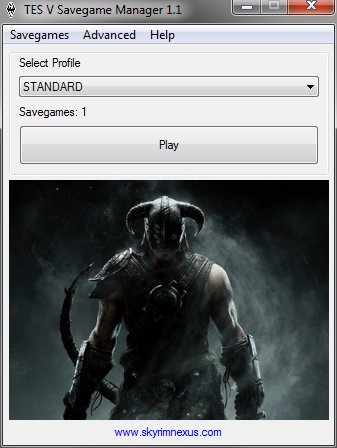 Managing games in Skyrim can be unnecessarily complex when juggling multiple characters or if others use your computer, and while save game managers are no new concept, we thought we'd provide a brief guide on how to make your life easier by using Skyrim save game manager mods.
Managing games in Skyrim can be unnecessarily complex when juggling multiple characters or if others use your computer, and while save game managers are no new concept, we thought we'd provide a brief guide on how to make your life easier by using Skyrim save game manager mods.
This is by no means a new mod -- it came out back in November -- but with the recent questions coming in to us via comments, forums, and email, it's time to publish a guide for everyone. Note: If you're looking for how to change your character's individual stats, items, or appearance, this is the article you want. It's simple, here's how it works:
- Download the TES V Savegame Manager mod by RedawgTS.
- Unpack the downloaded archive to somewhere convenient.
- Launch TESVSGM.exe
- Click "Advanced," then "Change play-button link."
- Browse to TESV.exe, typically located here: C:\Program Files\Steam\steamapps\common\Skyrim\
- Click "Savegames," then "Scan For New Profiles."
- Locate your profile in the updated list and select it.
- Click "Play" and TESV.exe will launch with the selected character.
The modder has noted on his page that quicksaves and autosaves do not propagate the list, so you need to use full saves to utilize this mod completely.
Post in the comments if you have any trouble getting this to work!
If you're looking for more awesome Skyrim mods, you can check out our guide to better Skyrim graphics or even kill every NPC in Skyrim.