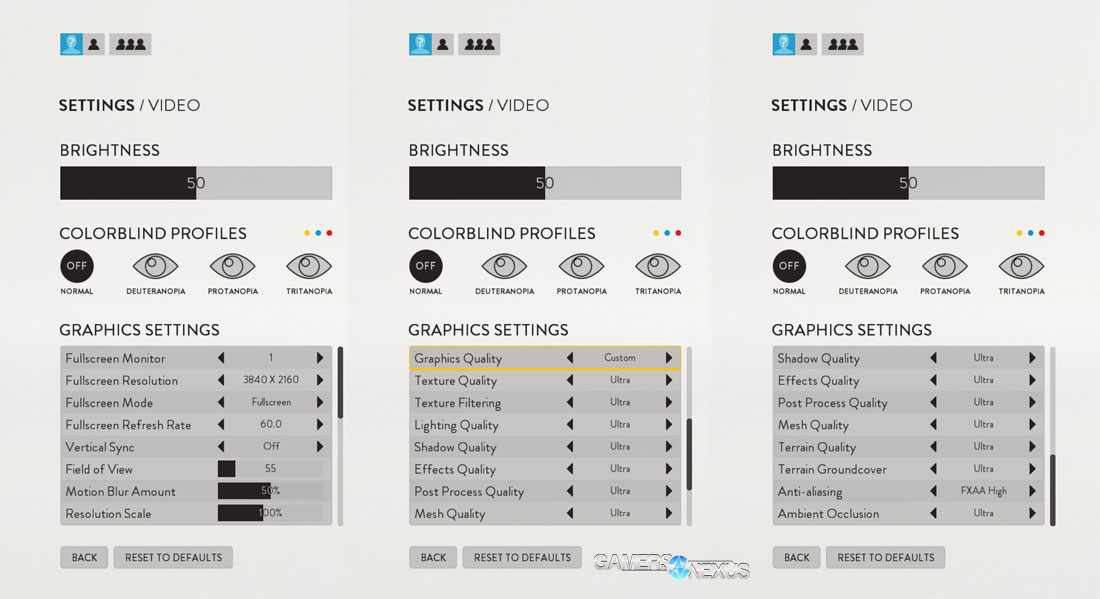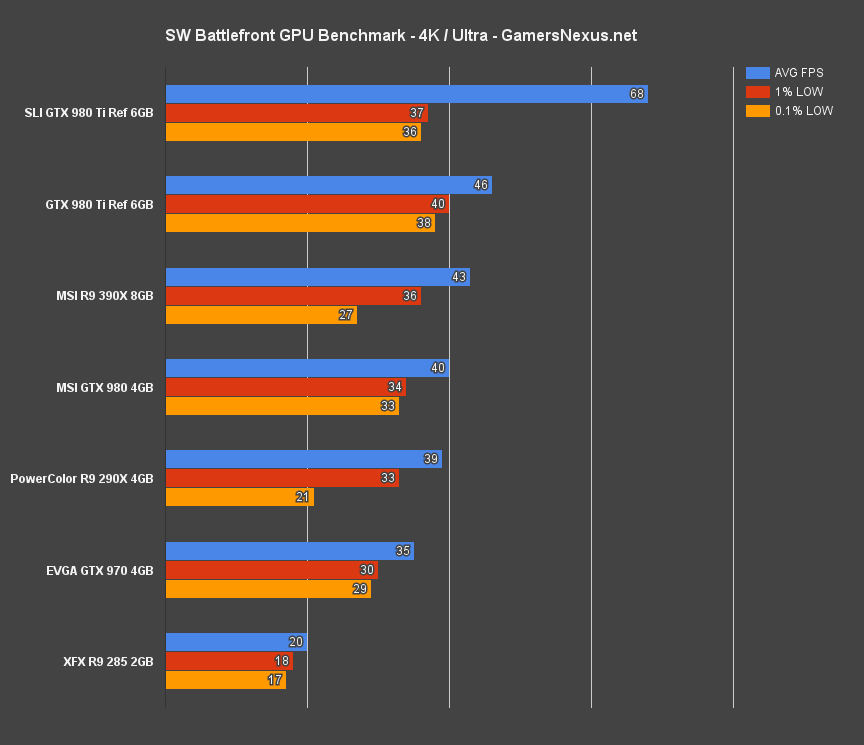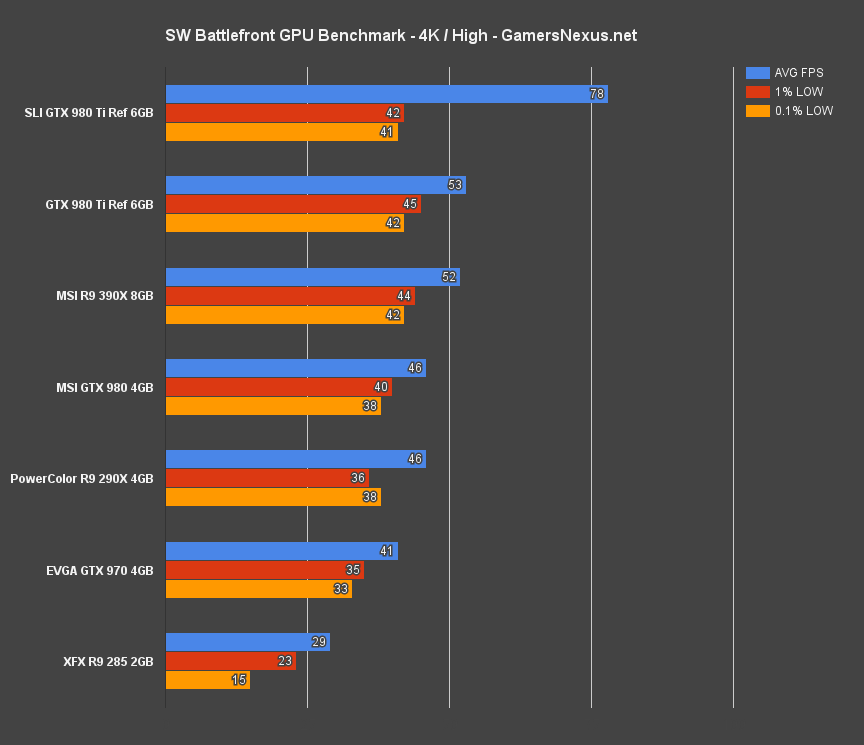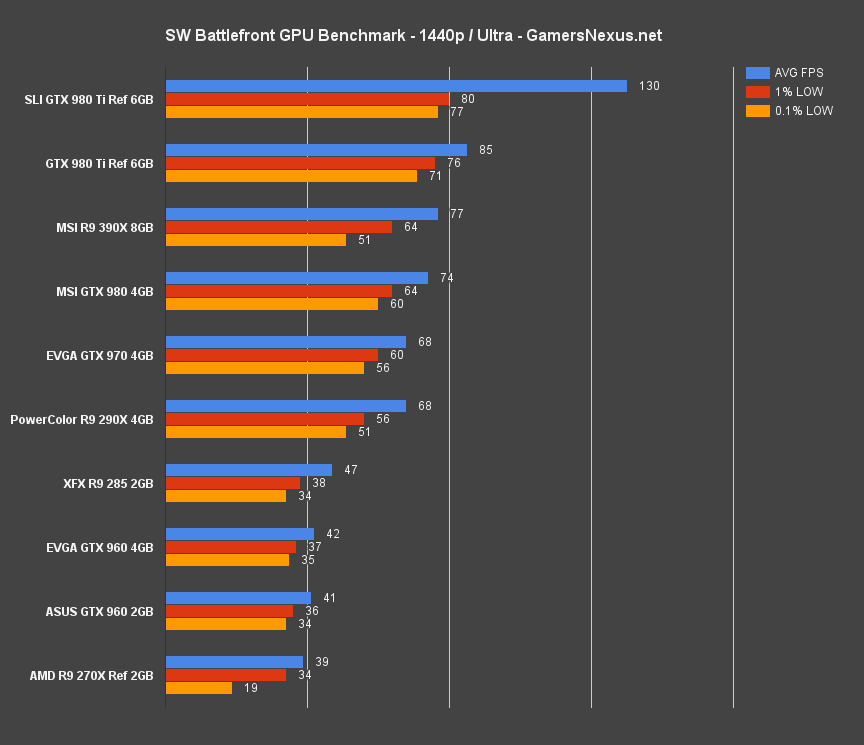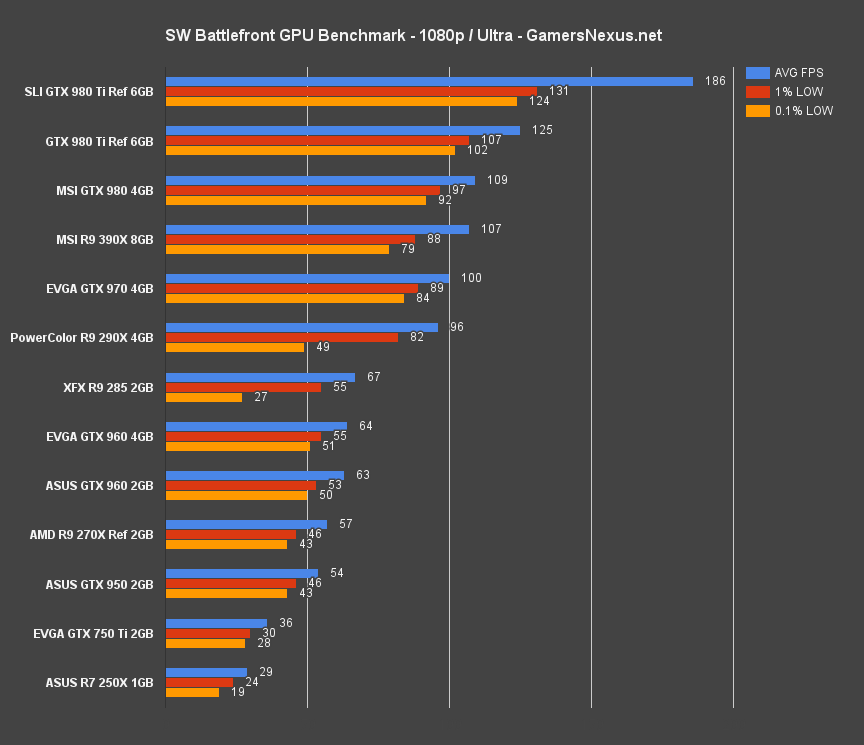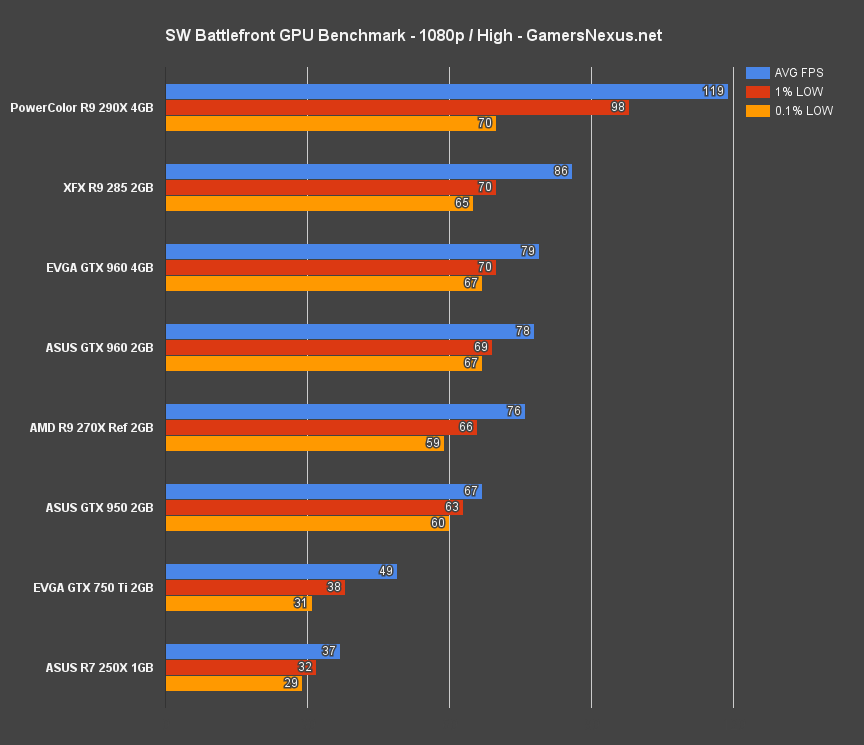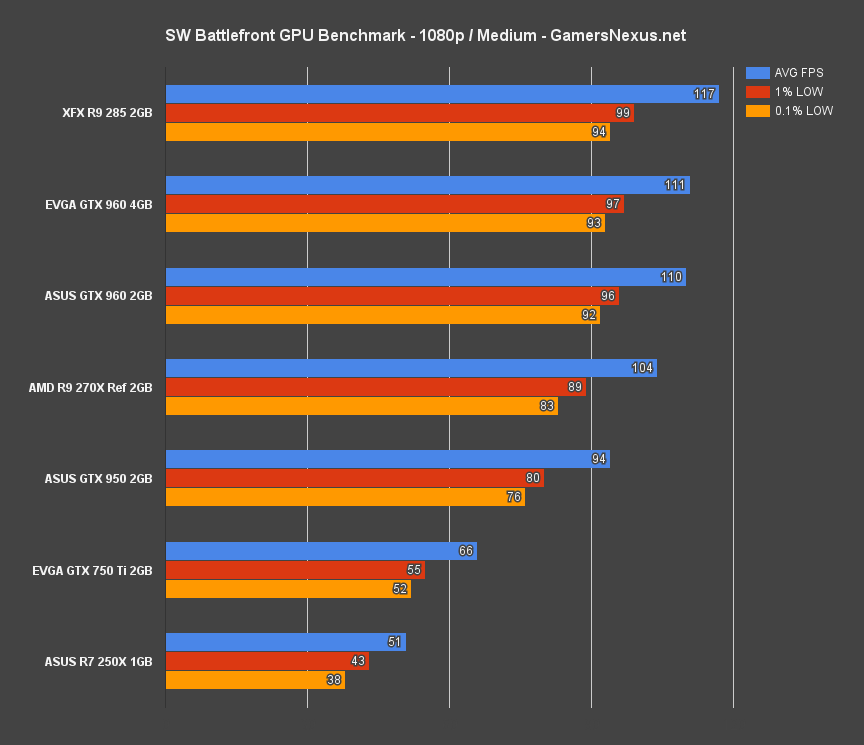October 9 saw the conclusion of a beta week full of GPU benchmarking, posting initial performance numbers that were agreeable with nearly all modern, $120+ GPUs. Our testing put everything from the 750 Ti to the 390X – and above – to the test, and we ultimately concluded that the ideal GPU selection included the R9 380 & GTX 960 for 1080p and GTX 970 & R9 390X for 1440p. But that was the beta, something we indicated amply in the first benchmark, and those numbers had potential to shift as the game approached launch.
Star Wars Battlefront is now officially out for PC. Our refreshed Star Wars Battlefront GPU benchmark tests FPS output at 1080p, 1440p, and 4K, using Ultra, High, and Medium settings. The tests, as always, bench the GTX 980 Ti vs. the 980, 970, 960, and downward, alongside AMD's R9 390X vs. the R9 290X, 285, 270X, and 250X.
Below is a look at the game's graphics settings maxed-out at 4K, followed by a quick recap of the Battlefront graphics settings and what they do.
Star Wars Battlefront Max Graphics Settings (60FPS, 4K) – Bench Course
Note: You'll see NZXT's CAM software in the top-left of the first thirty seconds of this recording. This is a custom deployment of CAM that we are working with NZXT to test and implement. The software is rapidly becoming our go-to for live metric output with in-game overlays. More on this as it develops!
Star Wars Battlefront Graphics Settings Explained
Graphics Quality: This is the quick switch for graphics presets. We used this when toggling to “high” and “medium” for consistent testing and elimination of test error. All custom options will be grayed-out unless this option is set to “Custom.”
Texture Quality: The resolution of textures applied to in-game surfaces. Reducing this has a noticeable impact on visual fidelity within the game. Ultra texture qualities allow for granular inspection of character clothing, revealing detailed stitching and other visual elements.
Texture Filtering: This is the level of anisotropic filtering (click the glossary link to learn more). Rather than present this setting with the usual taps (x4, x8, x16, etc.), Battlefront displays the option with more user-friendly low/medium/high/ultra nomenclature. Anisotropic filtering has little to no impact on framerate performance and should be used to reduce texture “crawling” when looking at objects with non-oblique angles.
Lighting Quality: Impacts dynamic environment maps and sub-surface scattering. SSS, or sub-surface scattering, traces rays of light beneath the surface of objects – skin would be an easy example – to radiate light colors related to the penetrated object. For an easy example, imagine holding your hand over a flashlight. You'll see red shine through the surface of the skin. This is sub-surface light scattering.
Shadow Quality: Affects shadow resolution and distance. Lowering this option will create shadows with rougher edges and lower character shadow smoothness. Distant shadows will stop appearing with lower settings.
Effects Quality: The maximum count of active visual FX at any given time is governed by this setting. Effects Quality also impacts the resolution and duration of decals applied to maps and characters, like burn marks.
Post Process Quality: Affects high-dynamic range lighting (HDR), motion blur, distortion, and DOF (depth of field). Lowering this setting will create a “flattened” image by removing or reducing these post processing effects, but improve performance overall. Higher post processing settings will create more of a visual “pop” to the player.
Mesh Quality: Very important setting. Mesh quality governs tessellation of terrain and objects, with higher settings yielding the somewhat impressive smoothness and natural appearance of environment objects. Also governs reflections (intensive), physics simulations, and level of detail (LOD) view distances for meshes.
Terrain Groundcover: Impacts how populated the ground is with non-vital objects, like rocks, foliage, and other undergrowth or debris.
A Note on CPU Performance
This benchmark was conducted on the hardware listed below for a specific, methodologically reinforced reason: Eliminating the CPU bottleneck to analyze absolute GPU performance. To that end, an i7-5930K CPU was used in these benchmarks, but we've also got a Battlefront CPU benchmark
Test Methodology
We tested using our updated 2015 Multi-GPU test bench, detailed in the table below. Our thanks to supporting hardware vendors for supplying some of the test components.
The latest AMD Catalyst drivers (15.11.1) were used for testing, including the Battlefront patch. NVidia's 358.91 drivers were used for testing, including the Battlefront patch. Game settings were configured to "Ultra," "High," and "Medium" presets at 1080p, 1440p, and 4K resolutions.
Each scenario was tested for 30 seconds identically, then repeated three times for parity.
We used the "Survival" mission on a set course (shown in our video). This was chosen for its replicability and reliability during test. This benchmark is not comparable to our previous Battlefront benchmark, which used Tatooine as the bench course. This updated benchmark used Endor, which we found to be an intensive test environment, as the benchmark platform.
| GN Test Bench 2015 | Name | Courtesy Of | Cost |
| Video Card | This is what we're testing! | - | - |
| CPU | Intel i7-5930K CPU | iBUYPOWER | $580 |
| Memory | Kingston 16GB DDR4 Predator | Kingston Tech. | $245 |
| Motherboard | EVGA X99 Classified | GamersNexus | $365 |
| Power Supply | NZXT 1200W HALE90 V2 | NZXT | $300 |
| SSD | HyperX Savage SSD | Kingston Tech. | $130 |
| Case | Top Deck Tech Station | GamersNexus | $250 |
| CPU Cooler | NZXT Kraken X41 CLC | NZXT | $110 |
Average FPS, 1% low, and 0.1% low times are measured. We do not measure maximum or minimum FPS results as we consider these numbers to be pure outliers. Instead, we take an average of the lowest 1% of results (1% low) to show real-world, noticeable dips; we then take an average of the lowest 0.1% of results for severe spikes.
Video Cards Tested
- MSI R9 390X Gaming 8GB ($430)
- PowerColor R9 290X 4GB (Deprecated)
- XFX R9 285 2GB ($206)
- AMD R9 270X 2GB Reference (Deprecated)
- ASUS R7 250X 1GB ($117)
- NVidia GTX 980 Ti 6GB Reference (& SLI) ($660)
- MSI GTX 980 4GB Gaming ($515)
- EVGA GTX 970 SSC 4GB ($315)
- EVGA GTX 960 SSC 4GB ($225)
- ASUS GTX 960 Strix 2GB ($200)
- ASUS GTX 950 Strix 2GB ($170)
- EVGA GTX 750 Ti 2GB ($125)
Star Wars Battlefront 4K Ultra Benchmark – 980 Ti vs. 980, 285, 390X
SLI 980 Ti ($650) reference cards push 4K / ultra to 68FPS on average, with 1% and 0.1% lows hitting around 37FPS. A playable FPS is more easily maintained at high settings, shown below, but 4K / ultra is still considered “playable,” depending on the map and competitiveness of the player. A single 980 Ti falls under 50FPS consistently, with the 390X trailing at 43FPS.
The 390X pulls ahead of nVidia's GTX 980 here – both cards branded by MSI, in this case – an architectural advantage showcased by AMD in some higher resolution game benchmarks.
Star Wars Battlefront 4K High Benchmark – 980 Ti vs. 980, 285, 390X
Moving to “high” settings allows a significantly more playable framerate on some of the non-SLI setups, but still nothing at the 60FPS “magic number.” Moving to Medium would allow this, but at that point, it may be worth considering a resolution decrease.
Star Wars Battlefront 1440p Ultra Benchmark – 980 Ti vs. 970, 960, 390X, 285
1440p is the display industry's current “gaming sweet spot,” primarily because better-equipped GPUs can reliably push higher framerates at the 3.7 million pixel count of 1440p (comparatively, 4K runs about 8.3 million pixels).
SLI GTX 980 Ti cards allow 130FPS average FPS, approaching the 144FPS metric desired by 144Hz players. The 980 Ti, R9 390X ($420), GTX 980, GTX 970 ($310), and R9 290X all maintain playable FPS ranges (>60) at 1440/ultra. A slight tweak to some settings may be required on a few maps or in overly-populated servers, but the performance is promising. The R9 390 would fall in this range if we had one available to test, but it is sadly absent from our GPU lineup.
Star Wars Battlefront 1080p Ultra Benchmark – 980 vs. 970, 960, 290X, 285, 270X
Here's the big chart.
The SLI configuration nears the default 200FPS cap of Star Wars Battlefront, something we removed with gametime.maxvariablefps 0 in the console (`). This was also helpful for CPU benchmarking, something we'll publish shortly hereafter.
Everything above the 270X exhibits playable FPS within Battlefront at 1080p / ultra, with 60FPS established as a baseline for “ideal minimum framerate.” The GTX 960 4GB and 2GB models are effectively identical in performance here, the R9 285 (R9 380) maintains a reasonable 67 FPS average, though has some low 0.1% metrics, and the R9 270X is still a reasonably reliable card. The R9 380 would fall within this range, were it present in our lab.
Star Wars Battlefront 1080p High Benchmark – 960 vs. 950, 285, 270X
Dropping to “High” allows the GTX 950 ($160) to enter “playable range,” but it isn't until the next chart that we see some low-end staples achieving decent framerates.
Star Wars Battlefront 1080p Medium Benchmark – 285 vs. 270X, 750 Ti
At medium and 1080p, the GTX 750 Ti – now a ~$120 card – outputs an impressive 66FPS, with the R7 250X trailing (also impressively) at around 51FPS. The 250X is now deprecated, but the R7 370 lands close to (sometimes just below) the R9 270 cards.
Star Wars Battlefront VRAM Consumption
We have not yet conducted a full, in-depth, long-duration scan of VRAM and system RAM consumption. In a brief observational period of 10 minutes, we saw VRAM consumption around 4017MB (when present) at 4K / ultra, with system RAM consumption around 2GB.
Although our FPS data is comprehensive, the VRAM & RAM consumption metrics are not yet comprehensive or complete data. Consider this a preview of more to come. We need to validate and test under various conditions to finalize this aspect of the report.
Conclusion: The Best Video Cards for Star Wars Battlefront on PC
Battlefront hasn't changed a whole lot since our first benchmark, though AMD's drivers have improved a bit. Most of the delta can be attributed to our different testing methodology, which utilized Endor rather than Tatooine, though there is undoubtedly a slight performance boost over the beta.
Our recommendations remain largely the same as previously:
- For the best 1080p / ultra setup, we'd recommend the R9 380 ($180) (which replaces the R9 285 in our benchmarks) or the GTX 960 – 2GB or 4GB does not seem to matter much for Battlefront. The differences between the two can be attributed to clock speeds. Some other games benefit from 4GB, as we've shown in previous testing.
- 1440p on ultra seems best compatible with a GTX 970 ($310) or R9 390 ($320) (not present, but falls between our other tested AMD cards when extrapolated based on previous benchmarking). For higher FPS, the GTX 980 ($500) and R9 390X can easily output more than 70FPS.
- 4K gaming is best operated at “High” rather than “Ultra,” with the 980 Ti ($650) almost pushing 60FPS, but falling short at 53. The R9 390X is just behind the 980 Ti, thanks to its ability to handle raw pixel throughput, and lands at 52FPS. If you were to decrease either of these cards to a high/medium hybrid settings config, the cards would remain generally playable under most circumstances. Heavily populated servers may generate more of a challenge for the cards, in which case multi-GPU is the way to go, short of further decreasing settings.
Check the YouTube channel for more coverage rolling forward!
Do you like our content? Please consider supporting our efforts on Patreon!
- Steve “Lelldorianx” Burke.