Hardware Enthusiast's Holiday Gift Guide - Gifts for PC Gamers, 2013
Posted on December 6, 2013
As the year nears its end and our gaming PC guides get their yearly revamp (see: CPU, video card, & case buying guides), it's time for a new Enthusiast's Holiday Gift Guide. Similar to our "What Next? Post-Build Upgrades" article, this guide explores expansion and upgrade options for your recently-completed PC build. If you've got people who don't know what to buy for your gaming PC, send 'em this way and give them some ideas.
We'll cover functional and aesthetic upgrade options in this guide. This page will be dedicated to more aesthetic-focused components; page 2 contains video cards, coolers, mechanical keyboards, mice, gaming headsets, and CPUs.
Let's get started with our Gifts for PC Gamers holiday hardware guide!
Sleeved Cables, Lights, Paint, & Coolant Dye for your Gaming Computer
The most commonly-applied aesthetic alterations to systems are often cable sleeves, lighting modules/effects, and front panels.
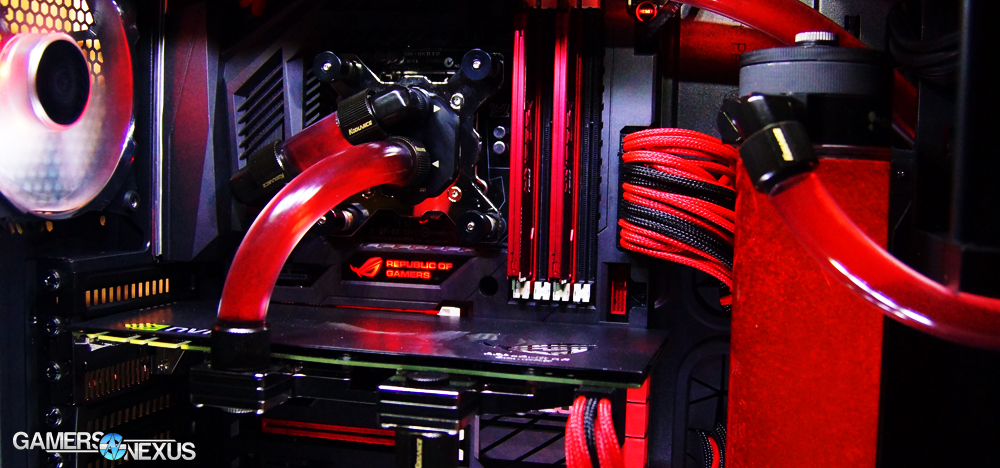 Sleeved cables and coolant dyes in action!
Sleeved cables and coolant dyes in action!
Pre-Sleeved Cables (~$10 ea.): Almost every high-end system at gaming events will feature individually-sleeved cables, often using high-end weave/mesh materials that give off a brilliant accent to the system's interior. If you don't have time to do custom sleeving, but you've got money, pre-sleeved cables are available from Corsair (more expensive), SilverStone, NZXT, and other companies on an individual basis. Make sure these are compatible with your PSU (for the most part, they are inter-compatible with all PSUs, but some high-end PSUs may have different headers). Sleeved cables can really clean up a system interior. It won't affect performance, of course, but makes for a professional look. If you'd rather save money on cables and do the sleeving yourself, continue on!
DIY Cable Sleeving Kits (varies, but cheaper!): Our professional case modding friends are largely responsible for advancing the industry of computer aesthetics, pulling us by the heels out of the era of beige cases. We briefly met Lutro0 of Lutro0 Customs at PAX Prime 2013, known best for innovating new techniques for DIY cable sleeving. Lutro0 has some highly-affordable custom sleeves available on his website, along with headers and all the other necessary supplies. You can put together a total PSU cabling kit for pretty cheap right now, with the current active sale. Check his FAQ for information on how to actually sleeve cables and what you might need (it's not that hard to get started, it just seems intimidating).
 Kingwin FPX-003 Front Panel Controller ($37): Front panels are an awesome way to soup-up a system's room presence while still offering some functionality to the user. This front-panel fan controller can regulate voltage on four channels, displays temperature read-outs (in C & F) on its LCD, and is fitted with SD & CF readers, along with an eSATA port. Alarms can also be set, so if your system starts exhibiting higher temperatures, the unit will warn you and take the programmed action.
Kingwin FPX-003 Front Panel Controller ($37): Front panels are an awesome way to soup-up a system's room presence while still offering some functionality to the user. This front-panel fan controller can regulate voltage on four channels, displays temperature read-outs (in C & F) on its LCD, and is fitted with SD & CF readers, along with an eSATA port. Alarms can also be set, so if your system starts exhibiting higher temperatures, the unit will warn you and take the programmed action.
PC Lighting Kits
 NZXT HUE Controllable RGB LED Strip ($33): We featured a mini version of NZXT's HUE RGB lighting system when reviewing the Phantom 820 case, but this is the real deal. The
NZXT HUE Controllable RGB LED Strip ($33): We featured a mini version of NZXT's HUE RGB lighting system when reviewing the Phantom 820 case, but this is the real deal. The
 NZXT Sleeved LED Strip ($14): If the
NZXT Sleeved LED Strip ($14): If the
 BSMods 16ft RGB LED Kit ($35): We've worked with BS Mods a number of times while covering their case mods and, having seen these LED strips in a few builds now (like the Throne Industrial), we're pretty impressed with the resulting effects. These guys actually build a lot of the industry-famous case mods, so they've got the experience behind them to know what makes for a good lighting strip. It gives off 16 true colors, includes a remote (to program the colors), and can be cut every 3 LEDs, so if you wanted to split the strip into multiple segments for highlighting, that can be done.
BSMods 16ft RGB LED Kit ($35): We've worked with BS Mods a number of times while covering their case mods and, having seen these LED strips in a few builds now (like the Throne Industrial), we're pretty impressed with the resulting effects. These guys actually build a lot of the industry-famous case mods, so they've got the experience behind them to know what makes for a good lighting strip. It gives off 16 true colors, includes a remote (to program the colors), and can be cut every 3 LEDs, so if you wanted to split the strip into multiple segments for highlighting, that can be done.
 Logisys 5 Laser LED ($6): I've previously used this one in an Iron Man case mod to create a glowing visor effect. These highly-directional, vibrant laser LEDs are more intense than mood lighting LEDs, making for more of a 'rave effect' inside the case. I find this works best when you're trying to highlight an exterior component from inside the case (i.e. mounting the lasers inside, then pointing them out meshes / cut features / etc.). These are also sold in blue.
Logisys 5 Laser LED ($6): I've previously used this one in an Iron Man case mod to create a glowing visor effect. These highly-directional, vibrant laser LEDs are more intense than mood lighting LEDs, making for more of a 'rave effect' inside the case. I find this works best when you're trying to highlight an exterior component from inside the case (i.e. mounting the lasers inside, then pointing them out meshes / cut features / etc.). These are also sold in blue.
Case Paint, Coolant Coloring, & Sound Dampening
Liquid Coolant Dye ($9): For anyone with open loop liquid cooling, one of the major advantages of such a setup is the ability to accent the interior with dyed liquid. Blue, red, and even white liquid coolant were all spotted in our "Best Case Mods of PAX 2013" round-up. Coolant dye can be picked-up for a couple of bucks and added to the loop, which will pump it through the system and dye the liquid.
UV Case Paint ($23): A vial of UV reactive case paint will help illuminate / spotlight specific components or regions within the case when under a UV light (like this UV cold cathode). If you've got a paint job in mind for your case -- maybe to accentuate MSI's dragon aesthetic on the borders surrounding the board, for instance -- this invisible paint will only light up when under a blacklight.
SilverStone Silent Foam Sound Dampening ($16): For louder systems, these sound dampening pads can be stuck to the sides of the case to help buffer the mounting cracks and dampen some of the fan noise emissions.
Let's move on to functional upgrades, including GPU cooling, CPU coolers, video card options, and SSDs. We'll also make a couple of peripheral suggestions (mechanical keyboard, gaming mouse, and gaming headset gift ideas). Page 2 here.
Gift Ideas for PC Gamers - Functional Upgrades
Prices will be a good deal higher in this section of the guide, but it's for good reason: We're looking strictly at "functional" upgrades, or items that'll improve performance of a gaming PC. If you're struggling to run games on high settings, we've got video card gift options laid-out; for computers that are overheating, closed-loop liquid coolers and GPU heatsinks make for easy gifts and upgrades. As linked earlier, check out our buyer's guides for more budget options and detail on video cards, CPUs, and cases.
A couple peripherals will also make a presence.
Cooling - CPUs & GPUs
 NZXT Kraken X40 Liquid Cooler ($90): Closed-loop liquid coolers have been one of the fastest-growing markets in computer hardware in terms of product offerings; when liquid cooling solutions first started making a more mainstream appearance, a stigma of fear was attached to the concept of "liquid near electronics." As companies have proven their reliability (and use of non-conductive coolant), the market exploded with choices. We reviewed NZXT's X40 and found it to be one of the best mid-range liquid coolers, and if you couple it with the Kraken G10, you can even mount it to a video card to drop the heat (take that, R9 290X!).
NZXT Kraken X40 Liquid Cooler ($90): Closed-loop liquid coolers have been one of the fastest-growing markets in computer hardware in terms of product offerings; when liquid cooling solutions first started making a more mainstream appearance, a stigma of fear was attached to the concept of "liquid near electronics." As companies have proven their reliability (and use of non-conductive coolant), the market exploded with choices. We reviewed NZXT's X40 and found it to be one of the best mid-range liquid coolers, and if you couple it with the Kraken G10, you can even mount it to a video card to drop the heat (take that, R9 290X!).
 GELID GC-VGA02 GPU Cooler ($100): As long as your video card uses a reference board design, a compatible, modern, aftermarket GPU heatsink can seriously reduce thermals from the stock cooler.
GELID GC-VGA02 GPU Cooler ($100): As long as your video card uses a reference board design, a compatible, modern, aftermarket GPU heatsink can seriously reduce thermals from the stock cooler.
AMD's R9 290X is a good example of a card that runs too hot on the stock cooler -- nearly 90C at load -- but can be fixed with an aftermarket solution like Gelid's. Check the user reviews for details on compatibility and thermal advantages.
Performance - CPU & Video Card Quick Picks
If you need more options for different budget ranges (and more explanation of use case scenarios), check out our "best CPUs of 2013" and "best gaming video cards" buying guides. These quick options were my mid-range favorites, though.
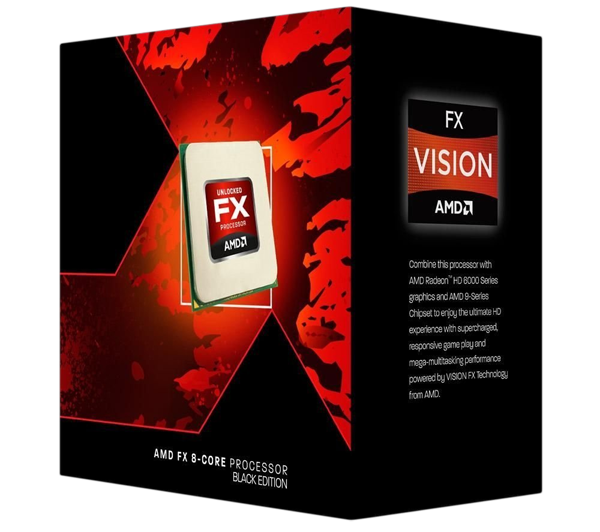 AMD FX-9370 Enthusiast CPU + CLC ($220): I actually just bought this CPU for myself for a bit of overclocking fun. The 9370 is as good as AMD's FX line gets without exceeding the $300 mark and, thanks to sales, you can currently pick up a 9370 with a liquid cooler for $220.
AMD FX-9370 Enthusiast CPU + CLC ($220): I actually just bought this CPU for myself for a bit of overclocking fun. The 9370 is as good as AMD's FX line gets without exceeding the $300 mark and, thanks to sales, you can currently pick up a 9370 with a liquid cooler for $220.
If you're looking for something that's fun to overclock and is still affordable, this is where the buck stops; it's a pretty impressive deal right now, and easily worth it for gamers who don't need an Intel chip. You won't experience any bottlenecking in games with this CPU -- at least not noticeably.
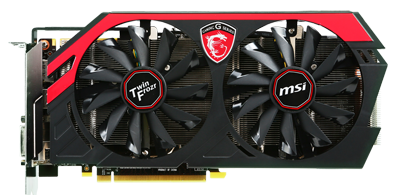 MSI GTX 760 2GB GPU ($250): The GTX 760 can play almost any game out on max settings right now (assuming 1080p), and is even capable of nearly maxing-out Battlefield 4. If you're looking for an affordable card that can play everything with great finesse, the GTX 760 is the easiest, highest-performing choice in its price range.
MSI GTX 760 2GB GPU ($250): The GTX 760 can play almost any game out on max settings right now (assuming 1080p), and is even capable of nearly maxing-out Battlefield 4. If you're looking for an affordable card that can play everything with great finesse, the GTX 760 is the easiest, highest-performing choice in its price range.
SSDs, Mechanical Keyboards, Gaming Mice, and Headsets
 Samsung 840 Pro 128GB SSD ($130): Samsung's 840 Pro SSD is one of the highest-performing solid-state drives on the market right now, though has historically been a bit more cost-prohibitive than its HyperX competitor. With the current sale, the 840 Pro is available at $20 cheaper than normally, nearly $1/GB, and packs the performance and endurance needed for a high-end gaming PC.
Samsung 840 Pro 128GB SSD ($130): Samsung's 840 Pro SSD is one of the highest-performing solid-state drives on the market right now, though has historically been a bit more cost-prohibitive than its HyperX competitor. With the current sale, the 840 Pro is available at $20 cheaper than normally, nearly $1/GB, and packs the performance and endurance needed for a high-end gaming PC.
 Rosewill RK-9000 Mechanical Keyboard ($80): Marked down from $120, the RK-9000 is a very simple, frills-free Cherry MX Blue mechanical keyboard. Anti-ghosting is available for RTS players and macro spammers, but at the end of the day, it's just a very straight-forward mechanical keyboard with MX Blue switches.
Rosewill RK-9000 Mechanical Keyboard ($80): Marked down from $120, the RK-9000 is a very simple, frills-free Cherry MX Blue mechanical keyboard. Anti-ghosting is available for RTS players and macro spammers, but at the end of the day, it's just a very straight-forward mechanical keyboard with MX Blue switches.
A cheaper alternative can be found here, or if you're looking for a backlit keyboard, try the Corsair Vengeance line.
 Plantronics GameCom 780 Headset ($80): I've been wearing this headset for almost two years now, and it's been the longest-lasting, highest-quality headset I've ever tested. The GameCom 780 is 7.1 surround enabled, including Dolby Digital technology to give a deeper bass reverberation during explosive gaming events.
Plantronics GameCom 780 Headset ($80): I've been wearing this headset for almost two years now, and it's been the longest-lasting, highest-quality headset I've ever tested. The GameCom 780 is 7.1 surround enabled, including Dolby Digital technology to give a deeper bass reverberation during explosive gaming events.
The mic is the same mic I use in our casted YouTube videos (off-camera voice), and seems to be much higher quality input than other headset mics I've used.
 Logitech G500s Gaming Mouse ($50): Right after we reviewed the G500s, it seemed impossible to find the mouse on any retail websites due to stocking issues.
Logitech G500s Gaming Mouse ($50): Right after we reviewed the G500s, it seemed impossible to find the mouse on any retail websites due to stocking issues.
Now that the supply has stabilized, the G500s is available regularly for $50 clean. Check out our review over here.
Have questions about gifts you could buy for your PC gamer? Comment below! Or, if buying for yourself, feel free to stop by our forums for in-depth support!
- Steve "Lelldorianx" Burke.
