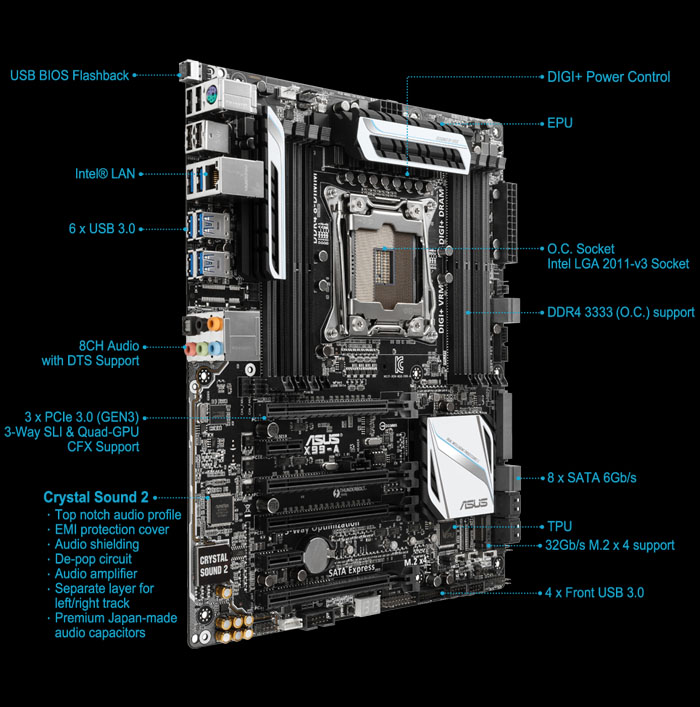This short posting comes following a reader question pertaining to motherboard selection. Some recent Intel-based motherboards now offer support for USB3.1, which operates at an impressive 10Gbps (equivalent to Thunderbolt 1.0) and uses an insertion-agnostic header. The speed boost is easily utilized when driving external SSDs, which will throttle on the 4.8Gbps cap of USB3.0 – especially after overhead.
MSI was the first to introduce USB3.1 on motherboards earlier this year, demoing the Krait white/black boards at CES 2015. Other manufacturers have moved to offer firmware updates on existing platforms for “unlocking” USB3.1. ASUS is among these, shipping its X99-S motherboards with a natively-supported USB3.1 add-on card.
Let's compare a few major differences in the X99-S vs. X99-A motherboard lineup. Note: We previously discussed ASUS' entire naming convention over here.
ASUS X99-S vs. X99-A Motherboard Specs
| ASUS X99-A | ASUS X99-S | |
| Socket | LGA2011-v3 | LGA2011-v3 |
| Chipset | X99 | X99 |
| Memory Slots | 8x288-pin | 8x288-pin |
| Memory Speed | Up to 3200MHz | Up to 3200MHz |
| Audio | 8CH DTS Crystal Sound 2 | 8CH DTS Crystal Sound 2 |
| Power | 8-phase CPU EPU Digi+ Control | 8-phase CPU EPU Digi+ Control |
| Storage | 8xSATA III 1xM.2 x4 | 8xSATA III 2xSATA Express 1xM.2 x4 |
| PCI-e | 3xPCI-e 3.0 2 x16 1 x8 1xPCI-e 2.0 x4 Tri-SLI Support | 5xPCI-e 3.0 2 x16 3 x8 Quad-SLI Support |
| USB 3.1 | With add-in card & Firmware patch | Yes, with included add-in card. |
This tells the whole story, for the most part, but to just put it into words:
The primary difference between the two is that the X99-S boards ship with more PCI-e slots. The X99-S hosts 5xPCI-e 3.0 slots, with two of them offering a full 16-pin configuration, the remaining three are loaded with 8-pin setups. Contrasting this, the X99-A board “only” offers 3xPCI-e 3.0 slots, with two at x16 and 1x8. There is a fourth slot on the board, but it's PCI-e 2.0 and reserved for SATA Express M.2 (x4) use.
Aside from this, the X99-S motherboard ships with a USB3.1 add-in card to support native USB3.1 out of the box. The X99-A is also capable of supporting USB3.1, but requires a firmware patch and separate purchase of a USB3.1 adapter. There is no out-of-box support, in other words.
To the tune of USB, the -S version of the motherboard hosts 8xUSB3.0 ports against the -A's 6-port setup.
Perhaps more practically useful, the X99-S also hosts a dual-10Gbps SATA Express connector, something the X99-A lacks. Both host native M.2 ports.
Both boards use 8-phase power design VRMs. Metal plating over the I/O panel and sound controller make for a more aesthetically-complex look on the X99-S, but offer no practical value.
What About the X99-PRO?
Of course, ASUS isn't one to shy from further obfuscating their platform lineup. The X99-PRO now exists and superseded the X99-S on most retail sites. The X99-PRO is nearly functionally identical to the X99-S discussed above, but introduces 802.11ac wireless through an external antenna. The X99-PRO also hosts two native USB3.1 ports (rear I/O) that do not require an add-in card. This is the biggest change.
Please post below for any further clarification requests – we try to write these up when they're received.
- Steve “Lelldorianx” Burke.