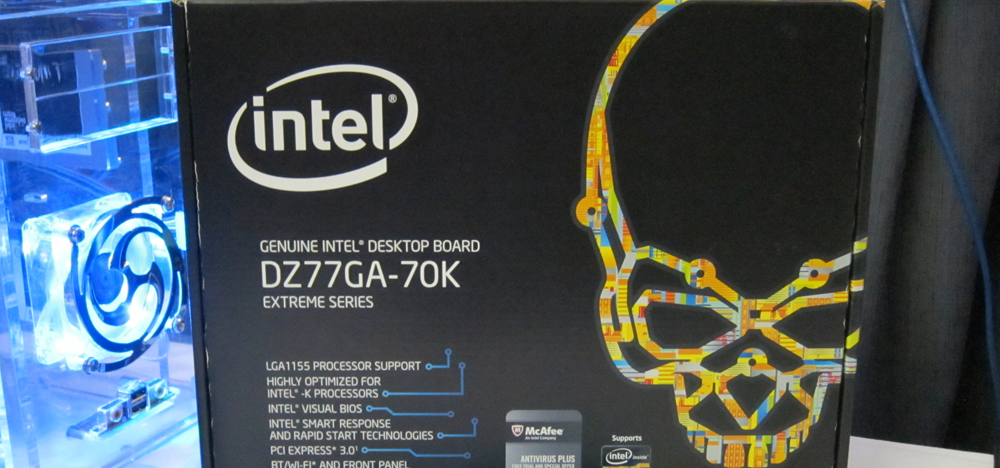Ivy Bridge Spec Comparison – 3570k, 3770k, 3550, 3770s, 3450, 3450s Compared
Posted on
The much-awaited Ivy Bridge tick (or ‘3rd Generation CPUs’) of Intel’s CPUs are now available from retailers all over, so we’ve compiled a chart to analyze and compare all the different specs of these Ivy Bridge CPUs in one place. We look into the Ivy Bridge CPU differences below, but before making any decisions, be sure to reference our Ivy Bridge pricing guide.
Keep in mind that these are compatible with the new Z77 chipset, which enables Visual BIOS (the newest iteration of UEFI), cool overclocking options, and plenty of other features. If you're interested in learning about Intel's motherboards, try this article.
| Specs | i5-3450 | i5-3450S | i5-3550 | i5-3570k | i7-3770 | i7-3770S | i7-3770k |
| Series | Core i5 | Core i5 | Core i5 | Core i5 | Core i7 | Core i7 | Core i7 |
| Socket Type | LGA 1155 | LGA 1155 | LGA 1155 | LGA 1155 | LGA 1155 | LGA 1155 | LGA 1155 |
| Cores / Threads | 4 / 4 | 4 / 4 | 4 / 4 | 4 / 4 | 4 / 8 | 4 / 8 | 4 / 8 |
| Operating Frequency | 3.1GHz (3.5GHz Turbo) | 2.8GHz (3.5GHz Turbo) | 3.3GHz (3.7GHz Turbo) | 3.4GHz (3.8GHz Turbo) | 3.4GHz (3.9GHz Turbo) | 3.1GHz (3.9GHz Turbo) | 3.5GHz (3.9GHz Turbo) |
| Bus/Core Ratio | 31 | 28 | 33 | 34 | 34 | 31 | 35 |
| L3 Cache | 6MB | 6MB | 6MB | 6MB | 8MB | 8MB | 8MB |
| Process Size | 22nm | 22nm | 22nm | 22nm | 22nm | 22nm | 22nm |
| Hyper-Threaded | No | No | No | No | Yes | Yes | Yes |
| Integrated Graphics | Intel HD 2500 | Intel HD 2500 | Intel HD 4000 | Intel HD 4000 | Intel HD 4000 | Intel HD 4000 | Intel HD 4000 |
| Memory Speed | DDR3 1600MHz | DDR3 1600MHz | DDR3 1600MHz | DDR3 1600MHz | DDR3 1600MHz | DDR3 1600MHz | DDR3 1600MHz |
| TDP | 77W | 65W | 77W | 77W | 77W | 65W | 77W |
| MSRP | $200 | $200 | $220 | $250 | $320 | $320 | $350 |
As we’ve come to expect, the K-series of CPUs is the line with the ‘unlocked’ overclocking modifier, allowing the highest operating frequencies (also at the highest price).
Gaming enthusiasts should be most interested in the i5-3570k and i7-3770k, but the other CPUs are still solid (the S-line is optimized for lowest power consumption, making it a good candidate for HTPCs). Because this is a gaming website, we’ll focus down on the i5-3570k vs. 3770k and see which is best for gaming.
Intel i5-3570k vs. i7-3770k for Gaming
Aside from the .1GHz difference in native clock speeds, I’d expect the i5-3570k to be our price/performance equivalent to the i5-2500k from last series (purely in terms of usage applications). The i5-3570k is not hyperthreaded, so it only has 4 physical cores / 4 logical threads, whereas the i7-3770k has 4 physical cores / 8 logical threads. For gaming, this is nearly irrelevant – games are making the transition to fully supporting quad-core CPUs, but many are still optimized for dual-core functionality (and very few that I can think of will even utilize anything beyond four).
Games that will make the most use of your multi-core setups would be the Total War series (especially Empire and later, which are infamous for abusing CPUs), Civilization V and later, and The Witcher 2. The cache size differences will be marginal in gaming, but multitasking functions on the OS-level, including caching-intensive programs (the Adobe suite comes to mind), will make the most use of bigger cache sizes.
For general gaming, unless you have the extra money or reason to want more, the 3570k is more than enough. As with the i5-2500k vs. i7-2600k debates, there simply wasn’t a reason to get the bigger CPU unless you simply want the most powerful CPU in the sub-$400 range that money can buy (natively, overclocking changes things quite a bit).
For those planning to overclock, stick to the k-series (their unlocked multipliers allows higher overall frequencies); if overclocking isn’t a concern, the i5-3550 is a perfect option for non-enthusiast builders and gamers.
Building an HTPC / inconspicuous system?
Though the integrated graphics of Intel’s CPUs aren’t anything close to what we recommend on Gamer’s Nexus for high-performance gaming, they’re still quite powerful. At PAX East 2012, Intel’s engineers demonstrated the power of an Ivy Bridge’s built-in HD 4000 series by playing StarCraft 2 on medium settings with minimal graphics lag. This makes them ideal for mobile computing, small systems, and HTPCs.
AMD is quite strong in the HTPC market, though, and more appropriately-priced CPUs by both Intel and AMD are preferential for an HTPC. Why, then, would you use one of the lower-end Ivy Bridge CPUs in a build? If you’re working with a micro-ATX form factor case and want something that can be tucked in a corner without a massive, heat-generating GPU, the 3550 is a great choice. It’ll play most games of the StarCraft 2-caliber at low-mid settings and will run quietly (assuming proper fan setup) while staying out of the way.
Final Thoughts
The 3rd Generation CPUs are powerful, but not quite mind-blowing (as we’d expect with a tick). The ‘tock’ update for next year (Haswell) should be much more powerful and will revamp the microarchitecture, not just improve on existing architecture. If you can hold out on building a system, I personally like to try and go with the ‘tock’ drops (which would be Haswell). The Ivy Bridge line is stellar, though, and is a fantastic route for anyone that plans to build a system this year. They’re powerful and have strong integrated graphics for tiny computing (though the integrated graphics are nothing compared to dedicated cards). Keep in mind that these are some of the first CPUs to natively support USB3.0 (without a separated hub) and PCI-e 3.0.
We haven't had a chance to thoroughly benchmark all of these CPUs yet, but should the option open up, we'll certainly test all of them (and their overclock-ability) and update you on their real-world performance.
That said, we've yet to see the dual-core Ivy Bridge CPU specs, but we’ll have a post up as soon as they come out (if they come out).
-Steve "Lelldorianx" Burke.