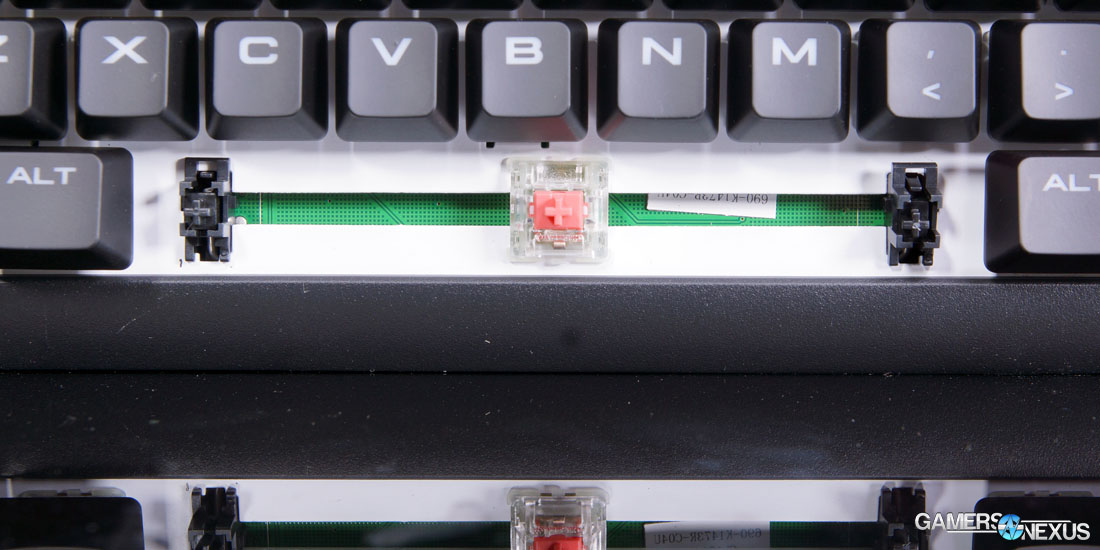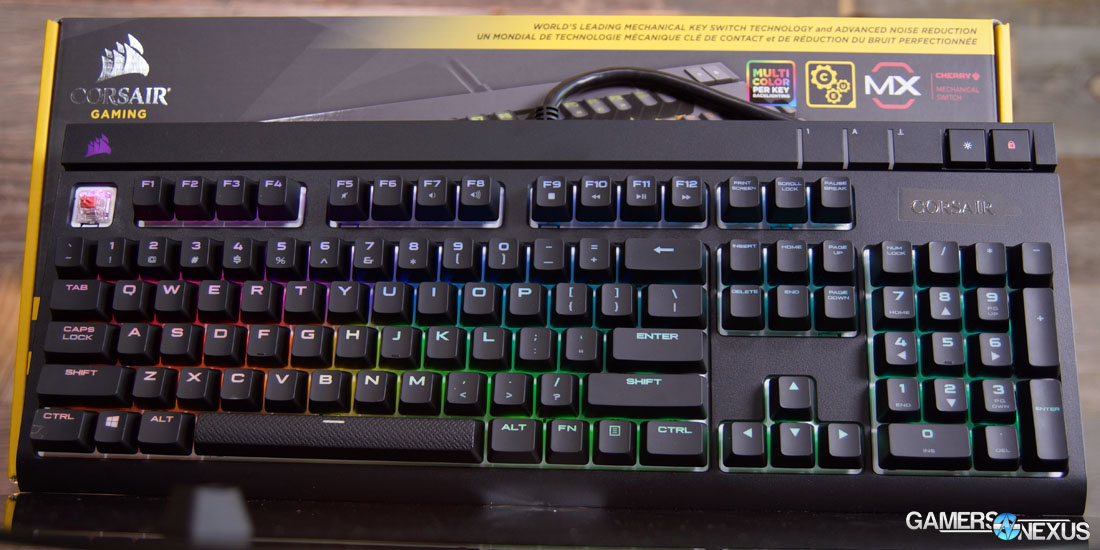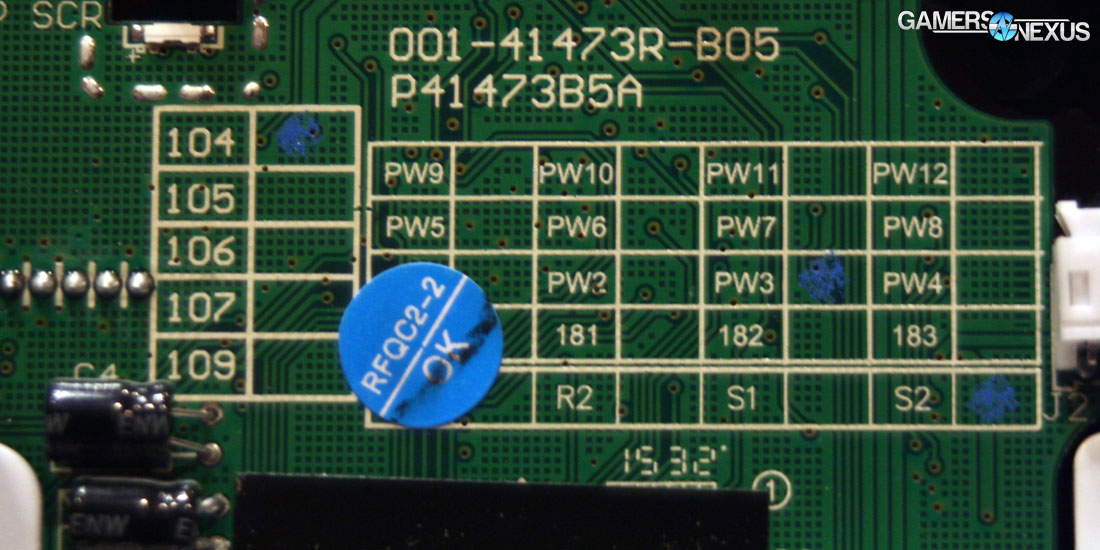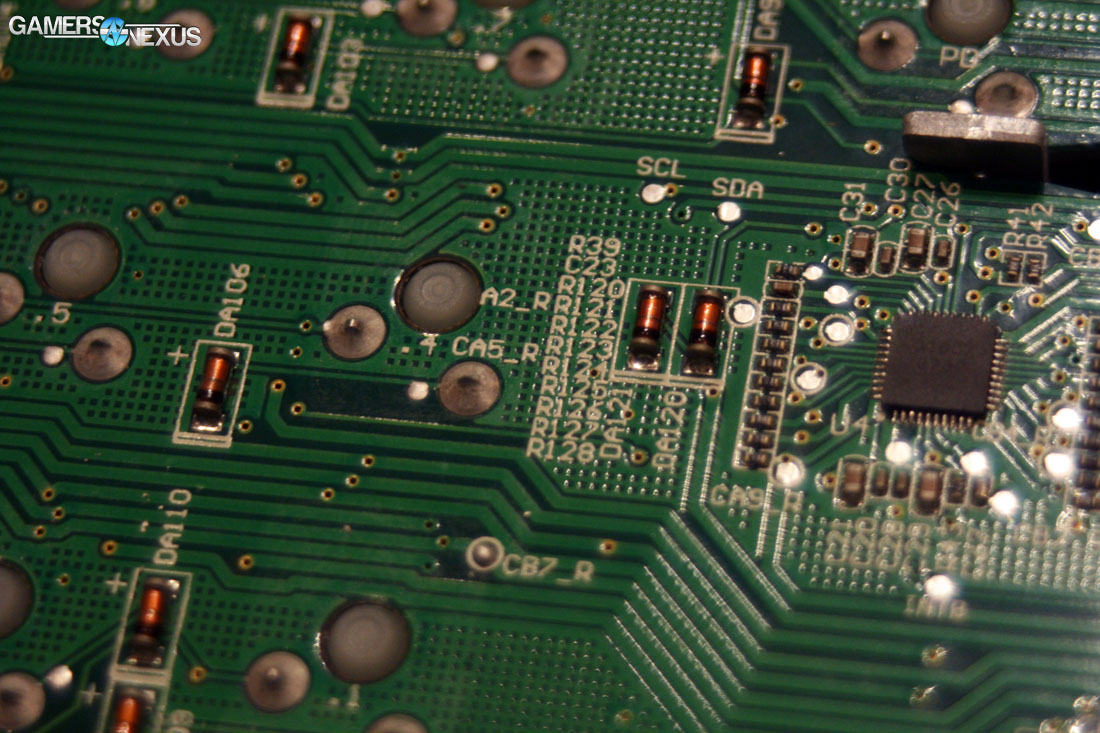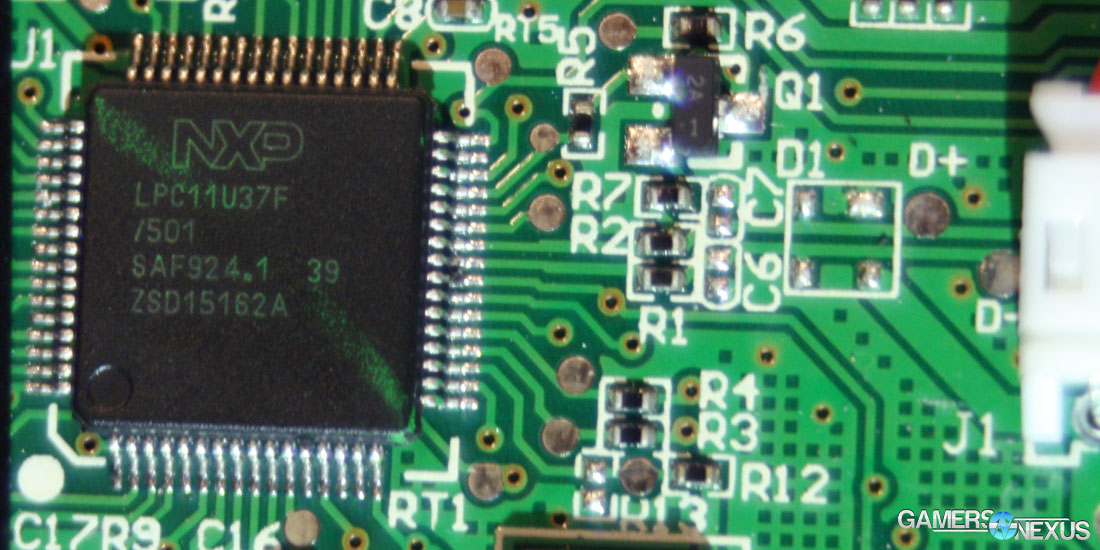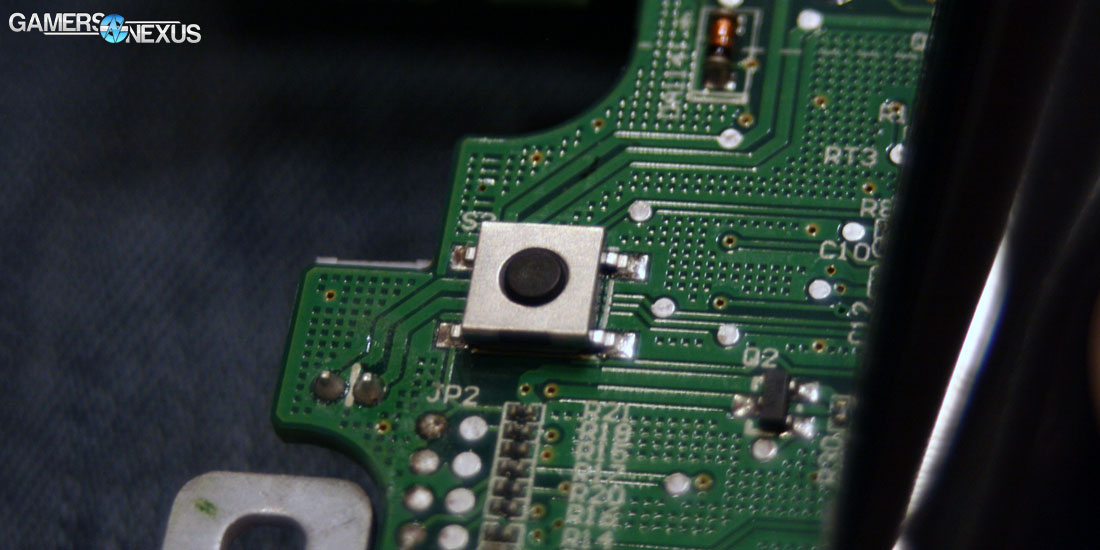We recently reviewed the Corsair Strafe ($110), a mechanical keyboard with semi-customizable backlighting. Since then, the Strafe RGB keyboard has come out as the higher-end RGB version with the same chassis.
The Strafe RGB is a mechanical keyboard with Cherry MX Brown RGB, MX Red RGB, or MX Silent Red RGB switches, including a full 16.8 million colors available for lighting customization. Other than the option to set macros, the Strafe RGB is still a normal keyboard -- nothing too crazy about it, but that fits the Strafe’s market. The primary obstacle to the Strafe – which is the case with many PC components and high-end keyboards – is the price tag: $150, in this case.
Corsair Strafe RGB Specifications
- MX Silent Red, Red, or Brown switches
- Customizable RGB backlighting
- USB passthrough
- FPS/MOBA textured key replacements (and key-puller)
- 104-key rollover
- Media function keys
- 2-year warranty
- Typing, Media Keys, and USB Passthrough
RGB lighting, macros, and all the functions of a Swiss-army knife are useful things to have, but it’s ultimately the typing experience that’s a make-or-break keyboards. The Strafe RGB, of course, uses mechanical switches. The Strafe RGB uses a metal backplate that adds rigidity when slamming keys, something we talked about in our keyboard backplate comparison article. This creates a firmer feel on the input and means the keyboard flexes and creaks less than options that use all plastics. I noticed no inconsistencies between switches.
The Strafe RGB comes with a detachable wrist rest, something I’d like to applaud. It has a somewhat soft, rubber texture to it, and is held-in with plastic clips; this method feels cheap and isn’t very easy to use, but it’s not often that you’re moving a wrist-rest around. In the future, I would like to see Corsair implement a better system -- possibly magnets. Regardless of how it's held on, a detachable wrist rest is a welcome feature, and one that I hope will become more mainstream.
The media keys for the Strafe RGB are function key-based, meaning that the function key (Fn) must be held while an F-row key is pressed to skip, pause, stop, mute, and adjust volume. The media keys are comfortably placed, in that a single hand can be used to change a song or adjust volume. This, as small as it sounds, is a rarity in mechanical keyboards that we’ve reviewed.
USB passthrough on the Corsair Strafe RGB is standard USB 2.0. The USB port is placed by the cord on the back, so mice can be plugged into it without interfering with movement.
Cherry MX Silent Red Switches
One exciting and unique feature of the Corsair Strafe RGB is its Cherry MX Silent Red switches. So far, these switches are only available in the clear plastic RGB version. MX Silent Red switches are essentially the same as MX Red switches, but made to be quieter through cushioned bottoming-out and a “snap” return.
Compared to Cherry MX Red switches, which have a somewhat high-pitched bottoming-out sound, Cherry MX Silent Red switches have a lower, more “thonk”-y sound when bottoming-out. Bottoming-out also feels ever-so-slightly cushioned, properly reflecting the “thonk”-y sound. As for that word -- thonk -- we’ve deemed the sound so specific that it required some word-smithing.
Currently, the Strafe RGB is the only keyboard with MX Silent switches. Corsair has a six-month exclusivity deal with Cherry for MX Silent switches.
Keycaps
Keycaps may not generally be the most exciting aspect on keyboards for users, but they are part of the experience. The keycaps on the Corsair Strafe RGB have what’s the de facto standard for backlit keyboards: black, painted keycaps with legends made by the lack of paint. This allows the legends to be illuminated by the RGB lighting.
My only criticism of the keycaps is the non-standard spacing on the bottom row. There is little-to-no perceivable advantage by having a non-standard spacing of keycaps, but it makes buying replacement keycap sets significantly harder.
The Corsair Strafe RGB comes with FPS and MOBA textured keycaps and a keycap puller.
Lighting
The Strafe RGB uses MX RGB switches, which are basically normal switches with a clear housing and SMD LEDs under them. The translucent switch housing allows for light to easily shine through and be dispersed evenly. The LEDs are bright, vivid, and blend well together. This is critical of the Corsair implementation: The blending.
Because RGB LEDs consist of a red, blue, and green LED to produce the colors, colors that use a combination of R, G, and/or B can have noticeable red, green, and blue tints. The translucent switch housing of the Strafe RGB helps with this. The RGB LEDs illuminate the white backplate well, and the white backplate helps make the lighting appear brighter and more even. I would like to see the LEDs be a bit brighter still, as they can appear a bit dim when the Texas sun shines through my window.
The RGB lighting is customizable with 16.8 million colors. Corsair’s other RGB keyboards have issues with providing 16.8m colors, but the Strafe RGB uses new lighting controllers allowing for a true 16.8m color delivery without flickering. Lighting is smooth on the Strafe.
There are also two white “light pipes” on the left and right sides of the keyboard. A nice, classy touch. We’d like to see these offer brightness levels in the future.
Corsair Utility Engine (CUE)
CUE is Corsair’s application that allows user adjustments to a host of more complicated options in the keyboard’s settings.The primary uses of CUE come down to key bindings, macros, and lighting.
Each key’s primary and secondary (shift) functions can be reassigned. Key reassignment can be used for changing settings, opening programs, executing mouse actions, controlling media, adjusting DPI, and pasting text. The macro function supports both keyboard and mouse actions, delay times, lighting changes, and settings like whether a macro starts on press or release.
The lighting on the Strafe RGB is simple and intuitive in standard mode. There are preset modes, such as rainbow spiral, rainbow wave, rainbow rain, color shift, color breathing, and type lighting. Each offers basic adjustments of speed and color. Setting the Strafe RGB into “advanced mode” allows for custom lighting modes. Keys can be grouped together and assigned lighting functions; the groups can overlap and there’s enough settings to create impressive effects. This being said, most of my lighting modes would likely need a warning that they may cause epileptic seizures and/or spontaneous raves. For those whose lighting modes are subpar, it is possible to export, share, and import lighting modes of more artful quality. This allows for users to make creative and artistic lighting modes that other users can import and use.
While CUE enables impressive amounts of customization, the use of CUE comes at a price. Corsair’s RGB keyboards use CUE and USB ports for lighting instructions rather than controling them through the keyboard firmware. This approach allows for an overwhelming amount of customization -- the only limit is CUE and the user -- and the downside is that lighting and other settings are lost when switching computers. For those who don’t move their keyboards from PC to PC much, it’s unlikely to even be noticed.
I have had a few minor issues with CUE. When applying a secondary profile, I found that the lighting mode would switch back to the mode used on the default profile rather than the mode on the profile I selected. Luckily, restarting CUE seemed to generally fix this in my case. Overall, in my experience CUE is very versatile, but has a few rough edges.
Build Quality & Aesthetics
The Strafe RGB has a primarily textured plastic construction that doesn’t collect dirt or grease. The Corsair Strafe RGB is hefty, and the combination of strong plastic and a thick backplate make the Strafe RGB sturdy enough that, if it breaks in normal usage, something very wrong is being done.
The Strafe RGB has a slight “gamer aesthetic,” especially with the RGB lighting enabled. There are white streaks on the side outlining the light pipes. Even with the “gamer” slant, the Corsair Strafe RGB is moderately reserved in style.
Internal build quality is a reflection of the external quality. There were no noticeable issues: the soldering is neat, components are all there, no bugs, not even leftover solder flux.
The Corsair Strafe RGB uses the common NXP LPC11U37F-501 controller. It uses a different chip for lighting compared to Corsair’s other RGB keyboards, or even the normal Strafe. The Strafe RGB uses three lighting controllers – presumably one for red, blue, and green – branded Q1607 3732. I’ve been unable identify this controller, but we’ve reached out to Corsair to identify it. The change in lighting system is significant since the previous Corsair RGB keyboards are limited to 512 colors (or 16.8 million with flickering on animations), but the new lighting system allows for the full 16.8m color range. Despite this added ability, Corsair is marketing it as “multi-color,” like their other RGB keyboards.
As with the Strafe, the cable on the Strafe RGB is inordinately thick. The cable is so thick because it contains the cables for the two USB plugs: one for data and one solely for power. Rather than being braided, the cable is rubber, but it is secure.
Considering the high build quality both on the interior and exterior of the Corsair Strafe RGB, I’m surprised and a little disappointed by the 2-year warranty. With the high build quality and use of Cherry MX switches, I would like to see a longer warranty like on the Poseidon Z RGB (5 years).
(Above: Wonder what this mystery switch does?)
Conclusion: Our New Go-To $150 Keyboard
The Corsair Strafe RGB is an expensive keyboard. At $150 on both Amazon and Newegg for the Cherry MX Red and Brown versions, and $160 for the Cherry MX Silent (currently unavailable), the Strafe RGB carries a significant price tag.
The Strafe RGB has features expected at this price point, including high build quality, RGB lighting, 104-key rollover, and versatile software. The downsides, like minor software bugs and the non-standard keycaps, are just that -- minor.
The Strafe RGB has created a distinct position in the market for itself. Its primary competition currently is the Logitech G910 at $140, the Razer BackWidow Chroma TKL at $150, the SteelSeries Apex M800 at $177, and the Razer BackWidow Chroma at $166. Depending on to which keyboard the Strafe RGB is being compared, it has the advantage(s) of inclusion of a numpad, price, switch manufacturer differences, unique quiet switches, significant style differences, better key-rollover, and/or more versatile RGB lighting. Each keyboard has its own minor, unique features that may sway some but, overall, the Strafe RGB makes a strong standing in the current market. For most users who want a high-end RGB keyboard and are willing to spend $150 (or $160 for Cherry MX Silent), the Corsair Strafe RGB is now our go-to choice.
- Michael Kerns.