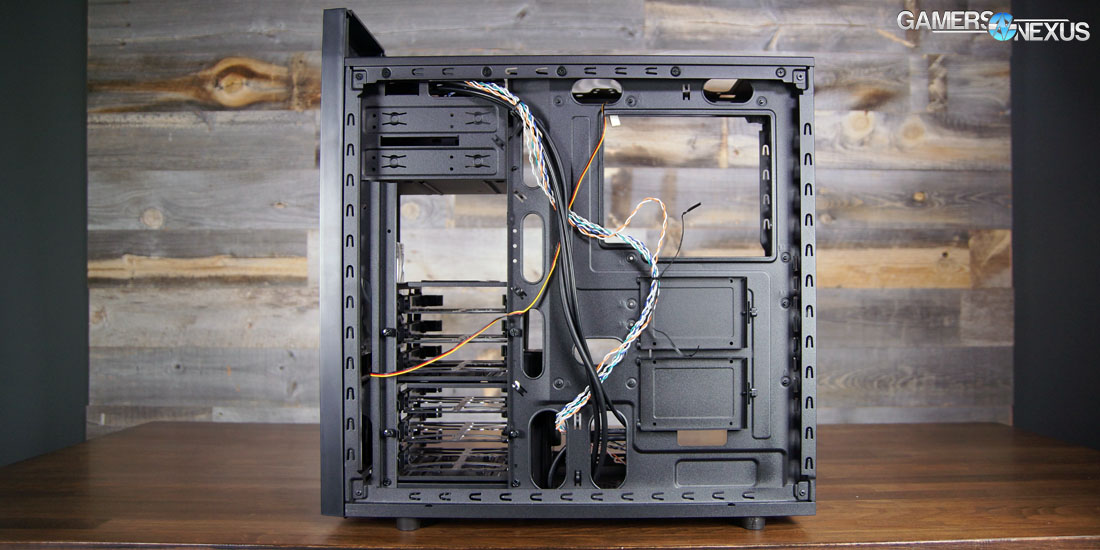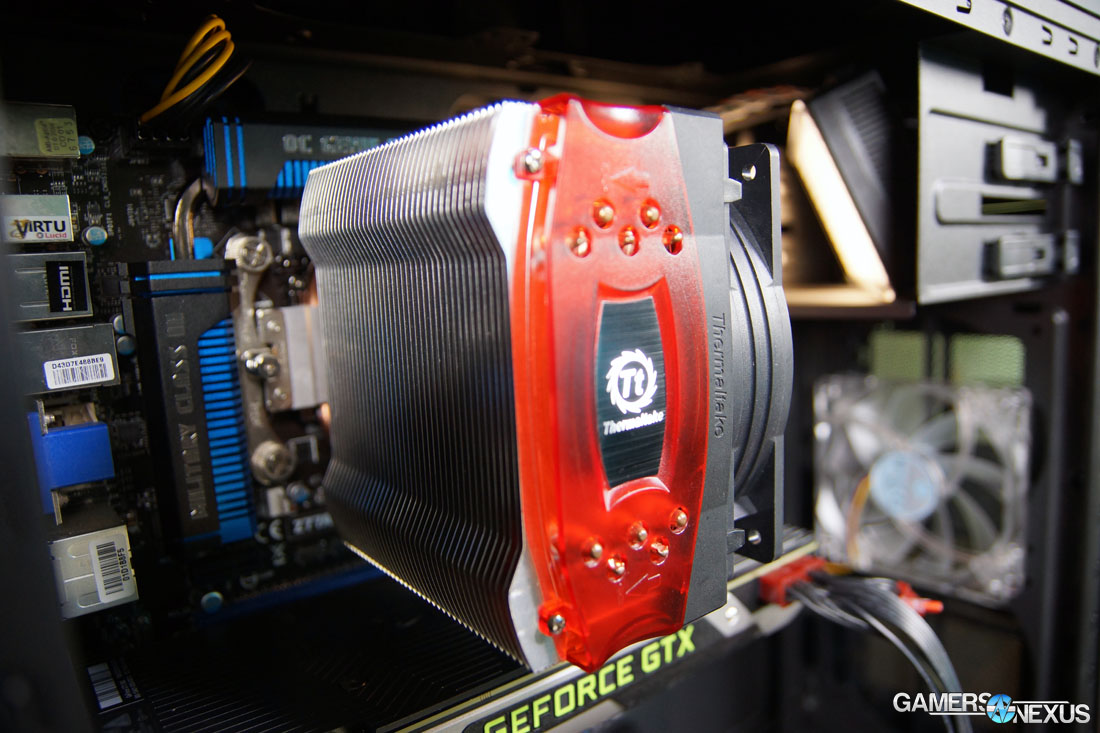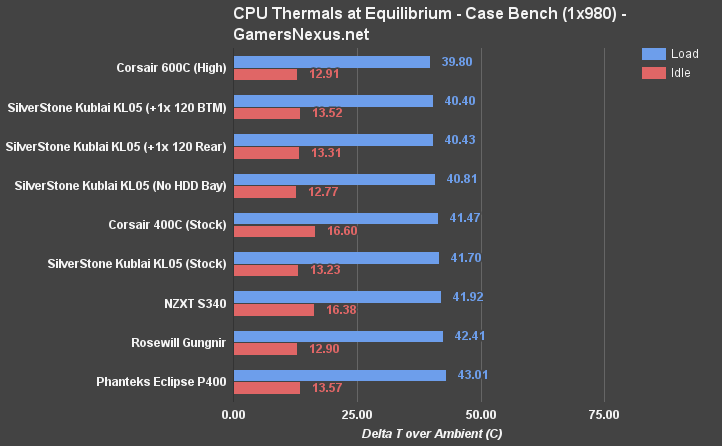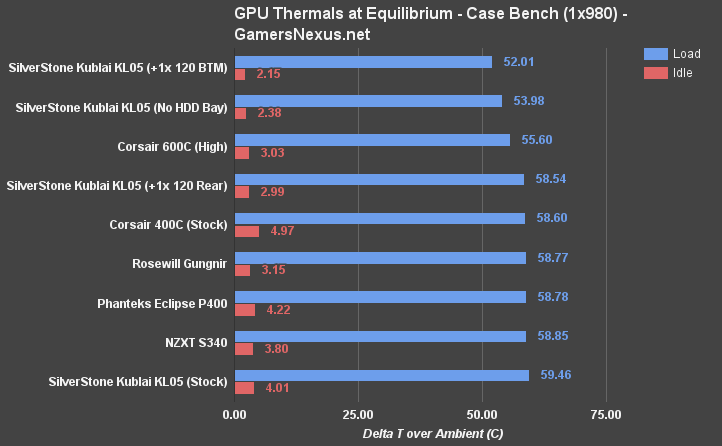SilverStone acts like somewhat of a boutique manufacturer within the US market. The products are often unique or risk-taking, sometimes bench-topping or just plain competitive – but the brand also has lower visibility when compared against US juggernauts Corsair or global market contenders Cooler Master.
One of the newest SilverStone cases competes in the ~$70 price-point, directly matched against recently reviewed cases (Phanteks P400, Rosewill Gungnir, Corsair 400C). The SilverStone Kublai KL05-BW is on bench for review today, including case walkthrough, thermal / temperature benchmarking, cable management, and build quality analysis. The enclosure diverges from recent trends by opting-out of a PSU shroud, it's kept the optical drive bays, and has taken a minimalistic-but-effective approach to cooling. More on that below.
SilverStone Kublai KL05 Case Specs
| Models | SST-KL05B-W (window) SST-KL05B-Q (quiet) |
| Materials | Mesh/plastic and steel |
| Form Factor | Mid-Tower |
| Motherboard Support | ATX (up to 12” x 11”), Micro-ATX |
| Drives | 2x 5.25” 6x 3.5/2.5” 2x 2.5” |
| Cooling | Included: Front: 1x 120mm Optional: Front: 2x 120/140mm (1 included) Rear: 1x 120mm Top: 2x 120/140mm Bottom: 2x 120mm Liquid: 2x 240/280mm (front/top) |
| Expansion | 8 slots |
| Front I/O | 2x USB3.0 2x 3.5mm |
| Dimensions | 200 x 525 x 494mm (WHD) 7.87” x 20.7” x 19.5” 6.9kg |
| Clearance | GPU: 16” or 11” with drive cages installed CPU height: 165mm PSU length: 225mm |
| Price | $70 |
SilverStone Kublai KL05 Looks & External Materials
External build quality of the SilverStone Kublai KL05 is superb. Paneling is thick and sturdy plastic (top/front) and steel (sides), with clean edges and reasonably small panel gaps. The top panel impresses us most: Rather than using plastic 'alligator' clips, the top panel slides into place on rails and is secured with thumbscrews – no risk of ripping off during transport, and no broken clips after a few remove/install cycles. The top panel also contains ample space for almost all liquid cooling radiators, sans a few odd-ones-out like the Kuhler series.
The exterior of the case is relatively inoffensive and plain, but it's got discreet stylization on the front panel. The paint is consistently colored across all materials, which is kind of a rare thing in these $70 cases. An easily removable front dust filter allows quick cleaning of front intake, and an equally easy-to-remove top panel grants instant access to the 240 or 280mm radiator mounting slot. Radiators can be readily mounted above the chassis and within the large top panel, allowing for cleaner builds and isolated cooling.
The KL05 is the type of enclosure that could be deployed in an office/work environment without garnering too much attention. Inclusion of a side window (on the “BW” model) does expand the market to the more gamer-type users, but we're not excited about the window's implementation. It's cramped and oddly positioned, and overall not particularly functional or pretty.
SilverStone Kublai KL05 Layout Walkthrough & Cable Management
The Kublai KL05 is a stout enclosure. The design is more “traditional” – by which we mean it's a step away from the S340 and subsequent shroud-equipped followers. SilverStone is still running two optical drive slots (more targeted toward non-US markets), offers six modular HDD/SSD sleds in the main compartment, and runs two SSD sleds on the rear of the case.
The KL05 is targeted at mid-range PC builds with an entry-to-mid level budget for the case. Cooling has long been a strong point for SilverStone cases we've reviewed, and the company's kept a function-over-form attitude toward cooling and thermal design. Although the KL05 still boasts expansive support for various cooling solutions, the case itself ships relatively barebones. A single 120mm front intake fan is included with the windowed version of the case, SilverStone taking the approach that any tower cooler will sufficiently exhaust its heat through the rear ventilation without a pre-installed fan. Similarly, anyone buying a radiator can use the ample headroom to install their cooling solution and won't need pre-installed fans, since any consumer-grade CLC includes its own fans.
That makes the KL05 an interesting enclosure since it's so simplified in cooling design, but we ran it through the thermal bench – as we always do – and even tested a few alternative cooling solutions. In one such test, we installed a bottom intake fan; in another, we removed the hard drive cages to see if airflow would perceptibly improve. The results were interesting, primarily considering that most changes are easily done without additional (or significant additional) purchase for potential case buyers. More on that momentarily.
Cable management is a major point of fault for the KL05. It's difficult to hide – a natural side effect of building a case without a shroud – but routing holes could have been managed more reasonably to minimize visibility. Front IO cables for the KL05 are multi-colored rather than blacked-out, making them more visible; cut-outs for bottom-row IO headers do not exist on the KL05, so the cables must be routed visibly through the case.
There needs to be a cut-out above the PSU for access to FPC, USB, and audio front panel headers. Instead, we have to share pass-throughs with larger cables, which positions the front panel connectors farther away from their destination on the motherboard.
Test Methodology
We tested using our Ivy Bridge test bench, detailed in the table below. This particular configuration has been retired and brought back into service, following some changes to our hardware availability. We’ve moved from a one-bench-fits-all setup (which uses a Haswell config in an mATX board) to multiple benches, one for mATX and small towers and one for ATX / mid-towers. This bench is for the latter.
Conducting thermal tests requires careful measurement of temperatures in the surrounding environment. We control for ambient by constantly measuring temperatures with thermocouples and laser readers. We then produce charts using a Delta T(emperature) over Ambient value. This value subtracts the thermo-logged ambient value from the measured diode temperatures, producing a delta report of thermals. AIDA64 is used for logging thermals of silicon components, including the GPU diode.
All case fans are manually configured to their maximum throughput using BIOS. If a fan controller is present, we opt-in and test on multiple settings. This forces testing of case fan performance in addition to the case's air channeling and airstream design. This also ensures minimal variance when testing, as automatically controlled fan speeds can reduce reliability of benchmarking. The CPU fan is set to use a custom fan curve that was devised in-house after a series of testing; setting the CPU fan to its maximum speed can limit the disparity shown from case-to-case as the CPU cooler is extremely efficient, and will create a ceiling for thermal performance if bottlenecked.
| Component | Courtesy Of | Price | |
| Video Card | GTX 980 Reference (PhysX) MSI GTX 980 Gaming | NVIDIA CyberPower | $500 |
| CPU | Intel i5-3570K @ Stock | GamersNexus | - |
| Motherboard | MSI Z77-GD65 | GamersNexus | - |
| Memory | HyperX 2x4GB 1866MHz Fury | Kingston | $45 |
| SSD | HyperX Predator PCI-e 480GB | Kingston | $400 |
| PSU | Enermax Platimax 1350W | Enermax | $200 |
| Case | This is what we're testing! | - | - |
The video card is configured to run at 55% fan speed at all times. Stock clocks are used. We employ an NVIDIA GTX 980 reference for the case test bench.
Prior to load testing, we collect idle temperature results for ten minutes to determine the unloaded cooling performance of a case's fans and air channels. Thermal benchmarking is conducted for twenty minutes, a period we've determined sufficient for achieving equilibrium. The over-time data is aggregated and will occasionally be compiled into charts, if interesting or relevant. The equilibrium performance is averaged to create the below charts.
Load testing is conducted using Prime95 LFFTs and Kombustor “Titan Lake” stress testing simultaneously. Testing is completely automated using in-house scripting, and executes with perfect accuracy on every run.
Note: We retested the Corsair 600C ($150) following some configuration changes to our test environment. We've introduced additional measurement tools, so these results are not comparable to our previous benchmarks. The NZXT S340, Corsair 600C & 400C, Rosewill Gungnir, and Phanteks P400 were all freshly tested with our new instruments.
We recently validated our test methodology using a thermal chamber, finding our approach to be nearly perfectly accurate. Learn more here.
SilverStone Kublai KL05 Thermals at Peak Load – vs. P400, S340, 400C
CPU thermals for the SilverStone KL05BW land it at 41.7C delta T load when in the stock configuration, making it cooler than the P400, Gungnir, and marginally cooler than the S340 – but not quite as low as the 600C, a case with more fans and greater air intake. Here's where it gets more interesting: Removing the hard drive cages drops the thermals to 40.8C – just under 1C change. That'd make it a worthwhile endeavor if you legitimately had no use for the cages. Adding a rear exhaust fan, something that seems an obvious stock configuration choice, actually does little to impact cooling compared to the marginal added investment. Thermals drop to 40.43C from 41.70C, which isn't much of a gain for the extra fan cost. SilverStone acted correctly in its opt-out of a rear exhaust fan, and hasn't sunken to the marketing-driven “more fans is more better” methodology of many competitors.
Moving that fan to the bottom intake port – a location traditionally with heavy impact – sees a reduction to 40.40C. Effectively the same as rear exhaust.
Stock, it appears, is the most sensical configuration for CPU thermals. Let's look at GPU temperatures.
The KL05 stock configurations runs the GPU warm at 59.5C, behind every other case on the bench. Adding a rear exhaust fan doesn't do much to help – which makes sense, since all it's going to do is move more air around near the CPU. A bottom intake fan, as we've traditionally found to be the case, changes everything for the GPU. Suddenly, GPU temps drop to 52C, marking the KL05 as the best performer on the bench for GPU thermals. If it weren't for the hard drive cage, we'd suggest this as the stock configuration – but adding a 120mm bottom fan does require removal of the cages and limited PSU space.
The next best trade-off – and it is a damn good one – is to remove obstructing cages to improve thermals to 53.98C (no extra fan). This is a marked gain over the 59.46C temperature of the stock configuration.
Temperatures aren't particularly exciting overall, but not offensive. GPU thermals could certainly better. If we were to suggest one change, it'd be that any user of an SSD-only config immediately remove unused HDD cages to improve GPU “breathability.” For SilverStone, cooling performance is a little bit of a let-down compared to previous products – but the efficiency of SilverStone's single-fan cooling solution is impressive, if dragging a bit behind some of the immediate competition.
Conclusion: Well-Built, Impressive Single-Fan Cooling
SilverStone's panel construction is top-notch for the KL05, and is the one factor we'd strongly encourage other manufacturers to competitively research. The top panel removal is particularly noteworthy, as it's braced against upward lifting force and resilient to multiple install/remove cycles, which normally break panels with plastic clip mounts. The top panel has enough depth to fit radiators and isolate them from the internal components.
Cooling is impressive for a single-fan setup, but could definitely be better. GPU performance massively improves by removing the top drive cage, and improves further by adding a bottom intake fan. If you've got the ability to do either, we'd recommend it.
For a ~$70 enclosure, SilverStone's done well with the Kublai KL05. It's well-built, uses minimal active cooling (quieter) while getting the job done as well as most competition, and values overall build quality against other factors of the case. Cable management is a serious point of improvement for SilverStone. The windowed version of the case could do with a wider window to look less awkward, but that's a minor complaint.
The primary criticism we'd offere to SilverStone, though, is that the company improve its naming scheme. “Kublai KL05B-W” is not the most user-friendly name. The Raven – that's a good case name. We'll give them that. But KL05B-W, RL05-B – not great names.
As a case, the KL05 is sturdy, well-built, and something we'd recommend for mid-range and budget builders who don't like the PSU shroud look presented by the S340, 400C, or P400.
Editorial, Test Lead: Steve “Lelldorianx” Burke
Test Technician: Mike “Budekai” Gaglione
Video Production: Andrew “ColossalCake” Coleman