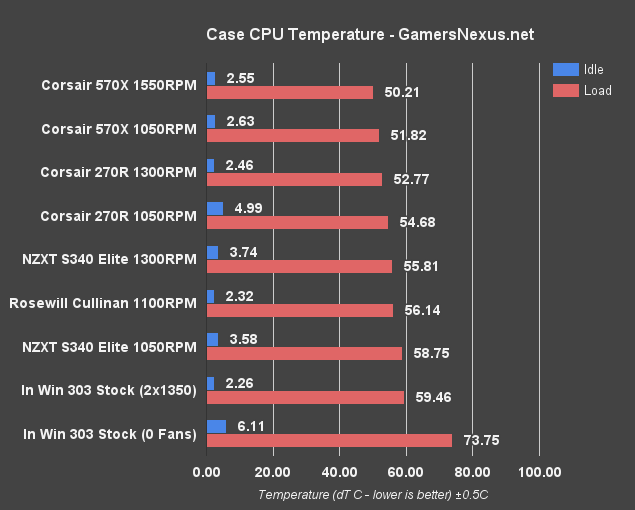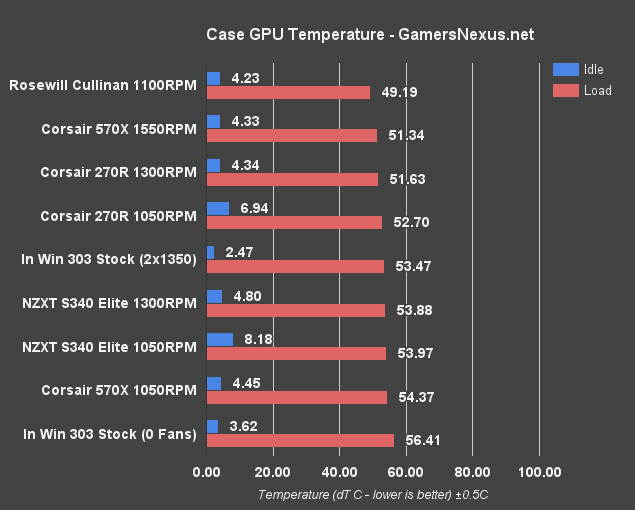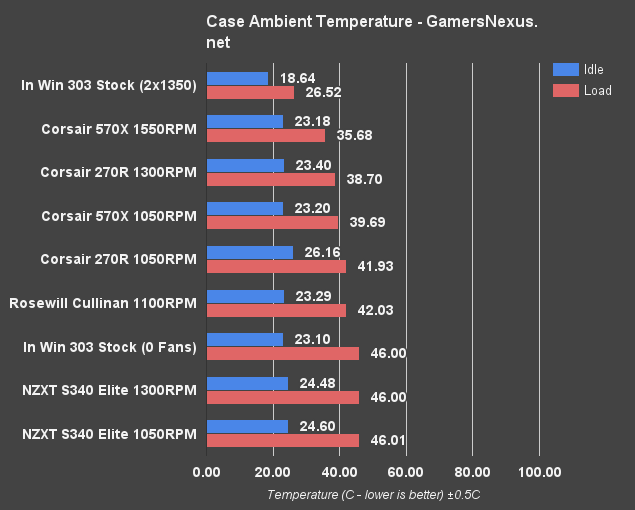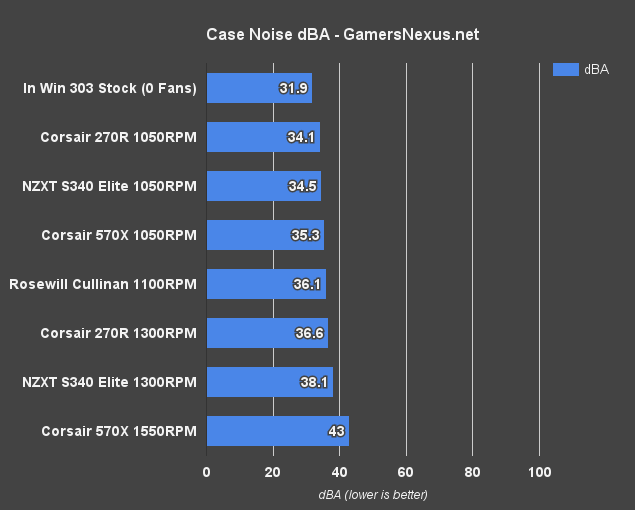NZXT’s S340 Elite builds upon the S340, but has retooled a couple of components. Most apparent, its inclusion of tempered glass means the S340 Elite now aims to adopt an industry trend, with NZXT already invested in 2016’s other trend (RGB) through the HUE+.
The refreshed S340 Elite is priced at around $100, with the S340 non-Elite still at ~$70. This makes the Elite one of the cheaper tempered glass cases on the market, coming under the new Corsair 570X by $80, the 460X by $40, and under the Cullinan by $30. Three color options are available for the S340 Elite: Flat black, black with red accents on the cable management bar, and white and black. This is a place where NZXT excels; its designers know how and where to apply accents, and they help differentiate the options so that users can feel more unique in their system builds.
In this review of the NZXT S340 Elite, we’ll be looking at thermal performance, acoustics (noise levels), cable management, and overall quality.
NZXT S340 Elite Specs
| Dimensions | W: 203mm H: 474mm D: 432mm |
| Material | Tempered glass side panel, Steel, ABS plastic |
| Weight | 8.13kg |
| Motherboard Support | mini-ITX, MicroATX, ATX |
| I/O Ports | 1x Audio/Mic 2x USB 3.0 2x USB 2.0 HDMI with VR Support |
| Filters | Front (Included) Bottom Rear(Included) |
| Expansion Slots | 7 |
| Drive Bays | Internal 3.5": 2+1 Internal 2.5": 3+1 |
| Radiator Support | Front 2 x 140 or 2 x 120mm Rear 1 x 120mm |
| Fan Support | Front: 2x 140/2x120mm Top: 1x 140/120mm (1 x 120mm FN V2 Fans Included) Rear: 1x 120mm (1 x 120mm FN V2 Fan Included) |
| Clearance | GPU Clearance With Radiator: 334mm GPU Clearance Without Radiator: 364mm CPU Cooler: 161mm Cable Management: Lowest Point - 17mm; Highest Point 168mm |
| Warranty | CA-S340W-W2 |
| EAN | 5060301693238 |
| UPC | 815671012906 |
The NZXT S340 Elite is a mid-tower ATX enclosure that fits 2x 120mm fans stock, expands radiator support in the front (over the S340) to better accommodate NZXT’s new Kraken coolers, and supports CPU tower coolers up to 161mm tall. Maximum radiator support allows for 2x 140mm or 2x 120mm front radiators – though they’d sort of suffocate in that compartment – or 1x 120mm rear radiator.
Expansion is simple: The bottom-front of the case houses 2x 3.5” HDDs, hidden out of sight, with SSD support now grown to 3x 2.5” SSDs in the front of the case (two atop the PSU shroud, one side-mounted).
As for the “old” S340 as a point of comparison, the biggest changes are obvious: There’s tempered glass on the left side, accompanied by a new SSD sled that’s exposed on the left of the PSU shroud. This faces the SSD outward for exposure, if the PSU shroud didn’t already do enough of that. There are also a few new cable cut-outs in the PSU shroud, supporting the new SSD sled while ensuring routing pathways through the shroud for add-in devices, like the HUE+.
Some of the best changes are a lot subtler, but more important. In our Corsair 570X review, we said that NZXT destroys its competition in cable management – and this case is why. The S340 non-Elite is what innovated a cable management bar in mid-towers, and a 5mm expansion of that bar in the Elite has better allowed for bundling ATX cables out of sight. This is further aided by exceptionally simple, but flawlessly executed cable management clamps. These are re-usable plastic clamps that hold the cables in place, eliminating the need for zip ties and twist ties that inevitably get cut when you make a change.
We hope that the industry takes note of NZXT’s plastic cable clamps. They work a bit better than the Velcro found on some competing cases, keep cables even cleaner, and are channeled to compartmentalize the cables as desired.
“VR” Everything
One call-out here that we have to make: In our MSI Trident review, we just commented on the over-use of “VR ready” branding, and how some silicon components don’t even really support VR beyond a technicality. And that’s silicon. It actually processes something. This is a case, and while NZXT has done well to avoid the phrase “VR ready,” they’ve still slapped text like “gets better with VR” all over their marketing materials. “VR” pops-up about 5 times on the S340 Elite official product page, with a quick ctrl+F.
Take this rubber puck, for instance. NZXT was excited to show us this puck. By the time the third person had walked into the room and asked what we “think of the puck,” it almost seemed sarcastic—how could this thing be so liked? Well, apparently, that answer was simple: It holds VR headsets.
Or something.
To NZXT’s credit, yes—it is a high-quality magnet and rubber amalgam. About as good as rubber and magnets can get, we guess. But it’s not something we’d brag about, because that air is better spent on talking-up the cable management or something else. It’s a piece of rubber with a magnet in it. This is not an exciting innovation in technology.
This “VR” initiative, embarrassing as it may be for case manufacturers to take part, does have one quasi-useful component: HDMI passthroughs. Not the most useful, mind you, but it’s at least functional. The S340 Elite hosts an HDMI port among its front I/O options, allowing GPU HDMI out to be passed through the case internally, into a female HDMI connector, and then out the top of the case (and into the relevant link box or HMD). This shortens your cable run by about a foot, either cleaning-up the Vive or allowing for greater Rift usable cable length.
A bit superfluous, for sure. But at least it does something electrically related to VR.
Better Places to Spend Time: Cooling
The S340 Elite includes two fans, and both are in an exhaust configuration. There’s 1x 120mm top and 1x 120mm rear. If you’re wondering why this setup was chosen, it’s because the tempered glass side panel extends all the way to the front of the case, blocking any chance for side intake through the front panel. This is how the 570X, Cullinan, and most other cases breathe – through side and bottom ventilation in the front panel. Unfortunately, because the bottom of the case will shoot all its air unnecessarily to the PSU, breathing through the bottom is sort of useless. We’d have to position a fan in the middle or top of the front panel to direct airflow to a component that matters. But again, we’re then relying on that cut-out in the top to breathe. The middle suffocates, and the top relegates us to awkwardly positioned intake that will almost exclusively cool the CPU – clearly not the most important component to cool, since it’s already the most prepared to push its air outward.
Let’s look at how this performs in benchmarking prior to further analyzing the choices.
Continue to Page 2: Case Testing Methodology.
Case Testing Methodology
We tested using our new Skylake case test bench, detailed in the table below. This particular configuration is brand new with the launch of the 570X & 270R. Results on this test platform cannot be compared to previous case benchmark results, as the platform has completely changed.
Conducting thermal tests requires careful measurement of temperatures in the surrounding environment. We control for ambient by constantly measuring temperatures with thermocouples and laser readers. We then produce charts using a Delta T(emperature) over Ambient value. This value subtracts the thermo-logged ambient value from the measured diode temperatures, producing a delta report of thermals. AIDA64 is used for logging thermals of silicon components, including the GPU diode.
All case fans are manually configured to their maximum throughput using BIOS, then we configure to an RPM closer to 1050 for a universal "quiet" testing. If a fan controller is present, we opt-in and test on multiple settings. This forces testing of case fan performance in addition to the case's air channeling and airstream design. This also ensures minimal variance when testing, as automatically controlled fan speeds can reduce reliability of benchmarking. The CPU fan is set to 1100RPM (constant) for consistency, and the CPU is overclocked to 4.4GHz with a vCore of 1.272V (constant). C-States and power saving states are disabled.
| Component | Courtesy Of | Price | |
| Video Card | MSI GTX 1080 Gaming X (OC Mode) | MSI | $640 |
| CPU | Intel i7-6700K @ 4.4GHz | GamersNexus | $300 |
| CPU Cooler | MSI Core Frozr L | MSI | TBD |
| Motherboard | MSI Z170A Gaming M7 | MSI | $180 |
| Memory | Corsair Vengeance LED 32GB 3200MHz | Corsair | $200 |
| SSD | Samsung 850 EVO 120GB | Samsung | N/A |
| PSU | Corsair RM650x | Corsair | $100 |
| Case | This is what we're testing! | - | - |
The video card is configured to run at 55% fan speed at all times.
Prior to load testing, we collect idle temperature results for ten minutes to determine the unloaded cooling performance of a case's fans and air channels. Thermal benchmarking is conducted for 1400 seconds (23 minutes), a period we've determined sufficient for achieving equilibrium. The over-time data is aggregated and will occasionally be compiled into charts, if interesting or relevant. The equilibrium performance is averaged to create the below charts.
Load testing is conducted using Prime95 LFFTs and Kombustor “FurMark” stress testing simultaneously. Testing is completely automated using in-house scripting, and executes with perfect accuracy on every run.
We recently validated our test methodology using a thermal chamber, finding our approach to be nearly perfectly accurate. Learn more here.
Continue to Page 3: NZXT S340 Elite Performance & Conclusion.
NZXT S340 Elite CPU Temperature Benchmarks
Although covered well on the second page of this article, it’s worth noting again (for folks who skip the methodology page): We test cases with both CPU and GPU workloads active, to more heavily load them for (1) worst-case scenarios, and (2) gaming scenarios. Most games, although they do tend to more heavily lean on one component, are not going to exclusively load the CPU or the GPU. To this end, we run both workloads simultaneously to gauge performance. We’re using K-type thermocouples that have been calibrated to read external case ambient and internal case ambient, and have determined that our case testing methodology has a variance of +/- 0.5C given the slight fluctuations in performance workloads.
Starting with CPU temperatures, the S340 Elite at max RPM lands at around 55.8C delta T when under load conditions. This positions the unit behind Corsair’s 270R, a $60 case, and well behind the 570X. This is considerably worse than the 570X’s capabilities, also at max RPMs, but the 570X is a far more expensive case – and larger, so not necessarily a fair direct comparison.
NZXT S340 Elite GPU Temperatures
Let’s look at GPU temperatures.
The S340 Elite is better only than the 570X with its lowest fan speeds, or than the TjMax-abusing In Win 303 with 0 fans – obviously, though, you’d buy fans for that case.
The S340 Elite with a 1300 max fan RPM sits at 53.9C load delta T, and its complete lack of change between fan RPM changes shows something critical: The GPU is receiving exactly zero benefit from the cooling solution. The only reason we see any change is because some hot air that radiates from the CPU cooler is being drafted away from the PCB backplate, or maybe because we have an uncertainty of +/- 0.5C. If you live in an environment where ambient is around 30C, any GTX 10-series GPU will either boost its fan speed or limit its clock speed, since 81-83C should be pretty easy to hit with high ambient.
NZXT S340 Elite Internal Case Ambient
Speaking of, here’s a look at case internal ambient. External ambient for these measurements is in the range of 20-22C. The S340 Elite is among the hottest cases on our bench, hitting about 46C internal ambient when the thermocouple is triangulated between the CPU, GPU, and front of the case. This is not a delta measurement, but rather an actual temperature reading. Ambient this high can easily drive GPU thermals up. NZXT ends up a full 10C warmer than the 570X, the most expensive case on the bench, or about 4-5C warmer than the 270R (a cheaper case).
NZXT S340 Elite Noise Levels
As for noise, the S340 Elite complete system runs a dBA of about 38.1 when at its max RPM. dBA drops to 34.5 when running a 1050RPM fan speed. Part of this noise output is because the fans are directly against the top and rear panels.
NZXT S340 Elite Conclusion
NZXT’s S340 Elite has a clear disadvantage in cooling. It’s not necessarily the most important metric for an enclosure, but keeping the GPU clear of thermal limitations to better enable boost functionality is important. The user is obviously going to have either a tower cooler or a liquid cooler. With a liquid cooler, you’re not really worried about air intake as much. Just put the radiator against the back wall, then exhaust the hot air out of the radiator. No big deal. In fact, removing the top fan and positioning the radiator in the rear would allow it to naturally intake air from the outside (or setting the top up as an intake, though that’s completely unnecessary).
With a tower cooler, you’re assuming the cooler is going to evacuate its own air out of the back, and that it won’t need assistance in doing so.
In both of these configurations, there’s an obvious missing link: Intake. There’s no intake in this case. Now, there’s also probably no dust, but if you hope to run AIC SSDs in the lower PCI-e slots, the GPU will suffocate. The same is true for multi-GPU configurations – just don’t run them in an S340 Elite, because it’s going to hamstring performance and choke the clock-rate.
We’re making a bigger deal of this with the S340 Elite than the S340 for two reasons: (1) it’s $100, and that targets a different market, and (2), AIC SSDs have become more commonplace since the release of the S340, and next year will herald the arrival of affordable PCI-e SSDs.
This doesn’t have to be a sacrifice of performance for looks, either. This is something NZXT could do with learning. Their cases have been on-point lately for design and cable management, but they just haven’t quite figured out cooling yet.
Here’s how we’d instantly improve the S340 Elite: Shorten the glass side panel so that it doesn’t protrude beyond the PSU shroud. Then, stick the front steel panel onto an underlying frame with mesh, and cut a grill into the side of the new front panel. This gives a 1” depth from the front panel to the interior, and now we can actually use a middle fan for intake without being utterly pointless.
The S340 Elite also does some things brilliantly: Its cable management is best-in-class, hands down. No one does cable management at this price better than NZXT right now. Corsair has a lot to learn in this department.
Pass-throughs in the PSU shroud are well-positioned, if beginning to look a bit like a designer shirt with all the holes in it, and the plastic clamps are perfect. The interior is clean, the tempered glass… checks a box, we guess, and the ease-of-installation is also in the top tier of enclosures. NZXT does well to hit the small points, like exposing expansion slot screws so that you can actually get at them with a perpendicular angle, unlike competitors who favor cross-threading as a means of getting screws into a case.
That said, NZXT has a lot to learn from Corsair, too. And we only mention those two explicitly because they are leaders in the US case market, and both have been on our benches lately. Fractal, Phanteks, CM, and plenty others deserve mention – but we just haven’t tested their stuff lately.
Corsair kills NZXT in cooling performance. Just destroys them. If NZXT would just make it so the front panel could somehow breathe, then slap a fan there, the GPU performance would instantly increase.
And to re-iterate what’s in the thermal section, this isn’t the most important metric in the world – but someone with a 30C ambient (not unreasonable) would ultimately end up with either a higher GPU fan RPM or a lower GPU clock. AIB partner models will almost certainly increase their fan RPMs prior to sacrificing the clock (depending on which you use), but that still results minimally in a louder system. Worst case, you lose a couple MHz off the clock unnecessarily. Temperature is a silly reason to lose performance in a GPU, but also the most common.
This is mentioned to encourage NZXT to improve, not to discourage purchases. Let’s be real: As an enclosure, the S340 Elite is competitive. It’s $100 – fairly unbeatable, given its features list and price. There’s not much nearby competition. The In Win 303 deserves notice, but you’ll need to buy fans for that, the Corsair 460X is also noteworthy, and the Cullinan is a bit more expensive, but currently ~$130.
NZXT’s done well with improving what it’s good at. For $100, it’s really not a bad buy – and we would recommend it – just be aware that there are thermal limitations as to how much should be in those expansion slots.
Editorial: Steve “Lelldorianx” Burke
Video: Andrew “ColossalCake” Coleman