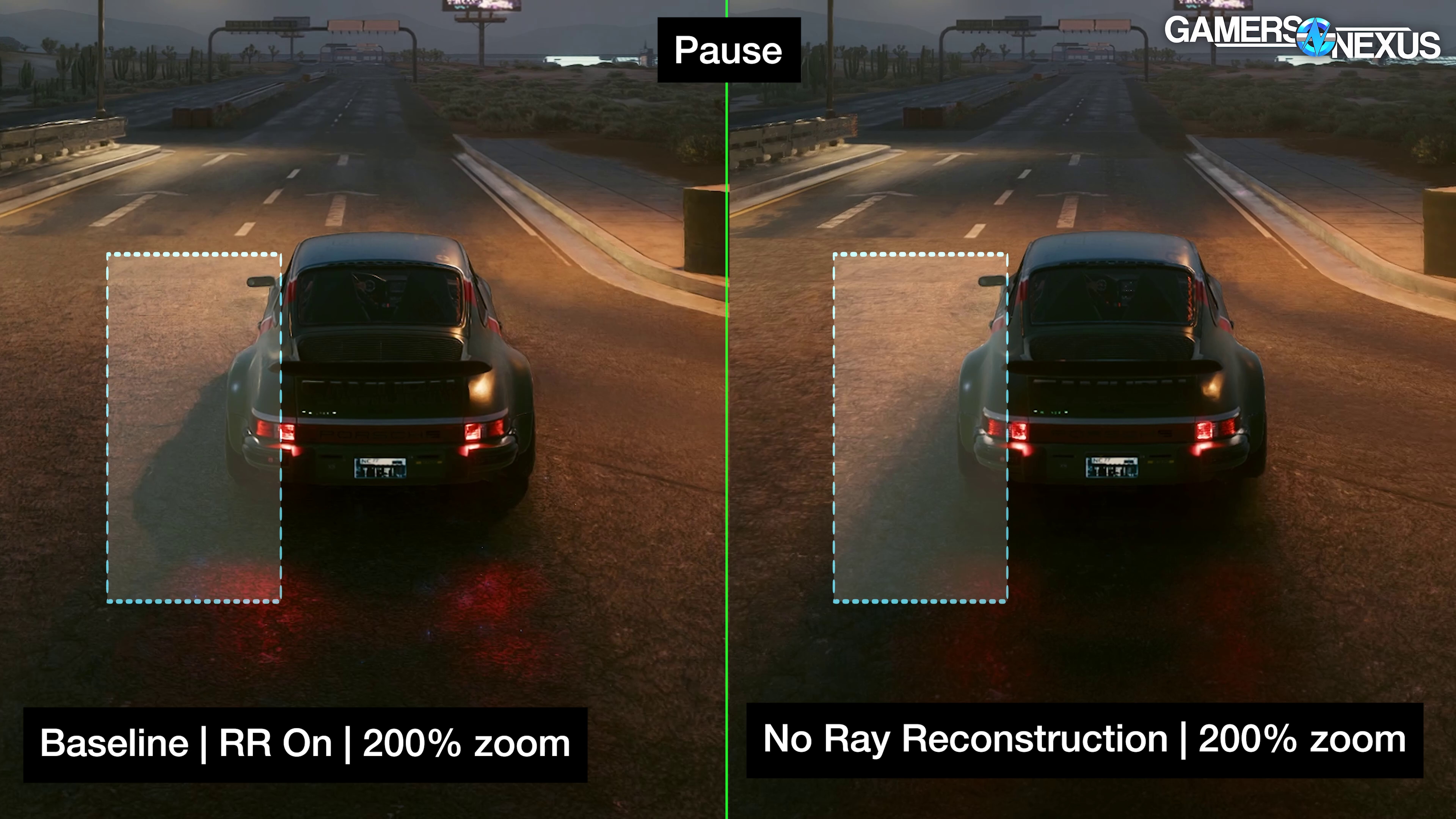
Cyberpunk 2.0 Ray Reconstruction Comparison, DLSS 3.5, & Benchmarks
Last Updated:
Cyberpunk 2077's free 2.0 update leverages a new DLSS 3.5 feature: Ray Reconstruction & Phantom Liberty
The Highlights
- NVIDIA AI model replaces hand-tuned denoisers
- Returning to the era of brand-exclusive graphics
- DLSS really can be "better than native" (sometimes)
- Release Date: September 21, 2023
Table of Contents

NVIDIA and CD Projekt Red really want everyone to know about the new Cyberpunk updates and DLSS 3.5; in fact, they want people to know about it so much that they had at least 4 different embargoes.
It’s like a way worse version of an unboxing embargo. The first was a coverage embargo to tell everyone that there are embargoes, the second was for reviews of Phantom Liberty, but only using screenshots and B-roll from CDPR, or self-captured screenshots—which could just be captured at 60FPS and combined, but whatever. They then had one for today, which is Cyberpunk 2.0, where we can provide something useful rather than pure marketing using first-party materials, then there’s another for Phantom Liberty later. We are able to use our own materials for this particular embargo lift, and we're going to be talking about the real technology behind all this.
What interests us here is “ray reconstruction.” This is a new feature that debuted with NVIDIA's DLSS 3.5: Cyberpunk 2.0 is a combination of all of the updates to date. If you haven't played Cyberpunk since launch and were waiting for a time to jump back in, this is the time to reevaluate, as 2.0 is a major change and Phantom Liberty is coming up.
Credits
Host, Writing
Steve Burke
Testing, Writing, Research, Web Editing
Patrick Lathan
Writing, Research
Jeremy Clayton
Video Production
Vitalii Makhnovets
Explaining NVIDIA's New Ray Reconstruction Feature (& DLSS 3.5)
For our part, we're going to talk about how ray reconstruction works and what it is at a base level. We'll have some visual comparisons with it on versus off and some light benchmarks (lightweight, not just literally light). Ray reconstruction has a big influence in certain areas of the game on how the light looks when you interact with the environment and light sources.
This piece focuses primarily on the ray reconstruction aspect of DLSS. DLSS is an existing technology and we've looked at it a couple of times now, for example in our Cyberpunk piece with RT Overdrive, and more recently in Starfield when we modded the game to add frame generation. If you're interested in DLSS or specifically frame generation, you should check those pieces.

Ray Reconstruction Defined
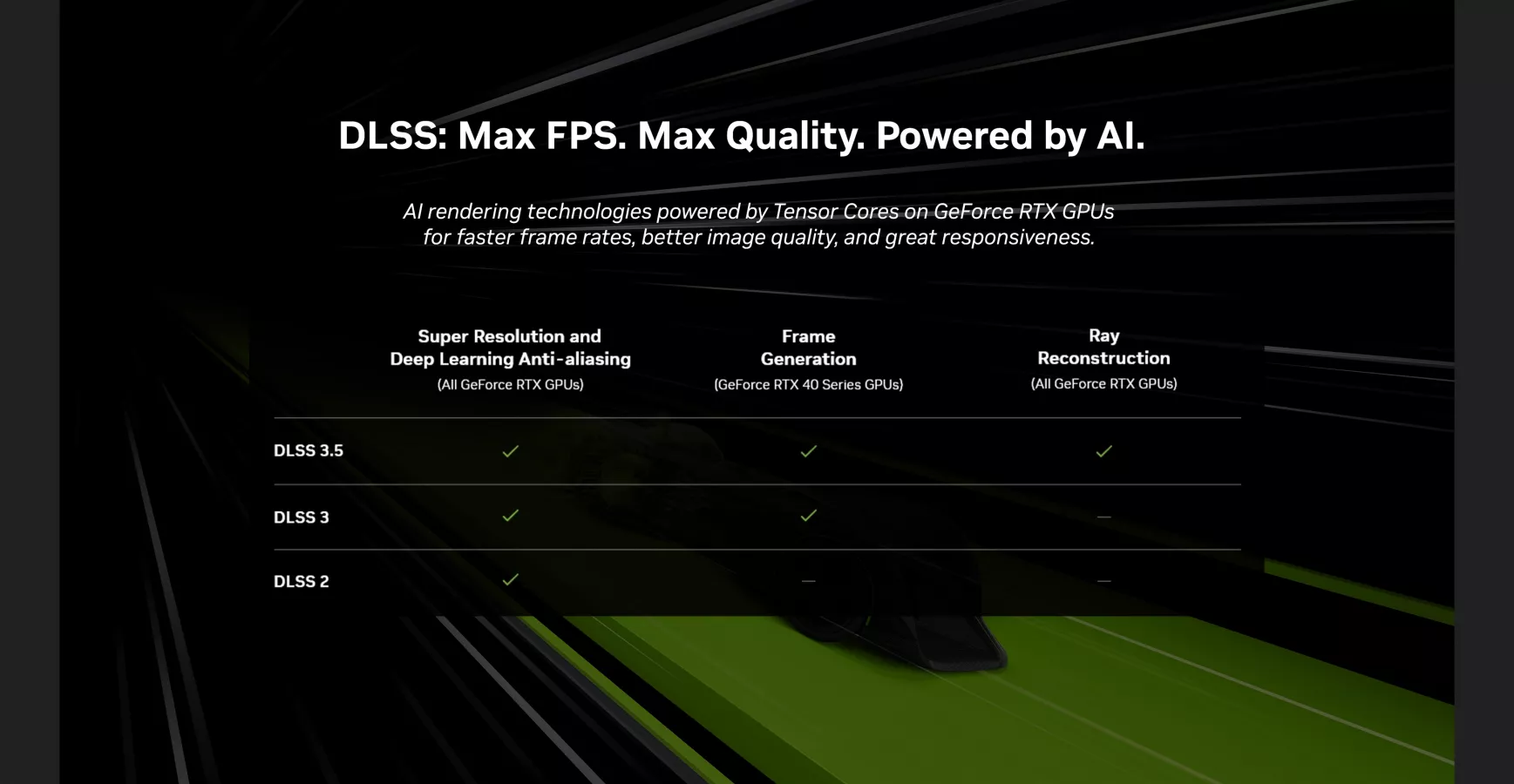
We'll start with an explainer: "DLSS 3.5" essentially means ray reconstruction. NVIDIA has a helpful table (above) for the different versions of DLSS and what cards they're supported on. For example, frame generation is supported on the RTX 40 series, all the way down to the RTX 4060, while ray reconstruction works on all RTX cards, including the RTX 3080 and older RTX 20-series GPUs.
Ray traced lighting works by casting rays from the camera, letting them bounce around to find light sources, and then working backwards to see what light should return to the viewer. We've covered that topic before; watch our interview with Intel's Tom Petersen back when he was NVIDIA's Tom Petersen for more detail. Working backwards simplifies the process, since it means only dealing with light that actually reaches the camera within a finite number of bounces. Still, that's a ton of computation to do in real-time.
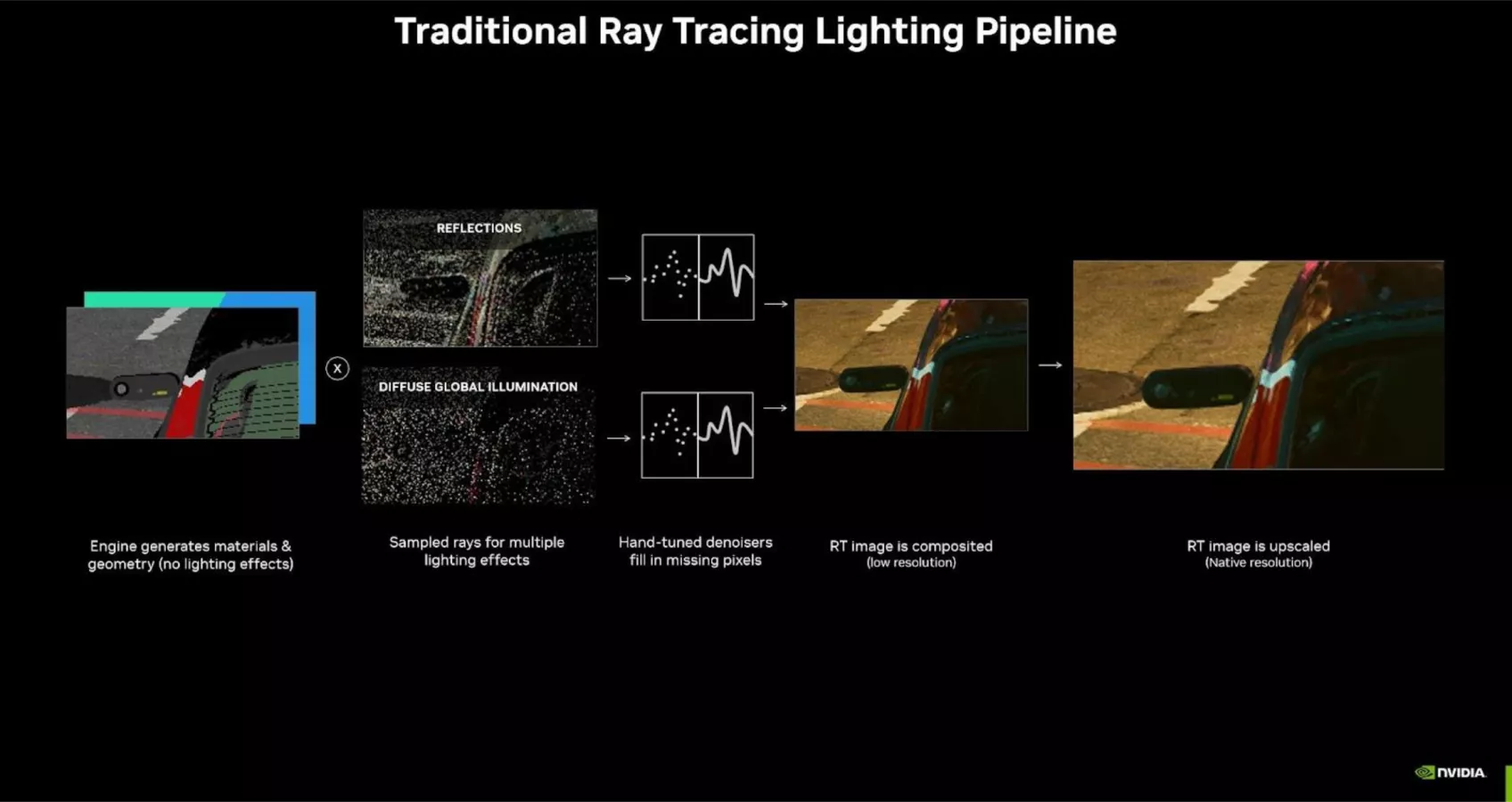
Therefore, only a few rays are cast per pixel per frame in games: for example, Portal RTX casts ~25 rays per pixel with a maximum of 8 bounces, according to NVIDIA. As the rays scatter over the scene, the result is an inconsistent dusting of individual samples of light returned to the camera.
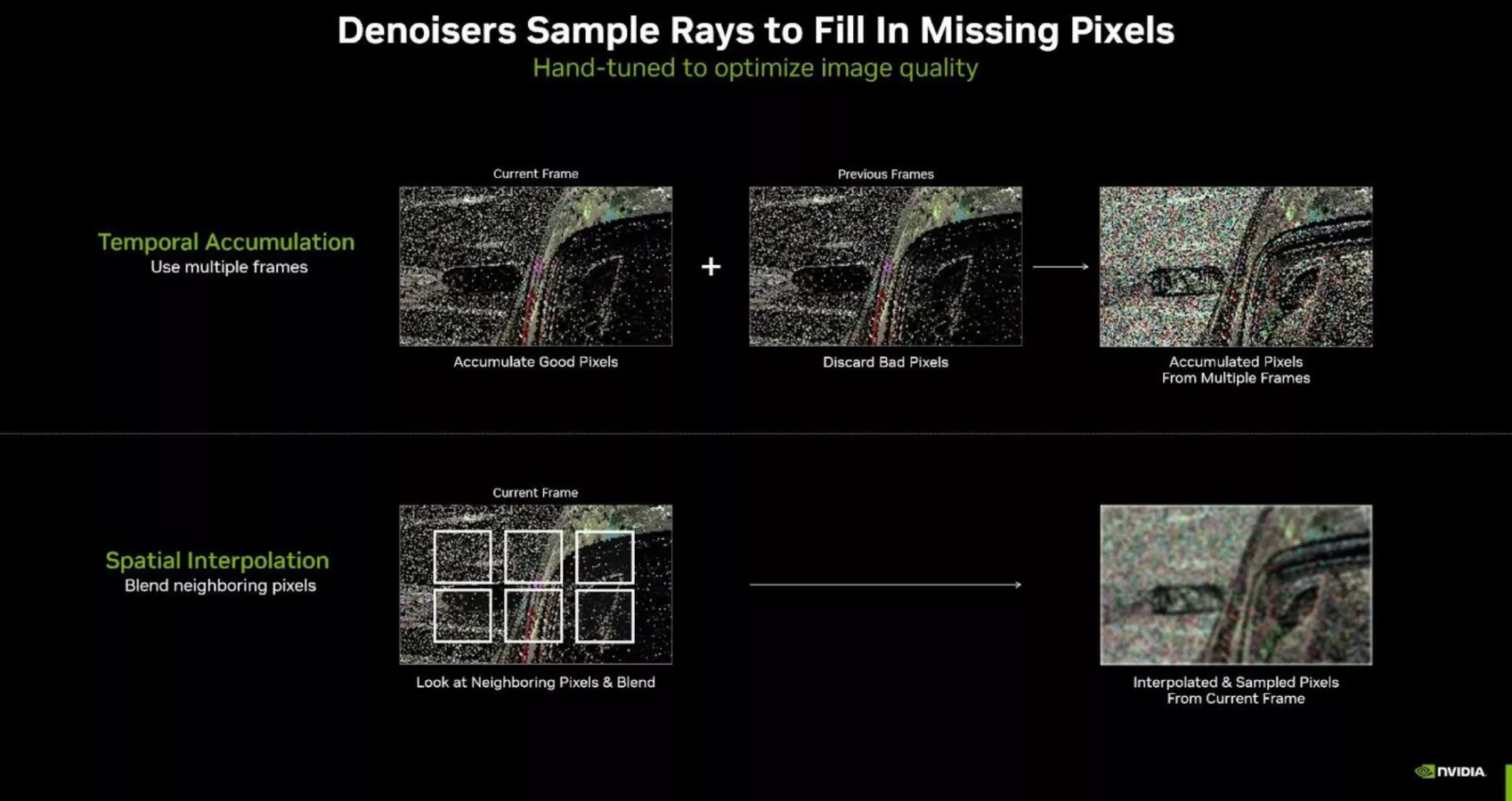
The gaps are filled in with denoisers, averaging data both spatially (between pixels in a single frame) and temporally (with pixels from past frames). If the denoising doesn't work well, either through a lack of samples or tuning, it can lead to sparkling, shimmering, or "boiling" effects. According to NVIDIA, denoisers are currently "manually-tuned and processed for each type of ray-traced lighting present in a scene."
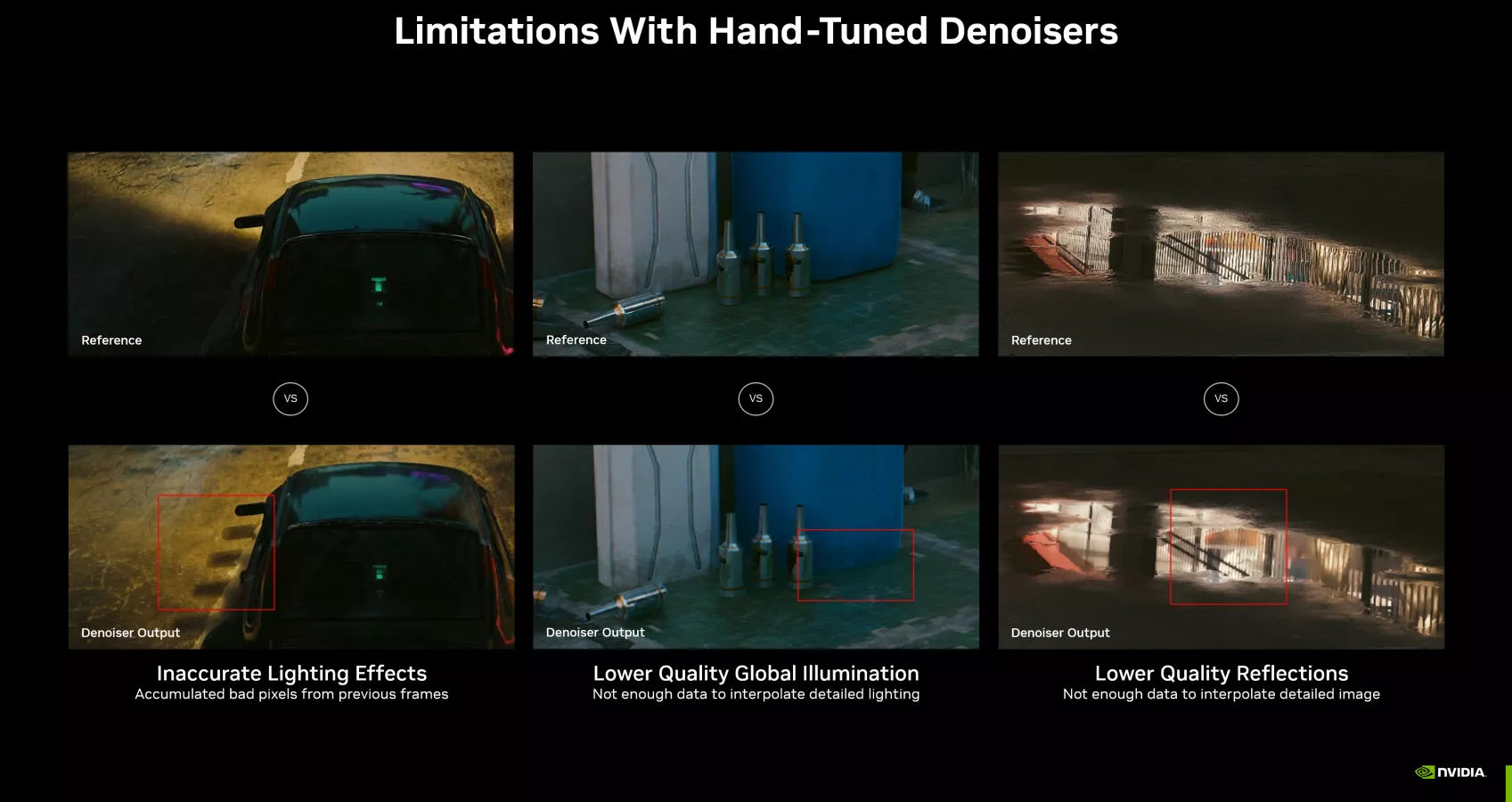
NVIDIA is in an interesting position here, where it suddenly has to point out all the flaws and failings of RT denoising in Cyberpunk 2077, its flagship game for DLSS and RT, in order to highlight the advantages of its new technology. The main examples that NVIDIA directly provided were ghosting, as lighting data is incorrectly retained from previous frames, and lower quality RT effects, as a lack of data leads to detailed shadows and reflections getting smudged out. These shortcomings apply to other RT games as well, depending on how the denoisers are tuned.
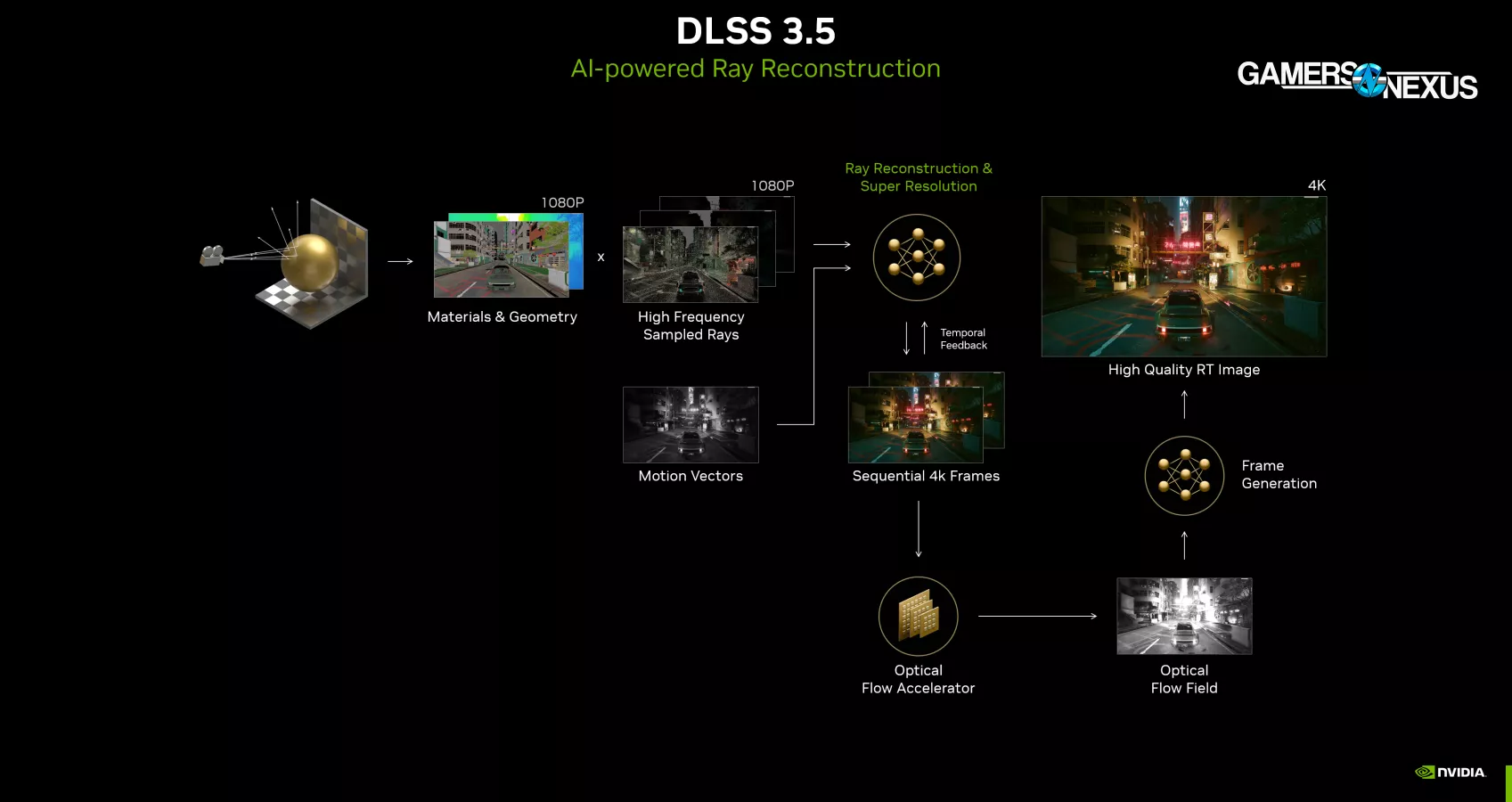
This is where ray reconstruction comes in. This is theoretically a no-downsides upgrade that fully replaces existing denoisers with "an NVIDIA supercomputer-trained AI network." If that sounds like an extension of DLSS upscaling, that's because it is: NVIDIA told us that "Ray Reconstruction is a combined AI model with Super Resolution." Taking ray samples and motion vectors as input, it intelligently predicts and outputs fully-lit frames as opposed to applying a blanket algorithm. According to NVIDIA, the model is being trained to "be able to handle all types of content" and doesn't require a return to game-specific training, although we at GN can only speak to Cyberpunk 2077 so far.
Cyberpunk 2.0 RT/DLSS Feature Compatibility
| Path Tracing (Ray Tracing) | DLSS Frame Generation | DLSS Upscaling | Ray Reconstruction | |
| GPU Requirement | Any RT-capable | NVIDIA 40-series | NVIDIA RTX | NVIDIA RTX |
| Other Feature Dependencies | None | None (except Hardware Accelerated GPU Scheduling in Windows) | None | DLSS Upscaling (any quality level), Path Tracing |
Here's the breakdown for Cyberpunk 2077: Ray Tracing can be enabled independently on any brand of RT-capable cards, no DLSS required. The same goes for path tracing, which is a more complete implementation of RT (watch our video). Frame generation can be enabled independently on NVIDIA 40-series cards, no DLSS upscaling required, even though it's a "DLSS" feature. Framegen also makes NVIDIA Reflex mandatory (in Cyberpunk), but we're not getting into that today. Ray reconstruction can be enabled on RT-capable NVIDIA cards only if DLSS upscaling is used and path tracing is enabled. We asked about the upscaling requirement, and NVIDIA stated that "we plan to add support for native resolution using DLAA." For now though, NVIDIA has finally created a scenario where (on paper) DLSS is better than native.
Visual Comparisons
Let's take a look at what ray reconstruction actually does in game. All of these scenes were captured at 4K using an ASUS RTX 4090 and an i9-13900K. For our baseline settings, ray reconstruction was enabled and DLSS was set to Quality.
One problem: NVIDIA's review guide recommended DLSS Auto, which is completely insane, and we hope nobody took that advice. It introduces a huge variable. We did not follow this advice. It would not lead to the most useful comparisons.
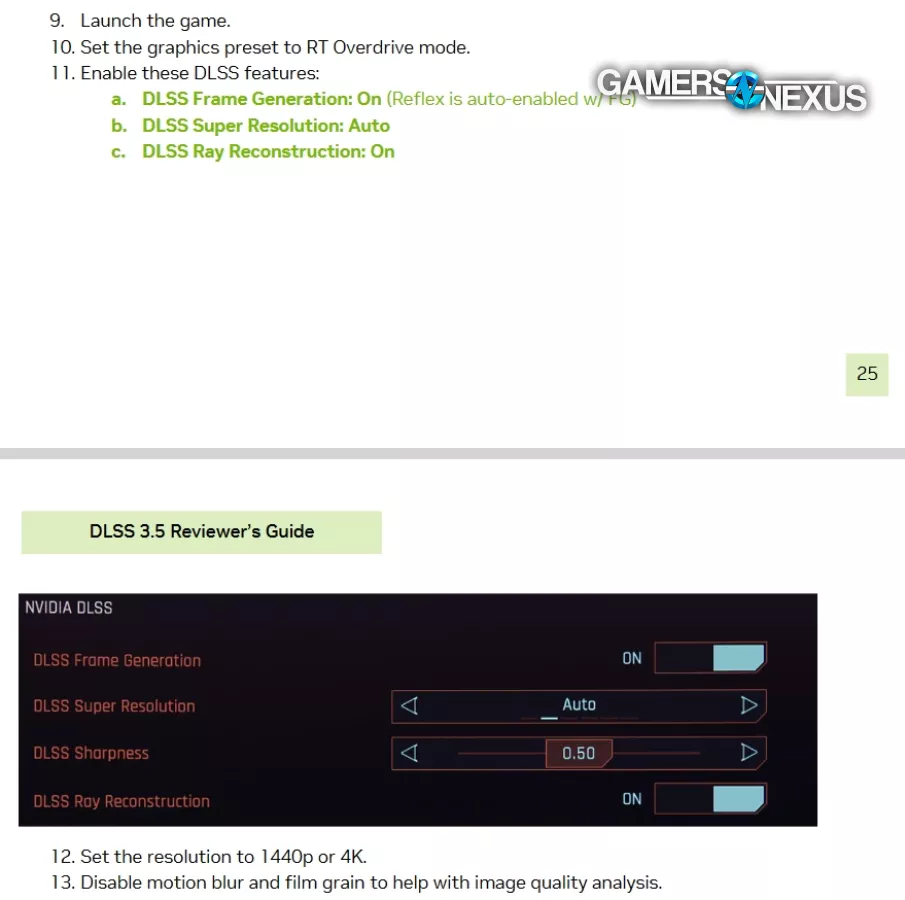
Methodology: Baseline Settings Used for Visual Comparisons
| Setting | Value |
| Texture Quality | High |
| DLSS Frame Generation | On |
| DLSS Super Resolution | Quality |
| DLSS Sharpness | 0.5 |
| DLSS Ray Reconstruction | On |
| NVIDIA DLAA | Off |
| Dynamic Resolution Scaling | Off |
| FSR 2.1 | Off |
| XeSS 1.1 | Off |
| Field of View | 80 |
| Film Grain | Off |
| Chromatic Aberration | Off |
| Depth of Field | Off |
| Lens Flare | Off |
| Motion Blur | Off |
| Contact Shadows | On |
| Improved Facial Lighting Geometry | On |
| Anisotropy | 16 |
| Local Shadow Mesh Quality | High |
| Local Shadow Quality | High |
| Cascaded Shadows Range | High |
| Cascaded Shadows Resolution | High |
| Distant Shadows Resolution | High |
| Volumetric Fog Resolution | Ultra |
| Volumetric Cloud Quality | Ultra |
| Max Dynamic Decals | Ultra |
| Screen Space Reflections Quality | Ultra |
| Subsurface Scattering Quality | High |
| Ambient Occlusion | High |
| Color Precision | High |
| Mirror Quality | High |
| LOD | High |
| Crowd Density | High |
| Ray Tracing | On |
| Path Tracing | On |
| Path Tracing in Photo Mode | Off |
"Baseline" Settings
Our baseline Cyberpunk 2077 2.0 screenshots use ray reconstruction. Accessing the ray reconstruction toggle at all requires starting from the RT Overdrive preset, so that's what we did, but with film grain, chromatic aberration, depth of field, lens flare, and motion blur turned off. DLAA, dynamic resolution scaling, and all non-DLSS forms of upscaling (FSR, XeSS) were disabled. DLSS frame generation is on by default as part of the RT Overdrive preset; we left it on for our baseline. All settings were kept at baseline values for these screenshots unless specifically noted.
"No Ray Reconstruction" Settings
On the screenshots marked as having no ray reconstruction, all other settings were left at baseline as specified above: only ray reconstruction was toggled.
"Native" Settings
For the screenshots marked "native," all DLSS features were disabled, including upscaling, ray reconstruction, and frame generation. This is what NVIDIA has used as a visual comparison against DLSS 3.5, as well as suggesting that reviewers use it for performance comparisons. That isn't relevant or fair, so our comparisons will focus on our baseline settings with ray reconstruction toggled on and off.
This capture is just for visual comparison, NOT performance analysis. We'll cover performance separately in a moment. All screenshots shown here have been cropped from 4K originals; we highly recommend that you at least scrub through the accompanying video for full-frame comparisons of the clips in motion.
Finally, we encountered a ton of bugs in the settings menu of our press build, too numerous and boring to list. We suggest you verify all of your graphics settings after changing presets, changing any individual setting, applying changes, or relaunching the game. You should also check them after running the benchmark, because they can reset after applying and before running the bench.

Using the Image Quality Comparison Tool
These comparisons will use an embedded side-by-side image comparison tool from the software ICAT, which is a vendor-agnostic software solution to make it easier to compare images. We have inspected the ICAT code and have found it to be neutral, despite being made by NVIDIA. We have modified the ICAT javascript to work better in web format. Our video comparisons (for the YouTube upload) were made entirely in Adobe Premiere and show the same results.
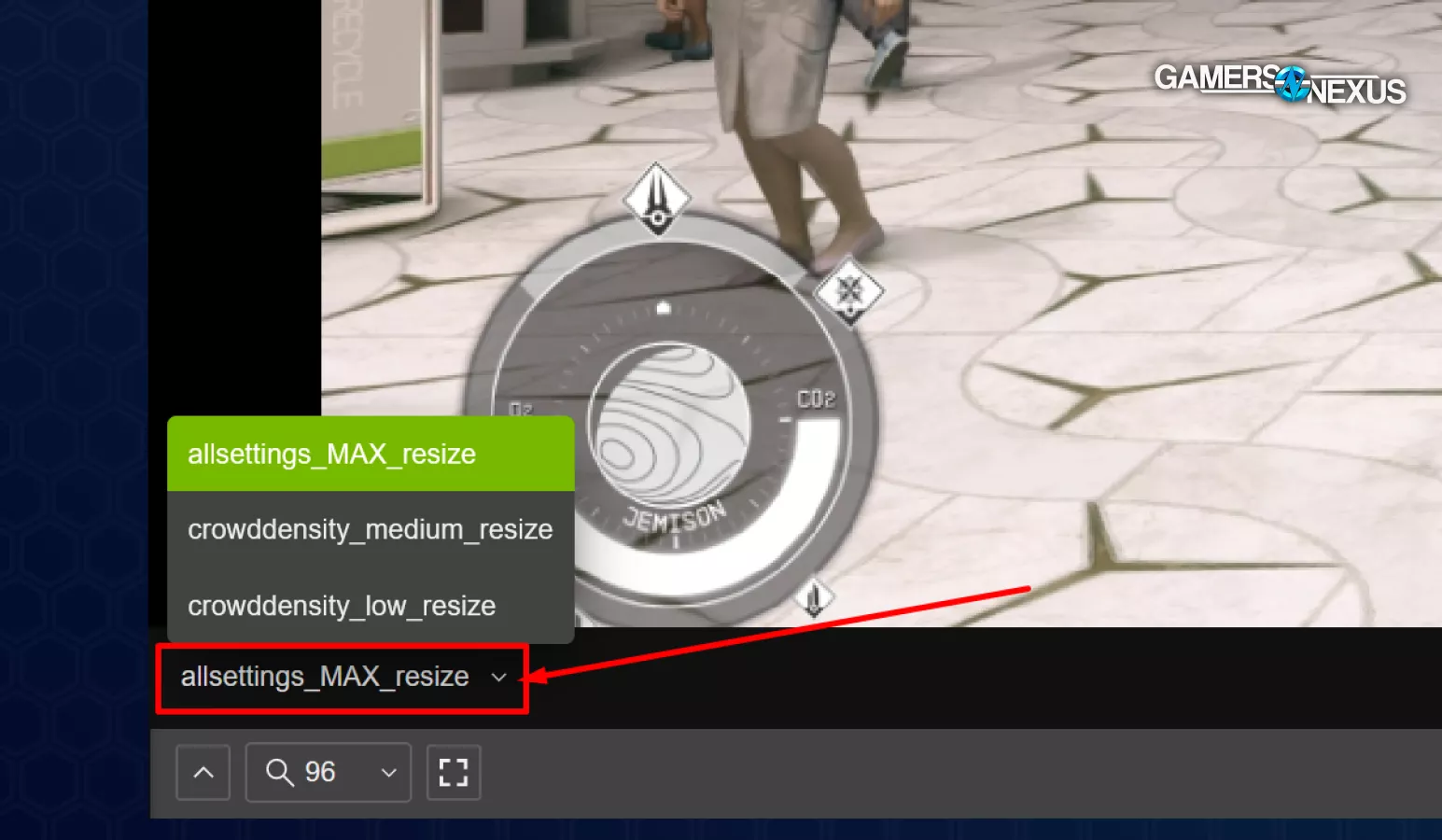
The interface for the below comparisons includes an image selection drop-down in the bottom of the viewer. You can change the images there. The top-left contains a side-by-side comparison or split-screen comparison. You can also zoom or drag the slider.
Comparison Screenshots
Scene: Driving
(By default: Left is the baseline with ray reconstruction on, right is the test with ray reconstruction off. Both images are cropped to avoid additional scaling.)
Ghosting behind car side mirrors was one of the NVIDIA-provided examples of problems which should be solved by ray reconstruction. We found that we needed to stick close to its example to see the effect: the Porsche 911 II moves quickly and has a dark side mirror that projects out from one side, which is ideal. Zooming in on the side mirror and watching it in motion reveals a streak behind it, too light or too dark depending on the surrounding lighting. The effect is lessened by ray reconstruction, enough to make it less noticeable. The movement here is critical to really seeing this impact, so be sure to check the video accompanying this piece. This is a best-case scenario, though: when we tried cars with smaller mirrors, which is most of them, there was less ghosting to begin with. Ray reconstruction more significantly reduced ghosting on the tail light illumination on the road surface, but it still didn't eliminate it: notice how the streak of red extends back from the car in motion.
Reconstruction sharpens headlight-illuminated vegetation, seen most clearly at the beginning of the clip and the very end as the car veers off the road. In motion, the outlines of the headlight beams are more clearly defined with reconstruction, especially on the right where the beams pass over grass and gravel on the shoulder.
Below: By default, Left is the baseline with ray reconstruction on, middle is with ray reconstruction off, and right is the test at native. All images are cropped to avoid additional scaling.
With or without ray reconstruction, there's also a dark streak that incorrectly trails behind the car as it passes under lights, but ray reconstruction does an excellent job of recreating sharp car-shaped shadows to the side as it passes the gas station lights. Without ray reconstruction, these shadows are completely erased.
As the car passes the gas station, we see some extremely prominent ghosting on the overhead streetlights that ray reconstruction does nothing to address, but this is due to regular old DLSS: running the game at native without DLSS features eliminates that problem. The native capture does show significant tail light and side mirror ghosting, though, confirming that those are due to RT denoising.
So far, ray reconstruction has at least done as well as the old denoisers in a straight A/B comparison, and at best has shown improvement.
Scene: Overpass
(By default: Left is the baseline with ray reconstruction on, right is the test with ray reconstruction off. Both images are cropped to avoid additional scaling.)
In theory, reflections should be the simplest, most obvious comparison to make, but there's a reason we didn't start here. With ray reconstruction, the reflections in the sidewalk become sharper, most noticeable with the yellow barricade in the center and the garbage next to it. The thin, dark lines in the reflection of the barricade are the sort of detail that's lost without reconstruction. The more noticeable effect is that the outlines of every speck of water and crack in the sidewalk are sharply lit with ray reconstruction, which leads to a kind of oil painting effect.
One area of definite improvement is the oil drum and pile of garbage under the road. This is an ideal use case for ray reconstruction: the thin, dark shadows under the cardboard and oil drum are wiped away by the old denoisers, but not with ray reconstruction.
Scene: Sidewalk
(By default: Left is the baseline with ray reconstruction on, middle is the test with ray reconstruction off, and right is with native. All images are cropped to avoid additional scaling.)
The next scene is on the sidewalk. Ray reconstruction is visible here in the reflection of the rotating billboard on the wet sidewalk, with text and images more clearly defined, but there's also arguably an oversharpening effect over the whole reflection. For ray reconstruction to have a clear win here, the puddle would need to fully cover the entire sidewalk and provide a completely smooth surface. Ray reconstruction in our baseline recording also appears to cause heavier ghosting and smearing around distant cars and pedestrians at the far end of the sidewalk directly in front of the camera, visible without zooming in. Remember that this isn’t always the case—it’s very situational.
Examining our "native" recording without any DLSS features, the reflected rotating billboard is indeed blurrier than with ray reconstruction, so reconstruction can help. There's also still ghosting and distortion around distant NPCs and cars in the native recording, so this should be an issue related to RT denoising that ray reconstruction could address, but it appears to make things worse here.
Scene: Default Benchmark
We recorded passes of the baked-in benchmark for comparison, but we noticed that the smoke effects in the bar and alley varied heavily between scenes even with identical settings, so the majority of the benchmark is invalid for visual comparison. Instead, we'll skip ahead to the portions we can compare.
(By default: Left is the baseline with ray reconstruction on, middle is the test with ray reconstruction off, and right is done at native. All images are cropped to avoid additional scaling.)
As the camera flies over the puddle in the alley outside the bar, we see almost the reverse of the scenes we've looked at so far: with ray reconstruction, the edges of the puddle are blurred out and blended into the sidewalk texture. The reflections within the puddle are sharper with reconstruction and contain less ghosting around the reflected objects, but ray reconstruction also introduces its own ghosting artifacts behind the dark cracks in the sidewalk.
(By default: Left is the baseline with ray reconstruction on, right is the test with ray reconstruction off. Both images are cropped to avoid additional scaling.)
We noticed one prominent bug that we replicated across multiple recordings: as the palm trees in the final portion of the bench draw nearer to the camera and load higher detail models, the trunks blink in much darker than they should be, then fade back to a normal color. This only happens when ray reconstruction is enabled, and it happens to every tree in the scene.
We also recorded some footage with DLSS set to Ultra Performance (all other settings baseline, including ray reconstruction on), as opposed to the Quality setting we used for the rest of our capture. NVIDIA has stated that it has a “plan to train DLSS Ray Reconstruction to support Ultra Performance," so presumably it isn't ready for primetime, but it can be enabled. Based on this footage, we wouldn't recommend it. Ray reconstruction serves to highlight the low source resolution, turning the palm trees shimmer like AI animations. There's a screenshot of DLSS Ultra Performance accessible in the comparison tool above, but the problems are easiest to see in motion.
Scene: Club
(By default: Left is the baseline with ray reconstruction on, middle is the test with ray reconstruction off, and right is done at native. All images are cropped to avoid additional scaling.)
With ray reconstruction on, this bright club is less blown out by the sheer number of lights present in the scene. With it off, it’s all super bright and makes certain things look flatter, like the AC unit in the top right. We made note of this in our previous RT Overdrive video, and it’s still hard to say which is more “realistic” since the entire ceiling is covered in lights.
However, we think the new ray reconstruction looks better in general here. The added depth from shadows in various creases and crevices is more pleasant to look at, and the shiny couches look sharper and less hazy than with it turned off. There’s also another instance of gritty detail being wiped out though—the nearest couch is supposed to have some dirt or wear on it, but it’s mostly gone with reconstruction on.
Scene: Bar
(By default: Left is the baseline with ray reconstruction on, right is the test with ray reconstruction off. Both images are cropped to avoid additional scaling.)
Moving on to this bar scene, baseline with ray reconstruction looks sharper, as seen in all the foliage and the bottles on the shelf just inside the window. It’s also generally shinier, like in the tops of the kegs behind the bar and in the taps on the right side. The reflections themselves are better, like on the counter under the bottle shelf and the bartender’s hand.
With ray reconstruction on, several objects look more grounded in the scene, like in the ashtray, bottles, and glasses on the near bar. The bartender’s clothes also have more depth with shadow under his collar and more definition in the sleeve of his shirt. In the background and just over his shoulder, there’s more detail in the other building’s interior with ray reconstruction on.
It’s not all good though. We noticed some gritty and worn detail on the metallic bar stools disappearing with ray reconstruction on, as if it thinks it's getting rid of noise when in reality it’s supposed to be there.
Scene: Car
(By default: Left is the baseline with ray reconstruction on, right is the test with ray reconstruction off. Both images are cropped to avoid additional scaling.)
This next scene with the red car has a good mix of near and far elements. First off, ignore the terrible reflection in the car’s window—it looked like that no matter what we did. Baseline with ray reconstruction again looks sharper and shinier. We think it looks good on the shelter to the left side of the screen—the highlights on the roof are brighter and the lantern in particular looks better to us.
The overall effect can be too much though—looking at the front fender area shows us the much improved reflections, but also the extremely sharp highlights on edges in a way that looks like it’s trying too hard. Moving to the car’s door, we can also see the metallic flakes in the paint turn into bright points of glittery light with ray reconstruction turned on.
One last thing to point out is the heat haze effect over the fire. Without ray reconstruction, we see lots of shimmering and warping over the flames, but with it turned on, that behavior is almost entirely wiped out.
Scene: Float
(By default: Left is the baseline with ray reconstruction on, right is the test with ray reconstruction off. Both images are cropped to avoid additional scaling.)
The Arasaka parade scene is one of our favorites. Ray reconstruction gives the whole float a more golden color from the numerous lights onboard, there’s more light on the underside of the roof, and the big metal chicken picks up a lot more reflections. Speaking of reflections, we again see more detail in the reflections around the edge of the float, more accurately showing the wood paneling and flags above it.
While most of our examples show increased depth and definition, the triangular area on the side above the awning appears much flatter and muddier with ray reconstruction on.
Once the float passes, the buildings in the background show observably more contrast and sharpness. Finally, the firework of the Arasaka logo appears much brighter with ray reconstruction on, with the individual points of light blooming to a much higher degree than with it off.
Scene: Servers
(By default: Left is the baseline with ray reconstruction on, right is the test with ray reconstruction off. Both images are cropped to avoid additional scaling.)
In this server room, we see a mixture of good and bad from ray reconstruction. Edges throughout the scene pop out more with the feature turned on, and the reflection in the floor is sharper. One of the most annoying negative effects is the smearing around the trailing edges of the player’s gun model—it’s present in both, but is decidedly worse with ray reconstruction on.
On the positive side, reconstruction cleans up the rolling shimmering effect of the thin horizontal lines in the floor at the left side and middle-right of the screen and adds a shadow (in addition to the usual reflection) under the dropped gun.
Let's take another look at this scene, but with some motion added in. Without ray reconstruction, the reflections on the floor become extremely grainy as the denoiser fails to compensate for motion. With ray reconstruction enabled, though, the reflections remain smooth even as the camera moves side-to-side. There's still a visible boiling effect in the wake of the gun and hand models, and there's additional ghosting behind dark lines on the floor, but it's preferable to the alternative.
Cyberpunk 2.0 Ray Reconstruction Bugs
For our visual analysis, we focused on finding good, repeatable scenes that would show the benefits (if any) of ray reconstruction. In the process of recording footage though, we came across a few bugs. We're categorizing these separately because they have less to do with visual fidelity and more to do with being straight up broken.

We noticed some areas where transparent items became partially invisible with ray reconstruction enabled. The most obvious example is this fast travel point, where chunks of the hologram above it disappear: check out the left side of the hologram. This effect is really noticeable ingame, and fast travel points are extremely common, but the bug only manifests with certain surroundings. This screencap was taken in motion; see our video for the footage.

Looking at the same sign in motion, we noticed trails of light smeared over the fence behind it as we walked towards it. Again, this bug disappears when ray reconstruction is disabled. For a more obvious example we can look at the warning lights on this rooftop: they do leave small trails with ray reconstruction off, but the trails become ridiculously long with the setting enabled.

As we already mentioned, we saw some LOD-related lighting bugs in the built-in benchmark scene. We saw this elsewhere as well, like the roof of this shack. There's some visible pop-in with ray reconstruction off, but with it on, giant black areas flicker over the roof as we get nearer.

Finally, there's an ongoing issue with ray-traced lighting appearing extremely bright after loading a save or exiting a menu. This one ISN'T due to ray reconstruction—it happens even with all DLSS features disabled—but it's one of the most common graphical bugs remaining in the game. The faster the game is running, the faster the lighting is calculated, and the less severe this effect will be.
Also, if CD Projekt is reading, PLEASE fix the settings menu. Individual settings get reset constantly for inscrutable reasons. We've had situations where we applied settings, clicked "run benchmark" in the settings menu, and the settings at the end of the bench were different from the ones we'd set at the start. It's extremely difficult to have confidence that the settings are ever what they say they are.
Cyberpunk Ray Reconstruction Benchmark Performance
Note that these tests had altered settings from some of the above-defined settings, which were for capture specifically.
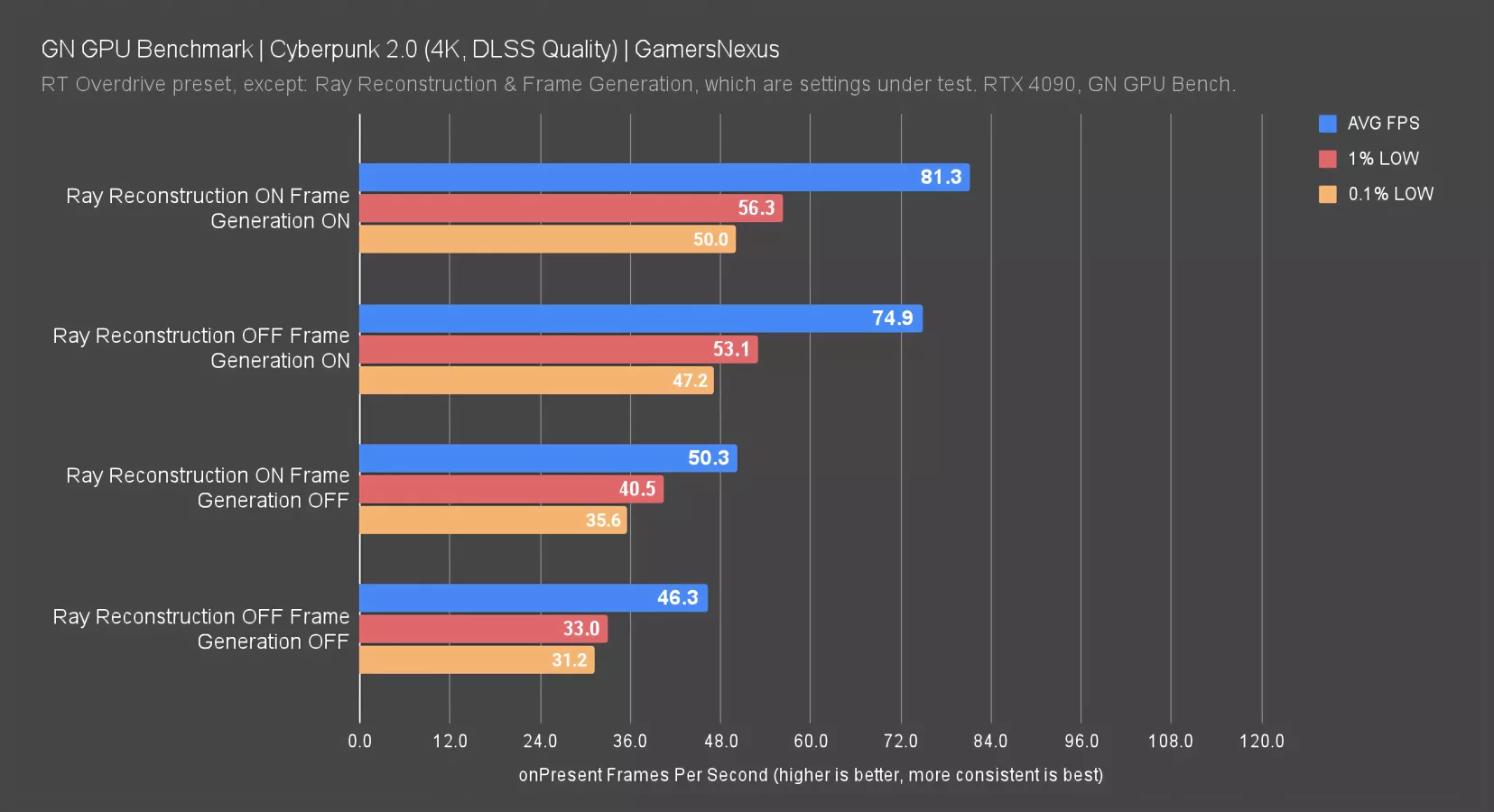
In this quick set of benchmarks, we have 4 entries. In the frame generation ON tests, we see ray reconstruction technically had an uplift for performance. There’s a reason for this—we’ll get to it.
Frame generation ON testing showed a similar result. The Frame Gen off scenario posted an 8.6% gain with ray reconstruction, while FG on posted an 8.5% gain. That’s remarkably consistent.
Note that games with multiple ray-traced effects may have several denoisers that are replaced by the single Ray Reconstruction neural network. In these cases, Ray Reconstruction can also offer a performance boost. In titles with less intensive ray tracing and fewer denoisers, Ray Reconstruction improves image quality though may have a slight performance cost.
NVIDIA
As for why, our best bet is that this has to do with the denoisers. Speaking with NVIDIA, this behavior is expected sometimes—like in Cyberpunk—but not always. It’s possible that certain settings configurations, test areas, or just other games will have negative results. In this particular test, the removal of Cyberpunk’s multiple denoisers for ray reconstruction is leading to a net performance advantage. However, and we really want to stress this, even NVIDIA says that other games may show performance cost. This particular execution benefits, though.
Conclusion: Whether Ray Reconstruction is Worth It
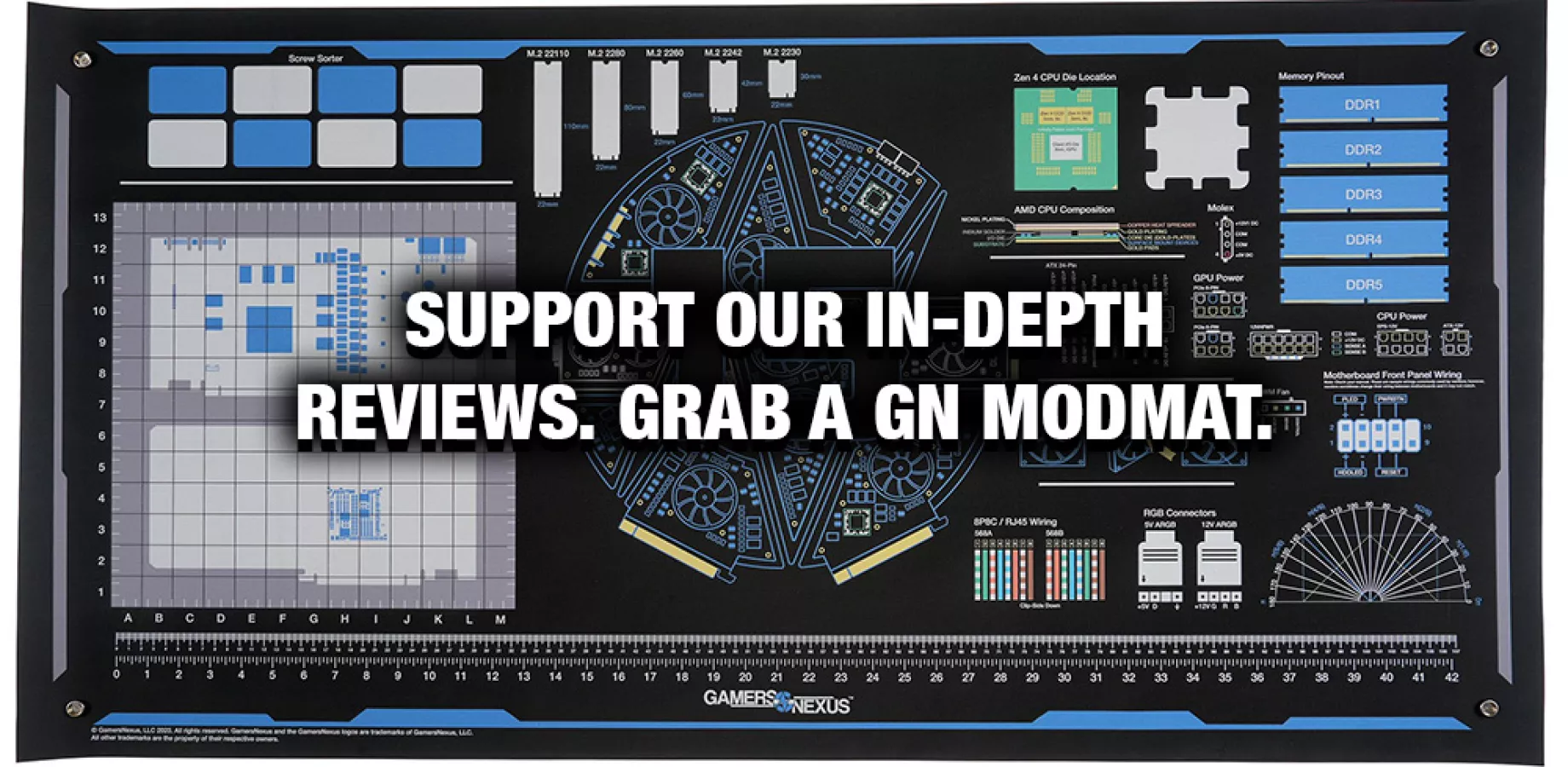
RT denoising flaws exist regardless of whether upscaling occurs. NVIDIA seems invested in implying that ray tracing, frame generation, ray reconstruction, and DLSS upscaling all go in one big bucket (to be fair, AMD does the same thing). Upscaling isn't inherently part of RT, though. Upscaling makes RT more usable at a playable frame rate, but it also amplifies the flaws of existing denoising solutions, a lot of which are manually tuned by game developers to work for a specific game. This creates a greater need for something like ray reconstruction to patch up those flaws: fewer pixels at the true render resolution means fewer rays and fewer samples for the denoisers to work with.
Ray reconstruction is pretty simple as a feature. First of all, there shouldn't be a big performance impact, if there is one at all. In this particular instance there's actually performance uplift. That's going to vary game by game, but it shouldn't ever cost much from a performance standpoint.
In general, we think it looks the same or better when compared against the same settings (DLSS enabled) with only ray reconstruction turned off. There are instances where it looks worse, but it's never that much worse, or at least not in this game. This is basically a free minor upgrade, and from that perspective it's pretty inoffensive. It can look better than native sometimes because of how ray reconstruction works in tandem with other features, and if you disagree, you aren't required to use it.
Comparing versus native isn't really valid, though: there are only a couple of ways to test a proper A:B comparison, which we did. We don't agree with NVIDIA's review guide; we typically don't read them, but in this instance there were so many bugs that we felt we had to.
At the end of the day, we think that the overall effect is positive. Those of us that play Cyberpunk plan to enable ray reconstruction when we play Phantom Liberty. Phantom Liberty is on our radar next for Cyberpunk (that's a separate embargo, of course), and we may be benchmarking that one. Check back for all of our additional coverage coming up, and watch our Starfield content if you want to see DLSS and frame generation modded into that game.