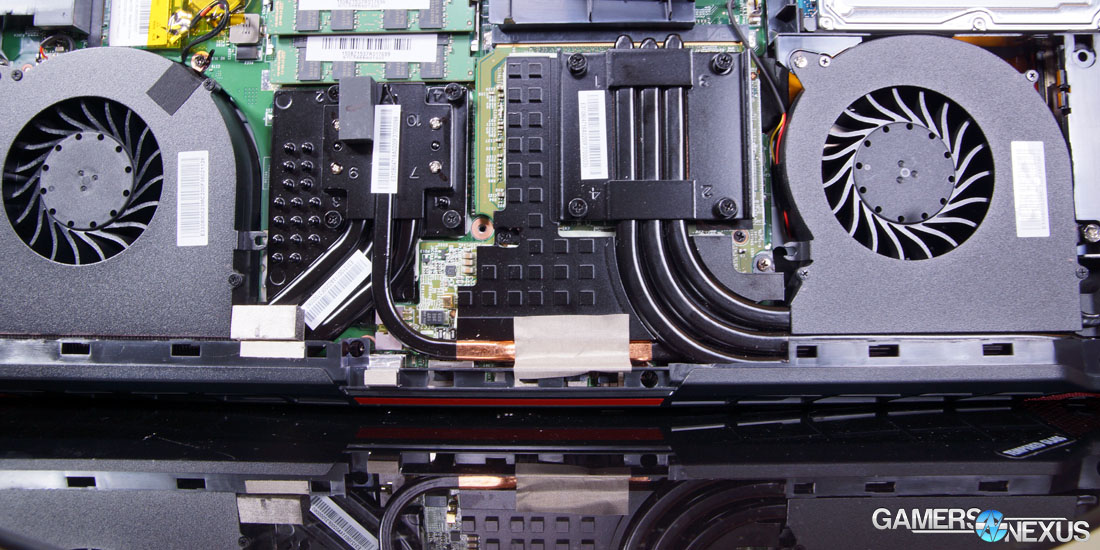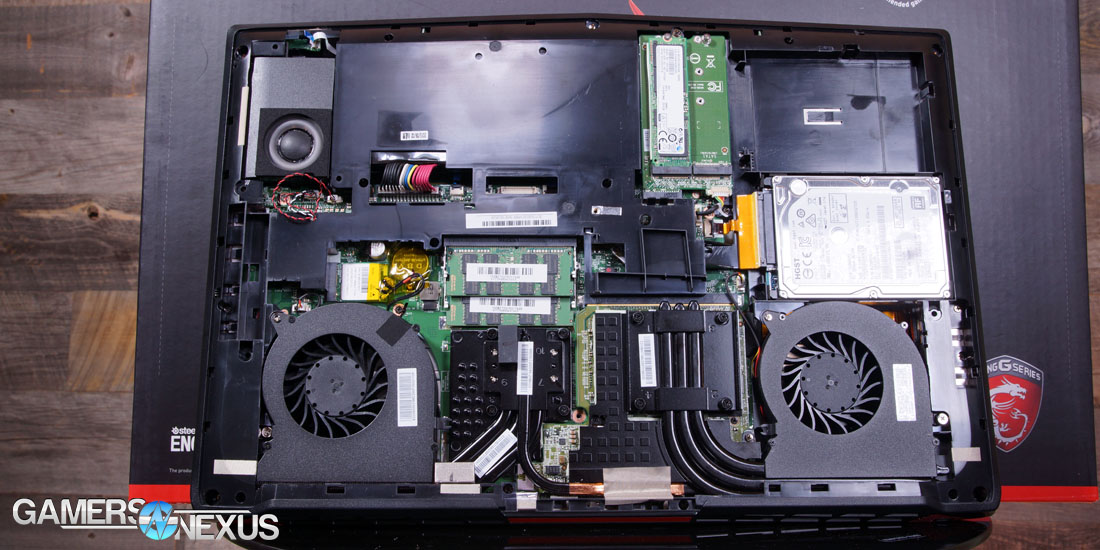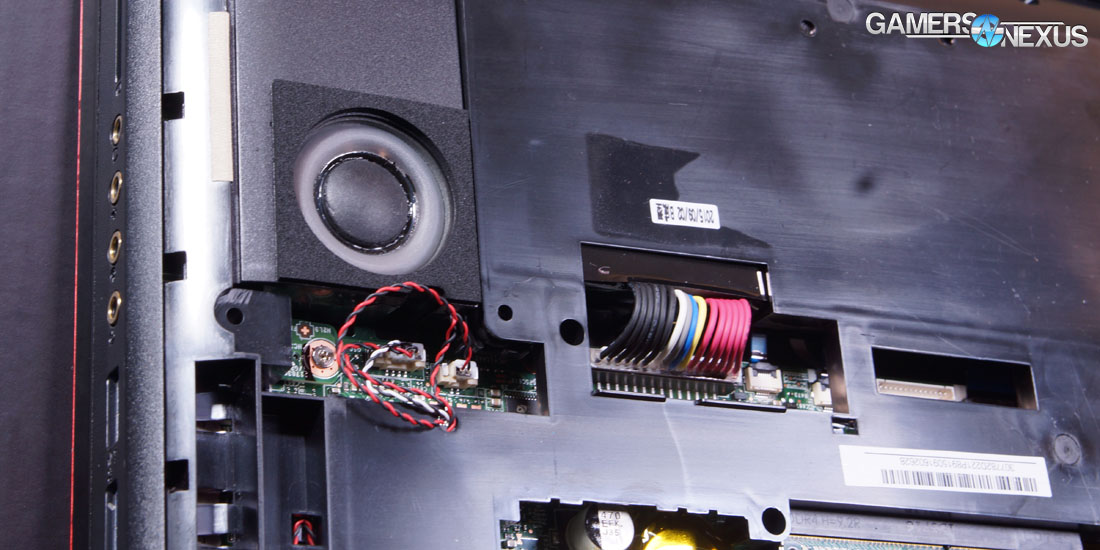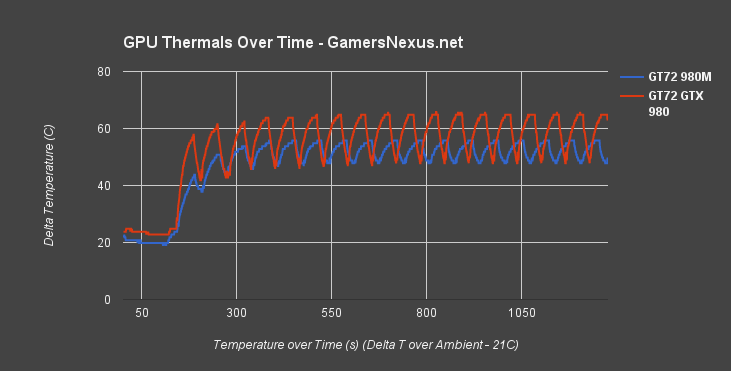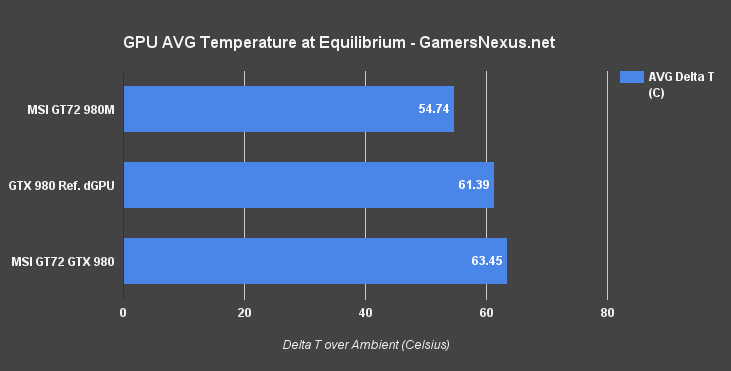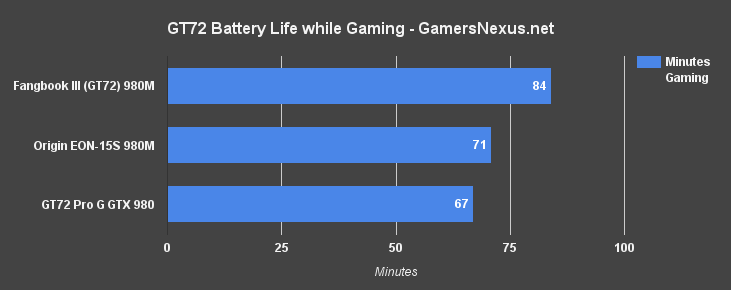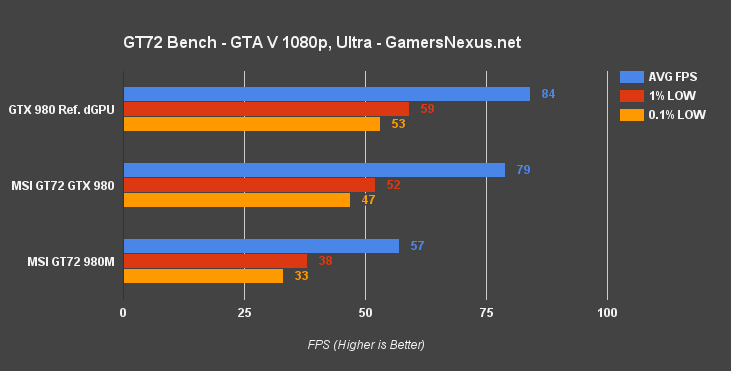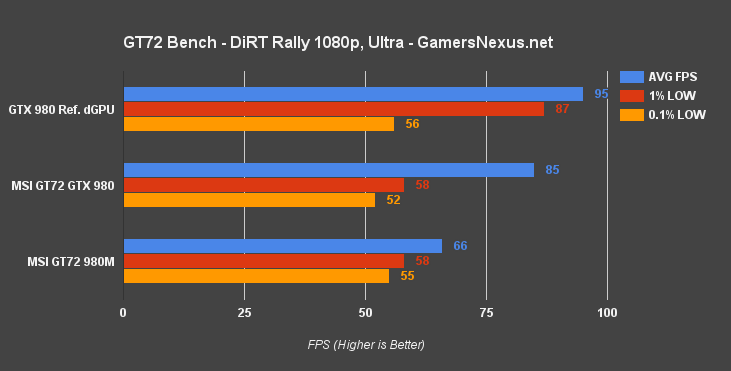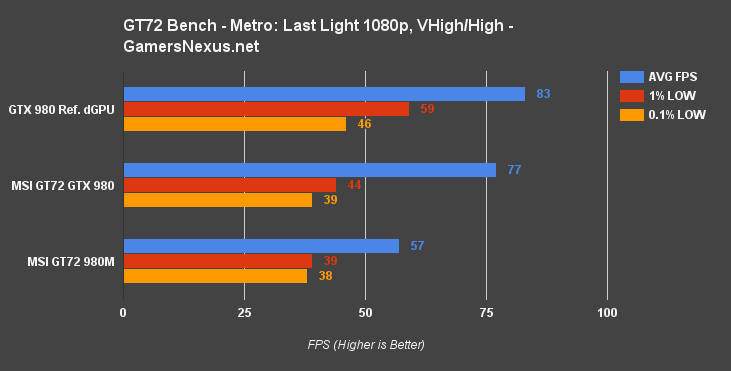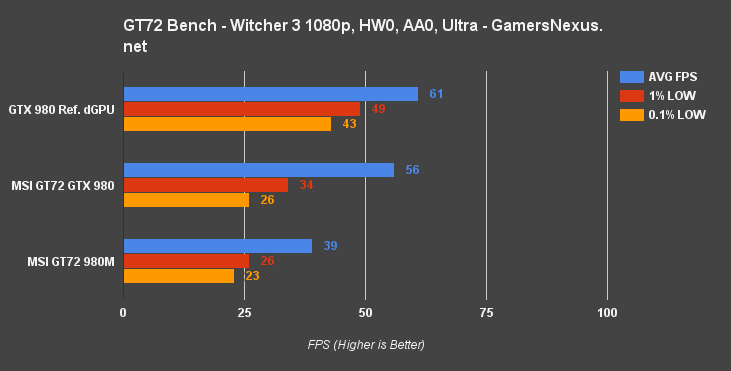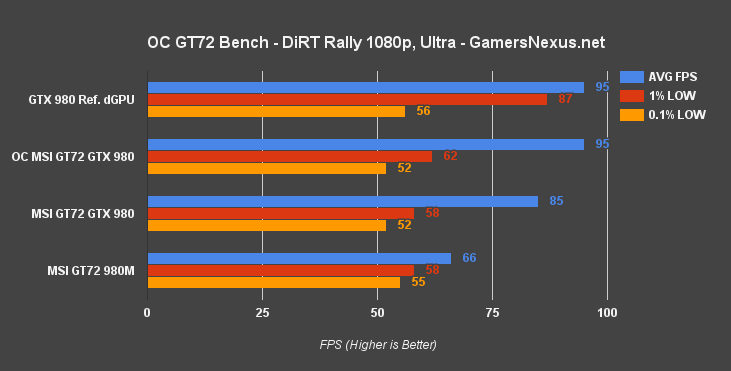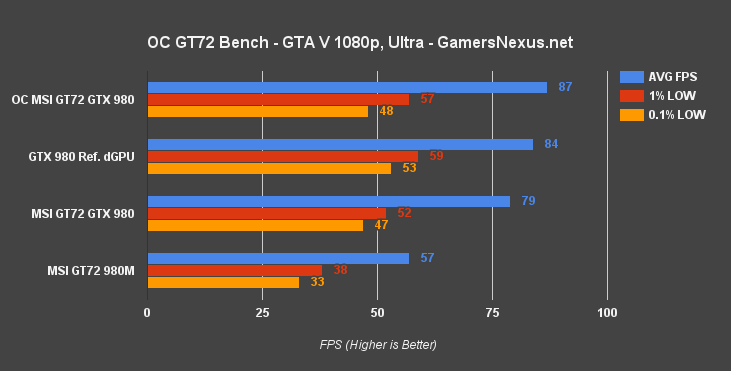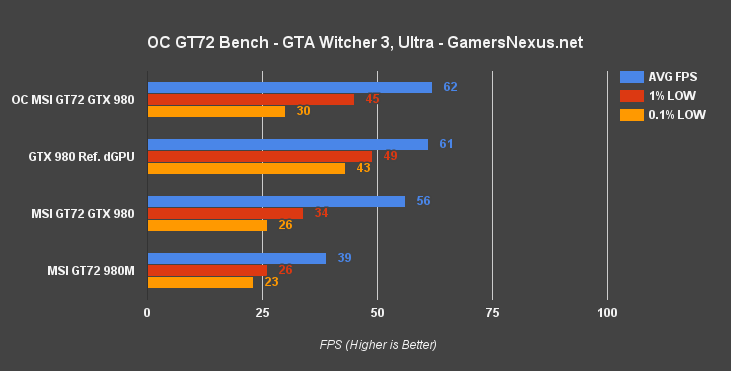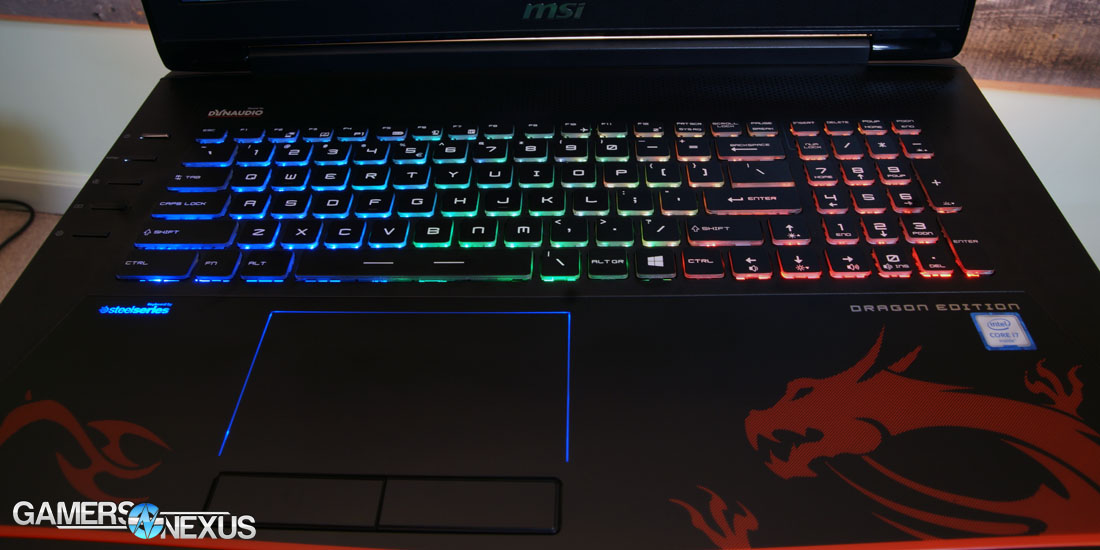The GT72 Dominator Pro G is MSI's latest gaming notebook, primarily symbolic for its inclusion of nVidia's GTX 980 desktop GPU. Last month, we reported that desktop GTX 980 GM204 chips were en route to the notebook market, already integrated in various form factors and manufacturer offerings. We've gotten hands-on with a few GTX 980 notebooks – the Aorus X7 DT, CLEVO P870DM, ASUS GX700VO, MSI GT72 – and have seen form factors spanning slim (<1” thickness) through the usual “desktop replacement” models (2”, for the GT72).
Our first GTX 980 notebook review is of MSI's GT72 Dominator Pro G, including gaming (FPS) benchmarks, thermal & temperature plots, battery life, and value. There's no softening the blow with this one: It's $3100, 2” thick, and weighs about 8.4 lbs. This is, in its truest form, a “desktop replacement” laptop. Of note, we previously reviewed CyberPower's Fangbook III with a GTX 980M, which is a rebranded MSI GT72 notebook using the mobile version of the GTX 980 – a slimmed-down offering from today's model. With the Fangbook on extended loan, we were able to re-benchmark performance and conduct a GTX 980 vs. GTX 980M laptop benchmark. To expand on this just slightly, a desktop GTX 980 was also benchmarked as a parity-check with the more thermally-constrained notebooks.
GTX 980 vs. GTX 980M Notebook GPU Specs
| GTX 980 | GTX 980M | |
| GPU | GM204 | GM204 base |
| Fab Process | 28nm | 28nm |
| FP COMPUTE | 4.6TFLOPS | 3.2TFLOPS |
| CUDA Cores | 2048 | 1536 |
| Base Clock (GPU) | 1126MHz | 1038MHz |
| Boost Clock (GPU) | 1216MHz | 1127MHz |
| Texture Fill-Rate | 144GT/s | 99.6GT/s |
| TMUs | 128 | 96 |
| ROPs | 64 | 64 |
| Effective Memory Clock | 7012MHz | 5012MHz |
| Memory Interface | 256-bit | 256-bit |
| Memory Bandwidth | 224GB/s | 160GB/s |
| Memory Spec | 4GB or 8GB GDDR5 (OEM dependent) | 8GB GDDR5 |
MSI GT72 Dominator Pro G GTX 980 Specs
| GT72 Dominator Pro G | |
| Display | 17.3” 1080p |
| CPU | i7-6820HK |
| GPU Base Clock | 1064MHz |
| GPU | GTX 980 |
| Memory | 32GB DDR4-2133 |
| Storage | Samsung 951 128GB HGST 1TB 7200RPM |
| Operating System | Windows 10 64-bit |
| Price | $3,100.00 |
The GTX 980 and its GM204 GPU appear in unmodified fashion in the GT72 notebook; this isn't a “mobile” GPU or “980M,” it's a desktop GTX 980. The GTX 980 for notebooks, as found in our review unit, is equipped with all 2048 CUDA cores, 64 ROPs, 128 TMUs, and a similar memory spec (4GB or 8GB GDDR5, OEM-dependent) to the desktop GTX 980 we reviewed last year.
The main “loss” against the desktop GTX 980 is clock speed. There's a slight down-clock of the GT72's GTX 980, which ships at ~1064MHz base. The GTX 980 reference card – something no one buys at this point – sits at 1126MHz, and that number only climbs as we factor-in same-cost AIB alternatives. The clock-rate reduction is in favor of thermals, already bordering against the desktop GPU's heat generation. We'll look at that later.
Compared to the GTX 980M, the GTX 980 has a significantly faster (+40%) memory clock, at 7Gbps vs. 5Gbps effective speed, 512 more CUDA Cores (2048 vs. 1536), and more overclocking headroom. It's also going to be a bit warmer, with all that packed into the same notebook enclosures, but nVidia has amped-up its vendor hardware recommendations to accompany the 980's needs.
One such shift is toward more powerful VRMs, with all GTX 980-equipped notebooks utilizing between 4- and 8-phase GPU VRMs. For perspective, most notebook GPUs host 3-phase power designs, which is fine for anything that doesn't make overclocking a focus – but the 980 thrives on more.
Another nVidia-to-OEM recommendation is that vendors include unlocked CPUs in their laptops, ensuring (1) a better overall fit for the GPU OC enthusiasts and (2) reduced possibility of GPU bottlenecking.
At $3100, the GT72 Dominator Pro G isn't cheap. That's about the cost of two 980-equipped desktops, but the price becomes more clear as we factor-in G-Sync inclusion, the 75Hz, high-quality display, and the i7 + 980 high-end silicon. These features – and the price – make the GT72 Dominator Pro G an option for video editors on the go and desperate gamers who travel. For comparison, the existing GT72 980M notebooks can be had around $2100 (without some features), for anyone who wants to look at what $1000 less gets you.
MSI GT72 Dominator Pro G Chassis, Thermal Design, & Maintenance
Thermal design is arguably more important for notebooks than for single video cards. A fault in a notebook will compromise the entire system, with entropy building as close-proximity components irradiate one another with heat.
As we stated with the old GT72 – the GTX 980M model – MSI's GT72 Dominator Pro G is incredibly easy to access, with nearly all the core components immediately presented under the back panel. Anyone who's ever opened a notebook knows how rare this is. Rather than burying the CPU and GPU under multiple layers of screws (and the keyboard), the GT72 bares all under a single panel. A few screws gone and we'd be ready to replace the thermalpaste, if ever necessary, and that's a huge positive for any high-end notebook with a long lifespan.
The thermal design is pretty simple with the GT72: The CPU and GPU each have separate aluminum coldplates that run to fans in opposing corners. The coldplates are bridged to fans with three copper heatpipes (coated with black paint). These run to a finned aluminum heatsink in the rear of the notebook, similar to what's found in VRM coolers for GPUs. The fans dissipate heat from the fins and send it out the back. A single, copper heatpipe bridges the CPU and GPU coldplates to another, separate coldplate, utilizing more of the real estate available for efficient cooling.
The key takeaway here is the ease-of-access granted by the GT72, making for the most effortlessly maintained notebook I've ever worked with.
MSI GT72 Dominator Pro G Display & Audio
The GT72 Dominator Pro G's audio output is nothing short of superb. I've had a mixed experience with laptops – some have speakers which are uselessly quiet, some are crackly from interference / impedance, and nearly all non-enthusiast laptops lack bass. The nature of this final issue, of course, is the acoustic limitations imposed by a smaller body. There's nowhere for the sound to generate rolling booms in a slim form factor.
The GT72's large chassis makes it a natural chamber for resonating booms, amplified by a sub-woofer on the underside of the unit. The rest of the output is channeled through the four top-mounted speakers. We don't do dBA testing at this site in an official capacity, but it's loud – there's no question that the speakers are sufficiently loud for users not utilizing some plug-in system.
MSI's display runs a 75Hz refresh rate, faster than most, and is G-Sync equipped. G-Sync, as ever, offers fluid framerates by slaving the display to the GPU, rather than the other way around. Learn more about that here.
We've encountered one somewhat major issue with our GT72 unit, but suspect (and have been informed that it is likely) that this is shipping damage. The display enclosure peels away at the hinge (bottom left) when opening and closing the lid. It's popped back together easily enough, but would crack the plastic housing after enough repetitions. MSI assures us that they have never witnessed this in-house. It is our thought that this is either shipping damage or a rare occurrence of a factory defect.
Test Methodology
Our laptop test methodology parallels what we employ in GPU reviews. We tested using Metro: Last Light's benchmark on very high & high (tessellation) settings, DiRT Rally on ultra (4xMSAA), The Witcher 3 on ultra (HairWorks off, SSAO, AA off), and GTA V on very high and ultra (where applicable) with no advanced graphics.
All FPS tests were performed three times for parity. FRAPS was used to log FPS data in 30-second increments, then that data was dissected with a spreadsheet. These tests were conducted with AC connected.
Synthetic testing was performed using 3DMark for validation. Thermal data was logged during the 3DMark Firestrike Extreme GFX 2 test, stressing the GPU at 100% load for 30 minutes.
For testing battery life, we set GRID: Autosport's benchmark to run on loop and disconnected the AC adapter. The time at which the system entered sleep (from low battery) was logged through in-house automation, then we used simple math to extract the battery life.
As a reminder, our benchmark shows these items:
- Average FPS: The time-averaged frames per second of gameplay.
- 1% Low FPS: The FPS displayed 1% of the time. This is a better indicator than "minimum" because it is not an outlier and is more likely to jar the user.
- 0.1% Low FPS: Same as above, except 0.1% of the time.
The latest nVidia drivers were used on all three systems (358.50 Battlefront-ready drivers). MSI Afterburner was used to overclock, with discussion on the procedure further down.
Note that comparing cross-platform systems is challenging. There is an inherent performance delta from the CPU change, primarily, and that's something we can control for with some careful planning. For the desktop machine, despite having Skylake processors on-hand, we opted to use an i7-4790K for its comparable clockrate to the GT72 Dominator Pro G. Turbo Boost was disabled (not available on the laptops) for more linear results. All CPUs are 4C/8T.
A factory-overclocked GTX 980 cannot be used for these tests. We used a reference 980 for its more linear clock rates.
Games must be GPU-bound to avoid exaggerating the CPU difference. Our more game benchmark section is more slimmed-down than for GPU reviews, but this is for careful methodology reasons – we had to eliminate anything that relied too heavily upon CPUs.
Desktop bench below:
| GN Test Bench 2015 | Name | Courtesy Of | Cost |
| Video Card | This is what we're testing! | Various | - |
| CPU | Intel i7-4790K CPU | CyberPower | $340 |
| Memory | 32GB 2133MHz HyperX Savage RAM | Kingston Tech. | $300 |
| Motherboard | Gigabyte Z97X Gaming G1 | GamersNexus | $285 |
| Power Supply | NZXT 1200W HALE90 V2 | NZXT | $300 |
| SSD | HyperX Predator PCI-e SSD | Kingston Tech. | TBD |
| Case | Top Deck Tech Station | GamersNexus | $250 |
| CPU Cooler | Be Quiet! Dark Rock 3 | Be Quiet! | ~$60 |
MSI GT72 Dominator Pro GTX 980 Thermals vs. 980M, Desktop 980
Thermal tests hold significant importance in laptop reviews. It's easy to ignore warm desktop GPUs with their more forgiving environment, but a poorly performing notebook will lead to problems down the road. We've opened up a number of staff laptops over the years for repairs, and it's almost always to replace dried thermal compound that has been roasted by the immense, long-duration heat.
Our first chart shows thermals over time. You'll notice that, unlike our desktop GPU thermals-over-time charts, the GT72 notebooks present their data in a sort-of “waveform” pattern. This is the result of variable fan speed, something we control strictly in desktop GPU tests. For laptops, we allow automatic control to take over, which means spiking thermals as thresholds are met and fan speeds vary with load level.
And here's the data presented in a simpler manner:
The above shows thermals once equilibrium has been met, at which time GPU thermals remain flat and cease fluctuation. As revealed here, the GT72 Dominator Pro G – with the GTX 980 – rests about 9C warmer than the GTX 980M in MSI's identical GT72 chassis. The reference card lands in the middle, at ~61.4C.
Keep in mind that these are delta T numbers. In our environment, which sits around 22.2C, that puts the 63.45C GT72 980 at ~85-86C absolute temperature. Given the performance, that's still a pretty good temperature – but it's also not far from catastrophically hot, found in the 90C+ range. As the laptop ages, assuming it gets used for several years, it will be important for buyers to monitor thermals (we suggest GPU-Z or AIDA64) and ensure the temperature doesn't climb too aggressively as compound ages. Luckily, as we talk about above, it's remarkably easy to get inside of the GT72 and make repairs or changes.
Let it not be understated: For a “Big GPU” desktop component that's crammed into a notebook, 63.45C is still considered a “good” temperature. We are curious how some of the smaller units will perform, though that could be controlled somewhat by diminishing clock rates.
MSI GT72 Dominator Pro G GTX 980 Battery Life
This is of critical importance: NVidia's GPUs intentionally throttle themselves when running on battery. This is to extend battery life. Performance throttles to around 30FPS on battery, with FPS slamming into the 10FPS range (GRID: Autosport) in the last few moments of battery life. No realistic user will continue playing at this point, and will close their game to save any remaining tasks before shutdown.
GRID: Autosport produces a reliable, consistent load on the GPU. The benchmark loops, so workload never drastically decreases.
Continue to the next page for gaming benchmarks.
MSI GT72 Dominator Pro GTX 980 Benchmark – GTA V 1080p
First off, if you skipped the “test methodology” page, there's some important information there that explains pitfalls with cross-platform comparisons. We also talk about our solution to these pitfalls.
Starting with GTA V at 1080p (three sliders maxed; very high and ultra settings, where possible; FXAA; DOF; no advanced graphics settings).
The GTX 980 desktop sits at 84FPS average and retains tight 1% and 0.1% low frametimes. Following closely, the GT72 and its 980 run 79FPS average, a 6.14% deficit against the desktop counterpart – not bad at all. The GTX 980M, nVidia's previous top-of-line notebook GPU, runs 32.4% slower than the notebook GTX 980. This disparity is enough to generate a framerate gap of 22FPS.
Let's not get too carried away here, though: At 57FPS average, the GTX 980M is still a fully viable, much cheaper solution for playing GTA V at these settings. That said, looking more closely, we see that the frametimes are noticeably lower on the 980M – 38FPS for 1% lows, 33FPS for 0.1%. These create visible dips in frame delivery when matched against the tighter-timed GT72 980, at 52FPS and 47FPS 1% and 0.1% lows.
MSI GT72 Dominator Pro GTX 980 Benchmark – DiRT Rally 1080p
DiRT Rally's benchmark is less CPU-dependent than GRID: Autosport, but still has more CPU dependencies than other titles shown here. This means that the cross-platform disparity is wider, with the desktop 980 leading the GT72 980 by ~11% (95FPS vs. 85FPS).
The GTX 980M sits at 66FPS average (but keeps tight timings), meaning that you're going to be happy almost no matter what with DiRT at 1080p. The biggest gain is enough headroom to support 1440p on the 980, though just barely (and with some settings tweaks). Our laptop uses a 1080p native display, though some models will invariably ship with higher-resolution potential. DSR is always an option, too, though we don't test it in these benchmarks.
MSI GT72 Dominator Pro GTX 980 Benchmark – Metro: Last Light 1080p
Metro: Last Light runs just shy of 60FPS on the GTX 980M, following the GT72 980 by 20FPS AVG (29.85%). The GTX 980 desktop leads the GT72 980 by 7.5%, creating an FPS output delta of just 6FPS AVG.
Again, the desktop boasts stronger lows than its notebook brethren.
MSI GT72 Dominator Pro GTX 980 Benchmark – The Witcher 3 1080p
The Witcher 3 is one of the industry's most intensive games right now. Workloads favor the GPU heavily, with high-poly models, active pixel filtration and shader effects, and high-resolution textures (benefiting from larger VRAM capacities).
For our testing, we disable HairWorks completely, disable anti-aliasing, and switch to SSAO (rather than HBAO+). This trend was started in our Witcher 3 launch-day benchmark in an effort to create a fair playing field.
The GT72 980 and GT72 980M both exhibited mesh artifacting in the Witcher 3, with character meshes “stretching” across the screen (z-fighting is also observable). These issues are not present on our desktop machines and, in talking with nVidia, we suspect it may be a driver bug. This is being worked on by nVidia's software team. The game was still “playable,” but had a few missing objects (the torsos of a few peasants) and stretched meshes.
Regardless, results above.
Continue to the final page for overclocking and the conclusion!
MSI GT72 GTX 980 Overclocking Results
Overclocking the GTX 980 is about the same on both desktops and notebooks. We lack proper voltage control – something nVidia is considering for the future – but have full control over the core and memory clocks. Fan control is also supported by the 980, though requires OEM compliance for configuration. At the time of our review, the GT72 did not yet support manual fan speed curve configuration. We were told that MSI's engineers are already working on supporting this important function.
Power % target modifications are not supported at this time. The MXM-bound 980 runs strictly at 100% TDP for thermal reasons.
Our overclocking tests are more transparent than most; we reveal the entire process of increments and decrements, hopefully aiding enthusiasts in their own OC attempts. Afterburner is used to gradually increase the CLK offsets for memory and the cores, with thermals constantly logged through GPU-Z and AIDA64.
We conducted a 3-minute pass for the initial test, just to find the trouble spots, then shifted to a 30-minute FireStrike looping endurance test once we find what we suspect is the max clock-rate.
| CLK Offset | Max Clock | Mem Offset | Mem CLK | Peak Voltage | Initial Test | Endurance |
| 0 | 1227 | 0 | 3499 | 1.125 | Pass | Pass |
| 100 | 1327 | 0 | 3499 | 1.125 | Pass | - |
| 120 | 1335 | 0 | 3499 | 1.125 | Pass | |
| 150 | 1365 | 0 | 3499 | 1.125 | Pass | |
| 180 | 1395 | 0 | 3499 | 1.125 | Pass | |
| 210 | 1437 | 0 | 3499 | 1.125 | Pass | |
| 230 | 1445 | 0 | 3499 | 1.125 | Pass | |
| 230 | 1445 | 20 | 3518 | 1.125 | Pass | |
| 230 | 1445 | 40 | 3542 | 1.125 | Pass | |
| 230 | 1445 | 60 | 3557 | 1.125 | Pass | |
| 230 | 1445 | 80 | 3580 | 1.125 | Pass | |
| 230 | 1445 | 100 | 3600 | 1.125 | Pass | |
| 230 | 1445 | 140 | 3637 | 1.125 | Pass | |
| 230 | 1445 | 160 | 3662 | 1.125 | Pass | |
| 240 | 1467 | 160 | 3662 | 1.125 | Pass | |
| 250 | 1475 | 180 | 3682 | 1.125 | Fail | |
| 250 | 1475 | 160 | 3662 | 1.125 | Fail | |
| 230 | 1445 | 160 | 3662 | 1.125 | Pass | Fail |
| 220 | 1440 | 80 | 3580 | 1.125 | Pass | Fail |
| 200 | 1405 | 80 | 3580 | 1.125 | Pass | Pass |
MSI GT72 GTX 980 Overclocking Benchmarks
MSI GT72 Dominator Pro GTX 980 Conclusion
The GT72 Dominator Pro G and its GTX 980 make for, without hesitation, the most powerful gaming laptop we've ever tested. Supported by a Skylake i7 CPU, 32GB of DDR4-2166 memory, and Samsung's 951 gumstick SSD, there's no real bottleneck in the system at 1080p. The GT72 with GTX 980 plays games readily at (or very near) 60FPS with 1080p / ultra settings, the audio is bombastic and exceptionally high-quality for a laptop, and the display looks crisp (though suffers from the usual poor viewing angles).
The RGB keyboard is well-executed and showy (if difficult to show in photos and videos), fitting the overall “look-at-me” theme of the laptop. We generally don't speak to aesthetics that much, being a subjective item, so we'll leave the rest of that to the photos.
Our problems are few, but important: The quality control issue we experienced with the display split is likely relegated to this unit – probably a one-off factory defect or shipping damage – but we still must state its presence. If a time should come when we receive a second loaner for validation, we'll carefully examine the lid for evidence of design flaw. As it stands now, seems like a one-off. It's worth noting that, should anyone happen to encounter the same issue, MSI would cover this under warranty.
The Witcher 3 driver issue is a strange one, but should be resolved swiftly as nVidia ramps its notebook 980 drivers. That's another problem with which we're not particularly concerned in the long-run.
The biggest challenge is price. That's no surprise. At $3100, this laptop belongs in a special club of high-spenders. The 980M exists in many forms at $2000 to $2500, often with similar specs, but loses some of the VR ability (useful for buyers seeking a demo rig) and does take a performance hit in gaming. For folks just looking to game, the 980M is still good; there's no shame in dropping to “high” settings to save $500 to $1000. Not everyone wants that compromise, granted, and that's where the GTX 980 wins-out over the 980M. For workstation users and exhibitors, the respective CUDA render gains and VR compatibility will pay their expenses quickly.
It's tough to justify a $3000 expense. Personally, I couldn't do it – I'd split the three grand into a laptop and a desktop, but that's just my approach. I suspect anyone seriously considering this purchase has no quarrel with a $3000 laptop, but it's still worth pointing-out the perfect viability of the “old” 980M.
Regardless, there's no question that nVidia has closed the 30% gap between desktop and mobile GPUs. That gap now rests closer to 7%, and is even eliminated when overclocking the GPU. With the Skylake + 980 combination, MSI secures its second "Best of Bench" award from us in one month. There's fierce competition, though, and we've only just begun benchmarking the new GTX 980 notebooks. That award will be in constant contention through this review cycle.
- Steve “Lelldorianx” Burke.