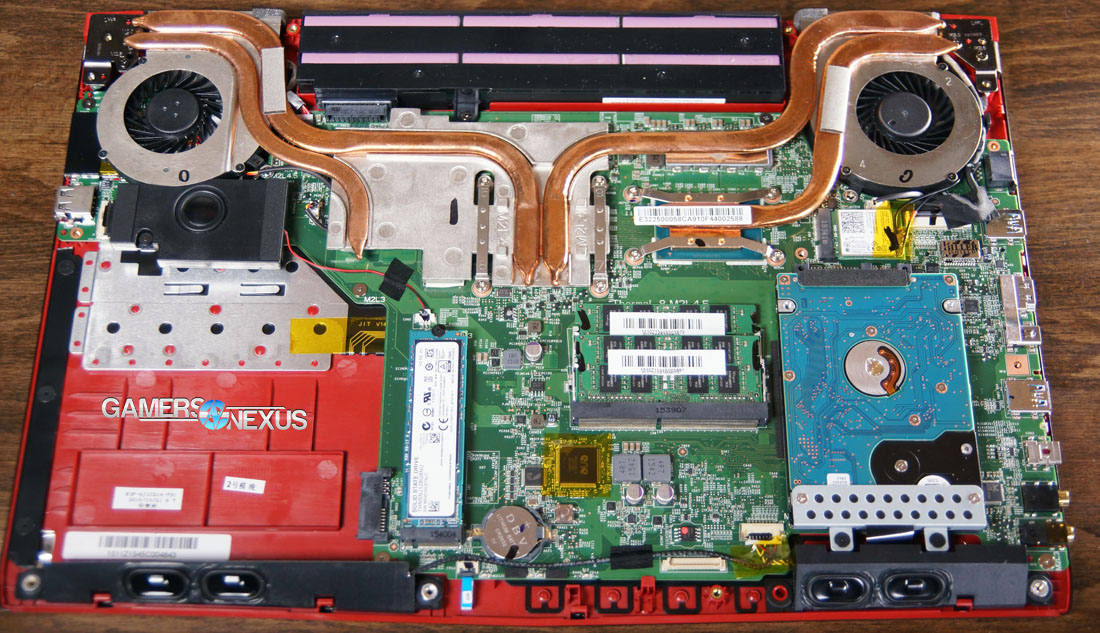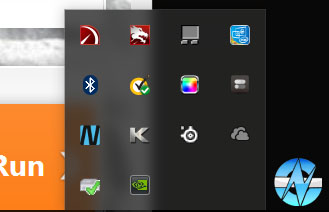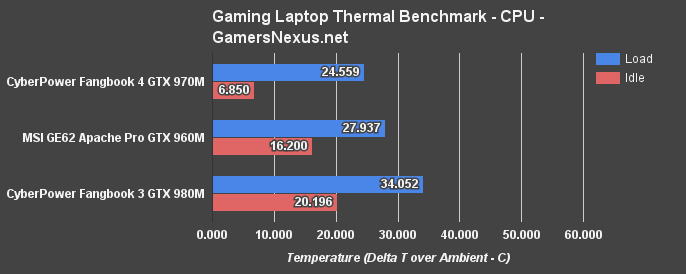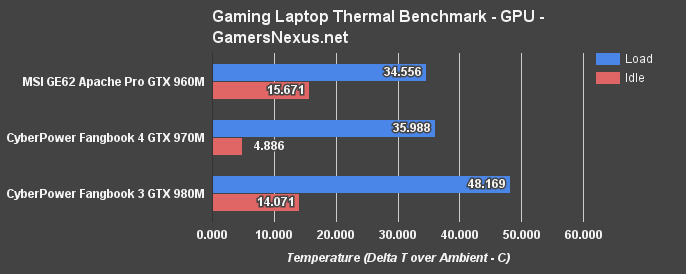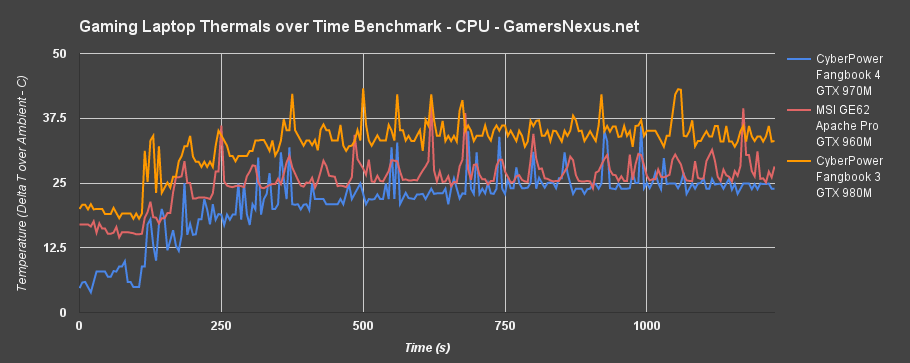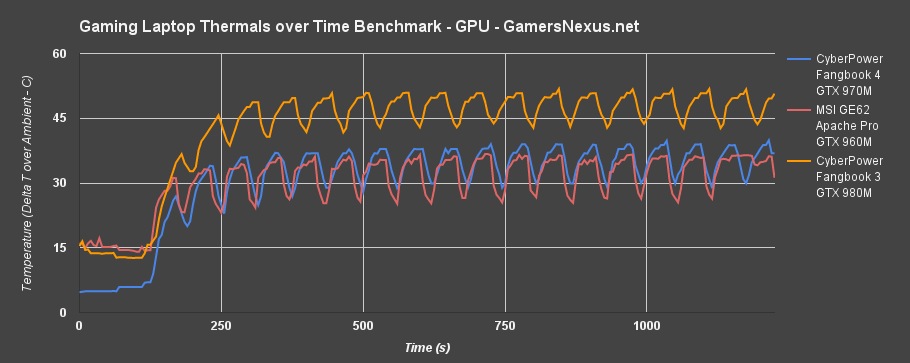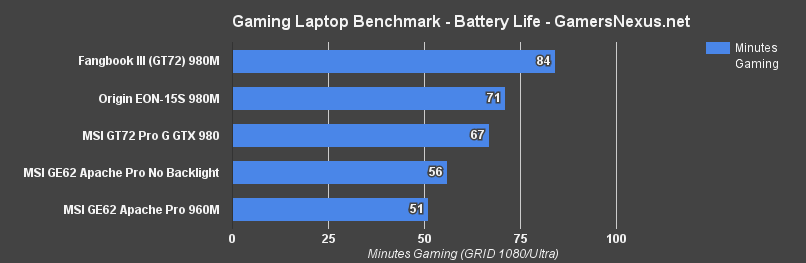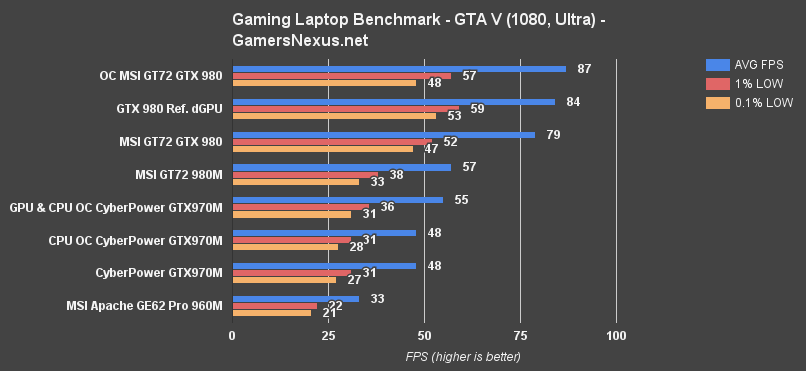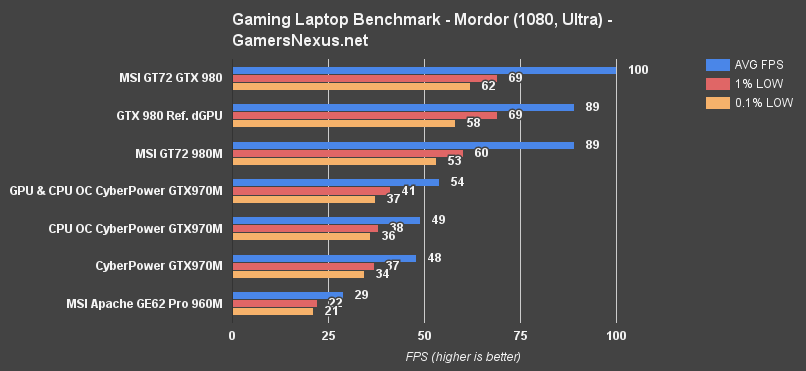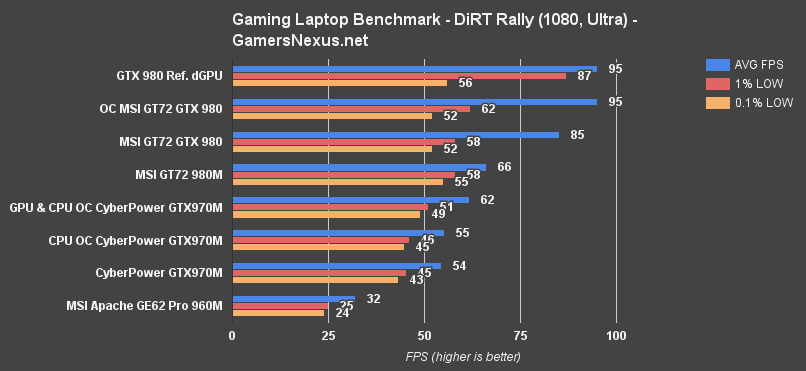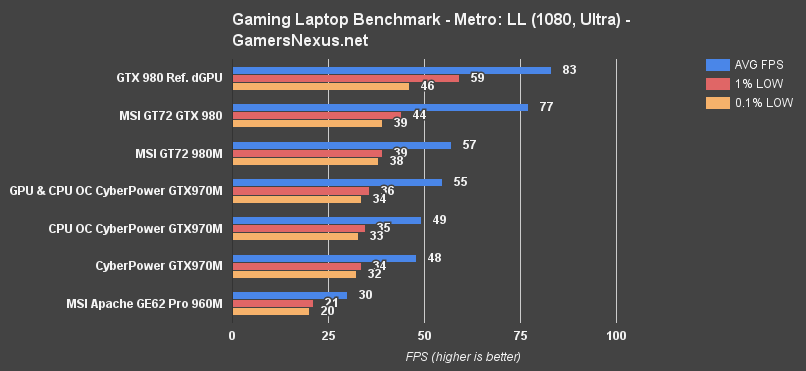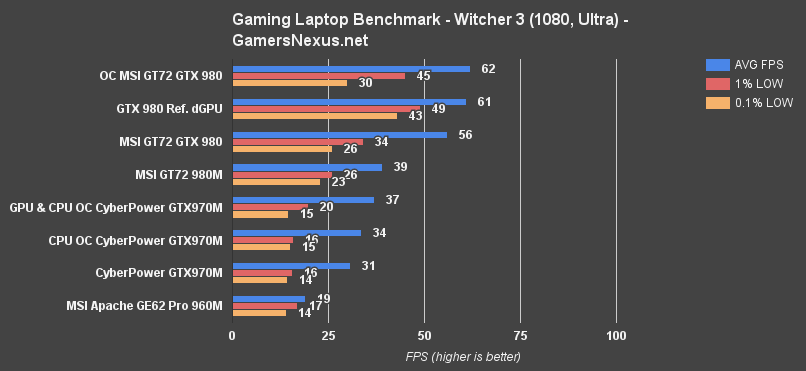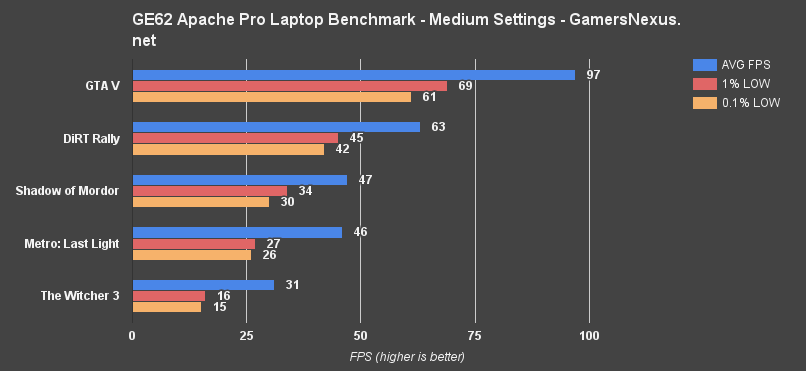Gaming laptops have historically been synonymous with “cinder block” – particularly true for the GTX 980M, GTX 980, and GTX 970M units we've reviewed – but that isn't always the case. Still, slimming down the form factor comes at the substantial risk of increased thermals. Packing high-performance silicon densely into a small box is a breeding ground for poor dissipation potential, offset only by careful controls (throttles) and, normally, a hefty amount of copper. Thermals happen to be our test specialty; we're particularly interested in exploring the temperature readings of MSI's new GE62 Apache Pro 6QD laptop, a 15.6” portable with a GTX 960M and i7-6700HQ.
But it's not all about thermals. Our GE62 6QD Apache Pro ($1300) review benchmarks gaming (FPS) performance of the GTX 960M & i7-6700HQ, looks at thermals, and tests battery life. For a bout of fun, we threw in a battery life test with the keyboard backlight and background software disabled, just to see if it'd increase longevity. Games used for real-world benchmarking include GRID: Autosport (battery life analysis), DiRT Rally, The Witcher 3, GTA V, Metro: Last Light, and Shadow of Mordor.
MSI GE62 6QD Apache Pro Specs
| Apache Pro GE62 | |
| Display | 15.6” 1920x1080 IPS |
| CPU | Intel i7-6700HQ 6th Gen CPU 4C/8T 2.6-3.5GHz |
| GPU | NVIDIA GTX 960M 2GB |
| Memory | 2x8GB 2133MHz |
| Storage | 1x128GB Toshiba Gumstick SSD 1x1TB HDD |
| Dimensions | 383 x 260 x 27-29mm (WDH) 15.08” x 10.24” x 1.06-1.14” (WDH) |
| Operating System Pre-Installed Software | Windows 10 RGB LED Keyboard Steel Series Software Norton MSI Warranty Registration Software |
| Price | ~$1300 |
MSI's Apache Pro attempts to fill a critical market segment for gaming laptops – under $1500, capable for gaming, and relatively portable. For as powerful as the GTX 980-equipped GT72 Dominator Pro G is, it's just too large for regular use as a portable machine; it's a desktop replacement. A GTX 960M will generate less heat and should be a more reasonable fit for a ~1” thick laptop than, say, a GTX 970M or 980M would be (we've looked at these).
If you like the thought of the GE62 but would prefer more powerful graphics hardware, MSI does sell one with the GTX 970M for an extra $200.
MSI GE62 6QD Apache Pro Chassis, Thermal Design, & Maintenance
The GE62 Apache Pro uses a dual-fan design with the usual copper heatpipes, terminating with the CPU and GPU under a central, alloy heatsink. The heatsinks lack some of the ribbing found on other notebooks, but do have a few thermal pads present to space points of contact where normal thermal compound isn't present.
Ventilation ports are present in the bottom and rear (exhaust). Like all gaming laptops, this isn't something you'd want to set on a blanket or literal lap – a solid, breathable surface will benefit the cooling design of the GE62.
Accessing the rear panel is trivial – a good thing – and MSI has made the RAM, SSD, and HDD immediately exposed to the user. This means no removing a thousand screws to get under the keyboard; with the GE62, you remove the back panel and instantly have access to all the relevant components. Should the thermal compound on the CPU & GPU need a refresher in the future, those are also easily accessed (<30 minutes of work) on this laptop. We hope that this trend of single-compartment component housing sticks, because it does make maintenance significantly easier. MSI's Apache Pro GE62 is among the easiest laptops we've worked with for its size.
MSI GE62 6QD Apache Pro Display & Audio
The GE62 employs a standard “Full HD” (1080p) display with around a 1” bezel on either side. An IPS panel makes for more vibrant colors and dark blacks. As an added benefit, viewing angles overall are agreeable – though use cases where you're at a non-oblique angle with a laptop are limited. 1080p is the right resolution for this configuration. Higher resolutions would suffer to support games on the GTX 960M.
Audio for the notebook is generally impressive – at least, in terms of total volume level. We've worked with some laptops in the past (like the ASUS BAL series) where dB levels were so low as to effectively require headphones for use. The Apache Pro doesn't have that issue. Audio is loud and, through inclusion of a bottom-mounted subwoofer, there's theoretically more bass output than on laptops lacking the sub. The audio is “flat” for music – everything's about the same level, so highs will sometimes overpower mids (high hats come through a little too aggressively) – and the bass doesn't always pull through the rest of the noise, despite the subwoofer's inclusion. Overall, though, we're happy with the sound for laptop speakers. It's powerful and agreeable. Anyone seeking more precision should be on a proper audio setup, anyway.
While we're talking about output, it's worth talking about input mechanisms: The touchpad and keyboard.
Touchpads are terrible for gaming – but they're still ideal for tight travel conditions. The touchpad on this laptop uses a brushed finish that prevents smudging, a decision we're fond of, and has an agreeable textured feel. The keyboard is fully RGB enabled – a killer for battery life, but flashy for the right gamers. MSI's got a Steel Series button near the PWR_SW to more easily cycle colors on the keyboard. The hardware switch is welcomed, as fooling with software to change keyboard backlighting is always cumbersome.
Points of Criticism: Software Bloat & Fan Speed Issues
We've not yet encountered serious bloatware issues with any of the SI-supplied systems – that includes Origin, iBUYPOWER, CyberPower, and even past MSI laptops and AIOs. Many years ago, pre-built machines and laptops would often include so much software that it'd earned the name “bloatware,” indicative of slowed-down loading and boot times. That's why we've been relieved to see almost zero software pre-installed on our recent review units. As enthusiasts ourselves, the general rule is “nothing but drivers and an OS” for the pre-built configurations.
MSI has broken that rule with the GE62 Apache Pro. The SteelSeries software is agreeable for compatibility with the keyboard and is relatively lightweight, but it's not alone. MSI has pre-installed Norton, the MSI Warranty tool, Intel's toolset, MSI control panel software, gesture software, the Killer network software (which we hate), and more.
Norton is one of the slowest, most encumbering AV solutions that exists, and it's wholly unnecessary for gaming machines. Maybe in a corporate/biz-client environment, but we feel strongly that Norton has no place on gaming machines for its supreme slowness and poor judgment of gaming applications. Something lighter – like MSE or Avast – would be preferred, and that's ideally left to the user for installation, not the manufacturer. The MSI Warranty tool is obnoxious to new levels, too; instant pop-ups and reminders that are difficult to get rid of, and they do come at a performance (boot time) cost. Like Norton, this is another instance of “just let the user do it.” Include a card with the laptop that says “go here to register your warranty,” then leave it at that; no clunky software required.
It'd be cool if a utility launched on first boot that just said “what do you want,” then installed the desired items from a package, leaving the rest uninstalled but present for future use. Maybe something like Ninite.
As a side note, we had severe thermal issues upon first use of the laptop. We even went as far as “trading” review samples with MSI, figuring it to be a defect from the previous reviewer. After two samples exhibited the same initial issues, though, we were able to work through a fix with an MSI technician. The unit's embedded controller (EC) firmware and BIOS lacked adequately functioning fan profiles, issues that were swiftly resolved with BIOS and EC updates that were provided by MSI. Initial use saw the CPU running at over 41C idle (delta T, so >60C absolute), a number that dropped significantly with the updates. It's an easy fix that we've detailed in the above video.
Test Methodology
Our laptop test methodology parallels what we employ in GPU reviews.
For games, we tested using Metro: Last Light's benchmark on very high & high (tessellation) settings, DiRT Rally on ultra (4xMSAA), The Witcher 3 on ultra (HairWorks off, SSAO, AA off), and GTA V on very high and ultra (where applicable) with no advanced graphics. All games were also tested on medium settings for the GE62.
All FPS tests were performed three times for parity. FRAPS was used to log FPS data in 30-second increments, then that data was dissected with a spreadsheet. These tests were conducted with AC power connected.
Synthetic testing was performed using 3DMark for validation. Thermal data was logged during the 3DMark Firestrike Extreme GFX 2 test, stressing the GPU at 100% load for 24 cycles.
Battery life was tested using GRID: Autosport on loop until death of the battery.
As a reminder, our benchmark shows these items:
Average FPS: The time-averaged frames per second of gameplay.
1% Low FPS: The FPS displayed 1% of the time. This is a better indicator than "minimum" because it is not an outlier and is more likely to jar the user.
0.1% Low FPS: Same as above, except 0.1% of the time.
The latest nVidia drivers (362.00) were used on all systems. MSI Afterburner was used to overclock the GPU core clock and memory clock on applicable systems.
Note that comparing cross-platform systems is challenging. There is an inherent performance delta from the CPU change, primarily, and that's something we can control for with some careful planning. For the desktop machine, despite having Skylake processors on-hand, we opted to use an i7-4790K for its comparable clockrate to the GT72 Dominator Pro G. Turbo Boost was disabled (not available on the laptops) for more linear results. All CPUs are 4C/8T.
Desktop bench below:
[table]
A factory-overclocked GTX 980 cannot be used for these tests. We used a reference 980 for its more linear clock rates.
Games must be GPU-bound to avoid exaggerating the CPU difference. Our more game benchmark section is more slimmed-down than for GPU reviews, but this is for careful methodology reasons – we had to eliminate anything that relied too heavily upon CPUs.
Continue to page 2 for thermals & power (battery life) benchmark results.
MSI GE62 6QD Apache Pro Thermals 960M vs. 980M, 970M, Desktop 980
Our thermal tests deploy a thermocouple reader for active measurement of ambient temperatures, which are then subtracted from absolute values (read with AIDA64 and validation software) to create a Delta T value. We call this “Delta T over Ambient,” or the subtraction of ambient from the absolute value. This approach to data presentation and measurement ensures accurate analysis (accounting even for ambient temperature fluctuations from HVAC loops) with easily comparable metrics.
If you want to get an absolute readout, add your ambient temperature to our delta value and you'll know the rough temperature of the system in your home.
This chart shows the temperatures at their peak – the point where thermals asymptote.
After updating the EC and BIOS, the Apache GE62 is completely agreeable with its temperatures. The system runs at 27.937C delta T for the CPU (core #1) loaded test, or 16.2C idle – a fair bit warmer than the Fangbook 4's impressively low idle temperatures, but the fans also spin more conservatively on the GE62. GPU load plants us at 34.556C. That's the coolest of the three units; no surprise, given the lower power GTX 960M.
MSI GE62 6QD Apache Pro Battery Life Test
The GE62 Apache Pro runs only a 51-minute gaming up-time on battery. Note that, as with all nVidia mobile GPUs, the system throttles itself to 30FPS constant to help preserve battery life. This is the least battery life of the units tested on the bench, but two key differentiators account for this: (1) The other units (GT72 laptops) are larger and have larger batteries, but still run the same 30FPS limiter (so the GPU is not actually working to its full ability); (2) the Apache Pro has an RGB LED-backlit keyboard (left on for the test) and a somewhat substantial amount of background software pre-installed, which we left in default configurations (on) for the test.
Don't expect more than an hour of straight gaming on this thing, if running a battery. Non-gaming up-time is better, but we do not presently test that due to the time requirement to adequately do so.
The above shows also shows a battery test with the keyboard LEDs disabled and all unnecessary background software disabled. A couple minutes gained. Not much of note, really.
Continue to page 3 for game FPS & benchmark performance for the GE62!
This page contains benchmarks for games at “Ultra” settings – competitive benchmarks against other laptops and mobile GPUs – but has “medium “settings tests further down. The medium tests strictly pit the Apache Pro against itself (the GTX 960M) across all games, providing a more realistic look at what to expect from the laptop.
The “Ultra” tests plainly aren't operable on the GTX 960M while retaining reasonably playable framerates, but do give us a head-to-head performance comparison.
i7-6700HQ & GTX960M Laptop Benchmark (960M vs. 970M, 980M) – GTA V
Grand Theft Auto V remains a go-to on our benchmark list for its high-fidelity graphics, widespread adoption, and fairly optimized codebase. We execute the built-in benchmark (with the jet) at all Very High/Ultra settings, with 0xAA. Additional testing was conducted using “Normal” settings, below.
The GE62 Apache Pro's FPS is tightly timed across averages and lows (1% low, 0.1% low), which is good, but its average is too insignificant to afford good play on the battered 960M. The GTX 970M is playable at nearly 50FPS, producing a disparity of 37% against the 960M (% difference).
i7-6700HQ & GTX960M Laptop Benchmark (960M vs. 970M, 980M) – Mordor
Shadow of Mordor runs at a full 100FPS using the GT72's GTX 980 with newer CPU (we explained the lead by the GT72's 980 over the dGPU 980 in a previous review). The GTX 960M, however, trails far behind at just under 30FPS AVG. The 970 pushes a playable framerate just shy of 50 for the game on Ultra settings, a noteworthy disparity, though the 960M can handle Mordor on lower qualities (see below).
i7-6700HQ & GTX960M Laptop Benchmark (960M vs. 970M, 980M) – DiRT Rally
DiRT Rally isn't much better, despite being less abusive than some of the other titles on the bench. We see a ~32FPS throughput on Ultra – clearly the components are choking – with the 970M driving 54FPS AVG. Medium changes things up considerably, though.
i7-6700HQ & GTX960M Laptop Benchmark (960M vs. 970M, 980M) – Metro: Last Light
i7-6700HQ & GTX960M Laptop Benchmark (960M vs. 970M, 980M) – Witcher 3
The Witcher 3 isn't even remotely playable at such high settings with the 960M – even the 970M struggles here. Let's move along to medium for a better look.
i7-6700HQ & GTX960M Laptop Benchmark with Medium Settings
This is where it gets more realistic to the laptop's capabilities. Competitive and comparative benchmarks past, we see below that the Apache Pro with GTX 960M is capable of hammering-out 97FPS in GTA V (all 'normal' settings – which is GTA's lowest option after 'high') while retaining high 1% and 0.1% low metrics.
So, then, despite the above charts and the poor performance of the GTX 960M on Ultra settings, the laptop is a capable gaming machine once tuning for the hardware. The GE62 6QD Apache Pro pushes 63FPS AVG in DiRT Rally, 47FPS in Shadow of Mordor, and 46FPS in Metro: Last Light, which are all completely playable outputs. GTA V and DiRT Rally are particularly smooth. The Witcher 3 isn't fully enjoyable at 31FPS. You'd ideally drop settings further still to get a more reliable framerate. The 1% and 0.1% lows dip below 20FPS, which does mean that The Witcher 3 has noticeable “lag spikes” (frame drops) that would make play unenjoyable at medium.
Conclusion: Is the MSI GE62 Apache Pro Worth It?
The GE62 ($1300) is the kind of laptop you buy if you travel or need to haul a computer back-and-forth on a daily basis, like to school or work. It's powerful enough to get light gaming done with the sacrifice of settings (down to about 'medium,' on average) and it runs fairly cool once firmware is updated.
We like the portability of the GE62 and its general versatility for on-the-go production tasks and gaming. Extra features are nice, like the RGB keyboard. MSI's biggest point of improvement would be to reduce its bloatware; that's mostly resolvable just by uninstalling all the trash, but the extra work is entirely unwanted and should be done at the factory level.
The GE62's build quality is superb, though, and for that we've awarded it with our "Quality Build" achievement. The ease-of-access provided by the underside is unbeatable in this form factor, and provides any technician with access to RAM, drives, and the GPU & CPU with the removal of a few screws. We hope that other manufacturers continue this trajectory that MSI has been on since its larger "GT" series units.
If you want something more powerful for high-end gaming, something with a GTX 970M or GTX 980M would be recommended. The GE62 ships in a 970M version for $1500. If high and ultra settings are something you feel passionately about – or if the extra CUDA cores would assist in render tasks – the extra $200 may be worth a consideration.
While researching laptops, we'd also encourage looking at Dell's Alienware AW17R3, ASUS' ROG G752VL-DH71, and Lenovo's Y700. MSI competes closely with these units with its various versions of the GE62 and all are worth taking under advisement.
Editorial, Test Lead: Steve “Lelldorianx” Burke
Video Production: Andrew “ColossalCake” Coleman