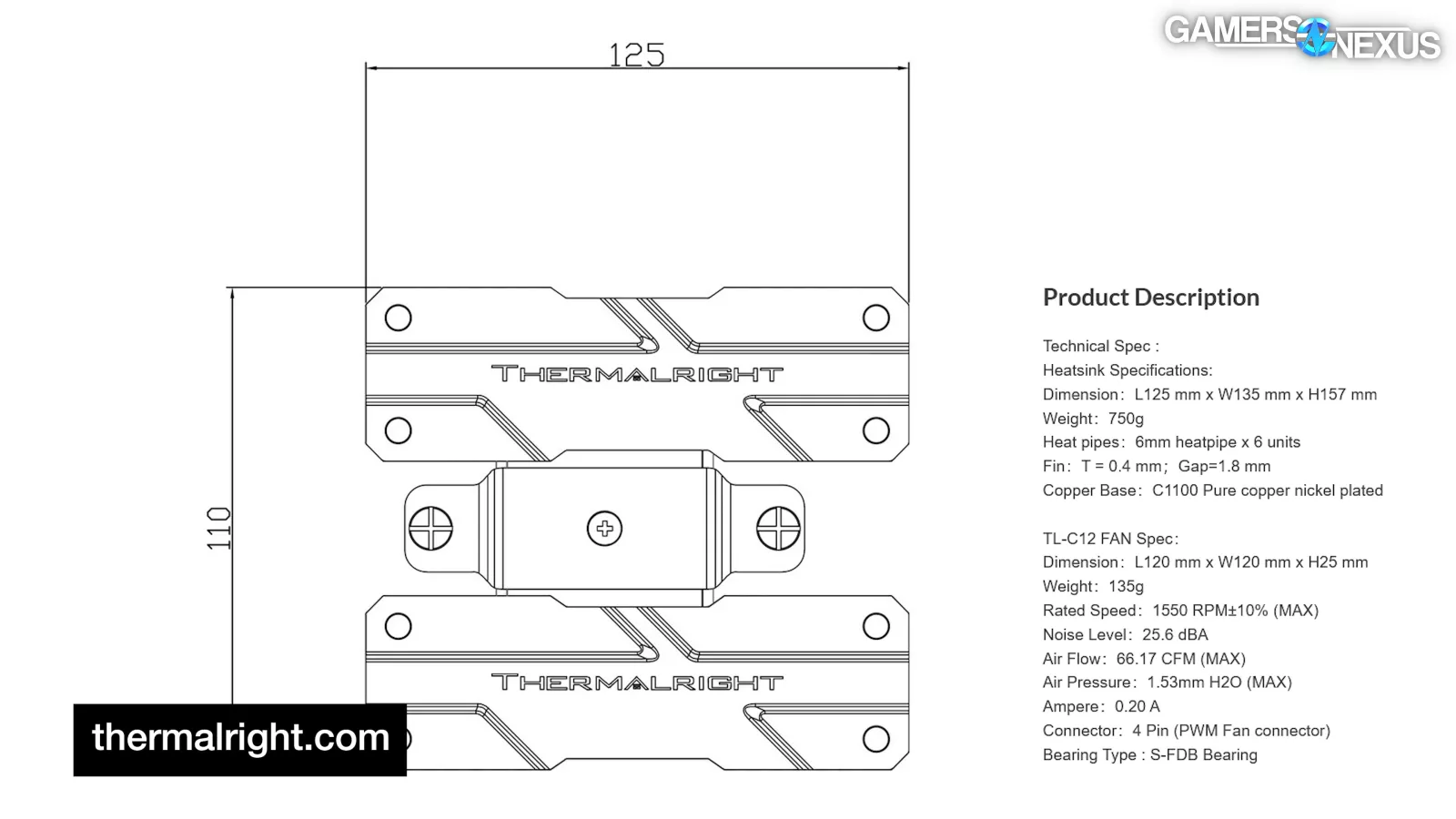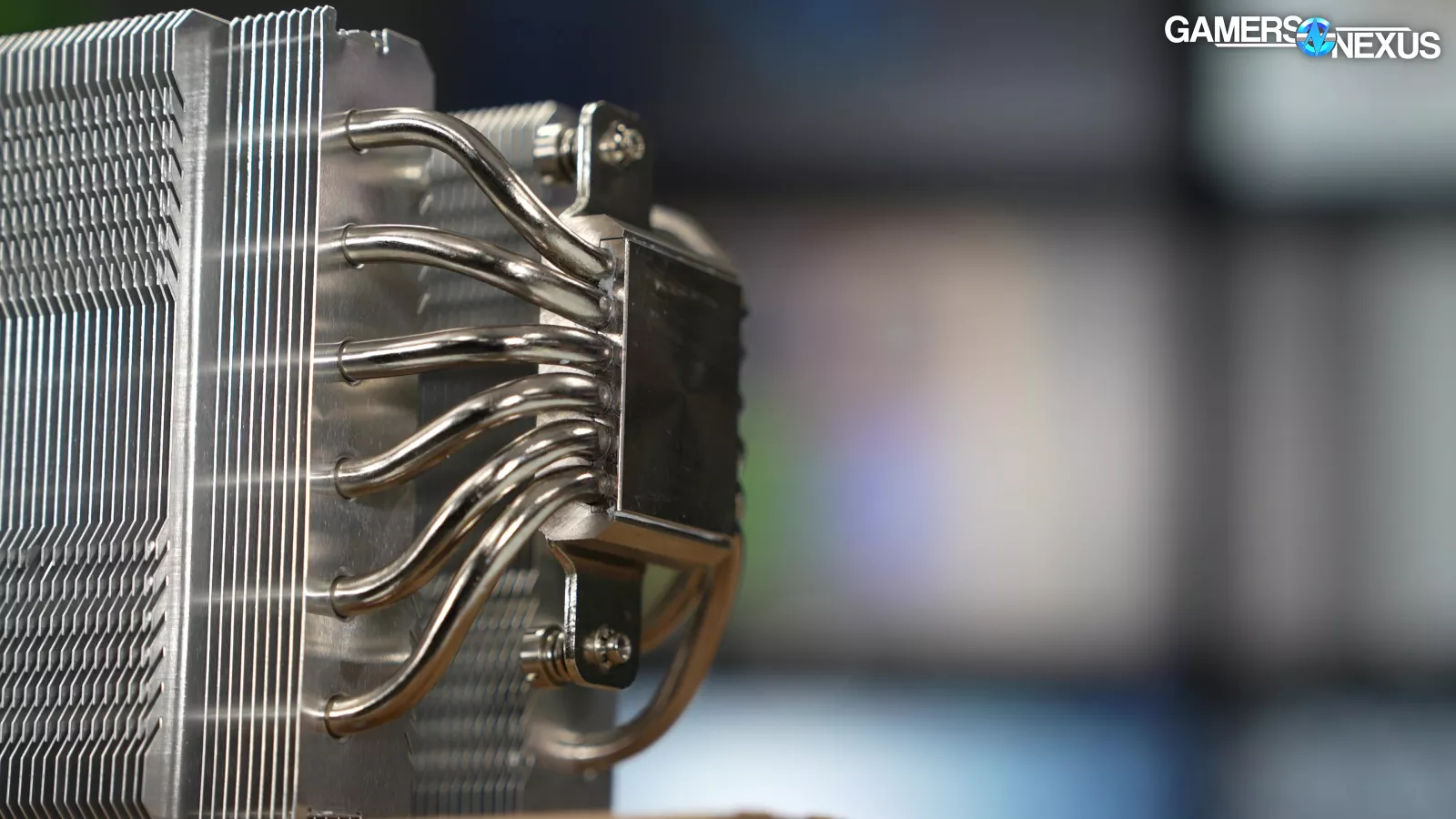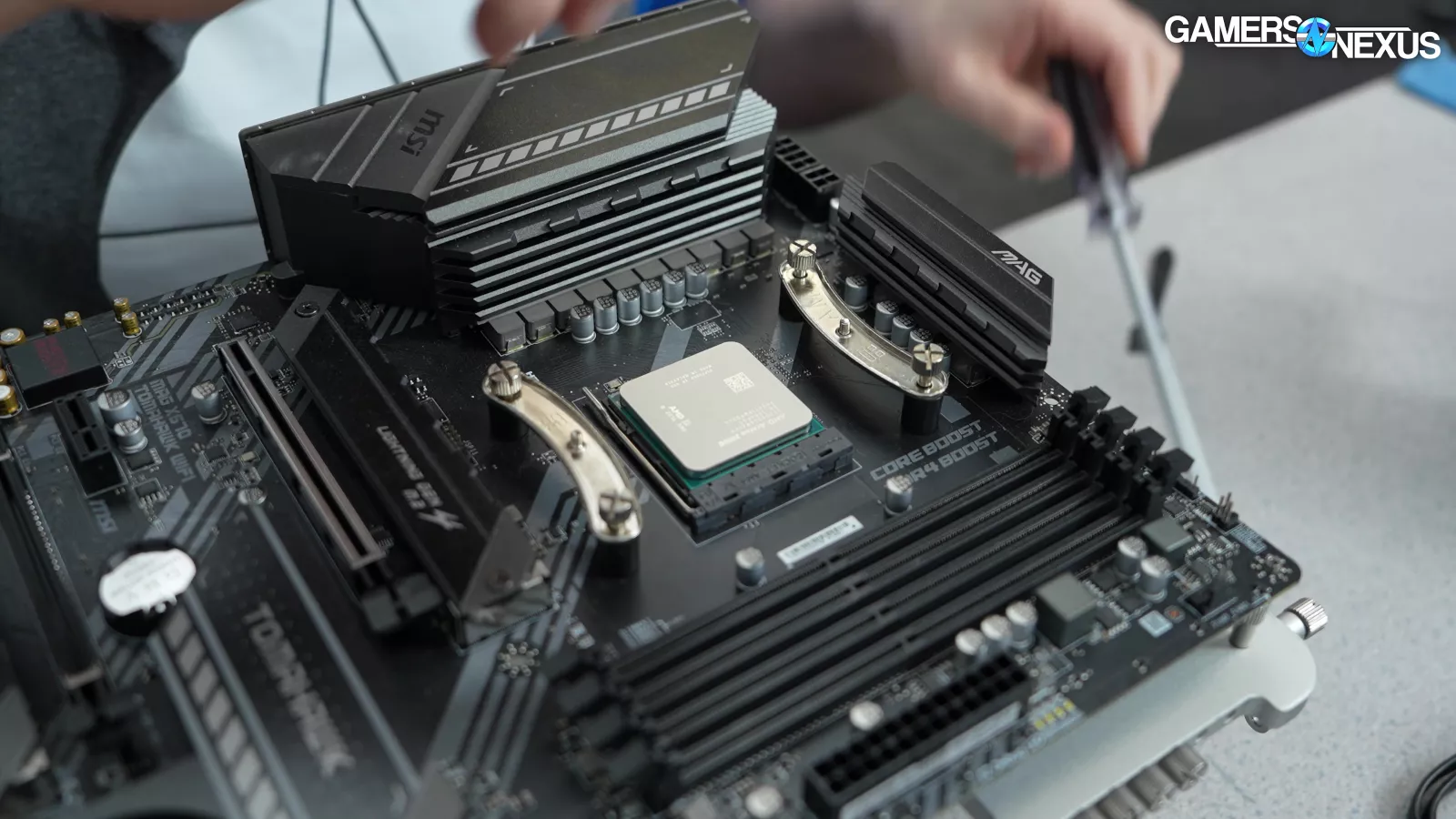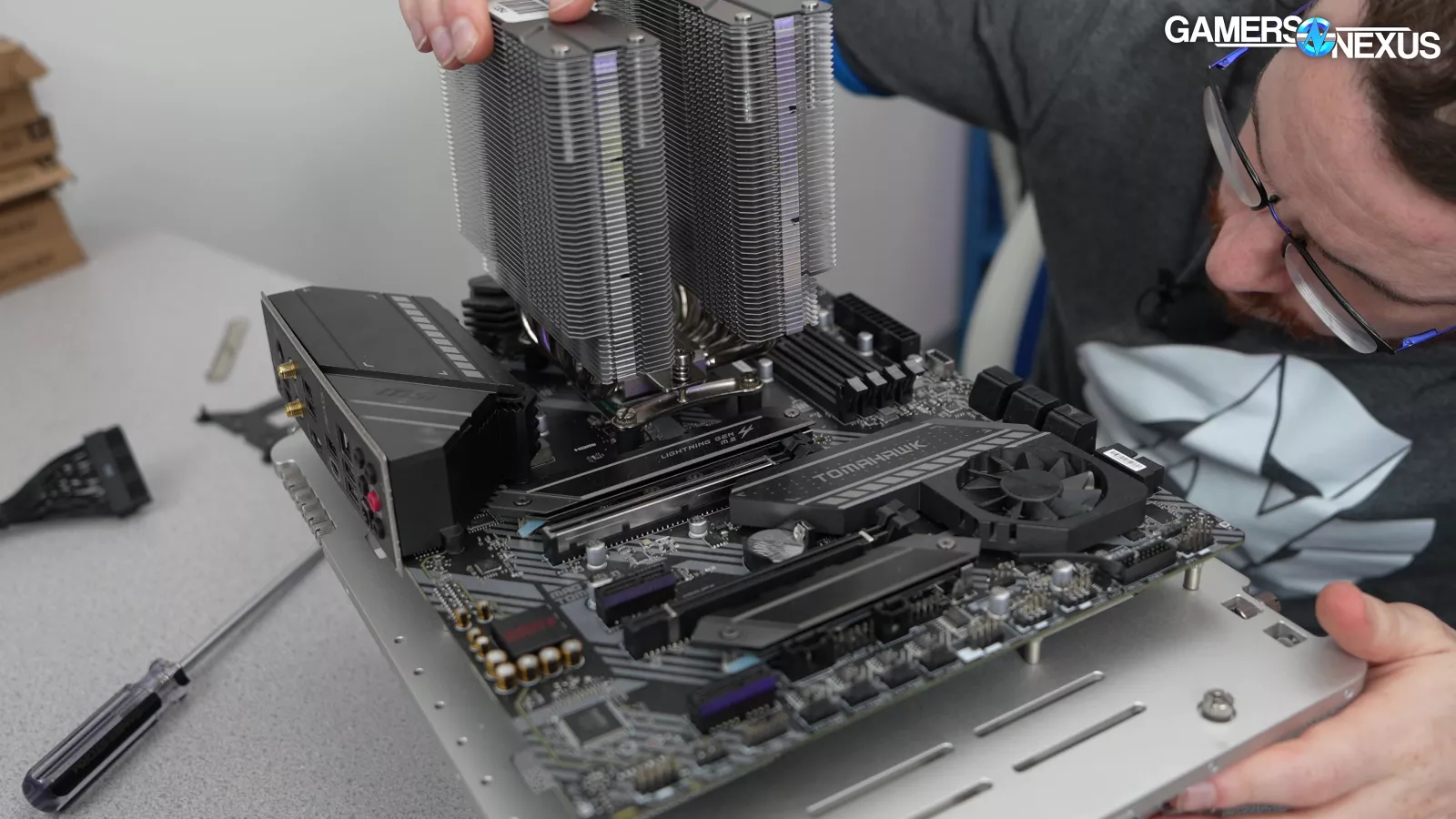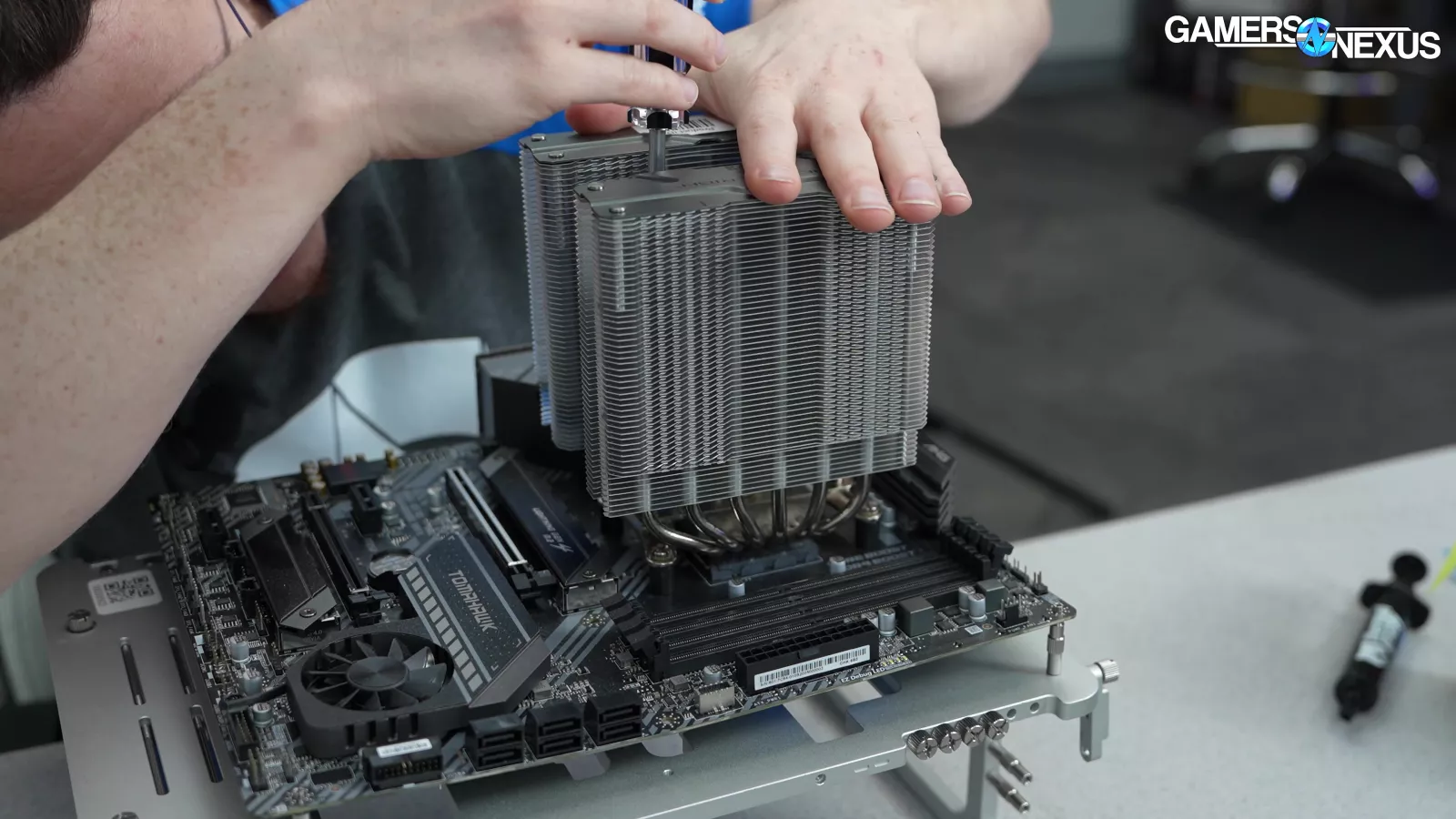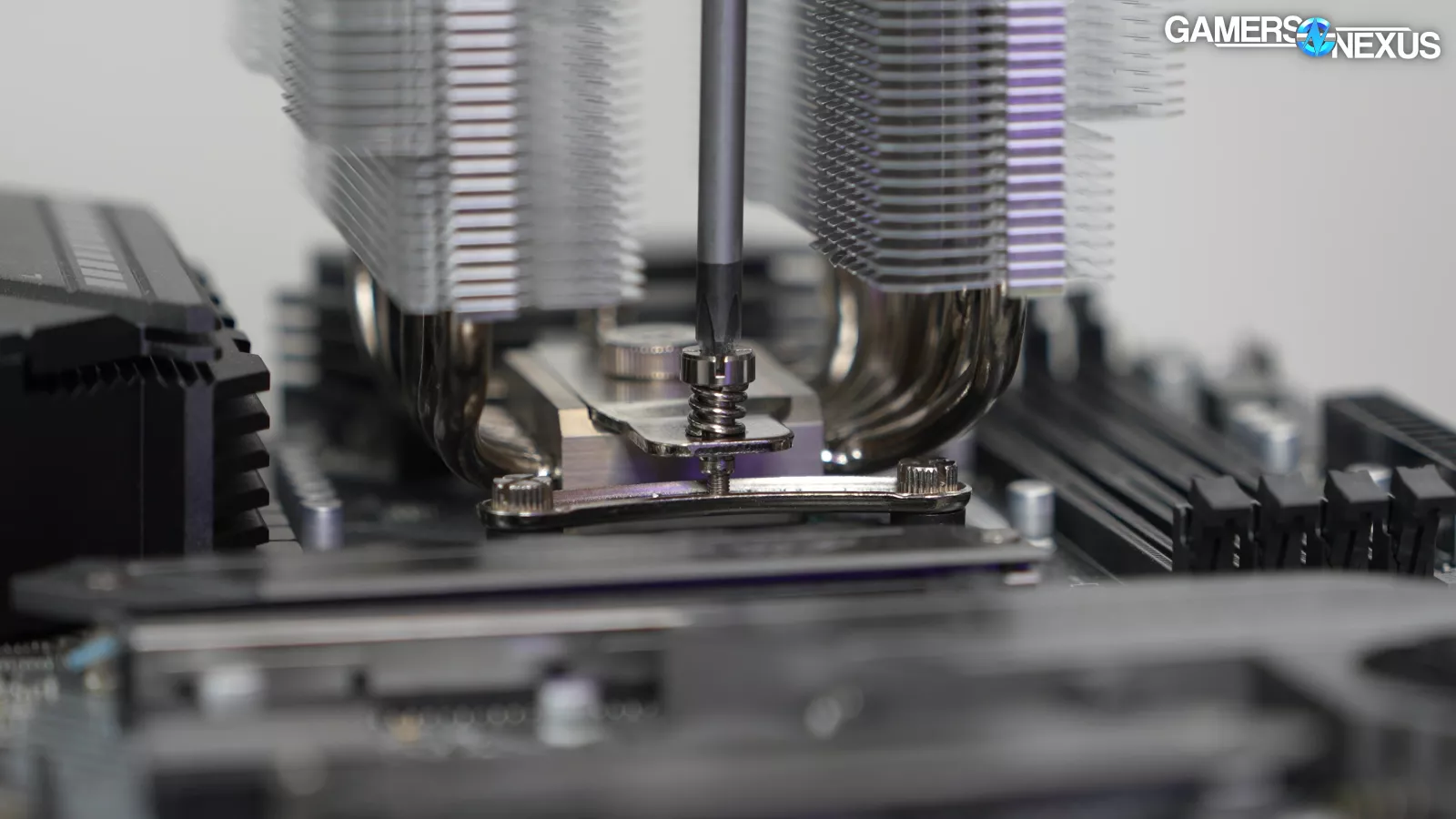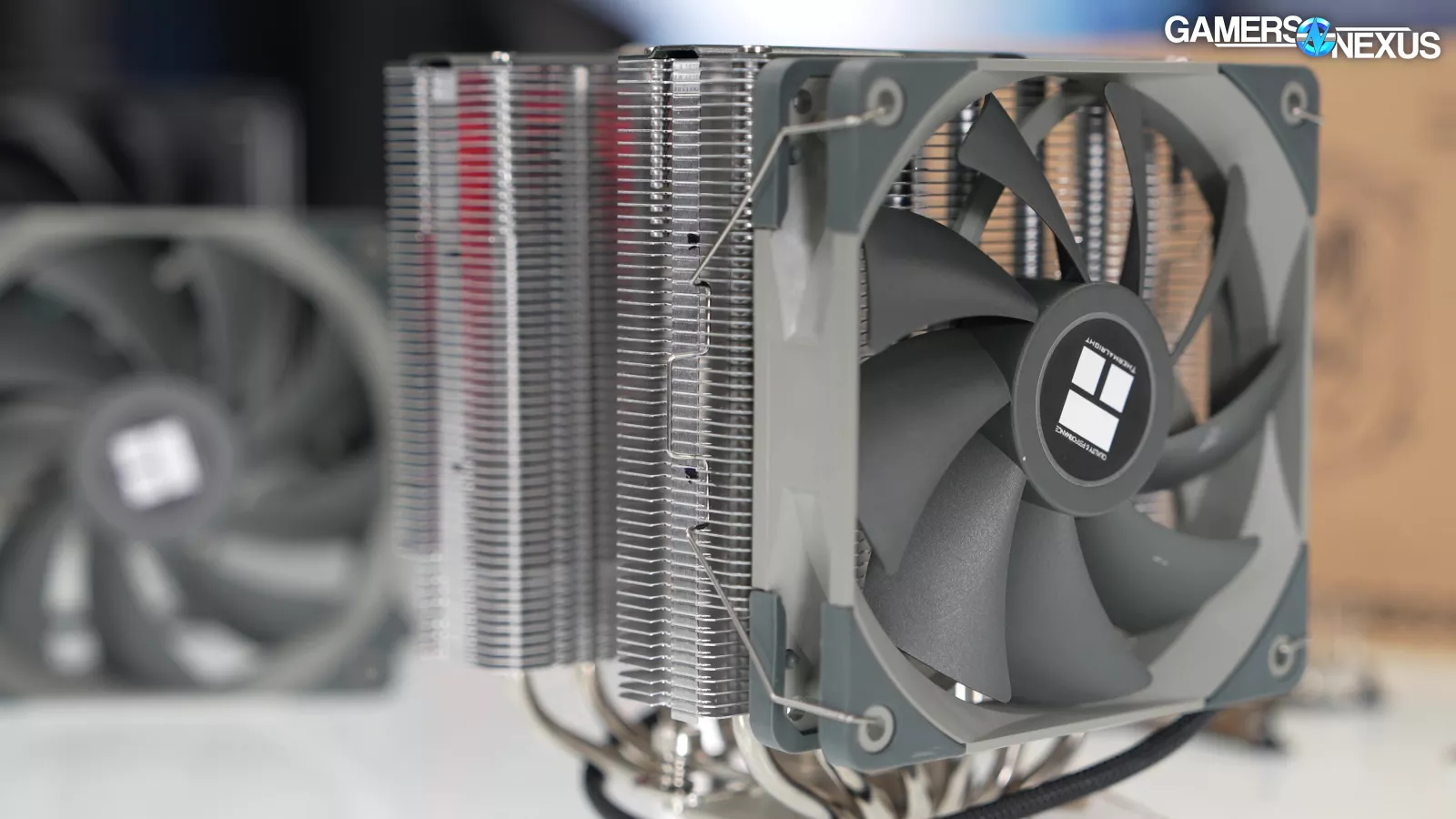
An excellent choice for a performance oriented air-cooled build.
The Highlights
- Competitively priced and performance oriented
- High build quality but with some minor installation headaches
- One of the best performing CPU air-coolers in our testing
- Original MSRP: $40-$45
- Release Date: August 21, 2021
Table of Contents
- AutoTOC

The Cooler Market is Hot
The market for dual tower air coolers has been shaken up in the last few years with a lot of good options, but nothing could prepare us for what Thermalright claimed it’s going to do: unlock the “CHILL FORCE.”

Today, we’re looking at the dual tower Thermalright Peerless Assassin 120. Depending on where you buy it and which model you buy, it’s in the range of $40 to $55, with multiple models: a base model (the subject of the review, which also comes in white), an SE model, and an ARGB model.
These coolers are fairly affordable and they’re in the really packed dual-tower market. The main competition for these is primarily the DeepCool AK620 (which did extremely well in our testing), or the DeepCool AK400, which is the single tower version. The AK400 is more of a direct competitor to the Thermalright Assassin Spirit. Finally in this range is the Scythe FUMA 2, which did well on our bench.
Credits
host, writing, test lead
Steve Burke
Testing, host
Mike Gaglione
Writing
jeremy clayton
Video
Andrew Coleman
VITALII MAKHNOVETS
Web Editing
jack reitman
Peerless Assassin Overview
Physical Features, Hardware, Sizing
We’ll start with the physical design of the Peerless Assassin. The cooler measures 125mm wide x 135mm deep x 157mm tall. For the average case (most mid-towers on the market), the max cooler height is in the range of 155mm to 165mm, and with the the advent of the RTX 40 series, that has increased even further because now they have to fit the extremely large 40-series cards.
The Peerless Assassin fits right in the range where if you have a cheaper mid-tower you’re going to want to check for compatibility as it is right up against the threshold where we normally see these types of cooler fitting in a case. The cooler includes mounting hardware for LGA1700, AM4, and AM5.
As is the case with all of our reviews, our main focus is performance. We will be testing the Peerless Assassin on our standard cooler test bench with heat loads up to 200W. We use standardized heat loads with 68W, about 125W, and about 200W. You can learn more about our test methodology here.
Depending on what you mount the cooler on, whenever you have a two-point mount or a four-pole post, you potentially end up with an almost off-camber pressure map where the pressure is heavier on one side than the other. It could be on two sides in the instance of this design, which can be a downside as you need more thermal paste to fill in those gaps. We’ll talk later in the review regarding the quality of the mount and the installation process. The fans are a standard clip design for the two included fans.
With respect to mounting, this will best fit on an AM4 or AM5 CPU - you can throw it on Alder Lake, but you may need to buy a mounting kit which they sell separately for about $9, unless they just send it to you if you make a warranty claim.
Heatpipe Biasing and Fin Stacks
The cooler heatpipes are biased to one side vertically (in relation to how it would be mounted in a standard case) allowing the user to get more clearance above or below the CPU, depending on where you need space.
This is an intentional part of design to provide some extra clearance where the user requires it. A little bit of extra thought never hurts with these types of considerations - it’s attention to detail and when you are talking about cheaper coolers there’s not really a ton of room to do unique things.
For the heatpipes it's a six-pipe design, which has become very standard at this price point. What's most important is maximum contact at the patch where the silicon is most commonly located, with three or four of them out of the six having direct coverage over the CPU and the IHS. The fin stacks are uncoated, with four friction-fit pins holding two metal top-plates on the fin stack.
The heatpipes and base are nickel-plated copper and the fins are aluminum. The top plates are also aluminum.
Fan Specifications, Cabling, Packaging
The two-tone gray PWM fans attach with standard metal wire fan clips, and the fans have rubber corners to help absorb the fans’ vibrations. The fan cables themselves are fully sleeved in black, with black wires inside. There’s also a black unsleeved Y-splitter included for the fans, which is a nice touch.
We don’t normally talk about packaging or the unboxing experience, but we want to call attention to Thermalright’s well-fitting foam and good use of space inside the box. The included accessory kit fits between the towers of the cooler neatly. Thermalright even avoided gross overuse of plastic bags, with only three in the original packing.
Overall, the fit and finish of the Peerless Assassin 120 is good externally, and better than we would expect from the average $40 to $45 cooler. That expectation is changing as more and more coolers ship at this quality level and price, especially at the $50 price point. That extra $5 might change your expectation of fit and finish depending on what this costs when you see it online. The only negative thing we noticed is a slight slant to the whole cooler, independent of the offset. This is a small detail and we only noticed when looking at the cooler from the side. Overall, the exterior of this cooler is well put together.
Cooler Installation
AM4 Mounting Instructions
For AM4, mounting starts with removal of the stock plastic mounting brackets, but the stock backplate remains. Next, secure standoffs and the two AM4 brackets to the backplate by threading the provided screws through the bracket, into the standoffs. Once the brackets are secure, apply thermal paste.
Place the cooler on top of the IHS, doing your best to line up the two captive, spring-loaded nuts over the male threads of the brackets. Thread the nuts onto the screws by applying downward pressure to compress the springs on the nuts. Take care not to tip the cooler or cross-thread the nuts; you may need to use gentle but firm pressure from your other hand to hold the cooler in place as you do this. Once you have one-half to a full turn on the nut, move to the other side and repeat. Alternate tightening it until done. Installation of the fans is simple using the standard fan clips for the 120mm fans.
Intel LGA1700 Instructions for Thermalright's Peerless Assassin
Intel starts with identical steps for LGA 1700, but with a custom metal backplate. The Intel kit has different hardware for 115X and 1700, so the right set has to be used. Once the backplate is secured in place, secure the two Intel brackets with the four provided screws. Apply thermal paste and exercise the same caution as before while compressing and screwing the nuts into place.
Mounting Criticisms & Feedback
Our main criticism concerns the captive springs for the spring-loaded nuts requiring so much pressure to get them threaded onto the bracket. Having to push down with a screwdriver towards the motherboard is unnerving, especially considering how much pressure is required to get them to start threading. Beyond that, everything else works really well and has a nice fit and finish.

Pressure Testing and Distribution
Pressure tests are first. The test uses chemically reactive film and a NIST-traceable scanner to show how even the mounting pressure is between the IHS and coldplate. This test was made possible by our Patreon backers and purchases at the GamersNexus store.
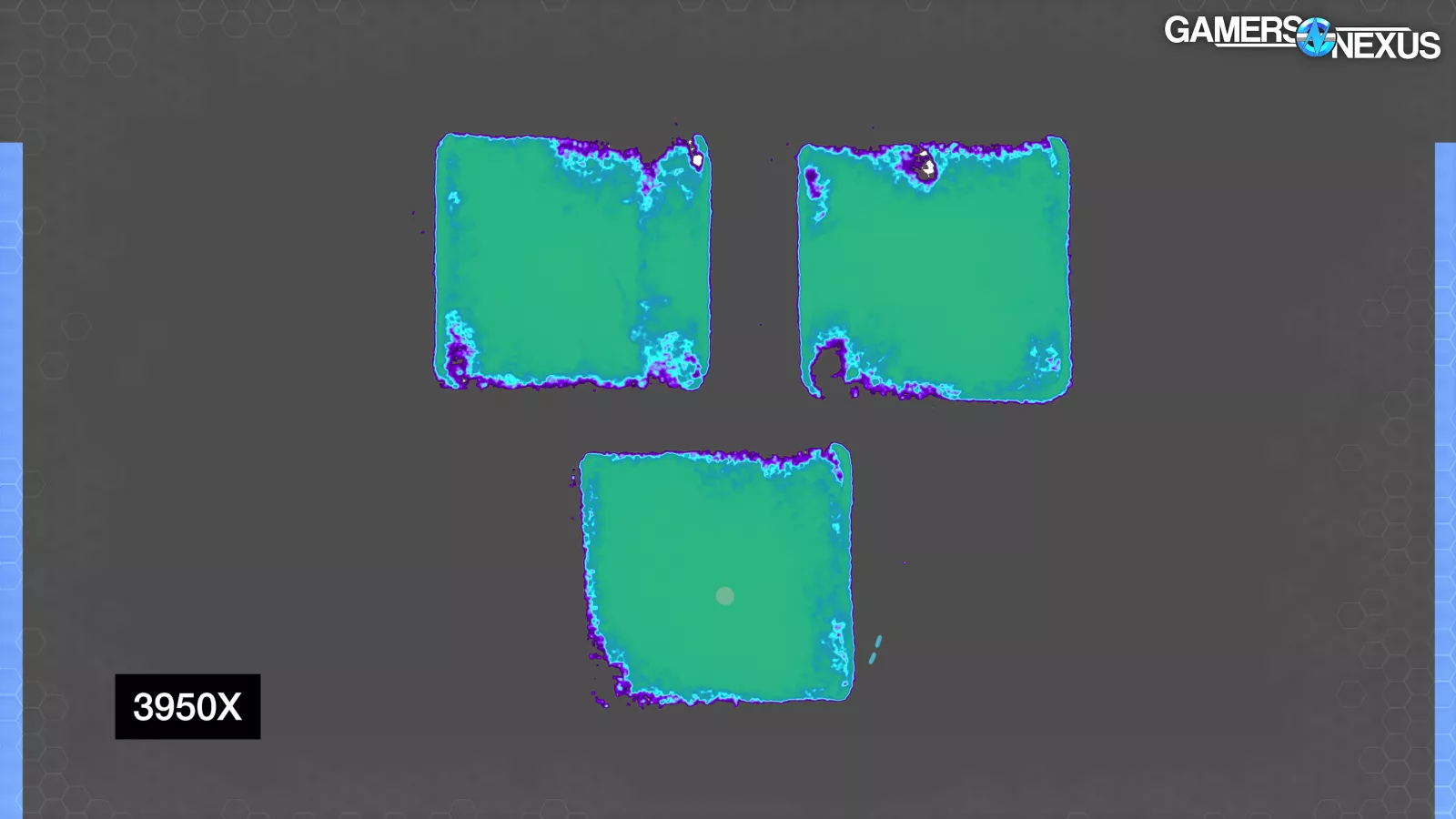
The test on the 3950X produced one of the best pressure maps we’ve seen yet, with full coverage of the center and gaps only forming along the perimeter. Paste will mostly help with that, and versus the others the Arctic Liquid Freezer II does it better than the Peerless Assassin, but this is on the better side for air coolers.
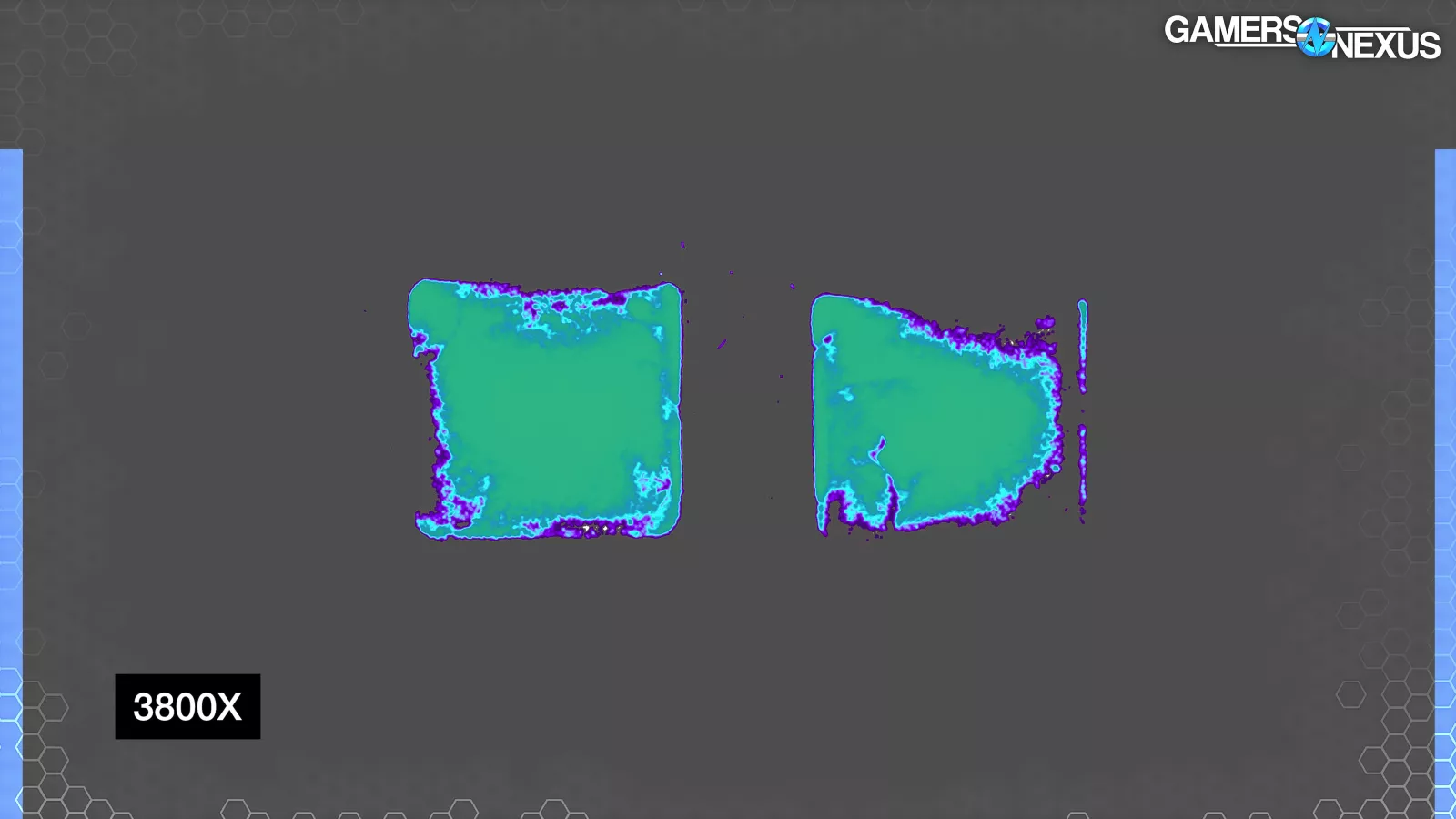
The 3800X maintains consistent central pressure on the CPU, but was generally more lacking at the borders. The second pass especially shows this, with a horseshoe pattern around the right edge.
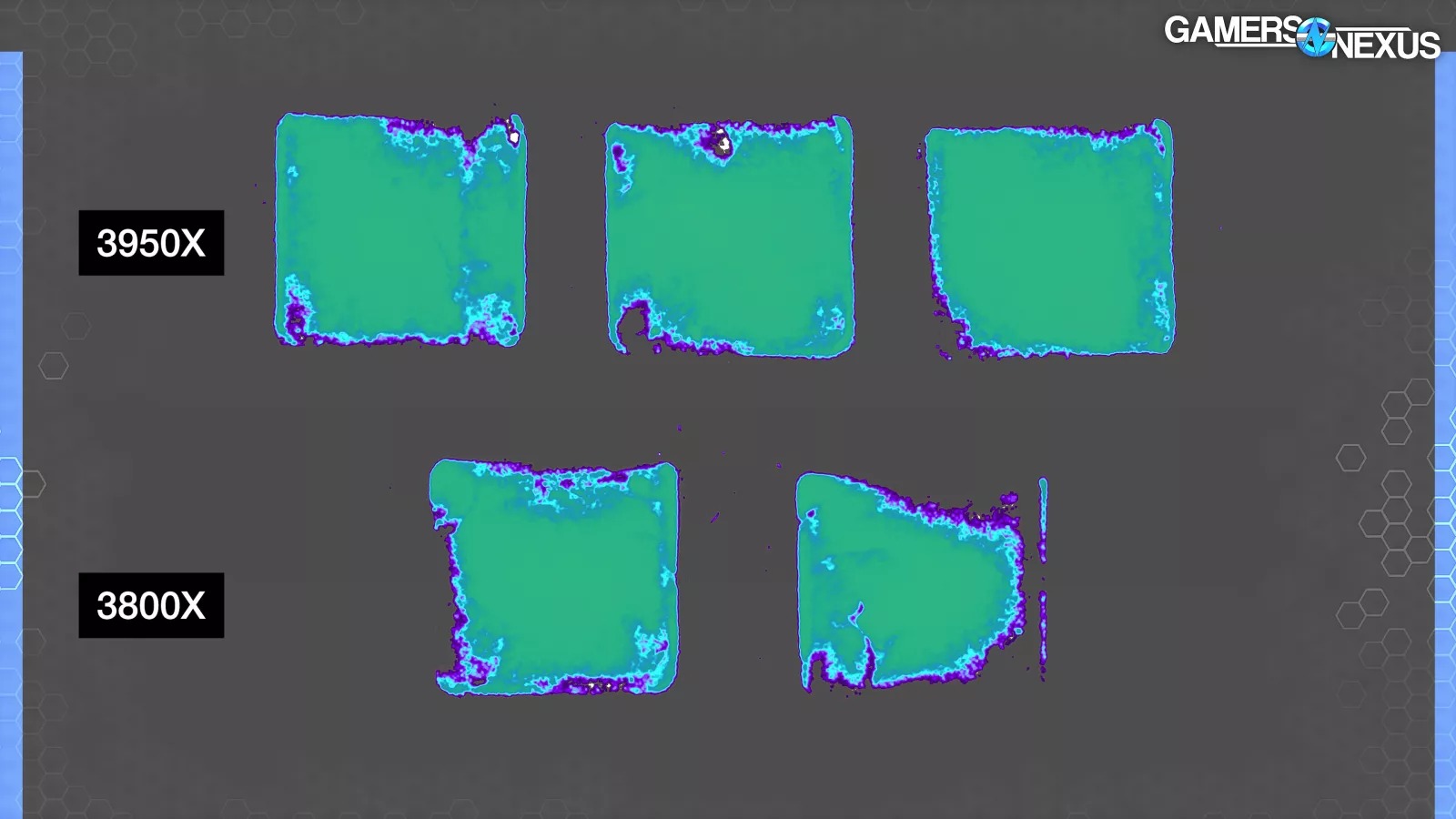
In all of the pressure tests, we can also see an artifact of the mounting hardware trouble that Mike encountered during installation. The left and right edges correspond to the top and bottom of the motherboard when socketed in standard orientation. As seen here, they have heavy contact from having to hold the cooler in place while compressing the springs on the mounting posts.
We work hard to avoid any further influence in testing data because we do this a lot and there are certain methods we can employ to make sure it doesn’t impact the overall results of our testing. However, this points to a potential issue for the end user who isn’t taking all of those controls into consideration and leaves the potential to have uneven thermal paste spread – not the biggest deal (as long as you use enough paste you should be fine), but if you are using a smaller amount of paste it may spread out unevenly.
Ideally, Thermalright would redesign this mounting mechanism so that the spring and nut can all meet with the posts without requiring compression first. Noctua and EK have both managed as much.
Flatness Testing of Coldplate
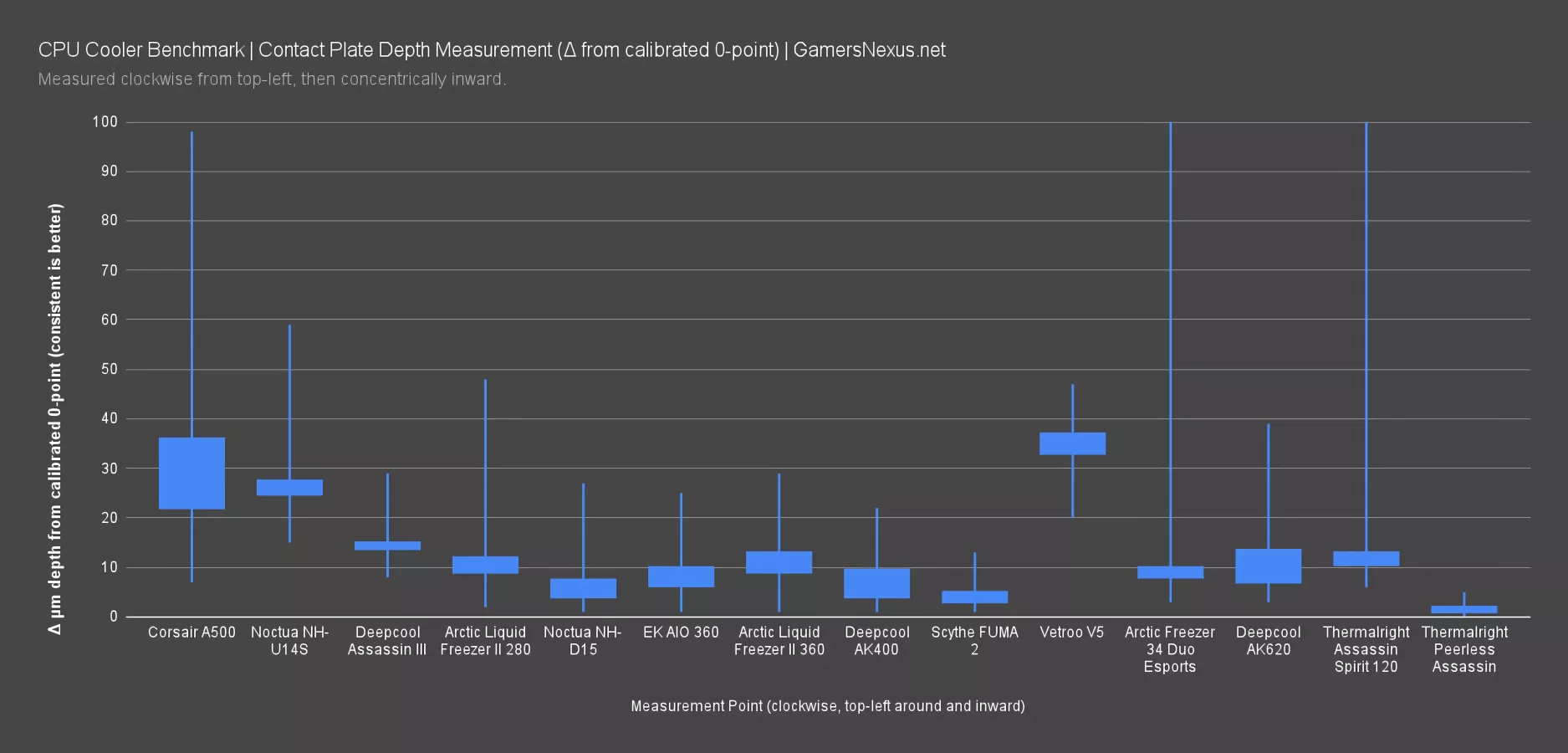
Flatness of the coldplate is next. We use a special tool to measure in microns from a calibrated zero-point. This helps us show the pits and valleys within the coldplate design. The Peerless Assassin 120 is impressive here, with one of the flattest results we’ve seen, coming in just ahead of the Scythe FUMA 2, and far better than coolers like the Corsair A500.
The Peerless Assassin 120 has a very narrow range of results, meaning average flatness is incredibly consistent, and the deepest outlier measurement is shallower than most other coolers’ average range. It doesn’t get much better than this, and we believe this has a direct correlation with the thermal results up next. In this regard, the flatness will help make up for places where the cooler might otherwise be facing more of a fight like in just general size of the fin stack.
CPU Cooler Test Bench
| Part | Component | Provided By |
| CPU | AMD Ryzen 5 3600 - Used for lower ~68W heat loads for small coolers. AMD Ryzen 7 3800X (2 chiplets active) - Used in all cooler benchmarks. AMD Ryzen 9 3950X (3 chiplets active) - Used for higher heat loads to show scaling on big coolers. | AMD |
| Motherboard | MSI X570 MEG ACE | GN Purchase |
| RAM | GSkill Trident Z Royal DDR4-3600 CL16 | GSkill |
| GPU | EVGA NVIDIA GeForce GT 1030 SC (passive cooler, second slot down) | GN Purchase |
| PSU | EVGA 1600W P2 | EVGA |
| OS | Windows 10 | GN Purchase |
198W Noise Normalized Benchmark
We’ll kick off the thermal testing with our 198W high heat test, similar to an overclocked AMD R9 CPU or a stock Intel i9 Alder Lake CPU. This first set of results is for 35dBA noise-normalized, so all coolers have equal noise levels.
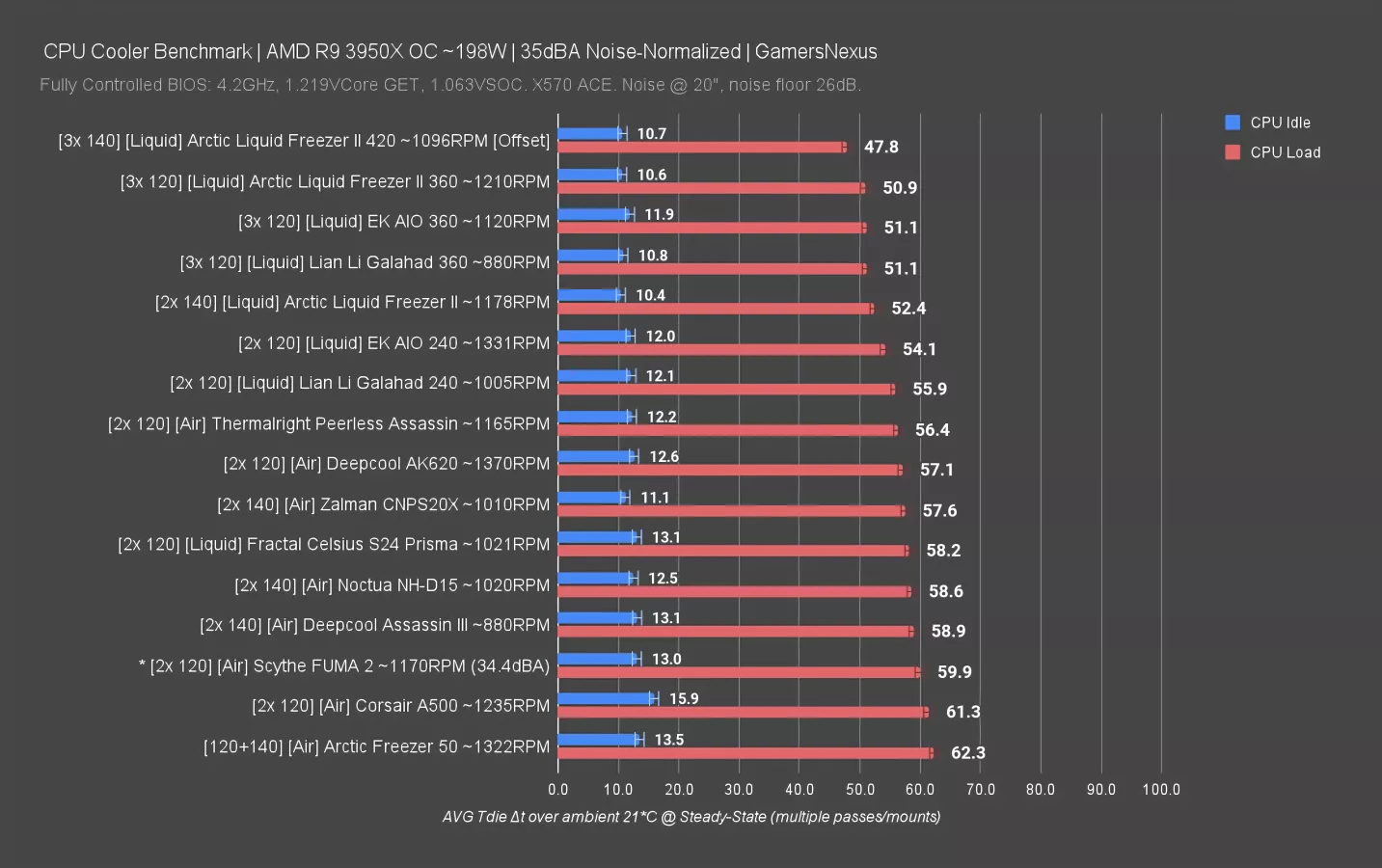
The Peerless Assassin 120 came in at 56.4 degrees Celsius over ambient, which ranks it tied for the top-performing air coolers we’ve tested, within error and indistinguishable from the DeepCool AK620. That has it 3.5 degrees cooler than the Scythe FUMA 2, forming a significant lead versus an otherwise highly efficient cooler.
Liquid coolers outperform the Peerless Assassin 120, especially the Arctic Liquid Freezer II 280 at 3.5 degrees Celsius cooler. It’s a noticeable difference, and the newer offset brackets for the Liquid Freezer would give you another 1-2 degrees on top of that, but it’s also over 2x the price. Still, you could run the Liquid Freezer II even quieter than the Peerless Assassin while getting the same thermals, so there is some benefit there depending on what type of user you are.
198W 100% Fan CPU Cooler Benchmark (& Noise)
Our next test shows all of the coolers with their fans at 100% speed. This allows coolers with more powerful fans to brute force their way higher in the chart with the trade-off being higher noise levels.
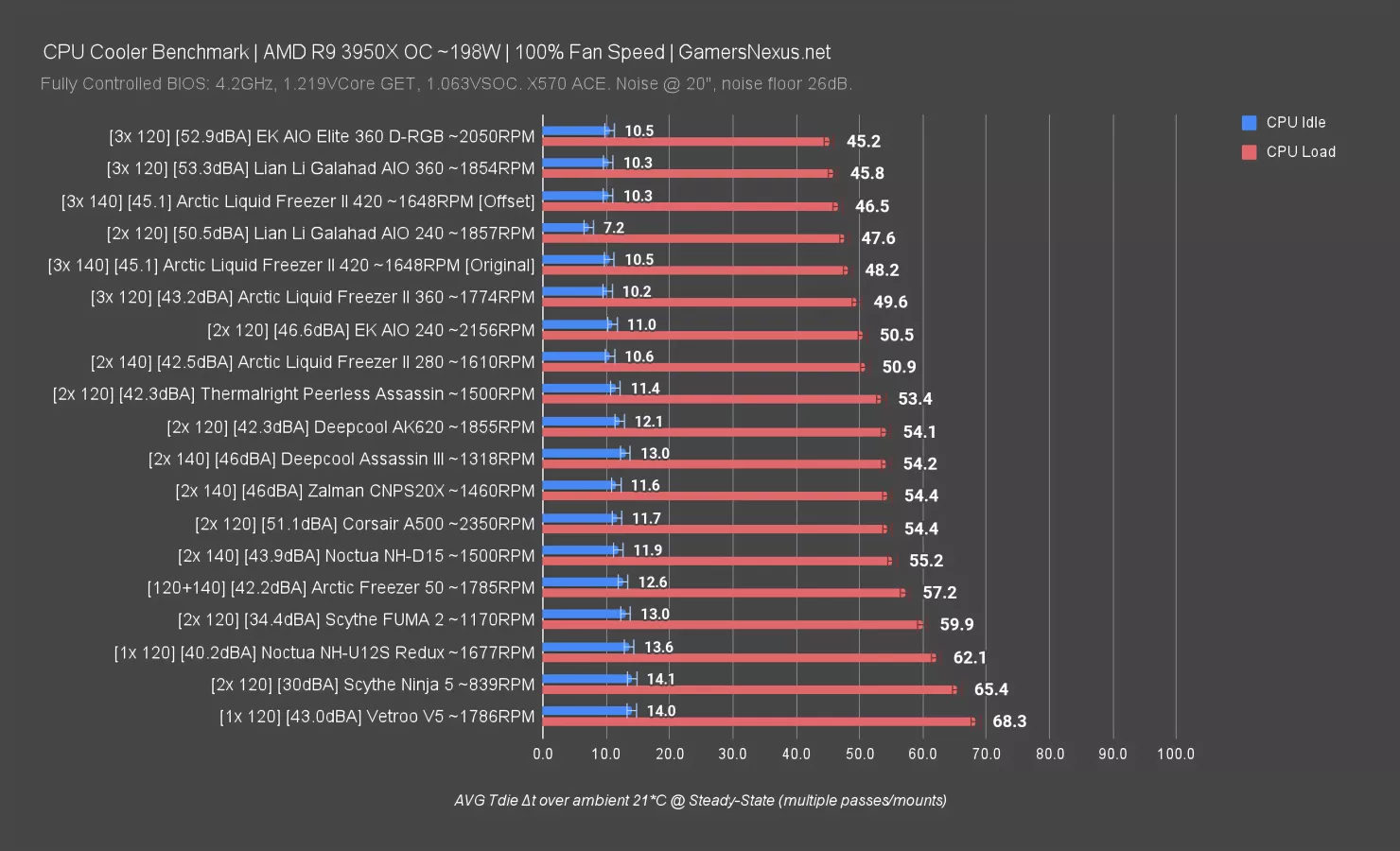
The Peerless Assassin 120 posted a CPU load temperature of 53.4 degrees Celsius over ambient at 42.5 dBA – a 3-degree improvement over the 35dBA test. This is again within error of the top performing air coolers in our chart, such as the Deepcool AK620. So, the cooler has headroom to ramp the fans for better cooling when necessary, but with far more noise.
This result even narrowly beats the massive and expensive Noctua NH-D15 in thermals by 1.8 degrees and noise by 1.6dBA – so it’s reducing thermals and reducing noise levels, hitting on two fronts, and highlighting that the old guard coolers need to step up their game to remain competitive. There are other value-adds in going with something like a Noctua cooler, namely support and accessories, but the value is fading with each year. You’d be better off spending that money on a liquid cooler instead at this point.
123W Noise Normalized Benchmark
Our next set of tests is at a lower 123W heat load, similar to an R7, likely future R5 CPUs in the 7000 series, and similar to the Intel i5 CPUs today. We’re reducing the heat load now, so more coolers are in contention.
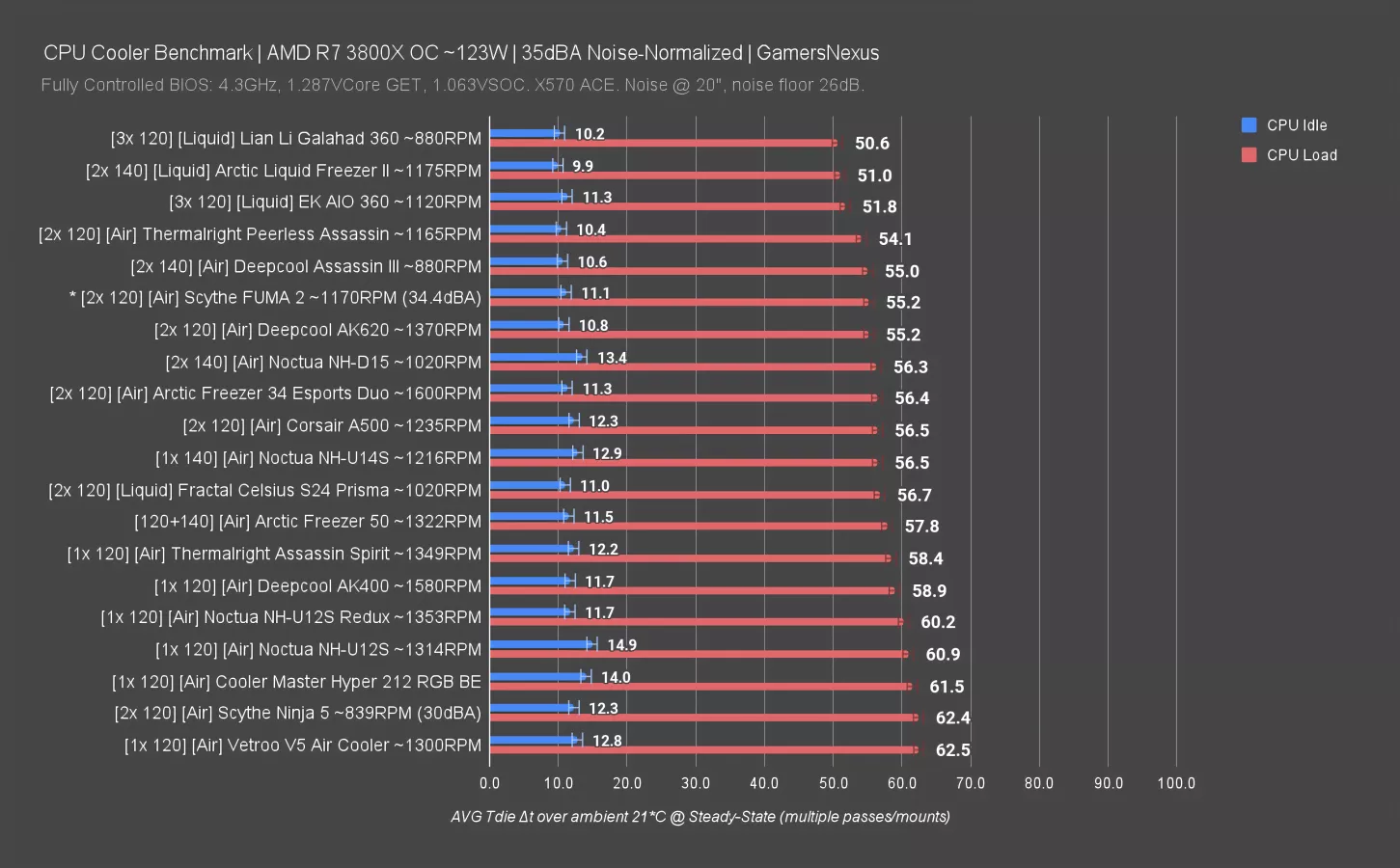
Here’s the chart for 35dBA noise-normalized thermals. The Peerless Assassin 120 charted at 54.1 degrees Celsius over ambient, placing it barely at the top of the list of air coolers we’ve tested.
The Arctic Freezer 34 Esports Duo tested within margin of error, but costs roughly $12 more. Going just below the Peerless Assassin 120 in price, the popular $35 Vetroo V5 came in at 8.4 degrees warmer. That’s a huge difference for $6 and will affect CPU Precision Boost frequency.
123W 100% Fan CPU Cooler Benchmark (& Noise)
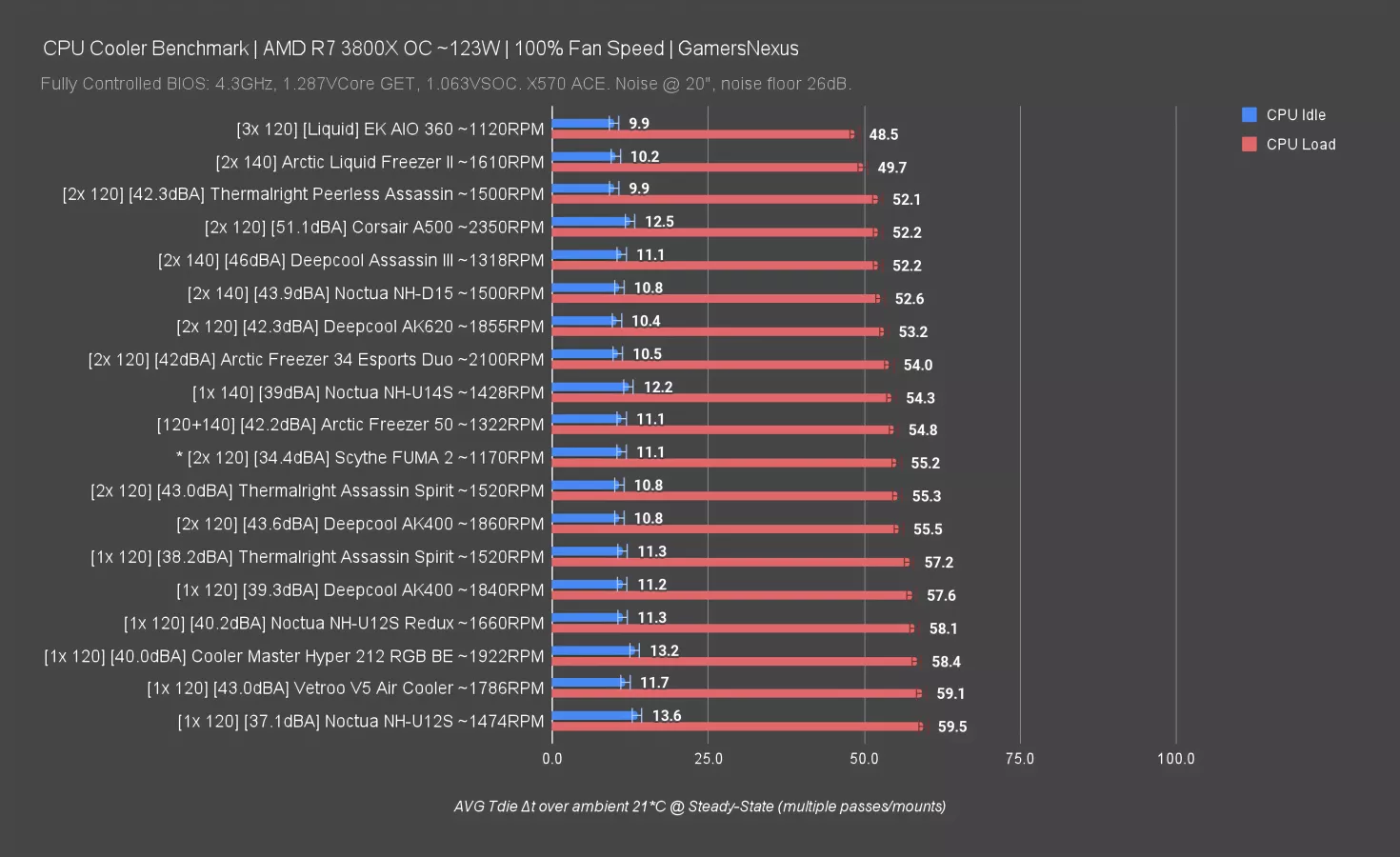
Now for the 100% fan version of the 123W test. The Peerless Assassin 120 came in at 52.1 degrees Celsius over ambient at 42.3 dBA.
Making the same comparisons as the last chart, the Arctic Freezer 34 Esports Duo tested 1.9 degrees warmer at roughly the same noise level, and the Vetroo V5 was 7 degrees warmer also at the same noise level.
Conclusion - Extremely Compelling Value

The bottom line is that the Thermalright Peerless Assassin 120 is a really compelling value and beats out all competition we’ve tested in that regard. It’s one of the strongest air coolers we've tested anytime recently in terms of value positioning. At the current price of roughly $41 dollars, it is a solid, worthwhile purchase. The Peerless Assassin series has gained new entrants as well, like the ARGB Peerless Assassin 120 (now a similar price) and the Peerless Assassin 120 SE (second edition)
However as that price creeps up (as is the case with third-party sellers), do not buy this thing at $80 plus, as it is a massive ripoff at that price point. Not Thermalright, Amazon, or Newegg ripping you off, but likely a third-party seller through those services. But at $40, we think this is a good buy as it makes sense for a simple air cooled setup where you don’t want a lot of complications, but do want a smaller tower that can pick up the cooling required of a 200W CPU.
Once you get into the $50 plus category, there are some other coolers worth looking at, but are coolers we still need to run through the bench, so stay tuned for those updates.
There is an even less expensive “SE” version of the cooler, but we cannot confirm the performance characteristics as we did not test it. But overall Thermalright is really striking a great balance between price and performance, but keep in mind that there are other factors like warranty and support at play. The only warranty information we were able to find was in this Amazon Q&A post by a company representative, which claims customers in the US market can receive a refund within one year by messaging the seller on Amazon.
One year isn’t that long for a cooler (Deepcool’s is 3 years on the AK620), but realistically it’s a giant piece of metal with a cheap fan attached to it, so the metal shouldn’t break. If the fan does break that is unfortunate if it is out of warranty, but it is also a very cheap fix as you can just put any 120mm PWM fan you have in its place, so we won’t come down too hard on Thermalright for that aspect. The Scythe FUMA 3 has also come out and is a more expensive competitor.
As a cooler, the Peerless Assassin 120 is pretty standard but it performs well and the price at $40 to $45 is pretty competitive. As always, go to the GamersNexus store or our Patreon page to support us directly. We’ll see you next time.