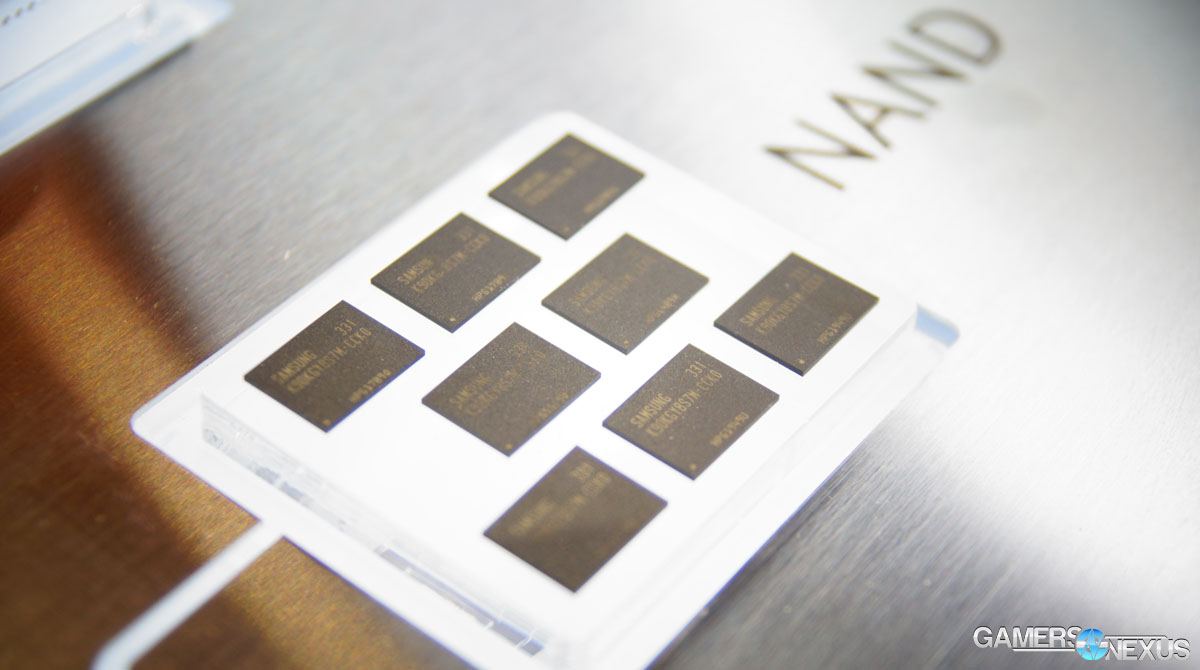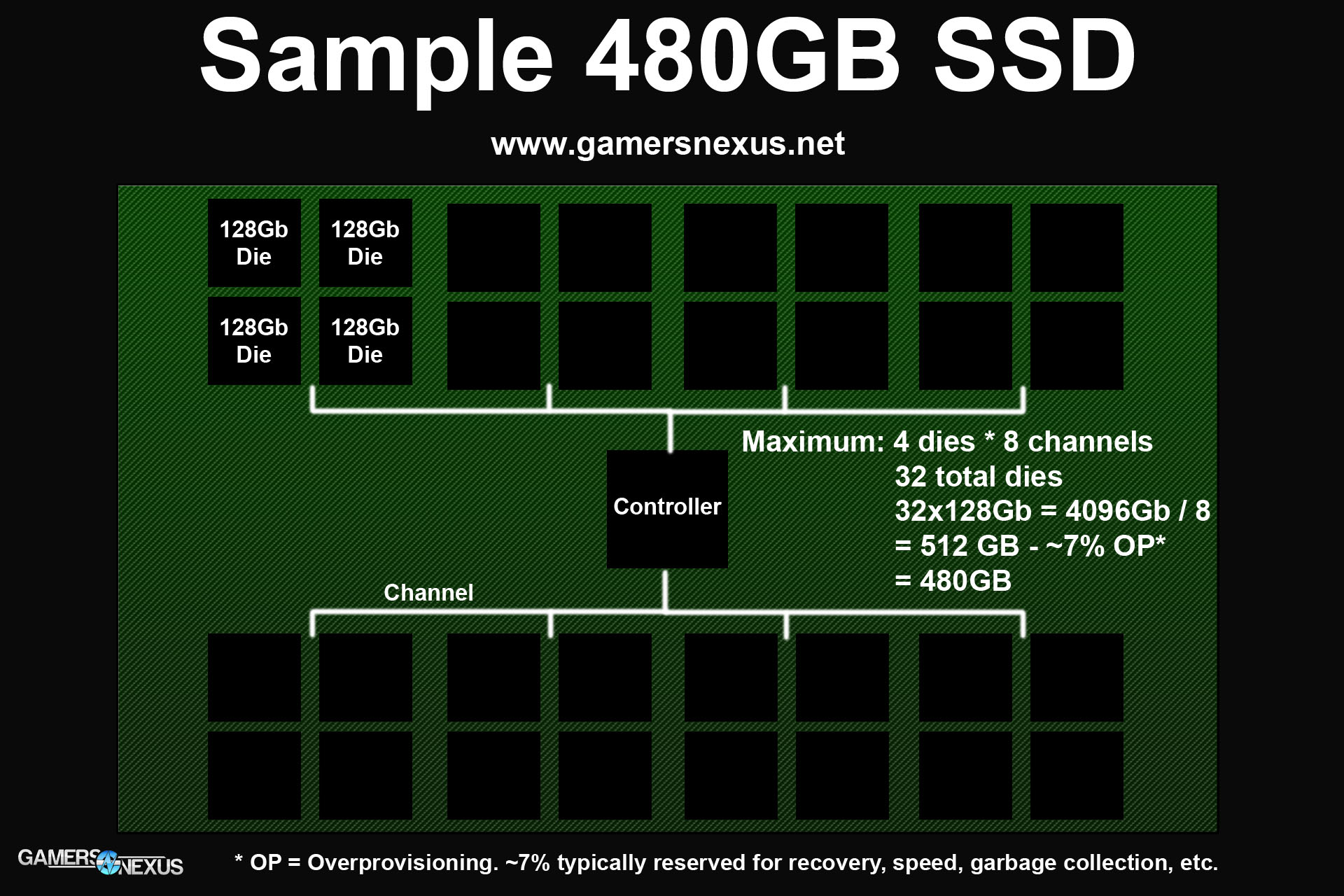It's felt like an agonizingly slow five years, but SSDs are finally affordable for most PC builds. The 2009 consumer launch saw the arrival of Intel's X25 SSD, built atop SLC architecture and priced accordingly. I remember testing some of the first X25 SSDs and the resulting stack of $1200 paperweights that had accumulated. Thankfully, things have come a long way since then. With the advent of new NAND types that can pack multiple bits into a single cell, affordability and flexibility of use have arrived to the SSD marketplace.
This year in particular has seen the rapid expansion of consumer-ready SSDs, particularly with a refresh of Crucial's budget-class SSDs, ADATA's forward positioning, and Corsair's updated Force lineup. And there's more, too -- Seagate, Samsung,
With all these choices and the beginning price-war, it's an ideal time for consumers to jump on the constant SSD sales and the rapidly collapsing price-point. This buyer's guide will introduce the best SSDs for the price in gaming and enthusiast uses, hopefully helping with tips on selecting an SSD. We're going to stay away from the high-performance / professional marketplace in this guide.
Choosing an SSD for Gaming & Other Considerations
Most PC component selection revolves around the buyer's intended use-case scenarios, perhaps with the exception of the ever-enthroned optical drive. To buy an SSD that's "good at everything" isn't feasible; there are different areas of focus for different drives. Before selecting an SSD, it's important to ask for what task the device will be used. Gaming isn't nearly as demanding as professional tasks, and neither of these use cases are as demanding of endurance as enterprise. Because this is a gaming and enthusiast website, we're going to focus on value and gaming performance.
From our testing, games tend to deal in 1K QD1 files most heavily, with 2-4K QD1 and the occasional QD2 hits after that. Sequential performance is largely irrelevant to gaming outside of the usual mass file transactions that occur during setup and configuration, though it is an important metric to observe when planning for regular media movement or copies.
The Best SSDs for Gaming - Sub-$100
| SSD | Price |
| PNY XLR8 120GB | $65 |
| PNY Optima 240GB | $90 |
| Crucial MX100 128GB | $78 |
| OCZ VTX460 120GB | $85 |
| Samsung 840 EVO 120GB | $80 |
| ADATA SP610 128GB | $80 |
SSDs have a point of diminishing returns when it comes to lowering the cost. Due to the way channel population works at the die level and overall higher capacity NAND, SSDs with a smaller capacity will suffer in both performance and production costs compared to better-equipped devices. We discuss this in-depth in the recent SSD architecture post, but I've also got an image to speed things along:
This is part of why we've seen the disappearance of 60-90GB 2.5" SSDs. The improved yield of higher capacity NAND, like Micron's 128Gb units, means that it's actually less profitable for manufacturers to create low-capacity drives. M.2 SSDs are an exception here, but we're primarily focusing on 2.5" SSDs for desktops.
PNY Optima 240GB ($90): PNY's Optima holds a definitive victory over its competition when it comes strictly to drive capacity. The Optima ships with either an SMI or SandForce controller, depending on the batch, and hangs close to 80k/40k R/W 4K IOPS either way (closer to 60/60 on the SF Gen2 controller). Both shipping versions of the Optima allow a low cost-per-GB and moderate performance, making this SSD an ideal choice for users who are opting for high capacity and moderate speed. Capacity can be a compelling argument given the understanding that core applications and games will not noticeably benefit from a much faster SSD. Compression and massive, regular file transfers will see gains from a faster controller & NAND configuration, though, but that's entering the high-end space (Intel 730, SanDisk Extreme II). PNY's XLR8 is also worth looking into for budget drives, priced at $65 for 120GB.
Samsung EVO 120GB ($80): Samsung and Crucial are two of the only SSD companies that have the benefit of in-house fabs. Crucial is owned by Micron, responsible for making the new 16nm 128Gb NAND used in the MX100 (below); Samsung is its own fab and controller manufacturer, responsible for supplying much of the industry with DRAM and Flash memory.
The EVO SSD uses Samsung's TLC NAND, something that hasn't yet been found in many other SSDs. TLC NAND can fit three bits per cell (triple-level cell), which means an overall higher capacity is possible with a lower price than MLC's two bits per cell. This additional capacity isn't "free" of any cost, though -- endurance is significantly lowered due to added abuse sustained by the NAND from its additional voltage states. Still, modern controllers are able to substantially mitigate the relevance of TLC endurance in consumer applications. The EVO SSD has the fastest read IOPS of all these budget drives, though suffers in write. For users performing more reads than writes -- which is most users -- the EVO is a solid choice when favoring capacity.
Crucial MX100 128GB ($78): Crucial's MX100 has been crowned "best value" in our SSD selection, offering affordable capacity while retaining mid-range performance and a focus on endurance. The MX100 is rated for approximately 80k 4K IOPS read and 40k write; it's not the very fastest in this price point, but the MX100 is specifically built to better sustain its original performance as the drive ages, making it a desirable choice for reliability.
Honorable Mention: OCZ's VTX460 SSD is a new release under the company's new management at Toshiba. We haven't yet used the VTX460 SSD in-house, but think it's worth further investigation for buyers who want more than the three above options.
The Best SSDs for Gaming - $100+
| SSD | Price |
| Corsair Force LX 256GB | $115 |
| Crucial MX100 512GB | $210 |
| ADATA's SP610 256GB | $130 |
| SanDisk Extreme II 240GB | $150 |
| Seagate 600 SSD 480GB | $350 |
| Samsung 840 EVO 1TB | $400 |
Stepping out of the sub-$100 range introduces a lot of additional options. We'll reserve the pro-class drives for a future guide (like the 730) and keep a focus on consumer and gaming uses here. For the most part, adding to the budget primarily means additional capacity, but there are a few other SSDs that enter the fray above $100. Intel's 730 and other similarly high-end drives will be left out here as we consider them over-performing (and thus, higher cost) for the target user of this guide.
Corsair Force LX 256GB ($115): Corsair's Force LX SSDs are a refresher of one of the first storage devices manufactured by Corsair. The Force LX was just announced last month, with the 512GB model coming out only a few days ago. Using a Silicon Motion controller and MLC ONFI spec NAND, the LX is brushing right up against some PNY and ADATA competitors in the same market space (like the Optima). Corsair's Force LX pushes against the SATA interface for sequential read and chugs along at 300MB/s for sequential write -- definitely admirable for mainstream use. We have not yet benchmarked this SSD for IOPS metrics.
Crucial MX100 512GB ($210): As listed in the above section, the MX100 offers some of the best value at the price. It's not nearly the best performing drive in this section (the Seagate 600, SP600, and LX will outperform the MX100 in overall data rate), but 512GB for $210 is pretty close to unbeatable. The MX100 is rated for high endurance on Micron's new 16nm MLC NAND and will retain moderate speeds throughout its life.
Seagate 600 SSD 480GB ($350): Seagate's 600 SSD offers similarly high capacity to the below 1TB 840, but counters the price disparity by sustaining a higher overall data rate and lower latency between transactions. Whether or not that difference is measurable really depends on what you're doing. For "everyday users" and gamers (read: the most intensive task is gaming, with browsing and light Office filling the gaps), it's negligible. More heavy-duty spreadsheets and borderline professional tasks (like video encoding) will see benefits.
Samsung 840 EVO 1TB ($400): If raw speed and high-end endurance aren't top priorities, Samsung's EVO SSD presently stands as the cheapest 1TB consumer-class SSD available. The SSD dips in performance when compared to higher-cost SSDs, but the differences will primarily be visible to users who borderline professional use-cases (avid YouTube content creators, for instance) and power users who deal in high quantities of high-bitrate media files (BD rip transfers). The 1TB EVO is targeted at users who'd rather ditch their HDD almost entirely beyond archival and mass storage.
Honorable Mention: ADATA's Premier Pro SP600 256GB ($110).
SSDs are a complex topic and have a lot of major changes in flux right now. We'll have updated content as new devices continue to roll-out into the holiday season, hopefully with some focus on the new high-end SSDs for professional applications. As always, drop a line on our forums for one-on-one assistance.
- Steve "Lelldorianx" Burke.