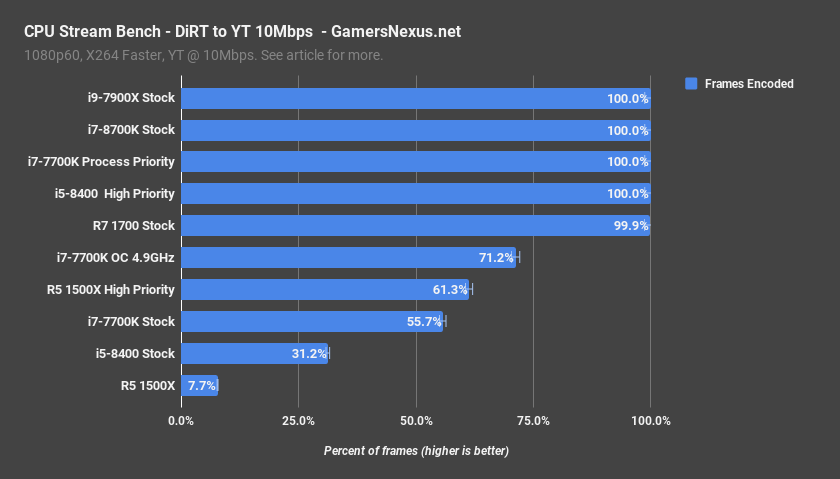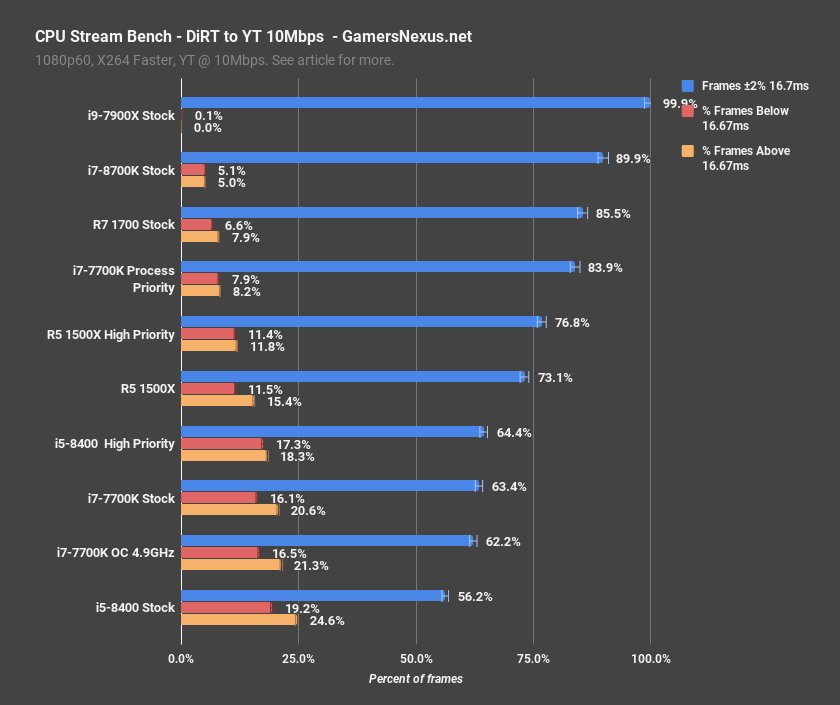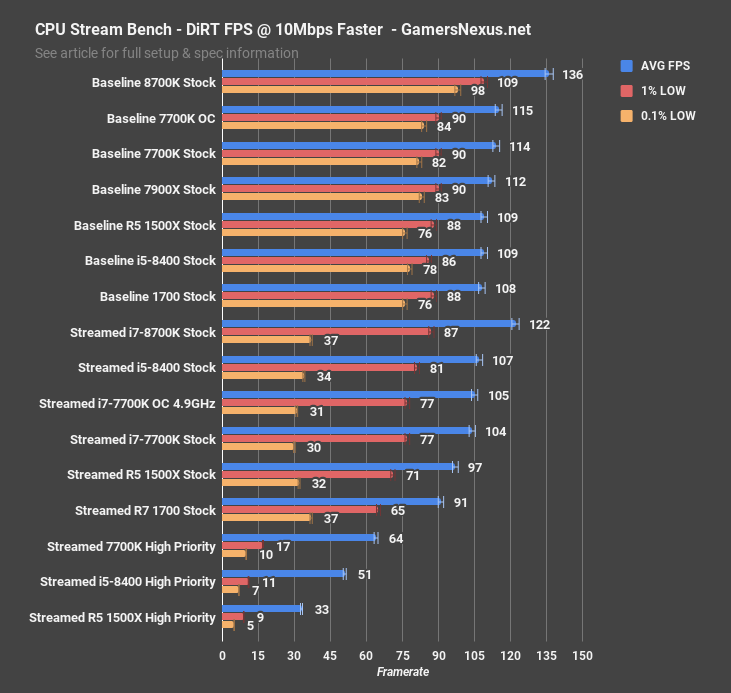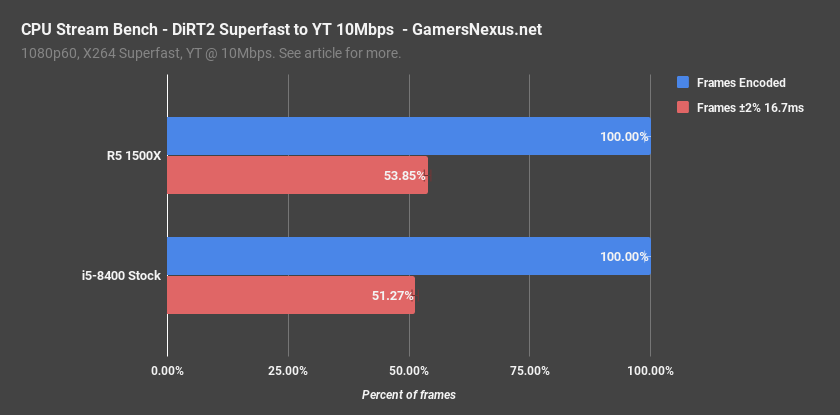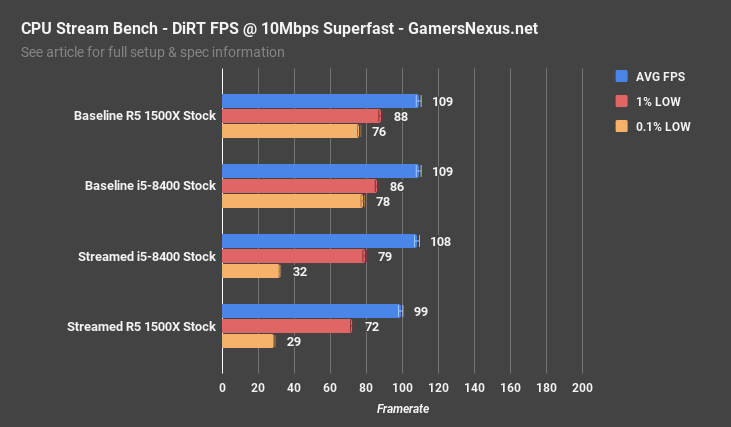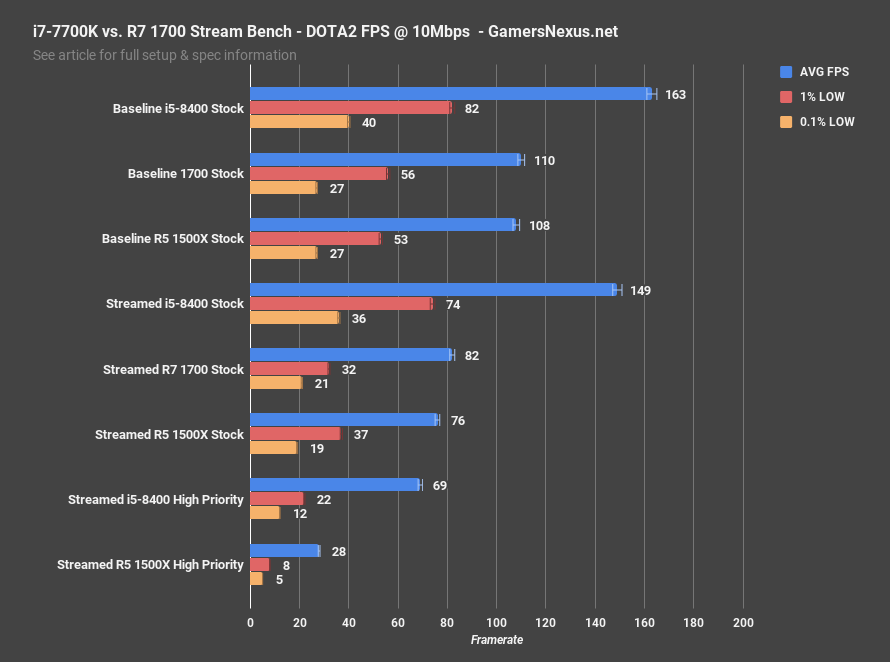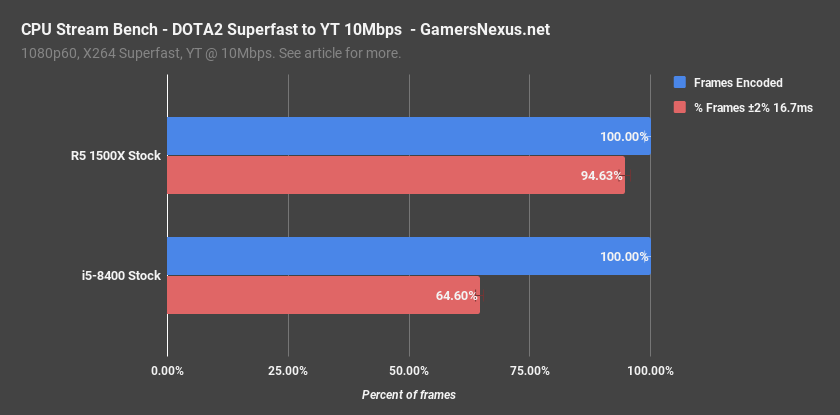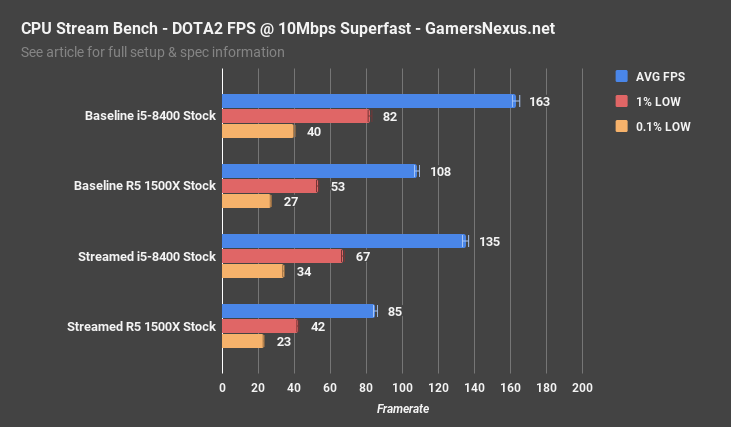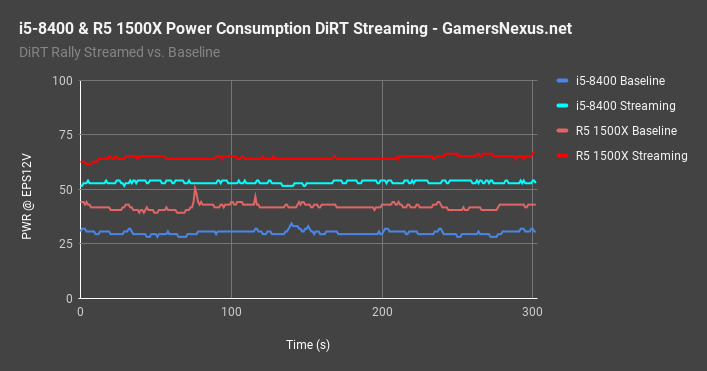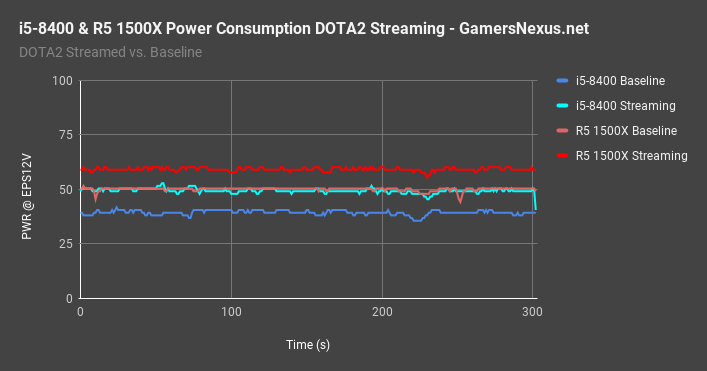We’re testing gaming while streaming on the R5 1500X & i5-8400 today, both CPUs that cost the same (MSRP is about $190) and appeal to similar markets. Difficulties stemming from stream benchmarking make it functionally impossible to standardize. CPU changes drastically impact performance during our streaming + gaming benchmarks, which means that each CPU test falls closer to a head-to-head than an overall benchmark. Moving between R5s and R7s, for instance, completely changes the settings required to produce a playable game + stream experience – and that’s good. That’s what we want. The fact that settings have to be tuned nearly on a per-tier basis means that we’re min-maxing what the CPUs can give us, and that’s what a user would do. Creating what is effectively a synthetic test is useful for outright component comparison, but loses resolution as a viable test candidate.
The trouble comes with lowering the bar: As lower-end CPUs are accommodated and tested for, higher-end components perform at lower-than-maximum throughput, but are capped in benchmark measurements. It is impossible, for example, to encode greater than 100% of frames to stream. That will always be a limitation. At this point, you either declare the CPU as functional for that type of encoding, or you constrict performance with heavier duty encoding workloads.
H264 ranges from Ultrafast to Slowest settings, with facets in between identified as Superfast, Veryfast, Faster, Fast, and Medium. As encoding speed approaches the Slow settings, quality enters into “placebo” territory. Quality at some point becomes indistinguishable from faster encoding settings, despite significantly more strain placed on the processor. The goal of the streamer is to achieve a constant framerate output – whether that’s 30FPS or 60FPS – while also maintaining a playable player-side framerate. We test both halves of the equation in our streaming benchmarks, looking at encode output and player output with equal discernment.
Some further testing is performed by assigning process priority to the encoding process (OBS), which can help in scheduling issues with Windows and multi-core CPUs. Affinities were tested to some extent, but ultimately cut from this content piece; we found that affinity assignment, when done optimally, largely produced the same results as High process priority given to OBS.
Stream output is 1080p60 to YouTube. Our uplink is fast enough to accommodate a low 10Mbps uprate – which is admittedly still higher than many of the world’s internet connections – and means that we’re not limited where most folks are. Of course, this also means that a lot of streamers are likely to become throttled by their ISP prior to hardware limitations, so a lot of this data interpretation comes down to the reader’s ability to keep her own situation in mind.
Most tests use the “Faster” preset, as we established that our audience prefers streaming at either “Fast” or “Veryfast,” so we picked the middle-ground. These CPUs are low-end enough that we do have to drop to “Superfast,” at times, but those charts will be demarcated as such.
Also note that a resolution drop is always possible, and will best accommodate challenged CPUs. Falling to 720p60 would reduce load significantly, as bit-rate can be reduced in-step with this. We don’t presently test 720p60, as it’s just not enough load: All the CPUs end up encoding 100% of their frames, leaving us with a benchmark that offers no real comparative data. An i9 or TR CPU would look the same, viewer-side, as an R5.
Finally, GPU encoding is always an option, but not one we’re accounting for. We’re running these tests under the assumption that the user would rather allocate this encoding workload to the CPU, either for perceived quality concerns or for increased headroom on the GPU for gaming. High-end Pascal GPUs do have two NVENC engines on them, but this is not a case accounted for in CPU tests.
For hardware used, we're on GeIL 3200MHz CL16 memory (16GB) for each platform, a Z370 Gigabyte Aorus Ultra Gaming motherboard for Coffee Lake, ASUS Crosshair VI Hero for Ryzen, a GTX 1080 FTW video card, and an EVGA SuperNova T2 1600W PSU.
The video component to this content piece includes live capture recordings from each CPU, providing a visual look at streamed output to viewers. We’d recommend watching parts of that, as it will better illustrate the differences between encoding presets and stream fluidity.
Reader FAQ: "Why not an R5 1600?"
That will come when it's time to test the higher-end i5s, like the 8600K (vs. 1600X). We went for the same price point. We previously did tests for the R7 and i7 CPUs, have tested the 8700K, i9 & TR, and wanted to get a price-to-price R5 & i5 test. We used high-end boards on each and aren't counting them toward the price. We're only interested in the CPU price matching, right now. Might do a 16-class CPU later, but not right now.
Continue to Page 2 for DiRT Rally & DOTA2 streaming results.
DiRT Rally: Encoding Performance of i5-8400 vs. R5 1500X (Faster)
Although we recently added DOTA and have done some work with CSGO, DiRT Rally remains our go-to for stream tests. It’s not that a lot of people are streaming it, just that the game is easy to work with and provides us with a trustworthy baseline.
At 1080p60, ultra settings and advanced blending, and a 1080p60 output to YouTube stream with a 10Mbps bit-rate, we get the results shown now. The i5-8400 stock CPU only delivers about 31% of its frames, showing that this workload is too difficult for the 6-core, and the R5 1500X only delivers 7.7% of its frames. We have to drop from the Faster H264 profile to better accommodate these low-end CPUs, as our testing thus far has only dealt with i7s, R7s, and X299 or X399 CPUs.
Anyway, because this is clearly not usable as a streamed output, let’s just look at it as a synthetic test for the starter. Even with these dismally low encoded frame counts of 31% on the 8400 and 7.7% on the 1500X, which means we’re dropping 69% and 92% of frames, respectively, we can still look at the frame delivery latencies. The R5 1500X manages to deliver 73% of its very low count of frames within the 16.7ms ideal window, with the 8400 delivering 56% of its frames in that same 16.7ms window. We can’t make much of this just yet, as the 8400 is clearly delivering significantly more frames than the 1500X, though both are completely unusable for this configuration.
Out of desperation, and before dropping quality, we switched to high priority for OBS. This previously worked to help save the i7-7700K from general uselessness in a similar test, so it might help here. We do end up delivering 100% of frames from the i5-8400 when switching OBS to high priority, but there’s a hit to player-side performance; we’ll look at that momentarily, after this chart. The 1500X manages now to deliver 61% of its frames, dropping about 38.7%, and is also improved. We can also see that, again, the 1500X manages to deliver more in the +/-2% window of 16.7ms, but it’s dropping so many that it’s still a poor match for this streaming configuration. It’s too much of a workload.
The player-side FPS chart will help better reveal whether the higher priority OBS workload murders the ability to play and enjoy the game, though. As we talked about in our R7 1700 & i7-7700K benchmarks previously, it’s possible to deliver 100% of frames and still have an awful experience. If you’re only able to render, for example, 30FPS on the player-side, then you obviously have a lot fewer frames available to encode to stream than with a 60+FPS render output.
DiRT Rally: Streamer-Side Performance (10Mbps, Faster)
As a refresher, these FPS charts consist of streamer-side FPS, and make up the other half of the equation. There are two FPS numbers per CPU, minimum: Baseline, which establishes performance when playing without a stream, and streamed output. The delta between the two tells us how much loss there is in performance when streaming.
Baseline FPS, the i5-8400 manages 109FPS AVG, 86FPS 1% lows, and 78FPS 0.1% lows. We are right up against the limits. The R5 1500X performs effectively the same with this video card and with these settings, making the two roughly tied pre-stream. Note that the 8400 and 1500X are not tied in gaming benchmarks, but this test is quite a bit different than those; we’ll publish the full review and gaming benchmarks shortly hereafter.
In the meantime, though, they’re equal pre-stream. During the stream, the i5-8400 outputs 107FPS AVG, 81FPS 1% lows, and 34FPS 0.1% lows. It has lost effectively 0% of its performance, but it is also failing to output any frames to stream. If you remember correctly from the previous chart, the 8400 was only successfully encoding 31% of frames, with the 1500X only encoding 8% of frames.
The 8400 gives the streamer a great experience, but the viewers get an unwatchable experience. The R5 1500X drops more of its frames, falling to 97FPS AVG, but is still spending more resources than necessary on streamer gameplay, and not enough resources on the OBS encoding.
Changing to High Priority for each CPU means we lose in streamer-side FPS, but improve encoded frame output. The i5-8400 is not giving the player 51FPS AVG, with lows somewhat dismal at 11FPS 1% and 7FPS 0.1%. This is effectively unplayable, but we do manage to deliver 100% of frames. To be fair, there aren’t many to deliver, at this point, and it’s still not usable. The R5 1500X with High Priority does even worse, at 33FPS AVG and with 61% frames delivered.
Just to reiterate: This test has traditionally been a mainstay for us, in our limited time with these new streaming benchmarks, and has been adequate for most testing. With these two CPUs, it’s just too much work. We’ll need to drop down to something easier for mid-range CPUs, like encoding with Superfast instead of Faster.
For this particular game, superfast doesn’t drop our visual quality in a noticeable way; at least, not by the time it gets to YouTube, Superfast and Faster both appear similar enough to not be worth the obvious performance hit on cheaper CPUs. The fact that Superfast allows us to output an actual stream, rather than a choppy slideshow, also outweighs any minor quality difference. This is where the R7 and 8700K CPUs come into play: They’re able to sustain slower encoding rates with better throughput.
DiRT Rally: Superfast H264 Streaming (i5-8400 & R5 1500X)
Here’s the chart. With all the same settings except for the H264 encode mode, which is now Superfast, we’re able to encode 100% of frames at 60FPS to the YouTube stream. The R5 1500X and i5-8400 drop 0% of frames each. Looking at the frame latencies, we see that the R5 1500X encodes 53.85% of its frames within the ideal 16.7ms window – which is a 60FPS refresh, if you were to divide 1000ms by 60 frames per second – with 17.7% delivering faster than 16.7ms and 28.5% delivering slower. Being faster is value-less, here; you really just want consistency, sort of like VR gaming.
As for the i5-8400, 51.3% of its frames are encoded within the 16.7ms window, with 21.2% outputting faster than that window and 27.5% outputting slower. Both CPUs do manage to achieve a 100% frame encode marker, to their credit, but they also achieve that mark chaotically. There is minimal precision between each. The 51.3% versus 53.9% numbers are also close enough to be effectively equal, especially since we don’t run as many stream passes as with the shorter game tests.
The good news is that we are actually able to stream this game successfully, just with a lower quality output. Let’s take a look at streamer-side FPS and experience.
DiRT Rally: Superfast H264 FPS Streamer Experience
The baseline performance remains the same as previously, of course, so we’re looking at numbers of roughly 109FPS AVG for each CPU, against the limits. The R5 1500X drops to 99FPS AVG, 72FPS 1% low, and 29FPS 0.1% lows. The 4C/8T R5 CPU is therefore dropping about 10% in streamer-side performance in order to maintain a fluid output stream, but we’re still well within playable territory.
The i5-8400, meanwhile, manages to keep nearly all of its original performance, because the superfast encoding and gameplay aren’t generating enough work to fully engage and trip-up the CPU, as the previous test did. It’s still a heavy workload, but it’s not nearly as heavy. The low framerates are around where the 1500X is, with a 0.1% frame latency converting to 32FPS. This fits the profile we’ve created for all CPUs when streaming on the host system: We lose consistency in low-end frame latencies by initiating a stream, which means ultra-competitive players in games like CSGO or DOTA2 may be more sensitive to the loss. Using an external capture system would remove this concern but, subjectively speaking, we don’t notice the difference too often with this game.
When dropping to Superfast from Faster, both CPUs are able to keep up with both the encoding workload and gaming workload. The Ryzen CPU drops about 10% of its baseline FPS to accommodate the stream, while the Intel CPU manages to hang on and is capped elsewhere – we’ll explore this in the DOTA test. Neither is outright superior to the other in streaming output.
Let’s move to DOTA2.
DOTA2 Streaming & Gaming at 10Mbps, Faster (i5-8400 vs. R5 1500X)
Using the same unplayable settings that we used for DiRT Rally, capturing DOTA2 at 10Mbps with a 1080p60 output and Faster preset made the stream completely unwatchable. Dropped about 98% of frames on both the i5-8400 and R5 1500X, leaving us with fewer than 3% of frames encoded to the stream. Switching to high priority resolved this for each CPU, giving us a full 100% encoding rate, but lower frames in-game.
This is revealed when looking at the FPS chart. The stock 8400 and stock 1500X both have significantly higher framerates when no process is given priority, but the stream is useless, so they have functionally failed the test. The 8400 has a baseline performance ceiling of 163FPS AVG, with 82 and 40FPS lows. The 1500X baseline is 108 AVG, with lows at 53 and 27. Moving to the high prioritization, the 8400 manages a 70FPS AVG player-side throughput, but introduces noticeable frame latency that computes to 12FPS 0.1% lows. It’s loosely playable, and the stream is great, but it’s just frustrating enough to demand better performance. You’d want to drop the encoding settings a bit.
The R5 1500X, meanwhile, just can’t keep up. At 28FPS AVG and lows sub-10FPS, it’s just not playable, despite the stream encoding all frames. To be fair, of course, there aren’t many frames to encode.
Moving to Superfast should be more realistic.
DOTA2 Superfast: i5-8400 vs. R5 1500X
Streaming with Superfast encoding, we’re able to output 100% of the frames from both the i5-8400 and R5 1500X, making them functionally equivalent as far as the stream viewer is concerned. That said, the R5 1500X does manage one noteworthy feat: Of its frames delivered, the CPU keeps 94.6% of them within +/-2% of 16.7ms, whereas the i5-8400 is closer to 65%. This follows previous trends, though they were less noticeable. We don’t yet have enough data to fully draw conclusions, but it may be that, when the Ryzen CPU is under less duress and strain for frequency, its additional threads are assisting in frame pacing.
Looking at FPS, the i5-8400 delivers a decisive victory, here, managing a 59% lead over the R5 1500X streaming test. We’re at 135FPS AVG versus 85FPS AVG. Part of this difference contributes to the i5’s more chaotic frame pacing and, just like with the 7700K, you’d be best off doing some manual tuning on this CPU to get the most out of it. We’d recommend some tuning of affinities on the CPU threads. Ryzen still manages reasonably well at 85FPS AVG while delivering 100% of the frames to the stream, but the i5-8400 is also capable of the task, though with less precision on encoding.
Continue to page 3 for the conclusion & power consumption charts.
This look at power consumption is during stream benchmarking for each game: One chart for DiRT, one chart for DOTA2, with each CPU represented by baseline power consumption when gaming and not streaming, then further by streamed power consumption. These power metrics are taken at the EPS12V rails, not at the wall, so they are measuring clamped 12V power to the CPU. Some other components are accounted for in this measurement, but they’re minor in comparison to the CPU.
For DiRT, the Intel i5-8400 CPU consumes about 29-31W when gaming only, with the 1500X at about 40-42W, ignoring one spike. Streaming, the CPUs land at 52-54W for the i5-8400 when pushing DiRT and a 10Mbps stream, with the R5 1500X pulling 64-66W for the same workload.
As for DOTA2 power consumption, the spacing still favors Intel. The i5-8400 is pushing about 4-4.1A, with the R5 1500X pushing about 4.8A. When streaming, Intel’s i5-8400 consumes about as much power as AMD’s R5 1500X when not streaming.
Conclusion
As stated in the video, this test is not fully conclusive. Stream benchmarking is highly complex, and has variability that largely corresponds with games tested and encoding presets used. We cannot apply a blanket statement of “X CPU is better than Y CPU for streaming while gaming,” because we simply haven’t tested enough as of now. For a starter, though, our data is concrete and fits with a methodological, still-developing approach to a new market segment. Each of these tests takes a significant amount of time to complete, and the newness of the data means that walking through the content on-camera requires more time than a “normal” benchmark. As these aspects of testing and presentation are smoothed-over, we’ll be able to expand our stream benchmarking.
For now, we know that neither the i5-8400 nor R5 1500X is particularly good at streaming. This is a task better suited to the R7 1700 or new i7-8700K CPUs (but definitely not the i7-7700K CPUs, as we previously demonstrated). The R5 1500X and i5-8400 are capable of streaming, but for our tests, we’d recommend a quality drop from Faster to Superfast, which permits playable FPS and viewable FPS. This is assuming similar output settings to ours, of course.
That’s about as much as we’re willing to compress into a conclusion section, for now. If you’ve jumped to this page in hopes of an easily brandished summary of how one CPU is “best,” please refer to the actual data discussion and per-page conclusions preceding this conclusion section.
Editorial: Steve Burke
Video: Andrew Coleman