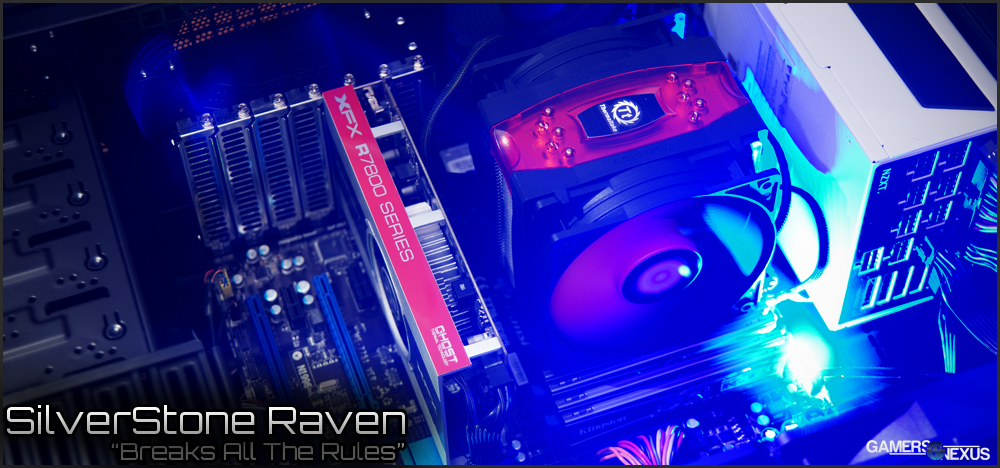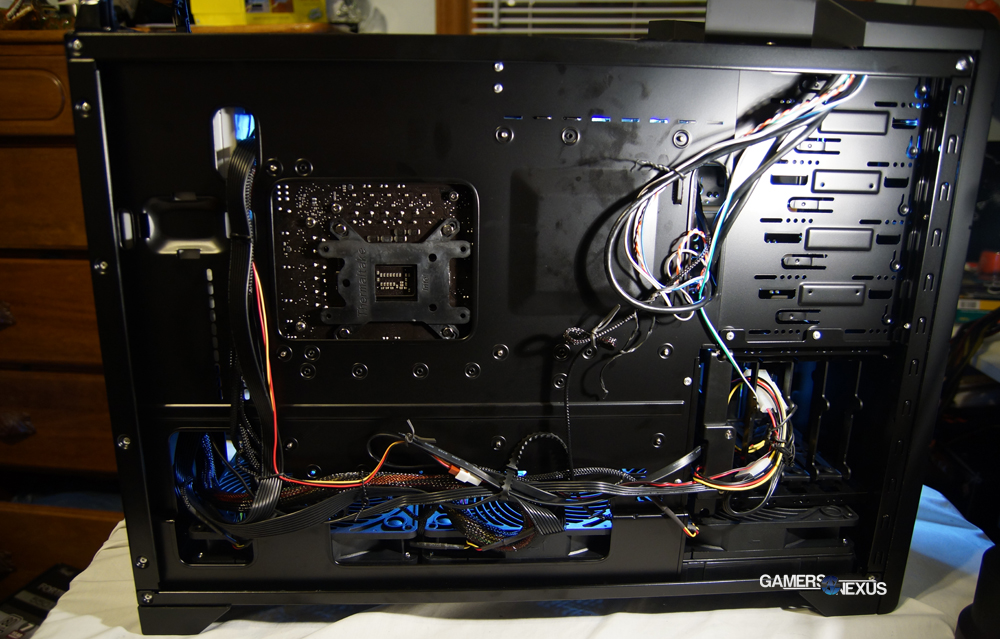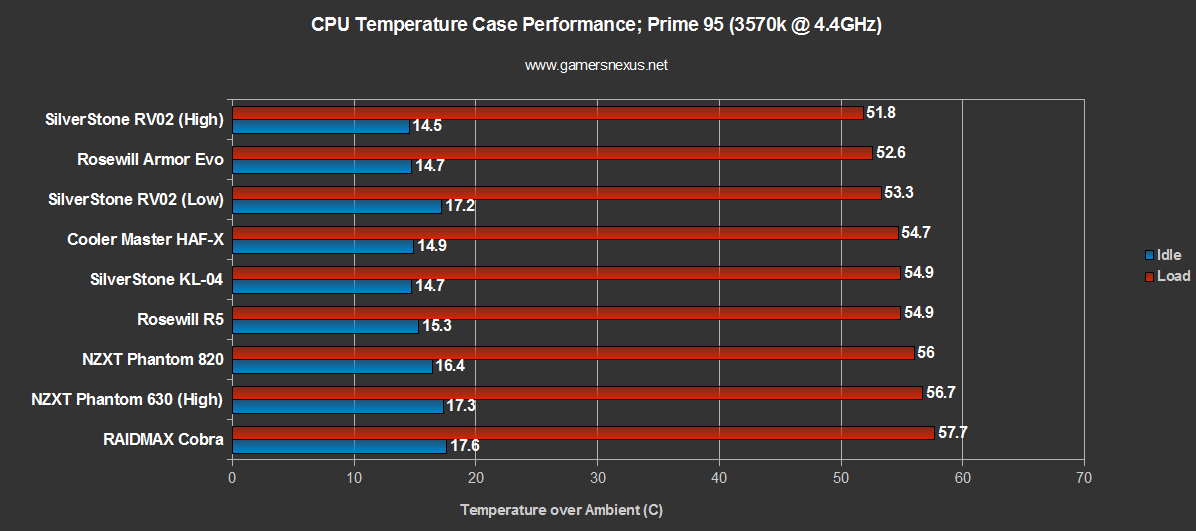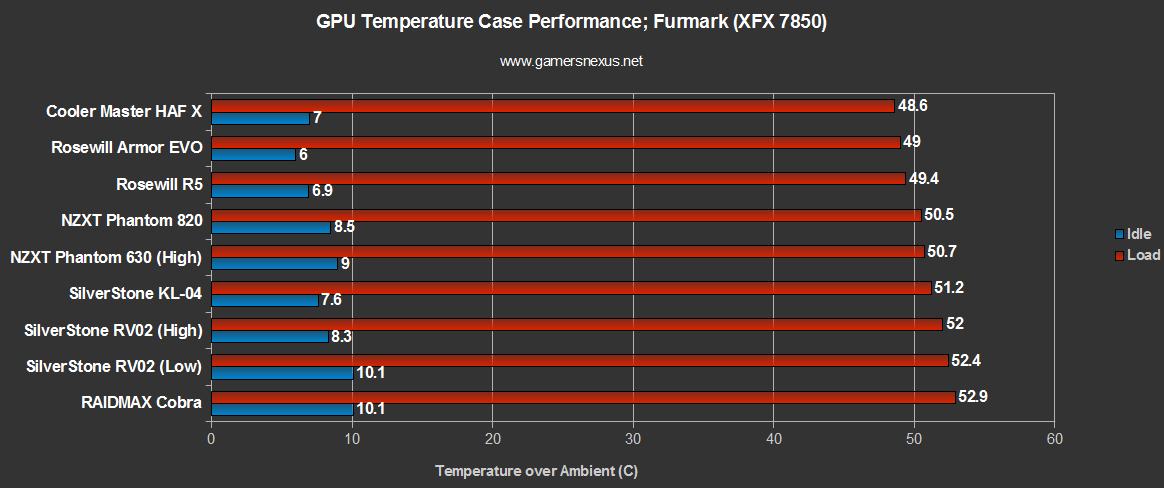Enthusiast-class cases have trended toward heavier focus on ease-of-installation features, almost creating the perception that performance features were "maxed-out," so to speak. There's inarguably a place for enthusiast enclosures whose headlining acts are the likes of a 70-color LED strip (like the Phantom 820), but there's an equally-large market contingent that demands nothing but the best performance.
SilverStone originally impressed us with their SG08 mini-ITX SFF case (which we used for an HTPC); they further impressed us at CES 2013, where we were given a pre-production look at the RV04/FT04 enthusiast-class enclosures. SilverStone's recurring message to us has been communicated as a focus on performance. At CES we asked SilverStone for thoughts on the industry's trend toward ease-of-installation and cable management perks, to which they countered: "How many times are you going to install the system? Probably once." They have a solid point.
SilverStone explained to us that noise reduction, cooling performance, and dust prevention held priority over some other features -- like rubber grommets, for instance.
In this SilverStone Raven RV02B-W review, we'll look at how to cable manage the case, its benchmark performance, and its unique motherboard rotation. The case has been out for a little while now -- with the USB3.0 upgrade being somewhat recent -- but we wanted to prepare for the RV04 release by placing its predecessor on the bench. It's an important case to test on the bench.
Let's see how it did. First, some specs:
SilverStone Raven RV02B-W Specs
| Model No. | SST-RV02B (black) | |
| SST-RV02B-W (black + window) | ||
| SST-RV02B-W-USB3.0 (black + window) | ||
| -- | ||
| Material | reinforced plastic outer shell, 0.8mm Steel body. | |
| Color | Matte black | |
| Motherboard | SSI-CEB, ATX (maximum 12" x 11") , Micro-ATX | |
| Multimedia | -- | |
| Drive Bay | External | 5.25" x 5 or 8 (without hard drive) |
| -- | ||
| Internal | 3.5" x 3 (w/ suspension system), 2.5" x 1 for SSD | |
| Cooling System | Front | -- |
| Rear | -- | |
| Side | -- | |
| Top | 1 x 120mm exhaust fan, 950rpm, 18dBA | |
| Bottom | 3 x 180mm intake fan 700/1200rpm, 18/34dBA | |
| Internal | -- | |
| Expansion Slot | 8 | |
| Front I/O Port | USB 3.0 x 2 (SST-RV02B-W-USB3.0) 3.5mm x 2 | |
| Power Supply | 1 x optional standard PS2(ATX) | |
| Expansion Card | Compatible with expansion card up to 12 inches, width restriction-6.85" | |
| Limitation of CPU cooler | 169mm | |
| Limitation of PSU | Unlimited | |
| Net Weight | 12.7kg (RV02B) 12.5kg (RV02B-W) | |
| Dimension | 212mm (W) x 503mm (H) x 643mm (D), 68.6 liters | |
| Extra | -- | |
SilverStone Raven RV02B Video Review & Cable Management Guide
Raven RV02B Special Features & Spec Run-Down
Looking strictly at the specs, the most immediately engaging item is the case's unique motherboard mount rotation: As with the original Raven, the RV02 is a bit elongated and shorter, but that's to accommodate a 90-degree rotated board. Rotating the board in this fashion has several advantages, namely in cooling channels and load distribution. A multi-GPU array, for instance, will put less strain on the motherboard and reduce risk of dislocated PCI-e slots (which we've seen too much of in 3-way SLI builds) due to the vertical positioning of the expansion slots. On the cooling front, bottom-oriented fans are able to force air upward and through the CPU/GPU fans without hindrance from drive bays or changes in direction, thus taking advantage of stack effect cooling.
The case uses positive pressure cooling, employing 3x180mm bottom-mounted intake fans (700/1200RPM) and 1x120mm top exhaust fan; the CPU cooler is positioned between two of the intake fans, the VGA finds itself right above the 2nd fan, and the drive bays are above the third fan. There's no side, front, or rear cooling on this case, though the PSU fan is flanked by a filter on the rear side.
The stack effect is a well-known physics phenomenon that often finds itself exploited for efficient building and chimney/stack cooling; in its simplest form, the stack effect dictates air movement based upon thermal differentials (and thus, air density) between the interior and exterior of an enclosed space. Hotter, lower-density air rises due to air buoyancy, causing a pressure difference that can be exploited for more efficient cooling.
Because the case uses a bottom-to-top air channel and has a large mesh on the top, we don't need many top exhaust fans (other than for the CPU region) due to the effects of positive-pressure air cooling. The air is propelled from bottom-to-top in a streamlined fashion, with the GPU and CPU fans acting as accelerators along the way.
All of this means that the case excels at expelling dust, because air will escape wherever possible, with the exception of the bottom intake position (where filters are present). Dust atop the case should theoretically be almost non-existent given the strong upward air current, and bottom filters are easily cleaned every 1-3 months. For similar reasons, because the case has fully-enclosed front and side panels, noise will primarily escape from the bottom (farthest from your ears) and top-rear, also far from the ears. The lack of side / front intake meshes should reduce overall noise that the user is exposed to.
A top-mounted fan speed controller is also present, offering two simple settings: High and low (~700RPM or ~1200RPM, with dBA at ~18/34).
As a result of the case's component repositioning, the PSU ends up mounted top-right, with the power connection facing upward. Along with I/O cables, the power cable is routed along the inner-lining of the top panel mesh and runs out the back. The power supply fan faces the rear of the case, where a removable/cleansable mesh can be found.
The drive bays are completely removed from vital air channels, so several HDDs and cages won't hinder air in the same manner as with most front-intake cases. As for special features, the first HDD/SSD bay has a rear-side SATA power and data connection built into the case. If you're only running one drive, you won't even need to use an SSD power connector (just MOLEX for the built-in one).
Speaking to aesthetics, the case has an appearance fitting for its name: The top panel is beveled-out and is chiseled with SilverStone's Raven chevron logo; a large, flared-up mesh is present on the removable top panel, responsible for covering up the rear IO ports (remember - the board is rotated, so they're in the top instead). Front I/O is about as simple as it gets: 2xUSB3.0 ports, 2x3.5mm, power, and reset. That's it.
In a further stroke of non-standard practices, the right side panel of the case is fitted with a large, clear glass paneling. This is in contrast to most cases, which obviously are fitted with the left side as the "showroom" side of the case.
SilverStone Raven RV02B Cable Management & Ease-of-Installation
There's no denying that the RV02 puts most of its emphasis on cooling performance, as you'll find in our benchmarks below. Some of the ease-of-installation features are lost as a result of this, but everything still fits together nicely. We're faced with just a few strategically-placed tie anchors (not nearly as many as found in other cases) for cable management, a couple of pass-throughs, and that's about it -- nothing particularly special, but not necessarily detrimental, either.
SilverStone's Raven lacks some of the amenities found in cases that are more focused on appearances -- like rubber grommets, more tie anchors, an appropriately annoying amount of LEDs, and split-layer board mounts -- but is otherwise very acceptable.
This was easily one of the most challenging enclosures I've worked with from a pure cable management and cleanliness perspective, but I was very pleased with the end result. You'll have to be creative with all the extra Molex and fan connectors in the case -- for instance, I shoved one of the fan cables between two of the bottom intake fans (concealing it successfully and reducing overall rear-side bulge). I also hid several of the extra cable length within the farthest drive bay, ensuring nearly no impact to cooling, but a much cleaner look. You'll want to route the PSU connections through the cut-outs, tie them down against the mounting plate, and then stick to a clean "highway of cables" toward the drive bays. Sticking to the metaphor, you'll take several "exits" along the way, where motherboard power, fan power, and PCI-e power will branch-off and re-enter the bottom-side pass-through.
Try to keep as much length of the cable on the rear-side as possible. Because of the lack of tie anchors, I improvised and used small zip ties / twist ties through the unused standoff mounts, effectively creating a makeshift anchor. Without doing this, the bulk of the bundled cables will be too significant to close the case.
Improperly managed cables will be more immediately noticeable on this enclosure than on others we've tested, given its rotated board and bottom-intake design. Take the time to manage things cleanly -- it's definitely worthwhile.
You may run into issues with cable length for SATA power connectors, so if you're using a PSU that has particularly short cables, it's possible you'll need an extension or longer cabling. Everything else reaches its destination easily.
Raven RV02 Build Quality, Construction, Opinions
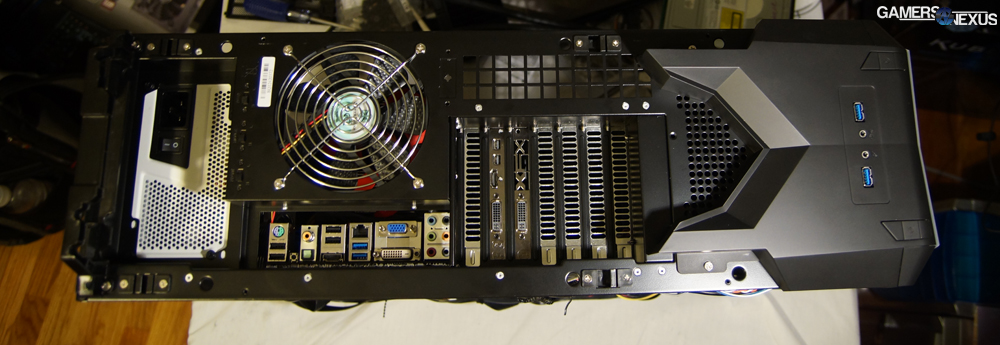 Bird's eye of the top of the case (IO).
Bird's eye of the top of the case (IO).
The overall build quality is fairly impressive. The case is a somewhat standard steel / plastic composition, but the panels are strong and durable. The matte paint gives a great look that's mostly resilient to finger prints, which is also beneficial.
Dismantling the case is pretty straight-forward: Remove the top panel first, which is done very easily, then unscrew the two side panels -- that's about it. Getting it back together isn't difficult, though the top panel can sometimes require a bit of force and finagling to properly position (this is even seen in Newegg's official photos, where the top panel isn't fully mounted). Just watch out for pinched fingers.
SilverStone uses their high-quality Air Penetrator fans (also found on the SG08) for cooling, which we've generally been very pleased with for their low noise profile and high cooling efficiency.
I was particularly excited to find that the first drive bay, as mentioned above, ships equipped with a SATA data/power connection, helping to reduce the cabling requirements a bit. After our incident with Rosewill's Armor Evo snapping the drive-side SATA connector (due to poorly calculated panel distance from the drives), SilverStone's approach felt significantly more secure than the normal cables. Definitely something worth taking advantage of.
Overall assembly was fairly standard. It was kind of funny to find myself constantly disoriented: I'm so used to the standard mounting orientation that I almost got "lost" during cabling, which really just goes to show how habitual we are as builders. This isn't a slam on SilverStone, just sort of a funny situation. The build process was easy overall, with cable management taking a good deal more time than normally.
Continue to Page 2 for the benchmark results, temperatures, performance, and conclusion.
SilverStone Raven RV02B Benchmarks & Performance
The following section will be entirely dedicated to objective performance data. You'll find our testing methodology immediately below, followed closely by a case vs. case benchmark / airflow analysis.
Case Testing Methodology
We have a brand new test bench that we assembled for the 2013-2014 period! Having moved away from our trusty i7-930 and GTX 580, the new bench includes the below components:
| GN Test Bench 2013 | Name | Courtesy Of | Cost |
| Video Card | XFX Ghost 7850 | GamersNexus | ~$160 |
| CPU | Intel i5-3570k CPU | GamersNexus | ~$220 |
| Memory | 16GB Kingston HyperX Genesis 10th Anniv. @ 2400MHz | Kingston Tech. | ~$117 |
| Motherboard | MSI Z77A-GD65 OC Board | GamersNexus | ~$160 |
| Power Supply | NZXT HALE90 V2 | NZXT | Pending |
| SSD | Kingston 240GB HyperX 3K SSD | Kingston Tech. | ~$205 |
| Optical Drive | ASUS Optical Drive | GamersNexus | ~$20 |
| Case | NZXT Phantom 820 | NZXT | ~$250 |
| CPU Cooler | Thermaltake Frio Advanced Cooler | Thermaltake | ~$60 |
All of our testing is conducted in a temperature-controlled environment. Ambient is between 21C and 22C for all case airflow tests. The graphs measure temperature in Delta T over Ambient (C) - so the ambient temperature is subtracted from the component temperature.
Each test is initiated with a cold boot, where the system will sit idle for 15 minutes and collect thermal data. We use CPUID's HWMonitorPro for thermal logging and tracking. After this idle time, the system will launch a Prime95 instance running four torture threads on Large FFTs for maximum heat generation and power utilization. This is run for 15 minutes, throughout which the logging utility will collect the data we used in the below charts. Another 15 minute cool-down time (idle) is allowed after the Prime95 instance is completed, at which time an instance of FurMark launches and tortures the GPU with its 15-minute burn-in test (1080p). A final round of idle time is allowed to ensure data consistency.
All CPU thermal results are computed using Core 1 (not Core 0) due to its higher thermal reliability on our IB chip.
SilverStone Raven RV02 vs. Phantom 630, 820, HAF X, etc.
Our benchmark has grown significantly since the early days! Rosewill's Armor Evo is the reigning champion of pure performance right now (though we were unhappy with its quality), with Cooler Master's tried-and-true HAF X following closely. The more expensive cases follow-up the rear (P820, P630), mostly because they're built for looks and features -- like dust filtration -- rather than pure performance.
Let's see if SilverStone's rule-breaking RV02 can shake things up.
When SilverStone first asked us to bench this case, they confidently stated that the RV02 would be the best performing case on our charts-- they were right. As far as CPU thermals go, the Raven RV02 case keeps the CPU down at ~51.8C (Delta T), with the next closest competitor being the Armor Evo at 52.6C. In terms of other cases with a similar focus (read: enthusiast-class), the next closest competitor would be the HAF-X, with the two Phantom cases bringing up the rear.
If you're after pure CPU thermal performance, it's clear who the best choice is. The positive pressure design and motherboard rotation take all the credit for the RV02's clear advantage in this space.
Let's look at the GPU results:
The RV02 is middle-of-the-pack here, but the delta is so insignificant so as to be unnoticeable for the vast majority of users. Similarly—as with the P820—I suspect that larger video cards would have a greater benefit from the RV02's cooling design (rather t han our small 7850).
For both the CPU and GPU benchmarks, the low/high differences were mostly insignificant, but worth switching to "low" if you need reduced noise.
Final Thoughts & Conclusion
I'm in love with the Raven's design -- SilverStone breaks all the rules and gets away with it, too. It's an expensive enclosure at ~$200, and in this price-range, other available options include the Phantom 630 (reviewed), Rosewill Throne (previewed), Corsair 650D, and CM's Storm Sniper in the mid-range. Given all these options and the abundance of $120-$150 options, you'd need serious performance and noise/dust demands to jump up to the RV02 -- if you're already spending ~$1100+ on a full system build, the RV02 should be well within your means and is absolutely worth considering.
The only real "negatives" are the inhibited accessibility to the top IO, limited cable tie anchors and other management features (like a fatter wall / bezeled side panel), and limited front IO for users who haven't migrated to USB3.0 headers yet.
All this stated, SilverStone's RV04 is due out soon, but we've been told that it isn't meant to supersede the RV02. We'll post a review on the RV04 as soon as it's available to reviewers.
As for the RV02? It's hands-down the best performing case we've ever benchmarked. That speaks volumes, and makes the case our second ever "Editor's Choice" desktop case.
- Steve "Lelldorianx" Burke.