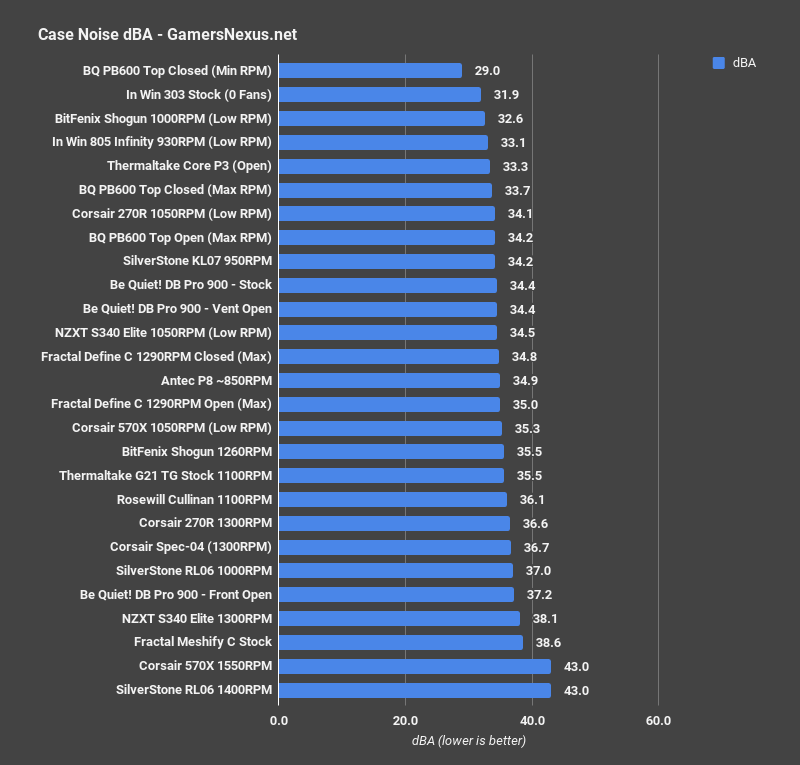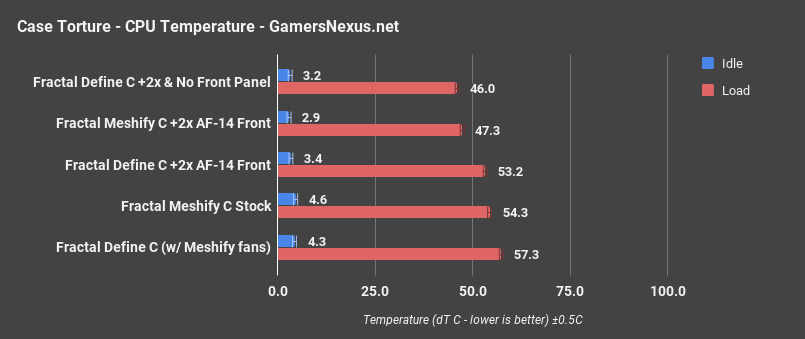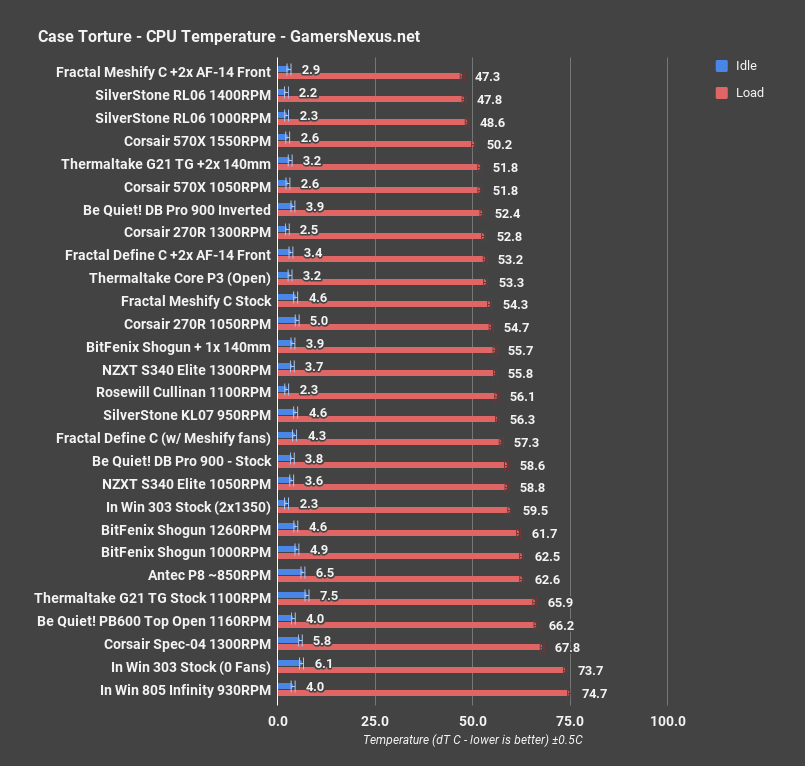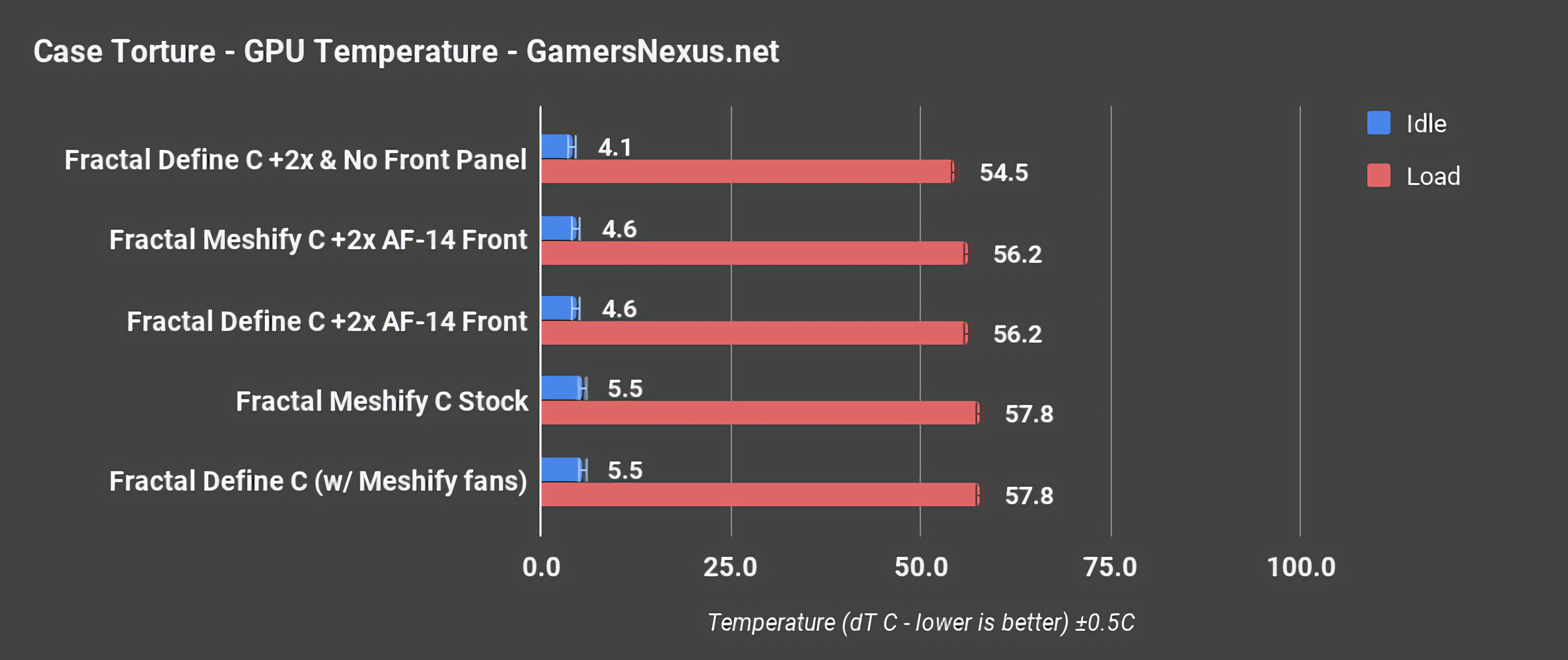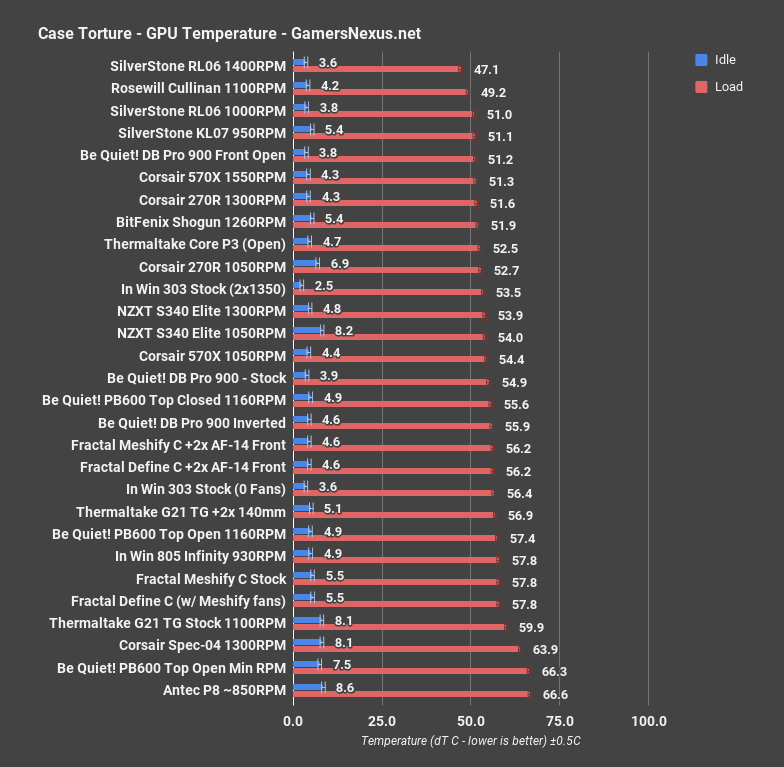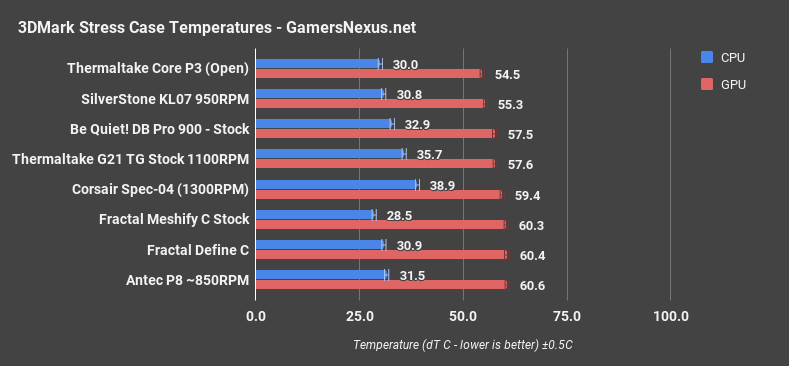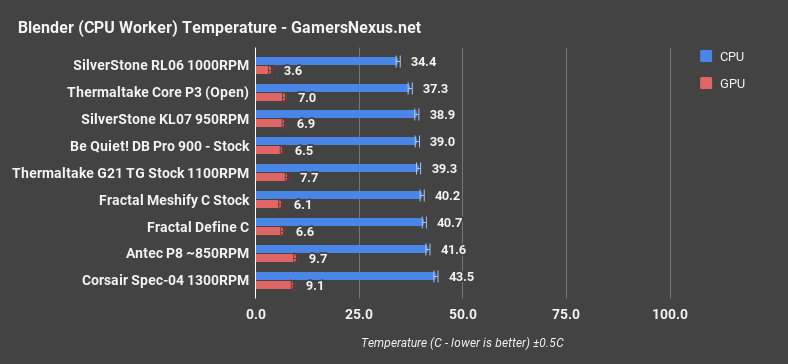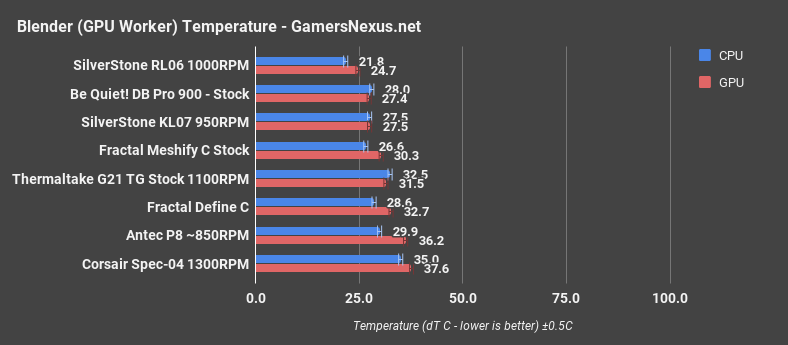We’ve received a lot of requests from readers to review the Fractal Meshify C, and rightfully so. The case combines three things we’ve liked a lot recently: mesh front panels, tempered glass, and the Fractal Define C. We’ve been advocating cases with this style of cooling for a while now, like the SilverStone RL06, and so we had to put the Meshify through its paces in some real thermal tests.
Fractal’s naming system is getting a little cluttered: the Meshify C is 100% a Define C TG with an angular, “stealth-inspired” front panel that looks “like black diamond facets” (according to Fractal). It is a cool look, and it breaks away from the current trend of plain, flat front panels in a way that’s reminiscent of the Corsair SPEC-04. “C” is the model and Meshify is the series; Define cases focus on noise suppression, while Meshify cases (there’s only one so far) focus on cooling.
Our review of the Fractal Meshify C tests the case for thermals, noise suppression, and performance versus the Define C (and other cases). The Fractal Meshify C can be found on Amazon here, with the Define C here, just so we’re all on the same page.
This review will focus almost entirely on noise and thermals. There’s not much point to discussing ease of installation or build features, as all of those were already covered in our Define C review. The tooling is identical, nearly, it just comes down to the paneling. View our Define C review for the other half of the information.
Fractal Meshify C Build
The functional aspects of the case and the build process are exactly the same as described in our review of the windowed Define C, which we gave a “Quality Build” award. It’s compact, well-made, and carefully designed. Check that review and the accompanying video for more detail.
The only real difference is the front panel, which is black metal mesh backed by a thin foam filter and a plastic frame. The foam will hopefully act as a very fine filter, preventing the open design of the case from blasting all the components with dust.
For some reason, the front I/O is also different; rather than being attached to the chassis as it is in the Define C, it’s built into the front panel, an inconvenience we experienced in our Antec P8 review. The power button of our Define C was a little sticky after being in storage, and its LED had a broken wire, neither of which was a problem in the Meshify (maybe that’s why they changed it). The blue power and HDD LEDs are next to each other, subtly hidden behind the front mesh.
The removable plastic top panel included with the Define C is missing from the Meshify, but a magnetic filter is still included. Again, there’s none of the noise-damping padding found in Define models, as the target audience for this case cares about cooling more than anything else.
Case Test Methodology
We tested using our new Skylake case test bench, detailed in the table below. This particular configuration is brand new with the launch of the 570X & 270R. Results on this test platform cannot be compared to previous case benchmark results, as the platform has completely changed.
Conducting thermal tests requires careful measurement of temperatures in the surrounding environment. We control for ambient by constantly measuring temperatures with thermocouples and laser readers. We then produce charts using a Delta T(emperature) over Ambient value. This value subtracts the thermo-logged ambient value from the measured diode temperatures, producing a delta report of thermals. AIDA64 is used for logging thermals of silicon components, including the GPU diode.
All case fans are manually configured to their maximum throughput using BIOS, then we configure to an RPM closer to 1050 for a universal "quiet" testing. If a fan controller is present, we opt-in and test on multiple settings. This forces testing of case fan performance in addition to the case's air channeling and airstream design. This also ensures minimal variance when testing, as automatically controlled fan speeds can reduce reliability of benchmarking. The CPU fan is set to 1100RPM (constant) for consistency, and the CPU is overclocked to 4.4GHz with a vCore of 1.272V (constant). C-States and power saving states are disabled.
| Component | Courtesy Of | Price | |
| Video Card | MSI GTX 1080 Gaming X (OC Mode) | MSI | $640 |
| CPU | Intel i7-6700K @ 4.4GHz | GamersNexus | $300 |
| CPU Cooler | MSI Core Frozr L | MSI | TBD |
| Motherboard | MSI Z170A Gaming M7 | MSI | $180 |
| Memory | Corsair Vengeance LED 32GB 3200MHz | Corsair | $200 |
| SSD | Samsung 850 EVO 120GB | Samsung | N/A |
| PSU | Corsair RM650x | Corsair | $100 |
| Case | This is what we're testing! | - | - |
The video card is configured to run at 55% fan speed at all times.
Prior to load testing, we collect idle temperature results for ten minutes to determine the unloaded cooling performance of a case's fans and air channels. Thermal benchmarking is conducted for 1400 seconds (23 minutes), a period we've determined sufficient for achieving equilibrium. The over-time data is aggregated and will occasionally be compiled into charts, if interesting or relevant. The equilibrium performance is averaged to create the below charts.
Load testing is conducted using Prime95 LFFTs and Kombustor “FurMark” stress testing simultaneously. Testing is completely automated using in-house scripting, and executes with perfect accuracy on every run.
We recently validated our test methodology using a thermal chamber, finding our approach to be nearly perfectly accurate. Learn more here.
Test Configurations
We tested two configurations for the Meshify. First, we did our standard course with the case in stock configuration, exactly the same as the Define C (both come with two Dynamic X2 GP-12 1200RPM fans, one intake and one exhaust). Then, we replaced the single 120mm fan at the front of the case with two 140mm Noctua fans. We did the same in the Define C, but used the stock fans from the Meshify to ensure consistency, since even the best fans have some RPM variance. Finally, we took the front panel off of the Define C to make it as Meshify-like as possible.
Fractal Meshify C Noise Test vs. Define C
We originally reviewed the (plastic) windowed version of the Define C, which may be louder than the original case, but still has enough insulation to keep things pleasantly quiet. The Meshify has none. In its stock configuration, there’s only one fan behind the front panel, but it’s directly exposed to anyone sitting in front of it, as are all fans added to the front or top. This is not the SKU to buy for silence, the Define C is. 38.6 dBA is technically noisier than any of the cases on our chart other than the Corsair 570X and SilverStone RL06 (both have three front fans), but audibly, it’s on the same level as the S340 Elite (one top fan, one rear). The Define C with the old front measured at 35-36dBA.
Thermal Testing
Although our review of the Define C was positive overall, cooling performance wasn’t so impressive, especially in regards to the GPU. The stock fans are fine, but the PSU shroud, face plate, and lack of more than one front fan combine to keep the GPU from cooling adequately. Move the fan up and the GPU is hotter, move it down and the CPU is hotter. The Meshify may not have completely solved that flaw, but it does allow the front intake to breathe freely.
Torture Test (CPU)
In the stock configuration, our torture test pushed the CPU 54.3C above ambient on the Meshify C. There’s an unobstructed path of airflow from the front intake fan through the heatsink and out the rear exhaust, but there’s definitely room for improvement: replacing the intake with two 140mm fans decreased the delta a full 7 degrees, to 47.3C.
Since the stock fans and configuration of the Define C and Meshify C are identical, the only advantage the Meshify C has is more air available to the intake. Not only does this make its baseline temperature delta three degrees lower than the Define’s (54.3C vs 57.3C), but it also means the Meshify benefits more from extra fans: the 140mm Noctuas only lowered the Define’s delta 4.1 degrees compared to 7 for the Meshify, widening the gap even more.
As a sanity check, we removed the front panel of the Define C to make a pseudo-Meshify, which resulted in a CPU temperature delta of 46C. This is 1.3 degrees lower than even the Meshify, because there was no layer of mesh to get in the way of airflow. Fractal’s done a pretty good job of designing a front panel that cools nearly as well as not having a front panel at all.
Compared to other cases we’ve tested for the torture workload, 54.3C is a decent delta, competitive with the S340 Elite and 270R but outperformed by SilverStone’s mesh-fronted RL06 (47.8C). With the added fans, though, the Meshify has the lowest CPU delta we’ve seen – but you could probably achieve similar by putting better fans in the other cases, too. The point is just that the Meshify has plenty of headroom for improvement.
Torture Test (GPU)
The GPU temperature delta was 57.8 degrees, and the Noctua fans only lowered this by 1.6C. The center of the stock intake fan is level with the backplate of our GPU, so most air is pushed over it and sucked out the exhaust, leaving a dead zone between the card and the shroud. This is part of the price of such a compact case. Our 140mm fans were as high as possible in the top two slots, but users should experiment with different fan placements--for instance, consider putting a lower fan flush with the PSU shroud to cool the GPU, and a higher fan flush with the top of the case to cool the CPU. There’s also a section of the PSU shroud that can pop out to fit a third front fan.
This is still a big improvement. The Define’s stock GPU temperature delta is about 1.7 degrees higher, but worse than that, it didn’t benefit at all from additional fans. One of the Meshify’s biggest strengths in comparison is its ability to scale temperatures as fans are added. Completely removing the front panel resulted in a 54.5 degree delta, cooler but still encouragingly close to the Meshify.
We only have so much bandwidth to test so many configurations. This effort taught us that, if you buy this case, it’s worth installing a top fan (for the CPU tower coolers, if present) and a fan near the bottom (for the GPU specifically).
Compared to the other cases on the chart, the Meshify’s GPU delta is near the top, and even the additional fans don’t give it an edge. The RL06’s delta is more than 10C lower with stock fans. Playing around with fan placement, using a radiator-cooled GPU, or maybe just a differently sized graphics card would help, but these temperatures aren’t dangerous--just relatively warm. Again. The Meshify’s advantage primarily emerges and differentiates from the Define C when adding front fans (to use the mesh).
3DMark
3DMarks’s Firestrike Extreme stress test with stock fans put the GPU close to its temperature limit at 60.3C above ambient, and the Define C was the same (within variance). That’s just under the Antec P8. This is another instance showing that it’s not all just about passive ventilation – another fan needs to find its way in the front to really aid in cooling. It’s a worthy $10 purchase.
Blender
Blender is a real-world production test, just for something lighter on thermals (only one component is challenged at a time). Deltas remained well within limits, the CPU at 40.2C (CPU rendering) and the GPU at 30.3C (GPU rendering).
Without the extreme stress of a torture test, the stock Define C and Meshify C had CPU deltas that were roughly equal. The Meshify still has the lower GPU delta, but the difference between them actually increased from 1.7C in the torture test to 2.4C. This is partially due to the GPU attempting to limit its temperature via clock speed in torture tests, but being allowed to boost freely here.
Meshify C Conclusion
We liked Fractal’s C design last time we reviewed it, and we still do now. The Meshify C gets bonus points for directly addressing the thermal performance of the Define C, which was the only real negative in our review (and wasn’t a dealbreaker). Fractal has avoided compromising on quality by simply adding a variation for everyone: the Define cases are quiet, the Meshify is well-cooled, the base models are inexpensive, the TG models look good. We hope Fractal continues to Meshify-ify the other cases in their lineup, or maybe introduce a cheaper non-tempered glass Meshify C. As noted above, though, don’t expect instant, huge thermal uplift just from the Meshify – add a fan or two to really leverage that front mesh.
If glass isn’t a concern, SilverStone’s Redline 06 Pro comes with four good fans and has better stock cooling for $75 (there’s also a $100 tempered glass model, but we prefer the Meshify at that price). For systems with optical drives or more than two hard drives, the Meshify won’t work. For everything else, though, this is a good-looking, high-performance bargain in the $90 tempered glass category.
Editorial: Patrick Lathan
Video: Steve Burke