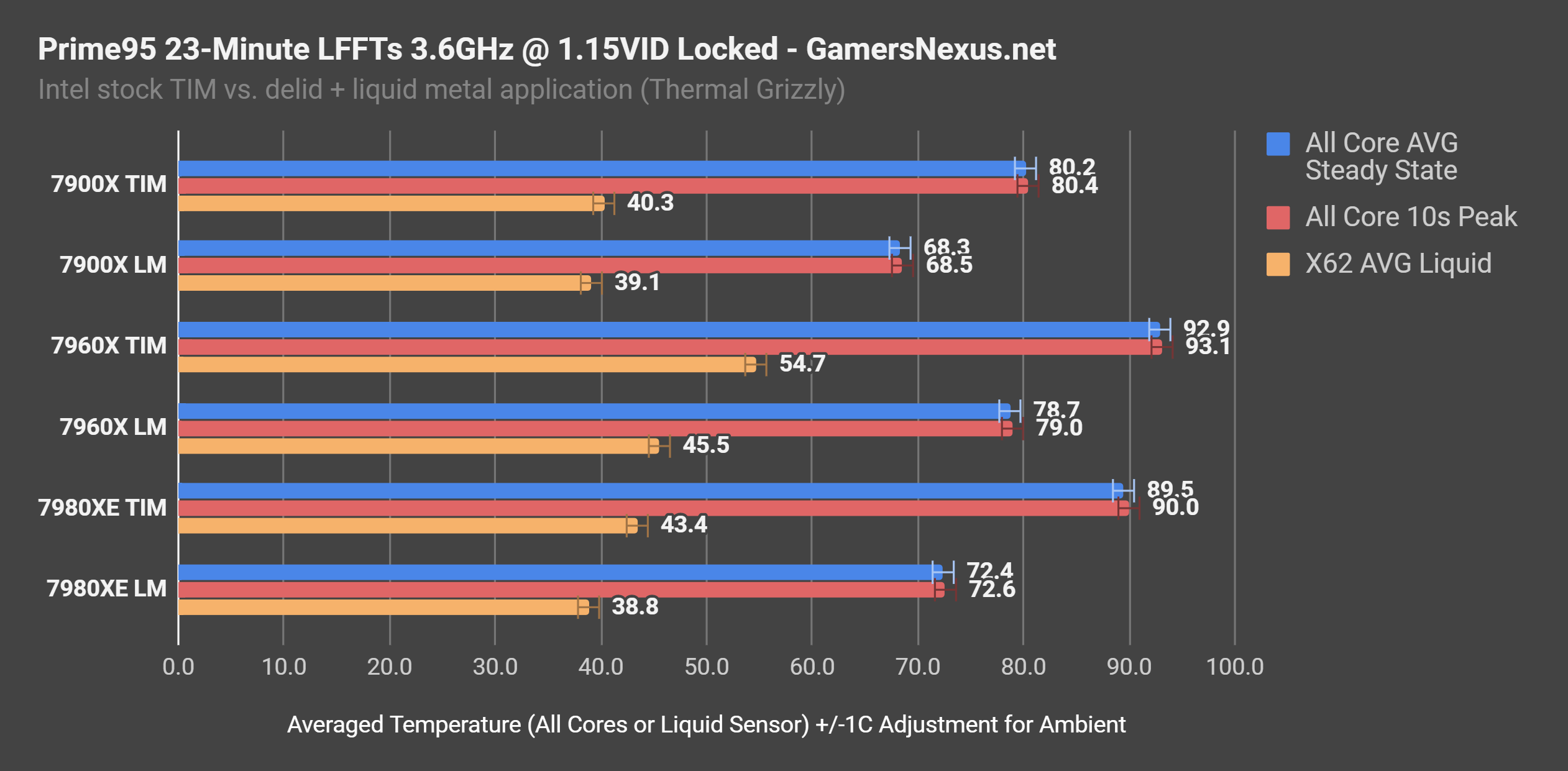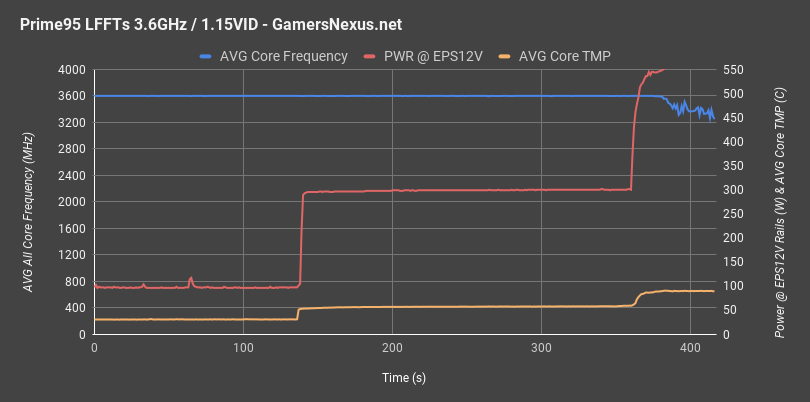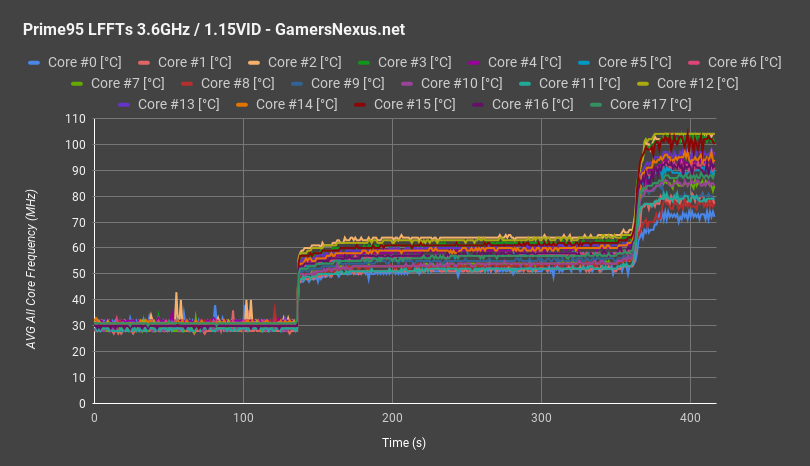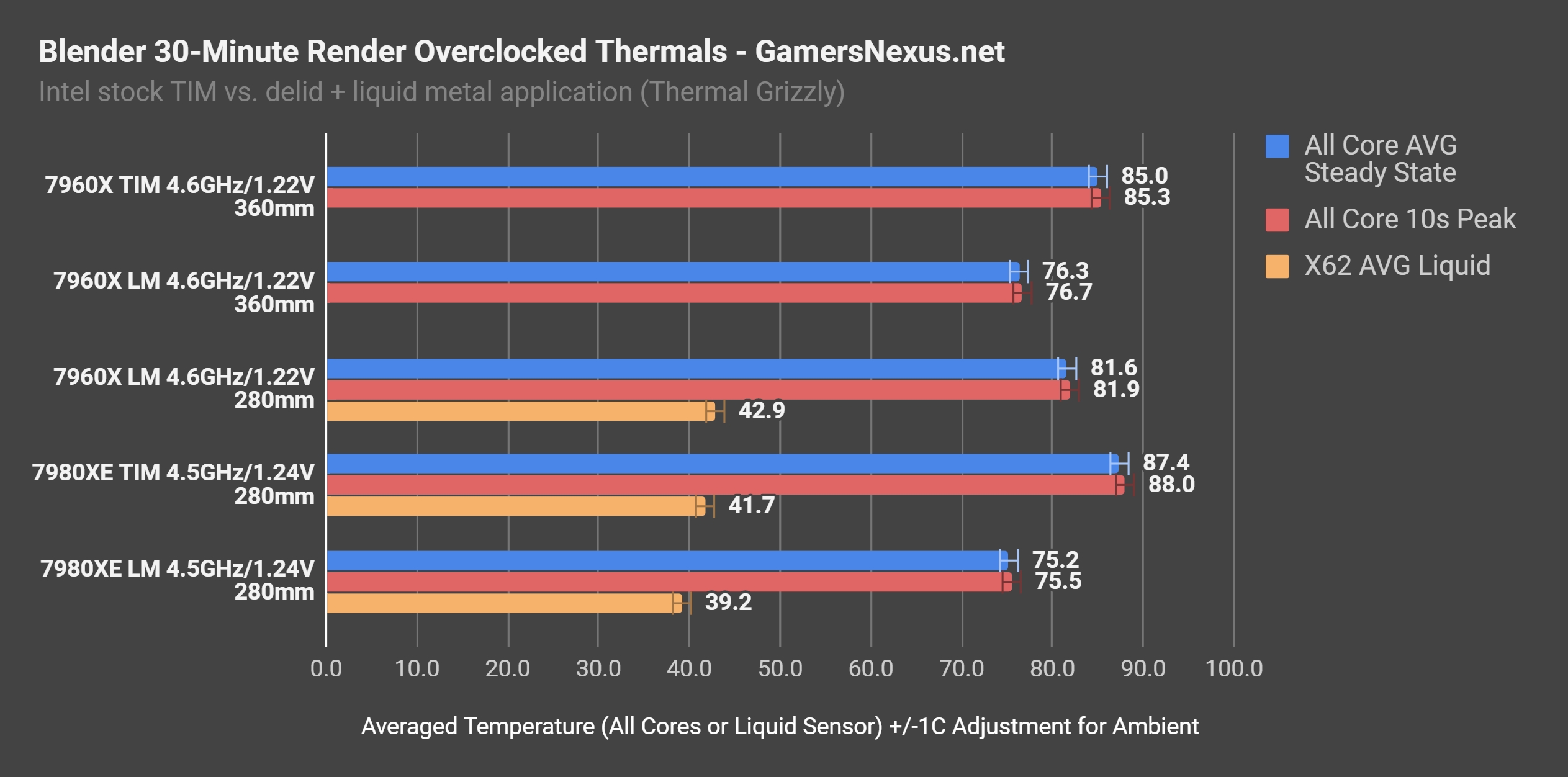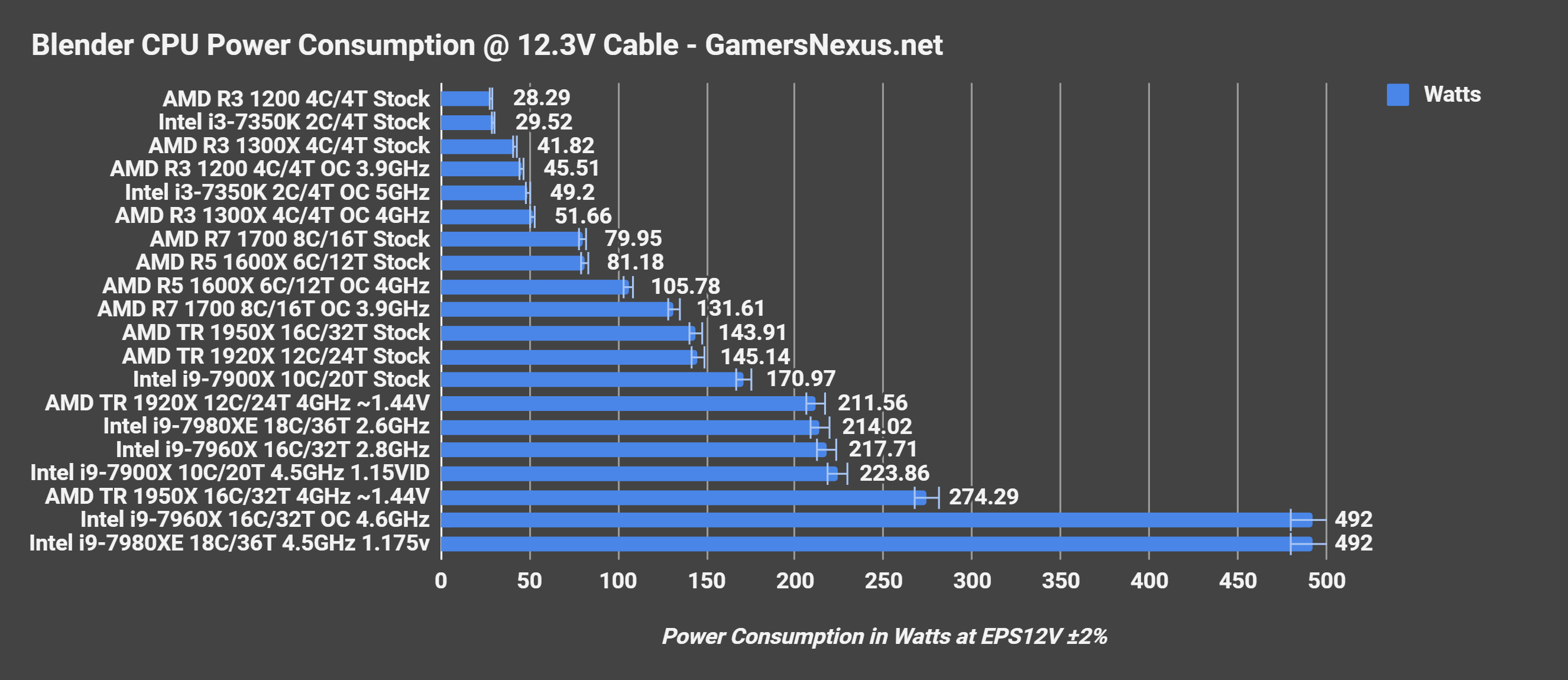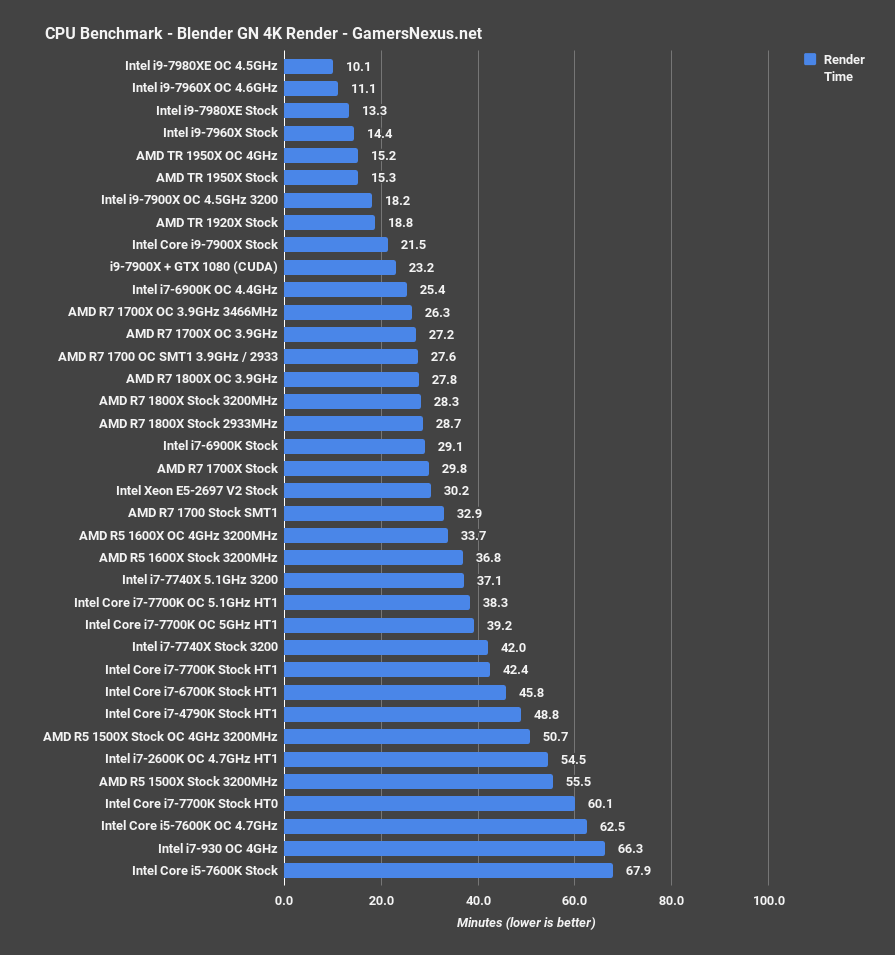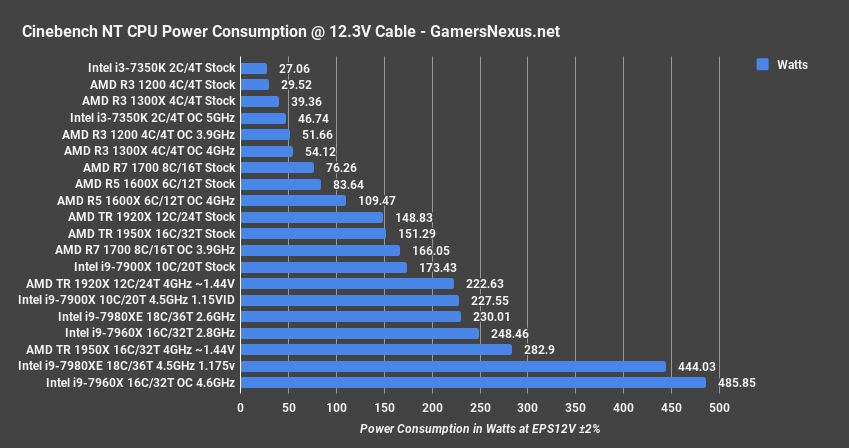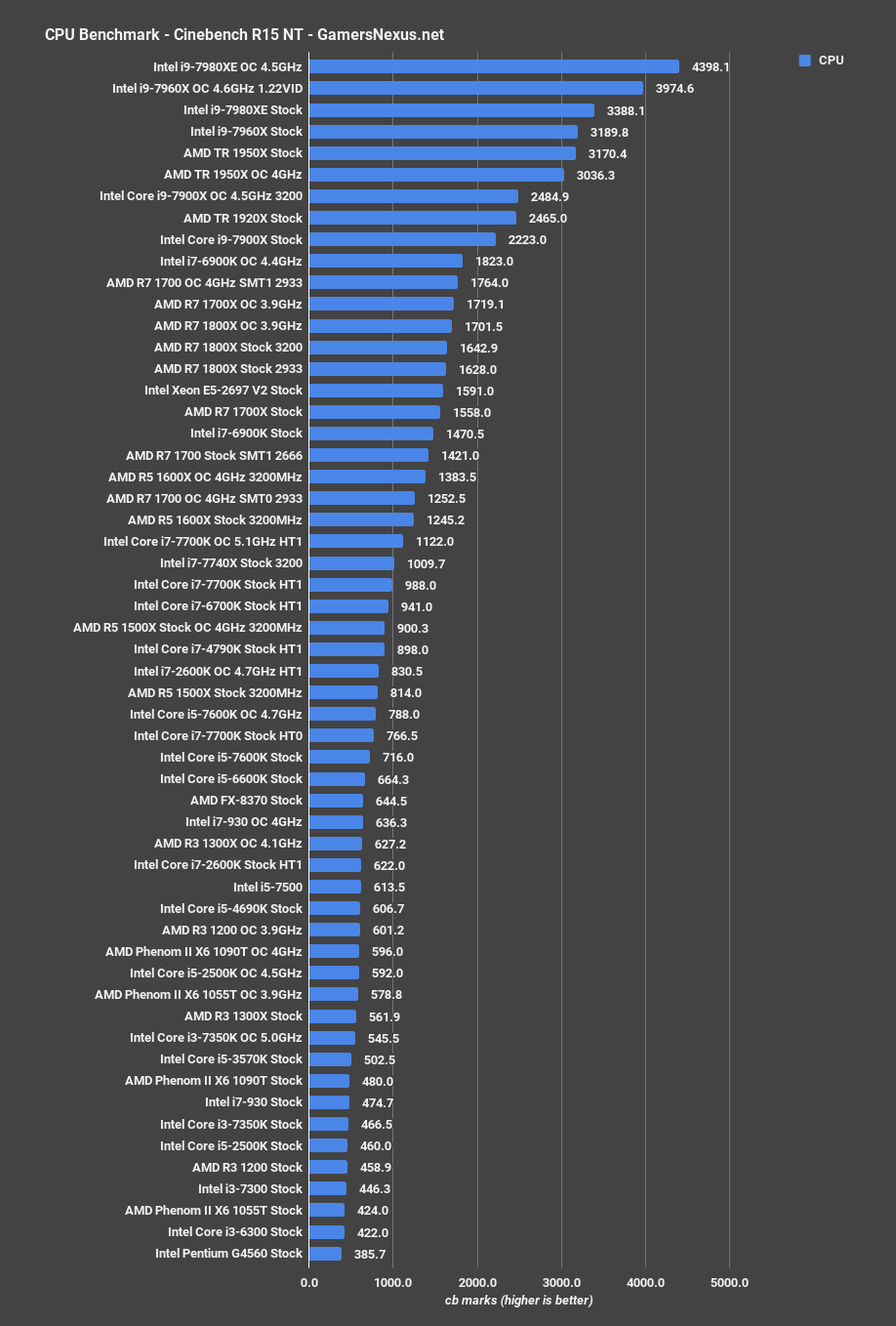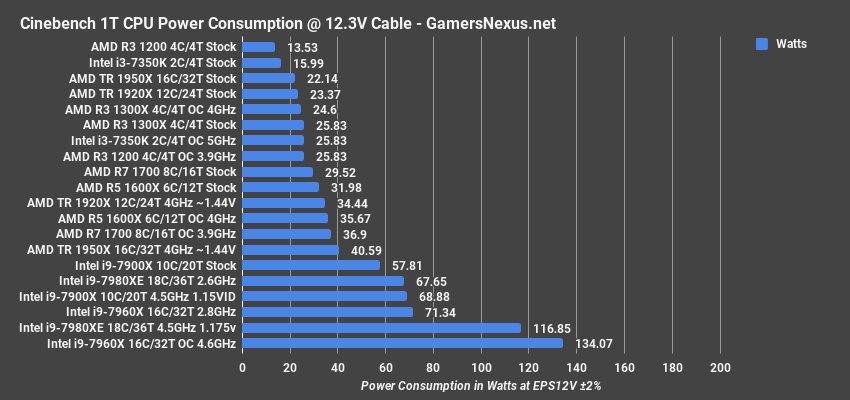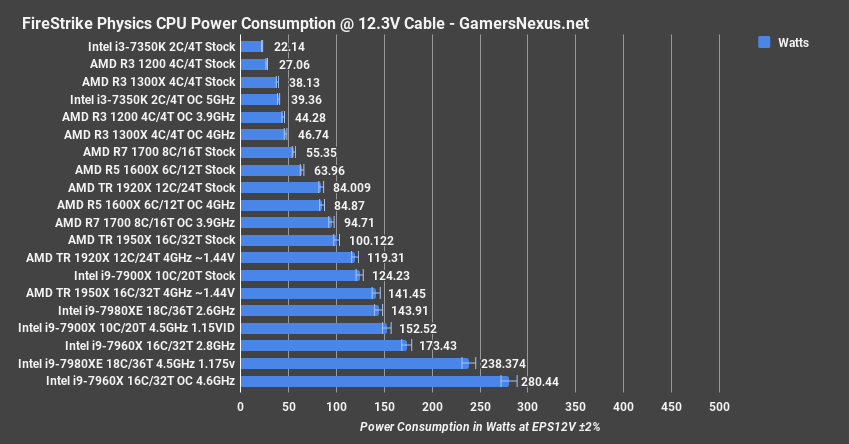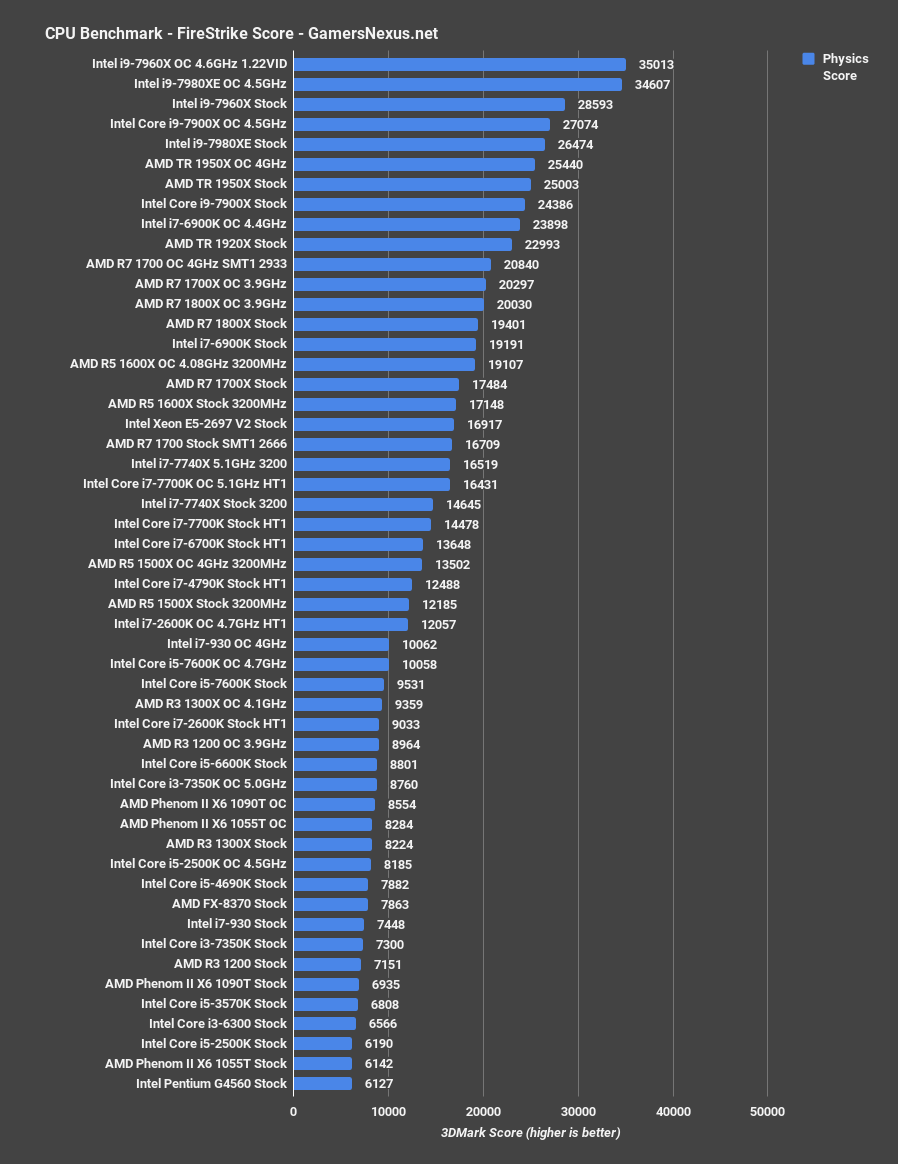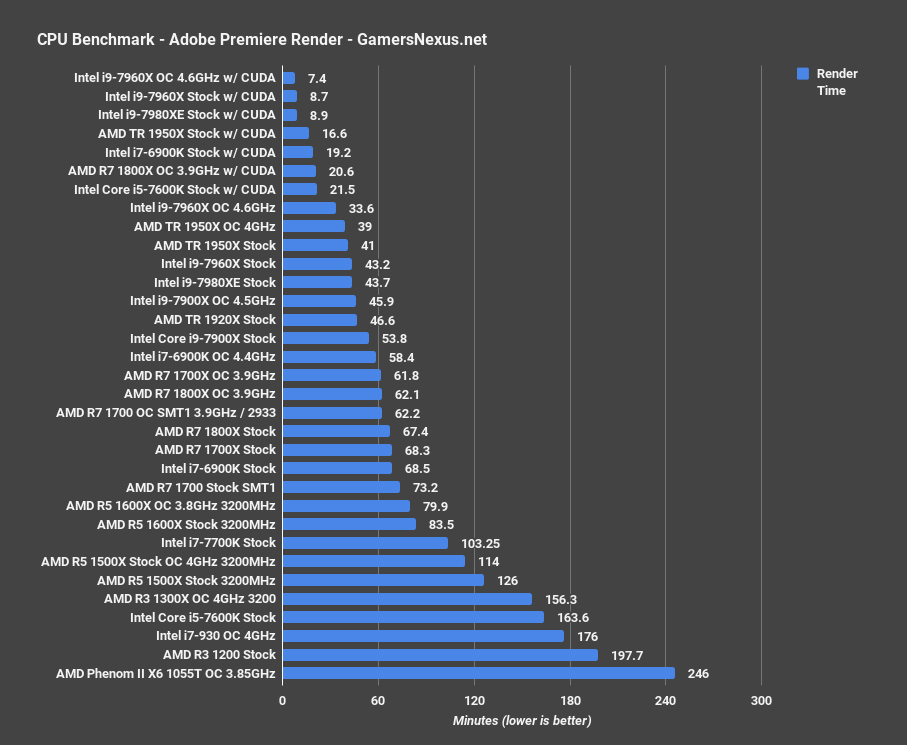Our 7900X delidding benchmarks weren’t published by coincidence: Today, we’re expanding on our liquid metal vs. Intel TIM testing with the new Intel i9-7960X and i9-7980XE CPUs, the 16C and 18C Skylake-X parts, respectively. These CPUs are Intel’s highest multithreaded performers in this segment, and are priced alongside that status – the 7960X costs $1700, with the 7980XE at $2000.
Rather than focusing entirely on delidding and thermal benchmarks, we’ll also be including power testing and some production benchmarks (Blender, Premiere). This review of the Intel i9-7960X and i9-7980XE will primarily test thermals, power, delidded thermals, liquid metal thermals, rendering benchmarks, and some synthetics.
Recapping the previous test approach for delidding & liquid metal:
Delidding, Liquid Metal, & Test Methodology
After a few trial runs with liquid metal application and consultation with Der8auer and VSG, we eventually got the method down and improved thermals significantly. Delidding was done with the Delid DieMate X (we later learned that the vertical clamp is used for resealing, so is unnecessary to the delid process), after which process a cleaning of the IHS and die took place. We scraped off the silicone adhesive on the IHS-side to permit better contact and lower the copper plate closer to the die, leaving a thin layer of adhesive as a placement guide on the double-substrate Intel i9-7900X. Speaking with Der8auer, there is minimal thermal headroom to be gained by removing 100% of the silicone adhesive, and the delidding expert suggested that we leave a thin layer to better place the IHS. Going into these results, know that there is another 1-3C that could be gained from removing all the adhesive, according to Der8auer.
We eventually got liquid metal application down to a better science: A single dot of the stuff was placed on the IHS and CPU die, then spread into a thin layer across each surface. Nail polish was used for its nitrocellulose and akyl acetate, adding a protective layer over the SMDs on the substrate. We did not re-glue the IHS, but rather carried the CPU horizontally to its test bed, then clamped it down under the socket and cooler.
Conductonaut Thermal Grizzly compound was used with the Delid DieMate X. All testing was performed on Intel’s CPU with its stock TIM first, so there was never any process of re-applying thermal paste. The testing was completely planned and conducted prior to delidding, then followed again once delidded. We have a part 2 of this content scheduled for publication in the immediate future.
Test Platform
Part | Component | Courtesy of |
CPU | Intel | |
Motherboard | ASUS | |
RAM | GSkill | |
Primary Cooler | NZXT Kraken X62 | NZXT |
Secondary Cooler | Thermaltake | |
Secondary Cooler Fans | Corsair | |
PSU | EVGA | |
GPU | EVGA |
Delidding 7960X & 7980XE – Prime95 3.6GHz / 1.15VID Locked
We’re starting with Prime95 28.5 power torturing at 3.6GHz and 1.15VID fixed. The voltage ID is a bit higher than auto might output, but will ensure that all CPUs tested will remain stable, and means that voltage remains fixed. Auto voltage causes fluctuations that could invalidate results.
As we’ve already covered the 7900X results in a standalone content piece, we’ll focus on the 7960X and 7980XE.
The 7960X in its stock configuration with TIM and additional silicone adhesive lands at 93 degrees Celsius, with liquid temperature nearing Asetek’s maximum spec of 60C. This is the most concerning and, from the standpoint of getting Intel to act on its poor thermal solution, is the most powerful: OEMs and SIs like Dell, Alienware, iBUYPOWER, and CyberPower rely on Asetek for affordable CLC solutions for workstations and HEDT platforms. The fact that we’re nearing the 60C maximum operating liquid temperature on an open air bench means that, under heavier working conditions and with mere 240-280mm CLCs, we’d be nearly at or breaching the 60C threshold when in a case. This may result in some behind-the-scenes politicking between Intel and their OEM partners in the future.
Replacing the TIM with liquid metal drives us down to 78 degrees Celsius, with the Kraken X62 liquid temperatures now at 45.5C. That’s a reduction of about 13-14C, for this particularly power-intensive test.
The 7980XE plots at 90 degress Celsius with its stock configuration, with the liquid metal variant brought down to 72-73C. This reduction is particularly massive, measuring in at about a 17C drop in averaged CPU core thermals by switching to a better thermal solution on the package.
Here's the trick, though: The temperatures are actually much worse than what's averaged for the 7980XE, as we were hitting TjMax on some cores. The Prime95 benchmark turned into a runaway power/thermal scenario that eventually tripped OCP at 50A. Some cores were hitting 104-105C, which caused thermal throttling. Here's a look at that:
Delidding 7960X & 7980XE – Blender Overclocked Thermals
Above: 360mm radiator + 3x Maglev fans at ~60+dBA mean we can sustain 85C on the 7960X, but our coolant temperature is going to be near its maximum spec (60C). Putting this in a case would threaten cooler longevity.
Using Blender next and overclocking the CPUs, we land the 7960X at 4.6GHz with a 1.22VID, and are forced to use a 360mm Thermaltake Floe radiator with 3x Corsair magnetic levitation fans in order to prevent throttling. With the 360mm radiator and 60dBA worth of maglev fans, the 7960X with TIM operates at around 85C. Liquid metal and the 280mm radiator – which uses much worse fans, mind you – even manages to outperform the TIM and 360mm radiator on the stock CPU. This alone is enough reason for Intel to consider better alternatives. A quieter, smaller cooler is achieving better thermals when using superior interface material. Using the 360mm Thermaltake Floe radiator and Corsair fans with a liquid metal application, we’re at 76-77C, a reduction of about 9 degrees from the TIM and 360 solution.
The 7980XE, meanwhile, operates at around 87-88C when using TIM, with the liquid metal version at 75C – a reduction of around 12 to 13 degrees Celsius.
Keep in mind that under auto configuration, with variable and lower voltage, thermals are much more under control -- we juse use a locked VID to ensure LM and TIM can be fairly compared. Here's a quick example (do not compare LM vs. TIM directly in these, as they have variable voltage):
| Auto Prime | All Core AVG Steady State | All Core 10s Peak | X62 AVG Liquid |
| 7900X TIM | 58.9 | 58.9 | 37.1 |
| 7900X LM | 51.8 | 51.9 | 36.5 |
| 7960X TIM | 60.8 | 60.8 | 43.1 |
| 7960X LM | 52.8 | 52.8 | 38.3 |
| 7980XE TIM | 58.1 | 58.1 | 41.7 |
| BLENDER AUTO | All Core AVG Steady State | All Core 10s Peak | X62 AVG Liquid |
| 7900X TIM | 49.8 | 52.7 | 32.4 |
| 7900X LM | 43.4 | 46.3 | 32.3 |
| 7960X TIM | 49.9 | 50.0 | 40.2 |
| 7960X LM | 44.1 | 44.2 | |
| 7980XE TIM | 45.9 | 46.2 | 37.6 |
7960X & 7980XE Power Consumption in Blender
Power blends well with thermals, so we’ll look at those next. Unless otherwise noted, all of our power tests thus far and into the next section are taken at the rails. We clamp the EPS12V cables to get these numbers.
For our standardized Blender test, we were measuring power consumption of 218W with the i9-7960X 16C/32T CPU at stock settings, or 492W when overclocked to 4.6GHz with a 1.22VID. That’s 40A down the EPS12V cables, at that point. We measured about 214W for the stock 7980XE – within usual variance of the 7960X – and also measured nearly 500W with the 4.5GHz overclock. Now, of course, how worthwhile this tradeoff is depends heavily on the actual performance improvement – we’ll get to that next.
Comparatively, the AMD Threadripper 1950X CPU consumed about 144W in the same test. We saw the 1920X plot around the same, with a 145W throughput. Overclocking the 1950X landed it at 274W, though we only ever achieved a 4.0GHz overclock in initial testing, so it wasn’t really worthwhile.
Let’s look at Blender performance results.
7960X & 7980XE Blender Benchmark
Our 4K animation scene renders in 15 minutes on the AMD 1950X Threadripper 16C CPU, in 22 minutes on the stock 7900X (or 18 minutes when overclocked), and in 14 minutes on the 7960X. Let’s focus on the 14-minute 7960X time and 15-minute 1950X time, for now. The 1950X requires 144W power during this render, with the 7960X requiring 218W – that’s an increase of about 74W, or around a 50% increase in power for a 5.9% decrease in render time required. Although some studios might reasonably argue that the speed benefit outstrips the power requirement, as animators can now get more done, we see this as an increasingly difficult argument when requiring 50% more power for such gains.
Overclocking the 7960X gets it to 11.1 minutes, but we’re at around 492W consumption at this point. That’s a render time reduction of 23% versus the stock 7960X – which is absolutely impressive and worthy of high praise, just looking at how much headroom exists – but it’s 23% time reduction at the cost of 125% more power. The praise sort of evaporates at this point, sadly. This is very much a Your Mileage May Vary area, as lower voltages can better stabilize these high frequencies, but that comes down to chip quality.
Anyway, at 11.1 minutes, the 7960X is 27.5% faster than the 1950X, but draws 348W more to do it.
The 7980XE, meanwhile, completes the render in 13.3 minutes stock, or 10.1 minutes when overclocked. These speeds make the 7960X far more desirable than the 7980XE in this task, given its price point and relatively equivalent Blender performance. Again, though, we must consider the 1950X. For folks not GPU-accelerating their renders, or for anyone who has a specific scene that renders better on CPUs, the 1950X offers a better balance of power and thermals in exchange for its still-fast render times. If you want the fastest and just don’t care about anything else, including cost or power – which is factored into cost – well, looks like you’ve got a new fastest CPU to consider. It’s just not a balanced victory by Intel, but it is a victory. We have to give credit for the tremendous OC headroom, but also must take some away by pointing out the architecture’s scaling inefficiency as clocks increase.
Intel i9-7960X & 7980XE Cinebench Power Consumption
Cinebench power consumption looks like this.
During the multithreaded tests, the 7960X consumes about 249W stock and about 486-490W overclocked. The 7980XE consumes around 230W stock for this particular test, or around 444W overclocked (we ran this with a lower voltage, so it consumes less power). Threadripper, meanwhile, consumes 151W stock for the 1950X. Core-for-core, that places the 7960X at 64% more power than the 1950X when both are stock. As for how that translates to performance, here’s a chart.
Intel i9-7960X & 7980XE Cinebench Benchmark
The AMD Threadripper 1950X stock CPU achieved a score of 3170.4 cb marks multithreaded and 165 single-threaded. The Intel i9-7960X stock CPU achieves a marginally better multithreaded score of 3190 points, but has a more significant single-threaded lead at 194 points. This isn’t a surprise, at this point. For all intents and purposes, the 7960X is functionally equivalent in multithreaded performance to the 1950X, with a less-than 1% performance lead. This sub-1% gain is at the cost of an additional 100W down the EPS12V rails.
Overclocked to 4.6GHz, the 7960X boosts its score over stock by 25% -- again, impressive and significant headroom – in exchange for its additional power consumption of around 240W. This 25% performance lead is equivalent to the gain over the 1950X. The 7980XE hits 3388 points multithreaded, leading the stock 7960X by 6.2% -- not hugely worthwhile, for most users. When overclocked to 4.5GHz, the 7980XE manages 4398 points.
Intel i9-7960X & 7980XE Cinebench Single-Threaded Power Consumption
Just quickly, here’s a look at power consumption during the single-threaded workload. Intel’s lead is in the range of 17% in single-threaded scoring for Cinebench, with power consumption at around 70W stock.
Intel i9-7960X & 7980XE 3DMark Physics Power Consumption
The 1950X consumes about 100W when stock, with the 7960X stock CPU consuming 173W and the 7980XE consuming about 144W. Overclocking pushes our consumption metrics up to 280W with the higher VID of the 7960X, or 238W for the slightly lower VID on the 7980XE.
Intel i9-7960X & 7980XE FireStrike Benchmarks
In terms of the resulting scores, 3DMark seems to hit a point of diminishing returns with the 7980XE. If you’re a benchmarker, it seems that the 7960X is the best buy for hitting the higher combined scores in 3DMark. We’re able to hit 35,000 points in FireStrike with the 4.6GHz overclock, or 28,600 before the overclock. The 1950X stock CPU hits 25,000 points at its 100W lower power consumption, resulting in a 7960X stock physics score that is about 14% higher. FireStrike has a somewhat unique requirement of high core-count and high frequency, both of which are achieved on the 7960X. But again, this is a synthetic application.
We have additional power metrics for these new CPUs, but can’t publish all of them: Prime95 trips OCP in some instances, as the CPUs will ramp in power cycles (as normally) from 27A to about 43A, but then suddenly spike to >50A down the EPS12V cables. In these instances, because current can jump from ~27A to 50A nearly instantly, OCP triggers and the system shuts down. 50A translates to about 615W when we’re overclocked to 4.5GHz all core on the 7980XE or 4.6GHz on the 7960X. This seems to be a Prime-specific issue; other software will draw similar current, but doesn’t double instantaneously. We’re still looking into this.
Intel i9-7960X & 7980XE Adobe Premiere Benchmarks
Let’s run through a final benchmark before concluding. With Adobe Premiere, we saw the following rendering performance metrics.
We’ve finally started hitting performance levels in CPUs where our Premiere AVCHD 1080p60 project picking up performance with CUDA, but that’s not the focus of our tests and never has been. We’ve typically only included CUDA results to demonstrate that CPU performance becomes insignificant as production is accelerated with GPUs, but we’re seeing the 1950X, 7960X, and 7980XE breaking the previous 20-minute barrier with CUDA.
Starting first with CPU-only performance, the 7960X at 4.6GHz impressively completes the render in 33.6 minutes, for a time reduction of 22% versus the stock 7960X time of 43 minutes. The 7980XE is much less exciting, completing its render in effectively the same time as the 7960X. This is the trouble with Premiere: The software, like FireStrike, has some unique requirements. It wants frequency, but it also wants cores – but not too many, otherwise they won’t be engaged.
The 7960X makes far more sense from our single-project test than the 7980XE, looking at Premiere. The 1950X also seems to be hitting that wall, and slightly outperforms the 7960X stock. That said, it falls behind significantly when we start CUDA accelerating.
The 7960X comes out looking seriously powerful in this test, but keep a few things in mind: Adobe Premiere isn’t a great benchmark. The software exhibits wildly different performance, particularly when introducing CUDA, depending on the project at-hand. In our 1080p60 AVCHD project and projects similar to its ‘construction,’ performance looks as above. Moving to 4K60 with a different codec, using more warps, transforms, or scales, and applying different FX would result in drastically different scores. It all comes down to how much of the project needs cores, frequency, or GPU acceleration.
Conclusion
Intel does manage to definitively claim the highest performing slots in our benchmarks, but also manages to claim the award for consuming the most power, using the worst stock thermal solution, and requiring more money to be spent on CLCs or high-end coolers. Where the company gains single to low double-digit percentage performance jaunts, it also gains triple-digit power consumption increases. Overclocking headroom is tremendous, making the Intel i9-7960X a serious enthusiast option and a lot of fun to work with, but it does require modifications to truly tap into performance. Yes, 4.6GHz overclocks can be achieved stock – but not easily, and often with loud cooling solutions. With liquid metal, we dropped those cooler requirements down to 280mm X62 units with reasonable noise levels. With LM, we were pushing 4.7GHz to 4.8GHz on 1.24-1.25VID, reaping remarkable performance leaps of ~25-30% over stock. That’s impressive.
But again, it’s at the cost of 500W down the EPS12V cables, upwards of 615W, in some tests. It’s also at the cost of $700 more than a Threadripper 1950X CPU. If you’re the type to genuinely overclock a CPU and leave it at the upper-end of its clocks and performance, the i9-7960X runs away from the TR 1950X. If you’re the type to use a CPU stock, well, depending on the test, the TR 1950X may be a better value for money. This even applies to the type who might not care about initial cost: We’re talking single-digit percentages in some cases, but for significantly more power consumed. Overclocking is a different story, as is Premiere. Our Premiere benchmark is a major shining light for the CPU (but also shows the 7980XE as producing diminishing returns), roughly halving the render time with CUDA from the 1950X results we have. But this is also heavily project-oriented, and our project is not representative of all performance in Premiere. Please keep that in mind.
It’s hard to outright recommend either of these two CPUs. There are places where they’re good, and the above data should help you determine whether that fits your needs. There are also places where they’re woefully power inefficient compared to nearby rival Threadripper, which also must factor into the decision.
Editorial/testing/video: Steve Burke