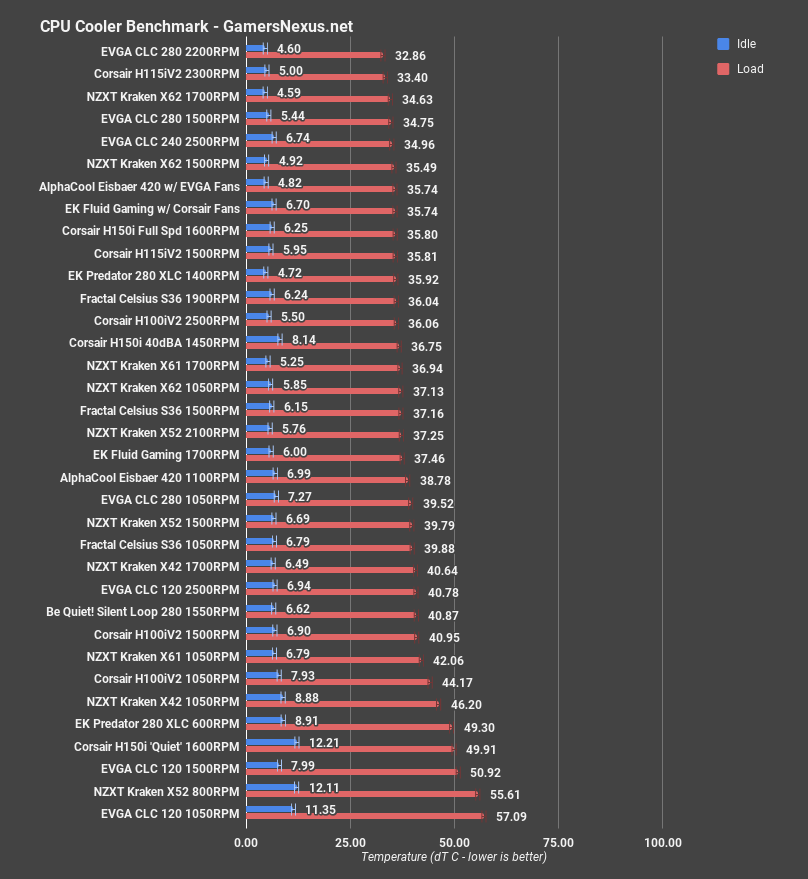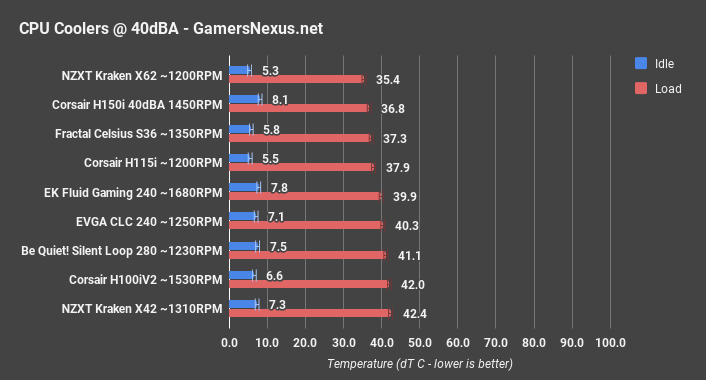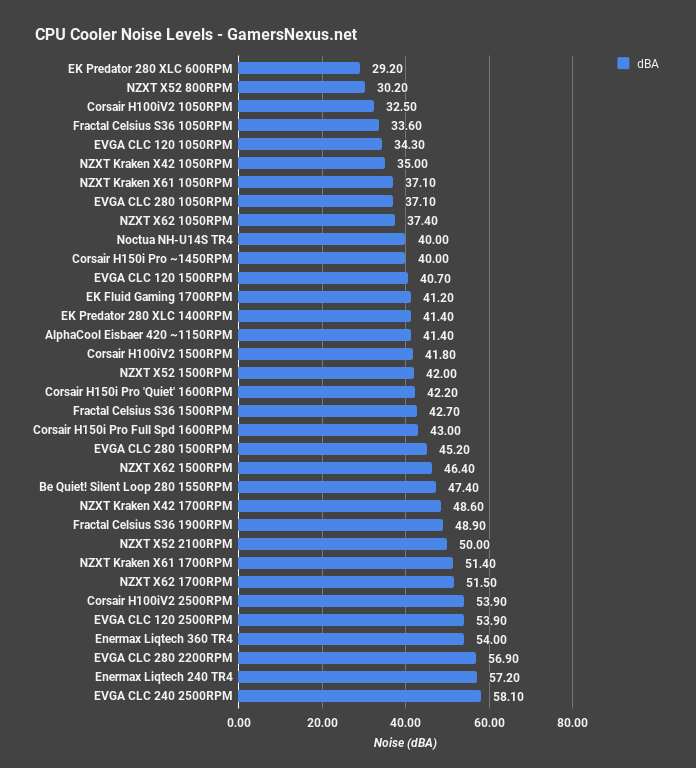From the show floor of CES, we’re posting our review of Corsair’s new 6th Generation Asetek coolers, including the H150i Pro, a 360mm closed-loop liquid cooling solution. The H150i Pro launched at $170, accompanied by the H115i Pro, a $140 280mm liquid cooler. Both use the new 6th generation of Asetek cooling, which Corsair debuted at Computex 2017. No other company has yet shown or hinted at Gen6 products, marking this the first for Asetek’s new coolers.
In large part, as you’ll see in testing, the coolers aren’t heavily modified in the cooling department – most the changes are to better accommodate RGB LEDs and Gen4-style side-mount tubing. Corsair also specified a smaller coldplate for the Gen6 H150i and H115i Pro CLCs, marking the first coldplate change by Asetek in years. In terms of the pump assembly, that functions mostly the same as it always has – though we’ll do a tear-down after CES.
As for Corsair’s part, that’s largely comprised of changes requested of Asetek (coldplate size, PCB changes), with the rest of the changes being the inclusion of ML-series fans. The magnetic levitation fans used come in 2x 140 (H115i) and 3x 120 (H150i) variants, and are silence-focused, not outright performance-focused. This shifts review discussion to focus more on acoustic performance and noise-normalized performance. Speaking of, Corsair has included a 0RPM mode for its new CLCs, meaning that sub-45C liquid temperatures can be accompanied by 0RPM fan speeds – silence, in other words. At least, silence aside from the pump, which makes an audible pump whine and chirping noise during high-speed operation. The pump can me slowed down (1100RPM), at which point it does genuinely become inaudible – but not under its higher speed (~2800RPM) conditions. Granted, the use cases for each are clear: Silence or performance – pick one, not both.
CPU Cooler Test Methodology
CPU cooler testing is conducted using the bench defined below. We use a bench that is more carefully crafted for noise performance, opting for a passively cooled PSU and 23% RPM 980 Ti blower fan for very low system noise.
We strongly believe that our thermal testing methodology is among the best on this side of the tech-media industry. We've validated our testing methodology with thermal chambers and have proven near-perfect accuracy of results.
Conducting thermal tests requires careful measurement of temperatures in the surrounding environment. We control for ambient by constantly measuring temperatures with K-Type thermocouples and infrared readers. Two K-Type thermocouples are deployed around the test bench: One (T1) above the bench, out of airflow channels, and one (T2) approximately 2-3" in front of the cooler's intake fan. These two data points are averaged in a spreadsheet, creating a T3 value that is subtracted second-to-second from our AIDA64 logging of the CPU cores.
All six CPU cores are totaled and averaged second-to-second. The delta value is created by subtracting corresponding ambient readings (T3) from the average CPU core temperature. We then produce charts using a Delta T(emperature) over Ambient value. AIDA64 is used for logging thermals of silicon components, including the CPU and GPU diodes. We additionally log core utilization and frequencies to ensure all components are firing as expected. Voltage levels are measured in addition to fan speeds, frequencies, and thermals.
The cores are kept locked to 3.8GHz (x38 multiplier). VCore voltage is locked to 1.141v for the CPU. C-States are disabled, as is all other power saving. The frequency is locked without any interference from boost or throttle functions. This is to ensure that the CPU does not undergo any unexpected/uncontrollable power saving or boost states during testing, and ensures that the test platform remains identical from one device to the next.
Fan speeds are manually controlled unless otherwise defined. For liquid coolers, pumps are set to 100% speed unless otherwise defined.
No open bench fans are used for these CPU cooler tests. Only fans which are provided with the cooler are used.
| GN Test Bench 2015 | Name | Courtesy Of | Cost |
| Video Card | GTX 980 Ti Reference 23% RPM | NVIDIA | EOL |
| CPU | Intel i7-5930K CPU @ 3.8GHz | iBUYPOWER | $580 |
| Memory | Corsair Vengeance 32GB 2666MHz | Corsair | $175 |
| Motherboard | EVGA X99 Classified | GamersNexus | $365 |
| Power Supply | Enermax DigiFANLESS | Enermax | $250 |
| SSD | HyperX Savage SSD | Kingston Tech. | $130 |
| Case | Top Deck Tech Station | GamersNexus | $250 |
| CPU Cooler | This is what we're testing! | - | - |
We use an AMPROBE multi-diode thermocouple reader to log ambient actively. This ambient measurement is used to monitor fluctuations and is subtracted from absolute GPU diode readings to produce a delta value. For these tests, we configured the thermocouple reader's logging interval to 1s, matching the logging interval of GPU-Z and AIDA64. Data is calculated using a custom, in-house spreadsheet and software solution.
Our test starts with a 180s idle period to gauge non-gaming performance. A script automatically triggers the beginning of a CPU-intensive benchmark running Prime95 LFFTs. Because we use an in-house script, we are able to perfectly execute and align our tests between passes.
Corsair H150i Pro Thermal Performance
Let’s start our thermals with flat-out performance, then move on to noise-normalized performance testing. Our focus here is fans and pumps at max speed, though we do have lower RPM numbers present. We’ll give noise-normalized tests more focus in a moment.
For now, we’re seeing the Corsair H150i right around levels of the H115iV2 at 1500RPM, or the Eisbaer 420 with high RPM fans. Keep in mind that test variance places everything within the 34.5 to 36.5-degree range as functionally equal. Also keep in mind that appreciable differences are lacking at this point, as it is rare to gain significantly from an extra one or two degrees reduction in temperatures. GPUs are, perhaps, the primary exception, particularly in high overclock scenarios.
Regardless, the Corsair H150i maintains an average idle temperature and sits toward the upper quarter of coolers. Because the H150i focuses more on operating quietly, thermal performance isn’t a leader until normalizing the other coolers for the same noise levels. Most of the thermal performance you’re seeing thus far can be attributed to limited thermals gains generationally in the Asetek solution, with Corsair’s medium-speed fans contributing the rest of the performance differential.
Setting the pump to “quiet” mode, by the way, results in significantly warmer temperatures – the H150i moves down to 49.9 degrees Celsius over ambient for load temperature, or 12C for idle. This is an increase of 14 degrees from the high-speed pump, and is repeatable. To be fair, though, “quiet” does significantly reduce pump speed – the reported rate falls from 2800RPM to around 1100RPM.
Corsair H150i Noise Normalized Performance
Looking at noise-normalized performance at 40dBA, the Corsair cooler is able to leverage its larger 360mm radiator size, keeping temperatures to about 36.8 degrees over ambient load, landing Corsair near the top of the charts. It is within margin of error of our X62 and Celsius S36 measurements, making these three units functionally equal in our testing. Corsair is able to spin-down to a 0RPM operating mode, if no load is on the system, and can sustain idle or simple browser-like processing without spinning up, which further aids the noise argument.
Corsair H150i Pro Acoustic Performance
For full system noise, with passively cooled components (other than the CPU) and a noise floor of 26dBA, the Corsair unit measured out at around 43dBA on our meter, making it one of the quietest coolers when operating at its maximum speed, while still retaining some level of thermal performance. It’s certainly not the most impressive cooler on the bench, particularly in price-to-performance value, but it’s a mid-pack competitor that performs average thermally for its size, or above average for noise.
The pump is responsible for making a good deal of noise, and more sensitive users will likely want to operate on either the “balanced” or “quiet” profiles.
Conclusion
The technology underneath the cooler hasn’t changed all that much, as we’ll show in a tear-down after CES, and so most of the changes are to the built-in LEDs. That’s entirely visual, and requires no real review/analysis from us. You can decide on the LEDs from our video.
As for the rest, a few small notes: We observed a 2-degree, measurable, repeatable improvement over the stock thermal compound application by manually applying the same Asetek thermal paste (we have tubs of it). The improvement stems from fuller coverage of the X99-sized CPU we’re using, as the stock compound doesn’t fully cover the IHS. It covers enough of it for decent performance, granted, but manual spread should show improvement.
Corsair’s done well to optimize its cooler for acoustic performance and, in that category, is among the best performers on our noise-normalized charts. Flat-out performance isn’t chart-topping nor particularly impressive, but again, their marketing focus was silence, so we’ll give credit for sticking to the marketing. Flat-out performance could be improved with higher speed fans, naturally.
The H150i Pro should be listed here on Amazon once it hits the market. It’s an expensive cooler at $170, so you’ll need to decide whether it’s worth paying for all of the lights, because that’s mostly what you’re paying for. The H115i (non-Pro) provides every bit of performance as the H150i Pro, just without the fancy lighting and with a different sized radiator.
Editorial, Testing: Steve Burke
Video: Andrew Coleman