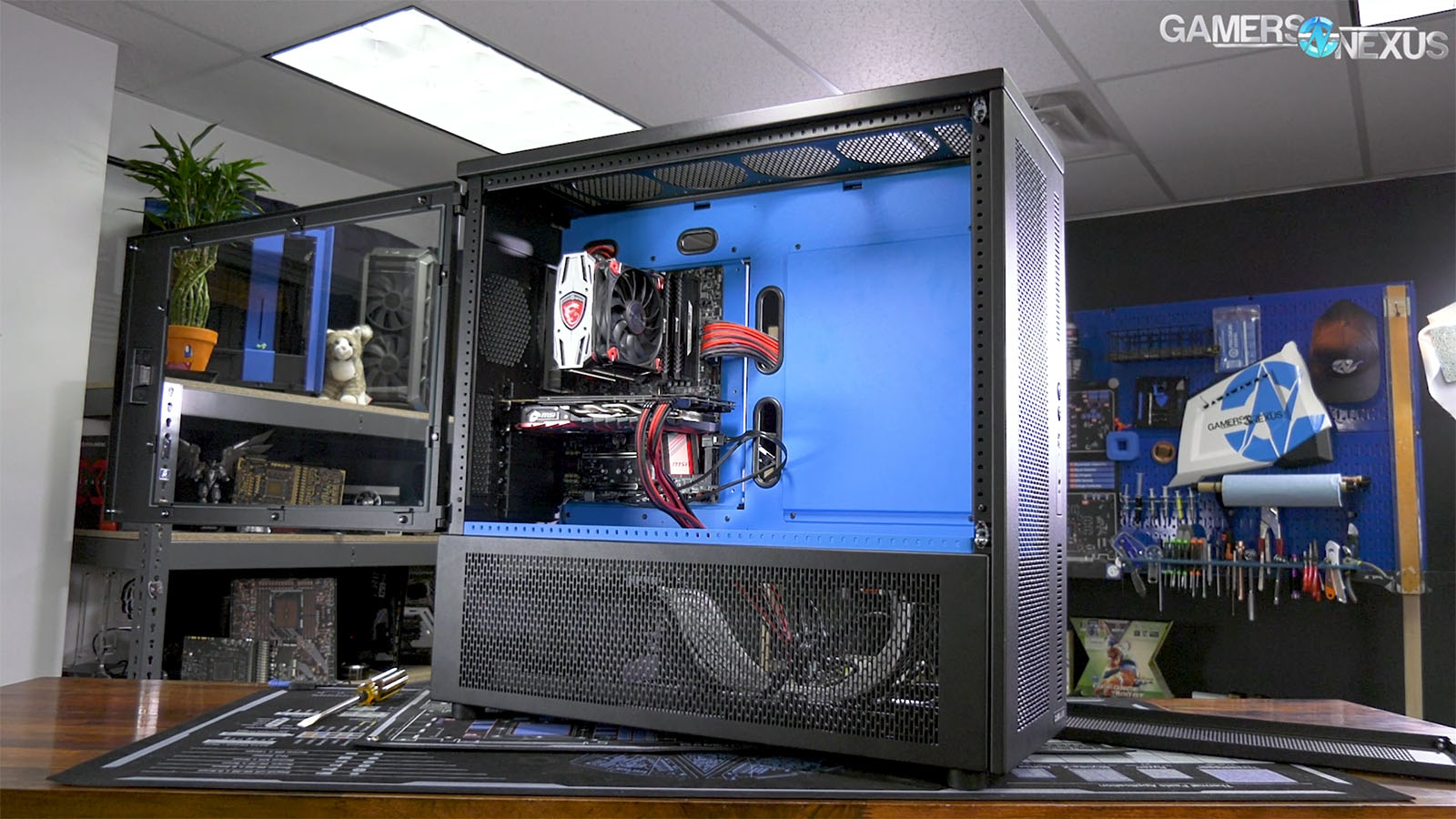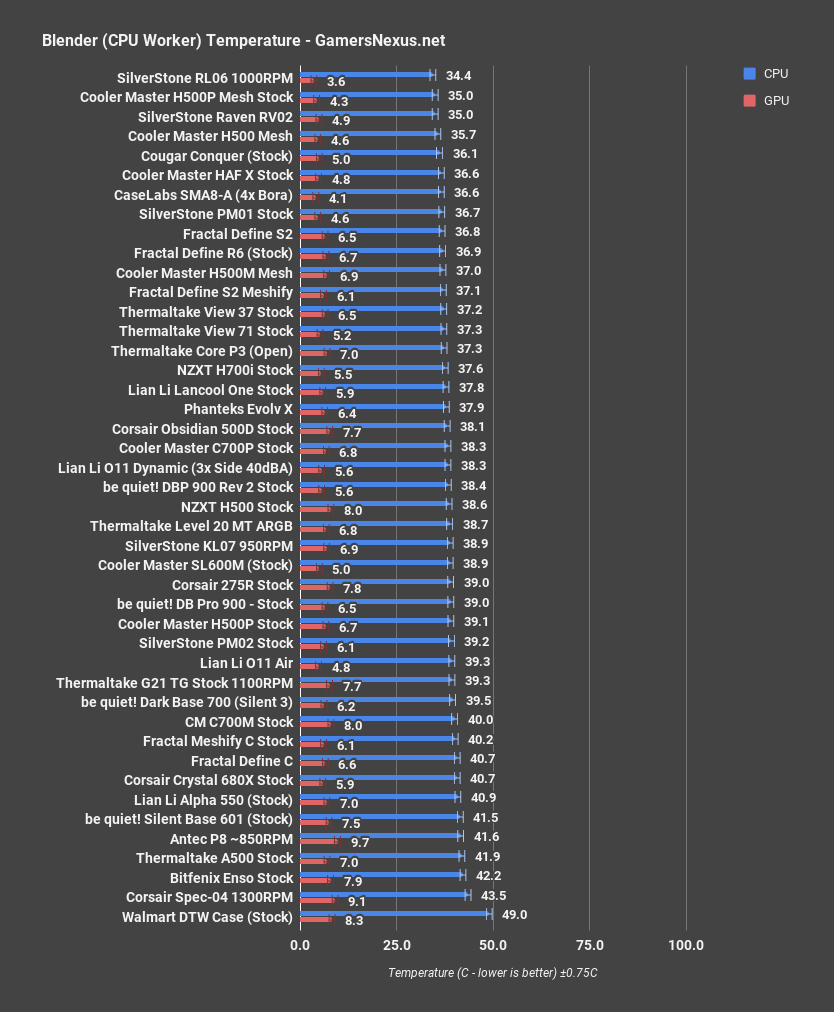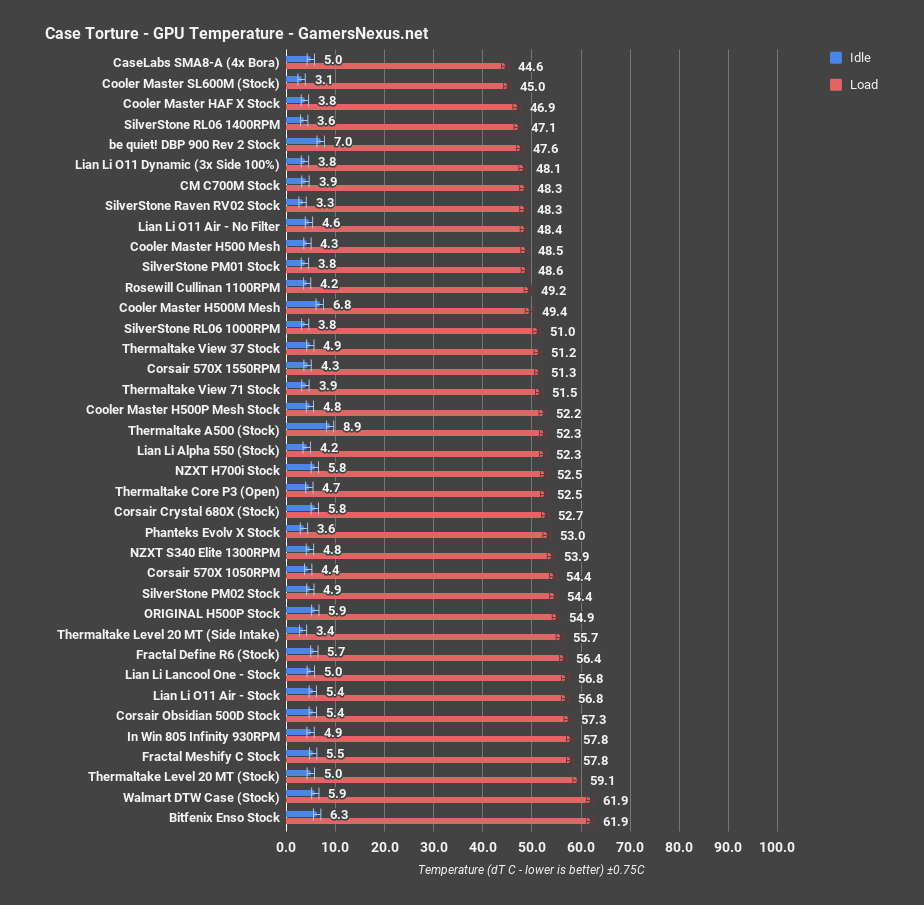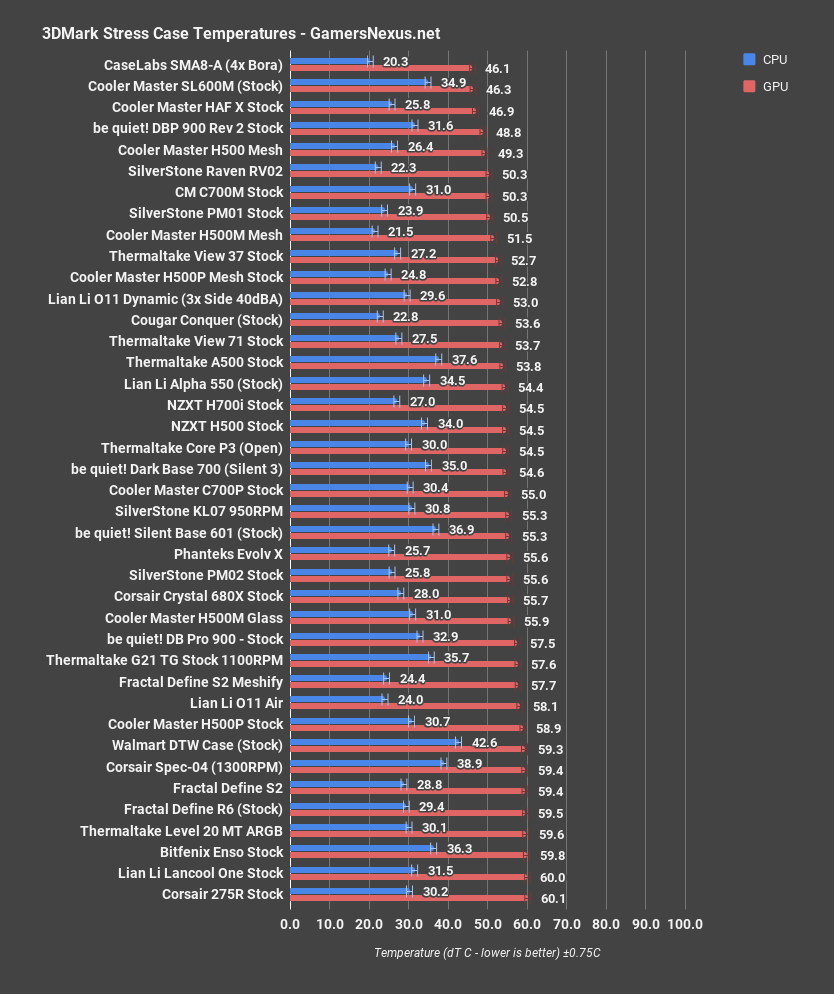CaseLabs was a small manufacturer of high-end PC cases that went out of business in August of last year, bankrupted by a combination of new (American) tariffs and the loss of a major account, not to mention an ongoing legal battle with Thermaltake. We’d been in contact with CaseLabs in the months leading to the company’s demise and received one of the SMA8-A Magnum enclosures for review. With about a month to spare before the company shuttered, we knew no better that it’d soon be over for CaseLabs, and as we were in the middle of a move into our office, we shelved the review until the dust settled. By the time that dust settled, the company was done for. It stopped being a priority after that (since reviews of products that nobody can buy aren’t especially helpful), and it’s been sitting in storage ever since, unopened. Now that even more time has passed, it’s worth a revisit to see what everyone is missing out on with CaseLabs gone.
For this “review,” we’re really focusing more on build quality, some basic history, and looking at what we lost from CaseLabs’ unique approach to cases. We typically focus case reviews on thermals and acoustics, not on boutique, ultra-expensive cases, and so our review process is not well-suited for the CaseLabs SMA8. This case is meant for servers (we’re building one in the case now) or for dual-loop liquid setups, so our standard review test bench really doesn’t work here -- it fits, technically, and we did do some thermal tests for posterity, but that’s not at all the focus of what we’re doing.
CaseLabs Build Quality
The packing job was impressive in itself. Almost none of the case sections are thicker than 2cm, so they were all stacked tightly and wrapped with paper (so much paper) in a box that wasn’t much larger than the finished product. Unlike mass-produced cases, CaseLabs enclosures shipped as a stack of completely disassembled parts to be assembled Ikea-style, complete with an eighteen page instruction booklet. Our booklet was filled with pictures of a black case against a white background printed entirely in color, so maybe toner refills were the secret third reason for the bankruptcy. The manual is thorough when it comes to basic assembly, but not all of the custom options we chose are covered, and it took some serious experimentation to figure out where the fan and LED mounts went.
The core of the chassis is built from 2.5mm thick aluminum panels, assembled with dozens of countersunk screws. We’re no machining experts, but for a team as small as CaseLabs (16 employees at the end), drilling, threading, and countersinking all those holes must have been a time consuming operation. All the cable cutouts are lined with strips of rubber that have been carefully cut to just the right size. External panels are made of thinner 1.75mm aluminum, and the tempered glass window is just a flat rectangular sheet bolted on to one side. The whole package is surprisingly light, given the size--we’re used to XXL cases being covered with packed with glass panels and metal parts like the C700M, whereas the SMA8-A is just a stripped-down box that didn’t even come with fans. The all-aluminum construction doesn’t hurt either.
Even though the quantity of screws is large, the variety is thankfully small. A Phillips head driver and a 5/16” hex socket driver are the only tools necessary, and the latter is supplied with the case.
Front I/O includes USB 3.1 and an HDMI passthrough for VR. We chose a kit that includes an optional reset button, which is packed separately along with an alternate faceplate to accommodate it. A third faceplate could be ordered that was entirely blank except for the power button. All the cables are generously long except the ones on the power and reset buttons, which struggle to reach their connections on the opposite corner of the case.
The motherboard tray and PCI backplate assemble as one unit and fit into rails in the case, so the system can be almost fully assembled outside of the case and then slid in. It’s a tight fit, so there’s no rattling once it’s seated. Maybe the most disappointing aspect of our specific SMA8-A was that it only supports standard ATX motherboards and the smaller E-ATX boards despite its massive size. CaseLabs offered a $10 option for a longer motherboard tray that would support dual-socket E-ATX boards, but we didn’t choose it, so the whole front half of our case is usable only for reservoirs and nothing else--ours didn’t even include front fan mounts, which we may have specified in our order, it’s impossible to tell at this point. We jury-rigged our case to fit longer boards by double-stacking standoffs so that the board could clear the forward section of the case. It doesn’t seem like there was a good reason to buy the more limited ATX version of the case--it leaves more room for reservoirs in the front, but even the SSI EEB version has plenty of space.
Cable management is accomplished with aluminum bars that screw onto the rear of the motherboard tray. These bars are definitely sturdy, but clearance is tight for 24 pin power cables, especially sleeved ones that can’t be flattened out. There are barely any cable tie points, and none big enough to fit a velcro strap. None of this is especially important, though, because the sheer amount of space behind the motherboard tray and in the bottom chamber of the case mean that an entire power supply’s worth of cables could be hidden without any management at all.
There were also a few minor issues. Lifting either side panel off the hinges requires moving the top panel, because it slightly overhangs them. The screw holes for the rear exhaust fan seemed to be drilled slightly smaller than the ones on the rest of the case, so we had to jury rig the fan on with nuts and bolts. Most of the fan mounts are single-size, designed to fit 120mm fans and nothing else.
There are also some features lacking that are common in the factory-produced cases we usually review. The expansion slot and drive bay screws are difficult to access because they’re obstructed by other parts of the case, and there are no screwdriver cutouts. Filters and fan mounts could also be purchased separately, and it seems like these are one of the few CaseLabs products that are still actively being sold.
Using the Internet Archive to look at the CaseLabs website reveals quite a few custom options. In order: case color (black default, $35 for gunmetal or white), optional two-tone color scheme ($25), form factor (ATX/E-ATX default, $10 for SSI EEB/wider E-ATX), standard/reverse case orientation, case floor with either lighting mounts or a removable plate, motherboard chamber floor (solid default, $15 for 3x 120mm fan cutouts and a 5.25” cutout), side door (solid default, $30 acrylic, $50 glass), top cover (ventilated, solid, $20 for 39mm extended height ventilated, $70 for 120mm extended height ventilated), more than 20 options for various front cover/fan mount combinations that boil down to ventilated/solid/tempered glass, motherboard tray style (8 slot default, $34 for 8 slot + 2 vertical and riser cable, $36 for 5 vertical and riser cable, $56 for 5 vertical and 2 riser cables), front I/O (none or USB 3.0 x2 and audio, $35 for addition of USB 3.1 type C and HDMI), $35 for a second side fan mount, $25 for an LED strip mounting kit, and $29 for the reset switch retrofit kit. All of that is on top of a $650 base price.
GN Case Testing Bench (Sponsored by CableMod)
| Component | Courtesy Of | |
| Video Card | MSI GTX 1080 Gaming X (OC Mode) | MSI |
| CPU | Intel i7-6700K @ 4.4GHz | GamersNexus |
| CPU Cooler | MSI Core Frozr L | MSI |
| Motherboard | MSI Z170A Gaming M7 | MSI |
| Memory | Corsair Vengeance LED 32GB 3200MHz | Corsair |
| SSD | Samsung 850 EVO 120GB | Samsung |
| PSU | Corsair RM650x | Corsair |
| Cables | CableMod Pro Mesh Cables | CableMod |
| Case | This is what we're testing! | - |
The video card is configured to run at 55% fan speed at all times.
Prior to load testing, we collect idle temperature results for ten minutes to determine the unloaded cooling performance of a case's fans and air channels. Thermal benchmarking is conducted for 1400 seconds (23 minutes), a period we've determined sufficient for achieving equilibrium. The over-time data is aggregated and will occasionally be compiled into charts, if interesting or relevant. The equilibrium performance is averaged to create the below charts.
Load testing is conducted using Prime95 LFFTs and Kombustor “FurMark” stress testing simultaneously. Testing is completely automated using in-house scripting, and executes with perfect accuracy on every run.
We recently validated our test methodology using a thermal chamber, finding our approach to be nearly perfectly accurate. Learn more here.
Testing: An Important Note on Why This is Irrelevant
Testing the SMA8-A with our standard hardware is a bit of a joke, since it’s specifically geared towards overkill liquid cooling loops or dual-socket servers. Our air-cooled bench uses a full ATX board, but it looks like mini-ITX huddled down in one corner of the massive case.
We chose to add four 1900RPM Lian Li Bora fans for testing, mainly because Lian Li and der8auer sent us nine of them, but also because we’re not trying to control very hard for this setup. Two were placed under the top of the PSU shroud as bottom intake, one above the CPU cooler as top intake, and one in the single rear slot as rear exhaust. We didn’t bother doing any tests beyond this because it’s not the way the case was intended to be used, and we don’t have any stock baseline because the case ships with no fans.
CPU & GPU Torture Tests
CPU dT during the torture test with just one fan pointed down at the cooler and one pulling exhaust out was 46.5C, one of the cooler results we’ve gotten and close to the H500M Mesh. The massive size of the case means that with any airflow at all, it’s practically equivalent to an open-air case. We did try torture testing without any fans at all, but even in a case this big it caused overheating problems.
GPU dT was 44.6C, lower than any of the other cases on the chart. That’s because two 1900RPM fans were directly blasting the cooler with air pulled in from the vast, empty chamber at the bottom of the case. We could have populated the two slots directly under the GPU for an even lower temperature, but we put one under the GPU and one farther towards the front of the case so that incoming air could hopefully also benefit the CPU.
3DMark Firestrike
GPU dT in Firestrike was slightly higher at 46.1C, but it usually is, and again this is the lowest temperature on the chart, approached only by the SL600M.
Blender Thermals
CPU temperatures when rendering our Blender test file exclusively on the CPU averaged 36.6C dT. That’s tied with the HAF X and nearly tied with the open-air Cougar Conquer. The fans we installed are higher quality than most cases ship with, but again, this is a $650 case (minimum) that’s designed for liquid cooling. GPU dT during the combined GPU and CPU render averaged 21.7C, which is still lower than anything else on the chart, again almost even with the SL600M.
Conclusion: We Lost A Unique, Boutique Brand
You can’t buy this case as it was intended to be bought, from the CaseLabs website with all the extra options available. There may be some stock left with CaseLabs various distributors, or some used cases on ebay, but the usual “is it worth it” conclusion to our reviews is completely out the window. Instead, we’re asking “is it cool” and answering “yes.” This is a giant, opulently expensive case and it’s sad that no more will be made. We have our issues with the SMA8-A, but it was clearly made with expertise, care, and a ton of aluminum. We’ll probably be using ours to house a dual Xeon system that we’re currently working on for a future content piece, so keep an eye out for that.
CaseLabs was truly unique in its offerings. Where the company stood apart was its ability to make a case truly custom to the buyer: As a company staffed with machinists who made things largely in-house, the end result was that the checkout page could be filled with endless options on ways to modify the case paneling. Even Cooler Master, a company which has worked hard to build its “maker” branding, is incapable of the level of customization that was offered by CaseLabs. The upside of employing expert machinists to make expensive cases is that each order can be built to spec for the user, using the case as just a starting template, and that’s not something found elsewhere. With the loss of CaseLabs, we also lost this different, interesting approach to PC product manufacturing.
That approach also has its costs, of course, and the case costs skyrocketed as a result. Where tariffs allegedly impacted CaseLabs, potentially more significant was the legal expenditure hit to a relatively small company (from the Thermaltake battle) or the loss of a major account.
We lost a unique brand with the departure of CaseLabs, proving how tough it is to be a small case-making outfit.
Editorial, Review: Patrick Lathan
Host: Steve Burke
Video: Andrew Coleman