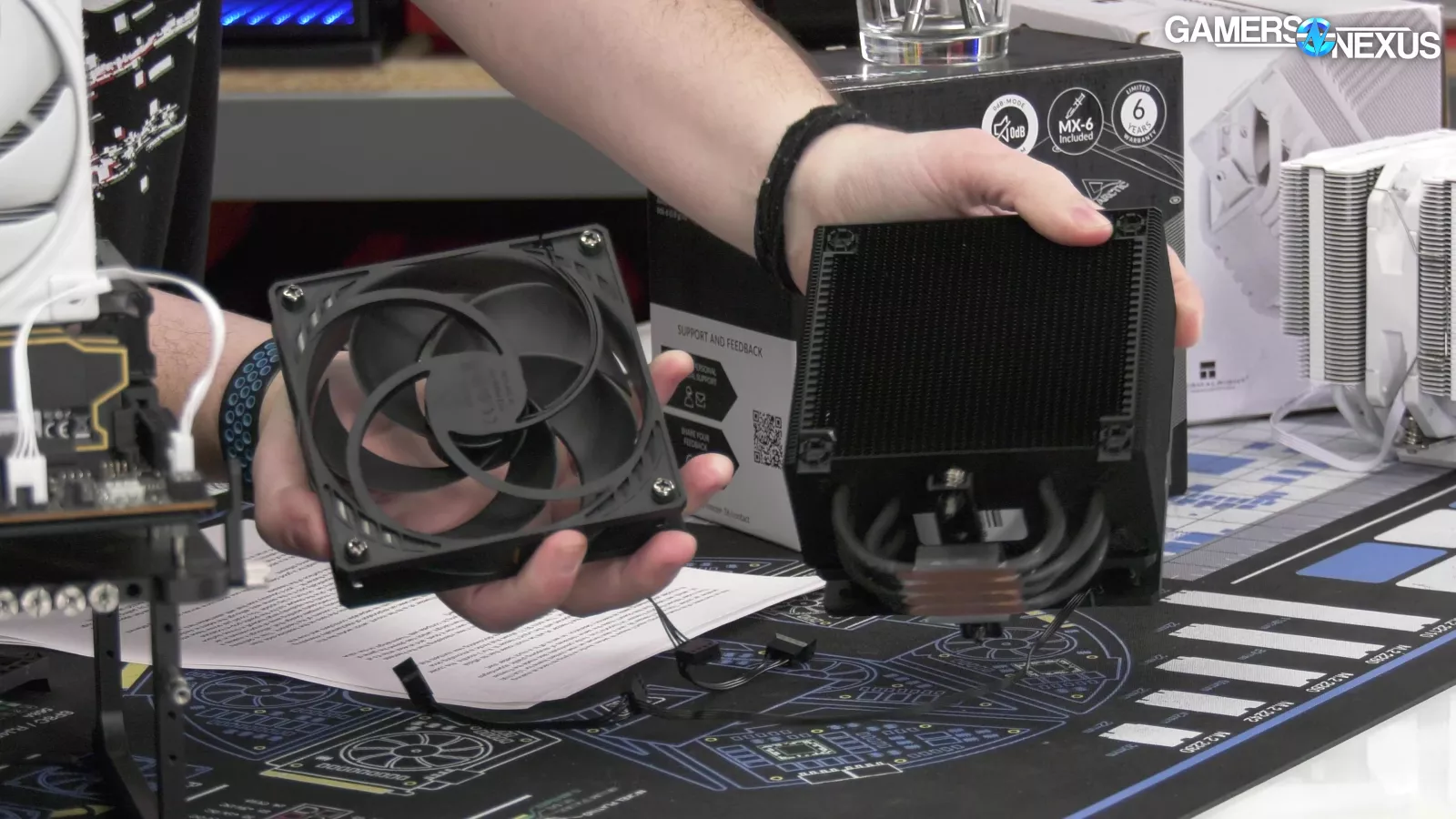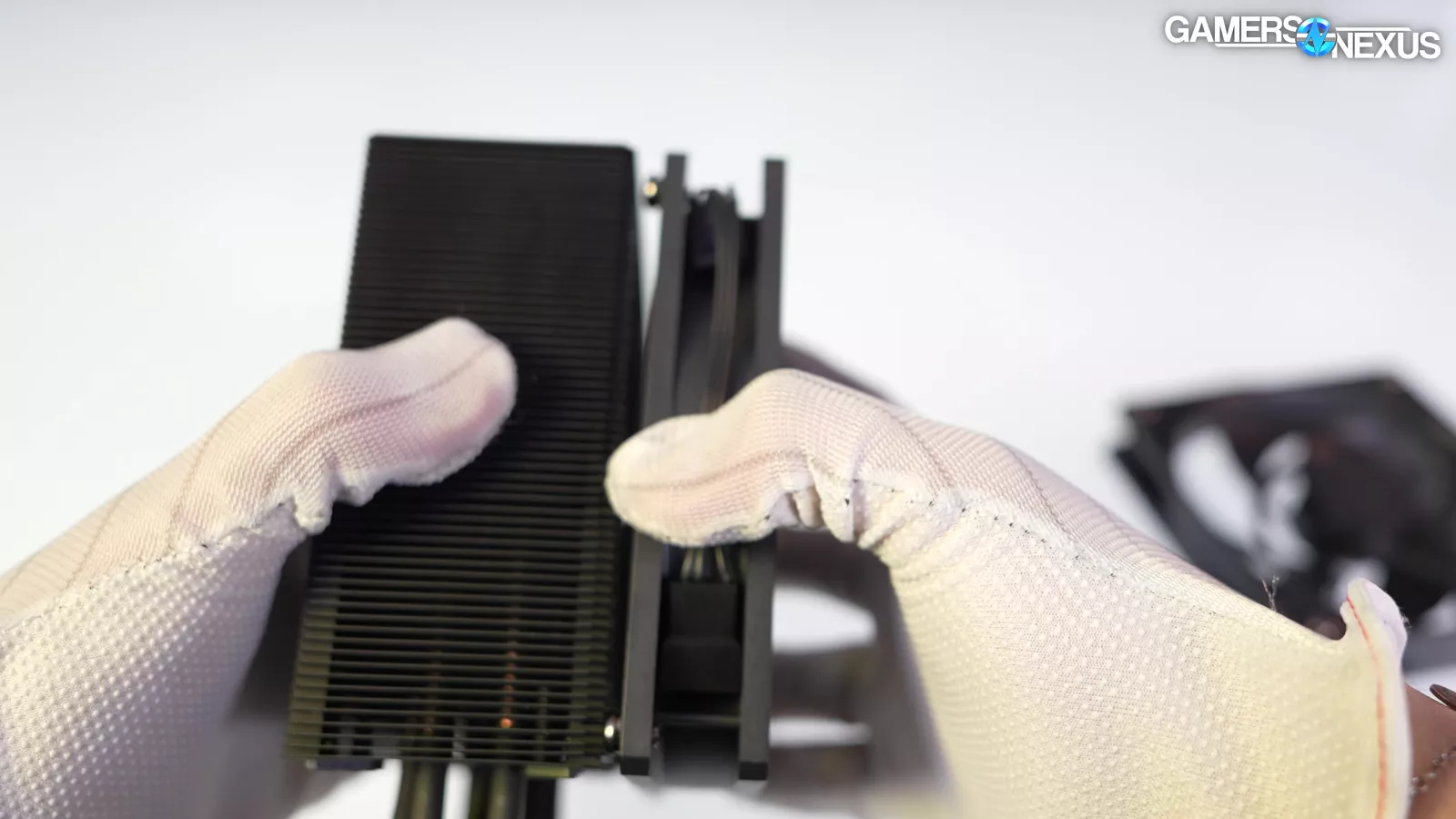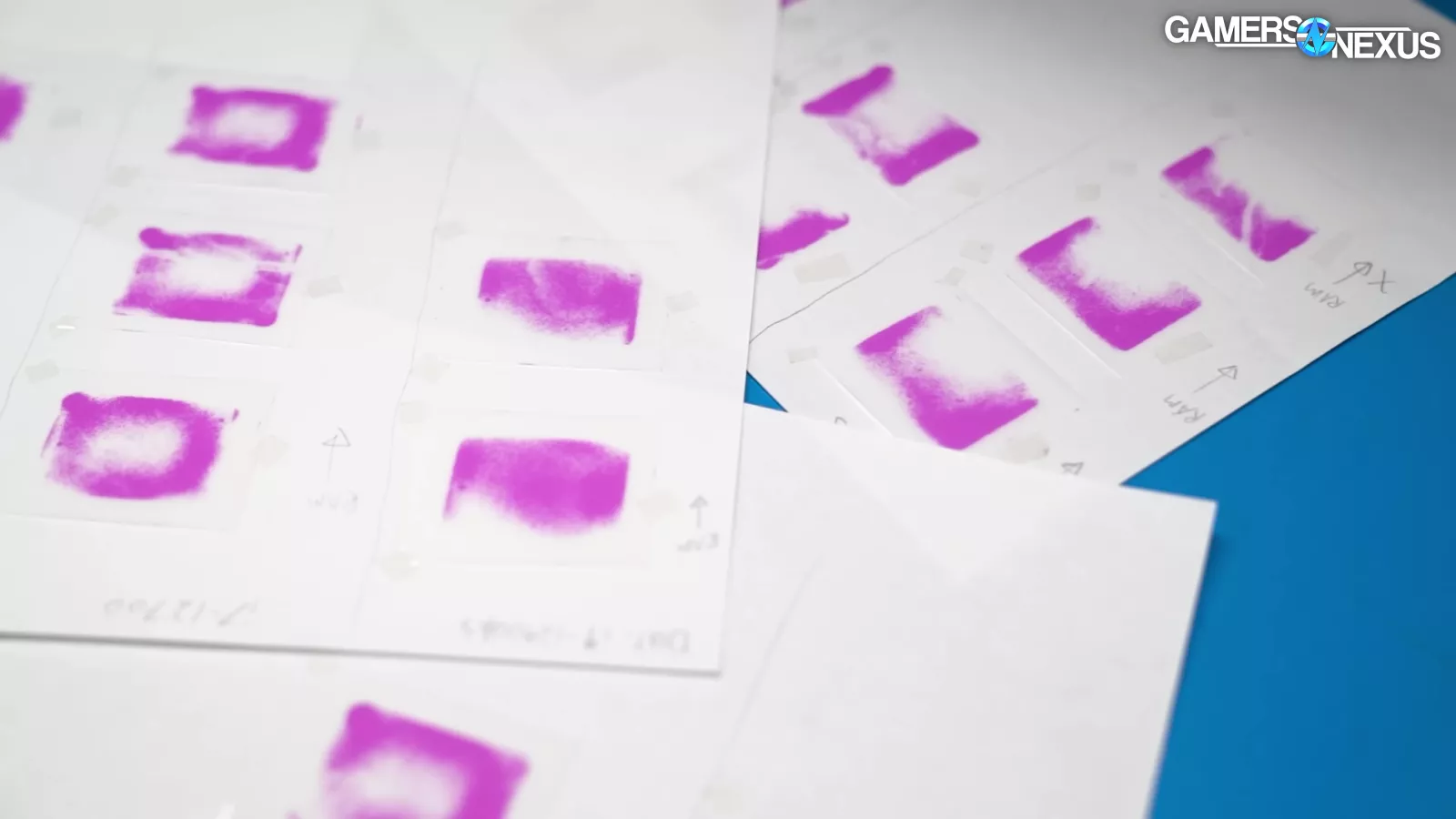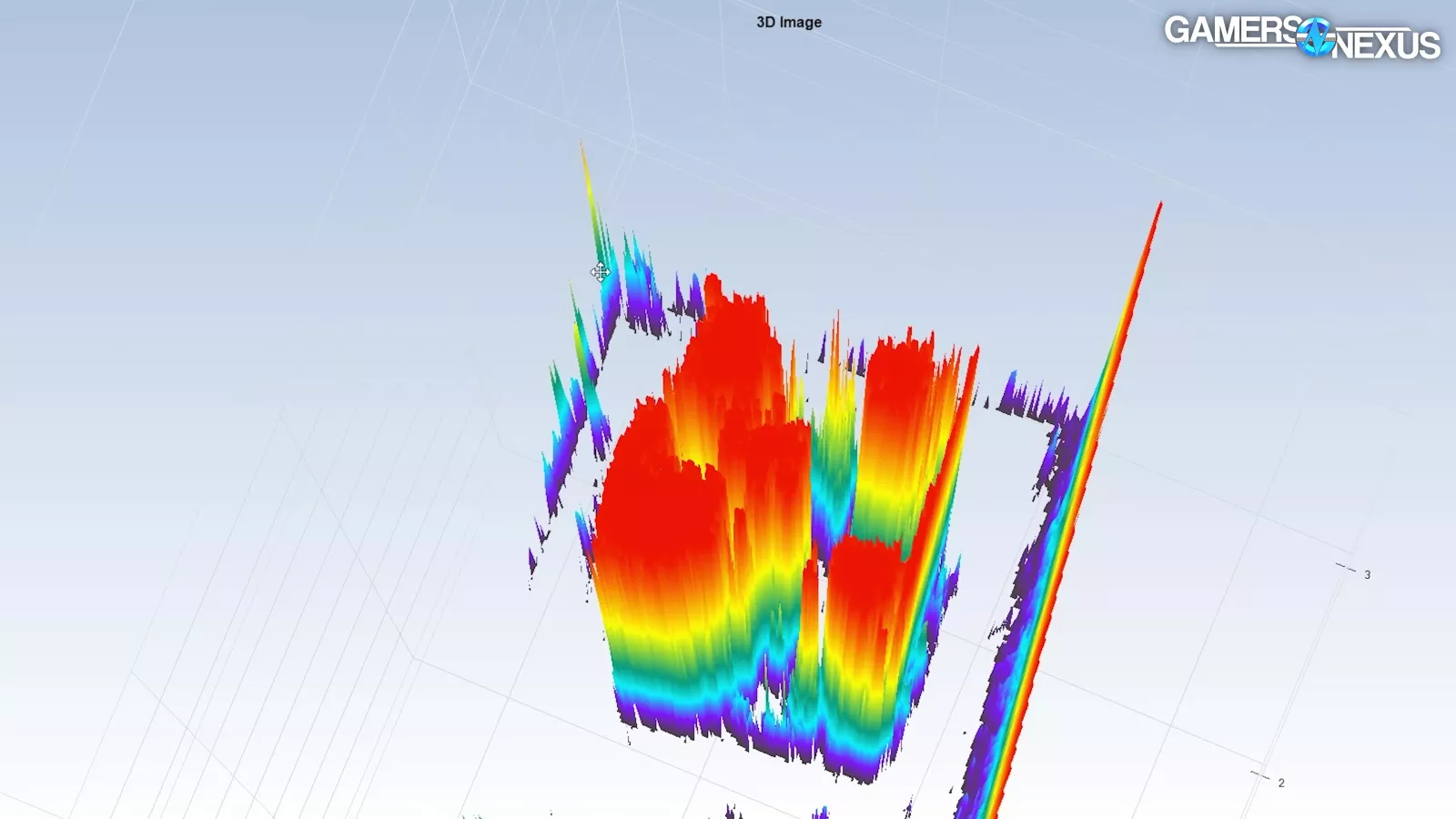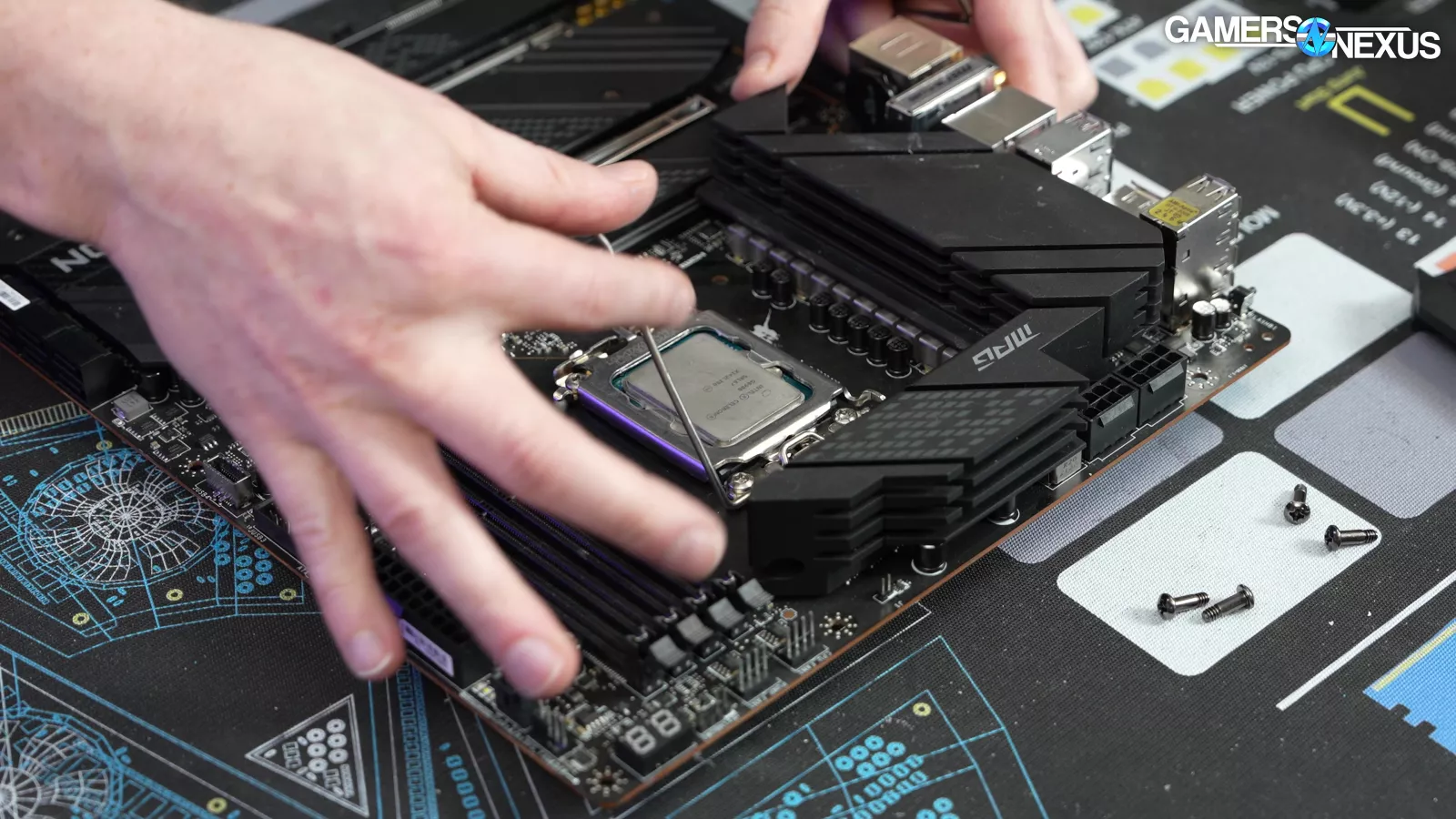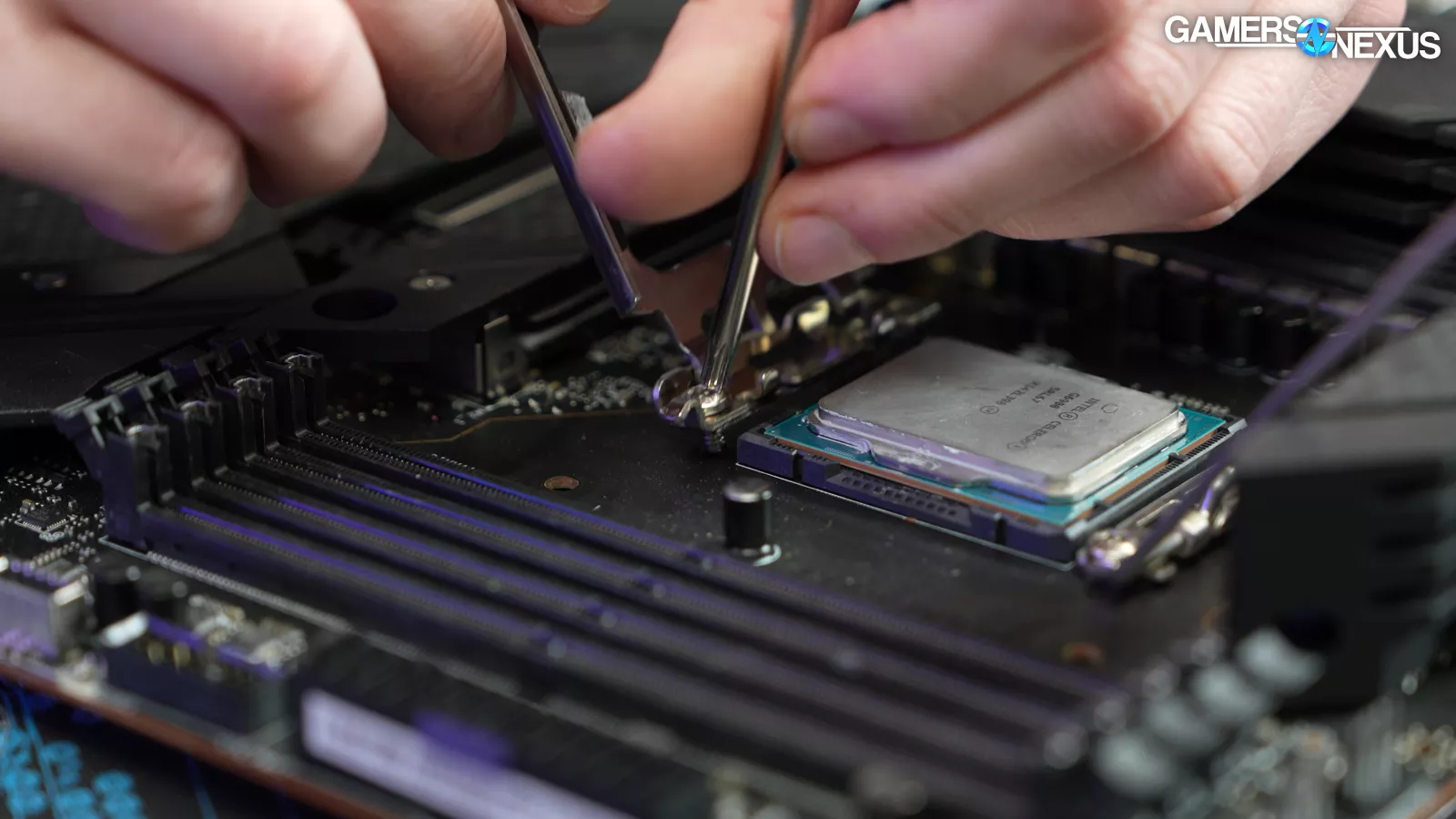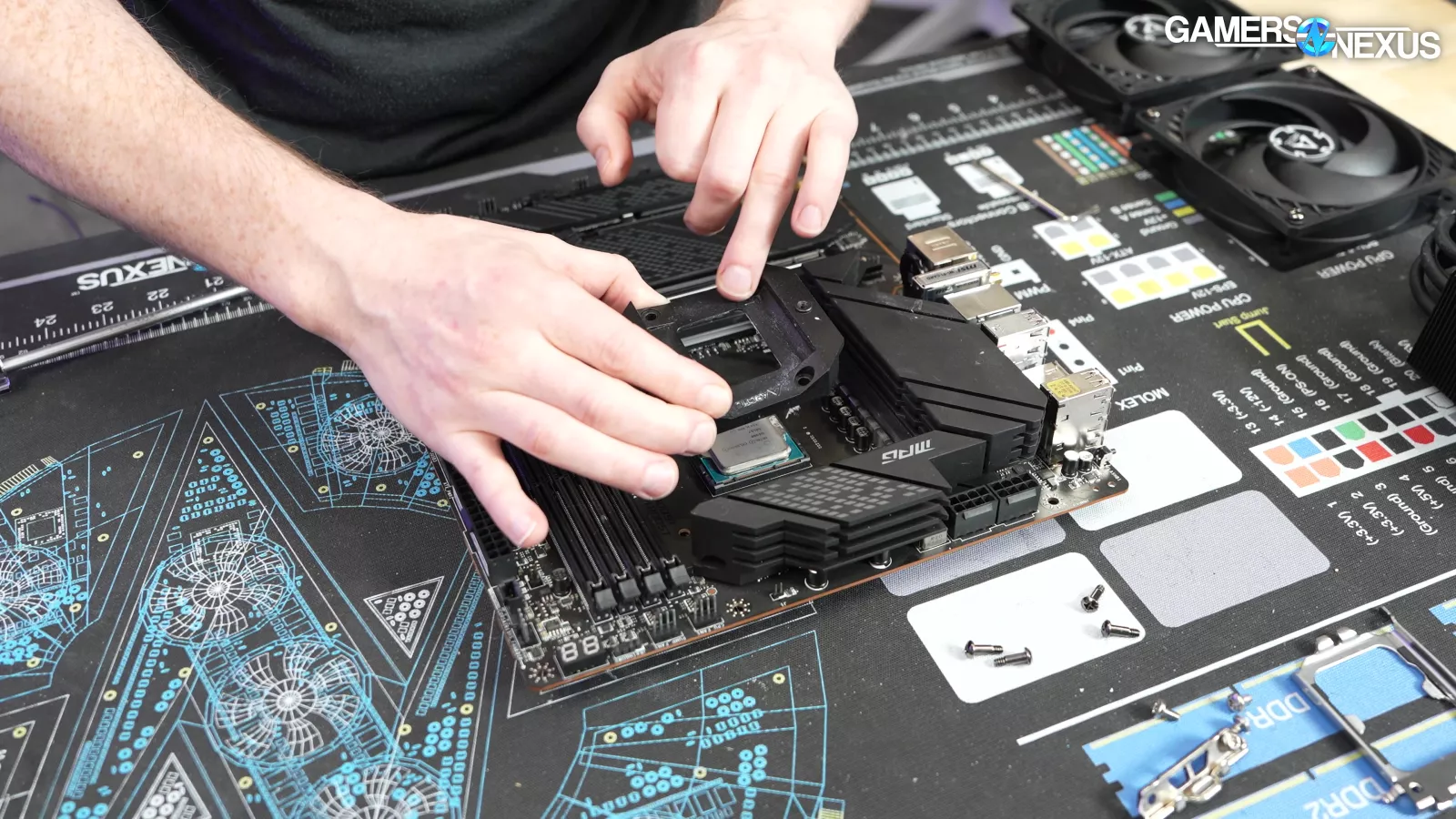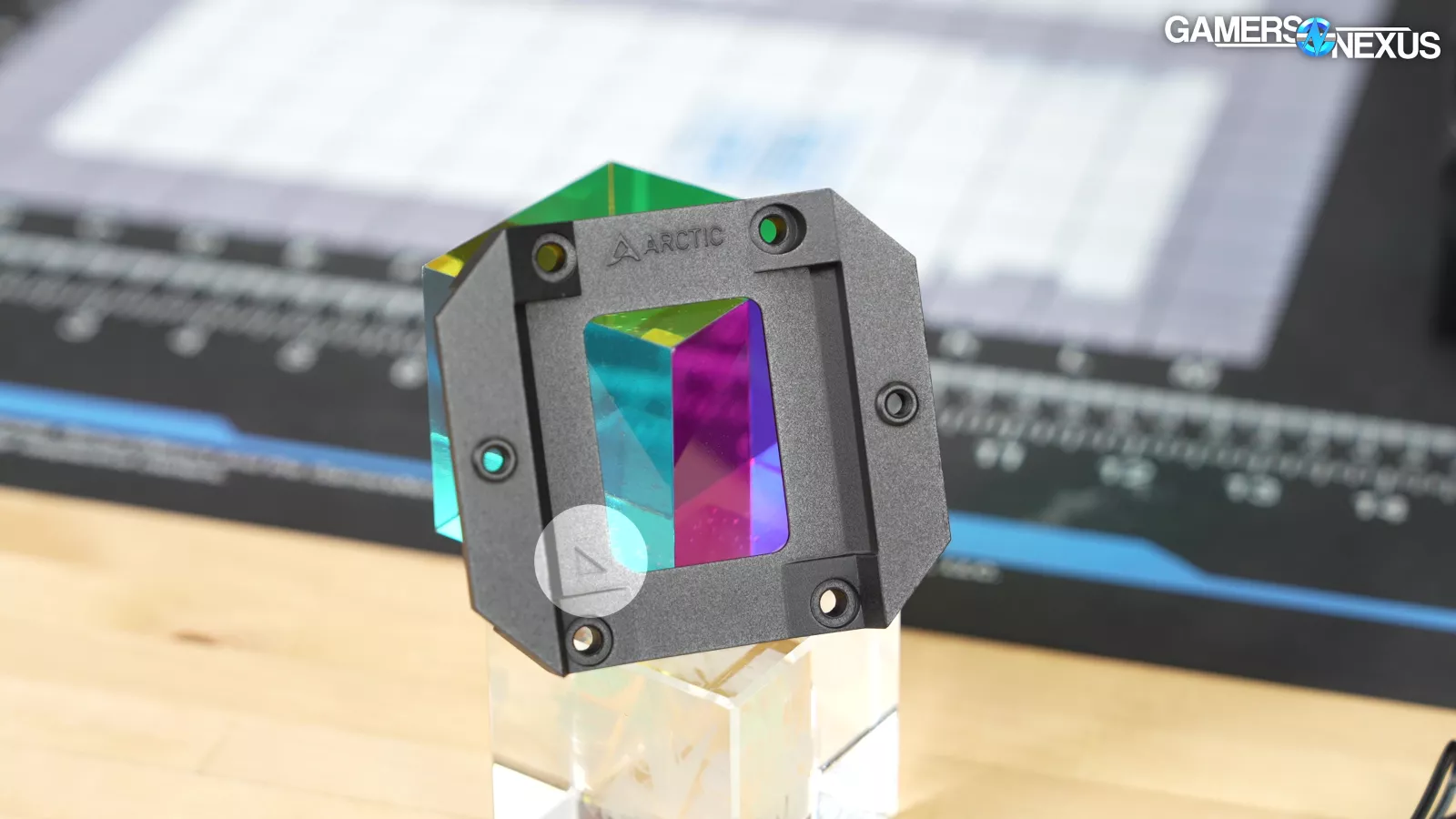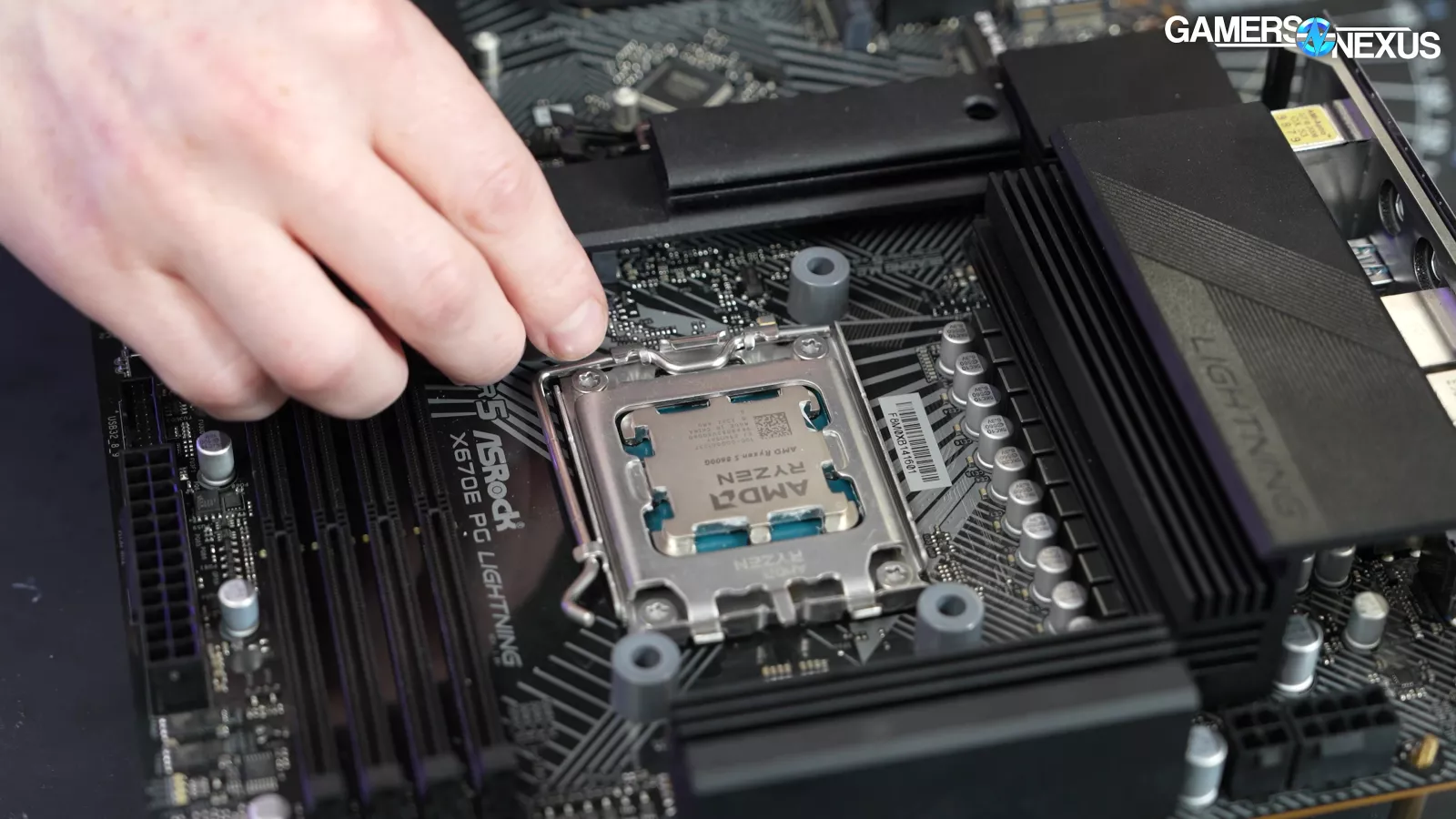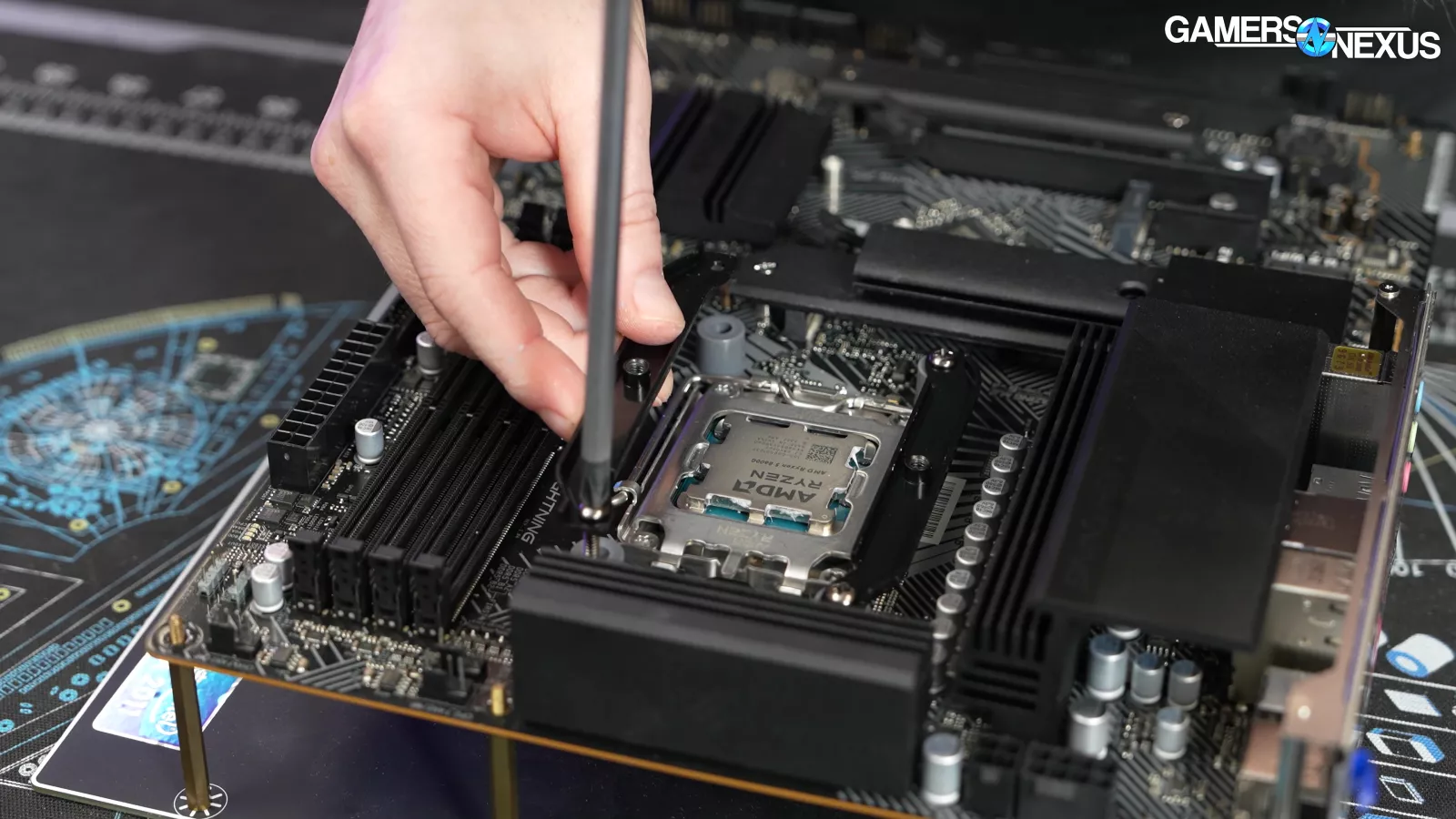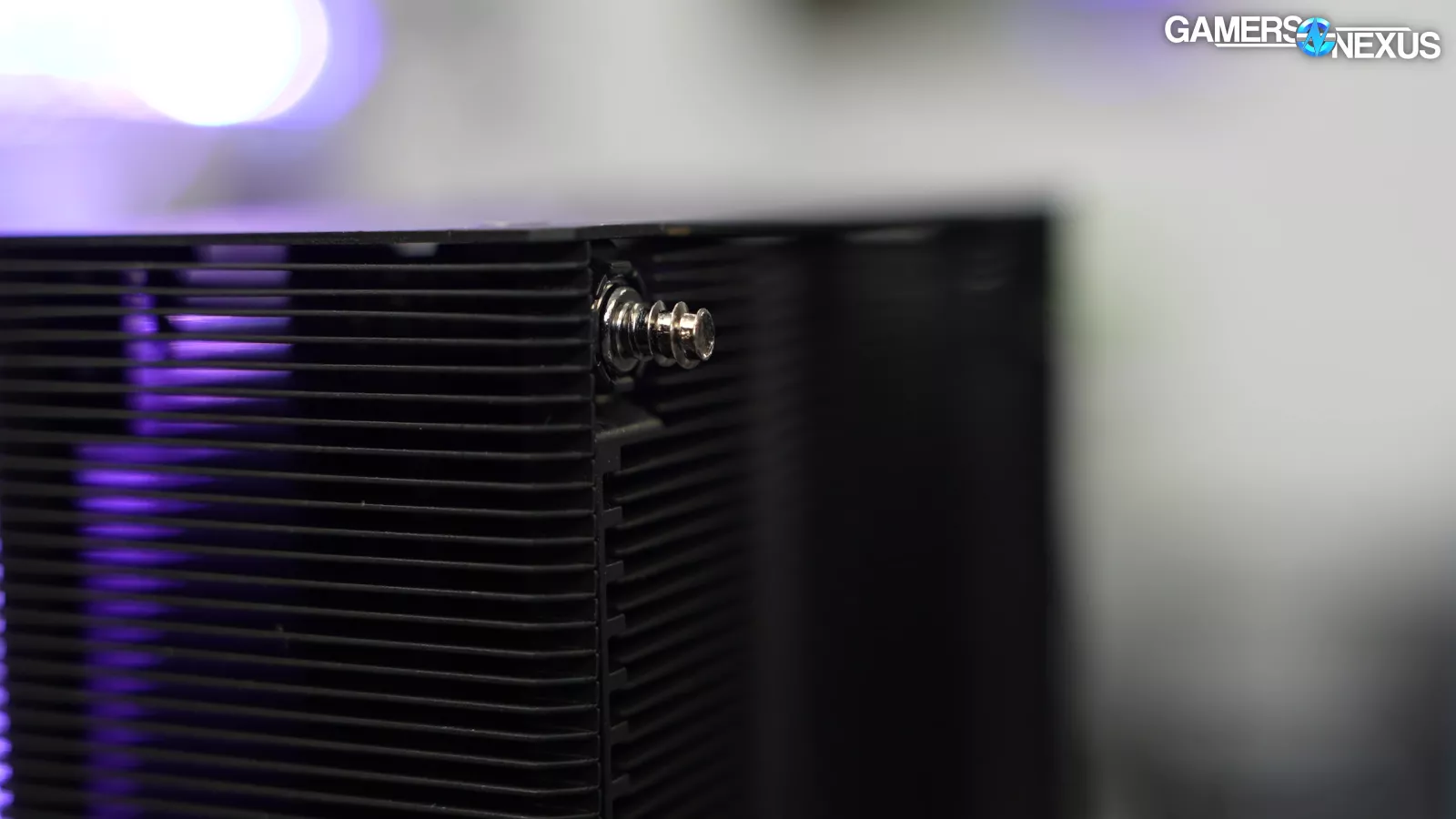Arctic's New $28* Freezer 36 Air Cooler & Contact Frame: CPU Cooler Review & Benchmarks
April 8, 2024
Last Updated: 2024-04-08
Testing includes AMD and LGA1700 platforms and also features pressure distribution and VRM thermals.
The Highlights
- The Arctic Freezer 36 requires the installation of an included contact frame for Intel CPUs
- Performance of the cooler is middling on AMD CPUs
- The Arctic Freezer 36 offers really good value when it's on sale at $27.71
- Original MSRP: $25.40 - $52 (variable)
- Release Date: March 6, 2024
Table of Contents
- AutoTOC

Intro
Hot on the heels of its chart-topping Liquid Freezer III series, Arctic is trying its hand at making another air cooler in the Freezer 36. It also forces an Intel contact frame for LGA1700. This cooler follows the prior Freezer 34 Esports Duo. Arctic previously also made the Freezer 50, which we hated. But this doesn’t make the same mistakes of strapping plastic appendages to a cooler and chewing away at memory clearance, so we’re off to a much better start.
Arctic tells us that the launch price of the Freezer 36 will be much lower than its official longer-term price, similar to what happened with the Liquid Freezer III. For 3 months, this cooler is supposed to be $27.71 on Amazon. The extra $0.71 shows that Arctic is innovating once again: Where some companies use $0.99, Arctic is discovering new numbers that can go in a price.
Editor's note: This was originally published on March 5, 2024 as a video. This content has been adapted to written format for this article and is unchanged from the original publication.
Credits
Testing, Host, Writing
Steve Burke
Testing
Mike Gaglione
Camera, Video Editing
Vitalii Makhnovets
Camera
Tim Phetdara
Writing, Web Editing
Jimmy Thang
Officially, this is a $52 cooler, which immediately makes it less interesting than the Peerless Assassin at $35 or some other incumbents. But we’ll see how it does, and at least while it’s at $28 -- sorry, $27.71 -- it may be able to undercut Thermalright, which has played the game of undercutting everyone.
The most “different” aspect of the Freezer 36 is its fan mount, which snaps in four fat Phillips 2 screws on the back of the fan that push into plastic snap-ins on the heat sink. This is definitely “reinventing the wheel” territory: It’s an unnecessarily complex design that, although it makes a firm connection and a satisfying snap, is not a particularly wanting area of improvement in air coolers. The downside to this approach is mostly the relatively large tradeoff in finned surface area for the track that’s provided, plus the deeper cut for the plastic pop-in locations. Fortunately, this would work on any fan, so that’s a big upside. You could just screw these into another standard fan and theoretically pop it in the same way, although the indent in Arctic’s fan backside helps to ensure a flusher fit -- you’d possibly lose that with alternative fans, which might hover just off the surface of the heatsink.
We’ll give them credit for a good design.
The Freezer 36 is a single-tower air cooler, but it uses a fat tower. The dual-fan approach helps resolve issues of maintaining pressure through this 54mm deep tower by pulling the air through faster. As a reference, the DeepCool AK400 is about 43mm across, while the AK620 uses 2x 40mm towers.
This single-tower approach is still less total surface area than some of the popular dual-towers out there, but allows a compromise that still shrinks the total size. The Freezer 36 is 104mm across in total.
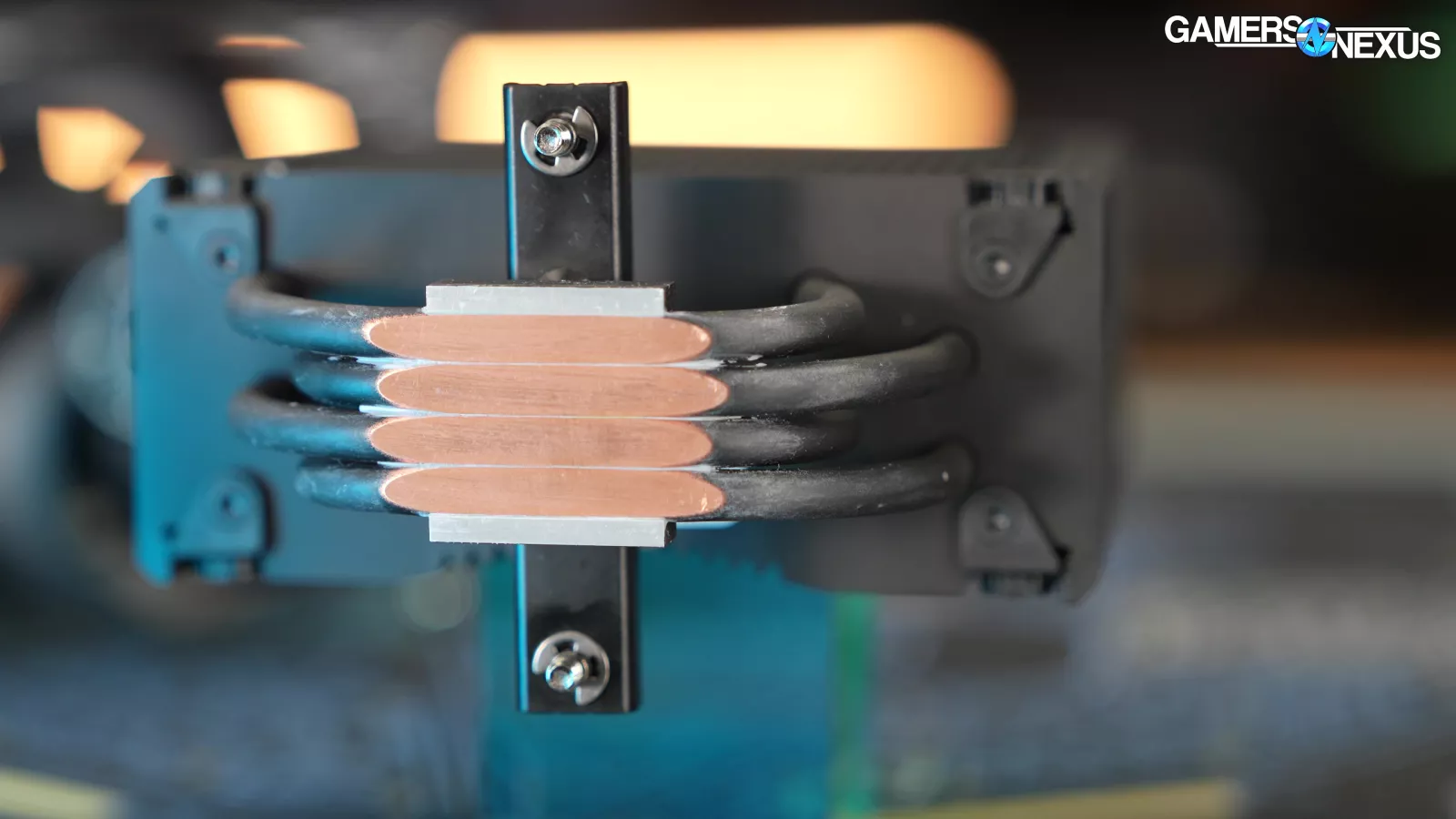
The cooler is a simple 4x heatpipe design that uses a direct contact approach rather than a nickel-plated copper cold plate.
The total contact patch of the Freezer 36 is relatively small, at 31mm x ~41m, counting the aluminum part of the plate and depending how you count the staggered pattern of the heatpipes. That is enough to cover most modern heat spreaders though: LGA1700 CPUs are about 39x28, AM5 is about 34x34, and AM4 is about 37x37.
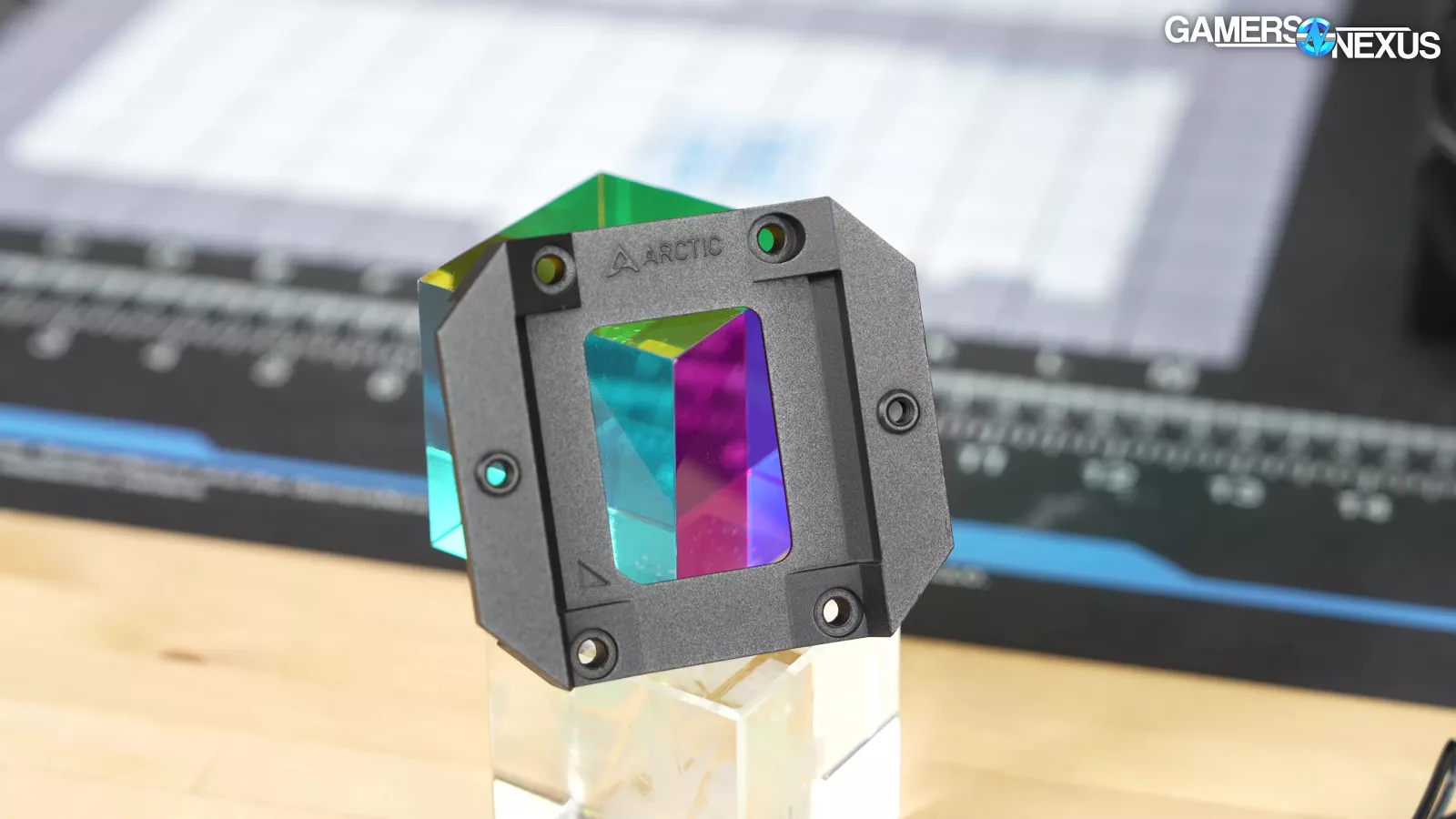
We’d expect the Freezer 36 to have its weakest performance on both AMD platforms as compared to competition. That’s part of why, for our testing today, we’re looking at Intel performance as well -- with the contact frame and fuller contact patch, it should perform disproportionately better there.
But between the fan mount and the dimensions, Arctic manages to get an extremely clean-looking total package by establishing a flush mount on all sides. That also helps feed air through the cooler efficiently, at the cost of losing some “overspray” air that’d normally cool the VRM.
GN CPU Cooler Test Bench (2020-2024)
| Part | Component | Provided By |
| CPU | AMD Ryzen 5 3600 - Used for lower ~68W heat loads for small coolers. AMD Ryzen 7 3800X (2 chiplets active) - Used in all cooler benchmarks. AMD Ryzen 9 3950X (3 chiplets active) - Used for higher heat loads to show scaling on big coolers. | AMD |
| Motherboard | MSI X570 MEG ACE | GN Purchase |
| RAM | GSkill Trident Z Royal DDR4-3600 CL16 | GSkill |
| GPU | EVGA NVIDIA GeForce GT 1030 SC (passive cooler, second slot down) | GN Purchase |
| PSU | EVGA 1600W P2 | EVGA |
| OS | Windows 10 | GN Purchase |
Time to get into testing. We’ll be looking at thermals first and then we’ll talk about installation instructions and get into pressure distributions on both platforms. Then we’ll go over our thoughts on the pros and cons of the cooler’s installations.

Arctic Freezer 36 Thermals
200W 35dBA Thermals
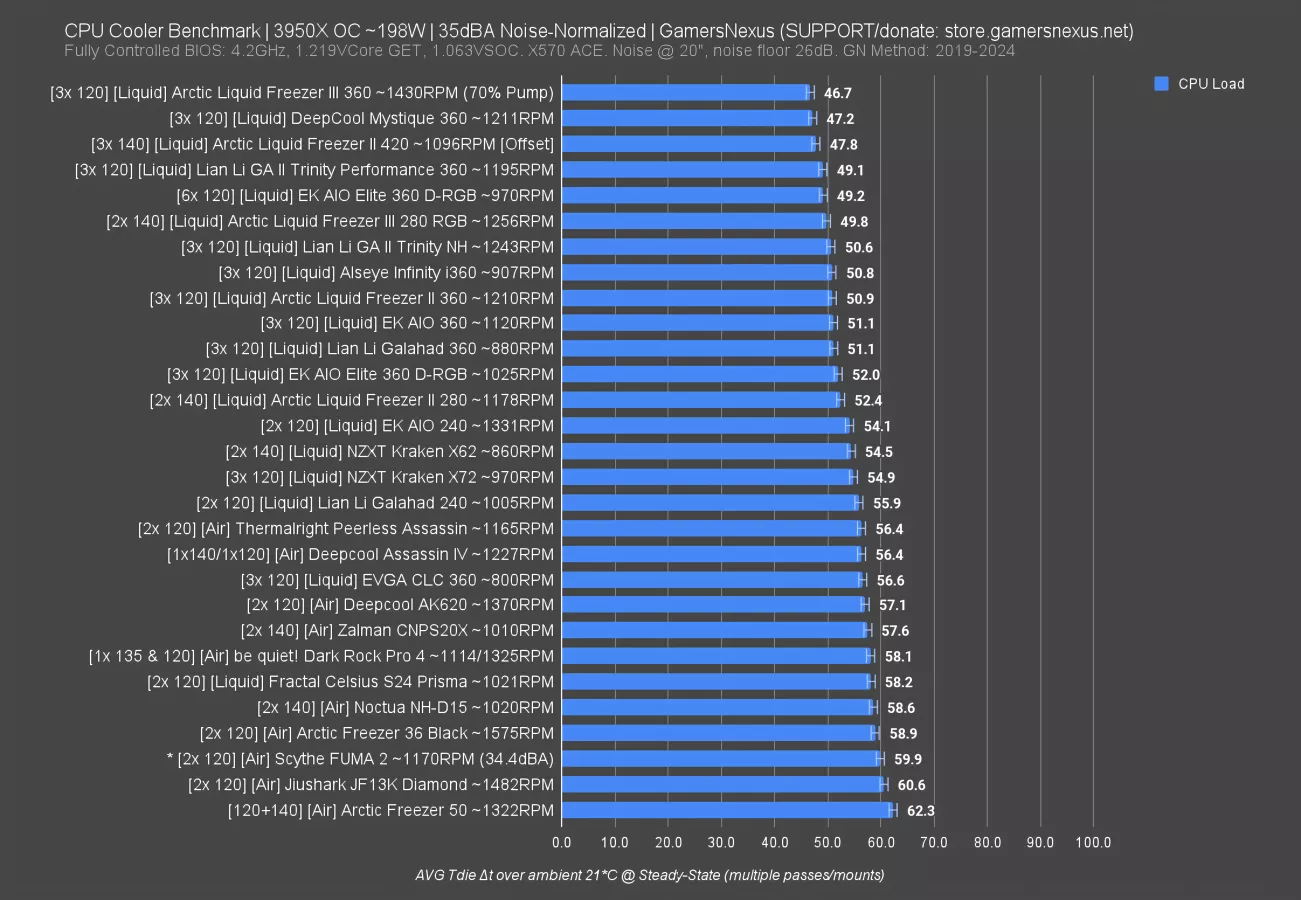
Our noise-normalized 200W heat load on AMD is first. This one has the Arctic Freezer 36 at 59 degrees Celsius over ambient, or about 80 degrees when factoring in our ambient temperature. That still gives plenty of headroom thermally for even cases on the mediocre side. The result has it about the same as the venerable Scythe FUMA 2, which was at one point the most noise-to-temperature efficient cooler on our charts. The reigning champion for Best Overall last year, the Peerless Assassin, lands at 56 degrees over ambient and maintains an advantage over the new Freezer 36. The primary differentiator between these will be looks and price. Arctic has shown that it wants to compete on pricing this year, so these two may be closer than previously.
Another noteworthy entry is the AK620, a 2-fan solution that is almost 2 degrees cooler than the Freezer 36.
So far, the Freezer 36 handled the heat load, so that’s a good start; however, it has competition from several other dual-fan air coolers. In some respects, it has a slight size advantage favoring slimness as it is a relatively narrow heatsink with the single tower. If Arctic hits the $28 Amazon sale price for launch of this cooler like it told us -- and we have no way of verifying that since we’re filming before launch -- then its biggest strength would be comparable performance, if sometimes slightly weaker, while being cheaper than most of these other options.
200W 100% Fan Speed Thermals
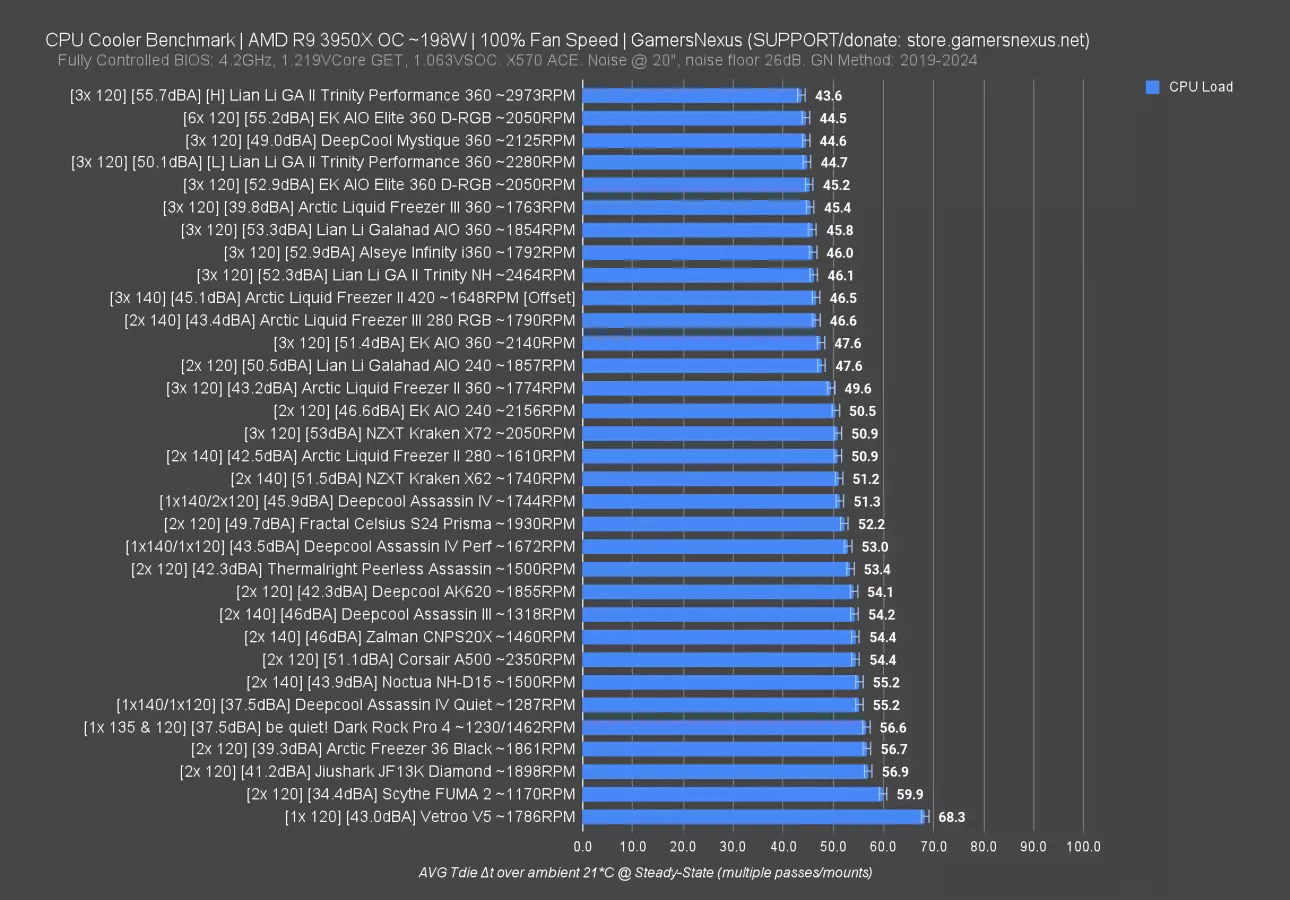
Moving to 100% fan speeds, we unbind the cooler’s fans to allow them to run as fast as they can. This eliminates noise equivalence but shows a natural point of differentiation.
The Freezer 36 at 1,861RPM and about 39dBA held a 57-degree result, tying it with the Dark Rock Pro 4 (which was quieter) and the Jiushark JF13K (which was louder). The FUMA 2 remains one of the most acoustically efficient on this chart, but is showing its age.
The Peerless Assassin (watch our review) is up at 53 degrees, establishing a temperature reduction from the Freezer 36 of 3.3 degrees but running louder than Arctic’s solution.
123W 35dBA Thermals
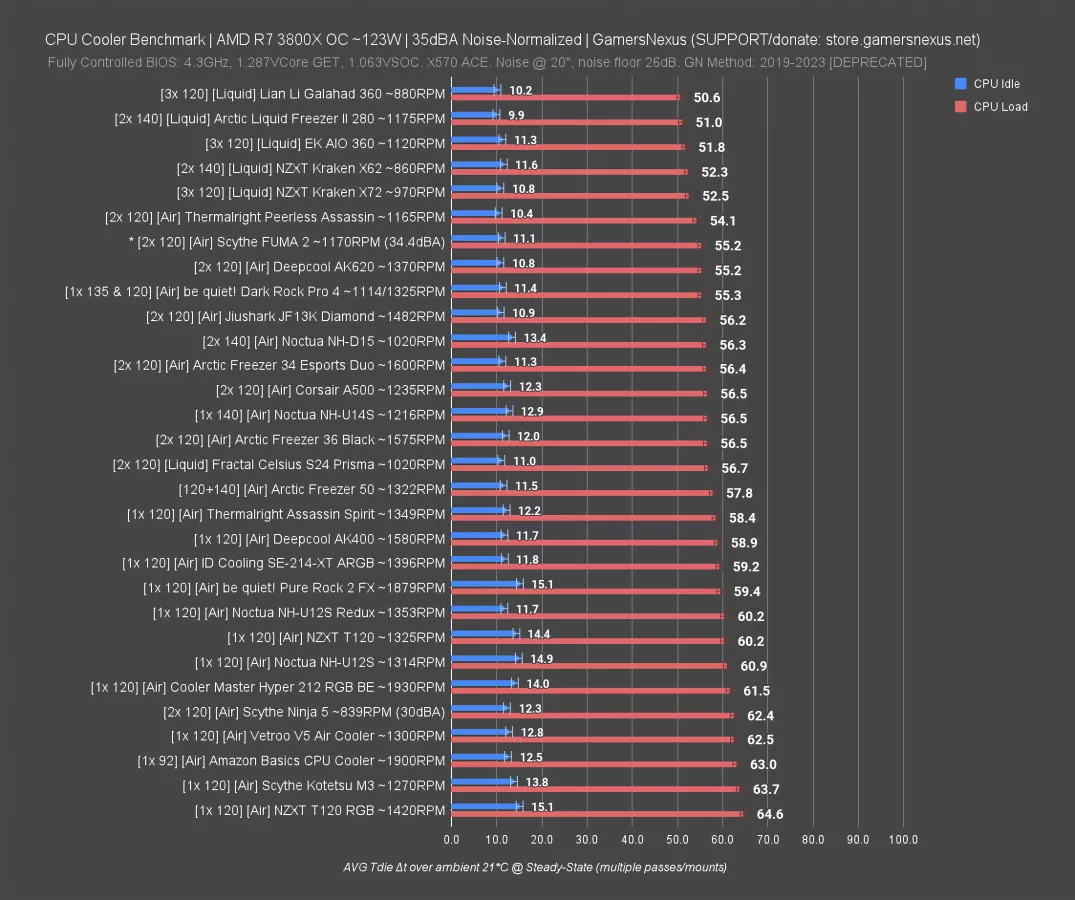
Our 123W heat load opens up the charts to add a lot more air coolers.
Here, the Freezer 36 held at 56.5 degrees over ambient, which is about the same as the NH-U14S single-tower, single-fan solution -- so that’s impressive for Noctua -- and improved on the DeepCool AK400. The AK620 dual-fan cooler runs about 1-degree cooler than the new Freezer 36, with the FUMA 2 equivalent to the AK620. The Freezer 36 isn’t bad, but it’s also not a chart leader. It doesn’t get the same level of superlative positioning as the Liquid Freezer III (read our review) series does. The Freezer 36 mostly tries to compete on price (at least initially) and on looks.
123W 100% Fan Speed Thermals
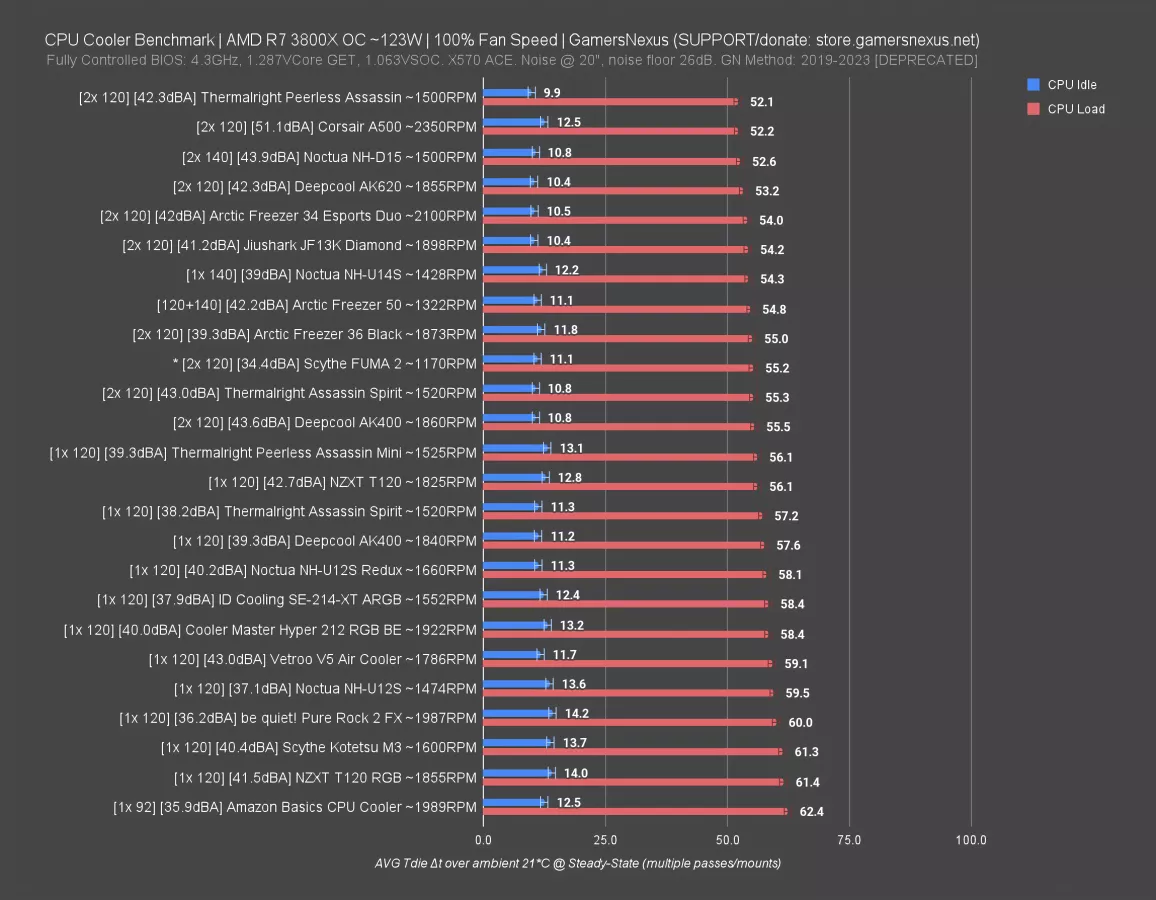
For 100% fan speed on the 123W AMD heat load, before moving to Intel thermals, which are pretty interesting, the results positioned the 39dBA Freezer 36 effectively tied with the FUMA 2 and Assassin Spirit with 2 fans. The Peerless Assassin leads by 3 degrees on this chart, but the temperature range shrinks as a result of the reduced heat load.
The Freezer 36 is again not particularly impressive for thermals here, but also not bad. It’s just OK. The result reinforces our earlier commentary, which is that this is more of a price or looks purchase than raw performance. There are better options for raw performance, even at the relatively affordable end (although the sub-$30 initial sale price makes this extremely competitive on cost).
VRM Thermals
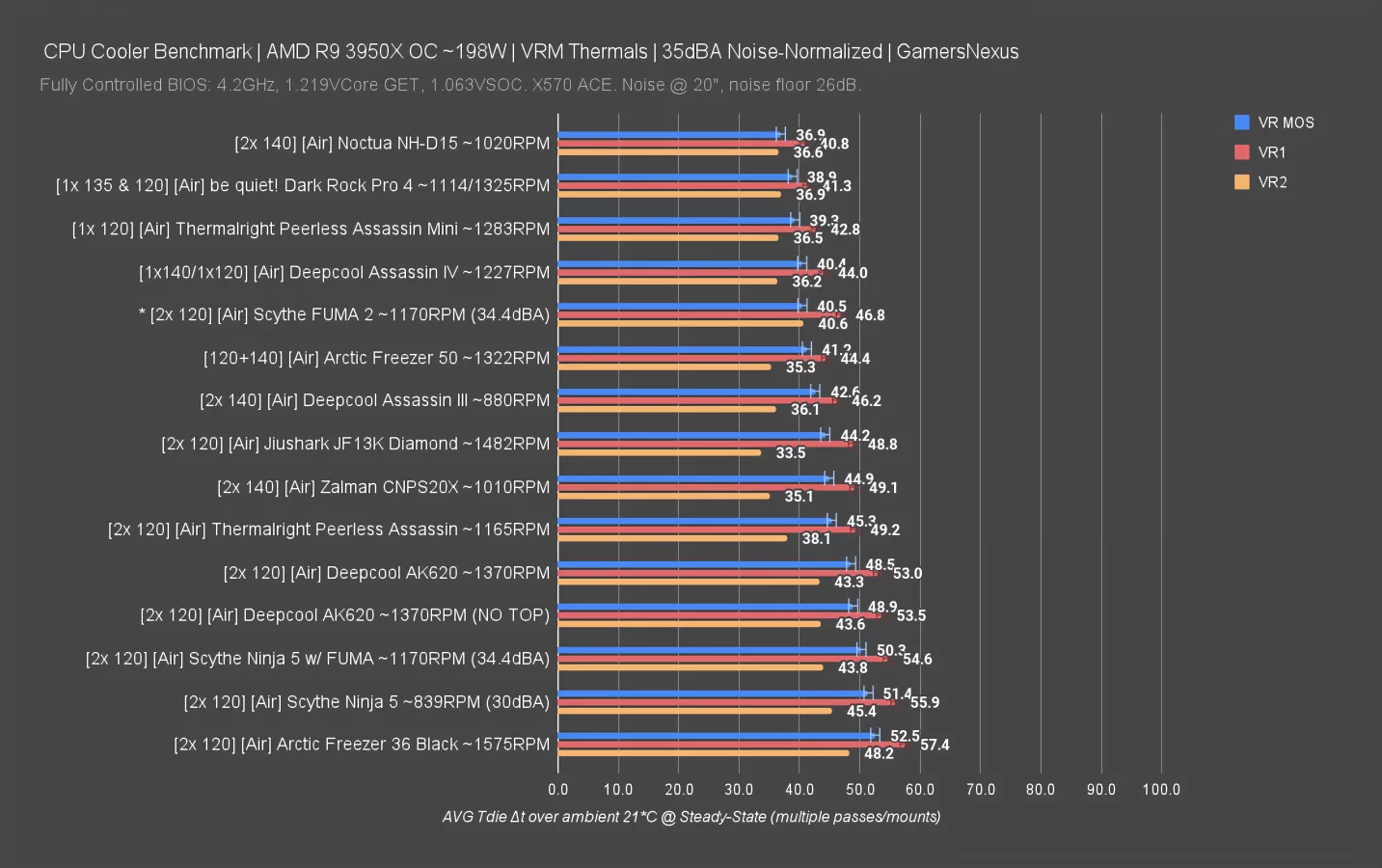
VRM thermals are interesting on this one. With our 200W load and noise normalized, the Freezer 36 had the worst VRM thermals of the air coolers on this chart. It’s still “fine,” in that this VRM can definitely handle running in the 70s without even an ounce of concern, but the point is to see where the air is going. On a hotter board with a worse VRM, this is where a top or rear fan in the case would benefit the MOSFETs. In this instance, this higher temperature happens because the Freezer 36 is a straight-through funnel of air. The fans are flush against it. The dual-tower design of other coolers allows some air to exit and hit the VRM, and not sinking the fans also means all the air goes straight in and out of the cooler mostly over the VRM heatsink.
Intel LGA1700 Thermals
Finally, we move to Intel thermals. We ran a limited suite of a new 208W CPU PKG heat load with LGA1700 to represent air coolers and test the stock ILM against the included contact frame. We did not test other contact frames in this benchmark, and instead stuck with whatever mounting hardware came with the cooler as this is the most likely intended use. Of course, using a contact frame on another cooler will also improve its thermals.
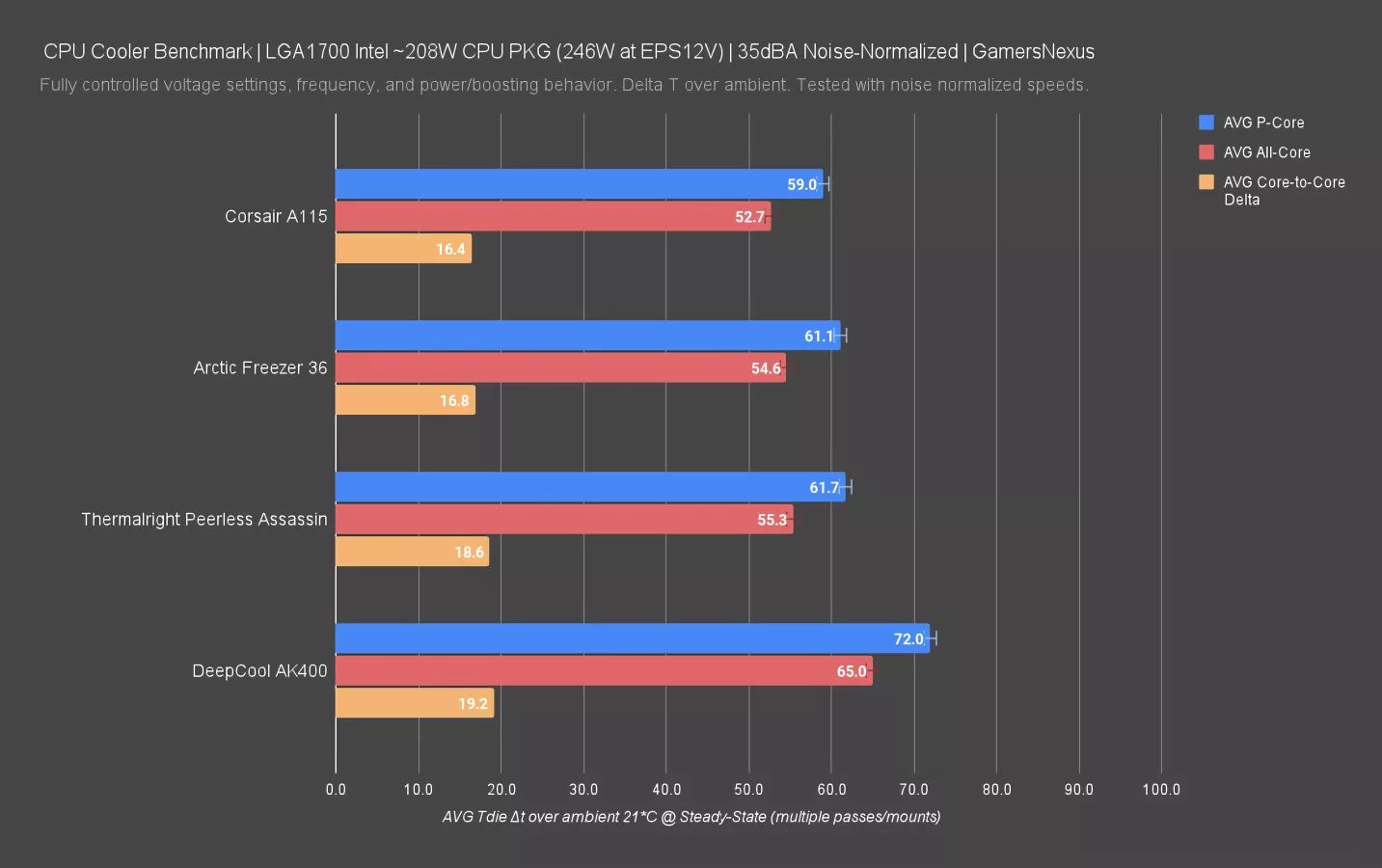
Here’s the chart. This tells an entirely different story, which is that the Freezer 36’s contact frame really works. Rather than underperforming against the Peerless Assassin as in the AMD tests with stock hardware, it now equates the Peerless Assassin. We can prove why by looking at the pressure tests momentarily. This frame levels the playing field significantly for Arctic on Intel specifically. Now, again, if you were to mount a contact frame for the Thermalright cooler also, it’d pull slightly ahead. But we’ve already proven that in the past and don’t need to keep doing it. This is about the included hardware.
The AK400 (watch our review) helps set the limitations of performance. It wasn’t quite throttling, but was bordering on it with a 72-degree delta T over ambient. The Corsair A115 is about 3x the cost of the sale price of the Freezer 36, making Arctic and Thermalright look like a steal. We’ll have a separate review of the Corsair cooler with full depth soon.
But the frame works. The core-to-core deltas listed on this chart help to illustrate some of that, where it is reduced from an 18-19 degree core-to-core delta to 16.8, closer to the cooler A115.
Let’s look at how it’s doing this.
Contact Pressure
LGA1700 Contact Pressure
Up now, we’re going to use our specialized mounting pressure analysis software and machine to evaluate the contact pressure distribution across the heatspreader. This looks at the quality of the mounting hardware.
As always, this section of our review is sponsored by our Patreon supporters. Thank you to everyone who contributes and helps fund our efforts over on Patreon.com/gamersnexus. It’s our Patreon backers who helped us foot the bill to buy this equipment. You can also go to store.gamersnexus.net to donate one time at the bottom of the page or buy one of our brand new, ultra-comfortable hoodies with soft interior. Our solder mats are also almost sold out for this production run and won’t be back for a while, so if you want one anytime soon, now is a good time to order.

Here’s the result for LGA1700 on the Freezer 36.
We did two mounts. In the first on Intel, you can see the heatpipes making high pressure contact with the IHS. This is exactly what needs to happen. There’s a weaker spot toward the lower edge of this scan and on the second-from-the-top heatpipe, but otherwise, distribution is good. The second scan shows high pressure and even distribution across the entirety of the cold plate, with one exception up along the top edge. This is why Arctic is able to put up a fiercer fight with the Peerless Assassin 120 in our LGA1700 testing.
AMD Contact Pressure
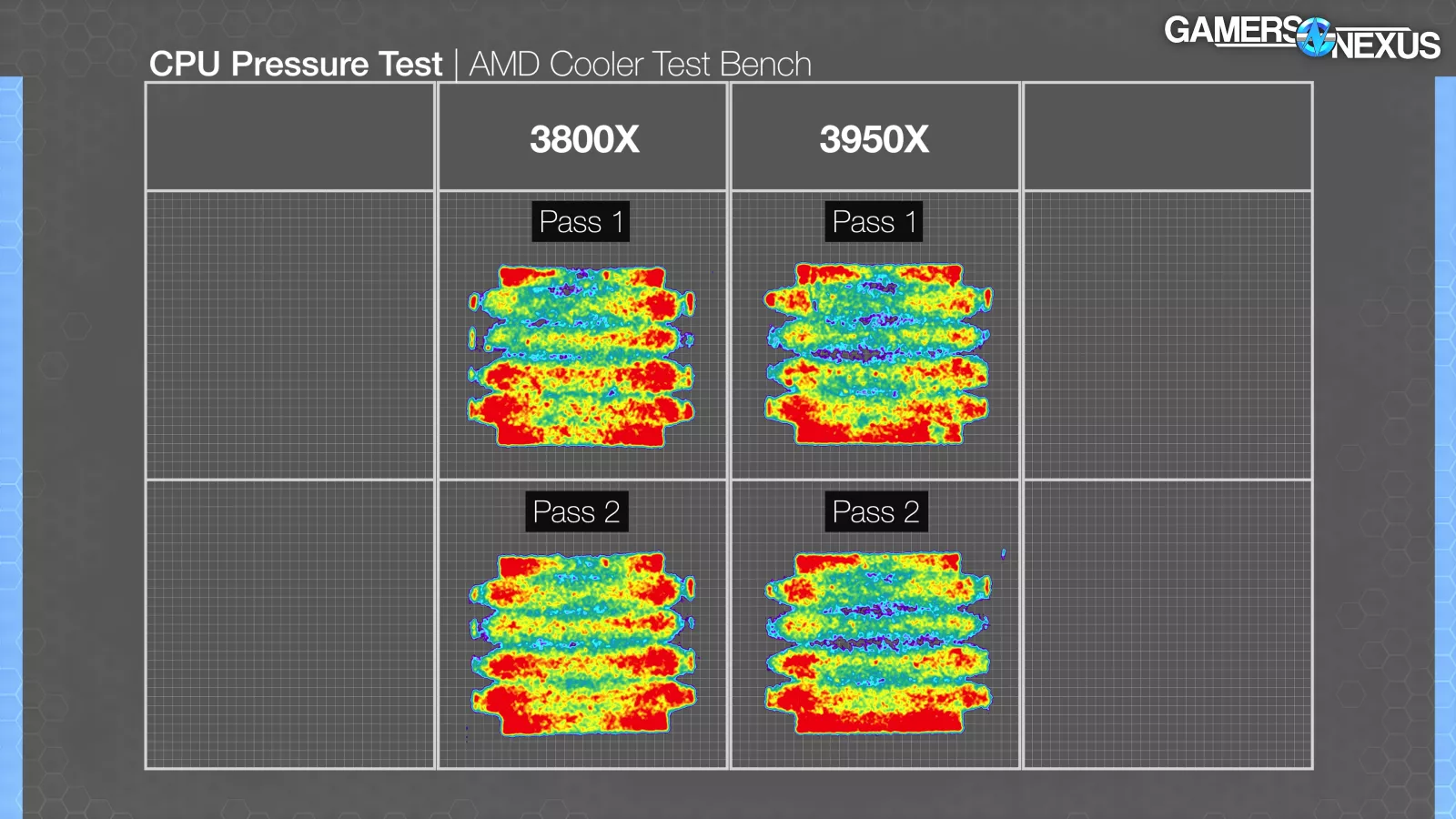
As for AMD contact pressure, it’s also good. AMD doesn’t need a contact frame thanks to the overall flatter IHS design and lower flex of the substrate. That flatness allows Arctic to evenly contact the IHS in most places. Its biggest weakness is the heatpipes themselves, where we see lower pressure than the outer edges of the IHS. Ideally, the heatpipes would be lit-up as higher pressure in this test. It’s still good distribution and leaves few areas unsupported, but not as strong as the Intel mount.
Arctic Freezer 36 Installation
Up next, we’re going to go over Arctic Freezer 36 installation, starting with Intel before moving onto AMD.
Arctic Freezer 36 Intel Installation
After installing the CPU, Intel users will have to install the cooler’s included contact frame.
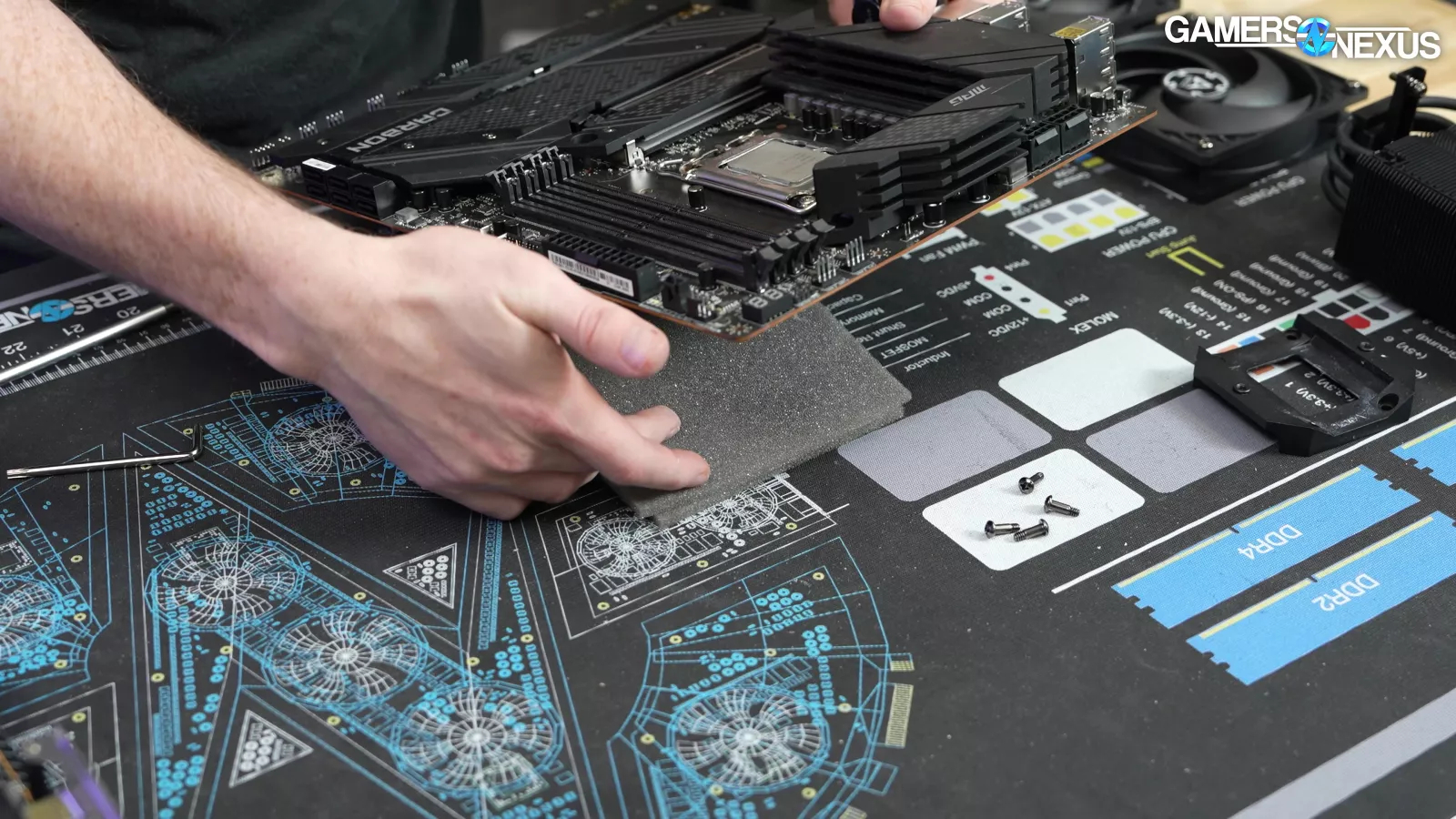
To begin, Arctic recommends placing a piece of foam under the motherboard to capture the backplate that holds in the ILM.
From there, open the CPU socket latch and unscrew the stock ILM using the included right-angle wrench.
Once that’s done, install the Freezer 36’s contact frame, making sure the triangle on it lines up with the one on the CPU before screwing it down into place.
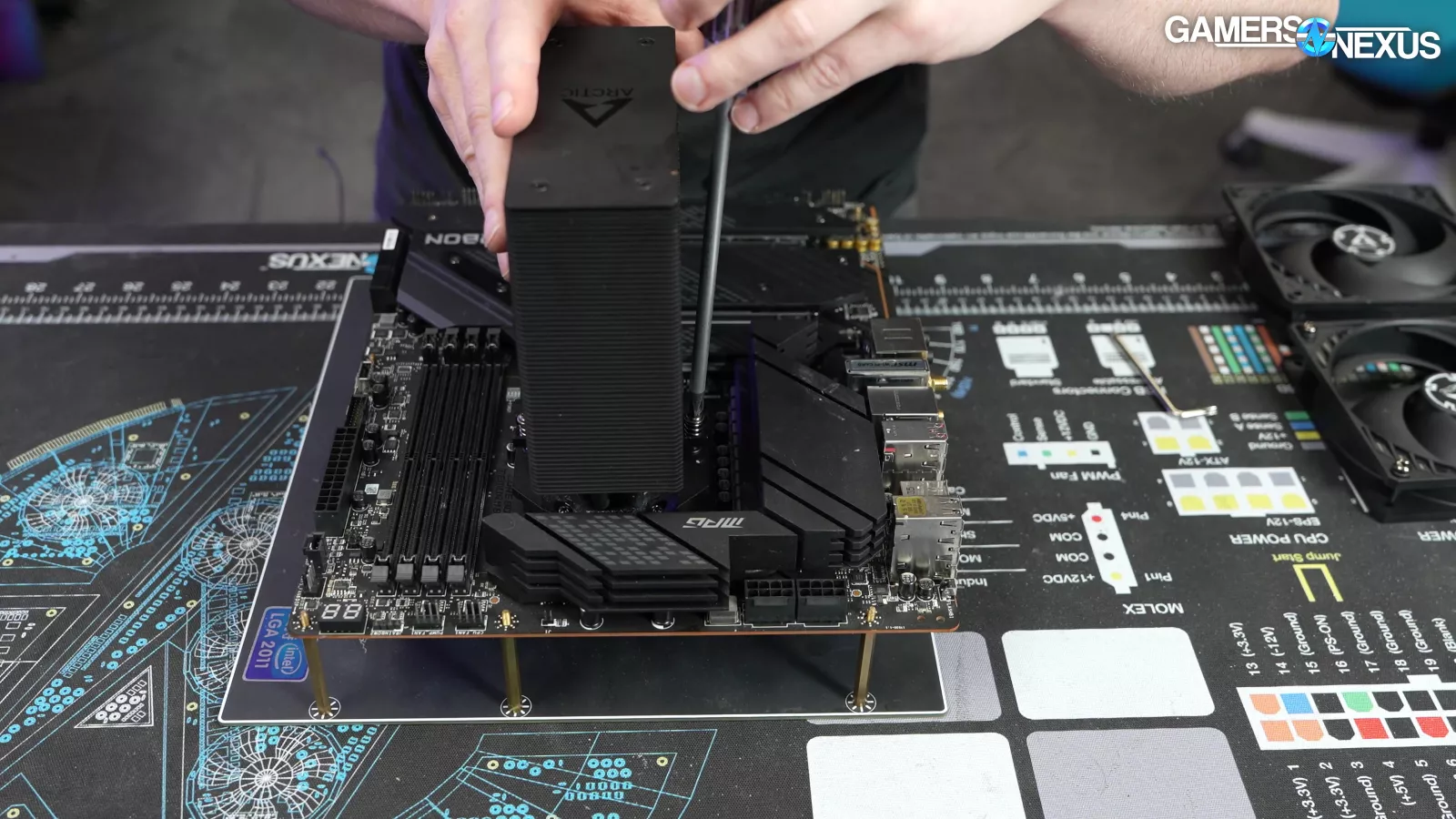
If there’s no pre-applied thermal paste on the cooler, make sure to apply thermal paste to the CPU. From there, mount and tighten the cooler down onto the motherboard, making sure to orient it correctly by having the Arctic logo legible like it would be if it were in an upright case. This is important because the exhaust side has an indentation that allows for better efficiency for the exhaust fan.
Finally, install the 2 fans by snapping them into place on both sides of the cooler.
Arctic Freezer 36 AMD Installation
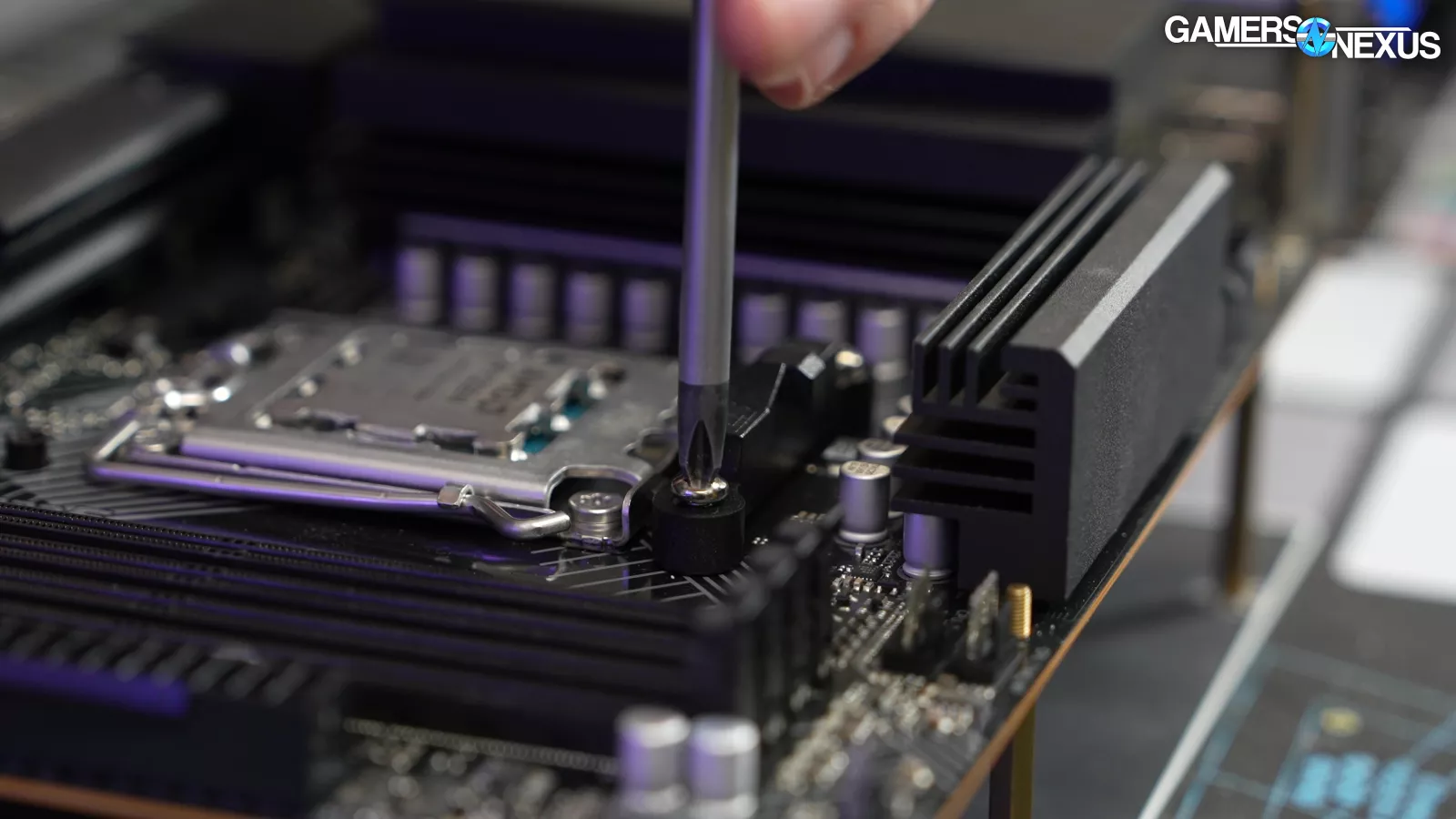
With the CPU installed, remove the stock AMD brackets.
From there, place the included 4 standoffs into position and install the cooler's 2 mounting brackets.
If there’s no pre-applied thermal paste on the cooler, make sure to apply thermal paste to the CPU. Once that’s done, mount and screw down the cooler, making sure to alternate applying pressure between the screws to ensure even distribution.
Finally, like with the Intel installation, you’ll snap the 2 fans into place.
Arctic Freezer 36 Installation Praise and Criticism
One thing we liked is the cooler’s fan-retention system. It’s simple to use and makes fan installation easy.
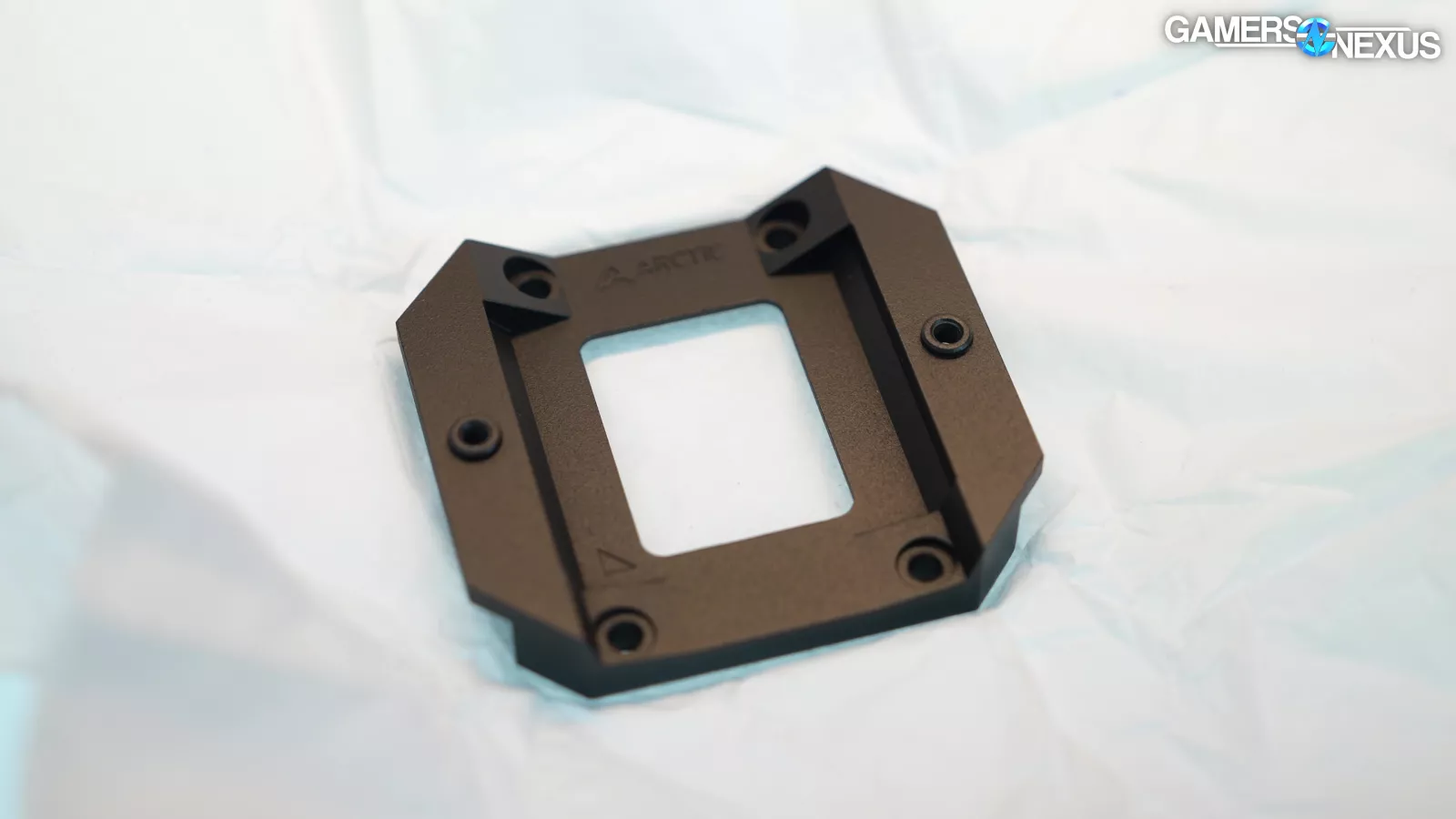
However, we didn’t like how the cooler forces you to use a contact frame on Intel systems. It would have been nice to be able to use the stock ILM in case a user wasn’t comfortable removing it.
Arctic Freezer 36 Cooler Conclusion

Our AMD bench has the most data in the charts, so we’ll start there.
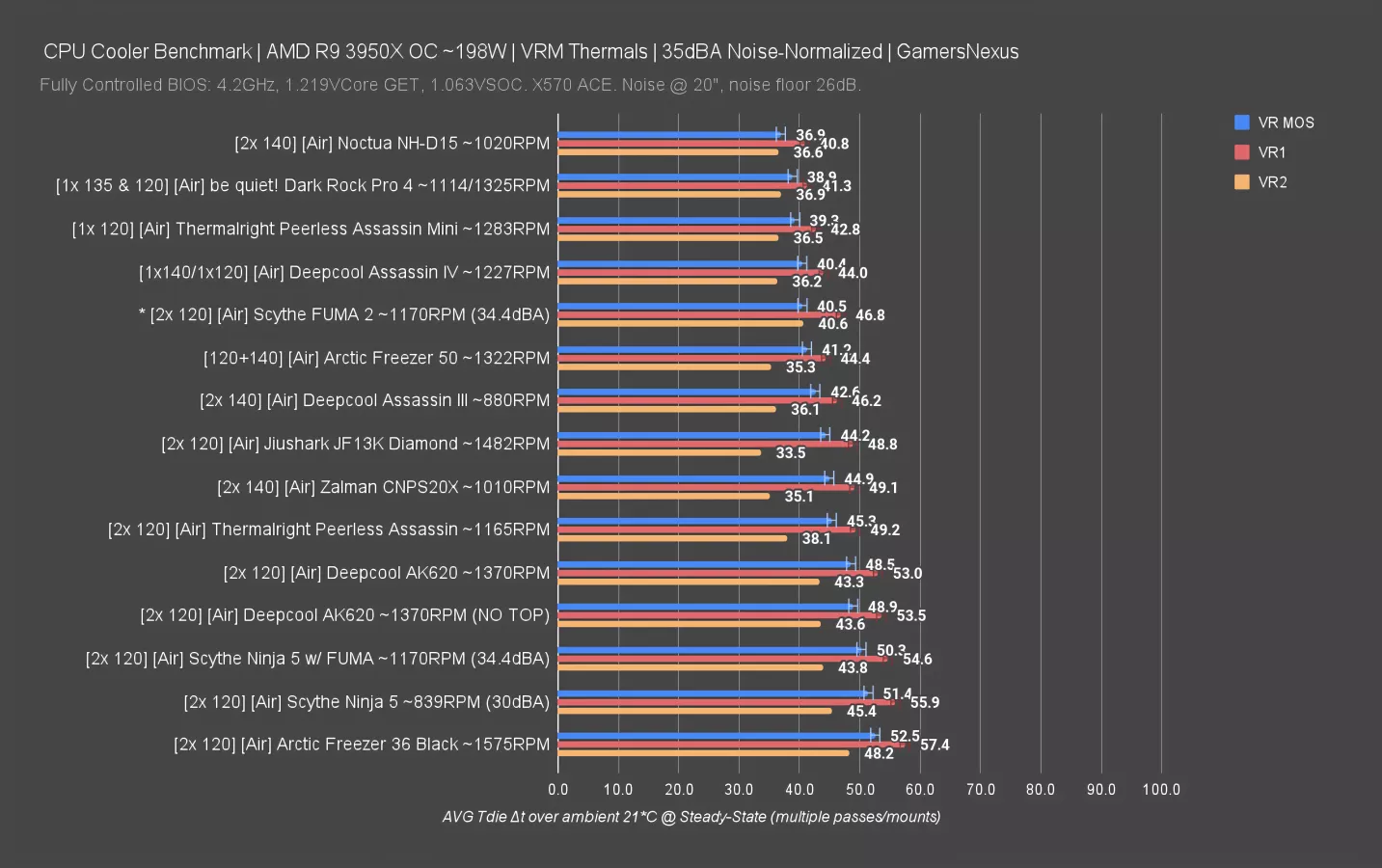
Performance was overall middling in that set of tests. It can handle our 200W heat load, which is great, and it stays around the center of the pack for similar coolers. That means the Freezer 36 isn’t in a position to impress in big ways, nor does it win rights to superlatives about thermals in the title. It’s not “the new best” like the Liquid Freezer III was. But it’s good enough, and in no way was this a “bad” performer in our testing.
From this dataset, that relegates the cooler mostly to a category of purchasing for price and looks. The pricing is the main reason to consider it: With Arctic’s promise of a price at $25.40 to $27.71 for the non-RGB models for 3 months, that’s extremely competitive with the Peerless Assassin, the AK620 (and undercuts it by a lot), the Scythe FUMA series, and most other big name coolers out there. ID Cooling still cuts lower and Thermalright has some models competing, but overall, that’s where Arctic does the best and is the most compelling. If you’re into this cleaner look, maybe that’s a selling point.

As for Intel, the performance on our quickly built 208W heat load (or nearing 250W at the EPS12V cables), has it significantly better than a single-tower, single-fan solution like the AK400 and about tied with the Peerless Assassin. It’s also encroaching on Corsair’s new large cooler. A lot of this is thanks to the contact frame, which seems to work much better on this cooler than it did on Arctic’s new Liquid Freezer III. For Intel, we think it’s a more competitive option than for AMD. Beyond the contact frame, part of that is also due to contact surface area: The Freezer 36 can’t cover the full AMD IHS, despite getting close. There’s some loss of potential there.
Overall, this falls in the camp of “it’s fine.” If the sale price were intended to be the permanent price, we’d probably give it more praise for value -- but we don’t want to commit that hard to praise of temporary value, as it’s going to change in just 3 months. But we’ll see. Maybe Arctic decides to keep it at this mark.