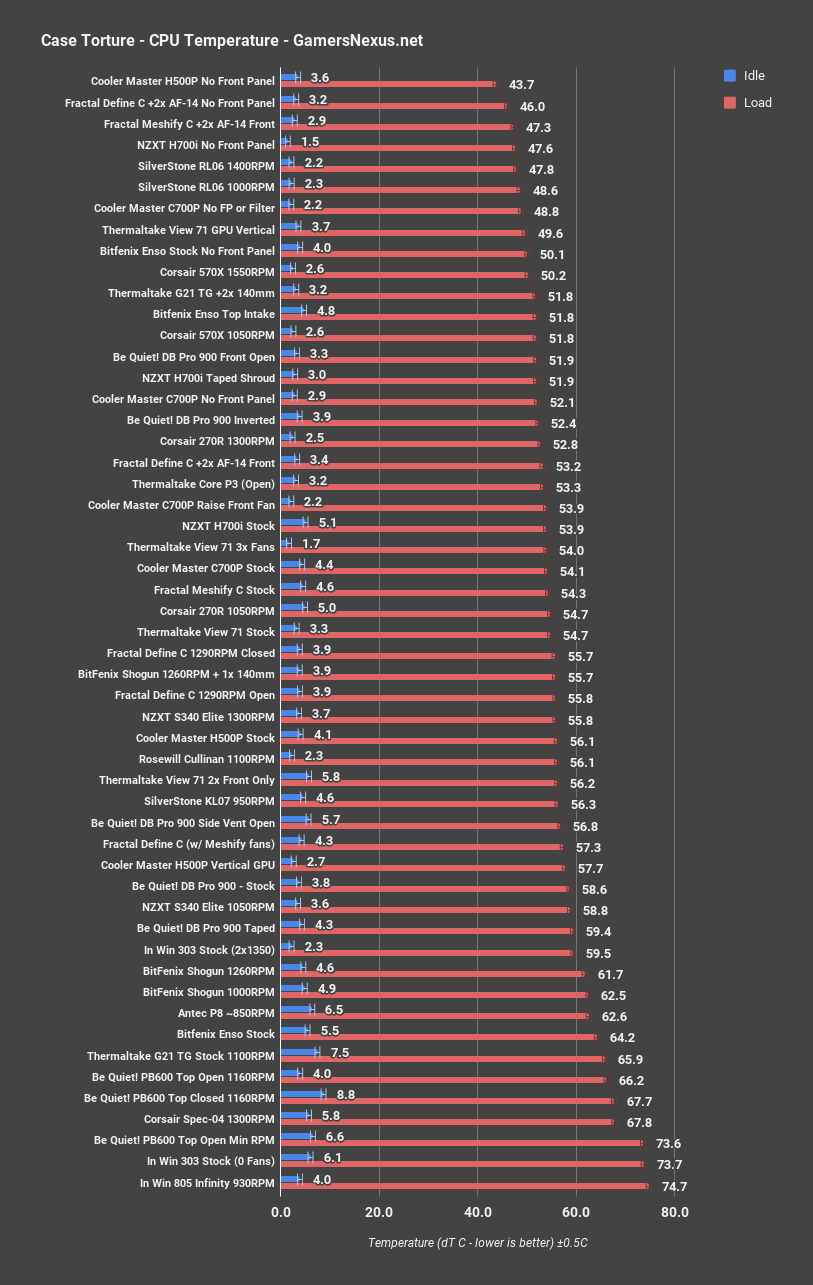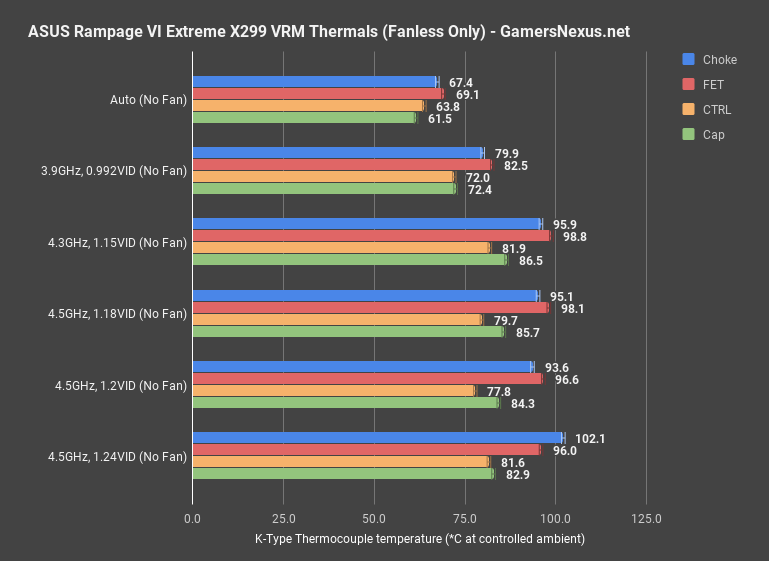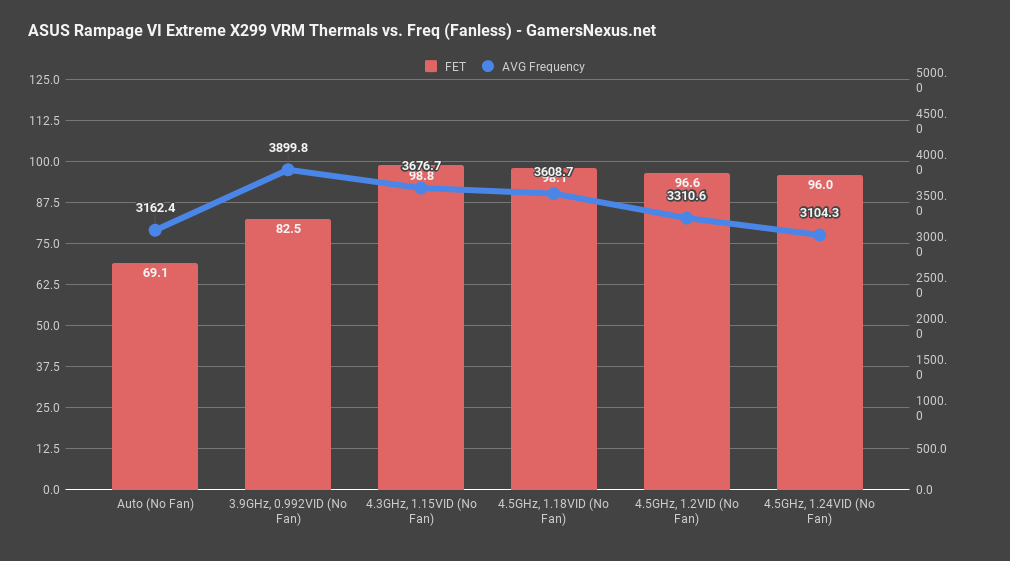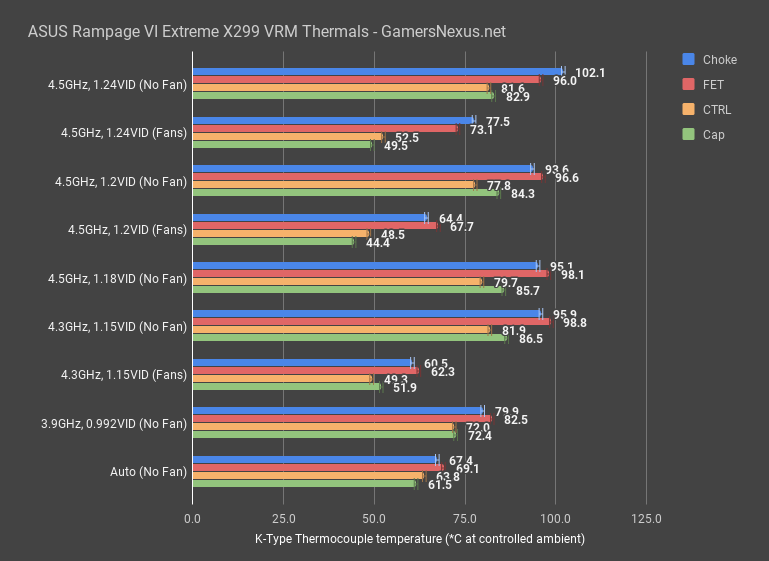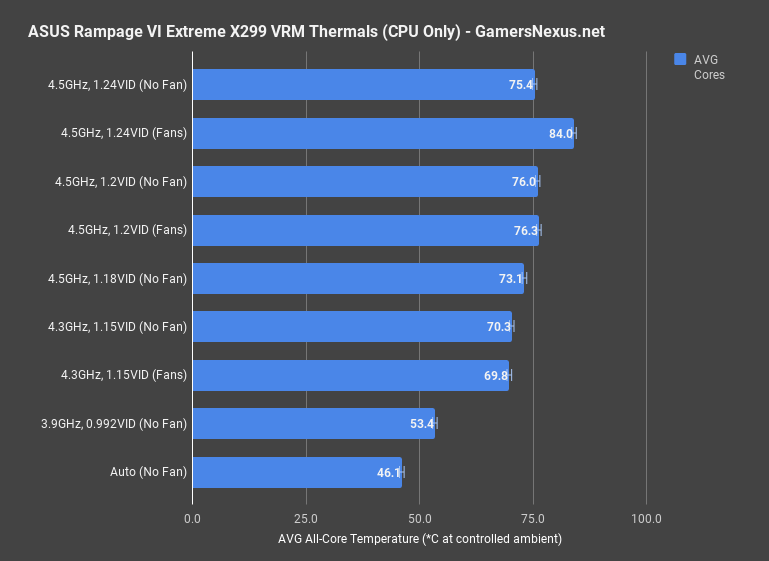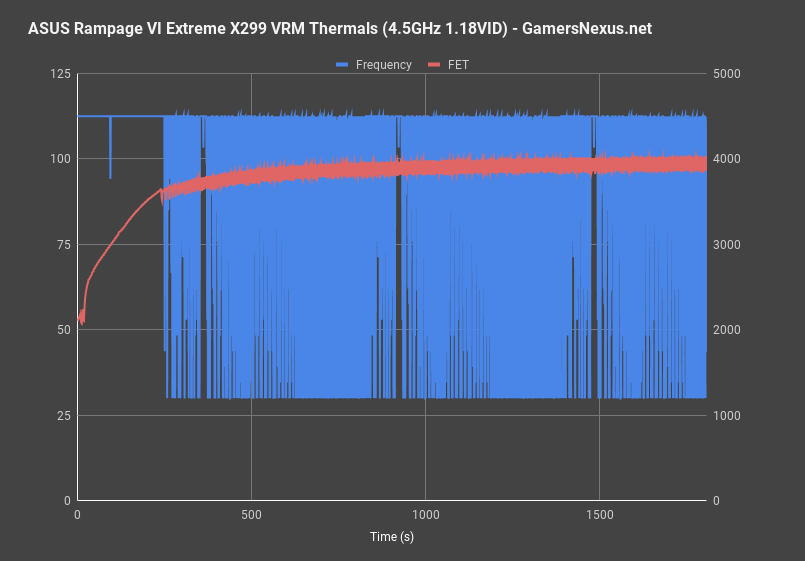ASUS Rampage VI Extreme VRM Thermals with Intel i9-7980XE (Ft. Der8auer)
Posted on
Since our delid collaboration with Bitwit, we’ve been considering expanding VRM temperature testing on the ASUS Rampage VI Extreme to determine at what point the VRM needs direct cooling. This expanded into determining when it’s even reasonable to expect the stock heatsink to be capable of handling the 7980XE’s overclocked heat load: We are seeking to find at what point we tip into territory of being too power-hungry to reasonably operate without a fan directly over the heatsink.
This VRM thermal benchmark specifically looks at the ASUS Rampage VI Extreme motherboard, which uses one of the better X299 heatsinks for its IR3555 60A power stages. The IR3555 has an internal temperature sensor, which ASUS taps into for a safety throttle in EFI. As we understand it, the stock configuration sets a VRM throttle temperature of 120C – we believe this is internal temperature, though the diode could also be placed between the FETs, in which case the internal temperatures would be higher.
For testing, we’re using multiple K-Type thermocouples scattered across VRM components, including one located centrally on the capacitor bank, one centrally on the inductor line, and one centrally on the MOSFET line. These central components should run the hottest, as they’re flanked by other high-heat components (and the CPU). The thermocouples measure 1/100th of an inch thick and do not meaningfully impact temperature measurements of the components, nor do they meaningfully impact the thermal transfer capabilities of the heatsinks. We also have a thermocouple placed on the IC located under the IO shield heatsink, labeled “CTRL.” We are using a Kraken X62 at max RPMs and pump speeds, with G.Skill Trident Z Black 3600MHz memory in four sockets. The PSU is an EVGA SuperNova T2 1600W Titanium PSU.
Initial testing is being done on an open-air bench. This means that there’s limited airflow, and will stand between where most cases do. Before anyone chimes in on this approach, note that our case testing has proven that half of the most popular, recent cases would produce worse VRM thermals than an open-air bench, with the other half producing slightly to significantly better results. It depends on the case:
Some of these will be much, much worse than open air; some, like the RL06, will be better. We’ll talk more about case configuration after getting through the baseline open air results, which help us establish passive abilities of the heatsinks.
Testing was conducted with Blender 2.78, using an 8K image for a minimum of 30-minute burn-in times (to reach steady state). The tests were conducted at the voltages and frequencies defined in the charts.
Fanless VRM Temperatures – ASUS X299 Rampage VI Extreme
We’re starting with only the passive temperatures. With auto settings, the clock sits around 3.1GHz average, with the VRM component temperatures at about 67-70 degrees C for the center choke and MOSFET, with the capacitor at 62C.
A very lightweight overclock to just 3.9GHz and 0.992VID brings us up by more than 10 degrees Celsius, now at 80-83C for the FETs and chokes on the thermocouple, which means that internal temperature is higher than this. Our power consumption also increases to 293W at this point, up from 225W when auto.
Going to 4.3GHz and 1.15VID is the next step, and puts us into throttle territory. The MOSFETs are now hitting 100C on our thermocouple, at which point the clock throttles until they cool down, then they spin back up. We can actually plot this over time in a few ways – but let’s save that for the next number step.
At 4.5GHz and 1.2VID, we’re again hitting throttle territory, where the CPU frequency peaks and drops chaotically with FET temperature. The same is true for 4.5GHz at 1.24VID, unsurprisingly.
Here’s a look at average frequency for each configuration, as plotted against FET temperature: At 4.5GHz and 1.24VID, we’re throttling to 3104MHz, so we’re nearly 1.5GHz below the target.
The next one shows us 4.5GHz at 1.2VID, where we’re hitting 3311MHz, so better, but still significantly lower than it should be.
At a low 4.3GHz and 1.15VID, we manage to climb to 3677MHz – still about 600MHz below the target – and that’s still from throttling.
3.9GHz at 0.992VID does manage to actually hold its 3900MHz configuration, and that’s because the VRM temperatures are so much lower. Technically speaking, of all these tests, the lowest overclock configuration would perform the best, as it’s able to actually hold its clock without throttling, despite a lower input setting.
To demonstrate that this has nothing to do with clock or voltage stability on the CPU, we can refer to the next chart:
Fan VRM Temperatures – ASUS X299 Rampage VI Extreme
This chart shows VRM component temperatures when we add fans. As shown here, none of them are throttling: With an intake Sunon maglev fan positioned 1.5” away from the VRM heatsink and an NZXT 140mm fan positioned as exhaust above it, we keep VRM component thermals in the 70-80C range at 4.5GHz and 1.24VID. When at 4.5GHz and 1.2VID, that changes to about 60-70C. We actually don’t know the true difference versus the fan-less configurations, as the throttling means the temperatures would have been higher if left unconstrained. This is even true with SVID disabled.
i9-7980XE CPU Temperatures
Here’s a look at CPU temperatures for each configuration. You’ll notice something interesting, here: In the most extreme scenario of heavy throttling, the CPU temperature is lower than when we add fans. At 4.5GHz and 1.24VID, which is intentionally on the high side to make a point, we can see that the CPU is 84C for the cooled FETs, or 75C for the passively cooled FETs. This demonstrates that the throttling is not a problem with the CPU, as we still had thermal and power headroom for the clock. The CPU is only hotter in the fan test because it was not being limited by a chokepoint. Keep in mind again that CPU temperature here doesn’t mean much for the throttling configurations.
VRM Thermals vs. Time
Our best overclock tested was 4.5GHz at 1.18VID, which is actually pretty damn good – Kyle’s chip performed well. Here’s the temperature over time for that problem MOSFET when under this peak overclock configuration:
You can see the temperatures rapidly increasing and decreasing, rather than reaching steady-state or ascending. That’s because the board is throttling the CPU. If we plot the CPU frequency over the temperature, you’ll see how the throttling aligns with each. For this test, we’re at about 470W on the CPU, which means we’re producing around 35W of heat on the VRM. The cooler can’t handle it without backup.
| Choke | FET | CTRL | Cap | AVG Cores | Ambient | AVG Frequency | AVG PWR | |
| 4.5GHz, 1.24VID (No Fan) | 102.1 | 96.0 | 81.6 | 82.9 | 75.4 | 27.1 | 3104.3 | |
| 4.5GHz, 1.24VID (Fans) | 77.5 | 73.1 | 52.5 | 49.5 | 84.0 | 28.0 | 4500.4 | 530.1 |
| 4.5GHz, 1.2VID (No Fan) | 93.6 | 96.6 | 77.8 | 84.3 | 76.0 | 27.7 | 3310.6 | |
| 4.5GHz, 1.2VID (Fans) | 64.4 | 67.7 | 48.5 | 44.4 | 76.3 | 26.4 | 4500.4 | 484.6 |
| 4.5GHz, 1.18VID (No Fan) | 95.1 | 98.1 | 79.7 | 85.7 | 73.1 | 26.8 | 3608.7 | 467.4 |
| 4.3GHz, 1.15VID (No Fan) | 95.9 | 98.8 | 81.9 | 86.5 | 70.3 | 29.7 | 3676.7 | 436.7 |
| 4.3GHz, 1.15VID (Fans) | 60.5 | 62.3 | 49.3 | 51.9 | 69.8 | 27.9 | 4300.4 | 435.5 |
| 3.9GHz, 0.992VID (No Fan) | 79.9 | 82.5 | 72.0 | 72.4 | 53.4 | 27.7 | 3899.8 | 292.7 |
| Auto (No Fan) | 67.4 | 69.1 | 63.8 | 61.5 | 46.1 | 27.6 | 3162.4 | 225.1 |
Here’s the full table in raw form, just in case it’s easier for anyone. AVG power consumption plotted a range of 225W to 530W, depending on the clock and voltage. Ambient was monitored every second and kept generally close to 28C. The ambient column is averaged over the whole test, though we also internally plot it over time to ensure consistency. Capacitor, MOSFET, and choke temperatures are also repeated here.
Just a quick aside here: We ran a few A/B tests with the IO cover that ASUS includes on their board. In constrained conditions, the IO cover was boosting temperatures by a couple degrees Celsius. It’s not huge, but if you’re going for absolute peak performance, you’d want to remove it. That said, an extra 2-3C doesn’t really gain you anything, so there’s generally no harm in keeping the IO cover on there.
Conclusion
You definitely need airflow on this thing for overclocking on the HCC CPUs, and that’s true for nearly all the X299 boards (Apex may be a bit better). In some cases, VRM temperatures are going to be way, way worse than what we’re seeing here – we’ve got a massive thermal benchmark chart for cases that should give a pretty good idea. In other scenarios, airflow is going to be better and will resolve the problem. It just depends on your setup. Mounting a CLC in the top of the case would help, for instance, as would mounting a top intake. It would hurt to mount the CLC in the front, as then you’re dumping heat into the case, and open-face dual-axial video cards are going to be spewing their heat all over the case, along with radiative heat off the backside. That’s a worst-case scenario and would benefit from top intake over the FETs.
We’d recommend a top intake for peak performance, or high-mounted front intake (with no radiator obstruction). Air coolers will not solve the problem, as the heatsinks are shorter than even the RAM – an air cooler isn’t going to get much air over the VRM. It will get heat away from the area that’s generated by the RAM, but the VRM still needs better cooling.
The big question is whether or not it’s reasonable to expect the Rampage VI Extreme to maintain lower VRM temperatures than it does. That’s the question. These CPUs push a lot of power, so at 500W, maybe it enters into the realm of being too demanding with a passive sink. To answer this, we had a brief call with Pro Overclocker & Engineer Der8auer earlier to talk about some of his thoughts, which is included in the video embedded above.
Our thanks to Der8auer for joining on the call.
As for your course of action, most of the X299 boards will have this problem – it’s partly a VRM cooler design flaw and partly an i9 power consumption challenge. To best solve for VRM thermals, we’d recommend direct cooling.
Editorial: Steve Burke
Video Production & B-roll: Keegan Gallick & Andrew Coleman