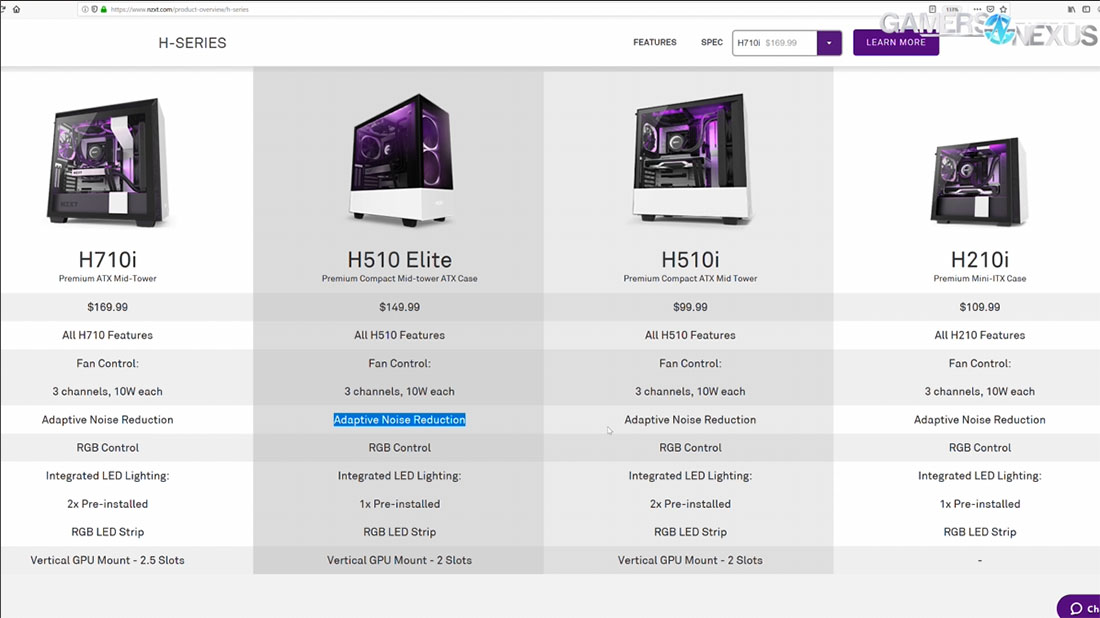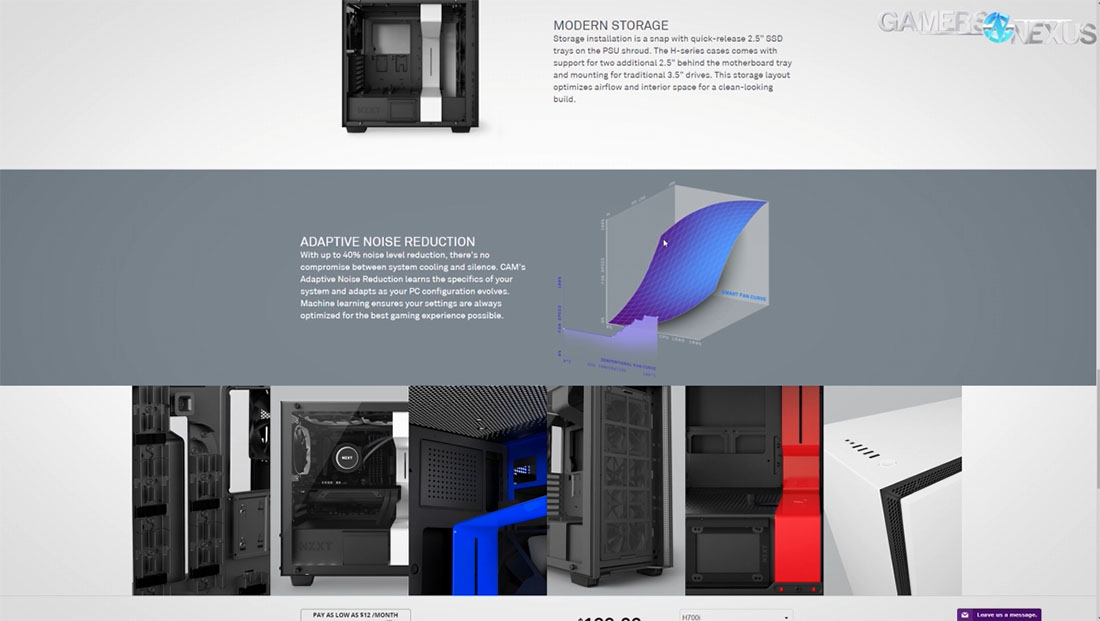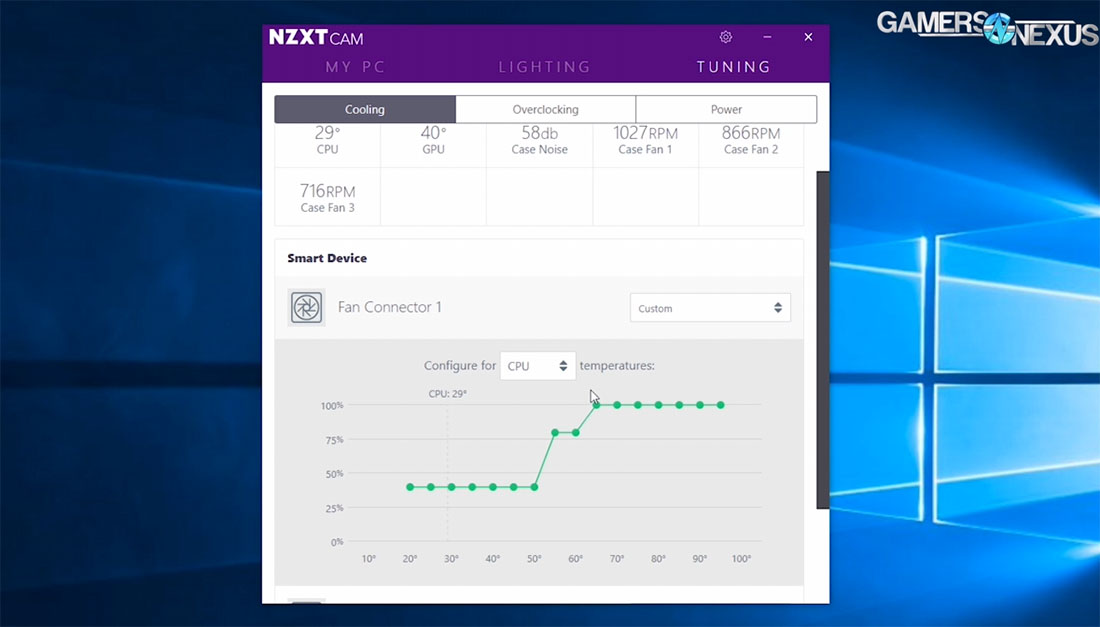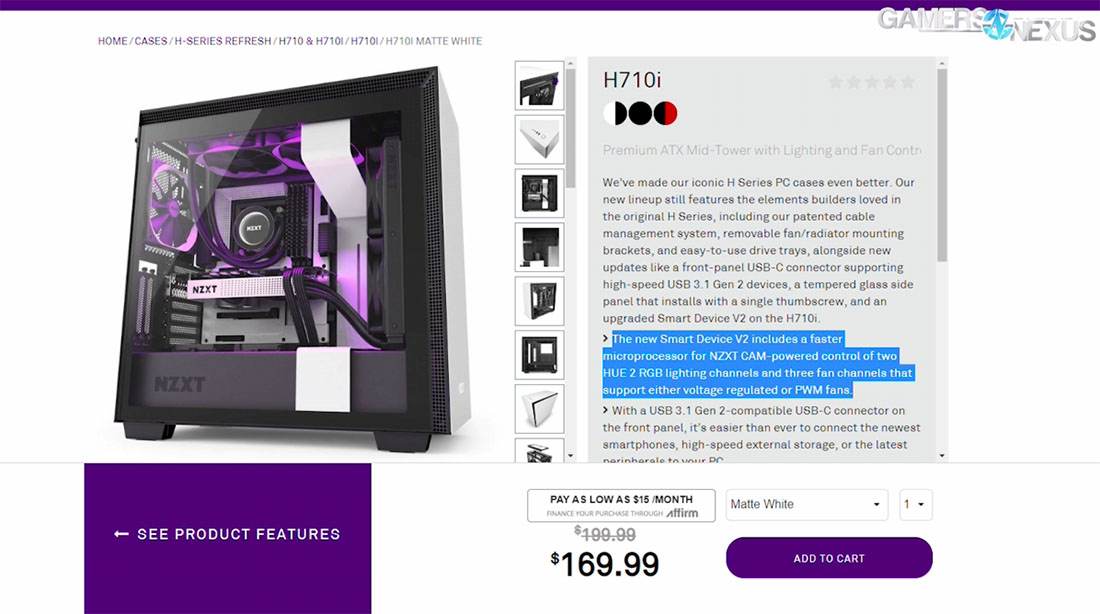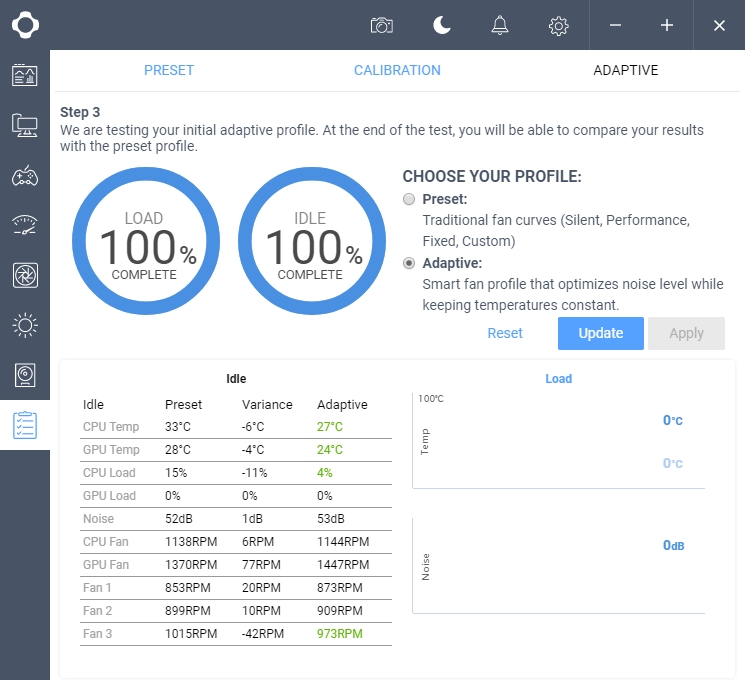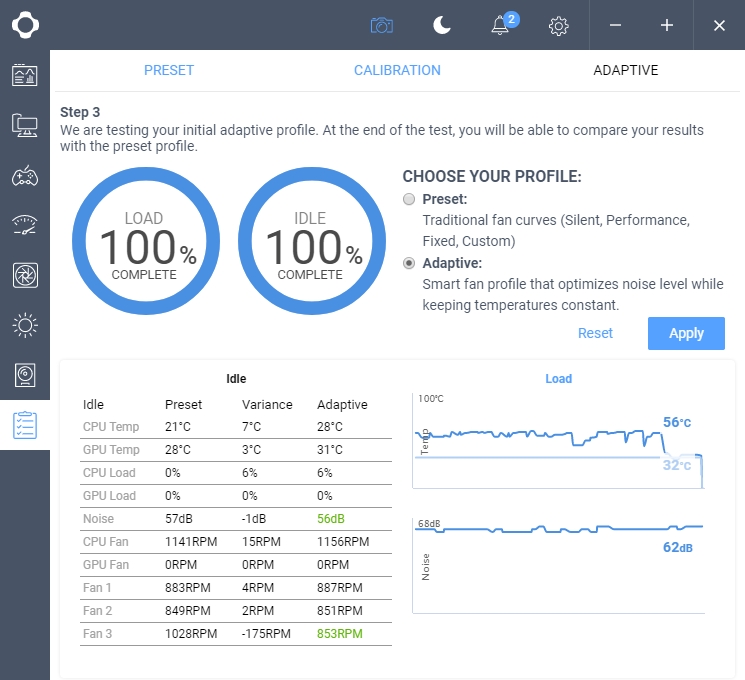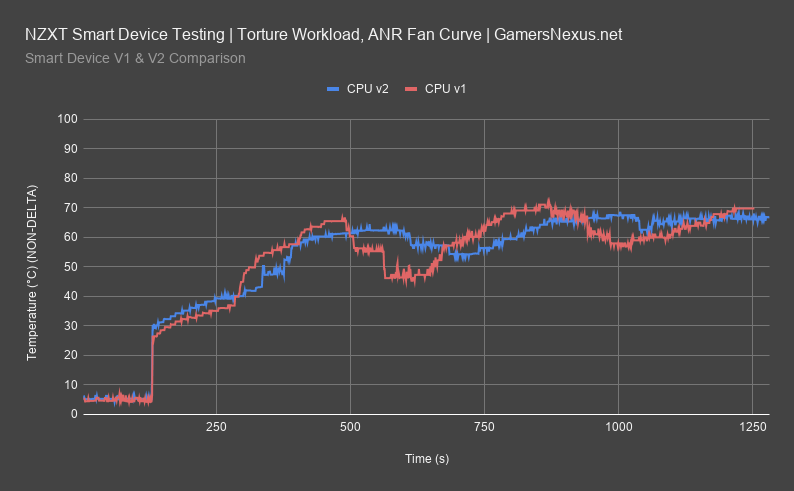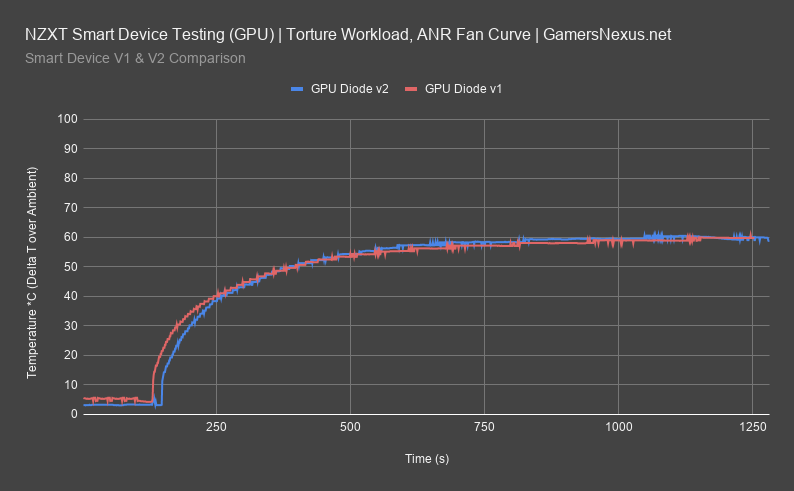Our old coverage of the NZXT H700i included a lengthy section on what we deemed a bug-filled fusion of hardware and software that would be a waste of money even if it worked perfectly, with that device finding its way into a trashcan during the review. That was the “Smart Device” version 1, which was reclaimed from the trashcan for exactly this content piece. The intended function of this little black box was to automatically modulate fan speeds to find an optimal balance between noise and thermal performance, relying on internal microphones to gauge the noise-to-thermal response. In practice, its function is to raise the MSRP of the H700 and H710 by an average of $30. We didn’t actually get any performance numbers for the original smart device because we could never successfully coach it through the software calibration phase, something NZXT claims to have fixed in the two years since. Today, we’re testing to see if the smart device is still a net negative for the intelligence of the H-series cases.
It’s been a couple years now since we reviewed the H700i, and to NZXT’s credit, they do sell a cheaper version of the case without the device, so we’ll pause our diatribe there for now. Upon review of the H700i, we asked for an H700d -- or dumb, as dubbed by our Patreon community -- that would rid of the smart device and allow a lower price-point. This was eventually granted across the case family, and we’ve been happy to recommend the H700 as an option in the $130 to $150 category ever since.
As we alluded to in our NZXT H510 Elite review and H710 review, though, the Smart Device version 2 is here, and we’ve finally gotten around to testing it. The PCB inside the new Smart Device is visibly different, but the aim of this review is to see whether different is also better. Also, to actually review the Smart Device, since the software was too broken to test last time.
Smart Device Testing Preparation
Above: NZXT is still advertising the ANR feature on its features page.
Most of the time that would be fine, but we keep our case testing bench completely offline, so we had to clone the drive and briefly connect to the internet with the new drive in order to get CAM started. The fresh, revamped version that installed was happy to run in Guest Mode and much less obnoxious about trying to get us to make an account than the sluggish CAM we’re used to, which is appreciated.
With CAM up and running, our setup was done. No more calibration phase -- which last time got stuck processing until we got task manager involved -- and instead just a profile selector and a readout of temperatures, RPM, and case noise internal level . That’s because ANR (Adaptive Noise Reduction) isn’t yet included in the revamped CAM at all, although it will be added down the line according to NZXT. Given that ANR was such a massive selling point for the i-series cases, we’re disappointed to see that it wasn’t prioritized, but we also suspect it wasn’t particularly functional.
Profile options are Silent, Performance, and Fixed , and under each profile, each channel’s fan curve can be adjusted (there are three channels) and set to depend on either CPU or GPU temperatures. Although there’s a readout of case noise, digging into the fan profiles doesn’t imply that noise levels affect the fan speed: they’re normal fan curves that adjust the fan to X% speed at Y temperature threshold. So, we said goodbye to the new-and-improved CAM and found a download for version 3.7.8. We had to find it on another website, because NZXT only hosts the newest version, so official support for the ANR feature is currently zero. We also noticed a bug with CAM where exiting the software after setting a pump and/or fan speed would reset both to silent options, which is undesirable and unexpected behavior.
3.7.8 is a great reminder of why we got so annoyed at the Smart Device in the first place, and why NZXT has scrapped and rebuilt the software. The app starts itself on boot but takes forever to load, and then immediately starts doing stress tests in the background. Sometimes on boot it wouldn’t load the stored information and had to be closed and reopened before ANR would work. That’s if you’re logged in, since ANR doesn’t work at all without connecting to the internet . We don’t think this is sinister so much as it is simply stupid: a custom fan curve is a tiny amount of data that’s literally only useful locally. It doesn’t help us to have it stored server-side, and it doesn’t help NZXT--there’s no use that noise data could offer without knowing what fans, what case, or what environment the Smart Device is running in. Hopefully the new software will handle ANR better, but it’s a moot point because the new software doesn’t have ANR yet. It’s 3.7.8 or nothing for anyone that’s spent the extra money on an -i suffix NZXT case in the past couple years, so it still feels fair to dunk on this old software revision.
Testing the NZXT Smart Device & CAM
“The new Smart Device v2 includes a faster microprocessor for CAM-powered control of two HUE 2 RGB lighting channels and three fan channels that support either voltage regulated or PWM fans.” That’s what NZXT has to say about the differences with version 2 of their device. Version 1 only has one lighting channel, so chalk up one concrete improvement. There are three fan channels on both devices. The H510 Elite that we used for testing comes with two 140mm front fans with 4-pin PWM connectors, and one 120mm rear voltage-regulated 3-pin fan. ANR controlled all three fans effectively, but setting static fan speeds for the voltage-regulated fan worked sporadically at best on both devices.
Testing presented its own problems. First and foremost, fan RPM isn’t reported anywhere when using ANR--not through HWiNFO, not through Aida, not through CAM itself. The custom fan curve defined by ANR is also not visible. We decided to run a torture test, log what temperatures we saw, and spot check the RPM of each of the three case fans (each on a different controller channel) at idle and under sustained load. GPU and CPU RPM were each locked to make ANR as meaningful as possible--otherwise they’d ramp up independently and affect calibration. Calibration was done in a quiet room , the one we usually use for noise testing, with the door closed and no other systems or AC running for the most untainted possible outcome.
Since we’re allowing the case fans to run on a curve, we thought carefully about whether or not to use deltas over ambient. For case tests, we set static speeds for every fan and therefore we need to cancel out fluctuations caused by ambient temperature, but in this test, the fans are actively responding to and controlling the CPU and GPU temperature sensor readings. If room ambient goes up, the fan curve should already partly account for the increase in temperature. In the end, we settled on using deltas anyway because (spoilers) the ANR fan curves we got barely affected fan speed. This isn’t a perfect solution, and this is why we never use any fan curves during case testing--at best the curve will level temperatures out and make every test and every case look about the same, and at worst it throws a big wrench in the works. Deltas are much easier to compare.
NZXT Smart Device V2 Test Results
Here's a screenshot of the Smart Device V2. Ignore all of the numbers in this screenshot. Since we were using the H510 Elite as our test platform, we started with the Smart Device v2 that comes preinstalled. The screenshot shows the claimed advantage over “preset,” although which preset isn’t specified, and there’s no context for whether these numbers are averages or spot-checks.
Smart Device V2 | idle | load |
Top Front RPM | 915 | 930 |
Bottom Front RPM | 930 | 955 |
Rear RPM | 925 | 980 |
With ANR applied, the top front fan ran between 910-920RPM, the bottom front fan between 910-950RPM, and the rear fan between 920-930RPM. Under load, these increased to 930RPM, 950-960RPM, and 980RPM respectively. We measured these numbers with an external tachometer , since CAM won’t report fan RPM with ANR enabled, and we trust these numbers more than the ones on the CAM scoresheet. The CPU (i7-6600K) was at 86C and the GPU (GTX 1080Ti) was at 73C when these speeds were logged: these are high temperatures that might realistically be seen under heavy loads with air coolers, and fan speeds should definitely be ramping up to compensate. CAM knows it too, because it was popping-up CPU temperature warnings nonstop, which has a certain irony when it’s the same software limiting the fans to half their maximum speed. Note that the GPU is not the same as our case reviews, so data can’t be compared to those.
We also wanted to take noise readings, but experimenting with static fan speeds bugged out and broke the ANR profile. We can check the Smart Device V1 section next for some noise readings; the differences are minute. We’ll save temperature comparisons for the end.
NZXT Smart Device V1 Test Results
Here’s another screenshot. CAM’s own measurements show that the Smart Device V1 came up with slightly different optimal fan speeds. Again, we can’t see the fan curve, just some arbitrary RPM numbers without context. The GPU fan reading was also bugged for this test--we did have it set to 55% speed, but it’s reporting at 0%, for some reason. We don’t know what the “CPU Load/GPU Load” numbers are supposed to mean or why they’re related to fan speed; spinning fans faster doesn’t reduce CPU load. NZXT has also taken a very glass-half-full approach here by coloring “good” numbers green but leaving “bad” numbers black instead of making them something more alarming, like red.
Smart Device V1 | idle | load |
Top Front RPM | 920 | 940 |
Bottom Front RPM | 905 | 935 |
Rear RPM | 940 | 950 |
Noise (dBA) | 35.6 | 36.3 |
Here are the actual fan RPM numbers as measured with a tachometer. They’re almost identical to the speeds we logged with the Smart Device V2, down to the load speeds being barely more than the idle speeds. Even without using a fan curve, fans can easily fluctuate within a 50RPM range. There’s no perceptible increase in audio with an increase in load, obviously because there’s barely an increase in fan speed. 36dBA is pleasantly quiet and is the threshold we use for noise normalized testing, so at least we can say that NZXT effectively lowered noise levels, but not necessarily because the device is “intelligent.” The front fans are capable of hitting 1600RPM, and we measured this case (with similar internal components) hitting 45.9dBA @ 20” in our case review at 100% fan speed.
NZXT Smart Device V1 vs. V2 Thermal Comparison
CPU temps vary throughout the course of our testing because of the nature of Prime95, but it appears that the V1’s fan curve is slightly inferior for CPU cooling as the peak deltas exceed the V2’s. If that’s not just variance, it’s probably due to the higher speed that the V2 set for the rear exhaust fan right behind the CPU cooler.
For the GPU, we can see that there’s not really any difference at all in the deltas. In both tests the 1080Ti we used for testing had throttled down to 1569MHz by the end, so this really is about as close as it gets.
NZXT Smart Device Conclusion
The question we were trying to answer was whether the Smart Device v2 is an improvement over the v1, and the answer is “the v2 has an extra LED plug.”
The idea of “better” is tricky in the first place, since all the Smart Devices do is control LEDs and fan speeds based on a software profile. Frankly, nearly everything the smart device does is also doable with BIOS or other software utilities, no clumsy software or hardware required. The Smart Device v1 has a microphone and a fan/LED hub, the Smart Device v2 has a microphone and a fan/LED hub. These are the only physical elements that matter; everything else is software. NZXT could sell a $5 microphone to be taped inside the case and write software to adjust fan speed based on that and it would accomplish the same thing, but without any of the rest of the hardware.
It’s unclear why the device needs to be “smart” at all; it’s a small, miniature computer that needs to be connected to the motherboard of an infinitely more powerful computer (that probably also has more fan channels) via USB to function--the larger computer can already do nearly CAM can do, and if software is the only limitation, that can also be solved. The only advantage would be that CAM can be shut down and the device will still adjust fan speeds independently of the software. In practice, selecting ANR and closing CAM left fan speeds mostly static regardless of CPU/GPU temperature, but they were nearly static with CAM open, too, so we can’t say for sure whether the Smart Device works on its own. It’s not clear. We tried setting the Performance fan curve and THAT stopped working as soon as CAM was closed, but the ANR fan profile is a different beast. As we mentioned earlier, NZXT devices have a tendency to reset themselves if CAM is closed while they’re still connected via USB.
In CAM, ANR is described as a “Smart fan profile that optimizes noise level while keeping temperature constant.” All it did for us was set the fans to about 900RPM and show us some pleasingly green numbers . NZXT’s current stopgap approach of just treating the Smart Device like a cheap HUE+/GRID combination while they work on adding ANR to the new version of CAM is a lot more grounded and easy to understand than the original pitch, but without the noise reduction features, the device is even more pointless. As we mentioned before, NZXT doesn’t host any version of CAM that includes ANR, and they’ve steered clear of mentioning ANR as a feature of the Smart Device on the product pages for their new cases (“The H510 Elite also includes the NZXT Smart Device V2, powering the built-in RGB light strips and case fans”). There’s an exception in that the “features page,” separate from the product page, does actually list ANR as a feature -- but this is even worse, in our opinion, because then NZXT is advertising a feature which isn’t even supported. You’d have to download old software from a third party, and then that doesn’t even really work or do anything.
Editorial, Testing: Patrick Lathan
Test Lead, Host: Steve Burke
Video: Keegan Gallick, Andrew Coleman