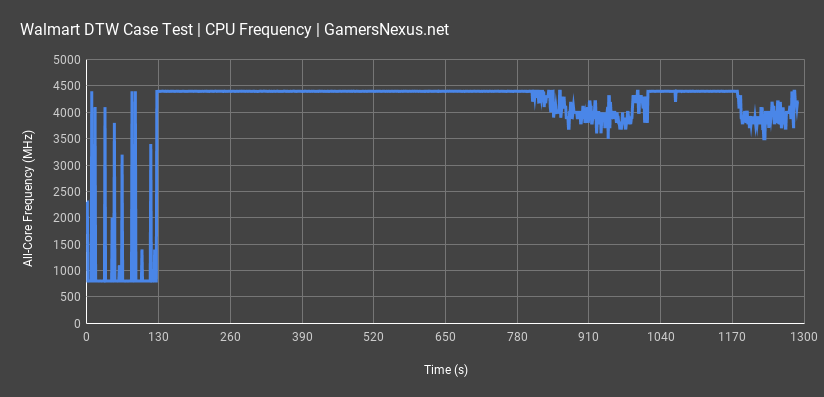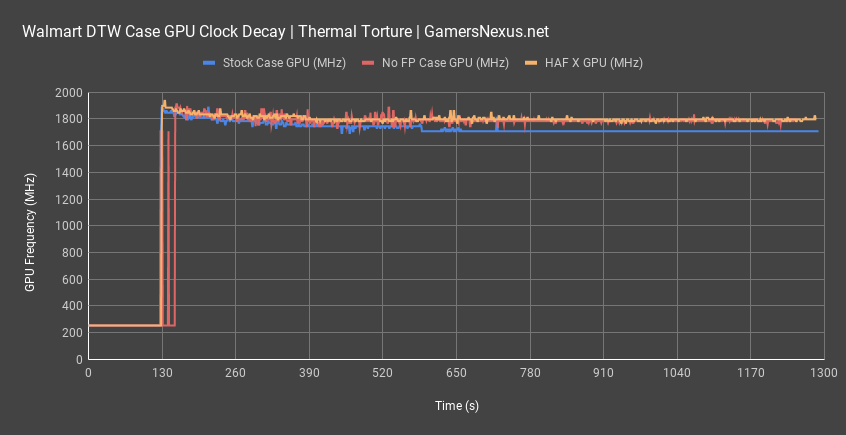We already made known our feelings of Walmart’s complete system build quality, but now we’re beginning to delve into individual and isolated component quality. We’re starting with the case, with plans to move on to the PSU next.
The Walmart case isn’t presently available as a standalone product, but it is sourced from a common supplier (much akin to the Jonsbo relationship with Rosewill and others), and so could go mainstream should a manufacturer find it worthwhile. What we’re really doing is an academic exercise to evaluate the quality of this case, including thermal tests, ease-of-installation discussion, and noise testing. This can’t be purchased separately, primarily rendering this piece as a secondary look at the overall component quality and choice for Walmart’s Overpowered DTW gaming PCs (DTW1, DTW2, DTW3).
The Build
The Walmart DTW case is clearly not a case that was created specifically for Walmart. If it was, it wouldn’t have three unused 2.5” mounts, an unused 5.25” mount, holes for 140mm intake fans, or an LED control cable labeled “RESET SW” that’s been rerouted to an added-on LED box. It also wouldn’t have a clearly bolted-on glass panel in the front, which obstructs the 5.25” bay. This is a generic enclosure from an existing supplier with some light customization to fit Walmart’s needs, and given the shipping box it came in, it’s likely that the case ships out of Great Wall. Great Wall is a supplier in the PSU and case space, though is best-known for its Corsair CX PSUs. The upside of this repurposing of the chassis is that the case is more versatile than necessary, and we were able to install our normal ATX test system without clearance problems. It’s possible to swap different fans, drives, and other components in, which isn’t something to take for granted in a prebuilt. The stock motherboard is micro-ATX, so even the fact that the case can fit normal ATX boards is an unintended bonus.
The front of the chassis has holes drilled in it to fit the round clips commonly used on plastic front panels, which is what this chassis was originally designed for, but the front panel in this enclosure is a pane of tempered glass that’s been jury-rigged to the front. The supplier does deserve credit for securely mounting a glass panel without any screws visible from the outside, especially on a chassis that wasn’t built for it, but the method of attachment makes taking the front panel off inconvenient. Both side panels must be removed to reach the four case screws that hold it on.
This flaw is cancelled out by another one, though: since there’s no front filter at all, there’s no need to take off the front panel to get to it. The target audience for these prebuilt systems isn’t interested in building their own computer, so they’re probably not interested in taking it apart and dusting it every few months either. Unfortunately, this is also one of the easiest ways to protect a system from an early death, as dust is the most common killer of the non-enthusiast’s desktop PC. The only filters in the case are along the bottom: a reasonable one for the PSU, and a completely unnecessary one for the HDD cage. It’s unclear what the purpose of the ventilation is underneath the drive cage. Since the case has positive pressure, it functions only to exhaust air that hasn’t had a chance to reach any hot components yet, which would be a tremendous oversight if done by any respectable case manufacturer.
Everything except the glass panels is constructed from thin steel, typical of inexpensive cases. There are some small stamped reinforcements on the bottom and the shroud, and the only part of the case that’s overtly flimsy is the metal side panel. The problem is that this side panel can’t hook into the case along the whole bottom edge because a gap is left in the chassis to fit the PSU, so the bottom corner is free to flex outwards if it isn’t screwed down. The PCIe slot covers are also of the single-use variety that are stamped out of the case material and have to be pried off with a screwdriver, which is a cost-cutting measure we almost never see in individually sold cases these days.
Capacity for cable management is surprisingly decent, although the system still came with power cables zip tied into the 2.5” bays. There are plastic cable channels at the front of the case in a slightly widened section that contains more unused 2.5” mounts, and there are cable tie points all around the edges. Speaking of unused 2.5” mounts, we counted five, and yet the SSD that shipped with the system was installed in one of the 3.5” bays.
As we noted earlier, the fan hub used in the DTW1 is almost identical to one Lian Li has used in the past. One key difference is that the Lian Li controller has a PWM input to control fan speeds via the motherboard, while the Walmart variant uses the cable for manual LED control instead. That means there is no way to control case fan speeds at all. The fan connectors are nonstandard, so they cannot be directly connected to the motherboard and bypass the hub. It’s unclear what speed the case fans run at or whether they’re being run at their maximum capacity. The fans also don’t have any kind of diffusing layer over their LEDs like Lian Li’s Boras do, so the lighting effect is a scattering of bright points rather than a smooth ring--but at least that’s shown clearly on the product page.
The front I/O is unremarkable, other than the three USB 2.0 ports. The DTW1’s motherboard does indeed have a USB 3.0 header, but it’s connected to a USB type C expansion card at the rear of the case, which pads out the spec sheet and doesn’t do much else.
Case Testing Methodology
GN Case Testing Bench (Sponsored by CableMod)
| Component | Courtesy Of | |
| Video Card | MSI GTX 1080 Gaming X (OC Mode) | MSI |
| CPU | Intel i7-6700K @ 4.4GHz | GamersNexus |
| CPU Cooler | MSI Core Frozr L | MSI |
| Motherboard | MSI Z170A Gaming M7 | MSI |
| Memory | Corsair Vengeance LED 32GB 3200MHz | Corsair |
| SSD | Samsung 850 EVO 120GB | Samsung |
| PSU | Corsair RM650x | Corsair |
| Cables | CableMod Pro Mesh Cables | CableMod |
| Case | This is what we're testing! | - |
The video card is configured to run at 55% fan speed at all times.
Prior to load testing, we collect idle temperature results for ten minutes to determine the unloaded cooling performance of a case's fans and air channels. Thermal benchmarking is conducted for 1400 seconds (23 minutes), a period we've determined sufficient for achieving equilibrium. The over-time data is aggregated and will occasionally be compiled into charts, if interesting or relevant. The equilibrium performance is averaged to create the below charts.
Load testing is conducted using Prime95 LFFTs and Kombustor “FurMark” stress testing simultaneously. Testing is completely automated using in-house scripting, and executes with perfect accuracy on every run.
We recently validated our test methodology using a thermal chamber, finding our approach to be nearly perfectly accurate. Learn more here.
CPU Torture
For CPU torture testing, the Walmart case with our standardized test bench immediately positions itself at the bottom of the stack, alongside the In Win 805 Infinity and In Win 303 without any fans. The difference here is that the Walmart case has four included fans, all of which are thoroughly suffocated by the bolted-on glass panel. What isn’t shown here is that the CPU thermal result of 73.4 degrees over ambient is actually thermally throttling. In reality, we’re in the 90s, and that’s after clock drops from bouncing off of TjMax on the CPU. The case failed this test mid-way and had to be shut down as it was exceeding safe thermal ranges.
Just to really illustrate a point, removing the front panel instantly drops our operating temperature to 45 degrees over ambient on the CPU, a reduction of nearly 30 degrees. This is the most egregious case of a suffocating front panel we’ve ever seen, and blows away the differences we saw in the original H500P last year. We’ve never seen a case with airflow this choked-off by paneling. By removing the panel, the case ranks alongside some of the best-cooled cases we’ve worked with, and that’s because of the brute-force cooling offered by four fans without an obstructing panel. Even the idle temperatures are high in the unmodified tests of the Walmart case, which is a feat in itself.
Here’s a chart showing thermal throttling on the CPU clock, where we occasionally drop down to 3500MHz from 4400MHz. Now, keep in mind that this case is bundled with an 8700 and it’s not overclocked in any way, so it’s not as dire for the stock use case where you’d get this case. It’s definitely an objectively hot case, though.
GPU Torture
GPU thermals are where we really start to realize those losses from thermals. If you’ve never seen why running so hot is problematic, aside from increasing noise levels and diminishing product longevity, we can show that after this chart. Our test GPU is a GTX 1080 Gaming X for all of these cases, and that runs at 62 degrees over ambient in the full stock configuration. This isn’t the worst GPU temperature we’ve seen, but the card is throttling a bit. We’ll show that momentarily. The stock result plants this one right around where the Bitfenix Enso lands, which was one of the more constrained cases we reviewed last year. Coincidentally, it also had a completely obstructed front panel.
Removing the panel gets the Walmart thermals down to 49.9 degrees over ambient, planting it at around result 42 out of our table of over 160 results for case thermals. In this heavily truncated chart for space, we end up near the Rosewill Cullinan, which is actually a pretty good case overall.
As for those throttling charts, here they are: The stock Walmart case drops about 100MHz off of the GPU clock with the front panel installed, whereas the panel-less Walmart case is tied in frequency with the chart-topping HAF X. That impact will manifest itself in framerate when the panel is present, and one of the Walmart SKUs does include a hotter GTX 1080 Ti. We’ll test that soon.
FireStrike
For a less abusive test, we turn to 3DMark FireStrike Extreme as a stand-in for a gaming workload. This one positions the GPU as among the worst results in our thermal testing for cases, right next to the poorly performing Bitfenix Enso and Antec P8. More importantly, look closely at the CPU results and you’ll see that the Walmart case is the only one which breaks 40 degrees over ambient. This is a GPU-intensive load, so to see this thermal result for the CPU indicates difficulty exhausting hot air from the case.
Blender
For a CPU-only workload, we turn to Blender rendering within the Walmart PC case. This one positions the Walmart DTW case at 49 degrees over ambient for CPU temperature, marking it as the single-worst case in all of the results – and by a fairly wide margin, too. The next worst is the Corsair Spec-04, a $40 case that comes with one fan.
For Blender GPU thermals, the Walmart case ends up at 32 degrees over ambient, which is around the Bitfenix Enso. It seems the Walmart case possesses similar GPU thermal characteristics to the Enso, whereas the CPU does far worse. CPU thermals remain the highest of any Blender result, even though the CPU isn’t even being loaded here. That’s just the CPU pulling in all of the hot exhaust from the GPU, then struggling to dissipate it.
Noise
Noise levels in the Walmart DTW case aren’t the worst we’ve seen, but they are the worst we’ve seen when considered in ratio to the thermal performance. For the decibel, the DTW is the worst we’ve tested, and that includes a case in our thermal charts that doesn’t even have a single case fan. The DTW ends up at 39.7 dBA, putting it alongside the NZXT H500 – a case which is thermally superior in all tests.
Conclusion
As a standalone case, this one has a value of around $50-$60, given current market trends and conditions. That, we think, is an unacceptable combination when coupled with a $2251 computer – but that’s a discussion specific to the Walmart gaming PC, and not necessarily specific to the case. Let’s refocus to just the case.
The case, objectively, is the worst for thermals that we’ve ever tested. We haven’t seen anything quite this impressively bad. Internally, and strictly speaking to layout, it’s really not all that bad for a ~$40 to $60 case. Cable management on the back-side is decent at its price-point, features are fairly standard (sans lacking USB 3.x in the front), and build quality is average for the assumed price-point. It’s just sort of sad that, thermally speaking, this case is so tragically impeded. Considering that Walmart ships this case with 1080 Ti builds, it’s evident that clock drops will be a concern for the pre-built PCs out of the start-up distribution and assembly arm at Walmart and their partners. We beat the thermal drum a lot, but this one really deserves it – even just a slightly opened-up front would help tremendously. A delta of 30 degrees Celsius by removing the front panel is impressively bad – not even the original H500P was that bad – and that shows how much the case is hurting performance. We throttled when under CPU + GPU loads, and clock-dropped when under gaming loads.
Outside of the thermal situation, the case is relatively inoffensive. It is pretty hard to look past that, though. Ultimately, this isn’t a case you can presently buy (at least, not under Walmart’s new brand), but it will almost certainly hit the market at some point in the future. This is a standard supplier-made case, much like Jonsbo makes the Rosewill Cullinan, a.k.a. Anidees AI Crystal. Any other manufacturer could buy this chassis from the supplier – presumably Great Wall – and have a spin-off made.
Editorial, Test Lead: Steve Burke
Testing, Editorial: Patrick Lathan
Video: Andrew Coleman, Keegan Gallick