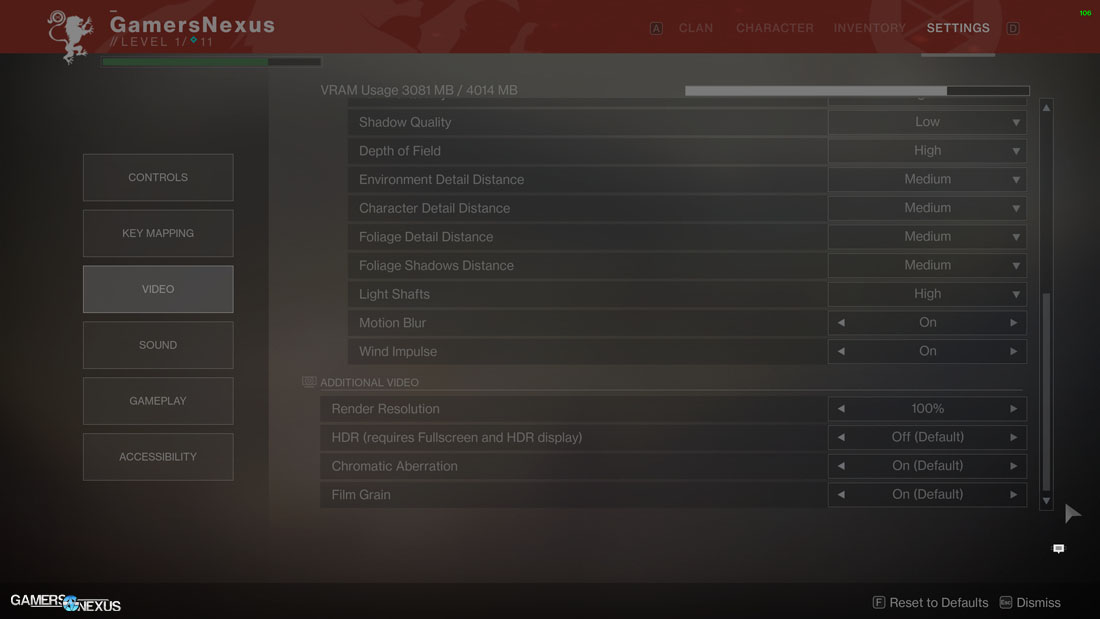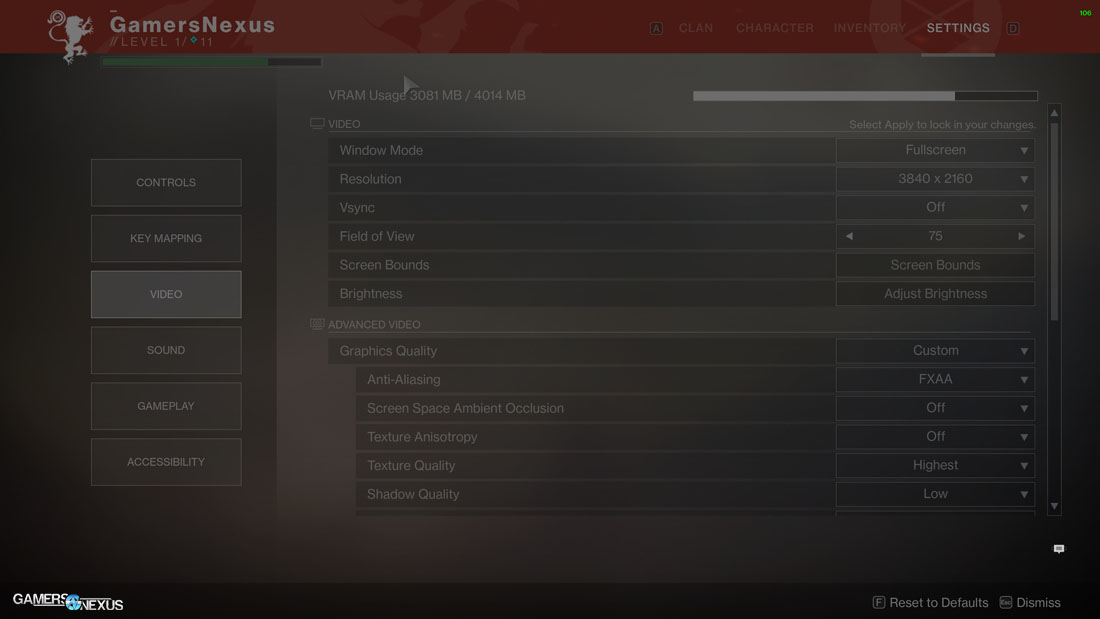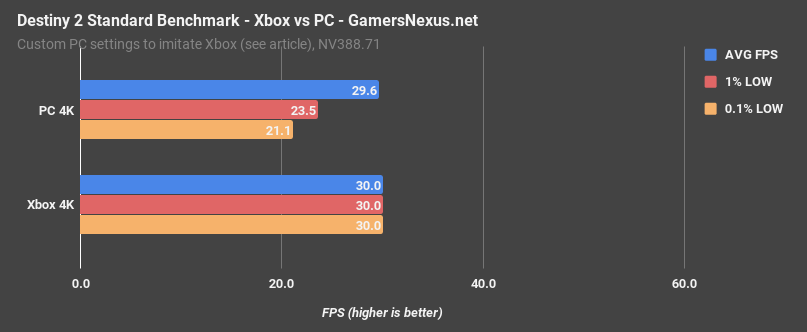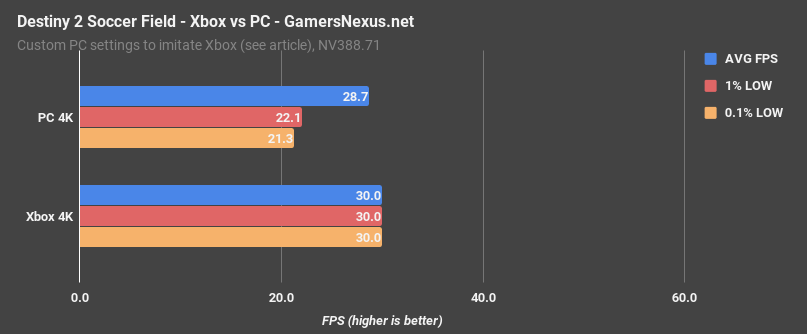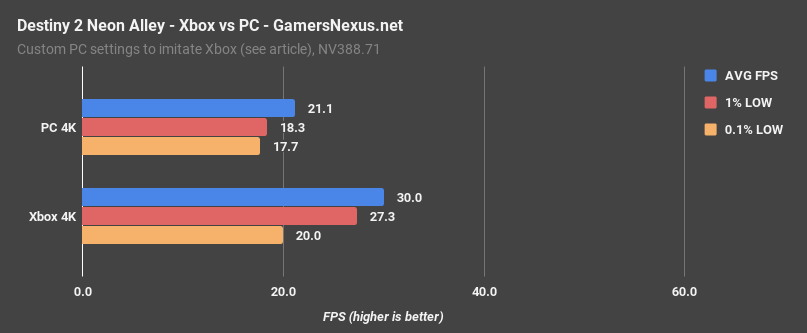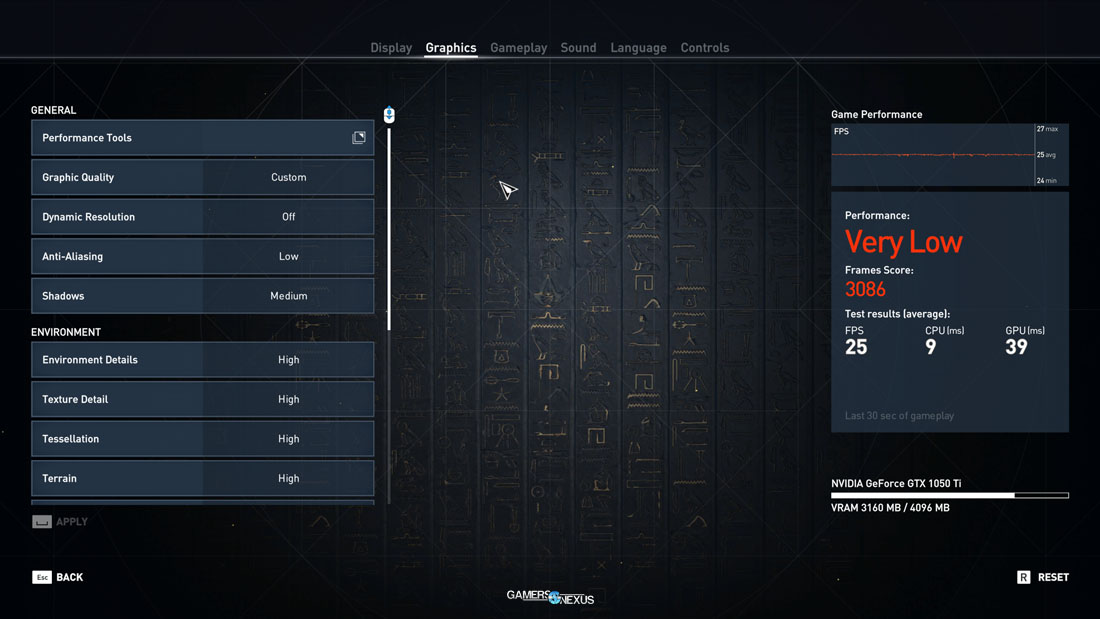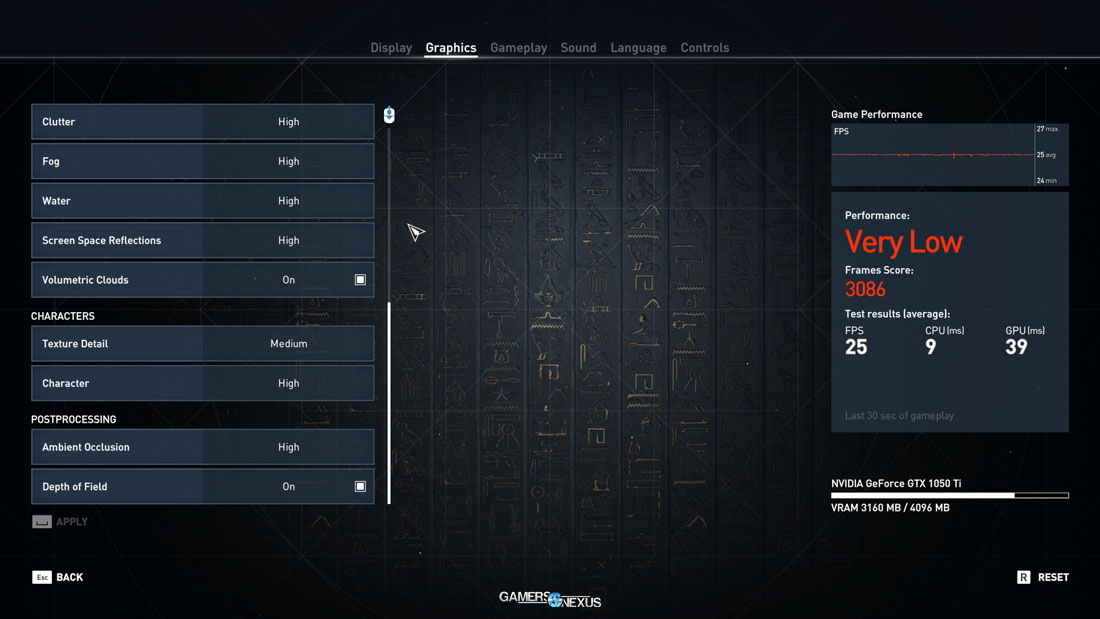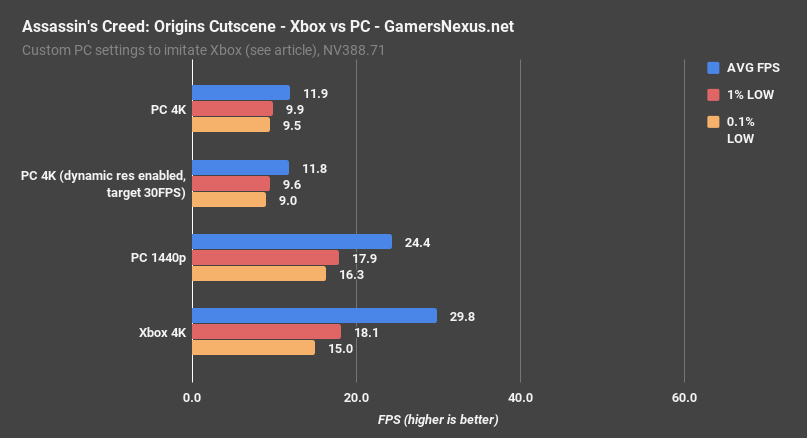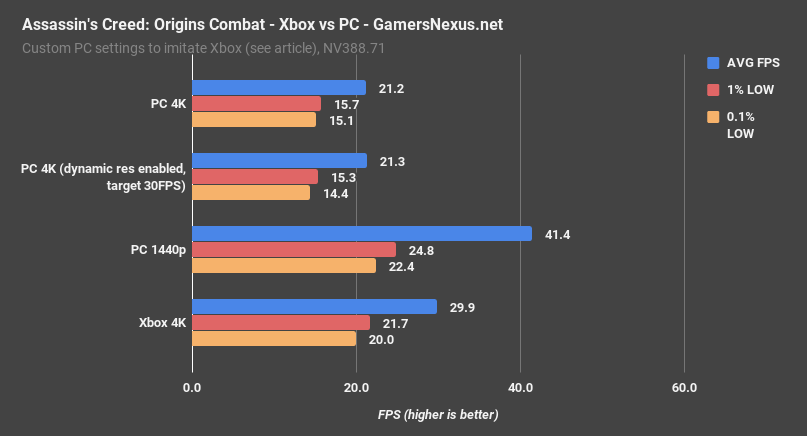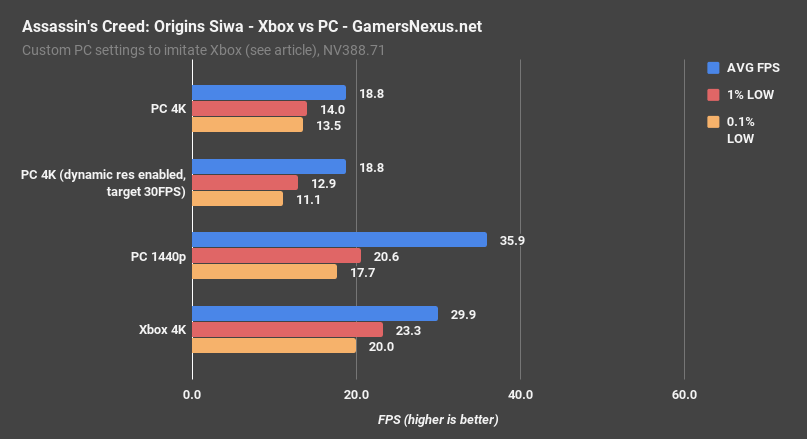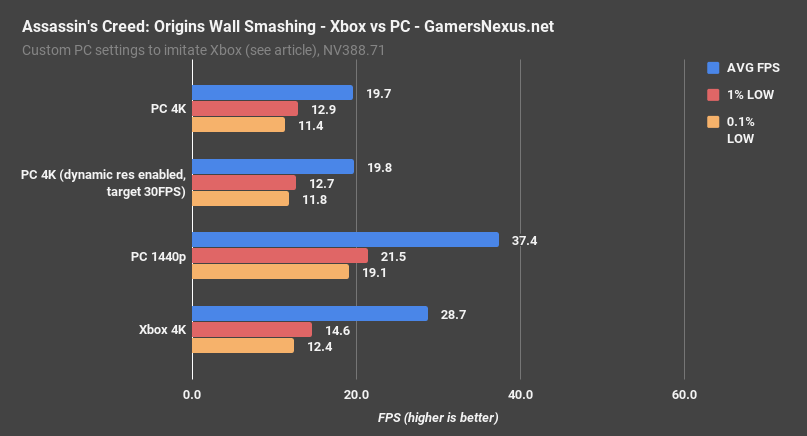PC versus console is an ancient debate, long discussed by the wisest and most scholarly of YouTube commenters. PCs are described as expensive, bulky, and difficult to assemble or work with, while consoles are called underpowered, underperforming systems that hold game development back for the duration of each generation. The pro-console responses to our first Xbox One X tests usually boiled down to: “it’s still better than a $500 PC.”
It’s a reasonable argument, and it’s the basis on which consoles are sold these days. By popular demand*, then, we’ve built a $500 PC to compare to the Xbox One X (list price: $500) in performance. We tested whether the 4K-capable Xbox One X is “better” than an equivalently priced PC, judging by framerates in two of the Xbox’s first batch of 4K-enabled games, Destiny 2 and Assassin’s Creed: Origins.
Given the recent insanoland surge in RAM and GPU prices, the argument is more poignant than ever. DIY PCs stand to lose marketshare if people can’t afford to build a cheap machine, and so we thought we’d use our new in-house software to benchmark a low-end PC and an Xbox One X.
$500 Gaming PC Alternative to Xbox One X
Part | Model | Price |
GPU | MSI 1050Ti 4GB (NVIDIA driver version 388.71) | About $157 (currently way more due to mining craze, but some other 1050Tis are priced reasonably) |
Mobo | Gigabyte B250-HD3 | |
Memory | 1x8GB CMK32GX4MB3200C16 @ 2133 CL 14-14-14-34 (to emulate a cheaper kit) | |
CPU | Stock G4560 | $89 (overpriced, but will probably remain that way due to demand) |
HDD | WD Blue 1TB | |
PSU | EVGA 450 BT | |
Case | DIYPC P48-W | $24 on sale (any cheap ATX case in this price range works) |
TOTAL (excluding software) | $531 (using rebates) |
This is an experiment that we started back before the pricing surge in everything on the market. At the time, we were able to price-out a $531 PC, after rebates, with a $157 1050 Ti, a $90 B250 motherboard, a G4560, and some other parts. Again, all of this is sort of killed by the pricing: RAM prices are 2x what they should be, as you can see in our recent RAM price investigation video and article. The G4560 has never quite been the price it should have been. GPUs can’t be found with incentivizing discounts, and cards are more expensive than they should be – or just completely unavailable. You’ll have to work with us, here, because supply and availability of these components is so nebulous that we have no idea what will be available at time of publication, nor how much it’ll be available for.
The point also isn’t to say that “PC is better than console” or vice versa, though assuredly that’s what many of the YouTube comments will jabber on about. There is a completely valid market for both devices, and anyone incapable of seeing that is, strictly speaking, blinded by an unhealthy fervor. That does not mean, however, that we can’t attempt to analyze the performance of each device in a small sample size of two games, just to learn about how they perform. Of course, PCs are fully customizable, so there are also many more ways you could go about building the PC – a cheaper motherboard, although irrelevant when $200 GPUs don’t exist – or a used 980 Ti, for instance, would both be reasonable.
There’s more than one way to put together a $500 PC. We chose to use all new parts (nothing used or open box) that are all fairly modern. Price is a huge strength of consoles: in a world where the top tier GPUs easily cost more than $700, most things that could be described as a gaming PC cost more than $500 to build from scratch. Inflated memory prices are a big part of this, especially for those trying to upgrade from DDR3 systems who must now purchase DDR4. With Black Friday deals gone, an 8GB stick of DDR4 memory goes for about $100 minimum. The G4560 has a strong reputation as the go-to budget Intel CPU, which ironically means that it’s never anywhere near its $64 MSRP, and the specific 4GB 1050Ti we used for these tests is massively overpriced (temporarily, hopefully) in the wake of mining demand.
Benching at 4K
These tests required a significant upgrade of our equipment. We bought a 4K FreeSync monitor during Black Friday sales (exactly the same one that Paul bought, apparently, and the same UPS as well) with these tests in mind--it wasn’t necessary, but it makes things easier. We also needed a capture card capable of recording 4K footage at 60FPS minimum, but our go-to Datapath card isn’t specced for that. We chose to try elgato’s 4K60 Pro instead, which struggled with lossless capture but worked well enough recording lossy .mp4s for our purposes. It should help with our next stream as well.
We captured footage at 60FPS, meaning each frame is on screen for 16.67ms. Since the games we tested are vsynced and capped at 30FPS (33.3ms frametime) on the Xbox One X, that means in our footage we should always see one unique frame followed by one duplicate frame as long as nothing goes wrong. If something does go wrong, we can detect it in increments of 16.67ms: if we see three identical frames in a row, it means the Xbox took roughly 50ms to render a frame. If we see four in a row, it means it took 66.67ms, and so on. This can then be translated back into a more relatable FPS value.
Because the FPS cap is so low in the console versions of these two games, comparing 1% and 0.1% lows is of greater importance than usual here. The PC was allowed to render more than 30FPS, which can and did boost its average score. We didn’t cap PC framerates because this is a competition, and the ability to raise framerate caps is one of the PC’s major advantages.
Destiny 2 Graphics Comparison - PC vs. Xbox One X
We’ve done a lot of Destiny 2 testing, even during the beta, and it’s proven itself to be a surprisingly undemanding title even on higher graphics settings. The first challenge of testing each game was trying to roughly emulate the Xbox One’s visuals on PC to make FPS comparisons fairer. Digital Foundry reported that Destiny 2 on the Xbox One X runs at native 4K without dynamic resolution changes, and we haven’t seen anything in our results that contradicts that, but the FOV on the Xbox version does appear to be about 10 degrees less than the PC’s default 85, for which we have comparison screenshots. The difference appears to be an overall FOV reduction of about 10-degrees, as opposed to strictly vertical or horizontal.
Here are some side-by-side comparisons of our Xbox and PC settings. The final PC settings we settled on aren’t perfect--PC has slightly higher environment detail distance and perhaps lower quality shadows--but they’re close enough for a fair contest. It’s difficult to perfectly match settings, as the console and PC versions do ultimately have some development differences for which we cannot account.
We found that Destiny 2 on Xbox One X roughly equates 4K resolution, 75FOV, with FXAA and disabled or low ambient occlusion settings. Texture quality appeared to be set to “Highest,” which makes sense, given that this is entirely a VRAM-dependent setting, and the Xbox has plenty of that. Shadow quality appeared to be about low or one level up, and most other settings appeared to be around “medium.”
Our first comparison was in the part of Destiny 2 we’ve used in the past for CPU benchmarking (at a different resolution with different settings): the very first part of the first level, with all the fire and burning to contribute to lighting and shadows. It’s not an overly demanding area and we don’t enter combat during the benchmark, but there are some flames and lighting effects to deal with.
The Xbox handled this section admirably, never dropping any frames during logging and maintaining a rock-solid 30FPS, which is the best it’s allowed to do regardless of resolution.
The budget PC (with no framerate cap or vsync) managed a nearly-identical average of 29.6FPS, but with .1% drops down to 21.1FPS. 4K is a huge demand to make of a 1050Ti, and in a way it’s surprising to see a PC that costs less than most 4K monitors keeping up.
Keep in mind that, at 1080p, we’d easily double this FPS – it just comes down to how much you value 4K. It’s unlikely that any PC player on a 1050 Ti would reasonably be attempting to game at 4K, but we wanted to get the tests about equal, and Destiny 2 doesn’t seem to leverage dynamic resolution – at least, not according to our counterparts at Digital Foundry.
The second test was running back and forth on The Farm’s soccer field without any other players present. There’s more foliage and distant level detail to handle than the first test, and results were recorded during the Winter event with some snow falling, but there are still no NPCs or players onscreen.
Again, the Xbox had absolutely no trouble with this. Not a single frame was dropped in any test pass. The hub level would be more peformance-intensive if we benchmarked with other players around, but that adds too many uncontrolled variables for a reliable test. We’ll have combat tests in a moment to make up for this.
On PC, averages were also almost the same as in the first test. It handles the grass and trees pretty well, and the 1% and .1% lows aren’t dramatically lower than the average.
Performance isn’t too distant in this test.
The neon-lit alley filled with Cabal Incendiors at the start of the campaign is the first really demanding segment of the game. Rain is everywhere, explosions go off, there are flamethrowers, multiple enemies spawn--it’s representative of the demands a Destiny 2 set piece can place on a system.
The Xbox still averaged 30FPS here, but for the first time, some frames were delayed. You can see this if we tab through the video file one frame at a time, where a few dips emerge as we repeat a couple extra frames. The previous frame is displayed during a frame drop, and the GPU gives up, and moves on to the next immediate frame. There were only a couple dips per run, but it is possible to force the framerate to drop under 30FPS. To be fair though, the dips were imperceptible during gameplay.
The PC also had a harder time than in the first two benchmarks, and the framerate began to get in the way of gameplay. Again, the 1% and .1% lows were fairly close to the average and there weren’t any individual big hitches, it just slowed down a lot in general.
Assassin’s Creed: Origins
AC:O is a trickier Xbox title to mimic on PC, since the Xbox version takes advantage of dynamic resolution changes, lowering resolution on the fly to increase framerate. The PC version can also use dynamic resolution, but it’s a feature that requires VRAM, and the 1050Ti only has 4GB (the Xbox One X has 12GB of shared memory). We ended up leaving most settings at the “high” preset but with medium character texture detail, low anti-aliasing, and medium shadows. We then did a test at the 4K with dynamic resolution on and a framerate target of 30FPS, and a final test (no dynamic resolution) at 1440p to see what the PC could do at a more reasonable resolution.
The first test is during an in-game rendered cutscene. The cutscene in question is at the start of the game when the main character and his bald friend meet a woman who tells them to go murder the nice gentlemen next door. We had it muted the whole time, so that might not be completely accurate. The cutscene is rendered in-game, but features some intense depth-of-field effects, detailed character models, and lighting through a doorway and from candles.
We were assuming this would prove stressful to the Xbox based on framerate dips we’d observed in earlier, smaller cutscenes, but for the most part it stuck to 30FPS. Every time the camera switched position, it would freeze for a couple frames, which is why the .1% low is so far below 30.
On PC, it was like watching a slideshow. The average FPS was below the Xbox’s .1% low. Dynamic resolution didn’t help at all (again, we didn’t have the recommended VRAM), but lowering the resolution to 1440p doubled average FPS. We were correct in thinking that this was a demanding scene, but the PC had a much harder time with it.
Combat is where we experienced framerate drops in AC: Origins during our last batch of tests. We’ve refined our testing since then, but there are definitely still quite a few dropped frames detected. We chose the first fight against multiple NPCs, immediately before gaining the ability to summon a mount. It’s not an extreme example, but there are 4-5 characters (including the player) on-screen at all times.
The Xbox did fairly well considering its framerate cap, but the .1% and 1% lows indicate some slight hitches during the fights. Since the 1% and .1% lows are close together, it means that more than a couple frames took too long to render.
At 4K, the PC struggled with dynamic resolution on or off. Comparing framerates below 30FPS is fighting for scraps, but even so the PC’s average is again below the Xbox’s .1% low. At 1440, the framerate doubles as it did previously, but this time that boosts the average to 41.4FPS--more than the Xbox cap.
This test is a brief shot of running down a crowded street in Siwa, the first town introduced in the game. There are NPCs everywhere and plenty of environmental details like buildings and plants to deal with. These are the framerates that can be expected when wandering around the open world.
The Xbox results are basically identical to those from the combat test--this could be due to dynamic resolution kicking in to equalize framerates.
Average PC framerate with and without dynamic resolution is slightly lower than in the combat test. Lowering resolution to 1440p again boosts the PC’s average framerate past the 30FPS console cap. This half-step between standard 1080p HD and 4K UHD is a strong point for the PC, since AC:O just doesn’t go above 30FPS on Xbox even at 1080.
This scene is one we discovered by accident: at one point early in the game, the player is required to smash down a wall to proceed. If a mace is used in this area, clouds of dust shake down from the ceiling and the camera shakes violently as the framerate visibly drops. It doesn’t appear to be the intentional pause-on-hit effect that some games use, since the effects aren’t nearly as pronounced when fighting enemies.
On the Xbox, average framerate was 28.7FPS while going wild with the mace. The average is still high, because nothing stressful is happening between each hit--but the .1% lows when the particle clouds appear average out to 12.4FPS.
On PC, the average was also higher than it was in the walking or cutscene benchmarks thanks to the mostly-empty backdrop, but the 1% and .1% lows hit that slideshow level that the cutscene did. 1440p was much more tolerable, but the lows still bottomed out as dramatically as they did on the Xbox.
Conclusion
From the perspective of a PC hardware site, expectations for consoles sound extreme. We wouldn’t seriously benchmark one of our ultra-budget PC builds at 4K, because it probably couldn’t maintain 60FPS in AAA games and the idea that someone scrimping and saving would own a 4K monitor is ridiculous (in January 2018). The Xbox One X is a $500 complete and compact package that can render some games at native 4K at a semi-tolerable framerate, and for now that’s pretty impressive. It also cheats a lot, namely by rendering at not-4K (see: Assassin’s Creed) when the going gets tough. Few PC games support dynamic resolution, but you could just drop to 1080p or similar. At 4K, versus our specific test system, in these two games, the Xbox wins--sort of. But that’s assuming a very narrow definition of “best” -- primarily, “bigger number better.” The beauty of a PC is that you could configure the $500 unit to run at 1080p (or even 1440p, in some cases), and then tune the settings to a point of being ideal. The Xbox will never run these two games at 60FPS -- ever. The PC, of course, can be configured to do so. If you prefer 4K “cinema” style at a lower FPS, well, the Xbox does that reasonably, most times. If you prefer higher FPS, there’s only one clear answer.
Even a low-end $500 gaming PC is infinitely more flexible than any console. When the resolution and settings are lowered in Destiny 2 or AC:O on PC, the framerate rises above 30FPS and potentially above 60. Any component can easily be replaced or upgraded, and quality scales with money spent up to a point. Right now, you can’t buy a console technically better than the One X for any price. Users have barely any control over anything except resolution on the Xbox, and are at the mercy of developers for maintaining a steady framerate. The strength of a cheap PC isn’t that it’s the best at running games, it’s that settings can probably be adjusted to the point that it will be capable of running the games.
With $500 to spend on either a PC or the One X, the Xbox is a better bet for prebuilt, easy-to-use, sit-down-and-play 4K gaming machine on a budget. For upgrade-ability or the option to ignore framerate caps, a PC makes more sense, even more so if the budget grows beyond $500. The 1050Ti is a bottleneck at 4K, and performance would definitely increase with any higher-tier GPU. PC users can also potentially subtract the cost of old but usable components they already own, like cases, PSUs, or hard drives.
There are great use cases for each device. It is up to your needs to pick a suitable gaming product.
Editorial: Patrick Lathan
Host: Steve Burke
Video: Andrew Coleman